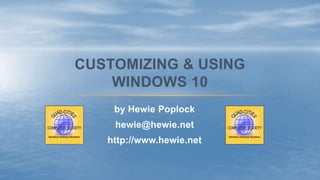
Customizing & Using Windows 10
- 1. by Hewie Poplock hewie@hewie.net http://www.hewie.net CUSTOMIZING & USING WINDOWS 10
- 2. • How to Prepare Your Computer for a Presentation • Signing into Windows 10 • Some Settings • The Start Menu • Microsoft Edge • Other Accessories • Taskview • Help with Windows 10 • Shutdown Button • Questions AGENDA
- 4. CHANGE VIEW
- 5. TURN OFF DESKTOP ICONS
- 7. GO A STEP FURTHER
- 8. CHANGE BACKGROUND FROM PICTURE
- 9. CHANGE FROM A PICTURE BACKGROUND
- 10. TO A SOLID COLOR
- 11. NICE AND CLEAN
- 12. TURN OFF NOTIFICATIONS If you use PowerPoint for your presentations, you'll be happy to know that Windows 10 includes an option to turn off notifications during presentations. As long as Windows 10 senses that PowerPoint is running, notifications will be squelched.
- 13. OPEN SETTINGS
- 16. HIDE NOTIFICATIONS WHILE PRESENTING
- 17. HIDE NOTIFICATIONS WHILE PRESENTING
- 18. SIGNING INTO WINDOWS 10
- 24. CREATE A SIGN-IN PIN
- 26. CREATE A SIGN-IN PIN
- 27. TO CHANGE A SIGN-IN PIN
- 28. TO CREATE A PICTURE PASSWORD
- 29. DESCRIPTION OF PICTURE PASSWORD
- 30. CREATE A PICTURE PASSWORD 1. Steps to follow to create a picture password: 2. First step is to connect your Microsoft account to your PC 3. Open Settings, and click on the Accounts icon and then click Sign-in options 4. Under Picture Password option click on Add button. 5. Enter your Microsoft account password when prompted 6. From left use Choose image to browse and pick an image to use for password 7. Once you have selected the image, draw three different gestures on the image and repeat them at exact same spot on the image to save your gesture pattern
- 31. OTHER SETTINGS
- 32. WHEN UPDATING OR BACKING UP
- 33. CONTROL PANEL IS STILL IN WINDOWS 10
- 35. CONTROL PANEL
- 36. USING SMALL ICONS FOR CONTROL PANEL
- 37. SYSTEM SCREEN – ABOUT – MY DESKTOP
- 38. SYSTEM SCREEN – ABOUT – MY LAPTOP
- 39. SYSTEM SCREEN – ABOUT – MY DESKTOP 2
- 40. ADJUST THE VIEW OF THE START MENU
- 41. ADJUST THE WIDTH – CLICK & DRAG
- 42. NOW NARROW & LONG
- 43. CHANGE THE TILES
- 44. RESIZE - MEDIUM
- 45. SMALL
- 46. WIDE
- 47. LARGE
- 48. UNPIN FROM THE START
- 49. IT’S GONE
- 50. CLICK & DRAG TO MOVE TILES
- 51. IT’S NOW MOVED UP
- 52. HOW TO FIND APPS QUICKLY
- 53. Let’s Look at All Apps under the Start Button
- 54. CLICKING ALL APPS GIVE YOU A LIST
- 55. CLICK ON A LETTER
- 56. YOU GET A LIST OF ALPHA HEADINGS
- 57. CHOOSING “W” TAKES YOU TO THE APPS STARTING WITH W
- 58. Under Windows Accessories are several old favorites
- 61. The New Browser - Microsoft Edge
- 62. Google News in Edge
- 63. The Menus in Edge
- 64. Make a Web Note
- 65. Hamburg Menu (Hub) • Favorites • Reading List • History • Downloads
- 66. Reading View
- 67. Add Favorites or Reading List
- 68. Share • Mail • Reading List App • Facebook • OneNote
- 69. Other Choices
- 70. Web Notes
- 71. Reading List
- 72. Where is my Internet Explorer?
- 73. Using the Snap Feature
- 74. Snap to the side Windows Key + Left Arrow or Windows Key + Right Arrow
- 75. Snap ¼ Page Windows Key + Up Arrow or Windows Key + Down Arrow to get it into the desired quadrant.
- 76. Let’s add a second Window
- 77. Now Let’s add a Third Window
- 78. Ready to jot some notes
- 79. Maybe a Final Step, if desired
- 80. Task View – Virtual Desktops
- 81. Jumping into Task View is as simple as hitting the Windows logo key + Tab (or the Task View Button.) To create a new virtual desktop, hit the Windows logo key + Ctrl + D (or the + New Desktop.) To close the current desktop you’re on, it’s Windows logo key + Ctrl + F4. Note: It’s very easy to forget what you’re doing and hit Ctrl + Alt and the arrow keys instead of the Windows logo key + Ctrl. If you do that, which I’ve already done many times, you’ll change the orientation of your display.
- 82. You Start with your Desktop
- 83. Click on New Desktop
- 84. Now you have 2 Desktops
- 85. I Like to work with 4 Desktops
- 86. I have several Windows open
- 87. Currently they all are in Desktop 4
- 88. I drag & drop into various windows
- 89. Desktop 1
- 90. Desktop 2
- 91. Desktop 3
- 92. Desktop 4
- 94. Find What you want in the Menu
- 95. A typical article in Get Started
- 96. Let’s Create A Shutdown Button For the Desktop
- 98. I Am Choosing “Shutdown” So I copied the line that is highlighted in YELLOW %windir%System32shutdown.exe /s /t 0
- 99. On a Blank Area on the Desktop, Right Mouse Click & Choose “New” - Then “Shortcut”
- 100. You Get This Dialog Box
- 101. Paste the Copied Item in the Box Then Click “Next”
- 102. Dialog Box Changes and Wants a Shortcut Name
- 103. I Chose “Shutdown”
- 104. Clicking “Finish” creates the Button
- 105. But I Want a Different Icon So Right Click on the Button
- 106. When You Click on “Properties”
- 107. Click on “Change Icon…”
- 108. You Get A Box that says there are No Icons
- 109. Click “OK” and Get Default Icons
- 110. I Selected the On/Off Button
- 111. Clicking “OK” completes the Shortcut To Power Off Your Computer
- 112. I Now Have a Shutdown Button on My Desktop
- 113. Thank You! Hewie Poplock hewie@hewie.net http://www.hewie.net Most of this Presentation can be found at https://youtu.be/MssbfD7j7qQ
- 114. Time for Q & A (Questions & Answers)