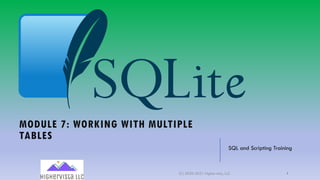
Sq lite module7
- 1. MODULE 7: WORKING WITH MULTIPLE TABLES SQL and Scripting Training (C) 2020-2021 Highervista, LLC 1
- 2. 2 TOPICS Introduction to Joins Joins and the relational database structure Joins and aliases Inner join, left outer join, and right outer join Joining more than two tables Adding calculations to queries Types of functions in SQL String functions Date functions Aggregate functions Using the WHERE and HAVING clauses with functions Grouping by multiple columnssubqueries and aggregate functions SELECT statement subqueries WHERE clause subqueries Summary
- 3. INTRODUCTION TO JOINS SQL and Scripting Training
- 4. 4 ERD OF THE STUNES DATABASE
- 5. 5 INTRODUCTION TO JOINS A JOIN is a command that combines fields in two or more tables of a relational database. As an example: For the sTunes database, it would be logical to query fields from both the Invoices and Customers tables, since customers can have invoices.
- 6. 6 INTRODUCTION TO JOINS Since CustomerId is the primary key of the Customers table and there is a similar field of the same name in the Invoices table, there is a linkage between these two tables. Both tables can be merged on the CustomerId field for each. Note: This type of join is called an INNER JOIN. We′ll discuss other types of joins.
- 7. 7 INTRODUCTION TO JOINS The query begins with a SELECT * (for all fields). This will provide fields from both tables (22 total fields). The ON keyword provides the linkage between the two tables. The resulting table looks like this:
- 8. JOINS AND THE RELATIONAL DATABASE STRUCTURE SQL and Scripting Training
- 9. 9 HOW JOINS INTERACT WITH THE RELATIONAL DATABASE STRUCTURE When examining the output from the prior Join command, you can see a repeating set of information for customer 1 (Luis). Looking back at an ERD, you can say that this customer (Luis) has a 1:M relationship with the Invoices table. Let′s examine the ERD for the sTunes db. Note that the ERD is in an MS/Access type of ERD notation.
- 10. 10 STUNES ERD
- 11. 11 STUNES ERD The database is normalized (through 3NF). Examine the linkages between tables (PK to FK). As noted earlier, the relationship between each pair of tables is bidirectional. It can be read in either direction.
- 12. 12 USING JOINS WITH AN ALIAS Since two tables in any given database may have fields with identical names, when creating joins it is necessary to specify the table name with the associated field name. Aliases reduce the amount of typing required and serve to help readability.
- 13. 13 IDENTICAL JOINS SELECT * FROM invoices INNER JOIN customers ON invoices.CustomerID = customers.CustomerID SELECT * FROM Invoices AS i INNER JOIN Customers AS c ON i.CustomerID = c.CustomerID
- 14. 14 USING ALIASES WITH FIELD NAMES: EXAMPLE SELECT c.LastName, c.FirstName, i.InvoiceID, i.CustomerID, i.InvoiceDate, i.Total FROM invoices AS i INNER JOIN customers AS c ON i.CustomerId = c.CustomerID ORDER BY c.Lastname
- 15. 15 USING ALIASES WITH FIELD NAMES: RESULTS
- 16. 16 JOIN TYPES AND THEIR DIFFERENCES What happens if the data from the tables joined doesn’t match up? For example, suppose a customer deleted his customer database record (removing his record from the Customers table). Because the company is required to keep financial records, the invoices for the customer were not deleted. It is not unusual to find discrepancies in databases, and you must decide whether queries should include or exclude data that does not match up.
- 17. 17 EXAMPLE TABLES (NOT THE STUNES DB) Discrepancies 1. Invoices table shows someone with a customer ID of 6 who made a purchase on 5/1/2017, but this customer does not show up on the Customers table. 2. It appears that customer ID 1 and customer ID 5 (on the Customers table) never made a purchase (they’re not on the Invoices table). 3. We’ll look at how this is handled with various JOIN types.
- 18. 18 INNER JOIN: HOW ARE DISCREPANCIES HANDLED? Inner Join—Only returns matching records. Any unmatched data from either table is ignored.
- 19. 19 INNER JOIN: HOW ARE DISCREPANCIES HANDLED? Note: In this example, the Inner Join will join four common records.
- 20. 20 INNER JOIN: HOW ARE DISCREPANCIES HANDLED? SELECT i.InvoiceId, c.CustomerId, c.LastName, c.Address, i.InvoiceDate, i.BillingAddress, i.total FROM invoices AS i INNER JOIN customers AS c ON i.CustomerId = c.CustomerId
- 21. 21 LEFT OUTER JOIN: HOW ARE DISCREPANCIES HANDLED? Note: The concept of a left table and a right table depends entirely on the order that tables are listed in the JOIN statement.
- 22. 22 LEFT OUTER JOIN: HOW ARE DISCREPANCIES HANDLED? Note: With the LEFT OUTER JOIN, everything in the Invoices table will be displayed. Only common records in the Customers table will be displayed.
- 23. 23 LEFT OUTER JOIN: HOW ARE DISCREPANCIES HANDLED? Can you think of a business case for displaying all invoices and only customer data related to invoices? SELECT i.InvoiceId, c.CustomerId, c.Name, c.Address, i.InvoiceDate, i.BillingAddress, i.Total FROM invoices AS i LEFT OUTER JOIN customers AS c ON i.CustomerId = c.CustomerId
- 24. 24 JOIN INVOICES AND CUSTOMERS TABLE
- 25. 25 RIGHT OUTER JOIN: HOW ARE DISCREPANCIES HANDLED? Note: For LEFT OUTER JOIN or RIGHT OUTER JOIN, you can use LEFT JOIN or RIGHT JOIN (same results). Note: RIGHT OUTER JOINs are not supported in SQLite
- 26. 26 RIGHT OUTER JOIN: HOW ARE DISCREPANCIES HANDLED? Note: With the RIGHT OUTER JOIN, everything in the Customers table will be displayed. Only common records in the invoices table will be displayed.
- 27. 27 LEFT OUTER JOIN: HOW ARE DISCREPANCIES HANDLED? Can you think of a business case for displaying all customers and only invoice data related to customers? SELECT i.InvoiceId, c.CustomerId, c.Name, c.Address, i.InvoiceDate, i.BillingAddress, i.Total FROM invoices AS i RIGHT OUTER JOIN customers AS c ON i.CustomerId = c.CustomerId
- 28. 28 INNER JOINS WITH MORE THAN TWO TABLES Joins can combine two or more tables. Adding additional tables using joins is straightforward: It follows the same pattern as inner joins. Review database schema on next slide: There is a relationship between Invoices, Customers, and Employee tables. Note: Look at SupportRepId field (Customers table) and the EmployeeId field (Employees table).
- 29. 29 INNER JOINS WITH MORE THAN TWO TABLES The Invoices table is related to the Customers table (bidirectional relationship). The Customers table is related to the Employees table (bidirectional relationship).
- 30. 30 INNER JOINS WITH MORE THAN TWO TABLES When using two or more tables in a Join, think about the fields that you need from each table.
- 31. 31 INNER JOINS WITH MORE THAN TWO TABLES SELECT e.FirstName, e.LastName e.EmployeeId, c.FirstName, c.LastName, c.SupportRepID, i.CustomerId, i.Total FROM invoices AS i INNER JOIN customers AS c ON i.CustomerId = c.CustomerId INNER JOIN employees AS e ON c.SupportRepId = e.EmployeeId ORDER BY i.Total DESC LIMIT 10
- 32. 32 INNER JOINS WITH MORE THAN TWO TABLES
- 33. 33 SQL SELECT e.FirstName, e.LastName, e.EmployeeId, c.FirstName, c.LastName, c.SupportRepId, i.CustomerId, i.Total FROM invoices AS i INNER JOIN customers AS c ON i.CustomerId = c.CustomerId INNER JOIN employees AS e ON c.SupportRepId = e.EmployeeId ORDER BY i.Total DESC LIMIT 10
- 34. 34 USING LEFT OUTER JOINS WITH NULL, IS, AND NOT Left Outer Join—shows everything from the left table and all matching information from the right table. When looking at the artists and albums tables in the sTunes database, if you want to generate a list of all artists who do not have an album, what is the process?
- 35. 35 USING LEFT OUTER JOINS WITH NULL, IS, AND NOT A Left Outer Join provides a list of all artists along with any associated albums for artists with albums. The Left Outer Join will fill in any fields that do not have album titles with NULL values.
- 36. 36 USING LEFT OUTER JOINS WITH NULL, IS, AND NOT SELECT ar.ArtistId AS [ArtistId From Artist Table], al.ArtistId AS [ArtistId From Albums Table], ar.Name AS [Artist Name], al.Title AS [Album Title] FROM artists AS ar LEFT OUTER JOIN albums AS al ON ar.ArtistId = al.ArtistId
- 37. 37 USING LEFT OUTER JOINS WITH NULL, IS, AND NOT SELECT ar.ArtistId AS [ArtistId From Artist Table], al.ArtistId AS [ArtistId From Albums Table], ar.Name AS [Artist Name], al.Title AS [Album Title] FROM artists AS ar LEFT OUTER JOIN albums AS al ON ar.ArtistId = al.ArtistId Note: The result will include artists with albums and artist without albums (NULL).
- 38. 38 USING LEFT OUTER JOINS WITH NULL, IS, AND NOT SELECT ar.ArtistId AS [ArtistId From Artist Table], al.ArtistId AS [ArtistId From Albums Table], ar.Name AS [Artist Name], al.Title AS [Album Title] FROM artists AS ar LEFT OUTER JOIN albums AS al ON ar.ArtistId = al.ArtistId WHERE al.ArtistId IS NULL Note: To generate a report that shows artists who do not have albums (IS NULL), include a comparison statement where the ArtistId on the Albums table is NULL. Use (NOT NULL) to return only values that were not NULL.
- 39. 39 TURNING A RIGHT JOIN INTO A LEFT JOIN Since RIGHT OUTER JOINS are not supported in SQLite, keep in mind that:
- 40. 40 DAY 7, ASSIGNMENT 2: IDENTIFY PK, FK, CREATE INNER JOIN Use Using the Genres table, create a third inner join to include the Name field from the table in your result set. Create Create an inner join between the Albums and Tracks tables and display the album names and track names in a single result set. Identify Identify PKs and FKs in other tables that are associated to the Tracks table. Use Using the sTunes ERD, view the Tracks table.
- 41. ADDING CALCULATIONS TO QUERIES SQL and Scripting Training
- 42. 42 ADDING CALCULATIONS TO QUERIES Calculations, like counting the number of records returned, can be performed by adding functions to queries. The function COUNT ( ) can count a given field, like LastName. You can put the results in a temporary field such as NameCount. SELECT COUNT (LastName) AS [NameCount] FROM customers WHERE LastName LIKE ‘B%’
- 43. TYPES OF FUNCTIONS IN SQL SQL and Scripting Training
- 44. 44 FUNCTIONS IN SQL Functions are special keywords that accept certain parameters, perform an operation (such as a calculation or modification of the data in a field), and return the result of that operation as a value. There is a list of all SQLite functions on the SQLite website. Note: Other DBMSs may have an extended set of functions.
- 45. 45 FUNCTIONS • String functions modify character and text-based data. • Date functions modify time and date data. • Aggregate functions perform mathematical operations.
- 46. 46 FUNCTIONS • Functions in SQL operate similarly to the way functions operate in a spreadsheet. • If you’ve ever used Excel functions, there is a ″pop-up″ style definitions box that prompts the user for parameters. • In SQL, you will need to supply the parameters when calling the function.
- 47. STRING FUNCTIONS SQL and Scripting Training
- 48. 48 STRING FUNCTIONS: EXAMPLE Note: NVARCHAR is a variable character data format. The following query would return all names with mailing addresses in the United States: SELECT FirstName, LastName, Address FROM customers WHERE Country = ‘USA’ Problem: Name data is split into parts in the database.
- 49. 49 CONCATENATING STRINGS OF TEXT Joining fields is known as concatenation. To add two fields together, use the double pipe symbol || For example: SELECT FirstName || LastName FROM customers WHERE CustomerId = 1
- 50. 50 CONCATENATING STRINGS OF TEXT Another example:SELECT FirstName, LastName, FirstName || ‘ ‘ || LastName FROM customers WHERE Country = “USA”
- 51. 51 USING MULTIPLE CONCATENATIONS Using multiple concatenations, you can create a one-line name and address list for all customers. SELECT FirstName || ‘ ‘ || LastName || ‘ ‘ || Address || ‘, ‘ || City || ‘, ‘ || State || ‘ ‘ || PostalCode AS [MainlingAddress} FROM customers WHERE Country = “USA”
- 52. 52 TRUNCATING TEXT You can separate or truncate text to create more uniformity in the output. Remember that users can input inconsistencies or errors in database fields. Using truncation is one tool to clean up how data looks in reports. You can use LENGTH ( ) to examine how a given value was entered in a field. SELECT PostalCode, LENGTH(PostalCode) AS [Postal Code Length] FROM customers WHERE Country = “USA”
- 53. 53 TRUNCATING TEXT Since there are different sizes in the field, you can use another function SUBSTR() to substring the field value and place the output on the report. More detail on the SUBSTR ( ) function:
- 54. 54 TRUNCATING TEXT: POSTAL CODE SELECT PostalCode, SUBSTR(PostalCode, 1, 5) AS [Five Digit Postal Code] FROM customers WHERE Country = “USA”
- 55. 55 MORE STRING FUNCTIONS: UPPER( ) AND LOWER( )
- 56. 56 UPPER AND LOWER EXAMPLE SELECT FirstName as [First Name Unmodified], UPPER(FirstName) as [First Name in UPPERCASE], LOWER(FirstName) as [First Name in lowercase], UPPER(FirstName) || ‘ ‘ || UPPER(LastName) AS [Full Name in UPPERCASE] FROM customers
- 57. DATE FUNCTIONS SQL and Scripting Training
- 58. 58 DATE FUNCTIONS Date functions allow you to manipulate data stored in various date and time formats. In sTunes, date information is stored in DATETIME format: YYYY-MM-DD HH:MM:SS All timecodes not being used are stored as 00:00:00 Two date functions (out of several)
- 59. 59 STRFTIME FUNCTION—ARGUMENTS IN ORDER: FORMAT, TIMESTRING, MODIFIER (OPTIONAL)
- 60. 60 STRFTIME FUNCTION—ARGUMENTS IN ORDER: FORMAT, TIMESTRING, MODIFIER (OPTIONAL)
- 61. 61 STRFTIME FUNCTION—ARGUMENTS IN ORDER: FORMAT, TIMESTRING, MODIFIER (OPTIONAL)
- 62. 62 STRFTIME EXAMPLE SELECT STRFTIME(‘The Year is: %Y The Day is: %d The Month is %m’, ‘2011-05-22’) AS [Text with Conversion Specifications]
- 63. 63 STRFTIME EXAMPLE—CALCULATE EMPLOYEE′S AGE SELECT LastName, FirstName, STRFTIME(‘%Y-%m-%d’,BirthDate) AS [Birthday No Timecode], STRFTIME(‘%Y-%m-%d’,’now’) – STRFTIME(‘%Y-%m-%d’, BirthDate) AS [Age] FROM employees ORDER BY Age
- 64. AGGREGATE FUNCTIONS SQL and Scripting Training
- 65. 65 AGGREGATE FUNCTIONS Aggregate functions can turn a range of numbers into a single data point based on a variety of mathematical functions. Previously, we used the COUNT ( ) function to find the total number of customers. Additional aggregate functions (not a complete list):
- 66. 66 AGGREGATE FUNCTIONS: EXAMPLE SELECT SUM(Total) AS TotalSales, AVG(Total) AS AverageSales, MAX(Total) AS MaximumSale, MIN(Total) AS MinSale, COUNT(*) AS SalesCount FROM invoices
- 67. 67 NESTING FUNCTIONS WITH THE ROUND ( ) FUNCTION A nested function is a function contained within another function. One reason that you want to nest functions is to further modify the format of the inner function. For example, if you use the AVG ( ) function, you will see too many decimal places. You can use the ROUND ( ) function to limit the number of decimal places.
- 68. 68 NESTING FUNCTIONS WITH THE ROUND ( ) FUNCTION SELECT AVG (Total) AS [Average Sales], ROUND(AVG(Total), 2) AS [Rounded Average Sales] FROM invoices Note: When using the ROUND ( ) function with monetary values, be careful of rounding up, since this may change intermediary calculations!
- 69. USING THE WHERE AND HAVING CLAUSES WITH FUNCTIONS SQL and Scripting Training
- 70. 70 USING AGGREGATE FUNCTIONS WITH THE GROUP BY CLAUSE A useful feature of aggregate functions is their ability to calculate subtotals or aggregates for different groups of data. SELECT BillingCity, AVG(Total) FROM invoices ORDER BY BillingCity Something is wrong!?!?
- 71. 71 USING AGGREGATE FUNCTIONS WITH THE GROUP BY CLAUSE Incorrect: A global average of all cities is calculated and ′Delhi′ is the first in the db. To correct, you need a GROUP BY clause. SELECT BillingCity, AVG(Total) FROM invoices GROUP BY BillingCity ORDER BY BillingCity
- 72. 72 HAVING CLAUSES WITH GROUPED QUERIES Adding criteria to a grouped query works like previous queries. The WHERE clause allows you to add new criteria.
- 73. 73 AGGREGATE FUNCTIONS: IDENTIFYING AN ERROR SELECT BillingCity, AVG(Total) FROM invoices WHERE AVG(Total) > 5 GROUP BY BillingCity ORDER BY BillingCity Note the following error message from this query: Misuse of aggregate: AVG(): We cannot use the WHERE clause to create a condition based on an aggregate function. The WHERE clause can only direct the query about what information to pull from the fields in our SELECT clause. If you want additional filtering based on aggregate functions, use the HAVING clause.
- 74. 74 AGGREGATE FUNCTIONS: CORRECTING AN ERROR SELECT BillingCity, AVG(Total) FROM invoices GROUP BY BillingCity HAVING AVG(Total) > 5 ORDER BY BillingCity SELECT BillingCity, AVG(Total) FROM invoices WHERE AVG(Total) > 5 GROUP BY BillingCity ORDER BY BillingCity Note: With a GROUP BY clause, you must use HAVING, or you will get an error.
- 75. 75 WHERE VS. HAVING The WHERE clause is for filtering non-aggregate data. The WHERE clause tells the query what information to include from the table. The HAVING clause is for filtering results containing aggregates. The HAVING clause acts as a further filter following the WHERE.
- 76. 76 WHERE VS. HAVING: EXAMPLE SELECT BillingCity, AVG(Total) FROM invoices WHERE BillingCity LIKE ‘B%’ GROUP BY BillingCIty HAVING AVG(Total) > 5 ORDER BY BillingCIty
- 77. GROUPING BY MULTIPLE COLUMNS SQL and Scripting Training
- 78. 78 USING GROUP BY WITH MULTIPLE FIELDS It is possible to group by more than one aggregate field at a time. In the following example, data are grouped first by country and then by city.
- 79. 79 USING GROUP BY WITH MULTIPLE FIELDS: EXAMPLE SELECT BillingCountry BillingCity, AVG(Total) FROM invoices GROUP BY BillingCountry, BillingCIty HAVING AVG(Total) > 5 ORDER BY BillingCIty Note: Database files are likely to contain spelling errors.
- 80. 80 SUBQUERY A subquery is one query nested inside of another query, usually in the SELECT, FROM, or WHERE clause. Subqueries are useful when the query you want to create requires a few more steps or calculations to produce the required dataset. Instead of writing one query and copying the results to another one, you can use a subquery to perform both operations.
- 81. 81 INTRODUCTION TO SUBQUERIES SELECT ROUND (AVG (Total), 2) AS [Average Total] FROM invoices
- 82. 82 INTRODUCTION TO SUBQUERIES USING AGGREGATE FUNCTIONS SELECT InvoiceDate, BillingAddress, BillingCity, Total FROM invoices WHERE Total < ( select AVG (Total) from invoices) ORDER BY Total DESC Scenario: From sTunes, gather data about all invoices that are lower than the average. Show InvoiceDate, BillingAddress, BillingCity, and Total.
- 83. 83 USING A SUBQUERY IN THE SELECT STATEMENT SELECT BillingCity, AVG(Total) AS [City Average], FROM invoices select AVG (Total) from invoices) FROM invoices GROUP BY BillingCity ORDER BY BillingCity
- 84. WHERE CLAUSE SUBQUERIES SQL and Scripting Training
- 85. 85 USING A WHERE CLAUSE IN A SUBQUERY Our outer query can have a WHERE clause which, in turn, contains a subquery with its own WHERE clause. For example, if you want to find the all-time largest sale from the dataset (records between the years of 2009-2012) and see if there are any invoice totals in the latest year of the records (2013) that are higher than that value (in the range 2009-2012), you would first have to get the largest sale prior to 2013. This is done in the next example.
- 86. 86 USING A WHERE CLAUSE IN A SUBQUERY SELECT MAX(Total) FROM invoices WHERE InvoiceDate < ‘2013-01-01’ Note: An initial look at the MAX(Total), largest sale, from years < 2013.
- 87. 87 USING A WHERE CLAUSE IN A SUBQUERY SELECT InvoiceDate, BillingCity, Total FROM invoices WHERE InvoiceDate >= ‘2013-01-01’AND total > (select max(Total) from invoices where InvoiceDate < ‘2013-01-01’) Note: You can build out the query by wrapping the MAX(Total) query in parentheses and write the outer query.
- 88. 88 SUMMARY Joins harness the power of a relational database to bring data together from different tables. Use of an entity relationship diagram is helpful when writing joins. When selecting fields from multiple tables at once, aliases are needed to specify the table of origin. Inner joins do not include rows where there is no corresponding data Outer joins include all rows of one table, even when there is no corresponding data between tables. Rows that do not match show up as NULL. The IS and NOT keywords must be used to test for NULL values. Right joins can be used in implementations of SQL but are not available in SQLite. To do the equivalent of a right join in SQLite, simply switch the position of the two tables you are comparing in your query statement.
- 89. 89 SUMMARY Functions allow you to alter, reformat, and perform calculations on the data in your tables. Queries containing numerical data can be manipulated with arithmetic operations and aggregate functions Queries containing text can be split, concatenated, capitalized, etc. Once data is aggregated with functions, it can be further sorted by the GROUP BY and HAVING Clauses. The HAVING Clause does for aggregate fields what the WHERE clause does for non-aggregate fields. The HAVING clause can be used in a query only if a GROUP BY clause is also present. You can use GROUP BY with multiple fields to further narrow down your aggregated data.
- 90. 90 SUMMARY Subqueries allow you to execute multiple SQL statements within a single query. Subqueries are comprised of two or more separate SQL statements identified as inner and outer queries. Subqueries are usually used to compare existing data with data you derive with aggregates or other functions The DISTINCT keyword allows you to ignore redundant data in records and search for unique instances only.
- 91. 91 REFERENCES Allen, G., & Owens, M. (2010). The definitive guide to SQLite. Apress. (PDF) Shields, W. (2019). Sql quickstart guide: the simplified beginner's guide to managing, analyzing, and manipulating data with Sql. Clydebank Media. Tutorialspoint SQLite: https://www.tutorialspoint.com/sqlite/index.htm
- 92. 92 INTRODUCTION Ron McFarland Technologist, Educator Source: Microsoft Images
- 93. 93 ABOUT THIS COURSE This course is distributed free. I use several sources. But importantly, I use the book noted on the next slide. If you are using these PowerPoints, please attribute Highervista, LLC and me (Ron McFarland). IN ADDITION, please attribute the author noted on the next slide, as the author’s textbook provides essential information for this course. Source: Microsoft Images
- 94. 94 INTRODUCTION This course is offered to you free. HOWEVER, please purchase the following book, as it is a primary resource for this course. I do not make any $ from this course or this book. So, since a handful of good content is derived from the following text, please support this author! Title: SQL Quickstart Guide Author: Walter Shields Available: Amazon, B&N, and through ClydeBank media website at: https://www.clydebankmedia.com/books/programming- tech/sql-quickstart-guide
