PowerPoint Tutorial
•Download as PPT, PDF•
209 likes•90,887 views
Here is a PowerPoint tutorial.
Report
Share
Report
Share
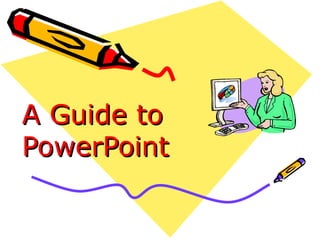
Recommended
Recommended
More Related Content
What's hot
What's hot (20)
Viewers also liked
Viewers also liked (6)
Similar to PowerPoint Tutorial
Similar to PowerPoint Tutorial (20)
More from Ashford University
More from Ashford University (20)
Recently uploaded
Recently uploaded (20)
Biography Of Angeliki Cooney | Senior Vice President Life Sciences | Albany, ...

Biography Of Angeliki Cooney | Senior Vice President Life Sciences | Albany, ...
Finding Java's Hidden Performance Traps @ DevoxxUK 2024

Finding Java's Hidden Performance Traps @ DevoxxUK 2024
Apidays New York 2024 - APIs in 2030: The Risk of Technological Sleepwalk by ...

Apidays New York 2024 - APIs in 2030: The Risk of Technological Sleepwalk by ...
How to Troubleshoot Apps for the Modern Connected Worker

How to Troubleshoot Apps for the Modern Connected Worker
Polkadot JAM Slides - Token2049 - By Dr. Gavin Wood

Polkadot JAM Slides - Token2049 - By Dr. Gavin Wood
Navigating the Deluge_ Dubai Floods and the Resilience of Dubai International...

Navigating the Deluge_ Dubai Floods and the Resilience of Dubai International...
"I see eyes in my soup": How Delivery Hero implemented the safety system for ...

"I see eyes in my soup": How Delivery Hero implemented the safety system for ...
Strategies for Landing an Oracle DBA Job as a Fresher

Strategies for Landing an Oracle DBA Job as a Fresher
ICT role in 21st century education and its challenges

ICT role in 21st century education and its challenges
Apidays New York 2024 - The Good, the Bad and the Governed by David O'Neill, ...

Apidays New York 2024 - The Good, the Bad and the Governed by David O'Neill, ...
Apidays New York 2024 - Passkeys: Developing APIs to enable passwordless auth...

Apidays New York 2024 - Passkeys: Developing APIs to enable passwordless auth...
Web Form Automation for Bonterra Impact Management (fka Social Solutions Apri...

Web Form Automation for Bonterra Impact Management (fka Social Solutions Apri...
EMPOWERMENT TECHNOLOGY GRADE 11 QUARTER 2 REVIEWER

EMPOWERMENT TECHNOLOGY GRADE 11 QUARTER 2 REVIEWER
Elevate Developer Efficiency & build GenAI Application with Amazon Q

Elevate Developer Efficiency & build GenAI Application with Amazon Q
CNIC Information System with Pakdata Cf In Pakistan

CNIC Information System with Pakdata Cf In Pakistan
PowerPoint Tutorial
- 1. A Guide to PowerPoint
- 12. A How-To Guide for Using Microsoft PowerPoint as a Presentation Aid
- 14. You don’t want your slides to look like this: Title too small Font is small and hard to read Texts overlap and have strange formatting Clip art is too large; only one piece is necessary Colors on the slide are distracting
- 18. Learning the Toolbars View buttons Common tasks toolbar Format-ting toolbar Menu bar Standard toolbar Drawing toolbar
- 36. Organizing Text As you can see from this slide, text boxes can be put anywhere. Click on the icon on the Drawing toolbar. With the cursor, draw the approximate size you need for your text .
- 51. Example of a Balanced Slide The clip art illustrates the slide and is well placed on the layout. The title is large and clear. Good use of contrasting colors on slide and in font. Text is easy to read and well sized.
- 52. Example of an Unbalanced Slide Title and color scheme are still fine. Text is too small . Clip art is too large. This slide is hard to read and places unnecessary emphasis on the artwork.
