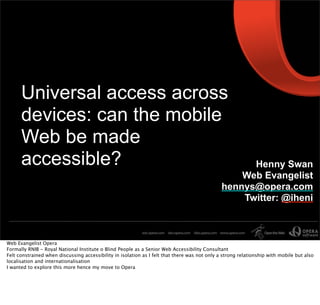
Universal access across devices
- 1. Universal access across devices: can the mobile Web be made accessible? Henny Swan Web Evangelist hennys@opera.com Twitter: @iheni Web Evangelist Opera Formally RNIB - Royal National Institute o Blind People as a Senior Web Accessibility Consultant Felt constrained when discussing accessibility in isolation as I felt that there was not only a strong relationship with mobile but also localisation and internationalisation I wanted to explore this more hence my move to Opera
- 2. “Mobile phone users struggle mightily to use websites, even on high-end devices. To solve the problems, websites should provide special mobile versions.” Jakob Nielsen, Mobile Web 2009 = Desktop Web 1998 “When our test participants used sites that were designed specifically for mobile devices, their success rate averaged 64%, which is substantially higher than the 53% recorded for using "full" sites — that is, the same sites that desktop users see.” From this Nielson concludes mobile sites should be built. While the fact users struggle is not debatable advising .mobi sites is: why not advise better web design on the original site? A site optimised for accessibility already goes some way to doing this...
- 3. Who is restricted: • 8.6 million UK residents • 1 in 7 people here • Visual, cognition, deaf, cognition, mobility • Older users (Hello Mum!) • You and me... ...no-one plans on dying young right?
- 4. Issues 1. Variable viewport size 2. JavaScript and plugin support 3. Colour, images and font 4. Keyboard access 5. Accessibility API 6. Context 7. Testing
- 5. How do we build websites that work for mobile users with disabilities? (Hint: you already know it)
- 6. Main ingredients are web standards: - HTML - CSS - JavaScript - XML
- 7. Flavoured with W3C guidelines: - Mobile Web Best Practices (MWBP) 1.0 - Mobile Web Application Best Practices (MWABP) - Web Content Accessibility Guidelines (WCAG) 2.0 - Widgets 1.0 UAAG 1.0 is not intended for mobile browsers however there are aspects that obviously relate to mobile browsing.
- 8. Cross over between MWBP and WCAG There is a significant cross over between MWBP and WCAG. Some of the underlying factors are the same or similar however how you accomodate for them does not map completely. Good news however is that if you have optimised your site for one set of guidelines you are already a fair way to meeting the other.
- 9. Relationship between Mobile Web Best Practices (MWBP) and Web Content Accessibility Guidelines (WCAG) Our example here flags “large pages or images” as a problem for both disabled and mobile users and maps the solutions: • Disabled users - blind, colour blind users perceives colour incorrectly or not at all. WCAG 2.0 1.4.1 Use of colour, 1.3.1 Info and relationships and 1.4.3 Contrast (minimum), 1.4.6 Contrast (Enhanced) • Mobile users - Many screens have limited colour palette and colour difference is not presented. Device is used in poor lighting (for example outdoors), so colours may not clearly be perceived. MWBP “use of colour and contrast
- 10. Applying standards and guidelines to the issues
- 11. 1. Variable viewport There are multiple viewport sizes in mobile, more so than on desktop making it hard to know what resolutions to accomodate for. The image shows a chart of variable screen sizes.
- 12. CSS 2.1: Media types Print, screen, aural, braille, handheld, projection, tty, tv, and all. Via style sheets: <link rel="stylesheet" type="text/css" media="screen" href="sans-serif.css"> Declared using @media: @media print { body { font-size: 10pt } } @media screen { body { font-size: 13px } } @media screen, print { body { line-height: 1.2 } }
- 13. CSS 3: Media queries Extends media types: width, height, device-width, device-height, orientation, aspect-ratio, device-aspect-ratio, color, color-index, monochrome, resolution, scan, and grid. Used in linked stylesheets or delivered using the @import-at rule or @media attribute: - styles depending on browser width - one page for all devices (yay!) So far supported on Opera Mobile, Opera Mini 4, Opera on the Nintendo Wii, iPhone, Bolt, Iris and the Nokia s60 browser.
- 14. @media all and (max-width: 300px) { div#container { // special styles for small displays } } Media queries demo
- 15. One content source multiple delivery mechanisms Detect, adapt, deliver
- 16. 2. JavaScript and plugin support The image shows a metal fence that you can see through but can’t access as it is locked.
- 17. JavaScript: varying support by mobile browsers Flash: Varying support across mobile browsers and platforms (Blackberry and Android to add full Flash soon) Fallback and alternatives needed
- 18. Looking ahead • HTML5 - Forms validation with no JavaScript - Offline storage - <audio> and <video> • WAI-ARIA - Could benefit mobile - Provides better keyboard access
- 19. 3. Colour, images and font The image shows calligraphy brushes lined up on a bamboo mat.
- 20. Colour Not all mobile browsers support colour, not all users see colours: • Don’t rely on colour alone • Provide good contrast (ratio 4.5:1 WCAG 2, Level A) • MWBP: use 8-bit (256 colors) as a minimum • Test pages in a monochrome environment WCAG 2.0: 1.4.1 use of colour, 1.3.1 Info and relationships, 1.4.3 + 1.4.6 Contrast MWBP: 5.3.6 Use of Color and Colour Contrast
- 21. Images • MWBP: Baseline image format JPEG and GIF 89a • Avoid large images - file sizes and dimensions • Provide alternatives • Careful use of background images - CSS can be stripped out in some mobile devices
- 22. Fonts • Bold and italic not accessible to blind users on desktop, often unsupported on mobile • Avoid font related styling for meaning • Use media queries for targeted device styling • Use MWBP Default Delivery Context • Test* - Opera Mini Emulator, Opera DragonFly *In both desktop and mobile mode as CSS support varies between the two
- 24. Ensure keyboard access: • Give logical tab cycle - normally source order and beware tabindex (WAI-ARIA tabindex OK) • Avoid updates on focus (popups, form submissions etc) • Avoid hidden content with CSS (often intended for screen readers on desktop) • Avoid form field focus • Beware lightboxes • Don’t suppress outline
- 25. Identifying focused links • If you have :hover use: - :active (keeps mobile and IE happy) - :focus • iPhone suppresses :hover so if you click a link hover is activated first. Can cause confusion. Remember: don’t design for behaviour of one platform/browser.
- 26. Keyboard access and the browser • Pan and zoom • Text resizing • Single column layout • Password managers • Auto complete • Tabbed browsing • Syncing links - Opera Link • History and bookmarks • Speed - Opera Turbo Check out Opera Mini 5 beta mini.opera.com The screen shot is of a mobile showing font, font-style and other types of text support. Always worth creating a page with styles and testing it in your mobile browser to see how it renders.
- 27. Opera Fingertouch Zooms clickable options such as links or form elements so you can choose the correct link: • Easier browsing on small screens • Reduces errors • Plenty of visual feedback • Available in Vodafone 360 H1 Mobile browser innovation could inform desktop innovation The three screen at the bottom show the steps needed to use Fingertouch: 1. Tap the area of the screen to highlight the three form elements you wish to choose from, in this case radio buttons for Yes, No and Maybe. 2. Tap the zoomed in area to select your preferred option. 3. Select.
- 28. 5. Cross platform accessibility APIs We’re at a cross roads in mobile web development hence the arial shot of the busy cross roads taken in Tokyo, Japan.
- 29. Accessibility API: hooks screen readers into content • Desktop - some cross platform: • IAccessible2 • Microsoft Active Accessibility (MSAA) • Microsoft UI Automation • Apple Accessibility API • AT-SPI • Java Access Bridge • Mobile - platform specific: • VoiceOver - iPhone • Mobile Speak - Symbian OS, Windows Mobile • Pocket Hal - Windows Mobile, PDA and PDA phones • Talks - Symbian OS Series 60 or 80
- 30. No cross platform accessibility API Walled gardens and closed platforms A walled garden high up on the side of a mountain. No easy visible exit apart from throwing yourself off the edge.
- 31. What platform should I design for?
- 32. Don’t design for specific platforms and browsers Use web standards: HTML, CSS, JavaScript, XML
- 33. AEGIS Open Accessibility Everywhere “...to develop a set of user agents for desktop and mobile devices which leverage and translate a cross-platform accessibility API...”. BONDI - could text to speech be included in the API?
- 34. 6. Context Speedometers - different speeds different contexts.
- 35. Context beats assumptions of desktop design: • people are indoors • people are sitting down • people have light • people can hear people have time • people have certain screen sizes No longer a single web interface but multifaceted
- 36. Geolocation • Gathers co-ordinates of the user and maps to web services: - Maps (Google,Yahoo!) - Search (accessible restaurants) - Social networking (Twitter, Facebook, Dopplr...) • Personalisation and targeted information • Wayfinding • Works in Opera 10 experimental build, Firefox 3.5 • Coming soon to mobile • W3C Geolocatin API Specification
- 37. This is a screenshot of a geolocation mashup by Shwetank Dixit showing realtime Twitter updates in Brighton and your location. No input required as your browser knows where you are. Incredibly useful when on a mobile, more so than desktop I think.
- 38. Personalisation • Provide adaptation preferences based on - Location - Device - Style - Ask if user wants a mobile version (don’t assume) • Global user profiles, with aliases/subdivisions for devices/clients/useragents
- 39. Widgets make everything better Mobile magic packed with web standards goodness
- 40. Opera Widgets • Available on Opera 9.x up • Cross platform: Windows, OSX, Linux, WinMob, TV, Nintendo.. • Developer resources: http://dev.opera.com/articles/widgets/ • Opera Widget store: http://widgets.opera.com/ • Opera Widget Manager: http://www.opera.com/products/ mobile/download
- 41. Creating Opera widgets • Develop your widget on desktop - scripts/ - style/ - config.xml - index.html • Test spatial navigation - by clicking Shift + <arrow keys> - form controls, links and elements with onclick handlers are picked up by spatial navigation • Click, drag and reload - click and drag the config.xml of your widget to an Opera window and the widget will start - saves time zipping files - when hacking the HTML, CSS or JavaScript right click the widget, click “Reload”, and the changes will be visible
- 42. Test using the Widget Emulator • Cross device testing from your desktop of: - Screen sizes - presets for TVs and mobile in landscape and portrait mode - Customize the screen size - Slow net connections and transfer rates - Preference store sizes - Timeout based framerates
- 43. Test using the widget emulator 1. Unpack the widget emulator: - emulator_files/ - plugins/ - widgets/ - config.xml - default_device.js - index.html 2. Add the following to the head of index.html before your JavaScript (allows you to test variable device size): <script type="text/ javascript">if(parent.emulator)parent.emul ator.begin(window);</script>" 3. Register your widget directory to dir.js 4. Click and drag the config.xml file of the emulator (not the config.xml of your emulated widget) to Opera
- 44. A screen shot of the Opera Widget Emulator showing the: 1. Device list 2. Device information panel 3. Emulated device 4. Emulated toolbar 5. Widget information panel
- 45. Widget emulator: supported devices You can also add your own via the Device Information Panel by selecting ‘New’ and adding relevant values. Supported devices include: Desktop, VGA Mobile, QVGA Mobile, WVGA Mobile and TV. The Device information Panel is also shown.
- 46. Test on your phone • Add to a device by - via USB, and run it from the file system (varies from mobile to mobile) - Make the widget downloadable from the web. Opera recognizes any .zip or .wgt file served with the application/x-opera-widgets MIME type. Visit the URL with your mobile phone to load the widget. • Test: fonts, dragging, input mechanism, Dots Per Inch (DPI) and colour depth • Add to widgets.opera.com when tested and ready
- 47. The wonders of widgets • Faster updates - the site every time no need to download JS, CSS and HTML for • Less browsing time • Cheaper • Easier to use • Syndicated content Mobile = widgets = web
- 48. 5. Testing and debugging A rainbow spraying aerosol can for debugging
- 49. Set a baseline of technologies • MWBP 1.0 Device Delivery Context (minimum delivery context for a reasonable experience, not the target): - Usable screen width: 120 px minimum - Markup Language Support: XHTML Basis 1.1 - Character Encoding: UTF-8 - Images format support: JPeG, GIF 89a - Page weight: 20 KB max - Colours: 256 minimum - Style Sheets: CSS1 and media types - HTTP/1.0 or HTTP1.1 • Have a device plan - graded mobile browser support • Progressive enhancement and graceful degradation
- 50. Test with Opera Dragonfly Screen grab of a web page with Opera Dragonfly open at the bottom showing the DOM screen and Computed Styles.
- 51. Opera Dragonfly • Inbuilt debugging tool: Tools > Advanced > Developer Tools • CSS, DOM, and JavaScript debugging • Console for entering JavaScript commands • Live HTML and CSS editing • Support for multiple languages • Works alongside the Opera debug menu • Released on an open source BSD license • Remote debugging - mobile, TV, widgets
- 52. Opera Dragonfly support • Opera 9.5+ features a protocol called Scope • Scope exposes the current state of web pages loaded in the browser • Supported on: - Opera 9.5 and above - Opera Mobile 9.5 beta 1 and above - Opera Widgets Manager for Windows Mobile and S60 - Opera Devices SDK 9.7 and above Opera Mini and Nintendo Wii not supported
- 53. Mobile debugging • Install Opera Mobile 9.5 on your phone (Windows Mobile) • Point your desktop instance of Opera Dragonfly to your Opera Mobile browser (opera:config) • Loads a web page to be debugged in Opera Mobile • Refresh and view in Opera Dragonfly • Debug as expected • Try for yourself
- 54. Can the mobile web be made accessible? This shot taken by Ann McMeekin is of outsides steps and Brunswick Square in London where the sloped ramp for wheel chairs and prams is seamlessly included with the steps diagonally.
- 55. “One Web means making, as far as is reasonable, the same information and services available to users irrespective of the device they are using. However, it does not mean that exactly the same information is available in exactly the same representation across all devices.” Mobile Web Best Practices 1.0
- 56. “Mobile phone users struggle mightily to use websites, even on high-end devices. To solve the problems, websites should provide special mobile versions.” Jakob Nielsen, Mobile Web 2009 = Desktop Web 1998
- 57. x “Mobile phone users struggle mightily to use websites, even on high-end devices. To solve the problems, websites should provide special mobile versions.” Jakob Nielsen, Mobile Web 2009 = Desktop Web 1998
- 58. One content source, multiple delivery mechanisms
- 59. Tomorrow’s innovations come from today’s investments 1. Use web standards - HTML, CSS, JavaScript 2. Provide fallback - JavaScript, plugins 3. Set a baseline - use progressive enhancement and unobtrusive JavaScript 4. Test - debug using Opera Dragonfly Image of compatible plug sockets for maximum power
- 60. Look ahead at emerging technologies 1. CSS3 Media queries 2. HTML5 - an alternative to JavaScript and plugins 3. WAI-ARIA 4. Geolocation Image of looking out to see with telescopes by the sea side.
- 61. Universal access beyond the desktop is a challenge but we have the standards (existing and emerging) to make it happen. Let’s not make the same mistakes of the desktop in 1998.
- 62. Thank you and questions Opera Developer Network - www.opera.com/developer Email: hennys@opera.com Blog: www.iheni.com Twitter: @iheni
- 63. Credits Images • Questioned proposal http://www.flickr.com/photos/eleaf/2536358399/ • Walled gardens - http://vanelsas.wordpress.com/2008/05/05/would-you-be-willing-to-pay-for- a-web-20-service-that-provides-value/ • Speedometer: http://www.flickr.com/photos/adc/391594014/ • Opera Mobile Settings http://www.techhail.com/mobiles/download-opera-mobile-9-7-beta-for- windows-mobiles/437 • Shodo brushes: http://www.flickr.com/photos/petitshoo/8058238/ • Access denied http://www.flickr.com/photos/urbanphotographer/1302908143/ • Super Timor: http://www.ickr.com/photos/felixjacksonjr/2280660104/ Resources and links • Mobile Web 2009 = Desktop Web 1998 http://www.useit.com/alertbox/mobile-2009.html • Geolocation example from Shwetank Dixit http://experimenting.in/other/ demo_geo_twitter_mashup.htm • Mobile Web Best Practices 1.0 http://www.w3.org/TR/mobile-bp/ • Web Content Accessibility Guidelines 2.0 http://www.w3.org/TR/WCAG/ • Relationship between Mobile Web Best Practices (MWBP) and Web Content Accessibility Guidelines (WCAG) http://www.w3.org/TR/mwbp-wcag/ • Opera Developer Network http://www.opera.com/developer • Opera Developer Network Blog http://my.opera.com/ODIN/blog/ • Opera Dragonfly http://www.opera.com/dragonfly/ • Opera Web Standards Curriculum http://www.opera.com/company/education/curriculum/ •
