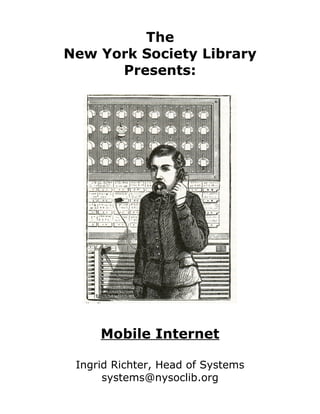
NYSL Technology Workshop: Mobile Internet (2009)
- 1. The New York Society Library Presents: Mobile Internet Ingrid Richter, Head of Systems systems@nysoclib.org
- 2. MOBILE INTERNET INDEX ALL PHONES: Voice Search …..…………………………………………………………… Page 03 SMS: About SMS …………………………………………………………………… Page 04 Searching the Internet …………………………………………………..…… Page 05 Updating Social Networks……………….…………………………………..… Page 06 WEB OPTIONS: Data Plans ……………………………………………………………………. Page 07 Getting Online ………………………………………………………………….. Page 08 SMART PHONES: General ……….…………………………………………………………. Page 09 iPhones ………………………………………………………………….. Page 10 Page 2 Printed: 05/05/11
- 3. MOBILE INTERNET ALL PHONES: GOOG-411 Search Google from any phone (except pay phones) by dialing 1-800-GOOG-411. Say the business and the city and state, and GOOG-411 will return results and connect you with the business you choose. Your call will be recorded. For more information and a brief video demonstration, visit: http://www.google.com/goog411/index.html Instructions: 1) Dial 1-800-GOOG-411 (1-800-466-4411) from any phone 2) State the business type & location (i.e. "New York Society Library, New York, NY") 3) Connect automatically to the business for free Tips and Tricks: 1. To go back, say "go back" 2. To start over, say "start over" or press * 3. To enter city and state and business name or category, say the full names. For example, "Joe's Pizzeria, Palo Alto, California" 4. To navigate between results, say or press the listing number 5. To get more details, say "details" 6. To get help, say "help" Page 3 Printed: 05/05/11
- 4. MOBILE INTERNET SMS: TEXT-MESSAGING Sample bill with SMS charges A second way to search the Internet from a phone is through SMS (Simple Message Service), or, as it's more commonly known, text-messaging. To see if you have SMS installed on your mobile phone, check your monthly phone bill for SMS or TXT MSG (see above), or search your actual phone for a section called "Messages" or "Messaging". To Send a SMS (TXT) Message: 1. Access the main menu on your cell phone. 2. In menu, select "Messages" or "Messaging" 3. Go to "Create new message" and hit select. 4. Enter your message, using the letters located on the keypad. (for example, press 2 three times for a C) 5. To send your completed message, go to "Options" and select "Send". Page 4 Printed: 05/05/11
- 5. MOBILE INTERNET SMS: SEARCH THE INTERNET SEARCH GOOGLE sms.google.com To search Google through SMS, send your search query to GOOGLE (466453). Google will search the Internet and text you back your results. This search query is free, but you may be charged for the SMS messages from your mobile service provider (generally 10-20 cents per message if you don't have a pre-existing plan). You can test out this feature on a computer first at: http://sms.google.com For: Use the SMS Query: • Weather weather boston • Glossary define zenith • Sports score red sox • Movies movies new york 10075 • Stocks stock tgt • Zip Codes zip code 10075 • Directions directions pasadena ca to 94043 • Maps map 5th avenue new york • Flights flight aa 2111 • Area Codes area code 650 • Q&A abraham lincoln birthday • Translation translate hello in french • Web Snippets web hubble telescope • Calculator 1 us pint in liters • Currency 8 usd in yen • Local time time new york • Help help local Page 5 Printed: 05/05/11
- 6. MOBILE INTERNET SMS: UPDATE SOCIAL NETWORKS FACEBOOK: http://www.facebook.com/mobile/ Update your Facebook status and check your messages by sending an SMS (text message) to FBOOK or 32665. • Update your Status and Message friends using text messages. • Receive SMS texts with Status Updates, Messages and Wall Posts as they happen. TWITTER: http://twitter.com/devices To create or update a Twitter account, send a message with the word START to Twitter's local short code: 40404 Student 'Twitters' his way out of Egyptian jail http://www.cnn.com/2008/TECH/04/25/twitter.buck/ Fri April 25, 2008 James Karl Buck helped free himself from an Egyptian jail with a one-word blog post from his cell phone "Arrested." Within seconds, colleagues in the United States and his blogger-friends in Egypt -- the same ones who had taught him the tool only a week earlier -- were alerted that he was being held. … Biz Stone, co-founder of Twitter, said he and others knew that the service could have wide-reaching effects early on, when the San-Francisco, California-based company used it to communicate during earthquakes. Stone said that as the service got more popular, they began to hear stories of people using Twitter during natural disasters with a focus on activism and journalism. Page 6 Printed: 05/05/11
- 7. MOBILE INTERNET DATA PLANS Sample bill with Internet Access plan To access the internet on your mobile phone, you'll need to have a web-ready phone and a data plan from your service provider (see sample above). Some of the most-common cell phone providers and their Internet access plans are listed below: AT&T: http://www.wireless.att.com • PDA Personal: $30/month • Blackberry Enterprise: $35/month • Data Connect: $20/month • Data Global: $25/month SPRINT: http://nextelonline.nextel.com • Mobile Broadband: $50/month • Everything Data: $70-90/month • Simply Everything: $100/month T-MOBILE: http://www.t-mobile.com • WebConnect 200 MB: $30/month • Blackberry Unlimited: $40/month • Total Internet: $40/month • WebConnect 5GB: $50/month VERIZON: http://www.verizonwireless.com • Mobile Broadband: $15/month (added to Email plan) • Mobile Broadband: $30/month (added to Nationwide plan) • Mobile Broadband: $50/month (added to any plan) Page 7 Printed: 05/05/11
- 8. MOBILE INTERNET BASICS ACCESS THE INTERNET: To find the web browser installed on your phone, open up the options menu and search for anything that looks like 'web', 'internet' or 'browser'. Select this to start your web browser. ENTER A WEB ADDRESS (URL): Once your browser is open, look for a way to enter a URL (Uniform Resource Locator - i.e. a web address). This might be under 'menu' or 'search' or 'go to URL'. Use your numeric keypad to enter the URL address. Google Mobile might be a good place to start: google.com/m TIP: Some web pages will appear cut-off on your cell phone - your phone screen is much smaller than computer or laptop monitors. If you are unable to view a website properly, you may wish to use a compression website, such as: www.skweezer.com This URL will compress regular websites down to mobile- phone sites. MOBILE-FRIENDLY URLS: • Google: http://www.google.com/m • Answers: http://mobile.answers.com/ • AOL Mail: http://pigeonmail.aol.com/ • BBC News: http://news.bbc.co.uk/low • CNN: http://m.cnn.com/ • Flickr: http://m.flickr.com/ • Gmail: http://m.gmail.com/ • Google News: http://m.google.com/m/news • Restaurants: http://www.restaurantrow.com/avantgo/ • Yahoo: http://mobile.yahoo.com/ • Yellow Pages: http://m.yellowpages.com Page 8 Printed: 05/05/11
- 9. MOBILE INTERNET SMART PHONES Google Android (G1) Phone Smart phones are miniature computers that can also be used as phones. Some common smart phones are the Blackberry, the iPhone and the Android phone. Smart phones have full internet access and designed to download "Apps" - small pieces of software applications designed to run on the smart phone. Here are a few reasons why you might be interested in smart phones: • Search the internet on a larger screen • Use GPS technology and Google Maps for trips • Use voice search for hands-free searching • Store and play MP3 songs and audio books • Use as digital camera/camcorder and photo album • Store and read e-books • Use as an alarm clock • Watch streaming videos There are quite a few nifty (and free) applications for the smart phone, including (but not limited to): compass, metal detector, map of the constellations in the night sky, guitar- chord player, flashlight, surface leveler, stopwatch and translator. To search the web on the Google Android smart phone (pictured above), click the Browser icon. You can search the web in portrait or landscape form. Google Android phones and Blackberry devices have keyboards built into the hardware. The Android phone also has a virtual keyboard that will pop up when you click on a text-related field. Page 9 Printed: 05/05/11
- 10. MOBILE INTERNET IPHONES http://www.apple.com/iphone/ "The iPhone is an Internet and multimedia enabled smart phone designed and marketed by Apple Inc. The iPhone functions as a camera phone (also including text messaging and visual voicemail), a portable media player (equivalent to a video iPod), and an Internet client (with email, web browsing, and Wi-Fi connectivity) — using the phone's multi-touch screen to render a virtual keyboard in lieu of a physical keyboard." (Wikipedia) The main icons on the iPhone home screen (see above) are: Messages (SMS) Calendar Photos Camera YouTube Stocks Maps (Google Maps) Weather Voice Memos Notes Clock Calculator Settings iTunes App Store Compass (3GS only) Docked at the base of the screen are the four most popular buttons: Phone Mail Safari (Internet) iPod (multimedia) You can add or remove any of these icons at any time by holding the icon down until the icons start vibrating (with little X marks next to the icon). Click the X to remove the icon, or drag one of the icons to another part of the screen if you wish to reorder. Press the "Home" button when you're done. To search the Internet on an iPhone, touch the Safari button at the bottom of the screen to launch the Safari web browser. You can search the web in portrait or landscape mode. IPhones have a virtual keyboard that will appear when you click on a field that needs text to be entered. Page 10 Printed: 05/05/11
- 11. MOBILE INTERNET NOTES: Page 11 Printed: 05/05/11
