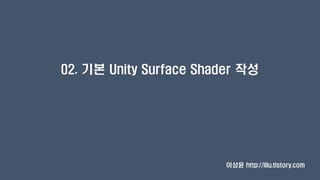
Unity Surface Shader for Artist 02
- 1. 02. 기본 Unity Surface Shader 작성 이상윤 http://illu.tistory.com
- 2. 1주차 과제 확인 Red(1,0,0) Orange(1, 0.5, 0) Yellow(1,1,0) Green(0,1,0) Blue(0,0,1) Indigo(0.25, 0, 0.5) Violet(0.5, 0, 1)
- 3. Shader "Study/TintColor" { Properties { _TintColor(“색깔”, color) = (1,1,1,1) } SubShader { Tags { "RenderType"="Opaque" } CGPROGRAM #pragma surface surf Lambert fixed4 _TintColor; struct Input { float4 color:COLOR; }; void surf (Input IN, inout SurfaceOutput o) { o.Albedo = _TintColor; } ENDCG } }
- 4. Shader "Study/RGBColor" { Properties { _Red (“빨간채널”, Range(0,1)) = 1 _Green (“초록채널”, Range(0,1)) = 1 _Blue (“파랑채널”, Range(0,1)) = 1 } SubShader { Tags { "RenderType"="Opaque" } CGPROGRAM #pragma surface surf Lambert fixed _Red; // fixed _Red, _Green, _Blue; fixed _Green; fixed _Blue; struct Input { float4 color:COLOR; }; void surf (Input IN, inout SurfaceOutput o) { o.Albedo = float3( _Red, _Green, _Blue); } ENDCG } }
- 5. 변수~ Properties에 정의되는 이름~ * 숫자로 시작하면 안됨 * 예약어는 안됨 * 대소문자 구별함 보통 많이 쓰는 _MainTex _TintColor _Emission _Gloss : 이런 변수명 그냥 씁시다… 스크립트로 이를 제어할때도 이걸 사용함.(그러니까 많이 쓰 는걸 걍 쓰자~!)
- 6. 이제 메쉬의 UV를 사용해 mapping을 해봅시다.
- 7. Shader "Study/Diffuse" { Properties { _MainTex(“텍스쳐”, 2D) = “white” {} } SubShader { Tags { "RenderType"="Opaque" } CGPROGRAM #pragma surface surf Lambert sampler2D _MainTex; struct Input { float4 color:COLOR; // 얘는 vertex color를 사용하는 구조체 선언문입니다. float2 uv_MainTex; }; void surf (Input IN, inout SurfaceOutput o) { o.Albedo = tex2D(_MainTex, IN.uv_MainTex).rgb; } ENDCG } }
- 8. o.Albedo = tex2D(_MainTex, IN.uv_MainTex).rgb; 이걸 아래처럼. fixed3 c = tex2D(_MainTex, IN.uv_MainTex).rgb; o.Albedo = c.rgb; o.Albedo 출력을 치환해서 처리해봅시다. 텍스쳐를 한장 더 쓸수 있게 하여 두장을 더하고 빼고 곱해봅시다~! Hint _MainTex1(“텍스쳐1”, 2D) = “white” {} _MainTex2(“텍스쳐2”, 2D) = “white” {} c1 + c2 ; c1-c2; Reverse : 1-(c1+c2)
- 9. 흑백 이미지를 만들어 봅시다.
- 10. fixed3 c = tex2D(_MainTex, IN.uv_MainTex).rgb; fixed grayTex = (c.r + c.g + c.b) / 3; o.Albedo = grayTex; * NTSC 가중치에 따른 공식(National Television System Committee, 국가 텔레비전 시스템 위원회) (0.299 * R + 0.587 * G + 0.114 * B) - 대마왕님 자료 참조 흑백 이미지를 만들어 봅시다.
- 11. o.Emission으로 Emissive effect를 만들어 봅시다.
- 12. struct Input { float2 uv_MainTex; } fixed3 c = tex2D(_MainTex, IN.uv_MainTex).rgb; fixed3 e = tex2D(_MainTex2, IN.uv_MainTex).rgb; o.Albedo = c.rgb; o.Emission = e.rgb; Color를 변경할수 있게 만들어 봅시다. 변수에 Range 타입을 선언해 값의 세기를 변경할 수 있게 해봅시다.
- 13. o. Albedo = c; o. Emission = c * fixed3(1,1,0); o. Albedo = c.rgb; o. Emission = e * _EmissionColor; o. Albedo = c.rgb; o. Emission = e.rgb;
- 14. Vertex color를 활용해 봅니다. Vertex color는 항상 검은색을 깔고 위에 RGB Color를 입힌다고 생각하면 됩니다.
- 15. struct Input { fixed4 color:COLOR; } fixed3 c = tex2D(_MainTex, IN.uv_MainTex).rgb; o.Albedo = c.rgb * IN.color.rgb;
- 16. Vertex Alpha도 적용해 봅니다. 흐르는 물을 표현할때 알파 텍스쳐와 더불어 활 용하기 좋은 방법입니다.
- 17. struct Input { fixed4 color:COLOR; } fixed4 c = tex2D(_MainTex, IN.uv_MainTex); o.Albedo = c.rgb * IN.color.rgb; o.Alpha = c.a * IN.color.a;
- 18. 함수를 사용해 봅니다. Lerp(Linear Interpolation) : 선형 보간법. Lerp(a, b, f) : (1-f) * a + b * f a 와 b의 사이의 f 값에 따른 값을 구할때 사용 하는 함수.
- 19. Terrain splatting에 가장 기본적으로 사용하는 함수. A texture + B texture = blending texture.
- 20. Texture 두장을 더하고 빼고 했던것을 Vertex color를 이용 해 lerp 함수를 사용해 만들어 봅시다. fixed3 c1 = tex2D(_MainTex1, IN.uv_MainTex).rgb; fixed3 c2 = tex2D(_MainTex2, IN.uv_MainTex).rgb; fixed3 c = lerp (a, b, ? ) ; o.Albedo = c ;
- 21. 수고하셨습니다.
