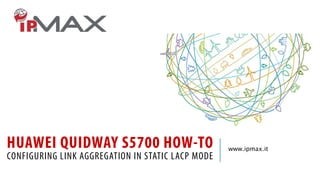
HUAWEI Switch HOW-TO - Configuring link aggregation in static LACP mode
- 1. HUAWEI QUIDWAY S5700 HOW-TO CONFIGURING LINK AGGREGATION IN STATIC LACP MODE www.ipmax.it
- 2. GENERAL INFORMATIONS Link aggregation is a method of bundling a group of physical interfaces into a logical interface to increase link bandwidth. It is also called load sharing group or link aggregation group. By setting up a link aggregation group between two devices, you can obtain higher bandwidth and reliability. Link aggregation provides redundancy protection without the need for upgrading the hardware. S5700 supports two Link Aggregation modes: - Manual load balancing mode - Static LACP mode In this simple procedure we will focus on the Static LACP mode. In static LACP mode, two devices exchange LACP packets to negotiate aggregation parameters and determine the active interfaces and inactive interfaces. In this mode, you must create an Eth-Trunk interface and than add member interfaces. The active interfaces and inactive interfaces are determined by LACP negotiation. The static LACP mode is also called the M:N mode, where links implement load balancing and redundancy at the same time. In a link aggregation group, M links are active and load balance data traffic. N links are inactive and function as backup links. When an active link fails, the backup link with the highest priority replaces the failed link to forward data and its status changes to active. In static LACP mode, some links function as backup links. In manual load balancing mode, all member interfaces work in forwarding state to share the traffic. This is the main difference between the two modes.
- 3. CONFIGURING AN ETH-TRUNK INTERFACE TO WORK IN STATIC LACP MODE <Huawei> system-view [Huawei] interface Eth-Trunk 0 [Huawei-Eth-Trunk0] mode lacp-static [Huawei-Eth-Trunk0] 1. Configure the Eth trunk Enter the configuration view Create and enter the Eth trunk interface Configure the link aggregation working mode in LACP-Static
- 4. ADDING MEMBER INTERFACES TO AN ETH- TRUNK INTERFACE [Huawei-Eth-Trunk0] trunkport GigabitEthernet 0/0/1 to 0/0/3 [Huawei-Eth-Trunk0] quit 2. Add the member interfaces to the virtual Eth-trunk Add the member interfaces to the Eth trunk (in this example GE0/0/1, GE0/0/2 e GE0/0/3) When adding an interface to an Eth-Trunk interface, you must pay attention to the following points: An Eth-Trunk contains a maximum of eight member interfaces. A member interface cannot be configured with any service or static MAC address. When adding an interface to an Eth-Trunk, ensure that the interface is a hybrid interface (default interface type). An Eth-Trunk interface cannot have other Eth-Trunk interfaces as its member interfaces. An Ethernet interface can be added to only one Eth-Trunk interface. To add the Ethernet interface to another Eth- Trunk interface, delete it from the current Eth-Trunk first. An Eth-Trunk interface contains member interfaces of the same type. For example, an FE interface and a GE interface cannot be added to the same Eth-Trunk. Ethernet interfaces on different LPUs can be added to the same Eth-Trunk interface. The peer interfaces directly connected to the local Eth-Trunk member interfaces must also be bundled into an Eth-Trunk interface; otherwise, the two ends cannot communicate. When the member interfaces work at different rates, the interfaces with a smaller rate may be congested, and packets may be lost on these interfaces. After interfaces are added to an Eth-Trunk interface, MAC addresses are learned on the Eth-Trunk interface but not the member interfaces.
- 5. SETTING THE LACP PRIORITY FOR MEMBER INTERFACES 3. Set the LACP priority for member interfaces Enter the interface view [Huawei] interface GigabitEthernet 0/0/1 [Huawei-GigabitEthernet0/0/1] lacp priority 100 [Huawei-GigabitEthernet0/0/1] quit [Huawei] interface GigabitEthernet 0/0/2 [Huawei-GigabitEthernet0/0/2] lacp priority 100 [Huawei-GigabitEthernet0/0/1] quit [Huawei] interface GigabitEthernet 0/0/3 [Huawei-GigabitEthernet0/0/2] lacp priority 200 [Huawei-GigabitEthernet0/0/1] quit Set the LACP interface priority Exit the interface view By default, the interface LACP priority is 32768. A smaller priority value indicates a higher LACP priority. In an Eth-Trunk interface, interfaces with higher LACP priorities are selected as active interfaces. In our example GE0/0/1 and GE0/0/2 will be active interfaces, while GE0/0/3 will be the standby interface.
- 6. CHECKING THE CONFIGURATION 4. Check the Eth-trunk and the member interfaces [Huawei] display eth-trunk 0 Eth-Trunk0's state information is: Local: LAG ID: 0 WorkingMode: STATIC Preempt Delay: Disabled Hash arithmetic: According to SIP-XOR-DIP System Priority: 100 System ID: 4c1f-cccf-0172 Least Active-linknumber: 1 Max Active-linknumber: 8 Operate status: up Number Of Up Port In Trunk: 3 -------------------------------------------------------------------- ------------ ActorPortName Status PortType PortPri PortNo PortKey PortState Weight GigabitEthernet0/0/1 Selected 1000TG 100 2 145 10111100 1 GigabitEthernet0/0/2 Selected 1000TG 100 3 145 10111100 1 GigabitEthernet0/0/3 Selected 1000TG 200 4 145 10111100 1 Partner: -------------------------------------------------------------------- ------------ ActorPortName SysPri SystemID PortPri PortNo PortKey PortState GigabitEthernet0/0/1 32768 4c1f-cc6f-1459 100 2 145 10111100 GigabitEthernet0/0/2 32768 4c1f-cc6f-1459 100 3 145 10111100 GigabitEthernet0/0/3 32768 4c1f-cc6f-1459 200 4 145 10111100 [Huawei] In this prcedure we have shown the configuration steps for Switch A; the same configuration steps must be repeated for Switch B. [Huawei] display trunkmembership eth-trunk 0 Trunk ID: 0 Used status: VALID TYPE: ethernet Working Mode : Static Number Of Ports in Trunk = 3 Number Of Up Ports in Trunk = 3 Operate status: up Interface GigabitEthernet0/0/1, valid, operate up, weight=1 Interface GigabitEthernet0/0/2, valid, operate up, weight=1 Interface GigabitEthernet0/0/3, valid, operate up, weight=1 [Huawei]
- 7. MORE NEEDS? See hints on www.ipmax.it Or email us your questions to info_ipmax@ipmax.it
- 8. IPMAX IPMAX is a Huawei Partner in Italy. IPMAX is the ideal partner for companies seeking quality in products and services. IPMAX guarantees method and professionalism to support its customers in selecting technologies with the best quality / price ratio, in the design, installation, commissioning and operation. IPMAX srl Via Ponchielli, 4 20063 Cernusco sul Naviglio (MI) – Italy +39 02 9290 9171
