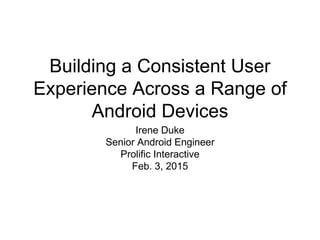
Consistent UI Across Android Devices
- 1. Building a Consistent User Experience Across a Range of Android Devices Irene Duke Senior Android Engineer Prolific Interactive Feb. 3, 2015
- 2. Agenda • Why is consistent UI important? • Learn about xml resources such as dimens, drawables, colors, styles, and themes • Learn to use the Android support libraries for backwards compatibility • Learn to create layouts that adapt to different screen sizes • Learn to leverage open source solutions when the Android support libraries fall short • Learn to create re-usable UI components and custom views
- 3. Why is this important?
- 5. Screen Size and Density Fragmentation Source: Google
- 8. XML Resources • layouts • themes, styles • dimens • drawables • colors • anim, animator, strings, selectors, and more
- 9. Resource Qualifiers • Qualifiers allow us to provide alternate resources for different devices and/or configurations • Create a new directory in res/ named in the form <resources_name>-<qualifier> • <resources_name> is the directory name of the corresponding default resources • <qualifier> is a name that specifies an individual configuration for which these resources are to be used
- 10. Resource Qualifiers • Can be chained with a dash between qualifiers • Android system finds the “Best Matching” resource at runtime based on the qualifiers
- 11. Resource Qualifiers • screen resolution (dpi): -mdpi, -ldpi, -hdpi, -xhdpi, - xxhdpi, -xxxhdpi (launcher icons only), -tvdpi • orientation: -land • screen size: -small, -large, -sw600dp, -w720dp, - h720dp • SDK version: -v21
- 13. Colors • Use these in other xml resources by referring to them as @color/color_primary • Use them in code using getResources().getColor(R.color.color_primary)
- 14. DRY (Don’t Repeat Yourself) • Define all colors you want to use in colors.xml • Reference the definition • Use code completion • Less possibility for errors
- 15. dimens.xml • density independent pixels (dp or dip) • scale independent pixels (sp) • never use absolute pixels (px)
- 16. Density Independent Pixels • The Android system scales these at runtime based on the device screen density (pixels per inch) • On an mdpi (~160dpi) screen, 8dp = 8px • ldpi : mdpi : hdpi : xhdpi : xxhdpi 3 : 4 : 6 : 8 : 12
- 17. Scale Independent Pixels • Used for text • The Android system scales these for the current screen density and the user’s system-wide scaling factor for text selected in the Settings app
- 18. dimens.xml in the res/values folder
- 19. dimens.xml in the res/values-w820dp folder
- 20. Dimens • Use these in other xml resources by referring to them as @dimen/text_size_small • Use them in code using getResources() .getDimensionPixelSize(R.dimen.padding_small)
- 21. XML Drawables in the res/drawables folder
- 22. PNG Drawables • Android groups all actual screen densities into six generalized densities: ldpi, mdpi, hdpi, xhdpi, xxhdpi, and xxxhdpi • Provide .png assets for each density you want to target to prevent Android scaling images at runtime • If apk size is a concern, provide xxhdpi and mdpi only and let the Android system scale drawables for other devices
- 23. Styles • A collection of properties that customise the way a view should be drawn • Set properties such as padding, font size, background color, and much more
- 24. styles.xml in the res/values folder
- 25. Applying Styles Apply the style in layouts or in themes.xml
- 26. DRY (Don’t Repeat Yourself) • Define styles for common components • Reference the definition • Use code completion • Less possibility for errors
- 27. Themes • Styles that are applied on an application or activity level, usually in the AndroidManifest • You shouldn’t have a ton of themes. Most activities should use a consistent theme. • For backwards compatibility, extend from AppCompat themes in the support libraries
- 29. themes.xml in the res/values folder
- 32. Evolution of Android • Pre-Android 4.0 - Base themes are fully customisable by the device manufacturer • Android 4.0 - Holo Light and Holo Dark themes are available on all devices that have the Google Play store. AppCompat theme available in support library to bring Holo theme to pre-Android 4.0 devices • Android 5.0 - Material Light and Material Dark themes are available on all devices that have the Google Play store. AppCompat theme in support library is updated to Material design
- 33. Support libraries • Released by Google to provide backwards compatibility for some themes, styles, and SDK features • Use them whenever possible to make your app look the same across SDK versions and manufacturers
- 34. Using the support libraries in build.gradle
- 35. Use AppCompat • All Activities should extend from ActionBarActivity • All themes must inherit from Theme.AppCompat • use ActionBar, Toolbar, DrawerLayout, NotificationCompat, MenuItemCompat, Fragment and other APIs from the support library (make sure the import is correct)
- 36. Only in Lollipop • Elevation (z-ordering and shadows) • Ripple effect • New activity transitions like explode and shared element transitions
- 37. Graceful Fallbacks add tools:ignore=“NewApi" in xml or
- 38. Layouts
- 39. Preview Pane • Allows you to see how your layout will adapt to different configurations • It’s your friend (but sometimes it has bugs)
- 40. Design Time Layout Attributes (Tools Namespace) • No runtime overhead • All attributes you define in the tools namespace are stripped during the build process
- 41. Using the Tools Namespace
- 42. Layouts that Adapt • FrameLayout • LinearLayout • RelativeLayout • Never use AbsoluteLayout
- 43. Width and Height • Must be specified for all views and layouts • Use dp, wrap_content, match_parent, and gravity • Never use px
- 44. Gravity • gravity - sets the gravity of the content within the view (or layout) its used on • layout_gravity - sets the gravity of the view (or layout) within its parent • This can be tricky (remember the preview pane is your friend)
- 45. FrameLayout • Views are layered in a frame • Views can be centered or aligned with the edges of the frame using layout_gravity • Let’s take a look at some code
- 46. LinearLayout • Views are drawn one after another, either horizontally or vertically • Weights can be used to change how much space a view gets • Let’s take a look at some code
- 47. LinearLayout • Using weight with LinearLayout causes views to be measured twice during layout. • When a LinearLayout with non-zero weights is nested inside another LinearLayout with non-zero weights, then the number of measurements increase exponentially. • Use 0dp instead of wrap_content or match_parent in the direction this view should grow • Flatten the hierarchy with RelativeLayout
- 48. RelativeLayout • Most flexible layout • Views can be positioned in relation to other views • Let’s take a look at some code
- 50. Material Design • Android L is missing implementations for some components like floating action buttons, snackbars, and more. • Support libraries are missing backwards compatibility for styling of some components like alert dialogs, date and time pickers, progress spinners, and more.
- 51. Open Source • Don’t re-invent the wheel • Many Android developers have released open source solutions for the missing or imperfect components • Floating Action Button • Snackbar • Alert Dialog • Edit Text
- 52. What to Look for in an Open Source Library • Lots of stars • Recent activity/releases • Documentation, customisability • Open source license like MIT or Apache • Availability on maven central or other central repository • Doesn’t throw warnings or cause crashes
- 53. Gradle A build system that makes it easy to leverage open source solutions
- 54. Calligraphy • A library to help with fonts • https://github.com/chrisjenx/Calligraphy
- 55. Material Dialog • AlertDialog is styled differently on different platform versions • https://github.com/afollestad/material-dialogs
- 56. Material EditText • EditText is styled differently on different platform versions • https://github.com/afollestad/material-dialogs
- 57. Floating Action Button • Floating action buttons aren’t built in to Android • https://github.com/makovkastar/FloatingActionButto n
- 58. Snackbar • Snackbars aren’t built in to Android • https://github.com/nispok/snackbar
- 59. Re-Usable UI and Custom Views
- 60. Custom Views • Let’s take a look at some code
