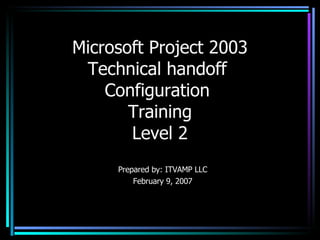
Microsoft Project 2003 Configuration Training Level 2 Itvamp 2007
- 1. Microsoft Project 2003 Technical handoff Configuration Training Level 2 Prepared by: ITVAMP LLC February 9, 2007
- 3. Who should Configure MSP?
- 5. Feature the Project Title Place a check mark in the Show Project summary Task. The Project Summary Task is populated from the file File Properties box and is the first step in creating a Template or Project plan. The project title displays at Line 0 and is featured by selecting the “Show project summary task.”
- 6. Feature WBS Numbers Place a check mark in the Show Outline number field to display WBS number along with the tasks.
- 7. Configure Row Height Select the multiple rows and drag the select the bottom line of the selected row to create desired row height. All selected rows will change.
- 8. Design and Format Fonts Designing and formatting colors is easy with Microsoft Project . Select “Format” from the toolbar and click on “Font” to view font design options as in all Windows Office products.
- 9. Brand Headers & Footers Microsoft Project Has the same Header and footer Option as in all Windows products. MSP Templates may be Branded with company logos by inserting a picture. To do this select “View Header/Footer”.
- 12. Insert an Outline Code Column Insert a column and select “Outline Code”. An Outline code is a customizable field within a column selection of Microsoft Project. It is used to configure drop down menus similar to Excel reference sheet data.
- 13. Define Column Definition Double click on the Outline code to select an unassigned outline code and define column definition. Click “OK”.
- 14. Rename Outline Code Field Name Type a New Name in the “Rename Field” box in order to assign the column.
- 15. Customize Fields The Outline code column appears. Right Click on the column and Select “Customize Fields”. This will allow you to enter the customization area.
- 16. Define Code Mask Notice the name is changed with the Outline code referenced to the right. Select “Define Code Mask”. This selection is similar to the “Format Cell” in Excel. Set the options for Sequence, Length and Separators.
- 17. Outline Code Definition Selection After selection of Sequence, Length and Separators you may select the “Only allow codes in the lookup table”, “Only allow new codes with values in the level of the mask” or default and allow any codes types within the Mask by not selecting any box. An Outline code may also be imported.
- 18. Edit Lookup Table Select “Edit Lookup Table”. This is the lookup table that will include your data entry into the drop down menu. You may add a description on the right..
- 19. Drop Down Menu Select Close and the Outline Code is customized and the drop down menu appears for data selection. Right click on the down arrow to display
- 21. Re-Configure Existing Outline Code
- 22. View Existing Outline Code To see which Outline code is configured, Double click on the column to view the current the Microsoft Project field assignment
- 23. Select Existing Customized Field Right click on the column heading to Select “Customize Fields” from the drop down menu. By selecting this option from the drop down menu Microsoft Project allows you to enter the customization items for the selected outline code.
- 24. Re-Customization Options The Customize Fields dialog Box appears after the selection of the custom filed. In the screen you may rename the field, re-define the code Mask and Edit the Look up Table.
- 25. Update Existing Outline Code Select Customize Fields from the drop down menu that displays within the column selected. By selecting this option from the drop down menu Microsoft Project allows you to enter the customization items for the selected outline code.
- 26. Hide Outline Code Right click column and select “Hide Column” to hide Outline code column or any other column in Microsoft Project.
- 29. Insert Text Column Select “Insert Column” and from the dialog box select “Text1” or any undefined text field. Each field will have a number assignment.
- 30. Rename Text Column Double click on the column heading and the “Column Definition” dialog box appears. Rename the column by entering a name in the Title box.. Click “OK”.
- 31. Text Column Renamed The configured name appears in the column heading.
- 33. View Reports
- 34. Select or View a Report Select the drop down menu from the Report menu or select View reports. When selection from menu is chosen there are multiple options including the view of the the “Critical Tasks”
- 35. View Reports Menu Select the drop down menu from the Report menu or select View reports. When selection from menu is chosen there are multiple options including the Overview and the Critical Tasks.
- 37. Customize Reports Select View Reports from the Reports menu and select Custom for customized report configuration This provides the capability of creating reports to capture data populated that may or may not be standard.
- 40. Format a Gantt View using Menu Select “Change the look or content of the Gantt Chart. The Wizard may guide you through the possible configurations of the chart., This will allow style configuration of the Gantt bars as well as configuration of content attached to the bars themselves.
- 41. View Critical Path The Critical Path may be viewed or configured by the template owner Color and content may be changed The information relative to the task displays in an informational dialog box as show n here.
- 42. Format Bar Right click on Critical Path or any other bar and a drop down menu appears allowing you to Format the Bar Configuration of the bar is a capability of Microsoft Project for template designers
- 43. Configure Bar Shape When format bar is selected the Format Bar Configuration dialog box displays You may format: Shape Type Color Pattern Each option may be configured for the Start, Middle or end of the bar.
- 45. Format Bar Style Right click on a bar to see drop down menu that will allow you to configure the bar. You may change the color and shapes. The format Bars and Text appear in the same dialog Box for configuration
- 48. Format Gant Bar using Wizard Select Format from the tool bar and click on the Gantt chart Wizard. You may use the Wizard to configure the Gant chart and Bar Styles. Help Dialog boxes will walk you through configuration.
- 49. Format Gantt Chart Select Format Gantt chart Wizard. You may customize the information you want to display in your Gantt chart or create a Custom Gantt chart
- 50. Format Gantt Chart Select Format one of the following options: Resources and dates Resources Dates None Or Customize task information.
- 51. Format Links Link dependent tasks by selecting yes or no for links.
- 52. Congratulations! Click on the “Finish” button and Gantt chart Wizard send a completion message as shown here.
- 54. Customize Tools
- 55. Customizing from Tool Menu Microsoft Project has designed multiple ways to configure and design. A popular way to customize is to utilize the tool Menu. You may customize toolbars, fields and forms. This is another way to configure the Outline codes.
- 58. Saving a Template .mpt Select file and Save as a Template with the extension of .mpt. This designates whether it is a template or a plan. When saving as a template you may save locally or on a server.
- 59. Open a Template Select “File New”. You will see an option to open the Template “on my computer”. After opening the template and creating a project plan you then save the file as a project .mpp
- 62. Using Calendar Options Select “Tool and Options” from the menu. This will allow you to enter into the Microsoft Project “Options” dialog box.
- 64. Change Working Time Select Tools, “ Change Working Time”
- 65. Standard Project Calendar The Standard Project Calendar is set as a default. There are options for non-working time as well as non-default working time. The default calendar may be edited or you may create your own calendar by selecting the “New” button.
- 66. Create New Base Calendar Click on the “New” button and there is an option to create a “Copy of the “Standard” or other calendar.
- 67. Create new Base Calendar There is an option to create a new base calendar or copy from the standard. A new base calendar does not have non working time. The copy of the standard has general holidays included as a baseline.
- 68. Customizing a Calendar The new calendar appears and you may customize by assigning the “Working, Non working and the Edited working “hours. Select non-working for holidays.
- 69. Customizing a Calendar The configured holiday or non-working time is displayed.
- 70. View General Working Time Select Tasks and check “Define general working times”. A graphical format will display with the working time of the selected calendar. You may select a calendar template from the drop down menu in the wizard window.
- 73. Customizing Resources View Resource sheet Double click on the Resource. The Resource information dialog box allows you to to set values for each resource if required.
- 74. Customizing Resources Costs The Resource information dialog box allows you to to create rate tables.
- 77. Format Network Diagram The Network diagram many be customized by changing the shapes, colors, placements and background.
- 78. View Network Diagram Select “View Network Diagram” from the Gantt Chart or any other view.
- 82. MSP 2003 Designer’s Quick Card Outline codes are configured to display drop down menus similar to Excel. Customize and display your own outline codes that will provide data selection for assigned fields. 1. How to Customize an Outline Code 2.
- 83. MSP 2003 Designer’s Quick Card Outline codes may be renamed and fields are customizable. Outline codes may retain data for further selection as defined. How to Customize an Outline Code 4. 3.
- 84. MSP 2003 Designer’s Quick Card Outline codes are defined by setting the sequence, character type and other criteria.. Outline codes may be selected to further propagate data. How to Customize an Outline Code 6. 5.
- 85. MSP 2003 Designer’s Quick Card Outline codes are configured with data entered into a Look up table. This table is were the information is stored to be displayed in a drop down menu. How to Customize an Outline Code 8. 7.
