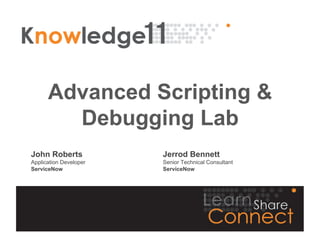
ServiceNow Knowledge11 Advanced Scripting & Debugging Lab
- 1. Advanced Scripting & Debugging Lab John Roberts Jerrod Bennett Application Developer Senior Technical Consultant ServiceNow ServiceNow
- 2. Lab Agenda • Overview • Scripting & Debugging Concepts • Debugging Tools • Client and Server Debugging Examples • Extending Script Includes • AJAX Debugging • Basic Jelly Debugging • Display Business Rules
- 3. Overview • Disclaimer • Advanced topics and quick pace • Assumes some scripting experience and knowledge of Service-now.com concepts • Objectives • Improve scripting and troubleshooting abilities • Learn some new tricks
- 4. Overview • Setup • Lab instance • Script source - http://wiki.service-now.com/index.php? title=Script_Lab • Optional • Install Firefox and Firebug
- 5. Scripting Concepts (quick review) • Case SenSitiviTy • All commands, functions, variables, … • Variable Scope • Session global – risk of duplication • Classes – limited to class • Function – limited to function, best protection var myName = “john”; func4on doThis() { var myName = “roberts”; }
- 6. Scripting Concepts (quick review) • Reference vs Value values • Reference var myId = gr.sys_id; • myId will change as gr changes • Value var myId = gr.sys_id.toString(); • myId will only change if explicitly changed
- 7. Scripting Concepts (quick review) • Try/Catch blocks for proper error handling • Errors will halt script unless handled try { //something } catch (err) { gs.log(“ERROR: “ + err); }
- 8. Debugging Concepts • Know what should happen • Identify what is happening • Did my script run, were there errors • Do I have the expected results
- 9. Debugging Tools • Application • System Diagnostics / Session Debug modules • Information output options • Browser • Developer Tools • Add-ons such as Firebug
- 10. Debugging Examples Exercise 1 Business Rule Debug
- 11. Exercise 1 – Debug Business Rule • Scenario: business rule adds comments when incident state changes to closed • Problem: no comments are being added • Business rule: k11 Exercise 1 – Incident Close Comment
- 12. Exercise 1 – Debug Business Rule • Try it – Open an existing incident – Set incident state to Closed – Using header context menu, save the record • Result – No comment or info message • Troubleshooting – Did the rule execute
- 13. Exercise 1 – Debug Business Rule • Identifying whether a business rule was executed • Run the Debug Business Rules module to enable business rule debugging – Just the Debug Business Rule, no jumping ahead to (Details) yet • Open another existing incident and set incident state to closed, save • Scroll down to see debug output and notice the following Skipping 'k11 Exercise 1 - Incident Close Comment' on table incident; condition not satisfied: current.incident_state.changesTo("Closed") • From the debug output click on the business rule name to open it
- 14. Exercise 1 – Debug Business Rule • For some reason our condition is not being satisfied – current.incident_state.changesTo("Closed") • Let’s remove the condition and find out what the field value is changing to – Delete the condition so the rule will execute – Comment out the comment set statement so it doesn’t run on all incidents – Add some debugging statements //add comment when closing //current.comments = "Closed by " + gs.getUserName() + " at " + gs.nowDateTime(); //gs.addInfoMessage("Close comment added"); // Debug info gs.addInfoMessage("(InfoMessage) Incident state = " + current.incident_state); //output to app gs.log("(Log) Incident state = " + current.incident_state); //output to system log gs.print("(debug print) Incident state = " + current.incident_state); //output to debug console
- 15. Exercise 1 – Debug Business Rule • Open another existing incident and set incident state to closed, save • Scroll down to see debug output and notice the following 3:50:23.714: ==> 'k11 Exercise 1 - Incident Close Comment' on table incident 13:50:23.718: : (Log) Incident state = 7 13:50:23.718: : (debug print) Incident state = 7 13:50:23.719: <== 'k11 Exercise 1 - Incident Close Comment' on table incident • Looks like we had the wrong condition value for closed incident state • Now we can correct the condition and un-comment the business rule
- 16. Exercise 1 – Debug Business Rule • Perform one more test to verify • If we suspected the field value was wrong we could have taken a shortcut – From a closed incident form, use the header context menu Show XML to display all fields and values
- 17. Debugging Examples Exercise 2 Debug Business Rule Changes
- 18. Exercise 2 – Business Rule Changes • Scenario: whenever we create a hardware incident the priority is set to 1, we suspect it might be a business rule • Try it – Create a new incident and set category to Hardware – Save the incident, and notice the priority value has changed to 1 • Debugging – Enable the Debug Business Rule (Details) to add detail to the debug output – Create another hardware incident, save – View debug output ==> 'k11 Exercise 2 - Incident Priority Change' on table incident priority: 4 => 1 <== 'k11 Exercise 2 - Incident Priority Change' on table incident – Looks like we found the rule changing the priority value
- 19. Debugging Examples Exercise 3 Try … Catch Line by line evaluation
- 20. Exercise 3 – Error Handling • Scenario: simple business rule should add message when saving a software incident • Problem: we are only getting one of the three messages we expect • Try it – Create a incident with software category – Add a short description and save – Notice we are getting one message at the top of the form
- 21. Exercise 3 – Error Handling • Following the javascript processor line by line • Run the JS Debug Activate module to enable the Rhino debugger • Create another software incident and view the debug output • Search the page for “Exercise 3” to find the related script processing ==> 'k11 Exercise 3 - Display Info' on table incident evaluate://output current number gs.addInfoMessage("Current number: " + current.number); //output current short_description gs.addInfoMessage("Current Short Description: " + currrent.short_description); //output current category gs.addInfoMessage("Current Category: " + current.category); >>> line(2) gs.addInfoMessage("Current number: " + current.number); >>> line(5) gs.addInfoMessage("Current Short Description: " + currrent.short_description); <== 'k11 Exercise 3 - Display Info' on table incident • Notice we don’t process after line 5, now we need to find out why • First disable the rhino debugger by running the Disable All module – Rhino debugger can interfere or suppress error output
- 22. Exercise 3 – Error Handling • Enable both Debug Business Rule and Debug Log modules • Create another software incident and view the debug output • Notice that we have a script exception because we have an extra “r” in current ==> 'k11 Exercise 3 - Display Info' on table incident Evaluator: org.mozilla.javascript.EcmaError: "currrent" is not defined. Caused by error in Business Rule: 'k11 Exercise 3 - Display Info' at line 5 2: gs.addInfoMessage("Current number: " + current.number); 3: 4: //output current short_description ==> 5: gs.addInfoMessage("Current Short Description: " + currrent.short_description); 6: 7: //output current category 8: gs.addInfoMessage("Current Category: " + current.category); <== 'k11 Exercise 3 - Display Info' on table incident • Now let’s see how try … catch block can help us • From the debug output click on the business rule to open it
- 23. Exercise 3 – Error Handling • Add a try catch block around our statements and save the business rule try { //output current number gs.addInfoMessage("Current number: " + current.number); //output current short_description gs.addInfoMessage("Current Short Description: " + currrent.short_description); //output current category gs.addInfoMessage("Current Category: " + current.category); } catch(err) { //catch only runs on exception in try block //err object is passed from the try handler and includes gs.log("Error in k11 Exercise 3 business rule: " + err); }
- 24. Exercise 3 – Error Handling • Create one more software incident and see how the catch statement provides information ==> 'k11 Exercise 3 - Display Info' on table incident : : Error in k11 Exercise 3 business rule: ReferenceError: "currrent" is not defined. <== 'k11 Exercise 3 - Display Info' on table incident • Unhandled errors can prevent script functionality and even other scripts from running • Catch statements guarantee that you control what happens when an error occurs, especially important if you need to clean up or revert something
- 25. Debugging Examples Exercise 4 Client Script
- 26. Exercise 4 – Client Script • Scenario: incident table has an on-change client script for category function onChange(control, oldValue, newValue, isLoading, isTemplate) { if (isLoading || newValue == '') return; if (newValue == "request") { g_form.setValue("urgency", 3); jslog("k11 Exercise 5 Request Category client script: Setting urgency to low for requests"); } } • Try it – Let’s review options for client-side debug output – Enable client javascript debugger console by clicking the green bug in the top banner – Create a new incident, change category to request – Script will log to debug console and change urgency to low – Review debug console
- 27. Exercise 4 – Client Script • Using browser debuggers (Firebug) • From a new incident form, open Firebug and make sure it’s active • Go to the script tab and search for g_form.setValue("urgency”, so we can locate our script • Set a break point by clicking in the gray area left of the line numbers
- 28. Exercise 4 – Client Script • Change the category to request to execute the script again • Firebug breakpoints can be funny at times, refresh the form script does not stop at breakpoint • Review all the information available during the break • You can also step through code using the yellow arrows
- 29. Debugging Examples Exercise 5 Javascript Executor
- 30. Exercise 5 – Javascript Executor • Scenario: it would be nice to have a fast way to test client scripts without actually creating them first • Solution: Javascript executor has access to the same client environment as client scripts • Try it: – From a change request form, press <Shift><Ctrl><Alt><j> to launch the javascript executor – See that the description field is mandatory, let’s test a script to change that – g_form.setMandatory("description", false); – Click Run My Code button – Notice the mandatory flag has been removed, let’s add it back and add a short description – g_form.setMandatory("description", true); – g_form.setValue(“short_description”, “Testing”);
- 31. Exercise 5 – Javascript Executor • Now for a cool admin trick • Close the executor and verify that you cannot save the form with a blank description field • Re-open the executor and run – g_form.checkMandatory = false; – Run My Code • Close executor • Try to save the form again with a blank description • You just temporarily bypassed the mandatory check on the form • Use it wisely and keep it a secret
- 32. Debugging Examples Exercise 6 Background Scripts
- 33. Exercise 6 – Background Scripts • Scenario: admin needs a way to test server side scripts or perform some maintenance that requires a script • Solution: background scripts are the server side version of Javascript executor • Warning: this can really be dangerous, and even crash an entire instance if you get something wrong
- 34. Exercise 6 – Background Scripts • Try it – Let’s build a script to disable some users – Launch the background script module – Enter the following script
- 35. Exercise 6 – Background Scripts • Notice that we have commented out the update line • It’s always best to see the possible results before you actually do anything • Run the script to see the results • If this is a script you need frequently you can also save it to the server • Upload a script file with “.js” extension using the file upload module • It will be available in the customer scripts for future reference and execution • To be safe you can leave the function call commented when you upload so you purposely have to view and change it before it does anything harmful
- 36. Debugging Examples Exercise 7 Extending Script Includes
- 37. Exercise 7 – Extending Script Includes • Scenario: I like the functionality provided by the TableUtils script include but want to change it a bit • The getTables method in TableUtils class returns the parent list of table hierarchy, but it returns it in a java array list not an array • For example you can’t enumerate a java array list like you would with a Javascript array //enumerate java array list for (var i=0; i < tables.size(); i++) { gs.print(tables.get(i)); } //enumerate javascript array for (var i=0; i < tableArray.length; i++) { gs.print(tableArray[i]); }
- 38. Exercise 7 – Extending Script Includes • Try it – From background scripts get the tables hierarchy for cmdb_ci_win_server var util = new TableUtils("cmdb_ci_server"); //getTables returns a java array list object, not array var tables = util.getTables(); gs.print("Java list: " + tables); *** Script: Java list: [cmdb_ci_server, //what is the tables object cmdb_ci_computer, cmdb_ci_hardware, JSUtil.logObject(tables, "tables"); cmdb_ci] *** Script: Log Object: tables Java Object: com.glide.u@l.ImmutableArrayList //enumerate java array list *** Script: cmdb_ci_server for (var i=0; i < tables.size(); i++) { *** Script: cmdb_ci_computer gs.print(tables.get(i)); *** Script: cmdb_ci_hardware } *** Script: cmdb_ci – We could convert the array list to an array whenever we need it but it would be nice to change the getTables method to return an array – Modifying an out-of-box script include is never recommended
- 39. Exercise 7 – Extending Script Includes • Try it – Let’s first look at the TableUtils script include initialize: function(tableName){ this.tableName = tableName; },, getTables: function(){ var tables = Packages.com.glide.db.DBObjectManager.get().getTables(this.tableName); return tables; }, • There’s another script include we can use to convert java objects to javascript, that’s “j2js”
- 40. Exercise 7 – Extending Script Includes • Since we don’t want to modify the system script include we’ll create our own. We could make a full copy but that would be a waste, when we can extend the class and leverage everything that’s already in place. • Create a new script include for the MyTableUtils class – Extending can add to or replace methods from the parent class var MyTableUtils = Class.create(); MyTableUtils.prototype = Object.extendsObject(TableUtils, { getTablesArray: function() { var tables = this.getTables(); return j2js(tables); }, type: "MyTableUtils" }); • Save the record so we can test it
- 41. Exercise 7 – Extending Script Includes • Return to background scripts and call the new class var util = new MyTableUtils("cmdb_ci_server"); //call our new method var tables = util.getTables(); gs.print("Java list: " + tables); JSUtil.logObject(tables, "tables"); gs.print(""); var tablesArray = util.getTablesArray(); gs.print(tablesArray); JSUtil.logObject(tablesArray, "tablesArray"); //what is util object JSUtil.logObject(util, "util"); • Notice that we didn’t need an initialize of getTables method in our class, we inherited those from the parent (“this”) object
- 42. Debugging Examples Exercise 8 AJAX Debugging
- 43. Exercise 8 – AJAX • Scenario: Use AJAX to lookup the number of available development laptops when someone attempts to request one through the catalog • Components – Catalog client script to submit AJAX request to server – AJAX processor script include to perform the check and return the result to client – Catalog client script to process the AJAX response and inform the user • Try it – Go to the catalog and load the Development Laptop item – Script runs on load to check inventory and alerts user with status from server
- 44. Exercise 8 – AJAX • Review scripts – Review catalog client script “k11 Capacity Check” – Review script include “k11 CatalogCapacityCheck” • Debugging options – Log statements in script include – Firebug to inspect payload to/from server – Manual client script testing from javascript executor
- 45. Exercise 8 – AJAX • Try it – From the development laptop catalog item page start the javascript executor <Shift><Ctrl><Alt><j> – Run the following script to make an AJAX request var gajax = new GlideAjax("CapacityCheckAjax"); gajax.addParam("sysparm_name", "checkDevCapacity"); gajax.getXML(ajaxResponse); function ajaxResponse(serverResponse) { alert(serverResponse.responseText); }
- 46. Debugging Examples Exercise 9 Jelly
- 47. Exercise 9 – Jelly • Scenario: In a jelly script such as a UI Page, I would like to know which jelly variables are available and what the values are • Options – For known variables you can write values to HTML output – Use breakpoint tag to view all available variables in a given phase • Jelly in 30 seconds – XML files executed on server and output as HTML to client – Evaluated in two phases, {phase 1} is cached (content), [phase 2] for data – Nested structures with variables typically being passed down (UI Page calls a UI Macro)
- 48. Exercise 9 – Jelly • Try it – Review UI page “k11_test” – Notice the j:set and j2:set lines setting values for jvar_p1_test and jvar_p2_test – Review UI macro “k11_macro_test” called from the UI page – Notice the references to the variables defined in the j:set and j2:set lines in the UI page – Enable Debug Log so we can view of out of the macro breakpoints – Navigate browser to /k11_test.do – Examine the debug information – Notice how our jvar_p1_test and jvar_p2_test only have value in their respective phases
- 49. Debugging Examples Exercise 10 Display Business Rules
- 50. Exercise 10 – Display Business Rules • Scenario: a client script needs to access data from a field that is not displayed on the form • Options – Add the field to the form view and hide it using a UI policy – Use a client GlideRecord query using AJAX – Use a display business rule to preload an object that is passed to the client • Display business rules are processed on the server before the record data is passed to the client • The “g_scratchpad” object is available for setting values in the rule and getting values on the client • Display rules can also change field data, similar to calculated fields since they display the new value but it’s not written to the database until you save the record
- 51. Exercise 10 – Display Business Rules • Review business rule “k11 Exercise 10 Send data to the client” on the problem table //get the record sys_created_by value and add to the client scratchpad g_scratchpad.created_by = current.sys_created_by; //calculate the age of this record var age = gs.dateDiff(current.sys_created_on, gs.nowDateTime(), true); var daysOld = Math.round(age / 3600 / 24); g_scratchpad.days_old = daysOld; • Review the client script “k11 Exercise 10 - notify on old problems” on problem table function onLoad() { //get data from display rule scratchpad var createdBy = g_scratchpad.created_by; var daysOld = g_scratchpad.days_old; if (parseInt(daysOld) > 30) { alert("This is an old record created by " + createdBy); } }
- 52. Exercise 10 – Display Business Rules • Try it – Open the list of problems and find one that was created more than 30 days ago – Notice the alert from the client script
- 53. Q&A j_roberts #know11 #servicenow
- 54. Additional Resources • SlightlyLoony blog (Service-now.com developer) – http://community.service-now.com/blog/slightlyloony • Wiki Script Portal – http://wiki.service-now.com/index.php?title=Scripting_and_APIs • JavaScript book – JavaScript The Definitive Guide (O’Reilly) • W3Schools script and HTML reference – http://www.w3schools.com • Firebug – http://getfirebug.com/