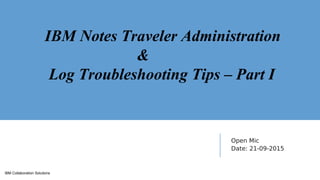
IBM Notes Traveler administration and Log troubleshooting tips
- 1. IBM Collaboration Solutions Open Mic Date: 21-09-2015 IBM Notes Traveler Administration & Log Troubleshooting Tips – Part I
- 2. IBM Corporation ©2015 2 Open Mic Team ● Shrikant Ahire - IBM ICS Support engineer ● Presenter ● Jayesh Parmar - IBM ICS Support engineer ● Presenter ● Ranjit Rai - IBM ICS SWAT ● Focusing on entire Notes/Domino ● Jayavel Rajendran - IBM ICS SWAT ● Focusing on entire Notes/Domino ● Hansraj Mali - IBM ICS SWAT ● Focusing on entire Notes/Domino ● Narendra Nesarikar – IBM ICS Support Facilitator for Open Mics
- 3. IBM Corporation ©2015 3 Daily Administration and Monitoring activities of Notes Traveler Server Quick Information about different kinds of Notes Traveler logs Understanding Notes Traveler logs (SystemDump & UserDump) Demonstration on log analysis to resolve Traveler issues References Q/A Agenda Items:-
- 4. IBM Corporation ©2015 4 Daily Administration and Monitoring activities of Traveler Server :- Monitoring Notes Traveler Task: → Notes Traveler is part of the "Server tasks" within Domino Administrator. Here is how to add traveler task to monitoring window → “Show Task” command on server console will reveal whether Notes Traveler task is up and running Reference: https://www-304.ibm.com/support/docview.wss?uid=swg21568938
- 5. IBM Corporation ©2015 5 Daily Administration and Monitoring activities of Traveler Server :- Monitoring Notes Traveler Task (Contd..) → You can check the traveler status ( Green / Yellow / Red ) through command “Tell Traveler Status” “tell traveler status” → will indicate whether the traveler server is in good health or otherwise. A Domino program document can be used to establish regular output of Traveler server statistics and usage Reference: http://www-01.ibm.com/support/docview.wss?uid=swg21613598
- 6. IBM Corporation ©2015 6 Daily Administration and Monitoring activities of Traveler Server :- Monitoring Notes Traveler Task (Contd..) “tell traveler stat show” → The command "tell traveler stat show" will give information about the statistics that Notes Traveler maintains. A Domino program document can be used to establish regular output of Traveler server statistics and usage → Statistics can be viewed in Domino Administrator client. Some are very useful & some have only an informational level Reference: http://www-01.ibm.com/support/docview.wss?uid=swg21613598
- 7. IBM Corporation ©2015 7 Daily Administration and Monitoring activities of Traveler Server :- Monitoring Notes Traveler Task (Contd..) → When the system memory or database connections exceed a given threshold, Traveler goes into a constrained state. Once the constrained state is detected, IBM traveler will not allow new device sync or prime sync threads to start but existing threads will be allowed to complete → Apple device users may experience "Cannot connect to server" or slow responsiveness and Android users may see error 503 (server busy) messages experiencing sync failures and slow responsiveness → At the Domino Console on the Traveler server, run the command "show stat traveler.constrained.state" → where 1 indicates the server is running in constrained state
- 8. IBM Corporation ©2015 8 Daily Administration and Monitoring activities of Traveler Server :- Setting up Event probes to report Traveler errors → Configure Event Probes to send notification to helpdesk team / admin mail ID at times when the traveler performance degrades
- 9. IBM Corporation ©2015 9 Daily Administration and Monitoring activities of Traveler Server :- Setting up Event probes to report Traveler errors (Contd..) → Sample mail notification received when there is a event handler in place when traveler status changes to Yellow or RED
- 10. IBM Corporation ©2015 10 Daily Administration and Monitoring activities of Traveler Server :- Required Traveler maintenance at regular intervals → Defrag on NTSDB ● For Standalone: Run Defrag on local NTSDB at least once a month ● For HA : DB level maintenance at required period (For DB2 DB: Reorganize database, regenerate statistics etc and For SQL DB: Shrink Database, Check database table, Reorganize database, reindex, etc) ● Upgrade to latest Notes Traveler release / Interim Fix pack → Disk level OS defragmentation (For stand-alone Traveler) ● If Disk I/O performance issue seen after Traveler defrag, perform OS level Disk defragmentation Reference: http://www-10.lotus.com/ldd/dominowiki.nsf/dx/Lotus_Traveler_Database_Defrag http://www-01.ibm.com/support/docview.wss?uid=swg24019529
- 11. IBM Corporation ©2015 11 Daily Administration and Monitoring activities of Traveler Server :- Tips on HTTP, Memory, CPU and Disk I/O HTTP: Keep calculating and adjusting required HTTP threads on Notes Traveler server based on number of active devices (Active threads = 1.2 times total number of devices) → Maximum Active Sessions should be number of concurrent devices on your server → Maximum cached users should be the number of concurrent users on your server → Cached user expiration interval should be at least 1 hour Command: “show stat http” “tell traveler threads” Memory: Increase NotesTraveler server memory depending on number of devices. By default Traveler allocates 1/4th of available system memory to Traveler application “tell traveler memory”
- 12. IBM Corporation ©2015 12 Daily Administration and Monitoring activities of Traveler Server :- Tips on HTTP, Memory, CPU and Disk I/O (contd...) CPU: Ensure to have adequate CPU core allocated to Traveler to avoid any Traveler performance issues Standalone: HA: Disk I/O: For optimal performance for a stand alone server, the IBM Traveler server disk system should be configured to increase the performance of read and write operations to the physical disks Reference: http://www-01.ibm.com/support/knowledgecenter/SSYRPW_9.0.1/capacityplanning.dita?lang=en
- 13. IBM Corporation ©2015 13 Quick Information about different kinds of Notes Traveler logs :- Logs on Notes Traveler server SystemDump: Provides quick information on Traveler status, performance statistics of last 24 hours, All traveler configuration settings. Helps in understanding performance and configuration issues User Dump: The log file provides quick information on User statistics, User profile details, Fair idea on missing documents/ folders, security related issues NTS Activity/Audit/Usage/Error Logs: Captures overall Traveler transactions, helpful in analyzing synch related, performance, crash issues
- 14. IBM Corporation ©2015 14 Understanding Notes Traveler logs :- System Dump → Systemdump.log can generated by command: “tell traveler systemdump” → Log file gets generated in the Traveler logs/dumps directory → Dumps all the variables of Traveler server including Domino server document, Traveler statistics, running threads → General Information section ######### IBM Traveler Server system dump ########## IBM Traveler Version: 9.0.1.7 Build 201508211840_20 Domino Version: Release 9.0.1FP3|January 12, 2015 Domino Platform: Windows/64 with 4 processors Domino Install Type: Domino Enterprise Server License (4) Domino Server Name: Server1/Acme Database Connection URL: jdbc:derby:ntsdb;create=true Current Time (Local): Tue Sep 01 20:30:59 IST 2015 Current Time (GMT): Tue Sep 01 15:00:59 GMT 2015 IBM Traveler Started: Tue Sep 01 12:37:45 IST 2015 (running for 0 days, 7 hours, 53 minutes, and 13 seconds) Last Defrag: Thu Aug 28 12:05:24 IST 2015; Defrag Interval in Days: 30
- 15. IBM Corporation ©2015 15 Understanding Notes Traveler logs (System Dump.. Cont...):- ########## Status ########## → Gives a quick snap shot of the overall system. If the status of the machine is not in a "Green" state, a list of reason(s) why the system is in Yellow and Red states are listed The IBM Traveler task has been running since Sun Sep 06 16:07:29 IST 2015. The IBM Traveler availability index is currently 100 while servicing 1 users. The last successful device sync was on Wed Sep 09 12:31:13 IST 2015. The overall status of IBM Traveler is Green. Current CPU Utilization: CPU running at 0.37 pct over 522.659 Secs CPU and Memory (MB) Usage History Date CPU Pct Java Mem C Mem Avl Indx # Users # Errors # DB Conn 2015-09-07 06:15:39 IST 0.00 43 2711 100 0 0 0 2015-09-07 06:30:39 IST 0.05 37 2726 100 0 3 1 2015-09-07 06:45:39 IST 0.03 39 2790 100 0 3 0 2015-09-07 07:00:39 IST 0.04 41 2854 100 0 3 0
- 16. IBM Corporation ©2015 16 Understanding Notes Traveler logs (System Dump.. Contd...):- Memory Usage: Java Memory Usage ← Total memory used by Notes Notes Traveler process Max Total 512 MB ← Maximum memory as configured on the Lotus Traveler tab of server document Current Total 96 MB ← JVM heap size Free 440 MB (86 percent of Max Total) ← JVM free allocated memory Allocated 72 MB (14 percent of Max Total) ← Memory being used currently by Traveler C Memory Usage ← Amount of allocatable memory left on the machine Total Virtual 2047 MB ← Total virtual memory available left on the machine Total Physical 2047 MB ← Total physical memory available left on the machine Allocated 1147 MB (57 percent of Total Physical) ← Allocated memory on the machine Current Usage ← Summary of the above two values Java 72 MB ← Traveler used memory C 1147 MB ← Machine's memory being used Avaiability Index: ← Base (AI) starts at 100, subtract % CPU and % of used memory Availability Index: 100 Status: Green
- 17. IBM Corporation ©2015 17 Understanding Notes Traveler logs (System Dump.. Contd...):- ########## Thread Manager ########## → Lists the active threads, the mapping's of tokens to threads, and an overall summary → The Running time for a thread being high could explain a long sync for a user or higher than expected CPU utilization → If any threads appear hung, a Stop Sync command may be possible if the thread is related to a sync (DS or PS). Otherwise and for all other issues, a restart of Traveler is probably needed to clear up the issue * You can find a long running thread by looking at this value in this section: DS-25b4[Email_4][0C4D16EC129F332480257B1F002806AF][13746291] [CN=Notes Admin/O=Acme] [ApplC37JW7PFDTWD] [CN=Notes Admin/O=AcmeApplC37JW7PFDTWDsyncASSyncEmail4] [CN=Notes Admin/O=AcmeApplC37JW7PFDTWDsyncASSyncEmail4] [0 runnables] [Busy? true] [Last Runnable: Thu Sep 11 18:00:01 IST 2015] [Running: 7125ms] [Idle: 0ms] → A long running PS thread indicates that the user is synching a large amount of data (no limits are set) Thread types to be concerned about: DS = Device Sync (Connection thread between Mobile device and Notes Traveler server) PS = Prime Sync (Connection thread between Notes Traveler server and User Mail server)
- 18. IBM Corporation ©2015 18 Understanding Notes Traveler logs (System Dump.. Contd...):- ########## Statistics ########## → List of all the Traveler statistics that have been collected since the stats were last reset (the statistics are automatically reset each time the Traveler process is restarted). CPU.Pct.<bucket> Traveler checks the CPU usage on a periodic basis. This stat is a histogram showing how many times the CPU percentage was in the specified range or bucket. The bucket values are "000-010", "010-020", "020-030", "030-040", "040-050", "050-060", "060-070", "070-080", "080-090", "090-100". As an example, CPU.Pct.040-050 would show the number of times the CPU usage was between 40% and 50% DCA.DB_OPEN.Time.Histogram.<server>.<bucket> Histogram of the time spent (in seconds) to open a database on the given server using the Domino Java API call. Server is the name of the Domino server on which the database was opened. Buckets (In seconds) are "000-001", "001-002", "002-005", "005-010", "010-030", "030-060", "060-120", "120-Inf". Database.Query.Histogram.GudSelect.<bucket> Histogram of the time spent (in seconds) to execute the lookup of a user against Traveler's internal database. A high number in the larger bucket indicates the need for a defrag. Push.Devices.Total The total number of devices registered on the server
- 19. IBM Corporation ©2015 19 Understanding Notes Traveler logs (System Dump.. Contd...):- ########## Statistics ########## Errors Errors = 34 Errors.Administrator = 3 Errors.Test User1 = 30 Errors.Test Admin = 1 Prime Synch and Device Synch statistics There have been 1300 prime syncs. The average prime sync took 168 ms. 100 percent (1300) of the prime syncs were successful. The average successful prime sync took 168 ms. 0 percent (0) of the prime syncs failed. The average failed prime sync took N/A ms. There are an average of 0 prime syncs running at any given time. There have been 285 device syncs. The average device sync took 4,366 ms and transferred 84,928 bytes. 100 percent (285) of the device syncs were successful. The average successful device sync took 4,366 ms. 0 percent (0) of the device syncs failed. The average failed device sync took N/A ms.
- 20. IBM Corporation ©2015 20 Understanding Notes Traveler logs (System Dump.. Contd...):- ########## Security Record Store ########## (User:Device:SMS Address:Nonce:Time Created:Time Requested:Time Executed:Security Flags:Security Flags Failed:Failure Reason Code:Requester ID:Approval State:Approver ID:Approval Time) → CN=Test Admin/O=Acme:Android_84c66d88019a2369:null:894540855:Wed Sep 09 01:00:10 IST 2015:Never:Never:none:none:0:null:Not required:null:Never → The security record tracks any security action requests (for example, wipe) as well as the status of any requests → If any Security Flag is set for the user's device, the device is denied access to the system → The security records must be explicitly cleared to regain access to the system → The approval state of the device is appended to the end of the security record ########## Show Active ########## → List of the users actively syncing and the type of sync ########## Mail Replicas ########## → Mail replica information stored in the Traveler database for all users CN=User/OU=Orig Unit/O=Org = <Mail 1>, <Mail 2>, <Mail 3>, etc.
- 21. IBM Corporation ©2015 21 Understanding Notes Traveler logs (System Dump.. Contd...):- ########## MasterMonitor ########## → Status of the users being enabled for monitoring of mail database changes and the current state for those being monitored → Monitoring is the process by which Traveler detects changes in the user's mail database on a periodic basis. When a change is detected, the user is queued for a prime sync which may result in push messages if push is enabled → If a user database is not being actively monitored, changes in the user's mail database will not be known to Lotus Notes Traveler and all sync's will be made empty on server side data and when device tries fetching emails, no updates will be synched as well as no errors ########## Banned Documents ########## → List of documents that have been banned → A document is automatically banned if it causes the server to crash per the value set (default 2) * NTS_BAN_DOC_LIMIT can be set in the notes.ini (0 to disable this) ########## High Availability (HA) ########## → High availability information stored in the Traveler database. --- HA Servers --- Domino Name ID Hostname IP:Port Alive Reachable Last Heartbeat AI Users Devices Build Level Startup DB Version All SMS Migrated Status --- HA Devices --- --- HA Users ---
- 22. IBM Corporation ©2015 22 Understanding Notes Traveler logs:- User Dump → User Dump command dumps the user profile details to a dump file in the Notes Traveler log directory under /dumps, the name of the file is in the format [User CN Name]_YYYYMMDD.HHMMSS.log → These files are useful for users who have problems with data not arriving at their devices or users who are missing documents. The metadata is mainly the mapping tables between the Domino UNID of the documents that are synced with the device identifiers for the same document. There is no real data (for example, no document data, no body, and no subjects) dumped in the file → Command to generate the user dump file: “tell traveler dump <user>” → Dump file name contains the username → Sections denoted by “####### Section name #######”
- 23. IBM Corporation ©2015 23 Understanding Notes Traveler logs (User Dump.. contd...):- ####### IBM Lotus Notes Traveler user dump for <user> ####### → Server basic information → Same information as in the first section of the systemdump ########## Show ########## → Gives a quick snap shot of the user and associated devices for user → The first section validates that the user is configured correctly. If there is a configuration issue, it will be mentioned here → The second section is information about the user that would apply to any device → The third section is information about each device You would notice "Auto Sync User State" & "Auto Sync Connection State". User State is for active monitoring of the user's mail database. The server will monitor a user's mail database for 24 hours since the last connection to the device. Connection State is for whether or not a particular device has a current push connection to the server
- 24. IBM Corporation ©2015 24 Understanding Notes Traveler logs (User Dump.. contd...):- Quick snap of how this section looks: ########## Show ########## IBM Traveler has validated that it can access the database mail/administ.nsf. Monitoring of the database for changes is enabled. Encrypting, decrypting and signing messages are disabled because the Notes ID is not in the mail file or the ID vault. Canonical Name: CN=Administrator/O=Acme Internet Address: Administrator@acme.com Home Mail Server: CN=Server1/O=Acme Home Mail File: mail/administ.nsf Current Monitor Server: CN=Server1/O=Acme Release 9.0.1FP3 Current Monitor File: mail/administ.nsf Mail File Replicas: [CN=Server1/O=Acme, mail/administ.nsf] is reachable. ACL for Administrator/Acme: Access=Manager Capabilities=create,update,read,delete,copy Missing Capabilities=none ACL for Server1/Acme: Access=Manager Capabilities=create,update,read,delete,copy Missing Capabilities=none
- 25. IBM Corporation ©2015 25 Understanding Notes Traveler logs (User Dump.. contd...):- ########## Security Status ########## → The security record tracks any security action requests (for example, wipe) as well as the status of any requests. If any Security Flag is set for the user's device, the device is denied access to the system → The Security status section of user dump and system dump is similar ########## Push Status ########## → State information regarding push. This includes whether or not the mail database is actively being monitored for changes, the last time the mail database was checked, whether or not a prime sync is pending to check any mail database changes, and push message flow information ########## Threads ########## → Running threads assigned to this user. → Details about how long the thread has been running. A PS thread running over 60 minutes or any other thread running over 10 minutes would be suspicious but not necessarily a problem ########## User Cache ########## → Currently cached information about a user's Access Control List, Domino database information, and preferences
- 26. IBM Corporation ©2015 26 Understanding Notes Traveler logs (User Dump.. contd...):- ########## Device Profiles ########## → Profile documents exist in the user's mail database to store information about each device's preferences and security settings → The Policy Profile stores information about Domino policies that might influence the previous profiles' values → The profiles persist across a reset tell command or the inactive after some number of days reset, this allows the device to have the same basic settings if it is reinstalled or becomes active again → The profiles are deleted using the delete or deleteprofile tell commands ########## Security Policy Status ########## → Status of devices complying with any assigned security policy settings
- 27. IBM Corporation ©2015 27 Understanding Notes Traveler logs (User Dump.. contd...):- ########## GUID (Global Unique Identifier) Map ########## → Table shows all the documents from the user's mail database that could be synchronized with at least one device → LGUID is the Local GUID that the device and server are using as the key. BACKEND_GUID is the Domino UNID → FOLDER is the folder that Traveler considers the mail to be in. While Domino allows a document to be in multiple folders, the mobile devices do not → If a document on a device is missing, you can look to see if it is listed here or not. And if the document is listed, you can see if the folder assigned is the one expected and being synced LGUID: 82615 BACKEND_GUID: 38D46BF5E8F08834852564B500129B2C TYPE: Folder FOLDER: Inbox PCOUNT: 0 FCOUNT: 0
- 28. IBM Corporation ©2015 28 Understanding Notes Traveler logs (User Dump.. contd...):- ########## Database Usage ########## → Information about how many records the user has in the Traveler database. The more records a user has, the more capacity the user is consuming. → After the record counts, the current filters are included. If a user has a large number of records, it may be caused by filter settings that are unintended or undesirable ----- Document Usage by Type ----- Mail: 31 Calendar: 8 Contacts: 0 To Do: 0 Notebook: 0 Folder: 7 ----- Device Filters ----- ApplDLXFJGG3DFHY Mail 0130228receiveddate>=last:3:days ApplDLXFJGG3DFHY Calendar 0130228startdate>=last:30:days ApplDLXFJGG3DFHY Contacts 0130228 ApplDLXFJGG3DFHY To Do 0130228complete=f ApplDLXFJGG3DFHY Notebook 0130228modtime>=last:7:days ApplDLXFJGG3DFHY Folder 0130228
- 29. IBM Corporation ©2015 29 Demonstration on log analysis to resolve Traveler issues:- Performance: ● Very slow mail synchronization on devices via Notes Traveler Server ● CPU spike / High CPU utilization by Notes Traveler server ● Memory time-out on Notes Traveler Server ● Devices not synchronizing → In performance downgrade issues, System dump log will provide fair idea and only fair idea as in what could be the cause, However finest logging needs to be enabled on Notes Traveler server for further digging → Example: Traveler status section in System dump *******************************Status****************************** [0C6C:3711-3A8C] The IBM Notes Traveler task has been running since Mon Jul 27 01:16:34 IST 2015. [0C6C:3711-3A8C] The IBM Notes Traveler availability index is currently 70 while servicing 1,869 users. [0C6C:3711-3A8C] The last successful device sync was on Mon Aug 24 11:59:55 IST 2015. The overall status of IBM Traveler is Red. ********************************************************************
- 30. IBM Corporation ©2015 30 Demonstration on log analysis to resolve Traveler issues:- Performance: … Continued Notes Traveler status output:- *******************************Status****************************** [0C6C:3711-3A8C] Red Status Messages [0C6C:3711-3A8C] The IDX_TS_RECORD_MAP_5 table or index has a large number (1,829) of pages allocated that are unfilled. You should perform a defrag of the NTSDB at the next restart of Notes Traveler to reduce database space and improve performance. [0C6C:3711-3A8C] The peak number of HTTP connections is 160 percent of the 2500 available HTTP threads. [0C6C:3711-3A8C] 23 errors have been logged during the last status interval. [0C6C:3711-3A8C] The response times for opening databases on mail server CN=Server1/O=Acme are above the acceptable threshold. [0C6C:3711-3A8C] There have been 5034 device sync failures because the server is too busy and returned status code 503. [0C6C:3711-3A8C] User null on thread TC-5738 has been running for 80 minutes. [0C6C:3711-3A8C] The overall status of IBM Notes Traveler is Red. ***********************************************************************
- 31. IBM Corporation ©2015 31 Demonstration on log analysis to resolve Traveler issues:- Performance: … Continued Notes Traveler status output:- CPU and Memory (MB) Usage History *********************************************Status******************************************** Date CPU Pct Java Mem C Mem Avl Indx # Users # Errors # DB Conn 2015-08-24 10:38:18 IST 1.28 196 5887 99 47 10 1 2015-08-24 10:53:19 IST 0.48 228 5884 100 47 10 0 2015-08-24 11:08:20 IST 1.47 290 5886 99 47 10 1 2015-08-24 11:23:22 IST 56.29 804 5887 70 57 90 22 2015-08-24 11:38:23 IST 1.18 215 5887 99 47 10 1 2015-08-24 11:53:24 IST 1.21 268 5884 99 47 10 1 *************************************************************************************************** Observation: ● HTTP threads utilization high ● NTSDB Requires maintenance ● Connectivity issues between Traveler and Mail Server in particular ● Hung thread
- 32. IBM Corporation ©2015 32 Demonstration on log analysis to resolve Traveler issues:- Configuration Issues / Startup Issues: * Notes Traveler task not starting:- (Check console log for startup error messages) Case 1:- → On server console and in console.log, if similar error messages seen, indicates that the issue is with NTSDB read and / or access Lotus Traveler: Server starting... Lotus Traveler: SEVERE *system Connection to database ntsdb unable to be made. Verify that you have properly created the remote database. Exception Thrown: java.sql.SQLException: Failed to start database 'ntsdb' with class loader sun.misc.Launcher$AppClassLoader@72b072b, see the next exception for details. Lotus Traveler: SEVERE *system The component com.lotus.sync.dca.BackEndManager could not be started. Internal error: com.lotus.sync.db.PersistenceException: java.sql.SQLException: Failed to start database 'ntsdb' with class loader sun.misc.Launcher$AppClassLoader@72b072b, see the next exception for for details. Lotus Traveler: SEVERE *system Lotus Traveler Server could not be started. The exception was com.lotus.sync.util.ComponentNotStartedException: A TrueSync Server startup timeout has occurred.. Exception Thrown: com.lotus.sync.util .ComponentNotStartedException: A TrueSync Server startup timeout has occurred. Observation: Traveler is unable to read NTSDB which is restricting the task from starting Resolution steps: Try recovering NTSDB using defrag or DB level maintenance if using Enterprise DB
- 33. IBM Corporation ©2015 33 Demonstration on log analysis to resolve Traveler issues:- Configuration Issues / Startup Issues: * Notes Traveler task starts but users unable to load or view the traveler homepage:- (Check console log for startup error messages) Case 2:- → On server console and in console.log, if similar error messages seen, indicates that the issue is with Domino JVM. [1798:0002-2200] 09/06/2015 04:03:41 PM Traveler: Loading HTTP server. [10D8:0002-0870] 09/06/2015 04:03:41 PM HTTP Server: Using Web Configuration View [1798:0002-2200] 09/06/2015 04:03:42 PM Traveler: Server started. [10D8:0002-0870] 09/06/2015 04:03:45 PM JVM: Java Virtual Machine initialized. [10D8:0002-0870] 09/06/2015 04:03:45 PM HTTP Server: Java Virtual Machine loaded [10D8:0002-0870] 09/06/2015 04:03:45 PM HTTP Server: DSAPI Domino Off-Line Services HTTP extension Loaded successfully [10D8:0002-0870] 09/06/2015 04:03:50 PM Xsp Initialization error - Could not load class or methods [0738:000C-2B40] 09/06/2015 04:03:51 PM This server is currently a member of a cluster [10D8:0002-0870] 09/06/2015 04:03:55 PM HTTP Server: Started Tip: For detailed debug why xsp initialization fails, you can start Traveler task with debug command line “load traveler -debug” Resolution steps: Delete the jvm folder located under Domino program folder and copy it from good known similar version server or run the domino server installer after deleting JVM folder that should repair the corrupt JVM files.
- 34. IBM Corporation ©2015 34 Demonstration on log analysis to resolve Traveler issues:- Configuration Issues / Startup Issues: * Notes Traveler task starts but users unable to load or view the traveler homepage:- (Check console log for startup error messages) Case 3:- → If Traveler and HTTP task load without any error, then check if Traveler configuration settings in HTTP section are correctly set → If Internet Site document setting is enabled, verify if Traveler URL is hosted correctly → Ensure Traveler task is correctly allocating server IP Address to itself while it starts → Verify Traveler Server is able to resolve itself over local DNS
- 35. IBM Corporation ©2015 35 Demonstration on log analysis to resolve Traveler issues:- Configuration Issues / Startup Issues: * Notes Traveler Servers in HA pool not communicating with each other:- → tell traveler HADR show Domino Name ID Hostname IP:Port Alive Reachable... ha-srv1/domain 2050 hasrv1.company.com 10.1.1.5:50125 true false ha-srv2/domain 2150 hasrv2.company.com 10.1.1.8:50125 true true . → One Notes Traveler server in the pool may have not received message from another server → To troubleshoot, run the command “tell traveler HADR ping ha-srv1” from the console on ha-srv2 → If ping command displays correct results, rerun the command tell traveler hadr show. Both servers should be reachable now → If ping command displays incorrect results, then there may be network connectivity problem between the two servers or there might be Traveler task startup issues on other server which is not reachable
- 36. IBM Corporation ©2015 36 Demonstration on log analysis to resolve Traveler issues:- User Connectivity / Configuration Issues: → User connectivity / configuration issues:- ● User receives error while logging in to traveler home URL and / or connecting to Notes Traveler Server ● Few mails do not synchronize body properly ● Unable to download certain type of attachment ● Traveler client crash on Device or has slow response → For any of above Notes Traveler issue related to particular user, issue a user Dump command against affected user and check the User dump key sections to see if user has correct access and Traveler is able to reach and access user mail database → User dump will provide further information on the synch issue related to particular folder, document Example: Particular folder or document does not synch to device
- 37. IBM Corporation ©2015 37 Demonstration on log analysis to resolve Traveler issues:- Configuration Issues:
- 38. IBM Corporation ©2015 38 Demonstration on log analysis to resolve Traveler issues:- Configuration Issues: → In case of user level configuration issues, User dump may further provide the cause or details ● Check if Notes Traveler server is able to read and resolve Notes User ID ● Check if Notes Traveler server is able to read user database and its replicas across cluster ● Verify that there is no security Flag, restricting user and / or its accessibility to system ● Verify that the monitoring of database for changes is enabled ########## Show (Mon Sep 07 06:23:40 IST 2015) ########## Description: Gives a quick snap shot of the user and any devices. IBM Traveler could not open the database mail/administ.nsf. Verify that the server CN=Server1/O=Acme and the database grant access to server CN=Server1/O=Acme and that there is a network connection available between these servers. Monitoring of the database for changes is disabled. Canonical Name: CN=Administrator/O=Acme Internet Address: Administrator@acme.com Home Mail Server: CN=Server1/O=Acme Home Mail File: mail/administ.nsf The IBM Traveler server cannot connect to your mail database mail/administ.nsf on server CN=Server1/O=Acme. Verify that your mail server mail database grants access to server CN=Server1/O=Acme and is operational. If this does not resolve the problem, your administrator may need to verify the network connection between the servers and that the IBM Traveler server is allowed to access your mail server. [CN=Server1/O=Acme, mail/administ.nsf] is not reachable, status(0x246) "You are not authorized to perform that operation".
- 39. IBM Corporation ©2015 39 Demonstration on log analysis to resolve Traveler issues:- User Connectivity / Configuration Issues: → In case of user level connectivity issues, the device and server logs needs to be collected ● This may be a new user configuration or an existing user unable to connect to server and synchronize mails ● Check if, Notes Traveler home URL is accessible from user's device ● Check if, User profile statistics in User DUMP log does not has any error ● Collect logs from device (Enable logging in Traveler application on device and then collect logs) ● It may be necessary to enable HTTP debug by running below command to collect HTTP logs to understand if the request generated is of Traveler server and / or not getting modified somewhere at network level “tell http debug thread all” ● Ask user to reproduce the issue by trying to do manual synchronization or connect to traveler server. Verify the NTS_Activity and NTS_Errors file for activity by affected user and see if you find any abnormal transaction / activity
- 40. IBM Corporation ©2015 40 Demonstration on log analysis to resolve Traveler issues:- Mail Synchronization Issues: → In case of user level synchronization issues, below steps are suggested and further device and server logs needs to be collected ● It might be that certain mail body gets truncated or format is altered ● Certain attachments do not synch to device ● Some documents (Email/Calendar) or folder do not synchronize on device ● Device hangs synching certain type of emails or Traveler client unexpectedly closes on device
- 41. IBM Corporation ©2015 41 Demonstration on log analysis to resolve Traveler issues:- Mail Synchronization Issues: → Email body truncation or attachment download issue ● Enable finest logging and field level logging for affected user tell traveler log adduser finest <username> tell traveler log fields * ● Reset the device and re initiate synchronization from device. ● Check the prime synch and Device Synch thread in NTS_Usage logs for affected user with affected email subject in picture ● The transaction will provide more information on what is the issue cause and finest logs will reveal about the error faced at time when particular document is synched to device. → Sample error, MIME conversion did not happen correctly for an email:- [06/04 11:54:45.590] SEVERE DS-5f8c6700[4][996F2F0DF164E3C4BC534D798F6C3309][3683439] XXXYYY CNotesDb.cpp.RecodeEntity#7209 Internal Error: Debug Data: Error at MIMEGetEntityData(MIME_ENTITY_DATA_BOUNDARY)
- 42. IBM Corporation ©2015 42 Demonstration on log analysis to resolve Traveler issues:- Mail Synchronization Issues: [10/09 20:06:54.452] SEVERE DS-0048[92EshAAA][2][23DA9CACB55713DB85257BB40073F6B2][35644] Test User/Acme ContentStore.getAttachment#1363 serverName=CN=Test/O=Acme, databaseName=mail/testuser.nsf, and dcaDocument=NoteId=830726, 0xcad06, wantsAttachments=true,wantsHtmlBody=false, wantsPlainTextBody=true, itemName=,isSigned=false, m_FullRetrieve=true, m_retrievedAttachments=true,m_fieldMap.size(0), Attachments(2)=[name=actn130.gif, size=1085,mimeType=image/gif referenceId=actn130.gif@icon embedded=truestreamable=true hasData=true, name=, size=0, mimeType=imageeferenceId=@ embedded=false streamable=true hasData=false],UserAttachmentFilterSize=4194304, AdminMaxFilterLimit=4194304,MaxSingleInline=4194304, MoreInlineAttachmentSize=0, server=CN=Test/O=Acme, database=mail/sedgecom.nsf Exception Thrown: java.lang.NullPointerException: Exception occured in ILE native method, see joblog. java.lang.NullPointerException: Exception occured in ILE native method,see joblog. ● Narrow down error ● Check if only specific types of email turn into error (correlate log transaction with document ID) ● Try to change attachment name or edit email and save it and synch again (To verify if Traveler has some issue converting certain mails) Tip: Refer Notes Traveler APAR list, most of times, you may find fixes in the latest Traveler release Ref: http://www-10.lotus.com/ldd/dominowiki.nsf/dx/Lotus_Notes_Traveler_APAR_listing
- 43. IBM Corporation ©2015 43 Demonstration on log analysis to resolve Traveler issues:- Traveler application on device very slow or unexpectedly stops: → For application level issues on device, always try to do a replace data as initial step to see if it resolves issue ● Go to the IBM Traveler main menu ● Go to Tools -> Replace data ● Select applications with duplicate data and select “Replace” → Simultaneously, perform maintenance on affected user mail database: load updall -R mail/<userdb.nsf> load fixup -F mail/<userdb.nsf> OR load fixup -j mail/<userdb.nsf> (if Transaction logging is enabled on mail server) load compact -c mail/<userdb.nsf> → Ensure Notes Traveler application on device is the latest one available on Play Store → If all above steps fails to resolve issue, collect appropriate device and server logs for further debug and raise PMR with IBM Support
- 44. IBM Corporation ©2015 44 References : → Gathering log files for different kind of issues: ● Startup or configuration problems ● User connectivity and password problems ● User synchronization problems ● Server performance problems ● Server crash problems ● Device logging http://www-10.lotus.com/ldd/dominowiki.nsf/xpDocViewer.xsp? lookupName=Administering+IBM+Notes+Traveler+9#action=openDocument&res_title=Gathering_log_files_for_sup port_A9&content=pdcontent → Tracking latest Traveler fixes: http://www-10.lotus.com/ldd/dominowiki.nsf/dx/Lotus_Notes_Traveler_APAR_listing → Information on latest Traveler release: http://www-01.ibm.com/support/docview.wss?uid=swg24019529
- 45. IBM Corporation ©2015 45 Questions? Visit our Support Technical Exchange page or our Facebook page for details on future events. To help shape the future of IBM software, take this quality survey and share your opinion of IBM software used within your organization: https://ibm.biz/BdxqB2 IBM Collaboration Solutions Support page http://www.facebook.com/IBMLotusSupport IBM Collaboration Solutions Support http://twitter.com/IBM_ICSSupport