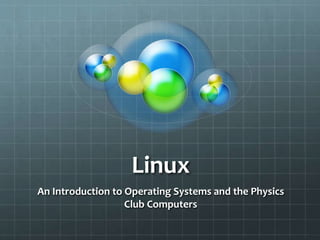
Linux
- 1. Linux An Introduction to Operating Systems and the Physics Club Computers
- 2. Privacy As the internet revolution continues to transform global dynamics, a disturbing trend has continued to manifest itself; namely, the absolute monopoly of companies such as Google and Apple, and the data collecting practices these companies assume. Andrew Lewis once famously said that “If you’re not paying for it, you’re not the customer; you’re the product being sold.” Indeed, even if companies such as Google and Apple are morally ambiguous at worst, the very existence of the information they hold is dangerous, even to the most law-abiding citizens. It is my belief that by familiarizing oneself with the basics of this new world that we find ourselves in that we will be placed in the most advantageous situation going forward, both as individuals and as a whole.
- 4. Physics Club Computers My Name is Anthony, and I am the Physics Club Member who installed Linux distros on our computers over a proprietary OS such as Windows. I also made the decision to keep two of the club computers off of the school’s network, so that we, as the club, would retain administrative privileges. My motivation for this is twofold: so that our computers are as fast as possible, and so that we can do whatever we want to these two computers. I wrote this guide so that anybody interested in using the computers would have a reference for these computers, to facilitate the use of these computers. I am afraid that after I leave the school, the two computers will be abandoned. Having these computers and learning to use them is helpful, because at best one will learn a marketable skill, and at worst one will have a more intimate understanding of a technology he or she will use every day for the rest of one’s life.
- 5. Common Safety Features This section will outline some of the more useful security features that can be used on a computer These security features will protect a computer in at least one of two respects: 1. Privacy 2. Security and Defense from Malware
- 6. Virtual Machines A virtual machine allows a user to run a ‘computer’ inside of a computer A user allots a certain amount of memory and computing power to a virtual machine, which is then treated as an entirely different computer While a user can often draw anything that he wants from the virtual machine into his main computer, the reverse is not true. As such, if a virtual machine gets a virus, most of the time that virus will not be able to affect the main computer without being downloaded into the main computer. As such, I like to use virtual machines to test downloads, etc… Machines can be created, duplicated, or destroyed in seconds https://www.virtualbox.org/ is a freeVM
- 7. Proxies A proxy is a separate server which acts as an intermediary your computer uses for internet requests. Proxies enable users to hide their true locations (very useful if something is blacked out at a location, for example in China), I.P., and their identities. Many different proxies are available for any user’s needs and wants. While proxies aren’t foolproof, they provide an extra layer of protection and anonymity that one wouldn’t otherwise have. A list of proxies, both free and paid, may be found by using google. I personally use cyberghost
- 8. Tor Browser The Tor Browser enables a user access into .onion sites and what is commonly referred to as the ‘Darknet,’ because many of the websites aren’t found on conventional search engines. The Tor Browser works like an Onion, and has layers. The tor browser operates using nodes A user sends a request to a node (A). The node(A) sends the request to another node(B), which doesn’t know the identity of the user, only the identity of the node(A) that sent the information. This process continues, ultimately scrambling the information and ensuring anonymity by the time that the information reaches the server. The Tor Browser is based on firefox, and is available for free at www.torproject.org
- 9. Encryption Encryption is the best way to send information securely. Encryption works by encoding messages so that only the intended recipient can read it, and will be addressed in a later slide in greater detail. Encryption is the reason why we are able to use credit cards online without worrying about our information being stolen. A backdoor is an encryption ‘key,’ and anybody who has a backdoor can break any encryption that they have the key for. The existence of a backdoor renders the whole point of encryption useless, and many companies, such as google and apple, do not keep backdoors for their encryption as a response to government hacking.
- 10. What is an Operating System (OS) An operating system is a software that manages both the hardware and software of a computer. Operating Systems are the brain of a computer. Operating Systems can range from more proprietary OS such as Windows for desktop computers, to more specialized OS such as Desktop, which is used in the Xbox 360. Linux is a UNIX-based operating system, which means that Linux shares a family tree with OS such as Solaris and Mac OS
- 11. All operating systems have five components 1. A memory manager, which manages RAM, which acts as the on- hand memory for a computer. Additionally, the manager retrieves and stores memory requests 2. A processor manager, which manages the Central Processing Unit (CPU). The CPU is a hardware that deremines the computing/processing power of a computer, and defines how much ‘stuff’ a computer can do. 3. A device manager, which manages all external components, such as keyboards, monitors, and the mouse 4. A file manager, which keeps track of every file in the system and the permissions for all files. A main job of the file manager is to prevent the OS files from being edited, which can destroy the computer. 5. A network manager, which manages network sharing and processes in computers.
- 12. Unix Family Tree
- 13. Unix vs. Windows The two major families of operating systems in the world are UNIX and Windows; almost every operating system you can name falls in one of these two categories. Windows had a monopoly on the software world for a very long time, in large part because of deals with IBM and Intel. However, more recently, Unix based Operating Systems, such as Android and Mac OS, have become more compatible with the hardware of Intel, and have rose in popularity. Linux, the most popular Unix based OS, became a dominant OS due to its customizability.
- 14. Why Linux? Linux is notorious for having an incredibly good kernel; the kernel is what manages the core of an OS, and is the ‘heart’ of any OS. Linux distributions take the Linux kernel and make modifications; as a result, there are many different versions of Linux that are completely different from the rest, mainly because Linux is open source (Think of a Linux Distro as analogous to Windows 8 or Windows 9, whereas Linux is an umbrella term which is analogous to Windows OS). Linux is Open-Sourced, which means that the source code is freely shared, so that anybody can edit or modify the software to make it better, and everything is free. This is in sharp contrast to an OS such as Windows, which is closed source, meaning only Microsoft employees with access to Source Code can modify it. I realize Linux isn’t for everybody; each OS has its own pros and cons, which I will list here.
- 15. Windows Pros Due to Windows’ monopoly, just about every software is compatible with Windows, including games and programs. Windows is very easy to use Cons Due to Windows’ monopoly, a lot of people have had a lot of time to develop viruses specifically targeting the Windows OS Windows requires more computing power and resources than both Linux and Mac, and is very slow in comparison
- 16. Mac Pros Macs don’t get viruses as easily as Linux (since Linux is Open Source) and Windows Most programs are compatible with Mac; as long as you’re not a gamer, Mac should run everything you want it to Mac is very easy to use, but can be modified more than Windows. Mac is almost like a closed-source, proprietary Linux Distro Cons Mac is very expensive Mac only runs with Mac-certified hardware, and can only be used on Apple Computers
- 17. Linux Pros Linux doesn’t get nearly as many viruses as Microsoft, but is more vulnerable than Mac OS. Linux is by far the most customizable OS among those that are commonly used Everything in Linux is free Cons Linux is the hardest OS to get used to and to use A lot of software is not compatible with Linux, although there are often replacements (e.g. LibreOffice Replaces Microsoft Office)
- 18. What is Open Source So I’ve mentioned a few times now that Linux is Open-Source; let’s explore exactly what that means. For any software (A part of a computer that is not a physical object), there is a code that allows that software to work. If this code is readable by another person, it is called Source Code, meaning that this code is able to be duplicated, distributed, modified, etc… If the code is not readable by another person, it is machine-readable, which means that your computer can understand the code, but you can’t. Companies that are trying to make money hide their source code, so that their work isn’t plagiarized, modified, distributed, etc…When the source code is hidden, it is said to be closed source. Some people do computers for personal pleasure or personal use. A lot of these people reveal their source code, typically making it free, allowing other people to modify their code, making it better or simply different. When the source code is revealed, it is said to be open source Open Source code saves consumers billions per year, leads to better code, and does have business applications
- 19. Open Source as the Future Most software these days is Open-Source, and as the internet continues to develop, Open Source Software is going to become the norm. Open Source would be the norm today if not for Microsoft cornering the software market and forcing consumers to pay for everything. However, there is no way that proprietary software can compete with Open Source as Open Source software continues to develop, since Open Source tends to be free, or at least dramatically cheaper.
- 20. What Current Softwares are Open-Source Here is a List of some of the world’s most popular Open-Source Software Wordpress-The most popular blogging platform in the world, used by 202 million websites. I’ve used wordpress to build a number of websites for free, including http://tomahawkslacrosseclub.com/, which I was paid to do Firefox-One of the world’s most popular web browsers Filezilla-One of the world’s most popular file sharing clients https://en.wikipedia.org/wiki/List_of_free_and_open- source_software_packages In addition to open-source software, many proprietary softwares are based on open-source software For example, Google Chrome is based on the Open Source browser Chromium.
- 21. Software in Linux There is plenty of software that is not open source that is compatible with Linux; it’s how we run Mathematica on a club computer. However, there are some softwares that are not compatible with Linux that are commonly used, such as Microsoft Word. In these cases, we must find an equivalent Open-Source Software. In our case, we use LibreOffice, which is basically a free version of Microsoft Word that is much faster and doesn’t penalize you for not running Word on a non-Windows OS (As Mac users know). The easiest way to obtain software on most Linux Distros is by visiting that distro’s software center, an “itunes” of software that can be downloaded. Additionally, software can be downloaded from the terminal directly
- 23. What is the Terminal The terminal is a shell Shells are used to input commands in order to communicate directly with the Operating System The Linux Terminal is based on Bash, a command language written for GNU, which developed into Linux in the early 90’s after the development of the Linux kernel Additionally, Mac OS terminal is also based on Bash. Therefore, anybody that is familiar with the terminal on Mac OS should adapt swiftly to Linux (Windows uses a shell called command prompt, which is terrible in my opinion)
- 24. The Terminal By using the terminal, we can communicate to the OS directly. Pretty much anything can be done from the Linux Terminal Linux makes more use of the Bash Shell than both Mac OS and Windows do (You can likely own a Windows/Mac computer without ever seeing its shell, but the same is not true for Linux). The shell can be intimidating at first, but is relatively simple.
- 25. Common Terminal Commands In the terminal, we use the BASH language. A common command used in the terminal is to install software. This is accomplished by the following line of code sudo apt-get install *program* Sudo here means asking for admin privileges apt-get means extract package (‘get’) from location advanced packing tool (‘apt’) Install means install the program *program* is the program you want
- 26. Terminal Cheat Sheet http://cli.learncodethehardway.org/bash_cheat_shee t.pdf When using the terminal, use the cheat sheet as a reference (When I code in a language, I tend to use cheat sheets all the time). This cheat sheet is very intuitive and easy to follow. It is also well organized and should cover most commands you’ll see
- 27. Software Repositories Repositories are groups of software that are extensively tested When you download a new distro, you’ll have the default repository (group of software) for that distro. If you want, you can download repositories, which are bundles of software to ‘upgrade’ your distro for free. http://www.linuceum.com/Desktop/linuxAppRepos.p hp
- 28. Ubuntu Help Ubuntu is a very popular Linux distro Ubuntu is easy to use, and maintains a very good help community https://help.ubuntu.com/ Searching through these forums can answer most questions, and googling other questions will give you everything you need.
- 29. Installing Linux Linux is very easy to install using any USB drive The follow set of instructions are specific to Mac OS
- 30. Format the USB Plug in the USB Drive into the Mac, and open the application Disk Utility Locate your USB Drive. Click on it, and go to the erase tab Change format to MS-DOS (FAT) Click Erase This formats the USB into a form where it can be used (will delete all files on the USB)
- 31. Download Linux http://www.ubuntu.com/download Download any distro of linux that is preferred The file should download as .iso. Go to the file in your folders (likely in downloads), and rename the file extension .img. This can be done by right clicking on the file, choosing get info, and my simply changing the extension by replacing .iso with .img
- 33. Follow the instructions previously listed Type diskutil list. This will show all drives on your device. Locate the USB device. It will likely have the extension /dev=/rdiskN, where N is a number (likely 2) Type sudo (request admin permission, need password) dd if=/<thelinux.imgfile> of=/<thediskyouwanttotransferitto> Keep in mind, instead of typing the entire file, you can drag and drop files from the finder on Mac into the terminal The next step takes a while as the .img is transferred to the USB (It took my computer over an hour). The terminal will alert you when it is finished, and updates are able to be seen by pressing Ctrl+T
- 34. Follow the instructions previously liste Unmount the USB by typing diskutil unmountdisk <the extension of the USB> Plug USB into computer you want to install Linux on (Can be computer you downloaded Linux on). Boot computer, and press boot options (Usually hold f12 on a desktop computer as computer starts up, on a mac hold c when computer starts up) Select the harddrive you installed linux in, and you can install linux from there
- 35. Linux Distros This section is dedicated to introducing you to some of the more prominent Linux Distros
- 36. Ubuntu Ubuntu is the most widely used, and easiest to use, distro of Linux (Installed on club computer) Ubuntu has the best support community of all linux distributions, and is the easiest to use Ubuntu is the perfect OS to get used to Linux It’s much faster than your current OS
- 37. Kubuntu Kubuntu is a derivative of Ubuntu that is very, very customizable The best way to think of kubuntu is as Ubuntu+ Kubuntu is essentially a better form of ubuntu, and is one of the better all around OS’s available
- 38. Tails OS Tails OS is an operating system that’s based entirely around privacy, anonymity, and security Tails runs as a Live CD, and therefore doesn’t leave a trace on the Hard Drive of a computer. Tails OS forces to use the tor browser, to secure online anonymity
- 39. Debian Debian is the most secure OS for linux Debian will rarely crash, and is a great choice for hosting a server
- 40. Kali Linux Kali Linux was made for ethical hacking Has a small choice of repositories Kali Linux only supports single, root user Kali Linux has a customized kernel that’s designed for hacking
- 41. Elementary OS One of the cleanest looking Operating Systems (runs on a club computer) Aesthetically based on Mac OS Runs out-of-the-box, meaning can be used fully after download Uses custom programs that are optimized for the OS Very easy to use
- 42. Dual Booting For those that do not want to commit to Linux fully, it is possible to dual boot Linux Dual booting requires splitting the hard drive of a computer into multiple partitions, then choosing which partition to use at start up For example, if you have a 500 GB hard drive on a Mac, this hard drive can be split into two partitions by using disk utility; one with say 300 GB, and one with 200 GB For all intents and purposes, these partitions are treated as separate hard drives One hard drive can run Mac OS, and the second hard drive can run any other OS, whether Windows, Linux, etc… This gives the freedom to choose one’s OS depending on what the user needs
- 43. Dual Booting To Dual Boot, split hard drive into multiple partitions, and install Linux onto the new hard drive the same way Linux would be installed on a blank computer. Many Linux Distros, such as Ubuntu, give the opportunity to repartition the hard drive after the USB is plugged in, to save the work Linux can also be run from a USB without having to be downloaded onto a computer. Simply put the distro on a USB, plug it in, and try running it