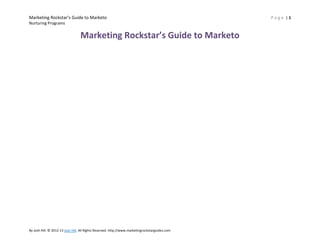
Lead Nurturing with Marketo
- 1. Marketing Rockstar’s Guide to Marketo Nurturing Programs Marketing Rockstar’s Guide to Marketo By Josh Hill. © 2012-13 Josh Hill. All Rights Reserved. http://www.marketingrockstarguides.com Page |1
- 2. Marketing Rockstar’s Guide to Marketo Page |2 Nurturing Programs Chapter 1. Nurturing Programs At a Glance Overview 3 Be a Nurture Architect 3 Basic Drip Nurture 11 Modular Drip 18 Double Loop Nurture 23 Semi-Traffic Cop Nurture 34 “Revenue is the destination” Multi-Track Nurturing 36 -Marketo’s Definitive Guide to Lead Nurturing Testing Nurturing Flows 49 Reporting on Nurturing 51 Recommended Resources 53 By Josh Hill. © 2012-13 Josh Hill. All Rights Reserved. http://www.marketingrockstarguides.com
- 3. Marketing Rockstar’s Guide to Marketo Page |3 Nurturing Programs Overview ―95% of prospects on your site are doing research, but 70% of them will buy a product from you or your competitor.‖ – Marketo’s Definitive Guide to Lead Nurturing. Lead nurturing is one of those things people want to have and make happen, yet few marketers have actually built a true nurturing system with all the automation, content, and tracking Marketo promised. Why? The short reason is it is hard. The longer reason is it takes a concerted effort across marketing and sales to plan it out, build content, and build systems to manage and report on success. In this key section, we will walk through the nurturing development process using various Marketo and Marketo client suggestions. The goal is a basic and then an advanced nurture system which provides customers with content relevant to their needs while encouraging increasing levels of engagement with your firm. We will start with Basic Nurturing includng Drips, Automatic Flows, and triggered systems then progress to some more complicated workflows. We will also review possible reporting methods. There’s no reason not to do this and every reason to setup a proper nurturing system. Be a Nurture Architect Best Practice: Know Your Audience Before You Begin Your job in Marketo is to be the architect of nurturing. There are multiple assets, flows, and data flowing through your system. It is your responsibility to create the paths and checkpoints that take the correct actions. Many professionals use a workflow tool like Gliffy or Visio to map out the lead’s journey. I do recommend sitting down with your team and with Sales to craft a process for the Lead journey. This process can be especially powerful for a 1 Year Customer Journey from Contract Signing to Renewal. There is nothing quite like a big piece of paper or a whiteboard to get started . As Marketo notes in its Definitive Guide to Lead Nurturing, nurturing is not sending a random email and it is not sending out a newsletter. Nurturing is a plan matched to your target’s buyer persona, buying process, and buying stage. In this Guide we will primarily discuss how to implement nurturing in the Marketo system, but doing so means you already thought about the Stages, the Content, and the Buyers involved. Remember you can incorporate your sales people into this process using a variety of techniques. First, read the Definitive Guide to Lead Nurturing. Then come back here. Oh, you already have the plan? Great, please continue . By Josh Hill. © 2012-13 Josh Hill. All Rights Reserved. http://www.marketingrockstarguides.com
- 4. Marketing Rockstar’s Guide to Marketo Page |4 Nurturing Programs Personas Buyer Personas are key to setting up the nurturing programs because your content, offers, and timing should match the type of person you are sending it to. Step 1: Have Buyer Personas Step 2: Complete the Buyer Role and Stage Grid in the Definitive Guide. Content Grid Step 1: Complete the Content Grid, matching existing asssets as well as assets you will need. Marketo recommends having at least 2 or 3 items per Role + Stage Cell. That means you will be able to either AB Test offers or setup an extended track for each Role and Stage. Step 2: Begin Developing the Assets you need. Here I wrote down the types of questions different users of Marketo would ask as they looked into expert help for their instance. Inserting this step will help guide you toward assets someone might need. Stages/Buyers New Users Users 1 Year Power Users Loosening Status Quo Starting to use Marketo RFP for MA Process I’m Stuck How do I? Committing to Change How do I do… Exploring Possible Solutions Marketo Community Search for Experts Committing to a Solution Need a Guide Need a Consultant Justify the Decision Guide Cost Consultant Cost Make the Selection Guide, then Consultant We need to get this done, but how? Could I do it myself? Getting an expert. Guide Consultant Both? It would be nice if I didn’t have to logon to the Community all the time. I need a quick reference Marketo Community Who can do this? What will it cost? Community has it sometimes. It’s all over the place. Do I really need a Guide? Could I do it myself? The Guide is cheaper than doing this myself. Guide it is. Step 3: Convert Questions Into Content Offers By Josh Hill. © 2012-13 Josh Hill. All Rights Reserved. http://www.marketingrockstarguides.com
- 5. Marketing Rockstar’s Guide to Marketo Page |5 Nurturing Programs Stages/Buyers Loosening Status Quo RFP Guide Matrix How to Manage Your Instance Committing to Change Did you know… Users 1 Year Marketo Guide Blog Updates Helpful blog posts, but not too detailed Offer help on the Community Learn More Offer Power Users Reference Guide Blog Posts with minimal commentary Reference Guide sell page Link back to reference articles Reference Guide Offer New Users Exploring Possible Solutions Offer help on the Community Committing to a Solution Guide Offer: How Marketers Use Marketo Justify the Decision Cost of Marketo vs. Guide Cost of Guide vs. Consultant Cost of Marketo vs. Guide Cost of Guide vs. Consultant Fast, Quick Reference Make the Selection Buy now! New User Discount Buy Now as a reference— learn something new. Buy Now as a reference. Possible Reference Offer Ask,“Am I making an offer I would want if I were my target buyer?” Offers Now that you have your basic Content and Buyer Grid, you have to craft the offer. The offer will likely involve several assets including the information, which will be helpful to the Buyer. Asset Creation You will need an asset for each offer. Here is a quick example of how to deepen your Content Grid to get it done: Offer Email Landing Page Content Content File (if Page/Thank You needed) RFP Guide Matrix Subj: Marketing Blog Post None RFP Matrix File Automation RFP (XLSX) Guide How to Manage Subj: How to How to Manage Download your How to Manage Your Instance Manage Marketo Marketo for copy of How to Your Marketo PDF for Newbies Newbies with basic Manage Your (10 pages) form and image Marketo By Josh Hill. © 2012-13 Josh Hill. All Rights Reserved. http://www.marketingrockstarguides.com
- 6. Marketing Rockstar’s Guide to Marketo Page |6 Nurturing Programs Preparation Case Study: Elixiter and SAVO Webinar Series Andrew Hull, President of the demand generation agency Elixiter, has a great case study on the process and results of a 12 part nurturing program with their client SAVO. If you like what you see, contact him and his Marketo Certified Team at +1.406.548.2500. They live in fabulous Bozeman, Montana…very jealous. The summary of the SAVO webinar program is to plan out what you want to do and then execute. Easy, right? 1. Develop the webinar topic. 2. Identify Content for each webinar. 3. Schedule the process for invitations, reminders, follow-ups, and webinar invitation sign up list. 4. Set a date to start and a schedule for follow up webinars. 5. Build buzz. Get your partners involved too? 6. Test the webinar with the team. 7. Track each webinar. 8. Report on Results. With Elixiter’s help, SAVO was able to achieve a 49.9% acquisition rate, tripled lead flow, and attained 42.9% attendance on average. Better yet, now shows had a 36% open rate for post event emails (very high!) and a61.2% conversion rate for the on-demand landing page. Channel Type Setup Nearly everyone I speak with recommends a custom channel for Nurturing. You should consider your goals for the Program and how to structure the Progressions. You may find these examples work well for you, or modifying the names would be better. See How to Create a Channel in Using Programs for details Email Blast is a default in Marketo. It works, but it is not ideal except for the most basic campaigns. Note that Statuses of equal rank are set to the same Step Number. This isn’t required, but it can be helpful. Remember, that once a Lead Progresses to a Status of a higher Step, it cannot go back. Progression Status Step # Success? Purpose Sent 10 The email was sent. Opened 10 Lead opened email Clicked 10 Clicked in Email Converted 20 Yes Converted. This could be any conversion (to Contact, to Opp, to Won Opp) By Josh Hill. © 2012-13 Josh Hill. All Rights Reserved. http://www.marketingrockstarguides.com
- 7. Marketing Rockstar’s Guide to Marketo Page |7 Nurturing Programs Unsubscribed 30 Unsubscribed from an email in this Program. Nurture Channel is based on what I have created for several firms. I set the Step numbers in this way to ensure that poor outcomes were typically not at the same level as the Promoted outcome. Progression Status Step # Success? Purpose Added 10 Just joined. Not Reachable 20 Bounced. Delivered 30 Confirmed delivery Inactive 30 Did not click or open Viewed Offer 40 Opened or landed on page Engaged 50 Filled out one form but not success yet. Exhausted 70 Did not reach success criteria. Promoted 70 Yes Did what we wanted. Unsubscribed 75 Unsubscribed because of this program. Removed by Sales 80 Sales removed this person. Eric Hollebone’s Nurture Channel suggestion for more complex systems. You can use this for any Nurture system, but it is designed for use by Traffic Cops. Progression Status Step # Success? Purpose Added 10 Just added Nurture Track 20 On a track Assigned Exhausted 30 Lead ran out with no success Won Opp 30 Yes Has Opp, Status=Won To Setup a Nurture Channel for your Marketo, follow these steps: Step 1: Admin > Tags > Channel Step 2: New Channel Here’s where you define the Progressions your team needs. Use the templates above to get started. By Josh Hill. © 2012-13 Josh Hill. All Rights Reserved. http://www.marketingrockstarguides.com
- 8. Marketing Rockstar’s Guide to Marketo Nurturing Programs Step 3: Save New Channel as Nurture – Basic Now this Channel will be available whenever you create a new Program. Nurture Program Template Now that you have a Channel Type setup called Nurture Basic, you can create a new Program. Step 1: Create a Folder in Marketing Activities called Nurturing Programs Step 2: Create a New Program in Nurturing Programs Name this Program Drip Nurture Example Step 3: Channel Type = Nurturing Basic Step 4: Create a New SFDC Campaign Name the campaign Drip Nurture Example. By Josh Hill. © 2012-13 Josh Hill. All Rights Reserved. http://www.marketingrockstarguides.com Page |8
- 9. Marketing Rockstar’s Guide to Marketo Page |9 Nurturing Programs Step 5: Link the Program to the New SFDC Campaign Folders Now that you have a new Program, you need to organize it because there will be a lot of assets, campaigns, and lists. Note:file assets like PDFs will still reside in Design Studio > Images and Files Emails – you will keep all emails here. Landing Pages – all your landing pages go here. Thank You Pages – any follow up pages go here. Lists – static lists which will be used as lead buckets Smart Lists – any smart lists used for this Program Process – Traffic Cops Send Flows – the campaigns that actually do the work. Status Flows – holds specific status changers, like Delivered. Email Construction This part is up to you! I will make the following suggestions: Step 1: Decide on a Naming Scheme Since each email is inside the Program, a simpler scheme to denote order of emails is probably best. 01 – My First Automation Tool 02 – Setting Up Marketo If you think you will use a modular system, you may want to include dates: YYYYMMDD – Offer Fall YYYYMMDD – Offer Spring By Josh Hill. © 2012-13 Josh Hill. All Rights Reserved. http://www.marketingrockstarguides.com
- 10. Marketing Rockstar’s Guide to Marketo P a g e | 10 Nurturing Programs Step 2: Make Each Email Offer Unique Don’t just clone the email and change the subject. You are here to make revenue, so create new offers, use different email templates, and show people you are serious about your expertise. Landing Page Construction Step 1: Decide on a Naming Scheme For landing pages, you can follow the email-naming scheme for the corresponding CTA. Whatever you do, be sure to match the Marketo Page Names and Email Names so you can keep track. Trust me, it will be hard to watch all of this as you program the flow steps. Step 2: Make Each Offer Unique Again, match each page to each email offer. Feel free to use your standard layouts. Traffic Cops, Gatekeepers, and Sister Campaigns What drives a nurturing program? It’s the custom business rules, which decide when, and how, a Lead can start receiving the offers you created. Marketo devised a system of Smart Campaigns it calls the Traffic Cop system to help you manage Leads flowing through different tracks. The Traffic Cop works by evaluating several conditions and passing the Lead to the next Gatekeeper before the Lead moves into the Send track. The two best presentations are from Chris Russell and Eric Hollebone. I highly recommend you review both, as my description is a high level overview of what they describe. Traffic Cop Campaigns This listens for changing conditions in a Lead and will decide which Nurturing Campaign to Call. There is only one Traffic Cop per system. In fact, some firms use a Master Control for all Lead flow. Step 1: Smart List Triggers off of any relevant changes such as Revenue Stage, Added to List, Opportunity, Data Value. Step 2: Flow Action Request Campaign will request the highest value Campaign that the Lead qualifies for. This is driven by Smart Lists. By Josh Hill. © 2012-13 Josh Hill. All Rights Reserved. http://www.marketingrockstarguides.com
- 11. Marketing Rockstar’s Guide to Marketo P a g e | 11 Nurturing Programs Step 3: Schedule Active Gatekeeper Campaigns The Traffic Cop calls the Gatekeeper. The Gatekeeper’s job is to check if the Lead is already in this nurturing track. If it is, then it does not trigger. If the Lead should go into this track, the Lead is stamped with the Nurturing Track Field and will start to receive emails. Nurturing Send Flow If the Lead is in the email flow and will receive the emails until the Lead is either Removed from Flow or Exhausted. Some systems will call a separate Wait Campaign that will wait between each email. Wait Step Processing Will check to see if the Lead still belongs to this nurturing campaign. If it does not, it will Remove the Lead and send it back to the Gatekeeper. Basic Drip Nurture Before there was nurturing, there was the Drip Campaign. A simple multi-email flow triggered by an initial action (like a newsletter sign up) and then sends perhaps 6-10 emails over a period of weeks. People who engage these offers are usually your best prospects. Setup and Structure In Marketo, such a drip campaign is very easy to setup: 1. Email Offer 2. Landing Pages 3. Thank You Pages 4. Trigger Entry Point (or batch) 5. Single Send Email Flow with Wait Steps. By Josh Hill. © 2012-13 Josh Hill. All Rights Reserved. http://www.marketingrockstarguides.com
- 12. Marketing Rockstar’s Guide to Marketo Nurturing Programs How To Drip Step 1: Create a New Email Blast Program By Josh Hill. © 2012-13 Josh Hill. All Rights Reserved. http://www.marketingrockstarguides.com P a g e | 12
- 13. Marketing Rockstar’s Guide to Marketo P a g e | 13 Nurturing Programs Step 2: Create the appropriate Folders Step 3: Add Emails Remember to name them in order so Marketo sorts them properly too. Step 4: Approve Emails Test and approve the emails first because you will need to plug them into the Campaign flows later. Step 5: Add Landing Pages If you have Landing Pages, test and approve those now. Step 6: Add Status Progression Listen Campaigns Progressions don’t just happen. You make them happen. In this Program, I have a folder called Status Flows with Clicks Email, Opened, and Unsubscribed which all trigger from the corresponding action. It is usually best to have a filter here which checks to see if the Lead is a Member of this Program, otherwise you could risk triggering off the action of a non-Member lead. By Josh Hill. © 2012-13 Josh Hill. All Rights Reserved. http://www.marketingrockstarguides.com
- 14. Marketing Rockstar’s Guide to Marketo P a g e | 14 Nurturing Programs Flow: Likewise for Unsubscribes: By Josh Hill. © 2012-13 Josh Hill. All Rights Reserved. http://www.marketingrockstarguides.com
- 15. Marketing Rockstar’s Guide to Marketo P a g e | 15 Nurturing Programs Step 7: Add Entry Point Campaign You need a way to kick-start the campaign. You can always run this as a batch campaign or as a triggered campaign. In this case, we want this campaign to trigger on a Lead Status change. Step 8: Add Send Emails flow campaign This Campaign is Requested by the Entry Point: The Flow is a series of alternating Wait Steps with Duration to ensure the email goes out at the preferred time. Remember, this is based on your System Time. By Josh Hill. © 2012-13 Josh Hill. All Rights Reserved. http://www.marketingrockstarguides.com
- 16. Marketing Rockstar’s Guide to Marketo Nurturing Programs Step 9: Add Send Emails Flow to Request Campaign in Entry Point Once the Send Email Campaign is Activated, you must place it in the Entry Point Flow: By Josh Hill. © 2012-13 Josh Hill. All Rights Reserved. http://www.marketingrockstarguides.com P a g e | 16
- 17. Marketing Rockstar’s Guide to Marketo P a g e | 17 Nurturing Programs Then Activate the Entry Point Campaign. A Detour on AB Testing AB Testing is possible on any flow with emails or landing pages. It does become a bit more complicated as your tracks and offers multiply, so plan it out. I recommend examining Robbie Mitchell’s Modular Nurture System in the next section for details on how to manage these better. AB Test Emails in Nurture You can absolutely test emails in any nurture system. How you do this will depend on what you want to test, how to change it, and how to report on it. It is easier to have the Send Email Choice Step Method using Random Sample with two or more emails per step.Please see more in AB Testing Emails. By Josh Hill. © 2012-13 Josh Hill. All Rights Reserved. http://www.marketingrockstarguides.com
- 18. Marketing Rockstar’s Guide to Marketo P a g e | 18 Nurturing Programs AB Test Landing Pages in Nurture Since Landing Pages can use the AB Testing Group feature, it is far easier to test pages than emails in nurture. During construction, make sure you setup each offer page as a Test Group. Then Clone each page, add to the Group, and modify the B page as appropriate. Set a goal of checking in on these pages every 2 weeks with changes every 4-8 weeks. Each changeclones the winning page, make a new change, and then deactivate the losing page. Your naming scheme is critical here so you can keep track of old, new, winners, and losers. Modular Drip Contributor: Robbie Mitchell who published this on the Marketo Community. For questions on this approach, please email him: marketo@robbiemitchell.com. I used his instructions to develop the following Steps. Be sure to visit his link to see how he did it in the original. I consider this advanced because the setup requires a solid understanding of the components involved and how to move them around. Many thanks to Robbie for the images and instructions. Principles of Modular Drip Each nurture email is contained in its own Smart Campaign, which provides control and clear reporting via the Email Performance Report. Use Queuing to smooth out the kickoff. Separate the nurturing timing from the Content Selection to provide control over changes. Use a proxy campaign to connect the structure to the content. Smart Campaigns Step 1: Queue Campaign This is the campaign that other campaigns request when they initiate the email. This adds Leads to a List called Drip Queue. By Josh Hill. © 2012-13 Josh Hill. All Rights Reserved. http://www.marketingrockstarguides.com
- 19. Marketing Rockstar’s Guide to Marketo P a g e | 19 Nurturing Programs Step 2: Initiate Campaign Once a day, Monday through Friday, this campaign looks for anyone who was added to Drip Queue List in the past 3 days and requests the next Campaign, Run Campaign. Three days is used because of Friday-Sunday. Step 3: Run Campaign This campaign runs the nurture timing. By Josh Hill. © 2012-13 Josh Hill. All Rights Reserved. http://www.marketingrockstarguides.com
- 20. Marketing Rockstar’s Guide to Marketo P a g e | 20 Nurturing Programs Step 4: Proxy – the Email Selector This campaign requests other campaigns, providing a single destination for the requestors. This allows you to select specific emails to send. Step 5: Select Next Email This campaign decides which email to send. It uses the Choice order to avoid previously joined Campaigns. By Josh Hill. © 2012-13 Josh Hill. All Rights Reserved. http://www.marketingrockstarguides.com
- 21. Marketing Rockstar’s Guide to Marketo P a g e | 21 Nurturing Programs As you can see, using separate campaigns like this allows you to swap out emails more easily, permitting re-ordering, removals, or additions at any time. As Robbie notes, this also avoids double sends or skips. Any errors will be self-healing, as the system will return to try it again later. Sales Development Rep Alert System Robbie has also developed a SDR alert system designed for optimal follow up based on Marketo’s best practices. He details this very interesting system on the site. He did such a great job, I’ll let his work speak for itself. Not convinced its for you? Take a look at the structure: By Josh Hill. © 2012-13 Josh Hill. All Rights Reserved. http://www.marketingrockstarguides.com
- 22. Marketing Rockstar’s Guide to Marketo Nurturing Programs By Josh Hill. © 2012-13 Josh Hill. All Rights Reserved. http://www.marketingrockstarguides.com P a g e | 22
- 23. Marketing Rockstar’s Guide to Marketo P a g e | 23 Nurturing Programs Double Loop Nurture Contributor: Matt Barnett, Vice President of Marketing at PowerSteering Software. For questions on this approach, email Matt at mbarnett@psteering.com or me, since I used to work for him! I call this the Double Loop Nurture because that is what it does. For each Nurture track, there are two drip loops: A and B, which continually feed leads to each other. When a lead is done with A, it goes to B, then back to A. Matt’s goal was to create an automatic drip campaign with flexibility to update email content at any time. Having helped Matt with this directly, I can say this does work well. The only drawback here is that there is a tendency for Leads to end up in the Nurturing Track more than once, where they receive the same content. Setup You need tracks based on a Product Interest field. In this case, the Product Interest field pick list is required in Salesforce whenever an Inside Sales Rep (ISR) creates a lead. By Josh Hill. © 2012-13 Josh Hill. All Rights Reserved. http://www.marketingrockstarguides.com
- 24. Marketing Rockstar’s Guide to Marketo Nurturing Programs It is helpful to see some of the structure of this system: By Josh Hill. © 2012-13 Josh Hill. All Rights Reserved. http://www.marketingrockstarguides.com P a g e | 24
- 25. Marketing Rockstar’s Guide to Marketo P a g e | 25 Nurturing Programs Entry Methods Batch entry runs only on Tuesday, Wednesday, and Thursday and at certain times such that the emails do not go out during poor times or weekends. This works because the Wait Step runs 2 weeks, so they always get an email at the same time and day. Lead Status What Happens Trigger No Interest/Nurture Data Value Changes to No Enter Interest/Nurture Not Unsubscribed Not Invalid or Bounced Not Currently in Nurturing By Josh Hill. © 2012-13 Josh Hill. All Rights Reserved. http://www.marketingrockstarguides.com
- 26. Marketing Rockstar’s Guide to Marketo Nurturing Programs By Josh Hill. © 2012-13 Josh Hill. All Rights Reserved. http://www.marketingrockstarguides.com P a g e | 26
- 27. Marketing Rockstar’s Guide to Marketo P a g e | 27 Nurturing Programs The Add to Nurture Batch then assigns each lead to a List so that other campaigns can watch for changes and verify the Lead still qualifies for the emails. By Josh Hill. © 2012-13 Josh Hill. All Rights Reserved. http://www.marketingrockstarguides.com
- 28. Marketing Rockstar’s Guide to Marketo P a g e | 28 Nurturing Programs Flow There are 12 Send Email Flows, 2 for each Product Interest Track. In this case, each Flow has about 6 emails with various content matched to the buying stage. Once the Lead is Added to List, the Add to [Product Interest] SFDC Campaign is activated. Then the [Product Interest] Wait Step kicks in, which then Requests the appropriate Nurture Email Flow as show above. By Josh Hill. © 2012-13 Josh Hill. All Rights Reserved. http://www.marketingrockstarguides.com
- 29. Marketing Rockstar’s Guide to Marketo Nurturing Programs The Wait Step waits 2 Weeks, then Requests the Email Flow for that Lead’s Product Interest: By Josh Hill. © 2012-13 Josh Hill. All Rights Reserved. http://www.marketingrockstarguides.com P a g e | 29
- 30. Marketing Rockstar’s Guide to Marketo P a g e | 30 Nurturing Programs This Flow is set to not send any email the Lead previously received. A series of Smart Lists for each email uses the Was Sent Email filter to collect any Lead that was previously sent the email in the past 4 weeks. The Flow will then Request PMO Nurture Wait Step to wait another 2 weeks between emails, then send the next email that the Lead has not yet received. Exit To exit the Flow, Matt setup three options: Batch Daily: if any changes in a Lead would disqualify that Lead from Nurturing, they are removed. This checks for Member of List, Lead Status IS NOT ―Nurture‖, and Removed from List. By Josh Hill. © 2012-13 Josh Hill. All Rights Reserved. http://www.marketingrockstarguides.com
- 31. Marketing Rockstar’s Guide to Marketo P a g e | 31 Nurturing Programs Remove Nurture Trigger: if any of the Data Values Change, the Lead is removed: Lead Status, Email Invalid=True, Opportunity Is Created. Lead Scoring: when entering the Nurture flows, the Lead Score=0. When the Score reaches 10, the Lead Status is set to Assigned and a Sales Alert is sent to the Lead Owner. The Remove from Nurture – Trigger campaign listens for changes in qualification criteria. If a Lead no longer qualifies, it is removed from the Nurturing Programs. If a Lead leaves the PMO Nurture List (or other nurturing Static List), then it no longer qualifies, so it is removed from the Send Email Flows and the Wait Step flow. By Josh Hill. © 2012-13 Josh Hill. All Rights Reserved. http://www.marketingrockstarguides.com
- 32. Marketing Rockstar’s Guide to Marketo P a g e | 32 Nurturing Programs A separate batch Campaign, Remove from Nurture – Batch also checks for changes in Status, Opportunities, and Email validity, then removes the Lead from the nurturing tracks. By Josh Hill. © 2012-13 Josh Hill. All Rights Reserved. http://www.marketingrockstarguides.com
- 33. Marketing Rockstar’s Guide to Marketo P a g e | 33 Nurturing Programs Reporting The main report looks at Added by Track, Removed by Track, and the Total in Nurture. Matt also tracks CTR, Form Conversions, and Unsubscribes from the Emails in the flow. You could also track by SFDC Campaign Member Status or Primary Campaign Source. Reactivations: since a Lead can end up in Nurture more than once, he uses a field called Times Reactivated, with a +1 for each reactivation. By Josh Hill. © 2012-13 Josh Hill. All Rights Reserved. http://www.marketingrockstarguides.com
- 34. Marketing Rockstar’s Guide to Marketo P a g e | 34 Nurturing Programs Semi-Traffic Cop Nurture I developed this nurturing system for a client who had unique requirements for the Exit conditions. Entry Conditions Exit Conditions Other Requirements Product Interest is X Lead fills out 2 forms. Sales can activate or remove a Inactive for more than 180 days. -Exhausted lead at any time. -Unsubscribed -Removed by Sales If Lead does not react to first 2 offers, wait 2 weeks, then *In practice, if the lead did not fill out continue next 4 offers. these two forms, they never would. Here’s what the final system looked like: By Josh Hill. © 2012-13 Josh Hill. All Rights Reserved. http://www.marketingrockstarguides.com
- 35. Marketing Rockstar’s Guide to Marketo P a g e | 35 Nurturing Programs Some notes about how this works: Initial Add to Program was based on the Automatic Entry on Nurture with the same conditions, but it required a batch to Add because the automatic one was based on a trigger. Because of the requirement to change time frames if a Lead failed to respond to the first two emails, I had to create an Unresponsive Leads to Email 1 and 2campaigns. This is a Campaign By Josh Hill. © 2012-13 Josh Hill. All Rights Reserved. http://www.marketingrockstarguides.com
- 36. Marketing Rockstar’s Guide to Marketo P a g e | 36 Nurturing Programs is Requested trigger which is called during Send Email A and right before the third email. If the Lead meets certain conditions, then the Lead is Removed from Send Email A and placed in Email B. Send Email B has a 2-week wait before sending the next 4 emails. Multi-Track Nurturing Most firms have a few different service lines. You will likely need to setup a multi-track nurturing system with a full Traffic Cop to manage it all. Fortunately, quite a few people have developed systems to help give you ideas on where to start. Let’s take a look at a case study: Case Study: Radisys Nurturing Many thanks to Brian Wood, Director of Marketing at Radisys(now at American Internet Services) who presented his nurturing system at the 2012 Marketo Summit. He generously allowed me to borrow from his slides to show you how one system might work. His slides are worth a review because his naming and organizations scheme is useful. Preparation: SFDC Brian has ensured that each record records Product Interest details and Marketing details that can be used for campaigns. By Josh Hill. © 2012-13 Josh Hill. All Rights Reserved. http://www.marketingrockstarguides.com
- 37. Marketing Rockstar’s Guide to Marketo P a g e | 37 Nurturing Programs Brian setup nurturing to send out on the first of every month with a content offer linked to a CTA and form fill out. Leads can be in 6 buckets and they can change their track. By Josh Hill. © 2012-13 Josh Hill. All Rights Reserved. http://www.marketingrockstarguides.com
- 38. Marketing Rockstar’s Guide to Marketo Nurturing Programs Nurturing Master Setup By Josh Hill. © 2012-13 Josh Hill. All Rights Reserved. http://www.marketingrockstarguides.com P a g e | 38
- 39. Marketing Rockstar’s Guide to Marketo Nurturing Programs By Josh Hill. © 2012-13 Josh Hill. All Rights Reserved. http://www.marketingrockstarguides.com P a g e | 39
- 40. Marketing Rockstar’s Guide to Marketo Nurturing Programs By Josh Hill. © 2012-13 Josh Hill. All Rights Reserved. http://www.marketingrockstarguides.com P a g e | 40
- 41. Marketing Rockstar’s Guide to Marketo Nurturing Programs By Josh Hill. © 2012-13 Josh Hill. All Rights Reserved. http://www.marketingrockstarguides.com P a g e | 41
- 42. Marketing Rockstar’s Guide to Marketo P a g e | 42 Nurturing Programs For each of the four nurture tracks, the Traffic Cop checks to see if lead is in asset list If no, then request campaign to send offer If yes, then go to next asset and check if lead is in that list. New assets added and named in chronological order. Newest (or most important) go on top. If Nurture Track exhausted, then go to another track, but it is unlikely for any lead to exhaust all of the assets. By Josh Hill. © 2012-13 Josh Hill. All Rights Reserved. http://www.marketingrockstarguides.com
- 43. Marketing Rockstar’s Guide to Marketo Nurturing Programs The Embedded Master Traffic Cop Then send the offer: By Josh Hill. © 2012-13 Josh Hill. All Rights Reserved. http://www.marketingrockstarguides.com P a g e | 43
- 44. Marketing Rockstar’s Guide to Marketo Nurturing Programs Reporting on Nurturing Brian shows us in detail how Nurturing Reporting can work. The Email Performance Report: By Josh Hill. © 2012-13 Josh Hill. All Rights Reserved. http://www.marketingrockstarguides.com P a g e | 44
- 45. Marketing Rockstar’s Guide to Marketo Nurturing Programs And nurturing is improving CTRs: By Josh Hill. © 2012-13 Josh Hill. All Rights Reserved. http://www.marketingrockstarguides.com P a g e | 45
- 46. Marketing Rockstar’s Guide to Marketo Nurturing Programs Compare it to Non Nurturing Campaigns: By Josh Hill. © 2012-13 Josh Hill. All Rights Reserved. http://www.marketingrockstarguides.com P a g e | 46
- 47. Marketing Rockstar’s Guide to Marketo Nurturing Programs And of course some ―old-school‖ campaign reports: By Josh Hill. © 2012-13 Josh Hill. All Rights Reserved. http://www.marketingrockstarguides.com P a g e | 47
- 48. Marketing Rockstar’s Guide to Marketo P a g e | 48 Nurturing Programs Brian’s Final Thoughts Traffic Cop is easy to administer and analyze because you always know where leads are within their tracks. Need to keep feeding the machine with new content. Decide on a Nurturing Objective: thought leadership vs. Lead progression. By Josh Hill. © 2012-13 Josh Hill. All Rights Reserved. http://www.marketingrockstarguides.com
- 49. Marketing Rockstar’s Guide to Marketo P a g e | 49 Nurturing Programs Testing Nurturing Flows Now that you setup the nurture flows, you need to test it. Why? If you set it to automatically take in leads, there are always possibilities you missed which will create chaos later. If you run 10,000 leads into nurturing flows, then discover your Promotion Flow conflicts with your Data Management Sync and MQL Threshold Flow, bad things will happen. (Imagine 5,000 unqualified leads hitting your inside team at 8:00AM). How do you do this? The best approach I have seen is to Clone the Program and Test. When you are done, you can either re-clone this Program to use as the real one, or make corrections to the first Program. Testing your nurturing systems is an overlooked area. I urge you to test anything and everything at least twice before launching even a simple campaign. Testing a Nurturing system requires more thought because it is like a piece of software which has all sorts of conditions attached to it. Key Tools: Program Member Tab: who is in or out. Also to remove Members to re-test. Sales Insight in SFDC: run MSI entries and exits. Lead’s Activity Log: discover error points. Campaign Results Tab: campaign error points. List Counts: watch movements between lists. Remove members at end. Piece of paper to create test case grid and checklist. Extra test leads with different settings that would trigger or not trigger actions within your campaign. You may need anywhere from 6 to 20 of these. Time. Step 1: Clone the Completed Nurture System You will have a new Program and will need to adjust the campaign flows, shorten wait steps, etc.… before you begin. Step 2: Rename the Flows to include “Test” If you are using any Sales Insight requested campaigns, be sure to name them with a ―Test‖ and put ―Do Not Use‖ in the Description. This way you can run SI actions on test records and Sales will avoid your campaign. Step 3: Change Wait Steps Most nurturing flows have a several day wait between emails. You do not want to wait 6 months to finish testing. Go into each flow and change the Wait Steps to 2 Minutes. By Josh Hill. © 2012-13 Josh Hill. All Rights Reserved. http://www.marketingrockstarguides.com
- 50. Marketing Rockstar’s Guide to Marketo P a g e | 50 Nurturing Programs Step 4: Create a List of Test Leads You probably already have them. Remember, you will adjust each Lead’s data to trigger various steps in the nurturing process, from enter to each type of exit or success. Step 5: Adjust Entry campaigns to only permit leads with specific email addresses. Doing this will prevent accidental uptakes. I use a list of emails or a Member of List filter. Step 6: Systematically Test Entry Points Automatic Entry: Activate this, and then change a group of test leads to meet that condition. Batch Entry: Run once against a specific email address. Sales Insight: Use a different lead and ask MSI to run the Test Entry. Here is where I recommend creating a nice big grid for each condition and entry point. Also do this for exits: Campaigns Action a Lead Can Take Enter 1 Email 1: Batch Remove Email 3 Fill Out Form 1 Please be sure to create a grid for your system. List(s) List 1 Current Score 0 Step 7: Systematically Test Exit Points For each Exit Point, select one lead to meet that condition. See if it reacted properly. Did the lead meet the Success condition and exit properly? Did the Unsubscribe kick out the Lead? Can Sales Remove the Lead? Do the Alerts fire? I tested an entire system once where we based the Success on the Lead Score being at least 35 points. We assumed that it would take 2 form fill outs to attain this. I found that because of the web visit scoring and a conflicting Lead Lifecycle campaign, that leads were exiting early. This led to a reevaluation of the system in which we used the original outside Lead Lifecycle campaign and the Promoted flow simply changed the Progression and List Status. Step 8: Systematically Test Progression Changes Make sure that you also test each Progression change so that changes like Delivered or Unsubscribed appear when they are supposed to. By Josh Hill. © 2012-13 Josh Hill. All Rights Reserved. http://www.marketingrockstarguides.com
- 51. Marketing Rockstar’s Guide to Marketo P a g e | 51 Nurturing Programs Step 9: Make Adjustments to the Test Program and Test Again Step 10: Make Confirmed Changes to the Original Program Step 11: Run the Program Reporting on Nurturing Reporting on the success of your nurturing program will vary widely depending on your setup. Of course, there are some common metrics you can extract. From Marketo’s Definitive Guide to Lead Nurturing, page 31-2, I recommend a few options. Marketo suggests listing out the Stages in your funnel and defining them. Stages Definition All Names All leads before being qualified. Prospect Leads within the target audience. Sales Lead SAL Opportunity A confirmed potential sale that has an Opp attached. Then you can setup a baseline statistic with an ―After Nurturing‖ report to demonstrate the success. Prospects Prospect to Lead Rate MQLs Opps Won/Lost New Leads Current Database I also recommend watching your Progression Statuses for each nurturing Program. Let’s say you setup a Reactivation Nurture Program: Status Count % Of Total Notes Added 3 .41% Just entered Program Not Reachable 16 2.21% Bounced Delivered 49 6.76% Known deliveries, but no further action Inactive 0 0 Never did anything. Viewed Offer 0 0 Opened/Viewed Engaged 0 0 Filled Out Form Promoted (Success) 27 3.72% Promoted back to Sales Exhausted 607 83.72% Ended Program without taking enough action Unsubscribed 23 3.17% Unsubscribed because of this Program Removed by Sales 0 0 Sales pulled a Lead out By Josh Hill. © 2012-13 Josh Hill. All Rights Reserved. http://www.marketingrockstarguides.com
- 52. Marketing Rockstar’s Guide to Marketo P a g e | 52 Nurturing Programs Total Members Converted to Contact Opps Created Opps Won Value of Opps 725 11 3 0 100% 1.5% .41% 0 $12,960 Total Moved from Lead to Contact Opps directly related to this program. Closed Won? Potential. A quick analysis shows that reactivating inactive leads after 6 months brings back 3.72% over several months, with several opportunities worth $12,960 that would never have happened otherwise. As far as response rates go, that’s pretty good. Sure, unsubscribes are higher, but this group is already inactive and prone to not being interested. Even Non Reachable Leads were quite low in comparison to the rest of the list. Program Reports I find the Program Report summaries to be the best because they show me quickly what is going on. Email Response Rates You should watch these carefully and even have an Unsubscribed Status to monitor negative reactions to your Nurturing efforts. See how Brian Wood set this up at Radisys. You can setup the following reports: Unsubscribed Progression Status. Email Performance Report Email Smart Lists. Campaign Email Performance Reports. Added and Removed by Track As Matt Barnett at PowerSteering Software demonstrated, it can be helpful to watch Leads Added and Removed by Track. This way you know how many people enter and leave and why. Of course, it’s a bit easier to do with Programs instead of creating a custom count field. Total in Nurture Again, watch the Total Members count across all of your Programs. SFDC Campaign Influence If you have RCA/RCE you can watch the Opportunity and Program Analyzers for help on this. Or you can watch the SFDC Campaign Opportunities. By Josh Hill. © 2012-13 Josh Hill. All Rights Reserved. http://www.marketingrockstarguides.com
- 53. Marketing Rockstar’s Guide to Marketo P a g e | 53 Nurturing Programs Opportunities Created, Won, Lost Inside SFDC or using Smart Lists, you can monitor the Opportunities related to your nurturing efforts. As Marketo suggests above, it is good to monitor these and note the marketing generated opportunities to demonstrate your contribution to the pipeline. Reactivations If you expect a lead could (or should) go through a track more than once, you will find it helpful to create a new numerical field called Times Reactivated. Each time the lead is reactivated by the Nurture Program, use a flow action to Change Data Value +1 each time. Recommended Resources Marketo Documentation Import a Basic Drip Nurturing Program Advanced Nurturing Concepts Basic Post Show Drip Campaign Marketo Masters Webinars Advanced Lead Nurturing Demystified Foolproof Your Campaigns a Preflight Checklist Using Request Campaign and Campaign Is Requested – critical! Use the Campaign Inspector to search all of your campaigns. Testing Campaigns before launching By Josh Hill. © 2012-13 Josh Hill. All Rights Reserved. http://www.marketingrockstarguides.com
- 54. Marketing Rockstar’s Guide to Marketo P a g e | 54 Nurturing Programs Marketo Community Discussion on nurture field use Discussion on tying data to nurture Modular Drip Campaign – Robbie Mitchell Adding a Second List in the Middle of a Nurturing Cycle - Dan Reed, Spear Marketing Avoiding multiple Nurture program entries with a Nurturing Assigned Field – Elliott Lowe Use Wait Step Wait Until for Timed Emails Migrating from campaigns to Programs with Traffic Cops Advanced Lead Nurturing with Traffic Cops – Eric Hollebone Testing nurturing for success Tools Instead of just going into Marketo to do this, you should plan it out ahead of time, with at least a pad and pencil. Others have found these tools helpful too. Pad& Pencil Whiteboard Microsoft Excel® or MS Word® Microsoft Visio® Omnigraffie (Mac) LucidChart Gliffy.com Experts HubSpot on Optimizing Lead Nurturing Eric Hollebone – he takes Marketo’s work to a new level Robbie Mitchell – king of the ―Modular Approach‖ and the SDR Alert System. By Josh Hill. © 2012-13 Josh Hill. All Rights Reserved. http://www.marketingrockstarguides.com
- 55. Marketing Rockstar’s Guide to Marketo Nurturing Programs Chris Russell, Director of Marketing, Marketo Brian Wood, Director of Marketing at Radisys and Advanced Nurturing. By Josh Hill. © 2012-13 Josh Hill. All Rights Reserved. http://www.marketingrockstarguides.com P a g e | 55
