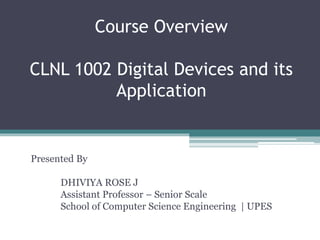
Module 1 - Digital Devices and its Application
- 1. Course Overview CLNL 1002 Digital Devices and its Application Presented By DHIVIYA ROSE J Assistant Professor – Senior Scale School of Computer Science Engineering | UPES
- 2. • Basic Computer Organization • Input and Output Devices • Storage Devices • Various Types of Software INTRODUCTION TO COMPUTER SYSTEM • Main Functions of OS • Types of OS OPERATING SYSTEM • Microsoft Work • Microsoft Excel • Microsoft Power Point • Microsoft Access • Microsoft Outlook INTRODUCTION TO MS- OFFICE PACKAGE • Networking Basics, Topologies • Working of Internet • E-Commerce • Cyber Safety • Applications of IT INTERNET BASICS • Manupatra • Jstor • Hein Online • SCC Online • LexisNexis • Westlaw INTRODUCTION TO LEGAL DATABASE
- 3. CLNL 1002 Digital Devices and its Applications Module 1 • INTRODUCTION TO COMPUTER SYSTEM ▫ Basic Computer Organization ▫ Input and Output Devices ▫ Storage Devices ▫ Various Types of Software
- 4. Lecture #1 Computer Organization Presented By DHIVIYA ROSE J AP– Senior Scale School of Computer Science Engineering | UPES
- 5. CLNL 1002 Digital Devices and its Applications PC Components Computer system - collection of electronic and mechanical devices operating as a unit. The main parts are: 1. System unit 2. Monitor 3. Keyboard 4. Mouse 5. Speakers 2 3 4 5 1
- 6. CLNL 1002 Digital Devices and its Applications Activity 1 • Data Cable • Power Cable
- 7. CLNL 1002 Digital Devices and its Applications Computer Components Hardware Software
- 8. CLNL 1002 Digital Devices and its Applications All of the electronic and mechanical equipment in a computer is called the hardware. Examples include: • Motherboard • Hard disk • RAM • Power supply • Processor • Case • Monitor • Keyboard • Mouse Hardware Input Devices Central Processing Unit Output Devices
- 9. CLNL 1002 Digital Devices and its Applications Peripherals – Input and Output Unit Peripherals are devices that connect to the system unit using cables or wireless technologies. Typical peripherals include: • Monitor • Keyboard • Printer • Plotter • Scanner • Speakers • Input Unit: Helps to take the data into the CPU for processing from human • Output Unit: Helps to see the output of the results by the human
- 10. CLNL 1002 Digital Devices and its Applications
- 11. Lecture #2 CLNL 1002 Digital Devices and its Application Computer Hardware Components Presented By DHIVIYA ROSE J Assistant Professor – Senior Scale School of Computer Science Engineering | UPES
- 12. CLNL 1002 Digital Devices and its Applications Computer Components Hardware Software
- 13. CLNL 1002 Digital Devices and its Applications All of the electronic and mechanical equipment in a computer is called the hardware. Examples include: • Motherboard • Hard disk • RAM • Power supply • Processor • Case • Monitor • Keyboard • Mouse Hardware Input Devices Central Processing Unit Output Devices
- 14. CLNL 1002 Digital Devices and its Applications Group Activity • Maximum Number of Components • Listing ▫ Input Devices ▫ Output Devices ▫ Storage Devices ▫ Processing Devices ▫ Network Devices
- 15. CLNL 1002 Digital Devices and its Applications Central Processing Unit The system unit is the main container for system devices. It protects the delicate electronic and mechanical devices from damage. Typical system unit devices include: • Motherboard • CPU (Processor) • Memory • Disk drives • Ports - USB etc. • Power supply • Expansion cards - sound card, network card, graphics card etc.
- 16. CLNL 1002 Digital Devices and its Applications Central Processing Unit Computer program - a series of instructions. When a program is run, the processor carries out these instructions in an orderly fashion. Typical instructions include: • Arithmetic - addition, subtraction etc • Logical - comparing data and acting according to the result • Move - move data from place to place within the computer system - memory to the processor for addition - memory to a printer or disk drive etc.
- 17. CLNL 1002 Digital Devices and its Applications Mainboard or system board - the main circuit board for the computer system. All device in the computer system will either be part of the motherboard or connected to it. Motherboard Processor Socket Memory Sockets Ports PCI Slots Graphics Slot Chipset
- 18. CLNL 1002 Digital Devices and its Applications A computer power supply has a number of functions: • Converts Alternating current (AC) Direct current (DC) • Transforms mains voltage (240 Volts) to the voltages required by the computer. The main voltages are: • 12 volts for the disk drives as they have motors • 3.3 and 5 volts for the circuit boards in the computer Power Supply
- 19. CLNL 1002 Digital Devices and its Applications Computer ports are interfaces between peripheral devices and the computer. They are mainly found at the back of the computer but are often also built into the front of the computer chassis for easy access. Ports at the rear of the computer Ports at the front of the computer Ports
- 20. CLNL 1002 Digital Devices and its Applications Block diagram of Computer
- 21. CLNL 1002 Digital Devices and its Applications Input Output Devices
- 22. CLNL 1002 Digital Devices and its Applications Input Devices • Keyboard • Point and draw devices ▫ Mouse, track ball, touch screen, light pen,joystick • Scanning Devices ▫ OCR and OMR scanners, • Electronic card based devices ▫ Bar code readers • Speech Recognition Devices • Vision Based Devices
- 23. CLNL 1002 Digital Devices and its Applications Output Devices • Two Types ▫ Hard Copy ▫ Soft Copy • Monitor • Printer • Plotters • Voice Responses
- 24. CLNL 1002 Digital Devices and its Applications Thank You Next Lecture #3 ……. Storage Devices and Software
- 25. Lecture #3 CLNL 1002 Digital Devices and its Application Storage Devices & Software's Presented By DHIVIYA ROSE J Assistant Professor – Senior Scale School of Computer Science Engineering | UPES
- 26. CLNL 1002 Digital Devices and its Applications Module 1 • INTRODUCTION TO COMPUTER SYSTEM ▫ Basic Computer Organization ▫ Input and Output Devices ▫ Storage Devices ▫ Various Types of Software
- 27. CLNL 1002 Digital Devices and its Applications What is a storage device • Computing hardware that is used for storing, porting and extracting data files and objects • It can hold and store information both temporarily and permanently • Can be internal or external to a computer
- 28. CLNL 1002 Digital Devices and its Applications
- 29. CLNL 1002 Digital Devices and its Applications Storage • Primary storage (memory) - volatile - contents lost when power is turned off. • Secondary storage (disk drives) - non-volatile - can store files when power is turned off. • In memory, voltages are used to store data as binary 1’s and binary 0’s. It was decided to mimic the situation for secondary storage using magnetism instead of electrical voltages to represent the binary data.
- 31. CLNL 1002 Digital Devices and its Applications Primary Memory – Near to CPU
- 32. CLNL 1002 Digital Devices and its Applications
- 33. CLNL 1002 Digital Devices and its Applications Primary Memory – RAM,ROM,Cache RAM – Random Access Memory ROM – Read Only Memory Cache – Fastest Memory
- 34. CLNL 1002 Digital Devices and its Applications Types of ROM
- 35. CLNL 1002 Digital Devices and its Applications Primary Vs Secondary Memory
- 36. CLNL 1002 Digital Devices and its Applications Classification of Secondary Storage
- 37. CLNL 1002 Digital Devices and its Applications Memory Technology Types • Magnetic Storage Device • Optical Storage Device • Solid Storage Device
- 38. CLNL 1002 Digital Devices and its Applications Magnetic Storage Devices • Hard drives, floppy drives, tape • All magnetic drives work the same ▫ covered with iron oxide ▫ Read/write head is a magnet
- 41. CLNL 1002 Digital Devices and its Applications Optical Storage Devices • CD-ROM ▫ Read using a laser ▫ Written from the inside out ▫ CD speed is based on the original Original CD read 150 Kbps A 10 X will read 1,500 Kbps ▫ Standard CD holds 650 MB • DVD-ROM ▫ Digital Video Disk ▫ Use both sides of the disk
- 42. CLNL 1002 Digital Devices and its Applications Solid State Devices • Flash memory ▫ Found in cameras and USB drives ▫ Combination of RAM and ROM ▫ Long term updateable storage
- 44. Data and Information Data Information •Data is the raw material that is to be processed •It is unorganized data or facts that are to be processed. •Data is useless unless it is processed or has been made into something. Data comes in figures, dates and numbers and is not processed. •Information is processed data. •The data that can be made useful is known as information. •It cannot be generated without the help of data. •Information is processed and comes in a meaningful form.
- 45. CLNL 1002 Digital Devices and its Applications The term software is used to describe computer programs that perform a task or tasks on a computer system. Software Types • System software →Operating System etc. →Utility programs - Antivirus etc. • Applications Software - Word, SolidWorks etc. Software
- 46. CLNL 1002 Digital Devices and its Applications Hardware Vs Software
- 47. CLNL 1002 Digital Devices and its Applications
- 49. CLNL 1002 Digital Devices and its Applications Examples
- 50. CLNL 1002 Digital Devices and its Applications
- 51. CLNL 1002 Digital Devices and its Applications System Software System software is a term referring to any computer software which manages and controls the hardware so that application software can perform a task. Example: Operating Systems, Compiler, Loader, Linker, Interpreter.
- 54. CLNL 1002 Digital Devices and its Applications Guess … What System S/w
- 55. CLNL 1002 Digital Devices and its Applications
- 56. CLNL 1002 Digital Devices and its Applications Application Software 1. Spreadsheets: The spreadsheet packages are designed to use numbers and formulas to do calculations with ease. Examples of spreadsheets include: ▫ Budgets ,Payrolls ,Grade Calculations ▫ Address Lists The most commonly used spreadsheet programs are Microsoft Excel and Lotus 123.
- 57. CLNL 1002 Digital Devices and its Applications 2. Graphic Presentations: The presentation programs can be easier using overhead projectors. Other uses include: ▫ Slide Shows ▫ Repeating Computer Presentations on a computer monitor ▫ Using Sound and animation in slide shows The most recognized graphic presentation programs are Microsoft PowerPoint and Harvard Graphics.
- 58. 3. Word Processors •Common features ▫ Word Wrap, formatting ▫ Spelling/Grammar Checkers ▫ Thesaurus ▫ Search and Replace •Multimedia object ▫ Graphs, tables ▫ Audio, video clips
- 59. CLNL 1002 Digital Devices and its Applications 4. Browsers • Connect to the Web • Open and transfer files • Display text and images • Web site address ▫ How a browser locates a web page ▫ Uniform Resource Locator (URL)
- 60. CLNL 1002 Digital Devices and its Applications 5. Database Management System (DBMS): • A DBMS is a software tool that allows multiple users to store, access, and process data into useful information. • Database programs are designed for these types of applications: ▫ Membership lists ▫ Student lists ▫ Grade reports ▫ Instructor schedules All of these have to be maintained so you can find what you need quickly and accurately. • Example:Microsoft Access, dBASE, Oracle.
- 61. CLNL 1002 Digital Devices and its Applications
- 62. THANK YOU
