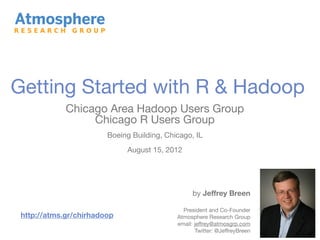
Getting started with R & Hadoop
- 1. Getting Started with R & Hadoop Chicago Area Hadoop Users Group Chicago R Users Group Boeing Building, Chicago, IL August 15, 2012 by Jeffrey Breen President and Co-Founder http://atms.gr/chirhadoop Atmosphere Research Group email: jeffrey@atmosgrp.com Twitter: @JeffreyBreen
- 2. Outline • Why MapReduce? Why R? • R + Hadoop options • RHadoop overview • Step-by-step example • Advanced RHadoop features
- 3. Outline • Why MapReduce? Why R? • R + Hadoop options • RHadoop overview • Step-by-step example • Advanced RHadoop features
- 4. Why MapReduce? Why R? • MapReduce is a programming pattern to aid in the parallel analysis of data • Popularized, but not invented, by Google • Named from its two primary steps: a “map” phase which picks out the identifying and subject data (“key” and “value”) and a “reduce” phase where the values (grouped by key value) are analyzed • Generally, the programmer/analyst need only write the mapper and reducer while the system handles the rest • R is an open source environment for statistical programming and analysis • Open source and wide platform support makes it easy to try out at work or “nights and weekends” • Benefits from an active, growing community • Offers a (too) large library of add-on packages (see http:// cran.revolutionanalytics.com/) • Commercial support, extensions, training is available
- 5. Before we go on... I have two confessions
- 6. I was wrong about MapReduce • When the Google paper was published in 2004, I was running a typical enterprise IT department • Big hardware (Sun, EMC) + big applications (Siebel, Peoplesoft) + big databases (Oracle, SQL Server) = big licensing/maintenance bills • Loved the scalability, COTS components, and price, but missed the fact that keys (and values) could be compound & complex Source: Hadoop: The Definitive Guide, Second Edition, p. 20
- 7. And I was wrong about R • In 1990, my boss (an astronomer) encouraged me to learn S or S+ • But I knew C, so I resisted, just as I had successfully fended off the FORTRAN-pushing physicists • 20 years later, it’s my go-to tool for anything data-related • I rediscovered it when we were looking for a way to automate the analysis and delivery of our consumer survey data at Yankee Group
- 8. Number of R Packages Available How many R Packages are there now? At the command line enter: > dim(available.packages()) Slide courtesy of John Versotek, organizer of the Boston Predictive Analytics Meetup
- 9. Outline • Why MapReduce? Why R? • R + Hadoop options • RHadoop overview • Step-by-step example • Advanced RHadoop features
- 10. R + Hadoop options • Hadoop streaming enables the creation of mappers, reducers, combiners, etc. in languages other than Java • Any language which can handle standard, text- based input & output will do • R is designed at its heart to deal with data and statistics making it a natural match for Big Data- driven analytics • As a result, there are a number of R packages to work with Hadoop
- 11. There’s never just one R package to do anything... Package Latest Release Comments (as of 2012-07-09) misleading name: stands for "Hadoop interactIVE" & has hive v0.1-15: 2012-06-22 nothing to do with Hadoop hive. On CRAN. focused on utility functions: I/O parsing, data conversions, HadoopStreaming v0.2: 2010-04-22 etc. Available on CRAN. comprehensive: code & submit jobs, access HDFS, etc. RHIPE v0.69: “11 days ago” Unfortunately, most links to it are broken. Look on github instead: https://github.com/saptarshiguha/RHIPE/ JD Long’s very clever way to use Amazon EMR with small segue v0.04: 2012-06-05 or no data. http://code.google.com/p/segue/ rmr 1.2.2: “3 months ago” Divided into separate packages by purpose: • rmr - all MapReduce-related functions RHadoop rhdfs 1.0.3 “2 months ago” • rhdfs - management of Hadoop’s HDFS file system (rmr, rhdfs, rhbase) rhbase 1.0.4 “3 months ago” • rhbase - access to HBase database Sponsored by Revolution Analytics & on github: https://github.com/RevolutionAnalytics/RHadoop
- 12. Any more? • Yeah, probably. My apologies to the authors of any relevant packages I may have overlooked. • R is nothing if it’s not flexible when it comes to consuming data from other systems • You could just use R to analyze the output of any MapReduce workflows • R can connect via ODBC and/or JDBC, so you could connect to Hive as if it were just another database • So... how to pick?
- 14. Thanks, Jonathan Seidman • While Big Data big wig at Orbitz, local hero Jonathan (now at Cloudera) published sample code to perform the same analysis of the airline on-time data set using Hadoop streaming, RHIPE, hive, and RHadoop’s rmr https://github.com/jseidman/hadoop-R • To be honest, I only had to glance at each sample to make my decision, but let’s take a look at the code he wrote for each package
- 15. About the data & Jonathan’s analysis • Each month, the US DOT publishes details of the on-time performance (or lack thereof) for every domestic flight in the country • The ASA’s 2009 Data Expo poster session was based on a cleaned version spanning 1987-2008, and thus was born the famous “airline” data set: Year,Month,DayofMonth,DayOfWeek,DepTime,CRSDepTime,ArrTime,CRSArrTime,UniqueCarrier, FlightNum,TailNum,ActualElapsedTime,CRSElapsedTime,AirTime,ArrDelay,DepDelay,Origin, Dest,Distance,TaxiIn,TaxiOut,Cancelled,CancellationCode,Diverted,CarrierDelay, WeatherDelay,NASDelay,SecurityDelay,LateAircraftDelay 2004,1,12,1,623,630,901,915,UA,462,N805UA,98,105,80,-14,-7,ORD,CLT,599,7,11,0,,0,0,0,0,0,0 2004,1,13,2,621,630,911,915,UA,462,N851UA,110,105,78,-4,-9,ORD,CLT,599,16,16,0,,0,0,0,0,0,0 2004,1,14,3,633,630,920,915,UA,462,N436UA,107,105,88,5,3,ORD,CLT,599,4,15,0,,0,0,0,0,0,0 2004,1,15,4,627,630,859,915,UA,462,N828UA,92,105,78,-16,-3,ORD,CLT,599,4,10,0,,0,0,0,0,0,0 2004,1,16,5,635,630,918,915,UA,462,N831UA,103,105,87,3,5,ORD,CLT,599,3,13,0,,0,0,0,0,0,0 [...] http://stat-computing.org/dataexpo/2009/the-data.html • Jonathan’s analysis determines the mean departure delay (“DepDelay”) for each airline for each month
- 16. “naked” streaming hadoop-R/airline/src/deptdelay_by_month/R/streaming/map.R #! /usr/bin/env Rscript # For each record in airline dataset, output a new record consisting of # "CARRIER|YEAR|MONTH t DEPARTURE_DELAY" con <- file("stdin", open = "r") while (length(line <- readLines(con, n = 1, warn = FALSE)) > 0) { fields <- unlist(strsplit(line, ",")) # Skip header lines and bad records: if (!(identical(fields[[1]], "Year")) & length(fields) == 29) { deptDelay <- fields[[16]] # Skip records where departure dalay is "NA": if (!(identical(deptDelay, "NA"))) { # field[9] is carrier, field[1] is year, field[2] is month: cat(paste(fields[[9]], "|", fields[[1]], "|", fields[[2]], sep=""), "t", deptDelay, "n") } } } close(con)
- 17. “naked” streaming 2/2 hadoop-R/airline/src/deptdelay_by_month/R/streaming/reduce.R #!/usr/bin/env Rscript # For each input key, output a record composed of # YEAR t MONTH t RECORD_COUNT t AIRLINE t AVG_DEPT_DELAY con <- file("stdin", open = "r") delays <- numeric(0) # vector of departure delays lastKey <- "" while (length(line <- readLines(con, n = 1, warn = FALSE)) > 0) { split <- unlist(strsplit(line, "t")) key <- split[[1]] deptDelay <- as.numeric(split[[2]]) # Start of a new key, so output results for previous key: if (!(identical(lastKey, "")) & (!(identical(lastKey, key)))) { keySplit <- unlist(strsplit(lastKey, "|")) cat(keySplit[[2]], "t", keySplit[[3]], "t", length(delays), "t", keySplit[[1]], "t", (mean (delays)), "n") lastKey <- key delays <- c(deptDelay) } else { # Still working on same key so append dept delay value to vector: lastKey <- key delays <- c(delays, deptDelay) } } # We're done, output last record: keySplit <- unlist(strsplit(lastKey, "|")) cat(keySplit[[2]], "t", keySplit[[3]], "t", length(delays), "t", keySplit[[1]], "t", (mean (delays)), "n")
- 18. hive hadoop-R/airline/src/deptdelay_by_month/R/hive/hive.R #! /usr/bin/env Rscript mapper <- function() { # For each record in airline dataset, output a new record consisting of # "CARRIER|YEAR|MONTH t DEPARTURE_DELAY" con <- file("stdin", open = "r") while (length(line <- readLines(con, n = 1, warn = FALSE)) > 0) { fields <- unlist(strsplit(line, ",")) # Skip header lines and bad records: if (!(identical(fields[[1]], "Year")) & length(fields) == 29) { deptDelay <- fields[[16]] # Skip records where departure dalay is "NA": if (!(identical(deptDelay, "NA"))) { # field[9] is carrier, field[1] is year, field[2] is month: cat(paste(fields[[9]], "|", fields[[1]], "|", fields[[2]], sep=""), "t", deptDelay, "n") } } } close(con) } reducer <- function() { con <- file("stdin", open = "r") delays <- numeric(0) # vector of departure delays lastKey <- "" while (length(line <- readLines(con, n = 1, warn = FALSE)) > 0) { split <- unlist(strsplit(line, "t")) key <- split[[1]] deptDelay <- as.numeric(split[[2]]) # Start of a new key, so output results for previous key: if (!(identical(lastKey, "")) & (!(identical(lastKey, key)))) { keySplit <- unlist(strsplit(lastKey, "|")) cat(keySplit[[2]], "t", keySplit[[3]], "t", length(delays), "t", keySplit[[1]], "t", (mean(delays)), "n") lastKey <- key delays <- c(deptDelay) } else { # Still working on same key so append dept delay value to vector: lastKey <- key delays <- c(delays, deptDelay) } } # We're done, output last record: keySplit <- unlist(strsplit(lastKey, "|")) cat(keySplit[[2]], "t", keySplit[[3]], "t", length(delays), "t", keySplit[[1]], "t", (mean(delays)), "n") } library(hive) DFS_dir_remove("/dept-delay-month", recursive = TRUE, henv = hive()) hive_stream(mapper = mapper, reducer = reducer, input="/data/airline/", output="/dept-delay-month") results <- DFS_read_lines("/dept-delay-month/part-r-00000", henv = hive())
- 19. RHIPE hadoop-R/airline/src/deptdelay_by_month/R/rhipe/rhipe.R #! /usr/bin/env Rscript # Calculate average departure delays by year and month for each airline in the # airline data set (http://stat-computing.org/dataexpo/2009/the-data.html) library(Rhipe) rhinit(TRUE, TRUE) # Output from map is: # "CARRIER|YEAR|MONTH t DEPARTURE_DELAY" map <- expression({ # For each input record, parse out required fields and output new record: extractDeptDelays = function(line) { fields <- unlist(strsplit(line, ",")) # Skip header lines and bad records: if (!(identical(fields[[1]], "Year")) & length(fields) == 29) { deptDelay <- fields[[16]] # Skip records where departure dalay is "NA": if (!(identical(deptDelay, "NA"))) { # field[9] is carrier, field[1] is year, field[2] is month: rhcollect(paste(fields[[9]], "|", fields[[1]], "|", fields[[2]], sep=""), deptDelay) } } } # Process each record in map input: lapply(map.values, extractDeptDelays) }) # Output from reduce is: # YEAR t MONTH t RECORD_COUNT t AIRLINE t AVG_DEPT_DELAY reduce <- expression( pre = { delays <- numeric(0) }, reduce = { # Depending on size of input, reduce will get called multiple times # for each key, so accumulate intermediate values in delays vector: delays <- c(delays, as.numeric(reduce.values)) }, post = { # Process all the intermediate values for key: keySplit <- unlist(strsplit(reduce.key, "|")) count <- length(delays) avg <- mean(delays) rhcollect(keySplit[[2]], paste(keySplit[[3]], count, keySplit[[1]], avg, sep="t")) } ) inputPath <- "/data/airline/" outputPath <- "/dept-delay-month" # Create job object: z <- rhmr(map=map, reduce=reduce, ifolder=inputPath, ofolder=outputPath, inout=c('text', 'text'), jobname='Avg Departure Delay By Month', mapred=list(mapred.reduce.tasks=2)) # Run it: rhex(z)
- 20. rmr (1.1) hadoop-R/airline/src/deptdelay_by_month/R/rmr/deptdelay-rmr.R #!/usr/bin/env Rscript # Calculate average departure delays by year and month for each airline in the # airline data set (http://stat-computing.org/dataexpo/2009/the-data.html). # Requires rmr package (https://github.com/RevolutionAnalytics/RHadoop/wiki). library(rmr) csvtextinputformat = function(line) keyval(NULL, unlist(strsplit(line, ","))) deptdelay = function (input, output) { mapreduce(input = input, output = output, textinputformat = csvtextinputformat, map = function(k, fields) { # Skip header lines and bad records: if (!(identical(fields[[1]], "Year")) & length(fields) == 29) { deptDelay <- fields[[16]] # Skip records where departure dalay is "NA": if (!(identical(deptDelay, "NA"))) { # field[9] is carrier, field[1] is year, field[2] is month: keyval(c(fields[[9]], fields[[1]], fields[[2]]), deptDelay) } } }, reduce = function(keySplit, vv) { keyval(keySplit[[2]], c(keySplit[[3]], length(vv), keySplit[[1]], mean(as.numeric(vv)))) }) } from.dfs(deptdelay("/data/airline/1987.csv", "/dept-delay-month"))
- 22. Other rmr advantages • Well designed API • Your code only needs to deal with R objects: strings, lists, vectors & data.frames • Very flexible I/O subsystem (new in rmr 1.2, faster in 1.3) • Handles common formats like CSV • Allows you to control the input parsing line-by-line without having to interact with stdin/stdout directly (or even loop) • The result of the primary mapreduce() function is simply the HDFS path of the job’s output • Since one job’s output can be the next job’s input, mapreduce calls can be daisy-chained to build complex workflows
- 23. Outline • Why MapReduce? Why R? • R + Hadoop options • RHadoop overview • Step-by-step example • Advanced RHadoop features
- 24. RHadoop overview • Modular • Packages group similar functions • Only load (and learn!) what you need • Minimizes prerequisites and dependencies • Open Source • Cost: Low (no) barrier to start using • Transparency: Development, issue tracker, Wiki, etc. hosted on github: https://github.com/RevolutionAnalytics/RHadoop/ • Supported • Sponsored by Revolution Analytics • Training & professional services available
- 25. RHadoop packages • rhbase - access to HBase database • rhdfs - interaction with Hadoop’s HDFS file system • rmr - all MapReduce-related functions
- 26. RHadoop prerequisites • General • R 2.13.0+, Revolution R 4.3, 5.0 • Cloudera CDH3 Hadoop distribution • Detailed answer: https://github.com/RevolutionAnalytics/RHadoop/wiki/Which-Hadoop-for- rmr • Environment variables • HADOOP_HOME=/usr/lib/hadoop • HADOOP_CONF=/etc/hadoop/conf • HADOOP_CMD=/usr/bin/hadoop • HADOOP_STREAMING=/usr/lib/hadoop/contrib/streaming/hadoop-streaming-<version>.jar • rhdfs • R package: rJava • rmr • R packages: RJSONIO (0.95-0 or later), itertools, digest • rhbase • Running Thrift server (and its prerequisites) • see https://github.com/RevolutionAnalytics/RHadoop/wiki/rhbase
- 27. Downloading RHadoop • Stable and development branches are available on github • https://github.com/RevolutionAnalytics/RHadoop/ • Releases available as packaged “tarballs” • https://github.com/RevolutionAnalytics/RHadoop/downloads • Most current as of August 2012 • https://github.com/downloads/RevolutionAnalytics/RHadoop/rmr_1.3.1.tar.gz • https://github.com/downloads/RevolutionAnalytics/RHadoop/rhdfs_1.0.5.tar.gz • https://github.com/downloads/RevolutionAnalytics/RHadoop/rhbase_1.0.4.tar.gz • Or pull your own from the master branch • https://github.com/RevolutionAnalytics/RHadoop/tarball/master
- 28. Primary rmr functions • Convenience • keyval() - creates a key-value pair from any two R objects. Used to generate output from input formatters, mappers, reducers, etc. • Input/output • from.dfs(), to.dfs() - read/write data from/to the HDFS • make.input.format() - provides common file parsing (text, CSV) or will wrap a user-supplied function • Job execution • mapreduce() - submit job and return an HDFS path to the results if successful
- 29. First, an easy example Let’s harness the power of our Hadoop cluster... to square some numbers library(rmr) small.ints = 1:1000 small.int.path = to.dfs(1:1000) out = mapreduce(input = small.int.path, map = function(k,v) keyval(v, v^2) ) df = from.dfs( out, to.data.frame=T ) see https://github.com/RevolutionAnalytics/RHadoop/wiki/Tutorial
- 30. Example output (abridged edition) > out = mapreduce(input = small.int.path, map = function(k,v) keyval(v, v^2)) 12/05/08 10:31:17 INFO mapred.FileInputFormat: Total input paths to process : 1 12/05/08 10:31:18 INFO streaming.StreamJob: getLocalDirs(): [/tmp/hadoop-cloudera/ mapred/local] 12/05/08 10:31:18 INFO streaming.StreamJob: Running job: job_201205061032_0107 12/05/08 10:31:18 INFO streaming.StreamJob: To kill this job, run: 12/05/08 10:31:18 INFO streaming.StreamJob: /usr/lib/hadoop-0.20/bin/hadoop job - Dmapred.job.tracker=ec2-23-22-84-153.compute-1.amazonaws.com:8021 -kill job_201205061032_0107 12/05/08 10:31:18 INFO streaming.StreamJob: Tracking URL: http:// ec2-23-22-84-153.compute-1.amazonaws.com:50030/jobdetails.jsp? jobid=job_201205061032_0107 12/05/08 10:31:20 INFO streaming.StreamJob: map 0% reduce 0% 12/05/08 10:31:24 INFO streaming.StreamJob: map 50% reduce 0% 12/05/08 10:31:25 INFO streaming.StreamJob: map 100% reduce 0% 12/05/08 10:31:32 INFO streaming.StreamJob: map 100% reduce 33% 12/05/08 10:31:34 INFO streaming.StreamJob: map 100% reduce 100% 12/05/08 10:31:35 INFO streaming.StreamJob: Job complete: job_201205061032_0107 12/05/08 10:31:35 INFO streaming.StreamJob: Output: /tmp/Rtmpu9IW4I/file744a2b01dd31 > df = from.dfs( out, to.data.frame=T ) > str(df) 'data.frame': 1000 obs. of 2 variables: $ V1: int 1 2 3 4 5 6 7 8 9 10 ... $ V2: num 1 4 9 16 25 36 49 64 81 100 ... see https://github.com/RevolutionAnalytics/RHadoop/wiki/Tutorial
- 31. Components of basic rmr jobs • Process raw input with formatters • see make.input.format() • Write mapper function in R to extract relevant key-value pairs • Perform calculations and analysis in reducer function written in R • Submit the job for execution with mapreduce() • Fetch the results from HDFS with from.dfs()
- 32. Outline • Why MapReduce? Why R? • R + Hadoop options • RHadoop overview • Step-by-step example • Advanced RHadoop features
- 33. Using rmr: airline enroute time • Since Hadoop keys and values needn’t be single-valued, let’s pull out a few fields from the data: scheduled and actual gate-to-gate times and actual time in the air keyed on year and airport pair • To review, here’s what the data for a given day (3/25/2004) and airport pair (BOS & MIA) might look like: 2004,3,25,4,1445,1437,1820,1812,AA,399,N275AA,215,215,197,8,8,BOS,MIA,1258,6,12,0,,0,0,0,0,0,0 2004,3,25,4,728,730,1043,1037,AA,596,N066AA,195,187,170,6,-2,MIA,BOS,1258,7,18,0,,0,0,0,0,0,0 2004,3,25,4,1333,1335,1651,1653,AA,680,N075AA,198,198,168,-2,-2,MIA,BOS,1258,9,21,0,,0,0,0,0,0,0 2004,3,25,4,1051,1055,1410,1414,AA,836,N494AA,199,199,165,-4,-4,MIA,BOS,1258,4,30,0,,0,0,0,0,0,0 2004,3,25,4,558,600,900,924,AA,989,N073AA,182,204,157,-24,-2,BOS,MIA,1258,11,14,0,,0,0,0,0,0,0 2004,3,25,4,1514,1505,1901,1844,AA,1359,N538AA,227,219,176,17,9,BOS,MIA,1258,15,36,0,,0,0,0,15,0,2 2004,3,25,4,1754,1755,2052,2121,AA,1367,N075AA,178,206,158,-29,-1,BOS,MIA,1258,5,15,0,,0,0,0,0,0,0 2004,3,25,4,810,815,1132,1151,AA,1381,N216AA,202,216,180,-19,-5,BOS,MIA,1258,7,15,0,,0,0,0,0,0,0 2004,3,25,4,1708,1710,2031,2033,AA,1636,N523AA,203,203,173,-2,-2,MIA,BOS,1258,4,26,0,,0,0,0,0,0,0 2004,3,25,4,1150,1157,1445,1524,AA,1901,N066AA,175,207,161,-39,-7,BOS,MIA,1258,4,10,0,,0,0,0,0,0,0 2004,3,25,4,2011,1950,2324,2257,AA,1908,N071AA,193,187,163,27,21,MIA,BOS,1258,4,26,0,,0,0,21,6,0,0 2004,3,25,4,1600,1605,1941,1919,AA,2010,N549AA,221,194,196,22,-5,MIA,BOS,1258,10,15,0,,0,0,0,22,0,0
- 34. rmr 1.2+ input formatter • The input formatter is called to parse each input line • in 1.3, speed can be improved by processing batches of lines, but the idea’s the same • Jonathan’s code splits CSV file just fine, but we’re going to get fancy and name the fields of the resulting vector. • rmr v1.2+’s make.input.format() can wrap your own function: asa.csvtextinputformat = make.input.format( format = function(line) { values = unlist( strsplit(line, ",") ) names(values) = c('Year','Month','DayofMonth','DayOfWeek','DepTime', 'CRSDepTime','ArrTime','CRSArrTime','UniqueCarrier', 'FlightNum','TailNum','ActualElapsedTime','CRSElapsedTime', 'AirTime','ArrDelay','DepDelay','Origin','Dest','Distance', 'TaxiIn','TaxiOut','Cancelled','CancellationCode', 'Diverted','CarrierDelay','WeatherDelay','NASDelay', 'SecurityDelay','LateAircraftDelay') return( keyval(NULL, values) ) } ) https://raw.github.com/jeffreybreen/tutorial-201203-big-data/master/R/functions.R
- 35. data view: input formatter Sample input (string): 2004,3,25,4,1445,1437,1820,1812,AA,399,N275AA,215,215,197,8,8,BOS,MIA, 1258,6,12,0,,0,0,0,0,0,0 Sample output (key-value pair): structure(list(key = NULL, val = c("2004", "3", "25", "4", "1445", "1437", "1820", "1812", "AA", "399", "N275AA", "215", "215", "197", "8", "8", "BOS", "MIA", "1258", "6", "12", "0", "", "0", "0", "0", "0", "0", "0")), .Names = c("key", "val"), rmr.keyval = TRUE) (For clarity, column names have been omitted on these slides)
- 36. mapper Note the improved readability due to named fields and the compound key-value output: # # the mapper gets a key and a value vector generated by the formatter # in our case, the key is NULL and all the field values come in as a vector # mapper.year.market.enroute_time = function(key, val) { # Skip header lines, cancellations, and diversions: if ( !identical(as.character(val['Year']), 'Year') & identical(as.numeric(val['Cancelled']), 0) & identical(as.numeric(val['Diverted']), 0) ) { # We don't care about direction of travel, so construct 'market' # with airports ordered alphabetically # (e.g, LAX to JFK becomes 'JFK-LAX' if (val['Origin'] < val['Dest']) market = paste(val['Origin'], val['Dest'], sep='-') else market = paste(val['Dest'], val['Origin'], sep='-') # key consists of year, market output.key = c(val['Year'], market) # output gate-to-gate elapsed times (CRS and actual) + time in air output.val = c(val['CRSElapsedTime'], val['ActualElapsedTime'], val['AirTime']) return( keyval(output.key, output.val) ) } } https://raw.github.com/jeffreybreen/tutorial-201203-big-data/master/R/functions.R
- 37. data view: mapper Sample input (key-value pair): structure(list(key = NULL, val = c("2004", "3", "25", "4", "1445", "1437", "1820", "1812", "AA", "399", "N275AA", "215", "215", "197", "8", "8", "BOS", "MIA", "1258", "6", "12", "0", "", "0", "0", "0", "0", "0", "0")), .Names = c("key", "val"), rmr.keyval = TRUE) Sample output (key-value pair): structure(list(key = c("2004", "BOS-MIA"), val = c("215", "215", "197")), .Names = c("key", "val"), rmr.keyval = TRUE)
- 38. Hadoop then collects mapper output by key http://blog.stackoverflow.com/wp-content/uploads/then-a-miracle-occurs-cartoon.png
- 39. reducer For each key, our reducer is called with a list containing all of its values: # # the reducer gets all the values for a given key # the values (which may be multi-valued as here) come in the form of a list() # reducer.year.market.enroute_time = function(key, val.list) { # val.list is a list of row vectors # a data.frame is a list of column vectors # plyr's ldply() is the easiest way to convert IMHO if ( require(plyr) ) val.df = ldply(val.list, as.numeric) else { # this is as close as my deficient *apply skills can come w/o plyr val.list = lapply(val.list, as.numeric) val.df = data.frame( do.call(rbind, val.list) ) } colnames(val.df) = c('actual','crs','air') output.key = key output.val = c( nrow(val.df), mean(val.df$actual, na.rm=T), mean(val.df$crs, na.rm=T), mean(val.df$air, na.rm=T) ) return( keyval(output.key, output.val) ) } https://raw.github.com/jeffreybreen/tutorial-201203-big-data/master/R/functions.R
- 40. data view: reducer Sample input (key + list of vectors): key: c("2004", "BOS-MIA") value.list: list(c("215", "215", "197"), c("187", "195", "170"), c("198", "198", "168"), c("199", "199", "165"), c("204", "182", "157"), c("219", "227", "176"), c("206", "178", "158"), c("216", "202", "180"), c("203", "203", "173"), c("207", "175", "161"), c("187", "193", "163"), c("194", "221", "196") ) Sample output (key-value pair): $key [1] "2004" "BOS-MIA" $val [1] 12.0000 202.9167 199.0000 172.0000
- 41. submit the job and get the results mr.year.market.enroute_time = function (input, output) { mapreduce(input = input, output = output, input.format = asa.csvtextinputformat, map = mapper.year.market.enroute_time, reduce = reducer.year.market.enroute_time, backend.parameters = list( hadoop = list(D = "mapred.reduce.tasks=10") ), verbose=T) } hdfs.output.path = file.path(hdfs.output.root, 'enroute-time') results = mr.year.market.enroute_time(hdfs.input.path, hdfs.output.path) results.df = from.dfs(results, to.data.frame=T) colnames(results.df) = c('year', 'market', 'flights', 'scheduled', 'actual', 'in.air') save(results.df, file="out/enroute.time.RData")
- 42. R can handle the rest itself > nrow(results.df) [1] 42612 > yearly.mean = ddply(results.df, c('year'), summarise, scheduled = weighted.mean(scheduled, flights), actual = weighted.mean(actual, flights), in.air = weighted.mean(in.air, flights)) > ggplot(yearly.mean) + geom_line(aes(x=year, y=scheduled), color='#CCCC33') + geom_line(aes(x=year, y=actual), color='#FF9900') + geom_line(aes(x=year, y=in.air), color='#4689cc') + theme_bw() + ylim(c(60, 130)) + ylab('minutes')
- 43. Outline • Why MapReduce? Why R? • R + Hadoop options • RHadoop overview • Step-by-step example • Advanced RHadoop features
- 44. rmr’s local backend • rmr can simulate a Hadoop cluster on your local machine • Just set the ‘backend’ option: rmr.options.set(backend='local') • Very handy for development and testing • You can try installing rmr completely Hadoop-free, but your mileage may vary
- 45. RHadoop packages • rhbase - access to HBase database • rhdfs - interaction with Hadoop’s HDFS file system • rmr - all MapReduce-related functions
- 46. rhbase function overview • Initialization • hb.init() • Create and manage tables • hb.list.tables(), hb.describe.table() • hb.new.table(), hb.delete.table() • Read and write data • hb.insert(), hb.insert.data.frame() • hb.get(), hb.get.data.frame(), hb.scan() • hb.delete() • Administrative, etc. • hb.defaults(), hb.set.table.mode() • hb.regions.table(), hb.compact.table()
- 47. rhdfs function overview • File & directory manipulation • hdfs.ls(), hdfslist.files() • hdfs.delete(), hdfs.del(), hdfs.rm() • hdfs.dircreate(), hdfs.mkdir() • hdfs.chmod(), hdfs.chown(), hdfs.file.info() • hdfs.exists() • Copying, moving & renaming files to/from/within HDFS • hdfs.copy(), hdfs.move(), hdfs.rename() • hdfs.put(), hdfs.get() • Reading files directly from HDFS • hdfs.file(), hdfs.read(), hdfs.write(), hdfs.flush() • hdfs.seek(), hdfs.tell(con), hdfs.close() • hdfs.line.reader(), hdfs.read.text.file() • Misc. • hdfs.init(), hdfs.defaults()
- 48. Thanks, Chicago!
