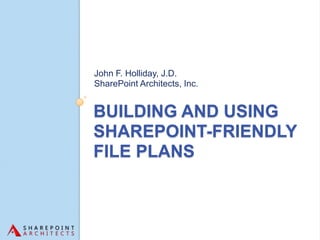
Building and Using SharePoint-Friendly File Plans
- 1. John F. Holliday, J.D. SharePoint Architects, Inc. BUILDING AND USING SHAREPOINT-FRIENDLY FILE PLANS
- 2.
- 3. #1 File Planning Goal: Retention How long MUST we keep this stuff? How soon CAN we get rid of it?
- 4. #2 File Planning Goal: Classification What type is it? Where does it belong? What processing is required?
- 5. File Planning Tools Tool Pro Con Notepad / MS Capture information Easy to deviate from Word quickly. standardized layout. Visio / Graphic representation – Harder to extract MindManager easier to communicate information for automatic processing. MS Excel Handles large numbers of Harder to deal with document types hierarchies. MS InfoPath Supports tables and Requires more up-front recursive structures. effort, especially for large Easier to automate. More volumes (need views). scalable.
- 6. #1 File Planning Challenge: Size Driven primarily by existing retention schedules Typical # of document types… ◦ For small companies: 50-100 ◦ For most companies: 800-1000
- 7. A Typical Example Functional Category Description Retention Contact / Sub-Category / Record Series Accounting J. Doe Invoice Record of purchased goods and Created + 3 services Timesheet Hours worked, overtime and Project Termination + 1 salaries paid Human Resources J. Lang Training Manual Hard-copy training materials Superseded Resume Candidate resumes Hiring Date + 3
- 8.
- 9. What is Needed for File Plan Automation? Consistent data structure (without hierarchies) Disposition Actions Assignment of Responsibility (optional)
- 10. A Better Layout for Automation in SharePoint Type Description Media Category Retention Disposition Contact Invoice Record of purchased Print Invoices X years Destroy J. Doe goods and services Timesheet Hours worked, overtime Electronic Payroll X years Destroy S. Allen and salaries paid Records Training Hard-copy training Mixed Training X years Archive J. Lang Manual materials Resume Candidate resumes Print HR X years Archive J. Doe Can Become Can include hierarchy Content Types using ‘/’ characters
- 11. How to deal with large numbers of document types? Excel is really good at this, but… ◦ We want better control of the data representation InfoPath is ok, if… ◦ We create the form using repeating tables ◦ (optional) Can include one or more detail views
- 12. File Plan Collaboration They say SharePoint is a great tool for this… ◦ Form Library to hold the file plan specification ◦ Workflows to manage file plan approval status
- 13. How to Apply File Plan to SharePoint? Use it for provisioning… ◦ Automatically create web application ◦ Automatically create records center site(s) Use it for configuration… ◦ Automatically configure existing records center site(s) ◦ Automatically create content types and libraries/folders
- 14. Records Repository Provisioning Look at total number of documents to determine… ◦ How to setup content database ◦ How to configure quotas, etc. Look at documents per category to determine… ◦ How to setup document libraries/folders Look at documents per person to determine… ◦ How to distribute management responsibility ◦ How to configure permissions
- 15.
- 17. ◦ ◦ ◦ ◦
- 18. InfoPath File Plan Solution Architecture Central Administration File Plan Upload Gallery New File Plan Records Provision Center Plan Activation Configure Page Existing Records Center
- 19. InfoPath File Planning Solution Implementation Steps 1. Develop File Plan Schema 2. Build Software (.NET) Components 3. Create Form Template 4. Build File Plan Gallery Feature <FilePlan> <Title>Contoso Records</Title> <Description>…</Description> <Records> <Record>…</Record> … </FilePlan>
- 20. InfoPath File Planning Solution Implementation Steps 1. Develop File Plan Schema 2. Build Software (.NET) Components 3. Create Form Template 4. Build File Plan Gallery Feature Generate Extend Serialization Provisioning File Plan Classes Components
- 21. InfoPath File Planning Solution Implementation Steps 1. Develop File Plan Schema 2. Build .NET Components 3. Create Form Template 4. Build File Plan Gallery
- 22. InfoPath File Planning Solution Implementation Steps 1. Develop File Plan Schema Central Administration 2. Build .NET Components 3. Create Form Template 4. Build File Plan Gallery File Plan Gallery Plan Activation Page
- 24. Summary Typical file plans describe more than 500 document types, and configuring a records center requires many coordinated steps for each distinct document type. Automated file plan processing can be used both for provisioning records repositories and for configuring records center sites. InfoPath offers many advantages over other file planning formats. InfoPath file plans can be based on enterprise- or industry-specific data schemas, ensuring consistency, scalability and reusability.
- 25. Thank You! For more information: Blog: www.JohnHolliday.net Web: www.SharePointArchitects.us
Editor's Notes
- A good file plan should:Describe documents considered to be “official records” and specify how they should be classified, group and categorized.Specify how long each document type must be retained.Describe any additional actions that should be performed when document retention periods expire.Assign responsibility to roles and/or individuals for managing the record lifecycle.
- Talk about the legal requirements for retaining information.Talk about the legal risks associated with keeping information.
- Talk about some of the challenges people have when classifying documents. Mention that even after the file plan has been created, there is still the task of properly identifying which documents belong to which class.Talk about content types and the bucket theory – “big buckets” vs. “small buckets”.Talk about workflow and disposition options.
- Talk about various approaches for reducing the number of distinct document types (grouping by role or functional category).
- In the field, file plans are driven primarily by existing retention schedules. They tend to include some hierarchical organization (broad categories) in an attempt to deal with the large numbers of different document types. They also tend to not include disposition information – assume only one disposition action => destruction
- In order to support file plan automation, the categorization hierarchy should be flattened, and the retention formulas should include disposition actions.
- Look for ways to “flatten” hierarchical categories into a single column. This is important to simplify processing because it eliminates recursion. It is also important to include the disposition field as well as the contact field so that SharePoint information management policies can be created and permissions can be assigned.
- Describe the schema in more detail. Talk about the different parts of the schema. Flip over to the actual schema definition and then back to the slide.
- Introduce the InfoPath form. Show how the schema is locked in the form. Introduce the fact that the form uses views to handle large numbers of document types – so that it’s as easy to use as Excel.
- Visual Studio solution creates the file plan gallery. The form is included as the document template for the form library. The gallery is defined and created with custom actions that surface the gallery in 2 places: site settings page, and from the general application settings page.
- Open an actual file plan form with many record types (50-60). Talk about scalability to hundreds of types. Talk about issues encountered. Walk through the process of uploading the plan to the gallery. Use the ECB custom action to open the activation page. Select the activation options. Activate the plan to create the repository. Open the repository to show the configuration.
