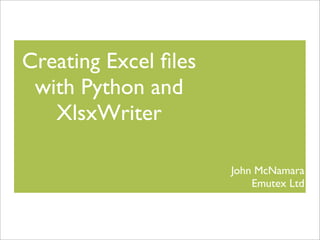
Creating Excel files with Python and XlsxWriter
- 1. Creating Excel files with Python and XlsxWriter John McNamara Emutex Ltd
- 2. whoami John McNamara Software developer at Emutex Ltd http://www.emutex.com http://github.com/jmcnamara
- 3. Why Excel • • • • • Bosses like it Useful as a data source More useful with formatting Input/output source for Pandas Can be misused: Excel as a database
- 4. Available Python modules • csv.py Readers and writers in core libs • xlwt/xlrd Mature, stable modules, mainly XLS support • openpyxl Reads and writes XLSX files • xlsxwriter New module from early 2013
- 5. Excel File Formats Excel 2003 : xls Excel 2007 : xlsx xlwt xlsxwriter Write Read openpyxl xlrd
- 6. XlsxWriter • • • • • Write Excel XLSX files only Doesn’t read or re-write Excel files Adds many new features Uses core modules only Python 2.5, 2.6, 2.7, 3.1, 3.2, 3.3, PyPy, Jython
- 7. Why another module • • Why not? • XlsxWriter adds support for: Other modules support some but not all features charts, autofilters, tables, data validation, merged cells, rich text, conditional formatting, defined names, images, cell comments, sparklines, outlines
- 8. Getting Started • Install: $ sudo pip install xlsxwriter • Clone or fork: $ git clone git@github.com:jmcnamara/XlsxWriter.git $ cd XlsxWriter $ make test $ sudo python setup.py install • Read: https://xlsxwriter.readthedocs.org
- 10. Hello World.xlsx import xlsxwriter workbook = xlsxwriter.Workbook('hello_world.xlsx') worksheet = workbook.add_worksheet() worksheet.write(0, 0, 'Hello world') workbook.close()
- 11. Hello World.xlsx import xlsxwriter workbook = xlsxwriter.Workbook('hello_world.xlsx') worksheet = workbook.add_worksheet() worksheet.write(0, 0, 'Hello world') workbook.close()
- 12. Hello World.xlsx import xlsxwriter workbook = xlsxwriter.Workbook('hello_world.xlsx') worksheet = workbook.add_worksheet() worksheet.write(0, 0, 'Hello world') worksheet.write(2, 1, 'Hello world') workbook.close()
- 13. Hello World.xlsx import xlsxwriter workbook = xlsxwriter.Workbook('hello_world.xlsx') worksheet = workbook.add_worksheet() worksheet.write(0, 0, 'Hello world') worksheet.write(2, 1, 'Hello world') worksheet.write('C5', 'Hello world') workbook.close()
- 14. Cell Formatting
- 15. Cell Formatting import xlsxwriter workbook = xlsxwriter.Workbook('formatting.xlsx') worksheet = workbook.add_worksheet() italic = workbook.add_format({'italic': True}) bold = workbook.add_format({'bold': True, 'font_color': '#9CB640'}) worksheet.write(0, 0, 'Hello') workbook.close()
- 16. Cell Formatting import xlsxwriter workbook = xlsxwriter.Workbook('formatting.xlsx') worksheet = workbook.add_worksheet() italic = workbook.add_format({'italic': True}) bold = workbook.add_format({'bold': True, 'font_color': '#9CB640'}) worksheet.write(0, 0, 'Hello') worksheet.write(1, 0, 'Hello', italic) workbook.close()
- 17. Cell Formatting import xlsxwriter workbook = xlsxwriter.Workbook('formatting.xlsx') worksheet = workbook.add_worksheet() italic = workbook.add_format({'italic': True}) bold = workbook.add_format({'bold': True, 'font_color': '#9CB640'}) worksheet.write(0, 0, 'Hello') worksheet.write(1, 0, 'Hello', italic) worksheet.write(2, 0, 'Hello', bold) workbook.close()
- 19. Types
- 20. Types from datetime import date import xlsxwriter workbook = xlsxwriter.Workbook('types.xlsx') worksheet = workbook.add_worksheet() date_format = workbook.add_format({'num_format': 'd mmm yyyy'}) worksheet.write(0, 0, 'Hello world') workbook.close()
- 21. Types from datetime import date import xlsxwriter workbook = xlsxwriter.Workbook('types.xlsx') worksheet = workbook.add_worksheet() date_format = workbook.add_format({'num_format': 'd mmm yyyy'}) worksheet.write(0, 0, 'Hello world') workbook.close()
- 22. Types from datetime import date import xlsxwriter workbook = xlsxwriter.Workbook('types.xlsx') worksheet = workbook.add_worksheet() date_format = workbook.add_format({'num_format': 'd mmm yyyy'}) worksheet.write(0, 0, 'Hello world') worksheet.write(1, 0, 'Это фраза на русском!') workbook.close()
- 23. Types from datetime import date import xlsxwriter workbook = xlsxwriter.Workbook('types.xlsx') worksheet = workbook.add_worksheet() date_format = workbook.add_format({'num_format': 'd mmm yyyy'}) worksheet.write(0, 0, 'Hello world') worksheet.write(1, 0, 'Это фраза на русском!') worksheet.write(2, 0, 123) workbook.close()
- 24. Types from datetime import date import xlsxwriter workbook = xlsxwriter.Workbook('types.xlsx') worksheet = workbook.add_worksheet() date_format = workbook.add_format({'num_format': 'd mmm yyyy'}) worksheet.write(0, worksheet.write(1, worksheet.write(2, worksheet.write(3, workbook.close() 0, 0, 0, 0, 'Hello world') 'Это фраза на русском!') 123) 123.456)
- 25. Types from datetime import date import xlsxwriter workbook = xlsxwriter.Workbook('types.xlsx') worksheet = workbook.add_worksheet() date_format = workbook.add_format({'num_format': 'd mmm yyyy'}) worksheet.write(0, worksheet.write(1, worksheet.write(2, worksheet.write(3, worksheet.write(4, workbook.close() 0, 0, 0, 0, 0, 'Hello world') 'Это фраза на русском!') 123) 123.456) date(2013, 10, 13), date_format)
- 26. Types from datetime import date import xlsxwriter workbook = xlsxwriter.Workbook('types.xlsx') worksheet = workbook.add_worksheet() date_format = workbook.add_format({'num_format': 'd mmm yyyy'}) worksheet.write(0, worksheet.write(1, worksheet.write(2, worksheet.write(3, worksheet.write(4, worksheet.write(5, workbook.close() 0, 0, 0, 0, 0, 0, 'Hello world') 'Это фраза на русском!') 123) 123.456) date(2013, 10, 13), date_format) '=PI()')
- 27. Types from datetime import date import xlsxwriter workbook = xlsxwriter.Workbook('types.xlsx') worksheet = workbook.add_worksheet() date_format = workbook.add_format({'num_format': 'd mmm yyyy'}) worksheet.write(0, worksheet.write(1, worksheet.write(2, worksheet.write(3, worksheet.write(4, worksheet.write(5, worksheet.write(6, workbook.close() 0, 0, 0, 0, 0, 0, 0, 'Hello world') 'Это фраза на русском!') 123) 123.456) date(2013, 10, 13), date_format) '=PI()') 'http://python.com')
- 28. Types from datetime import date import xlsxwriter workbook = xlsxwriter.Workbook('types.xlsx') worksheet = workbook.add_worksheet() date_format = workbook.add_format({'num_format': 'd mmm yyyy'}) worksheet.write(0, worksheet.write(1, worksheet.write(2, worksheet.write(3, worksheet.write(4, worksheet.write(5, worksheet.write(6, worksheet.write(7, workbook.close() 0, 0, 0, 0, 0, 0, 0, 0, 'Hello world') 'Это фраза на русском!') 123) 123.456) date(2013, 10, 13), date_format) '=PI()') 'http://python.com') True)
- 29. Types from datetime import date import xlsxwriter workbook = xlsxwriter.Workbook('types.xlsx') worksheet = workbook.add_worksheet() date_format = workbook.add_format({'num_format': 'd mmm yyyy'}) worksheet.write(0, worksheet.write(1, worksheet.write(2, worksheet.write(3, worksheet.write(4, worksheet.write(5, worksheet.write(6, worksheet.write(7, workbook.close() 0, 0, 0, 0, 0, 0, 0, 0, 'Hello world') 'Это фраза на русском!') 123) 123.456) date(2013, 10, 13), date_format) '=PI()') 'http://python.com') True)
- 30. Types from datetime import date import xlsxwriter workbook = xlsxwriter.Workbook('types.xlsx') worksheet = workbook.add_worksheet() date_format = workbook.add_format({'num_format': 'd mmm yyyy'}) worksheet.write worksheet.write worksheet.write worksheet.write worksheet.write worksheet.write worksheet.write worksheet.write workbook.close() (0, (1, (2, (3, (4, (5, (6, (7, 0, 0, 0, 0, 0, 0, 0, 0, 'Hello world') 'Это фраза на русском!') 123) 123.456) date(2013, 10, 13), date_format) '=PI()') 'http://python.com') True)
- 31. Types from datetime import date import xlsxwriter workbook = xlsxwriter.Workbook('types.xlsx') worksheet = workbook.add_worksheet() date_format = workbook.add_format({'num_format': 'd mmm yyyy'}) worksheet.write_string (0, worksheet.write_string (1, worksheet.write_number (2, worksheet.write_number (3, worksheet.write_datetime(4, worksheet.write_formula (5, worksheet.write_url (6, worksheet.write_boolean (7, workbook.close() 0, 0, 0, 0, 0, 0, 0, 0, 'Hello world') 'Это фраза на русском!') 123) 123.456) date(2013, 10, 13), date_format) '=PI()') 'http://python.com') True)
- 32. Formulas
- 33. Formulas worksheet.write_formula('A1', '=1+2') worksheet.write_formula('A2', '=A1') worksheet.write_formula('A3', '{=SUM(B1:C1*B2:C2)}') worksheet.write_formula('A4', '=VLOOKUP("Acme", A2:D6, 3, FALSE)')
- 34. Images
- 35. Images import xlsxwriter workbook = xlsxwriter.Workbook('image.xlsx') worksheet = workbook.add_worksheet() worksheet.insert_image(0, 0, 'logo.png') workbook.close()
- 37. Conditional Formatting import xlsxwriter wb = xlsxwriter.Workbook('conditional_format.xlsx') ws = wb.add_worksheet() high = wb.add_format({'bg_color': '#FFC7CE', 'font_color': '#9C0006'}) low = wb.add_format({'bg_color': '#C6EFCE', 'font_color': '#006100'}) data = [ [88, [24, [6, [73, [36, ] 25, 100, 57, 78, 54, 33, 20, 88, 1, 22, 23, 88, 28, 96, 66, 67, 29, 10, 26, 81, 13], 33], 26], 45], 90], for row, row_data in enumerate(data): ws.write_row(row, 0, row_data) ws.conditional_format('A1:F5', {'type': 'criteria': 'value': 'format': 'cell', '>=', 50, high}) ws.conditional_format('A1:F5', {'type': 'criteria': 'value': 'format': 'cell', '<', 50, low}) wb.close()
- 38. Charts
- 40. Charts import xlsxwriter workbook = xlsxwriter.Workbook('chart.xlsx') worksheet = workbook.add_worksheet() # Add the worksheet data to be plotted. data = [10, 40, 50, 20, 10, 50] worksheet.write_column('A1', data) # Create a new chart object. chart = workbook.add_chart({'type': 'area'}) # Add a series to the chart. chart.add_series({'values': '=Sheet1!$A$1:$A$6'}) # Insert the chart into the worksheet. worksheet.insert_chart('C1', chart) workbook.close()
- 41. Charts chart = workbook.add_chart({'type': 'area'})
- 42. Charts chart = workbook.add_chart({'type': 'bar'})
- 43. Charts chart = workbook.add_chart({'type': 'column'})
- 44. Charts chart = workbook.add_chart({'type': 'line'})
- 45. Charts chart = workbook.add_chart({'type': 'pie'})
- 46. Charts chart = workbook.add_chart({'type': 'radar'})
- 48. Charts Stacked chart with captions
- 50. Charts Add trendlines to charts
- 53. Autofilters
- 54. Autofilters import xlsxwriter workbook = xlsxwriter.Workbook('autofilter.xlsx') worksheet = workbook.add_worksheet() # Add a format for the headers. header_format = workbook.add_format({'bold': 1, 'bg_color': '#C6EFCE'}) # Populate the worksheet data. # See the xlsxwriter docs for a full example. ... # Make the columns wider. worksheet.set_column('A:D', 12) # Format the header row. worksheet.set_row(0, 20, header_format) # Set the autofilter. worksheet.autofilter('A1:D51') workbook.close()
- 55. Tables
- 56. Tables • • • Group a range of cells into a single entity Apply a uniform formatting across the cells Refer to the table in formulas worksheet.add_table('B3:F7', {options})
- 57. Data Validation
- 58. Data Validation • • • Restrict data entry to certain ranges Raise errors/warning within Excel Allow selection from drop down lists data_validation( 'B25', {'validate': 'integer', 'criteria': 'between', 'minimum': 1, 'maximum': 10})
- 59. Cell Comments
- 60. Cell Comments • Add comments to cells worksheet.write('A1', 'Hello') worksheet.write_comment('A1', 'This is a comment')
- 61. Sparklines
- 62. Sparklines • • Mini charts within cells to show trends Invented by Edward Tufte
- 63. Code All the Things! • Lots of features
- 64. Code All the Things! • • • • Lots of features Useful when you need them Ignore them when you don’t Plenty of examples and documentation to get you started
- 65. How does it work
- 66. How does it work • 20% of a studio audience guessed Witchcraft
- 67. How does it work • • • • 20% of a studio audience guessed Witchcraft Actually a collection of XML files in a Zip file Can be unzipped using standard utilities Even modified in-place (if you are desperate)
- 68. How does it work $ unzip -o -d hello_world hello_world.xlsx Archive: hello_world.xlsx inflating: hello_world/[Content_Types].xml inflating: hello_world/_rels/.rels inflating: hello_world/docProps/app.xml inflating: hello_world/docProps/core.xml inflating: hello_world/xl/sharedStrings.xml inflating: hello_world/xl/styles.xml inflating: hello_world/xl/workbook.xml inflating: hello_world/xl/_rels/workbook.xml.rels inflating: hello_world/xl/theme/theme1.xml inflating: hello_world/xl/worksheets/sheet1.xml
- 69. How does it work $ unzip -o -d hello_world hello_world.xlsx Archive: hello_world.xlsx inflating: hello_world/[Content_Types].xml inflating: hello_world/_rels/.rels inflating: hello_world/docProps/app.xml inflating: hello_world/docProps/core.xml inflating: hello_world/xl/sharedStrings.xml inflating: hello_world/xl/styles.xml inflating: hello_world/xl/workbook.xml inflating: hello_world/xl/_rels/workbook.xml.rels inflating: hello_world/xl/theme/theme1.xml inflating: hello_world/xl/worksheets/sheet1.xml
- 70. How does it work $ unzip -o -d hello_world hello_world.xlsx Archive: hello_world.xlsx inflating: hello_world/[Content_Types].xml inflating: hello_world/_rels/.rels inflating: hello_world/docProps/app.xml inflating: hello_world/docProps/core.xml inflating: hello_world/xl/sharedStrings.xml inflating: hello_world/xl/styles.xml inflating: hello_world/xl/workbook.xml inflating: hello_world/xl/_rels/workbook.xml.rels inflating: hello_world/xl/theme/theme1.xml inflating: hello_world/xl/worksheets/sheet1.xml
- 71. How does it work $ unzip -o -d hello_world hello_world.xlsx Archive: hello_world.xlsx inflating: hello_world/[Content_Types].xml inflating: hello_world/_rels/.rels inflating: hello_world/docProps/app.xml inflating: hello_world/docProps/core.xml inflating: hello_world/xl/sharedStrings.xml inflating: hello_world/xl/styles.xml inflating: hello_world/xl/workbook.xml inflating: hello_world/xl/_rels/workbook.xml.rels inflating: hello_world/xl/theme/theme1.xml inflating: hello_world/xl/worksheets/sheet1.xml $ xmllint --format hello_world/xl/worksheets/sheet1.xml
- 72. How does it work $ unzip -o -d hello_world hello_world.xlsx ... $ xmllint --format hello_world/xl/worksheets/sheet1.xml
- 73. How does it work $ unzip -o -d hello_world hello_world.xlsx ... $ xmllint --format hello_world/xl/worksheets/sheet1.xml <?xml version="1.0" encoding="UTF-8" standalone="yes"?> <worksheet xmlns="..." xmlns:r="..."> <dimension ref="A1"/> <sheetViews> <sheetView tabSelected="1" workbookViewId="0"/> </sheetViews> <sheetFormatPr defaultRowHeight="15"/> <sheetData> <row r="1" spans="1:1"> <c r="A1" t="s"> <v>0</v> </c> </row> </sheetData> <pageMargins left="0.7" right="0.7" top="0.75" bottom="0.75" header="0.3" footer="0.3"/> </worksheet>
- 74. How does it work $ unzip -o -d hello_world hello_world.xlsx ... $ xmllint --format hello_world/xl/worksheets/sheet1.xml <?xml version="1.0" encoding="UTF-8" standalone="yes"?> <worksheet xmlns="..." xmlns:r="..."> <dimension ref="A1"/> <sheetViews> <sheetView tabSelected="1" workbookViewId="0"/> </sheetViews> <sheetFormatPr defaultRowHeight="15"/> <sheetData> <row r="1" spans="1:1"> <c r="A1" t="s"> <v>0</v> </c> </row> </sheetData> <pageMargins left="0.7" right="0.7" top="0.75" bottom="0.75" header="0.3" footer="0.3"/> </worksheet>
- 75. How does it work $ unzip -o -d hello_world hello_world.xlsx ... $ xmllint --format hello_world/xl/worksheets/sheet1.xml <?xml version="1.0" encoding="UTF-8" standalone="yes"?> <worksheet xmlns="..." xmlns:r="..."> <dimension ref="A1"/> <sheetViews> <sheetView tabSelected="1" workbookViewId="0"/> </sheetViews> <sheetFormatPr defaultRowHeight="15"/> <sheetData> <row r="1" spans="1:1"> <c r="A1" t="s"> <v>0</v> </c> </row> </sheetData> <pageMargins left="0.7" right="0.7" top="0.75" bottom="0.75" header="0.3" footer="0.3"/> </worksheet>
- 76. How does it work $ unzip -o -d hello_world hello_world.xlsx ... $ xmllint --format hello_world/xl/worksheets/sheet1.xml <?xml version="1.0" encoding="UTF-8" standalone="yes"?> <worksheet xmlns="..." xmlns:r="..."> <dimension ref="A1"/> <sheetViews> <sheetView tabSelected="1" workbookViewId="0"/> </sheetViews> <sheetFormatPr defaultRowHeight="15"/> <sheetData> <row r="1" spans="1:1"> <c r="A1" t="s"> <v>0</v> </c> </row> </sheetData> <pageMargins left="0.7" right="0.7" top="0.75" bottom="0.75" header="0.3" footer="0.3"/> </worksheet>
- 77. How does it work $ unzip -o -d hello_world hello_world.xlsx ... $ xmllint --format hello_world/xl/worksheets/sheet1.xml <?xml version="1.0" encoding="UTF-8" standalone="yes"?> <worksheet xmlns="..." xmlns:r="..."> <dimension ref="A1"/> <sheetViews> <sheetView tabSelected="1" workbookViewId="0"/> </sheetViews> <sheetFormatPr defaultRowHeight="15"/> <sheetData> <row r="1" spans="1:1"> <c r="A1" t="s"> <v>0</v> </c> </row> </sheetData> <pageMargins left="0.7" right="0.7" top="0.75" bottom="0.75" header="0.3" footer="0.3"/> </worksheet>
- 78. How does it work $ unzip -o -d hello_world hello_world.xlsx ... $ xmllint --format hello_world/xl/worksheets/sheet1.xml <?xml version="1.0" encoding="UTF-8" standalone="yes"?> <worksheet xmlns="..." xmlns:r="..."> <dimension ref="A1"/> <sheetViews> <sheetView tabSelected="1" workbookViewId="0"/> </sheetViews> <sheetFormatPr defaultRowHeight="15"/> <sheetData> <row r="1" spans="1:1"> <c r="A1" t="s"> <v>0</v> </c> </row> </sheetData> <pageMargins left="0.7" right="0.7" top="0.75" bottom="0.75" header="0.3" footer="0.3"/> </worksheet>
- 79. How does it work • • It works well XlsxWriter does the hard work so you don’t have to
- 80. close() • Next time you need to write an Excel file with Python try XlsxWriter • Clone it on Github, submit issues, add stars http://github.com/jmcnamara/XlsxWriter • Read the documentation https://xlsxwriter.readthedocs.org PDF tutorial, cookbook and manual
- 81. Thank You John McNamara Emutex Ltd