Presentation Quest
•
13 likes•26,928 views
This slide show takes the user on a quest to create better presentations. It is inspired by the era of classic rpgs and 8-bit gaming. All art work was designed (yes, even the pixel art) and arranged in Keynote 09.
Report
Share
Report
Share
Download to read offline
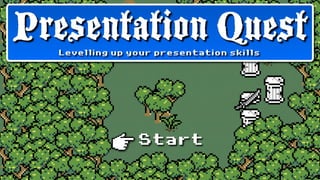
Recommended
Recommended
More Related Content
What's hot
What's hot (20)
THE ART AND SCIENCE OF CREATING GREAT PRESENTATIONS

THE ART AND SCIENCE OF CREATING GREAT PRESENTATIONS
A non designer's guide to creating memorable visual slides

A non designer's guide to creating memorable visual slides
Ten Questions To Ask Yourself Before You Start Blogging.

Ten Questions To Ask Yourself Before You Start Blogging.
The Secrets of Delivering Impacftul Presentations #ImpactfulPrez

The Secrets of Delivering Impacftul Presentations #ImpactfulPrez
101 Filmmaking Tips & Tricks: a FREE Filmmaking eBook

101 Filmmaking Tips & Tricks: a FREE Filmmaking eBook
4 super fast ways to find out the questions your audience are already asking ...

4 super fast ways to find out the questions your audience are already asking ...
You suck at ppt - an add-on for corporate presenters

You suck at ppt - an add-on for corporate presenters
Similar to Presentation Quest
Similar to Presentation Quest (20)
Visual design of course presentation materials f teaser course

Visual design of course presentation materials f teaser course
Recently uploaded
Enterprise Knowledge’s Urmi Majumder, Principal Data Architecture Consultant, and Fernando Aguilar Islas, Senior Data Science Consultant, presented "Driving Behavioral Change for Information Management through Data-Driven Green Strategy" on March 27, 2024 at Enterprise Data World (EDW) in Orlando, Florida.
In this presentation, Urmi and Fernando discussed a case study describing how the information management division in a large supply chain organization drove user behavior change through awareness of the carbon footprint of their duplicated and near-duplicated content, identified via advanced data analytics. Check out their presentation to gain valuable perspectives on utilizing data-driven strategies to influence positive behavioral shifts and support sustainability initiatives within your organization.
In this session, participants gained answers to the following questions:
- What is a Green Information Management (IM) Strategy, and why should you have one?
- How can Artificial Intelligence (AI) and Machine Learning (ML) support your Green IM Strategy through content deduplication?
- How can an organization use insights into their data to influence employee behavior for IM?
- How can you reap additional benefits from content reduction that go beyond Green IM?
Driving Behavioral Change for Information Management through Data-Driven Gree...

Driving Behavioral Change for Information Management through Data-Driven Gree...Enterprise Knowledge
💉💊+971581248768>> SAFE AND ORIGINAL ABORTION PILLS FOR SALE IN DUBAI AND ABUDHABI}}+971581248768
+971581248768 Mtp-Kit (500MG) Prices » Dubai [(+971581248768**)] Abortion Pills For Sale In Dubai, UAE, Mifepristone and Misoprostol Tablets Available In Dubai, UAE CONTACT DR.Maya Whatsapp +971581248768 We Have Abortion Pills / Cytotec Tablets /Mifegest Kit Available in Dubai, Sharjah, Abudhabi, Ajman, Alain, Fujairah, Ras Al Khaimah, Umm Al Quwain, UAE, Buy cytotec in Dubai +971581248768''''Abortion Pills near me DUBAI | ABU DHABI|UAE. Price of Misoprostol, Cytotec” +971581248768' Dr.DEEM ''BUY ABORTION PILLS MIFEGEST KIT, MISOPROTONE, CYTOTEC PILLS IN DUBAI, ABU DHABI,UAE'' Contact me now via What's App…… abortion Pills Cytotec also available Oman Qatar Doha Saudi Arabia Bahrain Above all, Cytotec Abortion Pills are Available In Dubai / UAE, you will be very happy to do abortion in Dubai we are providing cytotec 200mg abortion pill in Dubai, UAE. Medication abortion offers an alternative to Surgical Abortion for women in the early weeks of pregnancy. We only offer abortion pills from 1 week-6 Months. We then advise you to use surgery if its beyond 6 months. Our Abu Dhabi, Ajman, Al Ain, Dubai, Fujairah, Ras Al Khaimah (RAK), Sharjah, Umm Al Quwain (UAQ) United Arab Emirates Abortion Clinic provides the safest and most advanced techniques for providing non-surgical, medical and surgical abortion methods for early through late second trimester, including the Abortion By Pill Procedure (RU 486, Mifeprex, Mifepristone, early options French Abortion Pill), Tamoxifen, Methotrexate and Cytotec (Misoprostol). The Abu Dhabi, United Arab Emirates Abortion Clinic performs Same Day Abortion Procedure using medications that are taken on the first day of the office visit and will cause the abortion to occur generally within 4 to 6 hours (as early as 30 minutes) for patients who are 3 to 12 weeks pregnant. When Mifepristone and Misoprostol are used, 50% of patients complete in 4 to 6 hours; 75% to 80% in 12 hours; and 90% in 24 hours. We use a regimen that allows for completion without the need for surgery 99% of the time. All advanced second trimester and late term pregnancies at our Tampa clinic (17 to 24 weeks or greater) can be completed within 24 hours or less 99% of the time without the need surgery. The procedure is completed with minimal to no complications. Our Women's Health Center located in Abu Dhabi, United Arab Emirates, uses the latest medications for medical abortions (RU-486, Mifeprex, Mifegyne, Mifepristone, early options French abortion pill), Methotrexate and Cytotec (Misoprostol). The safety standards of our Abu Dhabi, United Arab Emirates Abortion Doctors remain unparalleled. They consistently maintain the lowest complication rates throughout the nation. Our Physicians and staff are always available to answer questions and care for women in one of the most difficult times in their lives. The decision to have an abortion at the Abortion Cl+971581248768>> SAFE AND ORIGINAL ABORTION PILLS FOR SALE IN DUBAI AND ABUDHA...

+971581248768>> SAFE AND ORIGINAL ABORTION PILLS FOR SALE IN DUBAI AND ABUDHA...?#DUbAI#??##{{(☎️+971_581248768%)**%*]'#abortion pills for sale in dubai@
Recently uploaded (20)
Scaling API-first – The story of a global engineering organization

Scaling API-first – The story of a global engineering organization
Powerful Google developer tools for immediate impact! (2023-24 C)

Powerful Google developer tools for immediate impact! (2023-24 C)
AWS Community Day CPH - Three problems of Terraform

AWS Community Day CPH - Three problems of Terraform
Axa Assurance Maroc - Insurer Innovation Award 2024

Axa Assurance Maroc - Insurer Innovation Award 2024
TrustArc Webinar - Unlock the Power of AI-Driven Data Discovery

TrustArc Webinar - Unlock the Power of AI-Driven Data Discovery
Understanding Discord NSFW Servers A Guide for Responsible Users.pdf

Understanding Discord NSFW Servers A Guide for Responsible Users.pdf
Apidays Singapore 2024 - Building Digital Trust in a Digital Economy by Veron...

Apidays Singapore 2024 - Building Digital Trust in a Digital Economy by Veron...
Boost Fertility New Invention Ups Success Rates.pdf

Boost Fertility New Invention Ups Success Rates.pdf
Tech Trends Report 2024 Future Today Institute.pdf

Tech Trends Report 2024 Future Today Institute.pdf
TrustArc Webinar - Stay Ahead of US State Data Privacy Law Developments

TrustArc Webinar - Stay Ahead of US State Data Privacy Law Developments
Driving Behavioral Change for Information Management through Data-Driven Gree...

Driving Behavioral Change for Information Management through Data-Driven Gree...
+971581248768>> SAFE AND ORIGINAL ABORTION PILLS FOR SALE IN DUBAI AND ABUDHA...

+971581248768>> SAFE AND ORIGINAL ABORTION PILLS FOR SALE IN DUBAI AND ABUDHA...
Strategize a Smooth Tenant-to-tenant Migration and Copilot Takeoff

Strategize a Smooth Tenant-to-tenant Migration and Copilot Takeoff
Handwritten Text Recognition for manuscripts and early printed texts

Handwritten Text Recognition for manuscripts and early printed texts
Workshop - Best of Both Worlds_ Combine KG and Vector search for enhanced R...

Workshop - Best of Both Worlds_ Combine KG and Vector search for enhanced R...
2024: Domino Containers - The Next Step. News from the Domino Container commu...

2024: Domino Containers - The Next Step. News from the Domino Container commu...
How to Troubleshoot Apps for the Modern Connected Worker

How to Troubleshoot Apps for the Modern Connected Worker
Strategies for Landing an Oracle DBA Job as a Fresher

Strategies for Landing an Oracle DBA Job as a Fresher
Presentation Quest
- 1. Presentation Quest Levelling up your presentation skills Start
- 2. Chapter One - The Setting
- 3. Hello traveller, you seem restless. I sense that you are on a journey to find enlightenment. If prowess in presentation is what you seek, you came to the right place. Would you like me to tell you about presentations? Yes No
- 4. Very well then. First you need to clear your mind. What is it that you seek? Each presentation is not alike. Create a one-slide-fits-all solution Create visual aids for oral presentation
- 5. Indeed. The medium that you intend to use dictates the design process. Rules that apply to one setting need not apply to the other. If you understand this basic premise you are ready to move on to the next level of presentation design.
- 6. Chapter Two - Structuring Information
- 7. Before you start thinking of slides, you need to know where you want to go. What information you want to convey to your audience.
- 8. BA Start So come up with a structure to guide your audience to that information. Make it a story, or a pattern that helps them „get it“.
- 9. Chapter Three - Putting Information on Your Slides
- 10. Text is probably the first thing people think of to put on a slide. That does not make it the best choice nor is composing and designing text trivial. Writing and Typography are artforms in their own right. Best to keep it simple then. When you are using text in a presentation you should choose a font that is easy to read. Make sure it contrasts well with the background. Remember that it needs to be big enough to be read from afar. • Never ever this.
- 11. Text is probably the first thing people think of to put on a slide. That does not make it the best choice nor is composing and designing text trivial. Writing and Typography are artforms in their own right. Best to keep it simple then. When you are using text in a presentation you should choose a font that is easy to read. Make sure it contrasts well with the background. Remember that it needs to be big enough to be read from afar. Use text sparingly! Your audience can only process one type of language input at a time. Whenever they • read Never ever this. they do not listen to you!
- 13. Mountains?
- 14. Photos! Make sure that you only use images that specifically add to the meaning of what you are saying. If they are only remotely related, your audience will marvel at them or ponder about them instead of your message.
- 15. If you do think that your image is worth a thousand words, let it shine. Pick the highest quality and have it take up the whole screen.
- 16. Wow, must be Label Label important Scale Make sure your data is easy to comprehend. Visualize it as plainly as you can. When time is of the essence, you cannot afford to have your audience struggle with irrelevant information.
- 17. Evil Adversary Mercy Skill Hate Resistant to: shock Weak spot: shoulder You know, just like with those random battles. Good thing you have learned how to react in a pinch.
- 18. Chapter Four - Putting Meaning in Your Presentation
- 19. To have the meaning of your message carry over to your audience, you need to put everything together, your speech and your visual cues.
- 20. BA Start Use a content scheme like a story or a recognizeable pattern to create coherence in your message. Then start designing slides to match your delivery.
- 21. BA Start C ontrast information that should stand out. R epeat design elements to establish coherence. A lign all visual content to add cohesiveness. P roximity of items that bundle information. Use a design scheme of fonts and colors to arrange the visual cues on your slides in a meaningful way.
- 22. BA Start C ontrast information that should stand out. R epeat design elements to establish coherence. A lign all visual content to add cohesiveness. P roximity of items that bundle information. Use a little bling to wow your audience. But never let the message that you took the effort to shine up your presentation outshine the message of your presentation.
- 23. If you use the skills you learned in your quest so far, you should be ready to continue on your own now. As long as you remember that there is still much to learn you will do fine. I have but one final word of advice for you to remember when you design your slides...
- 24. ...There is no slide!
- 25. The End?
- 26. Jakob Jochmann is exploring meaning in communication. He develops frameworks to streamline the transfer of information. Apart from dabbling in semantics and the social facets of media he has a penchant for design and presentations. Mail: jakob@jochmann.me Twitter: @jochmann Web: blog.jochmann.me
