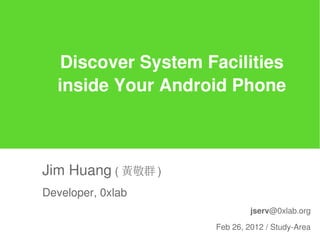
Discover System Facilities inside Your Android Phone
- 1. Discover System Facilities inside Your Android Phone Jim Huang ( 黃敬群 ) Developer, 0xlab jserv@0xlab.org Feb 26, 2012 / Study-Area
- 2. Rights to copy © Copyright 2011-2012 0xlab http://0xlab.org/ contact@0xlab.org Attribution – ShareAlike 3.0 You are free Corrections, suggestions, contributions and translations are welcome! to copy, distribute, display, and perform the work to make derivative works Latest update: Feb 26, 2012 to make commercial use of the work Under the following conditions Attribution. You must give the original author credit. Share Alike. If you alter, transform, or build upon this work, you may distribute the resulting work only under a license identical to this one. For any reuse or distribution, you must make clear to others the license terms of this work. Any of these conditions can be waived if you get permission from the copyright holder. Your fair use and other rights are in no way affected by the above. License text: http://creativecommons.org/licenses/by-sa/3.0/legalcode
- 3. Goals of This Presentation • Pick up one Android phone and discover its internals • Learn how to select the "weapons" to fight with Android system facilities • Skipping Java parts, we focus on the native area: dynamic linking, processes, debugger, memory layout, IPC, and interactions with frameworks. • It is not comprehensive to familarize Android. The goal is to utilize Android platforms, which are the popular and powerful development devices to us.
- 4. Agenda Part I (0) Environment Setup (1) Hello World! Part II (2) Case: Angry Birds (3) Case: Binder driver (4) Case: Power Management
- 6. Reference Hardware and Host Configurations • Android Phone: Nexus S – http://www.google.com/phone/detail/nexus-s – Install CyanogenMod (CM9; 4.0) http://www.cyanogenmod.com/ • Host: Lenovo x200 – Ubuntu Linux 11.10+ • Toolchain: Sourcery CodeBench Lite – GNU/Linux Release 2011.09-70 – http://www.mentor.com/embedded-software/sourcery-tools/sourcery-codebench/ • AOSP/CM9 source code: 4.0.3 • Android NDK r5c/r7b
- 7. Build CM9 from source • Follow the instructions in Wiki – http://wiki.cyanogenmod.com/wiki/Building_from_source • Follow the instructrions in AOSP – http://source.android.com/source/downloading.html – http://source.android.com/source/building.html – http://source.android.com/source/building-devices.html • Obtaining proprietary binaries – Starting with ICS, AOSP can't be used from pure source code only, and requires additional hardware-related proprietary libraries to run, specifically for hardware graphics acceleration. – Binaries for Nexus Phones and Flagship Devices http://code.google.com/android/nexus/drivers.html • Confirm the exact match – between AOSP version and proprietary packages
- 8. Steps to Build CM (1) • cyanogen-ics$ source build/envsetup.sh including device/moto/stingray/vendorsetup.sh including device/moto/wingray/vendorsetup.sh including device/samsung/maguro/vendorsetup.sh including device/samsung/toro/vendorsetup.sh including device/ti/panda/vendorsetup.sh including vendor/cm/vendorsetup.sh including sdk/bash_completion/adb.bash • cyanogen-ics$ lunch You're building on Linux Lunch menu... pick a combo: 1. full-eng Target: cm_crespo … Configuration: userdebug 8. full_panda-eng 9. cm_crespo-userdebug
- 9. Steps to Build CM (2) • Which would you like? [full-eng] 9 ============================================ PLATFORM_VERSION_CODENAME=REL PLATFORM_VERSION=4.0.3 TARGET_PRODUCT=cm_crespo TARGET_BUILD_VARIANT=userdebug TARGET_BUILD_TYPE=release TARGET_BUILD_APPS= TARGET_ARCH=arm TARGET_ARCH_VARIANT=armv7-a-neon HOST_ARCH=x86 HOST_OS=linux HOST_BUILD_TYPE=release BUILD_ID=MR1 ============================================
- 10. hello.c #include <stdio.h> int main() { printf("Hello World!n"); return 0; } Assume file hello.c is placed in directory 'test' under AOSP top-level source tree.
- 11. Android.mk LOCAL_PATH:= $(call my-dir) include $(CLEAR_VARS) LOCAL_MODULE_TAGS := optional LOCAL_MODULE := hello LOCAL_SRC_FILES := hello.c include $(BUILD_EXECUTABLE) Assume file Android.mk is placed in directory 'test' under AOSP top-level source tree.
- 12. Hello World! (use Android toolchain and build rules) • cd tests Trigger Android build system to generate 'hello' • mm -B No private recovery resources for TARGET_DEVICE crespo make: Entering directory `/home/jserv/cyanogen-ics' target thumb C: hello <= tests/hello.c target Executable: hello (out/target/product/crespo/obj/EXECUTABLES/hello_intermediates/LINKED/hello) target Symbolic: hello (out/target/product/crespo/symbols/system/bin/hello) target Strip: hello (out/target/product/crespo/obj/EXECUTABLES/hello_intermediates/hello) Install: out/target/product/crespo/system/bin/hello • adb push ../out/target/product/crespo/system/bin/hello /data/local/ For Android 'user' build, only directory /data/local is writable and executable.
- 13. Hello World! (deploy to Android device and execute) • adb push ../out/target/product/crespo/system/bin/hello /data/local/ • adb shell /data/local/hello Hello World! • arm-eabi-readelf -a ../out/target/product/crespo/system/bin/hello ELF Header: Magic: 7f 45 4c 46 01 01 01 00 00 00 00 00 00 00 00 00 Class: ELF32 ... Type: EXEC (Executable file) Machine: ARM ...
- 14. ADB: Android Debug Bridge ARCHITECTURE • ADB includes three compnenent: Server, Client and Daemon. Host Device/Emulator ADB ADB ADB Applications Client Client Client APP APP ADT Command DDMS Eclipse line ADB Server ADB Daemon Details: http://developer.android.com/guide/developing/tools/adb.html
- 15. Hello World! (use strace to trace the system calls during execution) • adb shell strace /data/local/hello execve("/data/local/hello", ["/data/local/hello"], [/* 13 vars */]) = 0 ... stat64("/system/lib/libc.so", {st_mode=S_IFREG|0644, st_size=282248, ...}) = 0 open("/system/lib/libc.so", O_RDONLY|O_LARGEFILE) = 3 ioctl(1, TCGETS or SNDCTL_TMR_TIMEBASE, {B38400 opost isig icanon echo ...}) = 0 write(1, "Hello World!n", 13Hello World! ) = 13 ... The above log shows dynamic library /system/lib/libc.so is open and manipulated.
- 16. Hello World! (Remote Debugging) Map host port 12345 to device port 12345 • adb forward tcp:12345 tcp:12345 • adb shell gdbserver :12345 /data/local/hello Process /data/local/hello created; pid = 18696 Run gdbserver on device to listen port 12345 Listening on port 12345 (execute the following in another terminal) • arm-eabi-gdb out/target/product/crespo/symbols/system/bin/hello (gdb) target remote :12345 Remote debugging using :12345
- 17. arm-eabi-gdb out/target/product/crespo/symbols/system/bin/hello (gdb) target remote :12345 adb shell gdbserver :12345 /data/local/hello Process /data/local/hello created; pid = 18696 Listening on port 12345 NOTE: You don't have to specify TCP/IP address because ADB forwarding already prepares. Port 12345 gdb stub (gdbserver) Linux host running GDB Android phone
- 18. 'hello' is loaded (process created, PID=18696) But not executed. Hello World! • adb shell cat /proc/18696/maps 00008000-00009000 r-xp 00000000 b3:02 8959 /data/local/hello 00009000-0000a000 rwxp 00001000 b3:02 8959 /data/local/hello b0001000-b0009000 r-xp 00001000 b3:01 128 /system/bin/linker b0009000-b000a000 rwxp 00009000 b3:01 128 /system/bin/linker b000a000-b0015000 rwxp 00000000 00:00 0 beb07000-beb28000 rw-p 00000000 00:00 0 [stack] ffff0000-ffff1000 r-xp 00000000 00:00 0 [vectors] • (gdb) b main (gdb) c Continue exec Process map changes after execuation. Continuing. This means magic in dynamic linking! • adb shell cat /proc/18696/maps 00008000-00009000 r-xp 00000000 b3:02 8959 /data/local/hello 00009000-0000a000 rwxp 00001000 b3:02 8959 /data/local/hello 40061000-40062000 r-xp 00000000 00:00 0 40079000-40081000 r-xs 00000000 00:0b 392 /dev/__properties__ (deleted) 40087000-400c9000 r-xp 00000000 b3:01 548 /system/lib/libc.so 400c9000-400cc000 rwxp 00042000 b3:01 548 /system/lib/libc.so 400cc000-400d7000 rwxp 00000000 00:00 0 400d7000-400ec000 r-xp 00000000 b3:01 597 /system/lib/libm.so 400ec000-400ed000 rwxp 00015000 b3:01 597 /system/lib/libm.so 40101000-40102000 r-xp 00000000 b3:01 644 /system/lib/libstdc++.so 40102000-40103000 rwxp 00001000 b3:01 644 /system/lib/libstdc++.so b0001000-b0009000 r-xp 00001000 b3:01 128 /system/bin/linker b0009000-b000a000 rwxp 00009000 b3:01 128 /system/bin/linker b000a000-b0015000 rwxp 00000000 00:00 0 beb07000-beb28000 rw-p 00000000 00:00 0 [stack] ffff0000-ffff1000 r-xp 00000000 00:00 0 [vectors]
- 19. Everything starts from Hello World!
- 20. Execution flow of Hello World! (GNU/Linux) Dynamic Link Static Link Shell hello ./hello ld-linux.so Dynamic Linker eglibc libc_start_main main execve exit SYS_execve SYS_exit kernel Examine Executable Start loader Drop Process Allocate Process
- 21. Figure out ELF information (glibc/x86) • gcc -o hello hello.c • readelf -a hello ... Type: EXEC (Executable file) Machine: Intel 80386 ... Relocation section '.rel.plt' at offset 0x298 contains 3 entries: Offset Info Type Sym.Value Sym. Name 0804a000 00000107 R_386_JUMP_SLOT 00000000 puts ... 0804a008 00000307 R_386_JUMP_SLOT 00000000 __libc_start_main Symbol table '.dynsym' contains 5 entries: Num: Value Size Type Bind Vis Ndx Name ... 3: 00000000 0 FUNC GLOBAL DEFAULT UND __libc_start_main@GLIBC_2.0 …. Program Headers: Type Offset VirtAddr PhysAddr FileSiz MemSiz Flg Align ... INTERP 0x000154 0x08048154 0x08048154 0x00013 0x00013 R 0x1 [Requesting program interpreter: /lib/ld-linux.so.2]
- 22. Figure out ELF information (Android/ARM) • arm-eabi-readelf -a ../out/target/product/crespo/system/bin/hello ... Machine: ARM ... Relocation section '.rel.plt' at offset 0x3c0 contains 2 entries: Offset Info Type Sym.Value Sym. Name 000090d4 00000216 R_ARM_JUMP_SLOT 00000000 __libc_init ... Symbol table '.dynsym' contains 18 entries: Num: Value Size Type Bind Vis Ndx Name ... 2: 00000000 0 FUNC GLOBAL DEFAULT UND __libc_init … Program Headers: Type Offset VirtAddr PhysAddr FileSiz ... INTERP 0x000114 0x00008114 0x00008114 0x00013 [Requesting program interpreter: /system/bin/linker]
- 23. Execution flow of Hello World! (Android/ARM) Dynamic Link Static Link Shell hello /data/local/hello /system/bin/linker Dynamic Linker bionic __libc_init main execve exit SYS_execve SYS_exit kernel Examine Executable Start loader Drop Process Allocate Process
- 24. ELF Image m.c a.c Translators Translators (cc1, as) (cc1,as) Shared Library Dynamically relocatable object files m.o a.o Linker (ld) $ ldd hello libc.so.6 => /lib/i386-linux- gnu/libc.so (0x00aab000) Partially linked program libc.so /lib/ld-linux.so.2 (0x00fdb000) executable (on disk) ar g vect or Loader / Dynamic Linker main( ) (ld-linux.so) libc.so functions called by m.c printf( ) and a.c are loaded, linked, and .. .. (potentially) shared among processes. Fully linked executable Program’ (in memory)
- 25. .interp →elf_interpreter $ /lib/ld-linux.so.2 Usage: ld.so [OPTION]... EXECUTABLE-FILE [ARGS-FOR- PROGRAM...] You have invoked `ld.so', the helper program for shared library executables. This program usually lives in the file `/lib/ld.so', $ objdump -s -j .interp hello and special directives in executable files using ELF shared libraries tell the system's program loader to load the helper program from this file. This helper program loads the shared hello: file format elf32-i386 libraries needed by the program executable, prepares the program to run, and runs it. Contents of section .interp: 8048114 2f6c6962 2f6c642d 6c696e75 782e736f /lib/ld-linux.so 8048124 2e3200 .2.
- 26. ELF Interpreter • objdump -s -j .interp hello-x86 hello: file format elf32-i386 Contents of section .interp: 8048154 2f6c6962 2f6c642d 6c696e75 782e736f /lib/ld-linux.so 8048164 2e3200 .2. • arm-eabi-objdump -s -j .interp ../out/target/product/crespo/system/bin/hello ../out/target/product/crespo/system/bin/hello: file format elf32-littlearm Contents of section .interp: 8114 2f737973 74656d2f 62696e2f 6c696e6b /system/bin/link 8124 657200 er.
- 27. $ /lib/ld-linux.so.2 $ /lib/ld-linux.so.2 Usage: ld.so [OPTION]... EXECUTABLE-FILE [ARGS-FOR-PROGRAM...] Usage: ld.so [OPTION]... EXECUTABLE-FILE [ARGS-FOR-PROGRAM...] $ file /lib/ld-linux.so.2 /lib/ld-linux.so.2: symbolic link to `i386-linux-gnu/ld-2.13.so' $ file /lib/i386-linux-gnu/ld-2.13.so /lib/i386-linux-gnu/ld-2.13.so: ELF 32-bit LSB shared object, Intel 80386, version 1 (SYSV), dynamically linked, BuildID[sha1]=0x41de5107934017489907fa244bf835ce98feddc1, stripped $ objdump -f /lib/ld-linux.so.2 /lib/ld-linux.so.2: file format elf32-i386 architecture: i386, flags 0x00000150: HAS_SYMS, DYNAMIC, D_PAGED glibc start address 0x000010e0 sysdeps/generic/dl-sysdep.c elf/rtld.c $ LD_DEBUG=help /lib/ld-2.13.so Valid options for the LD_DEBUG environment variable are: Hint libs display library search paths Try LD_DEBUG=XXX ./hello reloc display relocation processing files display progress for input file symbols display symbol table processing bindings display information about symbol binding versions display version dependencies all all previous options combined statistics display relocation statistics unused determined unused DSOs Hint help LD_TRACE_PRELINKING=1 display this help message and exit ./hello
- 28. Hello World! (use plain Linux toolchain and try to execute in Android) • export PATH=/usr/local/csl/arm-2011.09/bin:$PATH • arm-none-linux-gnueabi-gcc -o hello hello.c • adb push hello /data/local && adb shell /data/local/hello Why?! /system/bin/sh: /data/local/hello: No such file or directory • arm-eabi-readelf -a hello | grep interpreter [Requesting program interpreter: /lib/ld-linux.so.3] • find /usr/local/csl/arm-2011.09/ Directory /lib is -name ld-linux.so.3 empty in Android. /usr/local/csl/arm-2011.09/arm-none-linux-gnueabi/libc/lib/ld-linux.so.3 /usr/local/csl/arm-2011.09/arm-none-linux-gnueabi/libc/armv4t/lib/ld- linux.so.3 /usr/local/csl/arm-2011.09/arm-none-linux-gnueabi/libc/thumb2/lib/ld- linux.so.3 • adb push /usr/local/csl/arm-2011.09/arm-none-linux- gnueabi/libc/lib/ld-linux.so.3 /data/local/
- 29. Hello World! Specify ELF interpreter (use GNU/Linux toolchain) to /data/local/ld-linux.so.3 • arm-none-linux-gnueabi-gcc -o hello hello.c -Wl,-dynamic-linker,/data/local/ld-linux.so.3 • adb push hello /data/local && adb shell /data/local/hello Why?! Inconsistency detected by ld.so: dl-deps.c: 622: _dl_map_object_deps: Assertion `nlist > 1' failed! • adb shell strace /data/local/hello open("/vendor/lib/tls/v7l/neon/vfp/libgcc_s.so.1", O_RDONLY) = -1 ENOENT (No such file or directory) ... open("/usr/lib/libgcc_s.so.1", O_RDONLY) = -1 ENOENT (No such file or directory) • arm-none-linux-gnueabi-gcc -o hello hello.c -Wl,-dynamic-linker,/data/local/ld-linux.so.3 -static-libgcc Eliminate libgcc_s.so.1 dependency by static linking
- 30. Hello World! (use GNU/Linux toolchain) • arm-none-linux-gnueabi-gcc -o hello hello.c -Wl,-dynamic-linker,/data/local/ld-linux.so.3 -static-libgcc • adb push hello /data/local && adb shell /data/local/hello Inconsistency detected by ld.so: dl-deps.c: 622: _dl_map_object_deps: Assertion `nlist > 1' failed! • adb shell strace /data/local/hello open("/usr/lib/libc.so.6", O_RDONLY) = -1 ENOENT (No such file or directory) • find /usr/local/csl/arm-2011.09 -name libc.so.6 /usr/local/csl/arm-2011.09/arm-none-linux-gnueabi/libc/lib/libc.so.6 /usr/local/csl/arm-2011.09/arm-none-linux- Let's provide libc gnueabi/libc/armv4t/lib/libc.so.6 /usr/local/csl/arm-2011.09/arm-none-linux- on Androi device. gnueabi/libc/thumb2/lib/libc.so.6 • adb push /usr/local/csl/arm-2011.09/arm-none-linux- gnueabi/libc/lib/libc.so.6 /data/local/ • arm-none-linux-gnueabi-gcc -o hello hello.c rpath: runtime -Wl,-dynamic-linker,/data/local/ld-linux.so.3 -static-libgcc -Wl,--rpath -Wl,/data/local library search path • adb push hello /data/local && adb shell /data/local/hello Hello World!
- 31. Options when compiling and linking • There is no libgcc runtime in Android target device. Build system looks for libgcc.a provided by toolchain and link it statically. • Two flags have to be passed to linker – dynamic-linker – rpath • Source file: build/core/combo/TARGET_linux-arm.mk define transform-o-to-executable-inner $(hide) $(PRIVATE_CXX) -nostdlib -Bdynamic -Wl,-T,$ (BUILD_SYSTEM)/armelf.x -Wl,-dynamic-linker,/system/bin/linker -Wl,--gc-sections -Wl,-z,nocopyreloc -o $@ $(TARGET_GLOBAL_LD_DIRS) -Wl,-rpath-link=$(TARGET_OUT_INTERMEDIATE_LIBRARIES)
- 32. hello-crash.c #include <stdio.h> void hello() { printf("Hello World!n"); } void (*ptr)(); int main() { ptr = &hello; (*ptr)(); ptr = NULL; NOTE: The reason why (*ptr)(); we would take a memory violation program is that it return 0; can help us to trace the } internals when crashing. Assume file hello-crash.c is placed in directory 'test' under AOSP top-level source tree.
- 33. Hello Crash! • mm -B • adb push ../out/target/product/crespo/system/bin/hello-crash /data/local • adb logcat -c • adb shell /data/local/hello-crash Hello World! Segmentation fault • adb logcat
- 34. Magic in Android debuggerd • adb logcat --------- beginning of /dev/log/main F/libc (14127): Fatal signal 11 (SIGSEGV) at 0x00000000 (code=1) ... I/DEBUG ( 8044): pid: 14127, tid: 14127 >>> /data/local/hello-crash <<< I/DEBUG ( 8044): signal 11 (SIGSEGV), code 1 (SEGV_MAPERR), fault addr 00000000 ... I/DEBUG ( 8044): #00 pc 00000000 I/DEBUG ( 8044): #01 pc 00008440 /data/local/hello-crash I/DEBUG ( 8044): #02 pc 00016330 /system/lib/libc.so (__libc_init) I/DEBUG ( 8044): I/DEBUG ( 8044): code around pc: I/DEBUG ( 8044): 00000000 ffffffff ffffffff ffffffff ffffffff ................ __libc_init was mentioned I/DEBUG ( 8044): 00000010 ffffffff ffffffff ffffffff ffffffff ................ in previous diagram I/DEBUG ( 8044): 00000020 ffffffff ffffffff ffffffff ffffffff ................ I/DEBUG ( 8044): 00000030 ffffffff ffffffff ffffffff ffffffff ................ I/DEBUG ( 8044): 00000040 ffffffff ffffffff ffffffff ffffffff ................ Call stack when executing hello-crash
- 35. #00 #01 pc 00000000 pc 00008440 /data/local/hello-crash Debuggerd #02 pc 00016330 /system/lib/libc.so (__libc_init) • arm-eabi-addr2line -e ../out/target/product/crespo/symbols/system/bin/hello-rash 00008440 /home/jserv/cyanogen-ics/tests/hello-crash.c:6 Line 01 #include <stdio.h> Line 02 void hello() { printf("Hello World!n"); } Line 03 void (*ptr)(); Line 04 int main() Line 05 { Line 06 ptr = &hello; Line 07 (*ptr)(); Line 08 ptr = NULL; Line 09 (*ptr)(); Line 10 return 0; Line 11 }
- 36. #00 #01 pc 00000000 pc 00008440 /data/local/hello-crash Debuggerd #02 pc 00016330 /system/lib/libc.so (__libc_init) • addr2line -e ../out/target/product/crespo/symbols/system/lib/libc.so 00016330 /home/jserv/cyanogen- ics/bionic/libc/bionic/libc_init_dynamic.c:99 Line 94 __noreturn void __libc_init(uintptr_t *elfdata, Line 95 void (*onexit)(void), Line 96 int (*slingshot)(int, char**, char**), Line 97 structors_array_t const * const structors) Line 98 { Line 99 int argc = (int)*elfdata;
- 37. How Debuggerd Works • Android dynamic linker provides its own _start routine that registers a signal handler on SIGSEGV and the like. • Whenever a dynamically linked executable crashes, the signal handler gets invoked and transmits the thread id of the crashing process to the debuggerd via a local socket. – bionic/linker/debugger.c • The debuggerd uses ptrace to get the register contents of the crashing process and to display the call chain. – system/core/debuggerd/debuggerd.c
- 39. ELF symbol names are looked up and browsable in debuggerd. Use Android port of libunwind from Linaro to Improve stack trace view
- 40. Two implementations for __libc_init • Two implementations – File bionic/libc/bionic/libc_init_dynamic.c /* This function is called from the executable's _start entry point * (see arch-$ARCH/bionic/crtbegin_dynamic.S), which is itself * called by the dynamic linker after it has loaded all shared * libraries the executable depends on. – File bionic/libc/bionic/libc_init_static.c __noreturn void __libc_init(uintptr_t *elfdata, void (*onexit)(void), int (*slingshot)(int, char**, char**), structors_array_t const * const structors) • Very similar to each other • Require the corresponding crtbegin_{dynamic,static}.S
- 41. __noreturn void __libc_init(uintptr_t *elfdata, void (*onexit)(void), int (*slingshot)(int, char**, char**), structors_array_t const * const structors) { int argc = (int)*elfdata; Dynamic Link char** argv = (char**)(elfdata + 1); char** envp = argv + argc + 1; Static Link if (structors->fini_array) __cxa_atexit(__libc_fini,structors->fini_array,NULL); hello exit(slingshot(argc, argv, envp)); } Dynamic Linker bionic __libc_init main execve exit SYS_execve SYS_exit kernel Examine Executable Start loader Drop Process Allocate Process
- 42. Memory Allocation while executing Hello World!
- 43. Magic number ELF Page size Virtual address type (.o / .so / exec) memory segment Machine (sections) byte order Segment size … 0 ELF header Initialized (static) data Program header table code (required for executables) Un-initialized (static) data Block started by symbol .text section Has section header but .data section occupies no space .bss section Symbol table .symtab Procedure and static variable names .rel.txt Section name .rel.data Relocation info for .text section .debug Addresses of instructions that need to be modified in the executable instructions for Section header table modifying. (required for relocatables) Relocation info for .data section Info for symbolic debugging Address pointer data will need to be modified in the merged executable
- 44. $ readelf -s hello Symbol table '.dynsym' contains 5 entries: Num: Value Size Type Bind Vis Ndx Name 0: 00000000 0 NOTYPE LOCAL DEFAULT UND 1: 00000000 399 FUNC GLOBAL DEFAULT UND puts@GLIBC_2.0 (2) 2: 00000000 415 FUNC GLOBAL DEFAULT UND __libc_start_main@GLIBC_2.0 (2) 3: 08048438 4 OBJECT GLOBAL DEFAULT 14 _IO_stdin_used 4: 00000000 0 NOTYPE WEAK DEFAULT UND __gmon_start__ Symbol table '.symtab' contains 81 entries: -s|--syms|--symbols $ cp -f hello hello.strip – Displays the entries in symbol table $ strip –s hello.strip section of the file, if it has one . $ readelf -s hello.strip Symbol table '.dynsym' contains 5 entries: Num: Value Size Type Bind Vis Ndx Name 0: 00000000 0 NOTYPE LOCAL DEFAULT UND 1: 00000000 399 FUNC GLOBAL DEFAULT UND puts@GLIBC_2.0 (2) 2: 00000000 415 FUNC GLOBAL DEFAULT UND __libc_start_main@GLIBC_2.0 (2) 3: 08048438 4 OBJECT GLOBAL DEFAULT 14 _IO_stdin_used 4: 00000000 0 NOTYPE WEAK DEFAULT UND __gmon_start__
- 45. ELF Executable object file Process image 0 ELF header Virtual address Program header table (required for executables) 0x080483e0 init and shared lib .text section segments .data section 0x08048494 .bss section .text segment (r/o) .symtab .rel.text 0x0804a010 .data segment .rel.data (initialized r/w) .debug 0x0804a3b0 Section header table .bss segment (required for relocatables) (un-initialized r/w) Loading ELF Binaries…
- 46. GOT (global offset table):in data segment PLT (procedure linkage table): in code segment
- 47. Each process has its own address space FF Address Space 0xffffffff C0 kernel virtual memory memory BF Stack (code, data, heap, stack) invisible to 0xc0000000 user code Runtime stack user stack 8 Mb limit (created at runtime) %esp (stack pointer) 80 memory mapped region for 7F shared libraries Heap 0x40000000 brk Shared run-time heap Libraries (managed by malloc) 40 read/write segment 3F (.data, .bss) Heap loaded from the read-only segment executable file (.init, .text, .rodata) Data 0x08048000 unused 08 Text 0 00 Linux memory layout
- 48. Linux Memory Allocation Initial Linked Heap (1) Heap (2) BF Stack BF Stack BF Stack BF Stack 80 80 80 80 7F 7F 7F 7F Heap Heap 40 40 Libraries 40 Libraries 40 Libraries 3F 3F 3F 3F Heap Data Data Data Data 08 Text 08 Text 08 Text 08 Text 00 00 00 00
- 49. Stack “Bottom” Linked i386 stack BF Stack Address increase 80 Stack increase 7F Stack pointer %esp Stack “Top” Stack popl DEST 40 Libraries Push 3F pushl SRC Stack Pop Data 08 Text 00 Stack Pointer Stack %esp +4 Pointer -4 %esp
- 50. Recall process maps • adb shell cat /proc/18696/maps 00008000-00009000 r-xp 00000000 b3:02 8959 /data/local/hello 00009000-0000a000 rwxp 00001000 b3:02 8959 /data/local/hello 40061000-40062000 r-xp 00000000 00:00 0 40079000-40081000 r-xs 00000000 00:0b 392 /dev/__properties__ (deleted) 40087000-400c9000 r-xp 00000000 b3:01 548 /system/lib/libc.so 400c9000-400cc000 rwxp 00042000 b3:01 548 /system/lib/libc.so 400cc000-400d7000 rwxp 00000000 00:00 0 400d7000-400ec000 r-xp 00000000 b3:01 597 /system/lib/libm.so 400ec000-400ed000 rwxp 00015000 b3:01 597 /system/lib/libm.so 40101000-40102000 r-xp 00000000 b3:01 644 /system/lib/libstdc++.so 40102000-40103000 rwxp 00001000 b3:01 644 /system/lib/libstdc++.so b0001000-b0009000 r-xp 00001000 b3:01 128 /system/bin/linker b0009000-b000a000 rwxp 00009000 b3:01 128 /system/bin/linker b000a000-b0015000 rwxp 00000000 00:00 0 beb07000-beb28000 rw-p 00000000 00:00 0 [stack] ffff0000-ffff1000 r-xp 00000000 00:00 0 [vectors] Meaning of each field: start-end perm offset major:minor inode image Start-end: The beginning and ending virtual addresses for this memory area. Perm: a bit mask with the memroy area’s read, write, and execute permissions Offset: Where the memory area begins in the file Major/Minor: Major and minor numbers of the device holding the file (or partition)
- 51. Map vs. ELF sections • arm-eabi-objdump -h ../out/target/product/crespo/system/bin/hello Sections: Idx Name Size VMA LMA File off Algn 0 .interp 00000013 00008114 00008114 00000114 2**0 CONTENTS, ALLOC, LOAD, READONLY, DATA ... 4 .rel.plt 00000018 000083dc 000083dc 000003dc 2**2 CONTENTS, ALLOC, LOAD, READONLY, DATA 5 .plt 00000038 000083f4 000083f4 000003f4 2**2 CONTENTS, ALLOC, LOAD, READONLY, CODE 6 .text 00000054 00008430 00008430 00000430 2**4 CONTENTS, ALLOC, LOAD, READONLY, CODE 7 .rodata 0000000d 00008484 00008484 00000484 2**0 CONTENTS, ALLOC, LOAD, READONLY, DATA • adb shell cat /proc/18696/maps 00008000-00009000 r-xp 00000000 b3:02 8959 /data/local/hello 00009000-0000a000 rwxp 00001000 b3:02 8959 /data/local/hello .data section of 'hello' program → Readable and Writable .text section of 'hello' program → Read-only
- 52. Recall process maps • adb shell cat /proc/18696/maps .bss section of libc 00008000-00009000 r-xp 00000000 b3:02 8959 /data/local/hello 00009000-0000a000 rwxp 00001000 b3:02 8959 /data/local/hello 40061000-40062000 r-xp 00000000 00:00 0 40079000-40081000 r-xs 00000000 00:0b 392 /dev/__properties__ (deleted) 40087000-400c9000 r-xp 00000000 b3:01 548 /system/lib/libc.so 400c9000-400cc000 rwxp 00042000 b3:01 548 /system/lib/libc.so 400cc000-400d7000 rwxp 00000000 00:00 0 400d7000-400ec000 r-xp 00000000 b3:01 597 /system/lib/libm.so 400ec000-400ed000 rwxp 00015000 b3:01 597 /system/lib/libm.so 40101000-40102000 r-xp 00000000 b3:01 644 /system/lib/libstdc++.so 40102000-40103000 rwxp 00001000 b3:01 644 /system/lib/libstdc++.so b0001000-b0009000 r-xp 00001000 b3:01 128 /system/bin/linker b0009000-b000a000 rwxp 00009000 b3:01 128 /system/bin/linker b000a000-b0015000 rwxp 00000000 00:00 0 beb07000-beb28000 rw-p 00000000 00:00 0 [stack] ffff0000-ffff1000 r-xp 00000000 00:00 0 [vectors] .text section of dynamic linker .data section of dynamic linker .bss section of dynamic linker
- 53. • adb shell cat /proc/18696/maps 00008000-00009000 r-xp 00000000 /data/local/hello 00009000-0000a000 rwxp 00001000 /data/local/hello 40061000-40062000 r-xp 00000000 00:00 0 40079000-40081000 r-xs 00000000 /dev/__properties 40087000-400c9000 r-xp 00000000 /system/lib/libc.so process-specific data 400c9000-400cc000 rwxp 00042000 /system/lib/libc.so structures 400cc000-400d7000 rwxp 00000000 00:00 0 (page tables, task and mm structs) 400d7000-400ec000 r-xp 00000000 /system/lib/libm.so 400ec000-400ed000 rwxp 00015000 /system/lib/libm.so demand-zero same for physical memory 40101000-40102000 r-xp 00000000 /system/lib/libstdc++.so each 40102000-40103000 rwxp 00001000 /system/lib/libstdc++.so process kernel b0001000-b0009000 r-xp 00001000 /system/bin/linker kernel code/data/stack VM 0xc0 b0009000-b000a000 rwxp 00009000 /system/bin/linker %esp stack b000a000-b0015000 rwxp 00000000 00:00 0 process beb07000-beb28000 rw-p 00000000 [stack] VM ffff0000-ffff1000 r-xp 00000000 [vectors] Memory mapped region .data for shared libraries .text NOTE: reverse order between libc.so process view and maps brk runtime heap (via malloc) demand-zero uninitialized data (.bss) initialized data (.data) .data program text (.text) .text forbidden program 0
- 54. Case Study GDB meets Angry Birds
- 55. Setup (1) • Download Android NDK – http://developer.android.com/sdk/ndk/ – Version: r7b / r5c • Download apktool – a tool for reverse engineering 3rd party, closed, binary Android apps. It can decode resources to nearly original form and rebuild them after making some modifications – http://code.google.com/p/android-apktool/ • Download Angry Birds Rio from Androi Market – Date: Feb 3, 2012
- 56. APK content $ unzip Angry+Birds.apk Archive: Angry+Birds.apk ... inflating: AndroidManifest.xml extracting: resources.arsc extracting: res/drawable-hdpi/icon.png extracting: res/drawable-ldpi/icon.png extracting: res/drawable-mdpi/icon.png inflating: classes.dex Dalvik DEX inflating: lib/armeabi/libangrybirds.so JNI inflating: lib/armeabi-v7a/libangrybirds.so inflating: META-INF/MANIFEST.MF inflating: META-INF/CERT.SF manifest + inflating: META-INF/CERT.RSA signature
- 57. AndroidManifest $ unzip Angry+Birds.apk Archive: Angry+Birds.apk ... ... inflating: AndroidManifest.xml extracting: resources.arsc extracting: res/drawable-hdpi/icon.png $ file AndroidManifest.xml extracting: res/drawable-ldpi/icon.png AndroidManifest.xml: DBase 3 data file (2328 records) extracting: res/drawable-mdpi/icon.png $ apktool d ../AngryBirds/Angry+Birds.apk inflating: classes.dex I: Baksmaling... I: Loading resource lib/armeabi/libangrybirds.so inflating: table... ... inflating: lib/armeabi-v7a/libangrybirds.so I: Decoding file-resources... inflating: META-INF/MANIFEST.MF I: Decoding values*/* XMLs... I: Done. inflating: META-INF/CERT.SF I: Copying assets and libs... $ fileinflating: META-INF/CERT.RSA Angry+Birds/AndroidManifest.xml Angry+Birds/AndroidManifest.xml: XML document text
- 58. Setup (2) • Pull Angry Birds' APK and extract adb pull /data/app/com.rovio.angrybirdsrio-1.apk java -jar apktool.jar d com.rovio.angrybirdsrio-1.apk • Prepare environment to satisfy NDK cp -af com.rovio.angrybirdsrio-1/lib/ libs mkdir -p obj/local/armeabi obj/local/armeabi-v7a cp -f libs/armeabi/libangrybirds.so ./obj/local/armeabi/ ./obj/local/armeabi-v7a/ echo "set solib-search-path `pwd`/obj/local/armeabi" > libs/armeabi/gdb.setup cp -f libs/armeabi/gdb.setup libs/armeabi-v7a/gdb.setup • Use gdbserver from NDK adb push android-ndk-r7b/toolchains/arm-linux-androideabi-4.4.3/prebuilt/gdbserver /data/data/com.rovio.angrybirdsrio/lib
- 59. Use GDB from Android NDK(1) • $ android-ndk-r7b/ndk-gdb --verbose –force --launch=com.rovio.ka3d.App Android NDK installation path: /tmp/angry-birds/android-ndk-r7b Using default adb command: /usr/bin/adb ADB version found: Android Debug Bridge version 1.0.26 Using ADB flags: Using auto-detected project path: . Found package name: com.rovio.angrybirdsrio ... Launching activity: com.rovio.angrybirdsrio/com.rovio.ka3d.App ## COMMAND: /usr/bin/adb shell am start -n com.rovio.angrybirdsrio/com.rovio.ka3d.App Starting: Intent { cmp=com.rovio.angrybirdsrio/com.rovio.ka3d.App } ... GDB will be unable to debug shared library initializers and track explicitly loaded dynamic code. warning: shared library handler failed to enable breakpoint 0x40043384 in epoll_wait () from /tmp/angry-birds/obj/local/armeabi/libc.so (gdb)
- 60. Use GDB from Android NDK(2) • (gdb) info shared From To Syms Read Shared Object Library No /system/bin/linker 0x40041fc0 0x4006f99c Yes armeabi/libc.so No libstdc++.so No libm.so No liblog.so No libcutils.so No libz.so ... 0x507b0ae8 0x508ec948 Yes armeabi/libangrybirds.so
- 61. Use GDB from Android NDK(3) (gdb) set $m = (int*)malloc(480*699*4) (gdb) (gdb) set $f = fopen("/sdcard/outputfile", "wb+") (gdb) call fwrite($m, 1, 480*699*4, $f) $1 = 1342080 (gdb) call fclose($f) $2 = 0 You can dump memory/variables/buffer (gdb) x/s __progname into storage for observation purpose. 0xbef30d26: "com.rovio.angrybirdsrio" (gdb) print __page_size $3 = 4096
- 62. Case Study Binder IPC: The heart of Android For detailed interaction and implementations, please check my presentation in 南台科技大學資 工系 (March 19, 2012)
- 63. Processes running on Android $ ps ... root 37 1 248 156 c00aef2c 0000875c S /sbin/ueventd system 42 1 768 260 c022950c afd0b6fc S /system/bin/servicemanager root 43 1 3824 564 ffffffff afd0bdac S /system/bin/vold root 44 1 3796 560 ffffffff afd0bdac S /system/bin/netd root 45 1 628 264 c02588c0 afd0c0cc S /system/bin/debuggerd radio 46 1 4336 672 ffffffff afd0bdac S /system/bin/rild root 47 1 62224 27576 c00aef2c afd0b844 S zygote media 48 1 16828 3736 ffffffff afd0b6fc S /system/bin/mediaserver bluetooth 49 1 1216 572 c00aef2c afd0c59c S /system/bin/dbus-daemon root 50 1 776 316 c02a8424 afd0b45c S /system/bin/installd keystore 51 1 1704 432 c02588c0 afd0c0cc S /system/bin/keystore shell 52 1 696 336 c0050934 afd0c3ac S /system/bin/sh root 53 1 3356 160 ffffffff 00008294 S /sbin/adbd system 67 47 172464 32596 ffffffff afd0b6fc S system_server system 115 47 80028 20728 ffffffff afd0c51c S com.android.systemui app_24 124 47 80732 20720 ffffffff afd0c51c S com.android.inputmethod.latin radio 135 47 87848 20324 ffffffff afd0c51c S com.android.phone app_18 144 47 89136 24160 ffffffff afd0c51c S com.android.launcher app_7 165 47 86136 22736 ffffffff afd0c51c S android.process.acore app_0 197 47 73996 17472 ffffffff afd0c51c S com.android.deskclock app_14 208 47 75000 18464 ffffffff afd0c51c S android.process.media app_3 219 47 72228 17652 ffffffff afd0c51c S com.android.bluetooth app_25 234 47 85336 17836 ffffffff afd0c51c S com.android.mms app_26 254 47 74656 19080 ffffffff afd0c51c S com.android.email app_27 266 47 74912 18100 ffffffff afd0c51c S com.android.providers.calendar app_1 285 47 71616 16280 ffffffff afd0c51c S com.android.protips app_19 293 47 72184 16572 ffffffff afd0c51c S com.android.music app_21 301 47 74728 17208 ffffffff afd0c51c S com.android.quicksearchbox app_28 311 47 75408 18040 ffffffff afd0c51c S com.cooliris.media shell 323 52 856 316 00000000 afd0b45c R ps $ More than 30 processes (200+ threads).
- 64. IPC = Inter-Process Communication Activity Activity Window Alarm Manager Manager Manager Kernel
- 65. IPC Abstraction More abstract Intent • Intent – The highest level abstraction AIDL • Inter process method invocation – AIDL: Android Interface Binder Definition Language • binder: kernel driver • ashmem: shared memory
- 66. Method invocation caller callee In the same process
- 67. Inter-process method invocation caller interface caller interface How? callee interface callee
- 68. Inter-process method invocation caller interface Proxy caller interface Binder in kernel Binder Thread callee Stub interface callee
- 69. android.os.Parcel Delivering arguments of method ”flatten” ”unflatten” transmit
- 70. UML Representation <<interface>> implements Proxy Stub
- 71. UML Representation caller <<interface>> calls implements Proxy Stub extends callee
- 72. AIDL Auto generated from .aidl file caller <<interface>> Proxy Stub callee
- 73. Use Case: Who calls onPause() in Activity? 2 Send message by Handler Activity 3 OnPause() is queue Looper called in main thread Activity Manager Main Binder Thread Thread #1 Kernel 1 Call ”schedulePauseActivity” across process
- 74. Binder • Multi-thread aware – Have internal status per thead – Compare to UNIX socket: sockets have internal status per file descriptor (FD)
- 75. Binder A pool of threads is associated to each service application to process incoming IPC (Inter-Process Communication). Binder performs mapping of object between two processes. Binder uses an object reference as an address in a process’s memory space. Synchronous call, reference couting
- 76. Binder
- 77. Binder is different from UNIX socket socket binder internal status associated to FD associated to PID (FD can be shared among threads in the same process) read & write stream I/O done at once by operation ioctl network Yes No transparency expected local only
- 78. Transaction of Binder binder_write_read write_size write buffer write_consumed write_buffer read_size read_consumed read buffer read_buffer if (ioctl(fd, BINDER_WRITE_READ, &bwt ) >= 0) err = NO_ERROR; else err = -errno;
- 79. Transaction of Binder Process A and B have different memory space. They can not see each other. Kernel Process B Process A Binder Copy memory by copy_from _user Then, wake up process B Kernel Process B Binder Process A Copy memory by copy_to_user Internally, Android uses Binder for graphics data transaction across processes. It is fairly efficient.
- 80. Binder sample program • Build binder benchmark program cd system/extras/tests/binder/benchmarks mm adb push ../../../../out/target/product/crespo/data/nativebenchmark/binderAddInts /data/local/ • Execute adb shell su /data/local/binderAddInts -d 5 -n 5 & ps ... root 17133 16754 4568 860 ffffffff 400e6284 S /data/local/binderAddInts root 17135 17133 2520 616 00000000 400e5cb0 R /data/local/binderAddInts
- 81. Binder sample program • Execute /data/local/binderAddInts -d 5 -n 5 & ps ... root 17133 16754 4568 860 ffffffff 400e6284 S /data/local/binderAddInts root 17135 17133 2520 616 00000000 400e5cb0 R /data/local/binderAddInts cat /sys/kernel/debug/binder/transaction_log transaction_log:3439847: call from 17133:17133 to 72:0 node 1 handle 0 size 124:4 transaction_log:3439850: reply from 72:72 to 17133:17133 node 0 handle 0 size 4:0 transaction_log:3439855: call from 17135:17135 to 17133:0 node 3439848 handle 1 size 8:0 ...
- 82. Binder sysfs entries • adb shell ls /sys/kernel/debug/binder failed_transaction_log proc state stats transaction_log transactions
- 83. Communication protocol If one process sends data to another process, it is called transaction. The data is called transaction data.
- 84. Binder use case: Android Graphics
- 85. Real Case Binder IPC is used for communicating between Graphics client and server. Taken from http://www.cnblogs.com/xl19862005/archive/2011/11/17/2215363.html
- 86. Surface Source: frameworks/base/core/java/android/view/Surface.java • /* Handle on to a raw buffer that is being managed by the screen compositor */ public class Surface implements Parcelable { public Surface() { mCanvas = new CompatibleCanvas(); } private class CompatibleCanvas extends Canvas { /* ... */ } } Surface instances can be written to and restored from a Parcel. Surface instances can be written to and restored from a Parcel.
- 87. Delivering arguments of method ”flatten” ”unflatten” transmit
- 88. Properties Android SurfaceFlinger Can combine 2D/3D surfaces and surfaces from multiple applications Surfaces passed as buffers via Binder IPC calls Can use OpenGL ES and 2D hardware accelerator for its compositions Double-buffering using page-flip
- 90. Case Study Android Power Management: how to interact between system and framework
- 91. Base: Linux Kernel Android does rely on Linux Kernel for core system services ● Memory/Process Management ● Device Driver Model ● sysfs, kobject/uevent, netlink Android Kernel extensions ● Binder Key Idea: Android attempts to provide Key Idea: Android attempts to provide an abstraction layer between an abstraction layer between ● android_power hardware and the related software stack. hardware and the related software stack. – /sys/android_power/, /sys/power/
- 92. Android's PM Concepts Android PM is built on top of standard Linux Power Management. It can support more aggressive PM, but looks fairly simple now. Components make requests to keep the power on through “Wake Locks”. ● PM does support several types of “Wake Locks”. If there are no active wake locks, CPU will be turned off. If there is are partial wake locks, screen and keyboard will be turned off.
- 94. PM State Machine Touchscreen or keyboard user activity Touchscreen or keyboard user activity event or full wake locks acquired. event or full wake locks acquired. All partial wake locks All partial wake locks released released Partial wake locks acquired Partial wake locks acquired
- 95. Design and Implementation IBinder as interface IBinder as interface to PowerManager to PowerManager
- 96. Sample WakeLocks usage: AudioFlinger • File frameworks/base/services/audioflinger/AudioFlinger.cpp void AudioFlinger::ThreadBase::acquireWakeLock_l() { if (mPowerManager == 0) { sp<IBinder> binder = defaultServiceManager()->checkService(String16("power")); if (binder == 0) { LOGW("Thread %s can't connect to the PM service", mName); } else { mPowerManager = interface_cast<IPowerManager>(binder); binder->linkToDeath(mDeathRecipient); } } if (mPowerManager != 0) { sp<IBinder> binder = new BBinder(); status_t status = mPowerManager->acquireWakeLock(POWERMANAGER_PARTIAL_WAKE_LOCK, binder, String16(mName)); if (status == NO_ERROR) { mWakeLockToken = binder; } LOGV("acquireWakeLock_l() %s status %d", mName, status); } }
- 97. android_os_Power frameworks/base/core/jni/android_os_Power.cpp frameworks/base/core/jni/android_os_Power.cpp ... ... static JNINativeMethod method_table[] = { static JNINativeMethod method_table[] = { { "acquireWakeLock", "(ILjava/lang/String;)V", (void*)acquireWakeLock }, { "acquireWakeLock", "(ILjava/lang/String;)V", (void*)acquireWakeLock }, { "releaseWakeLock", "(Ljava/lang/String;)V", (void*)releaseWakeLock }, { "releaseWakeLock", "(Ljava/lang/String;)V", (void*)releaseWakeLock }, { "setLastUserActivityTimeout", "(J)I", (void*)setLastUserActivityTimeout }, { "setLastUserActivityTimeout", "(J)I", (void*)setLastUserActivityTimeout }, { "setLightBrightness", "(II)I", (void*)setLightBrightness }, { "setLightBrightness", "(II)I", (void*)setLightBrightness }, { "setScreenState", "(Z)I", (void*)setScreenState }, { "setScreenState", "(Z)I", (void*)setScreenState }, { "shutdown", "()V", (void*)android_os_Power_shutdown }, { "shutdown", "()V", (void*)android_os_Power_shutdown }, { "reboot", "(Ljava/lang/String;)V", (void*)android_os_Power_reboot }, { "reboot", "(Ljava/lang/String;)V", (void*)android_os_Power_reboot }, }; }; int register_android_os_Power(JNIEnv *env) int register_android_os_Power(JNIEnv *env) {{ return AndroidRuntime::registerNativeMethods( return AndroidRuntime::registerNativeMethods( env, "android/os/Power", env, "android/os/Power", method_table, NELEM(method_table)); method_table, NELEM(method_table)); }} static void static void acquireWakeLock(JNIEnv *env, jobject clazz, acquireWakeLock(JNIEnv *env, jobject clazz, jint lock, jstring idObj) jint lock, jstring idObj) { { if (idObj == NULL) { if (idObj == NULL) { throw_NullPointerException(env, "id is null"); throw_NullPointerException(env, "id is null"); return ; return ; } } const char *id = env->GetStringUTFChars(idObj, NULL); const char *id = env->GetStringUTFChars(idObj, NULL); acquire_wake_lock(lock, id); acquire_wake_lock(lock, id); env->ReleaseStringUTFChars(idObj, id); env->ReleaseStringUTFChars(idObj, id); } }
- 98. Power hardware/libhardware_legacy/power/power.c hardware/libhardware_legacy/power/power.c ... ... int int acquire_wake_lock(int lock, const char* id) acquire_wake_lock(int lock, const char* id) { { initialize_fds(); initialize_fds(); const char * const OLD_PATHS[] = { const char * const OLD_PATHS[] = { if (g_error) return g_error; if (g_error) return g_error; "/sys/android_power/acquire_partial_wake_lock", "/sys/android_power/acquire_partial_wake_lock", "/sys/android_power/release_wake_lock", "/sys/android_power/release_wake_lock", int fd; int fd; "/sys/android_power/request_state" "/sys/android_power/request_state" if (lock == PARTIAL_WAKE_LOCK) { if (lock == PARTIAL_WAKE_LOCK) { }; }; fd = g_fds[ACQUIRE_PARTIAL_WAKE_LOCK]; fd = g_fds[ACQUIRE_PARTIAL_WAKE_LOCK]; } } const char * const NEW_PATHS[] = { const char * const NEW_PATHS[] = { else { else { "/sys/power/wake_lock", "/sys/power/wake_lock", return EINVAL; return EINVAL; "/sys/power/wake_unlock", "/sys/power/wake_unlock", } } "/sys/power/state" "/sys/power/state" return write(fd, id, strlen(id)); return write(fd, id, strlen(id)); }; }; } } (Kernel interface changes in Android Cupcake) (Kernel interface changes in Android Cupcake) static inline void static inline void initialize_fds(void) initialize_fds(void) { { if (g_initialized == 0) { if (g_initialized == 0) { if(open_file_descriptors(NEW_PATHS) < 0) { if(open_file_descriptors(NEW_PATHS) < 0) { open_file_descriptors(OLD_PATHS); open_file_descriptors(OLD_PATHS); on_state = "wake"; on_state = "wake"; off_state = "standby"; off_state = "standby"; } } g_initialized = 1; g_initialized = 1; } } } }
- 99. Android PM Kernel APIs Source code static long has_wake_lock_locked(int type) static long has_wake_lock_locked(int type) { { struct wake_lock *lock, *n; struct wake_lock *lock, *n; long max_timeout = 0; long max_timeout = 0; ● kernel/power/userwake.c BUG_ON(type >= WAKE_LOCK_TYPE_COUNT); BUG_ON(type >= WAKE_LOCK_TYPE_COUNT); list_for_each_entry_safe(lock, n, list_for_each_entry_safe(lock, n, &active_wake_locks[type], link) { &active_wake_locks[type], link) { ● /kernel/power/wakelock.c if (lock->flags & WAKE_LOCK_AUTO_EXPIRE) { if (lock->flags & WAKE_LOCK_AUTO_EXPIRE) { long timeout = lock->expires - jiffies; long timeout = lock->expires - jiffies; if (timeout <= 0) if (timeout <= 0) expire_wake_lock(lock); expire_wake_lock(lock); else if (timeout > max_timeout) else if (timeout > max_timeout) static int power_suspend_late( static int power_suspend_late( max_timeout = timeout; struct platform_device *pdev, max_timeout = timeout; struct platform_device *pdev, } else } else pm_message_t state) pm_message_t state) return -1; { return -1; { } } int ret = int ret = return max_timeout; has_wake_lock(WAKE_LOCK_SUSPEND) ? return max_timeout; has_wake_lock(WAKE_LOCK_SUSPEND) ? } } -EAGAIN : 0; -EAGAIN : 0; return ret; return ret; long has_wake_lock(int type) } long has_wake_lock(int type) } { { long ret; long ret; static struct platform_driver power_driver = { static struct platform_driver power_driver = { unsigned long irqflags; .driver.name = "power", unsigned long irqflags; .driver.name = "power", spin_lock_irqsave(&list_lock, irqflags); spin_lock_irqsave(&list_lock, irqflags); .suspend_late = power_suspend_late, .suspend_late = power_suspend_late, ret = has_wake_lock_locked(type); }; ret = has_wake_lock_locked(type); }; spin_unlock_irqrestore(&list_lock, irqflags); spin_unlock_irqrestore(&list_lock, irqflags); static struct platform_device power_device = { static struct platform_device power_device = { return ret; .name = "power", return ret; .name = "power", } } }; };
- 100. Android PM Kernel APIs kernel/power/wakelock.c static int __init wakelocks_init(void) static int __init wakelocks_init(void) { { int ret; int ret; int i; int i; for (i = 0; i < ARRAY_SIZE(active_wake_locks); i++) for (i = 0; i < ARRAY_SIZE(active_wake_locks); i++) INIT_LIST_HEAD(&active_wake_locks[i]); INIT_LIST_HEAD(&active_wake_locks[i]); wake_lock_init(&main_wake_lock, WAKE_LOCK_SUSPEND, "main"); wake_lock_init(&main_wake_lock, WAKE_LOCK_SUSPEND, "main"); wake_lock(&main_wake_lock); wake_lock(&main_wake_lock); wake_lock_init(&unknown_wakeup, WAKE_LOCK_SUSPEND, "unknown_wakeups"); wake_lock_init(&unknown_wakeup, WAKE_LOCK_SUSPEND, "unknown_wakeups"); ret = platform_device_register(&power_device); ret = platform_device_register(&power_device); if (ret) { if (ret) { pr_err("wakelocks_init: platform_device_register failedn"); pr_err("wakelocks_init: platform_device_register failedn"); goto err_platform_device_register; goto err_platform_device_register; } } ret = platform_driver_register(&power_driver); ret = platform_driver_register(&power_driver); if (ret) { if (ret) { pr_err("wakelocks_init: platform_driver_register failedn"); pr_err("wakelocks_init: platform_driver_register failedn"); goto err_platform_driver_register; goto err_platform_driver_register; } } suspend_work_queue = create_singlethread_workqueue("suspend"); suspend_work_queue = create_singlethread_workqueue("suspend"); if (suspend_work_queue == NULL) { if (suspend_work_queue == NULL) { ret = -ENOMEM; ret = -ENOMEM; goto err_suspend_work_queue; goto err_suspend_work_queue; } }
- 101. Review • Native area – dynamic linking – Processes – Memory layout – Binder IPC – interactions with frameworks
- 102. http://0xlab.org
