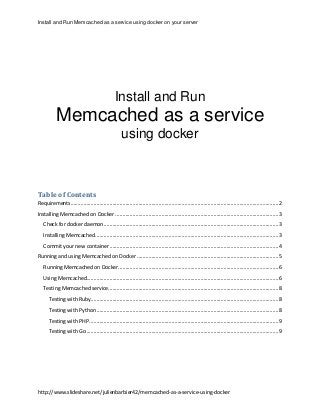
Memcached as a service using docker
- 1. Install and Run Memcached as a service using docker on your server Install and Run Memcached as a service using docker Table of Contents Requirements................................................................................................................................................ 2 Installing Memcached on Docker ................................................................................................................. 3 Check for docker daemon ......................................................................................................................... 3 Installing Memcached ............................................................................................................................... 3 Commit your new container ..................................................................................................................... 4 Running and using Memcached on Docker .................................................................................................. 5 Running Memcached on Docker ............................................................................................................... 6 Using Memcached..................................................................................................................................... 6 Testing Memcached service...................................................................................................................... 8 Testing with Ruby.................................................................................................................................. 8 Testing with Python .............................................................................................................................. 8 Testing with PHP ................................................................................................................................... 9 Testing with Go ..................................................................................................................................... 9 http://www.slideshare.net/julienbarbier42/memcached-as-a-service-using-docker
- 2. Install and Run Memcached as a service using docker on your server Requirements 1. Install last version of docker on your Operating System Please visit http://www.docker.io/gettingstarted/ to get docker installed on your Ubuntu or using Vagrant + VirtualBox on any other Operating system 2. Make sure you are running docker as a daemon. If it is not the case you can launch docker daemon by running sudo docker –d & http://www.slideshare.net/julienbarbier42/memcached-as-a-service-using-docker
- 3. Install and Run Memcached as a service using docker on your server Installing Memcached on Docker Check for docker daemon Before starting, make sure docker is running as a daemon on your system. If it is not the case, please read the “Requirements” Section. ps aux | grep docker You should see a line with docker –d Installing Memcached docker run -d base apt-get -y install memcached This will give you the id of the new created container running your command apt-get. You will need to keep this id in order to use it later. In our example, the id is f1ab59fbc9d5 We can check that the installation is completed by using the docker logs command docker logs f1ab59fbc9d5 | less Remember to replace f1ab59fbc9d5 by your id before running this command. http://www.slideshare.net/julienbarbier42/memcached-as-a-service-using-docker
- 4. Install and Run Memcached as a service using docker on your server Commit your new container We can commit our new container with the docker commit command, using our id. docker commit f1ab59fbc9d5 jbarbier/memcached Remember to replace f1ab59fbc9d5 by your id before running this command. You can also replace jbarbier/memcached with your own repository name. http://www.slideshare.net/julienbarbier42/memcached-as-a-service-using-docker
- 5. Install and Run Memcached as a service using docker on your server This command gives you a new id which is the image id of your container. In our example it is c3b6fcb48266. Note that id so we can use it later. Let’s check that Memcached is installed on this image. To do so we can spawn a new container from this image and run bash inside. docker run -i -t jbarbier/memcached /bin/bash Remember to replace jbarbier/memcached by your repository name before running this command. We are now inside a container spawned from our image. Let’s see if Memcached is installed memcached OK! Note that you could have used the id of your image instead of the name of your repository. docker run -i -t c3b6fcb48266 /bin/bash Remember to replace c3b6fcb48266 by your image id before running this command. Running and using Memcached on Docker Now that we have an image with Memcached installed, let’s use it :) http://www.slideshare.net/julienbarbier42/memcached-as-a-service-using-docker
- 6. Install and Run Memcached as a service using docker on your server Running Memcached on Docker docker run -d -p 11211 jbarbier/memcached memcached -u daemon Remember to replace jbarbier/memcached by your repository name before running this command. We need the –u option because Memcache can not run as root. In order to be able to use Memcached from outside our server, we canuse the –p 11211 option, which will ask docker to map the internal port of the container used by Memcached (11211), with a public port of the host. As usual, docker gives you back the id of the container you launched. In our case it is c360f228e22f. Note that id in order to use it later. Using Memcached In order to use Memcached from outside the localhost we need to know the host public port mapped by docker. In order to know that we can use the docker inspect command. docker inspect c360f228e22f Remember to replace c360f228e22f by your container id before running this command. This will give you a JSON output with plenty of configuration details. In the NetworkSettings/PortMapping you will find the public port you can use Memcached with from outside your server. http://www.slideshare.net/julienbarbier42/memcached-as-a-service-using-docker
- 7. Install and Run Memcached as a service using docker on your server http://www.slideshare.net/julienbarbier42/memcached-as-a-service-using-docker
- 8. Install and Run Memcached as a service using docker on your server In our case the public port is 49153. Testing Memcached service Let’s test and use our Memcached service, from an outside machine. In the following examples I will use 142.242.242.42 as the IP of the server where the container is running, and 49153 as the public port. Before running any of these examples be sure to replace the IP with your server IP, and the port number with the one docker inspect gave you. Testing with Ruby Guillotine:test_memcached jbarbier$ cat test.rb # run gem install dalli first require 'dalli' ip = '142.242.242.42' port = 49153 dc = Dalli::Client.new("#{ip}:#{port}") dc.set('abc', "Always Be Closing") value = dc.get('abc') puts value ruby test.rb Testing with Python Guillotine:test_memcached jbarbier$ cat test.py # pip install python-memcached if import memcache fails import memcache ip = '142.242.242.42' port = 49153 mc = memcache.Client(["{0}:{1}".format(ip, port)], debug=0) http://www.slideshare.net/julienbarbier42/memcached-as-a-service-using-docker
- 9. Install and Run Memcached as a service using docker on your server mc.set("best_dev", "Guillaume C.") value = mc.get("best_dev") print value python test.py Testing with PHP Guillotine:test_memcached jbarbier$ cat test.php <?php $ip = '142.242.242.42'; $port = 49153; $memcache_obj = new Memcache; $memcache_obj->connect($ip, $port); $memcache_obj->set('rule_1', 'You DO NOT talk about FIGHT CLUB'); $v = $memcache_obj->get('rule_1'); echo "$vn"; ?> php test.php Testing with Go Guillotine:test_memcached jbarbier$ cat test.go package main import ( "fmt" "github.com/kklis/gomemcache" ) http://www.slideshare.net/julienbarbier42/memcached-as-a-service-using-docker
- 10. Install and Run Memcached as a service using docker on your server func main() { ip := "142.242.242.42" port := 49153 memc, err := gomemcache.Connect(ip, port) if err != nil { panic(err) } err = memc.Set("foo", []byte("bar"), 0, 0) if err != nil { panic(err) } val, _, _ := memc.Get("foo") fmt.Printf("%sn", val) } Go run test.go http://www.slideshare.net/julienbarbier42/memcached-as-a-service-using-docker
