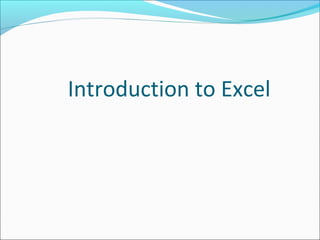
Excle
- 4. we will use Excel to: 1. Store and organize data, 2. Analyze data, and 3. Represent data graphically (e.g., in bar graphs, histograms, and scatterplots)
- 5. Excel Basics This is a row. Rows are represented by numbers along the side of the sheet. This is a column. Columns are represented by letters across the top of the sheet. Excel spreadsheets organize information (text and numbers) by rows and columns:
- 6. Excel Basics A cell is the intersection between a column and a row. Each cell is named for the column letter and row number that intersect to make it.
- 7. Data Entry There are two ways to enter information into a cell: 1. Type directly into the cell. Click on a cell, and type in the data (numbers or text) and press Enter. 2. Type into the formula bar. Click on a cell, and then click in the formula bar (the space next to the ). Now type the data into the bar and press Enter.
- 8. Functions for Descriptive Statistics =AVERAGE(first cell:last cell): calculates the mean =MEDIAN(first cell:last cell): calculates the median =MODE(first cell:last cell): calculates the mode You may directly write the functions for these statistics into cells or the formula bar, OR You may use the function wizard (in the toolbar) Below are several functions you will need to learn for this class. Try them out with the practice data set.
- 9. Data Entry 1. Open Excel (Start All Programs MS Office Excel). 2. Enter the following information into your spreadsheet:
- 10. Formulas and Functions Formulas are equations that perform calculations in your spreadsheet. Formulas always begin with an equals sign (=). When you enter an equals sign into a cell, you are basically telling Excel to “calculate this.” Functions are Excel-defined formulas. They take data you select and enter, perform calculations on them, and return value(s).
- 11. More on Functions All functions have a common format – the equals sign followed by the function name followed by the input in parentheses. The input for a function can be either: A reference to cell(s) (e.g., “=AVERAGE(B1:B18) or “=AVERAGE (B1, B2, B3, B4, B5, B6, B7, B8)”
- 12. Functions for Descriptive Statistics Your Excel spreadsheet should now look like this:
- 13. Calculating Pearson’s r Correlations are described using the Pearson Product-Moment correlation statistic, or r value. In Excel, there are many functions that can calculate a correlation statistic, however, we will only use =PEARSON in this class. Let’s say we want to determine if there is a relationship between number of hours spent per week studying for Psych 209 and GPA earned in the class at the end of the quarter. To do so, we can calculate Pearson’s r for our two variables.
- 14. Enter the following data into Excel: StudyHrs = average number of hours spent per week studying for 209 GPA = grade-point average earned in 209 at the end of the quarter
- 15. Step 1: Select the cell where you want your r value to appear (you might want to label it). Step 2: Click on the function wizard button. Step 3: Search for and select PEARSON.
- 16. Step 4: For Array1, select all the values under StudyHrs. For Array2, select all the values under GPA.
- 17. Step 5: That’s it! Once you have your r value, don’t forget to round to 2 decimal places. Knowledge check: What does the r value of 0.88 tell you about the strength and direction of the correlation between StudyHrs and GPA?
- 18. Step 1: Select both columns of variables you wish to plot (StudyHrs and GPA). Step 2: Click on the tab labeled ‘Insert’, and then select ‘Scatter’ in the ‘Charts’ menu.
- 19. Step 3: Select the first plot in the drop-down menu.
- 20. Step 4: Remove the legend by clicking on it and pressing Delete.
- 21. Step 5: Add axis titles by selecting the ‘Layout’ tab and clicking on ‘Axis Titles.’ For the horizontal title, you want it below the x-axis. For the vertical title, you want the ‘Rotated Title’ option. NOTE: Your chart must be highlighted for the ‘Layout’ tab to appear under ‘Chart Tools.’
- 22. Step 6: Change the chart title by selecting it, typing a new one, and pressing Enter. Chart and axis titles may be altered by right-clicking on them.
- 23. Your scatterplot is now finished! Remember: Each point in the scatterplot represents an individual’s data. Knowledge check: Identify Student 8 in the scatterplot.