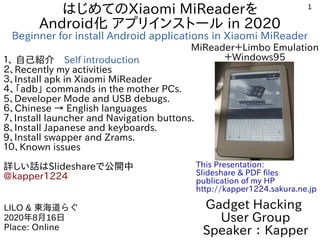
Beginner for install Android applications in Xiaomi MiReader はじめてのXiaomi MiReaderを Android化 アプリインストール in 2020
- 1. 1 はじめてのXiaomi MiReaderを Android化 アプリインストール in 2020 Beginner for install Android applications in Xiaomi MiReader 1、 自己紹介 Self introduction 2、Recently my activities 3、Install apk in Xiaomi MiReader 4、「adb」 commands in the mother PCs. 5、Developer Mode and USB debugs. 6、Chinese → English languages 7、Install launcher and Navigation buttons. 8、Install Japanese and keyboards. 9、Install swapper and Zrams. 10、Known issues 詳しい話はSlideshareで公開中 @kapper1224 Gadget Hacking User Group Speaker:Kapper LILO & 東海道らぐ 2020年8月16日 Place: Online This Presentation: Slideshare & PDF files publication of my HP http://kapper1224.sakura.ne.jp MiReader+Limbo Emulation +Windows95
- 2. 2 自己紹介 Self Introduction ● My name: Kapper ● Twitter account:@kapper1224 ● HP:http://kapper1224.sakura.ne.jp ● Slideshare: http://www.slideshare.net/kapper1224 ● Mastodon:https://pawoo.net/@kapper1224/ ● Facebook:https://www.facebook.com/kapper1224/ ● My Hobby:Linux、*BSD、and Mobile Devices ● My favorite words:The records are the more important than the experiment. ● Test Model:Netwalker(PC-Z1,T1)、Nokia N900、DynabookAZ、RaspberryPi Nexus7(2012、2013)、Nexus5、Chromebook、Fx0(FirefoxOS)、 無敵CD-920、CD-928,GPD-WIN、GPD-Pocket、Macbook NANOTE、Windows Tablet、SailfishOS、UBPorts、postmarketOS ● Recent my Activity: Hacking Linux on Windows10 Tablet (Intel Atom) and Android Smartphone. Hacking NetBSD and OpenBSD on UEFI and Windows Tablet. I have been exhibiting in NT Nagoya, NT Kanazawa, Oogaki Mini MakerFaire. I have over 200 Windows Tablet and 120 ARM Android, and test it now. 後、最近小説家になろうで異世界で製造業と産業革命の小説書いていますなう。
- 3. 3 Recently my activities Sailfish X on Xperia X Reports Linux on Windows Tablet in Amazon Activities on NT, MakerFaire,Taiwan NetBSD、OpenBSD、FreeBSD Some Linux on Windows Tablet postmarketOS on Nexus5, Nexus7 2012 UBPorts on Nexus5 Nexus7 2013
- 4. 4 異世界転生小説を書いています。 This is my novels 「The otherworldy 」 ● 中世〜近世で製造業で産業革命するネタ。 It is 「Industrial Revolutions」 in the early modern period in my novels. ● マニアックな技術論が得意な技術開発型ストーリー ● 144万PV、ユニーク14.1万人、1194ブックマーク、3,222ポイント
- 6. 6 2,500円ジャンクNexus7 2012postmarketOSリサイクル Install postmarketOS in US$20 Nexus7 2012. ● 中古Nexus7 2012が爆安 Used Nexus 2012 is very inexpensive. ● Android7.1.2が王道 Let’s install Android 7.1.2 custom ROM ● postmarketOSのバグが無くなり、 Linux化。XFCE4など実用的に The bugs fixed in postmarketOS and XFCE4. ● /system領域が650MBしかない ので、/userdata領域に書き込む The devices has only 650MB in / system, So postmarketOS install / userdata. ● 非常に安価で弾数多い期待デバイス A lot of used deivecs, very inexpensive, very hackable linux, Mainline kernels...
- 7. 7 ドンキ¥19,800円NANOTEとは? What's US$185 NANOTE? ● 急遽発売されたドンキ格安UMPC。GPD-Pocketライク It is selling US$185 UMPC in Japan, like GPD-Pocket. ● 性能はZ8350標準だが、通常の約1/3のお値段。安さが魅力 The specs is Z8350 1.44GHz, but it is too inexpensive for GPD. ● ダッシュで購入し、Wubi for Ubuntu 20.04インストール動作確認 I bought it and install Wubi for Ubuntu 20.04 now.
- 8. 8 ジャンク¥4,500円MacbookでLinux Linux in JUNK US$40 Macbook ● Core2Duo世代はUEFI32bit、OS64bitでLinux動作。Winタブ と同じ。Optionボタン押しながら起動でUSBメモリとLinux認識 Core2Duo Macbook is UEFI32bit and OS64bit, Let’s play Linux. ● 流石にCore2Duo世代ジャンク。サポートなし。safariブラウザNG Non supported Core2Duo Macbook now, No operate Safari browser.
- 9. 9 Let’s install Linux G3,G4 PowerPC iBook ● G3, G4 based PowerPC 32bit iBook is not supported now. No new Web browsers and so on… ● But still supported Lubuntu16.04, Debian 8, Gentoo,Void Linux, FreeBSD,OpenBSD,NetBSD in G3,G4 iBook. ● G3,G4 Macbook has the CPU specs like RaspberryPi 1, 2… And the 二手 is US$10〜 only. (No one use it now…) ● Linux can boot 「Option」key and PowerOn from USB and DVD only. Let’s using Linux now. G3 iBook boot Linux G4 PowerBook Lubuntu16.04G3 iBook Lubuntu16.04
- 10. 10 Expand Android / system, install Custom ROMs and postmarketOS ● The old Android devices has a few / system partitions to install newer Custom ROMs and postmarketOS. ● 1.Download parted app 2.Copy 「adb push 〜」 command in Android 3.chmod +x parted 4. ./parted /dev/block/mmcblk0 rm 22 (delete partitions) 5. ./parted /dev/block/mmcblk0 mkpart primary 671 1900 (start to end patition size) 6. ./parted /dev/block/mmcblk0 name 22 system(add name) 7. mke2fs -b 4096 -T ext4 /dev/block/mmcblk0p22 (format)
- 11. 11 Used and JUNK Devices on Japan in 2020 RaspiZero NanoPi Raspi2,3,4 Thinkerboard JetsonNano Atom board JetsonTK1 JetsonTX1 Win7 Notebook 8,10 Win Tablet Core2Duo Macbook T100TA,HA 2in1 Win Tab Corei3,i5 Tab Surface3Pro GPD-Win GPD-Pocket Macbook Pro Kobo Touch,Glo Kobo Aura Kindle PapperWhite 2012〜2014 Galaxy Tab Galaxy S2 Nexus7 2013 NexusPlayer ME176C Nexus5,5X ZenPhone2 Nexus10 Nexus6,6P PineTab Pinebook ThinClient Atom Netwalker WindowsRT Nokia N900 Linux Zaurus Windows Phone DM200 Galaxy Nexus Nexus7 2012 CoreM Win Tab NANOTE Surface3 Corei7 Macbook W-Zero3 iPhone〜4 Kindle Fire HD Kindle PapperWhite 2015〜2018 Nexus9 SurfaceRT Xperia Z1〜Z5 TF101,TF201 Windows7 JUNK Tablet G3,G4 iBook TW06W FCmini PSClassic DreamCast PS2,XBOX,GC PS3 XBOX360 1 board ARM PDA SmartPhone Android SmartPhone Tablet Windows Tablet Macbook ThinClient NAS E-book Calc Game Console OpenWRT Router Nintendo Switch NSB-3NR1T1MLV OpenBlocks XperiaXA2 GooglePixel OnePlus3,3T XperiaX Google Pixel3XL Gemini PDA PinePhone PinebookPro PS4 GL-MT 300N Xiaomi MiReader TI-Nspire HP Prime Lets Hack Linux!LowSpecCPU 〜US$40〜US$60〜US$100〜US$150〜US$200 US$300~ Used lowend Current 〜US$20〜US$10 iPhone7
- 12. 12 XiaomiのMiReaderをAndroid化改造 Recently my hacking 「Xiaomi MiReader」 ● Xiaomi電子ブックリーダーMiReaderをサマーセールUS$97で購入 Xiaomi MiReader is E-book reader US$97(in Summer sale). ● MiReaderはAndroid8.1でapkファイルを入れれる仕様 MiReader is Android 8.1 can install some 「.apk」 applications 「adb install」 command. ● Spec:Allwinner B300 Cortex-A7 480〜1800MHz、1GB/16GB Kindle Reader UserLAnd + Debian,Ubuntu,Arch Opera WebBrowser Limbo PC Emulater + Windows95
- 13. 13 Install Android apk applications in MiReader 1.ADBコマンドが使える様にPCにAndroir-toolsを入れる Install Android-tools(adb command) in the mother PC. 2.USB Type-CケーブルでMiReaderとPCを繋ぐ Connect MiReader to PC at USB Type-C cable. 3.MiReaderをUSBデバッグモードに切り替える Change USB debugs mode in MiReader. 4.adbコマンドで中国語→英語モードに切り替える Change Chinese → English languages mode. 5.Androidランチャーとナビゲーションボタンアプリをインストール Install Android Launchers and Navigation buttons. 6.MoreLocale2とGoogle Japanese input(armeabi-v7a版)を 入れて日本語化 Install Japanese,MoreLocale2 and Google Japanese input(armeabi-v7a) 7.メモリ不足OOMKiller対策としてSwapperとZramを入れる Install Swapper and Zram, and some Android applications.
- 14. 14 Please read it, Thank you very much! ● Android化の方法はこちらのWebサイトに書いてあります。 必ず最初にご一読をお願いします。 Please read this website first, Thank you very much. ● Xiaomi DuoKan E-reader ADB commands list. https://github.com/epodegrid/epd106-ADB
- 15. 15 Google USB driver in Windows ● When connect PC and Android, need to use Google USB driver in Windows. Download it from Google Website. ● CustomROMs and some OS can install 「fastboot」 and 「adb」 commands, needs to install 「SDK Platform-Tools」. ● Set Path about 「D:Program Files (x86)Androidplatform- tools」 in Windows CMD. And type command 「adb」 to test it. Google USB driver(Windows) SDK-Platform-Tools(Windows)
- 16. 16 Adb shell on Linux and Android 1.Ubuntu Linuxなどの上でNexus7を認識出来る様にします。fastbootを入れる。 Nexus7 connect Linux, like Ubuntu. Please install android-tools(fastboot). 2.adb shell コマンドで繋がらない場合は、ATTRS{idVendor}を /etc/udev/rules.d/51-android.rulesに書いて保存 If you don’t connect 「adb shell」 command it, Please write ATTRS{idVendor}〜 on 「/etc/udev/rules.d/51-android.rules」 sudo gedit /etc/udev/rules.d/51-android.rules で下記文章をコピペして保存します。 Copy and paste it. SUBSYSTEM=="usb", ATTRS{idVendor}=="0b05", MODE="0666", GROUP="plugdev" 3.各社のIDベンダー名はgoogleのHPに乗っています。 Please see ID Vendoer in Google HP https://developer.android.com/studio/run/device?hl=ja 4.sudo service udev restartで認識。adb shellで動作確認 「sudo service udev restart」 and 「adb shell」 /etc/udev/rules.d/51-android.rules ASUS ID Vendor Vendor ID in LinuxCompany names
- 17. 17 DeveloperMode and USB Debugs 中国語で読めないが、順番に押しDeveloperモードとUSBデバッグにする In chinese, push some buttons after Developer mode and USB Debugs. 5 times push and Developer mode Check USB Debug ON
- 18. 18 Change languages Chinese → English mode ● 中国語は読めないので、英語モードにする Change Chinese → English language mode ● 母艦PCとMiReaderをUSB Type-Cケーブルで繋いで端末から次の コマンドを実行する Connect the motherPC to MiReader, input this command in the terminals. $ adb shell am start -a android.settings.LOCALE_SETTINGS ● MiReaderに言語画面が表示される。英語を追加して一番上に設定 Languages select sceen show in MiReader, Select English and tap to top. Add English Select English to top 1th
- 19. 19 Install Android launchers and Navigation buttons ● 初期設定ではAndroidのアプリケーションランチャーとナビゲーション ボタン(戻る、ホームなど)が無い。アプリの切り替え他が出来ない In initial setting can’t use Application Launcher and Navigation buttons, no change apps, back and home buttons. ● 「apk install」コマンドでアプリを追加して操作出来るようにする To use command 「apk install」, add Android apps,Launcher and Navigation app $ adb install MiLauncher.apk (Download from :https://mega.nz/file/nYoHxIwT#_6hTcBtUWST0_0VNWn8XvEL1JK377aAdsB9yIUocig8 $ adb install XiaomiOT.apk (Download from :https://mega.nz/file/zV5liQQZ#jAYeARU4YnnQmGo6AsLmRDf9x3T4DpmOIL5vJT_1MSg ● 下記のコマンドでランチャーを切り替えて「Always」に設定 To use command it, and select 「Always」 it. $ adb shell am start -W -c android.intent.category.HOME -a android.intent.action.MAIN Return Home Launcher
- 20. 20 MoreLocale2,Google日本語入力で一部日本語化 Install Japanese,MoreLocale2 and Google Japanese input(armeabi-v7a) ● 英語設定のままだと、日本語表示出来ないのでMoreLocale2と Google日本語入力をapkファイルから追加。armeabi-v7a使用。 In English mode, add Japanese 「MoreLocale2」,「Google Japanese Input (armeabi-v7a)」 from apk files. ● ブラウザOperaを追加し入れるか、PCからダウンロード Download from Opera or the motherPC to MiReader $ adb push (file name.apk) / sdcard/ Download ● ファイラーから実行しインストールする(エラー表示確認の為) Install it from filer in MiReader. (To chech install errors)
- 21. 21 Install Android some applications Kindle Reader UserLAnd + Debian,Ubuntu,Arch Opera WebBrowser Limbo PC Emulater + Windows95 Twitter Antutu3D Bench 2048 艦これ DMM Games Android版 Kankore Termux
- 22. 22 Install swapper and Zram settings ● Android8.1のわりにメモリ1GBしか無いのでアプリが 時々OOM Killerで落ちる MiReader is Android 8.1 and 1GB memory only, so some applications stop OOM Killer. ● SwapperとZram Settingsを入れてメモリを補完すると 安定化 Suppoted swapper and Zram on memory, some applications doesn’t stop it.
- 23. 23 Known issues ● 電子ブックリーダーとしては十分なスペック。Androidタブレットとしては微妙 MiReader is good E-Book Reader, but it is low spec Android Tablet... ● 動作したアプリは推定6割程度。Google関係はライブラリ必要? To play applications may be 60% only, I think it. Google app need to it’s library? ● 動きのあるゲームや動画は残像が激しい。音が出ない(ハードが無い?) MiReader has intense afterimages in the moving games and videos, no sound it. ( No sound hardware?) ● 通信とアプリを動かすと電池消耗量が急増,注意(CPUクロック高くなる?) Battery consumption increases rapidly as Wifi and apps.(higer CPU clocks?) ● メモリが1GBと少ないのでSwapとZram推奨。 I recommended swapper and Zram, MiReader has 1GB memory only. ● 初期設定は文字が中国語で読めないのと、いくつかの設定が削除。adbコ マンドから設定が必要 In the initial setting, the Chinese characters are not readable for me, and some settings have been deleted. Needs to be set from English in the adb command. Let’s use your own Android and Linux!
