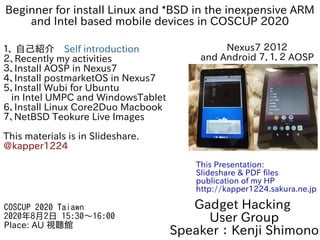
Beginner for install Linux and *BSD in the inexpensive ARM and Intel based mobile devices in #COSCUP 2020
- 1. Beginner for install Linux and *BSD in the inexpensive ARM and Intel based mobile devices in COSCUP 2020 1、 自己紹介 Self introduction 2、Recently my activities 3、Install AOSP in Nexus7 4、Install postmarketOS in Nexus7 5、Install Wubi for Ubuntu in Intel UMPC and WindowsTablet 6、Install Linux Core2Duo Macbook 7、NetBSD Teokure Live Images This materials is in Slideshare. @kapper1224 Gadget Hacking User Group Speaker:Kenji Shimono COSCUP 2020 Taiawn 2020年8月2日 15:30〜16:00 Place: AU 視聽館 This Presentation: Slideshare & PDF files publication of my HP http://kapper1224.sakura.ne.jp Nexus7 2012 and Android 7.1.2 AOSP
- 2. 自己紹介 Self Introduction ● My name: Kapper ● Twitter account:@kapper1224 ● HP:http://kapper1224.sakura.ne.jp ● Slideshare: http://www.slideshare.net/kapper1224 ● Mastodon:https://pawoo.net/@kapper1224/ ● Facebook:https://www.facebook.com/kapper1224/ ● My Hobby:Linux、*BSD、and Mobile Devices ● My favorite words:The records are the more important than the experiment. ● Test Model:Netwalker(PC-Z1,T1)、Nokia N900、DynabookAZ、RaspberryPi Nexus7(2012、2013)、Nexus5、Chromebook、Fx0(FirefoxOS)、 台湾Android電子辞書 無敵CD-920、CD-928,GPD-WIN、GPD-Pocket、 NANOTE、Windows Tablet、SailfishOS、UBPorts、postmarketOS ● Recent my Activity: Hacking Linux on Windows10 Tablet (Intel Atom) and Android Smartphone. Hacking NetBSD and OpenBSD on UEFI and Windows Tablet. I have been exhibiting in NT Nagoya, NT Kanazawa, Oogaki Mini MakerFaire. I have over 200 Windows Tablet and 120 ARM Android, and test it now. And I write my novels「Industrial revolutions in the otherworldy」 in Japan.
- 3. Recently my activities Sailfish X on Xperia X Reports Linux on Windows Tablet in Amazon Activities on NT, MakerFaire,Taiwan NetBSD、OpenBSD、FreeBSD Some Linux on Windows Tablet postmarketOS on Nexus5, Nexus7 2012 UBPorts on Nexus5 Nexus7 2013
- 4. ● Recently used devices is very inexpensive and can install Linux. So a lot of Mobile devices can install Linux and reuse it. ● But Taiwan’s 二手 prices is very expensive, 2〜3 times as expensive from Japan,I think it. So I recommended 二手 shopping. 二手Shop Tablet and SmartPhone in Taiwan E-Bay Hongkong Buyee Yahoo Auction from Japan(recommended!) Hard・Off 品光數位 US3C & Auction Yahoo奇摩拍賣 二手 Yahoo Auction Taiwan
- 5. Let’s Enjoy Linux in Taiwan! ● Taiwan Linux community is very good. It’s style is hackason. ● Japan Linux community is unconference presentations style, is different Taiwan’s Linux community style. Opensource conference is only online Zoom and Youtube Live in Japan. Covid-19 is still remains... https://www.youtube.com/c/OSPNjp
- 6. What’s OS can install in some devices? Official supported◎、Official reported○、User reported△、No reported × Distributions iphone 〜7 Android Windows Tablet NoPAE NotePC Rasp Pi Windows Phone PineP hone Linux Zaurus Nokia N900 Nintendo Switch Com ments Windows10ARM × × ー × △ △ × × × △ ARM Ubuntu × △ ◎ ○ ◎ × ◎ △ △ △ Desktop Debian × △ ◎ ◎ ◎ × ○ ○ ◎ △ Desktop ArchLinux × △ ◎ ○ ◎ × ○ △ △ △ Desktop CentOS × △ △ △ ○ × × × × × Desktop FreeBSD × × △ ◎ ◎ × ? × × △ Desktop OpenBSD × × △ ◎ ◎ × ? ○ × × Desktop NetBSD × × △ ◎ ◎ × ? ◎ ◎ × Desktop Android-x86 ー ー ◎ ○ ー ー ー ー ー ー x86 ChromeOS × × ◎ △ ◎ × × × × × x86,ARM LineageOS △ ◎ ◎ △ ◎ △ ◎ × △ △ ARM,x86 SailfishOS × ◎ △ ー △ × ◎ × ◎ × ARM PlasmaMobile × ◎ ◎ × ◎ × ◎ × × × ARM,x86 Maemo × △ × × ◎ × ◎ × ◎ × ARM,x86 Armbian × △ ー ー ◎ × ? × × × ARM postmarketOS ○ ◎ ◎ × ◎ ○ ◎ × ◎ × ARM,x86 UBPorts × ◎ × ー ◎ × ◎ × × × ARM LuneOS × ◎ × × × × ◎ × × × ARM MainlineKernel × △ ◎ ◎ ◎ × ◎ ◎ ◎ ? Linux *BSD
- 7. Used and JUNK Devices on Japan in 2020 RaspiZero NanoPi Raspi2,3,4 Thinkerboard JetsonNano Atom board JetsonTK1 JetsonTX1 Win7 Notebook 8,10 Win Tablet Core2Duo Macbook T100TA,HA 2in1 Win Tab Corei3,i5 Tab Surface3Pro GPD-Win GPD-Pocket Macbook Pro Kobo Touch,Glo Kobo Aura Kindle PapperWhite 2012〜2014 Galaxy Tab Galaxy S2 Nexus7 2013 NexusPlayer ME176C Nexus5,5X ZenPhone2 Nexus10 Nexus6,6P PineTab Pinebook ThinClient Atom Netwalker WindowsRT Nokia N900 Linux Zaurus Windows Phone DM200 Galaxy Nexus Nexus7 2012 CoreM Win Tab NANOTE Surface3 Corei7 Macbook W-Zero3 iPhone〜4 Kindle Fire HD Kindle PapperWhite 2015〜2018 Nexus9 SurfaceRT Xperia Z1〜Z5 TF101,TF201 Windows7 JUNK Tablet G3,G4 iBook TW06W FCmini PSClassic DreamCast PS2,XBOX,GC PS3 XBOX360 1 board ARM PDA SmartPhone Android SmartPhone Tablet Windows Tablet Macbook ThinClient NAS E-book Calc Game Console OpenWRT Router Nintendo Switch NSB-3NR1T1MLV OpenBlocks XperiaXA2 GooglePixel OnePlus3,3T XperiaX Google Pixel3XL Gemini PDA PinePhone PinebookPro PS4 GL-MT 300N Xiaomi MiReader TI-Nspire HP Prime Lets Hack Linux!LowSpecCPU 〜US$40 〜US$60 〜US$100 〜US$150 〜US$200 US$300~ Used lowend Current 〜US$20〜US$10 iPhone7
- 8. Recently my hacking 「Xiaomi MiReader」 ● Xiaomi MiReader is E-book reader US$97(in Summer sale). ● MiReader is Android 8.1 can install some 「.apk」 applications 「adb install」 command and the rooted device. ● Spec:Allwinner B300 Cortex-A7 480〜1800MHz、1GB/16GB ● Let's install Android apps and Linux chroot. Kindle Reader UserLAnd + Debian,Ubuntu,Arch Opera WebBrowser Limbo PC Emulater + Windows95
- 9. Let’s install Linux G3,G4 PowerPC iBook ● G3, G4 based PowerPC iBook is not supported now. No new Web browsers and so on… ● But still supported Lubuntu16.04, Debian 8, Gentoo,Void Linux, FreeBSD,OpenBSD,NetBSD in G3,G4 iBook. ● G3,G4 Macbook has the CPU specs like RaspberryPi 1, 2… And the 二手 is US$10〜 only. (No one use it now…) ● Linux can boot 「Option」key and PowerOn from USB and DVD only. Let’s using Linux now. G3 iBook boot Linux G4 PowerBook Lubuntu16.04G3 iBook Lubuntu16.04
- 10. Install Linux in ARM Android Devices ● Custom ROM based Android ● postmarketOS(Alpine Linux) ● UBPorts ● SailfishOS ● And the others... But this session is 30 min only. ⇒Today the report model is Nexus7 2012. 1.AOSP 7.1.2 Android CUSTOM ROM 2.postmarketOS Linux distributions
- 11. Supported Distributions in Nexus7 2012 ● A lot of distributions are End of Life. I recommended Android 7.1.2 and postmarketOS Distribution Version Installer Multirom Root comments Factoryimg 〜5.1.1 ◎ - ○ End of Life LineageOS 〜10 △ ○ ○ Recommended 7.1.2 AOSP(and the others) 〜10 △ ○ ○ Recommended 7.1.2 ArchLinux ? ? ○ End of Life Bodhi Linux ~3.0 ○ ? ○ End of Life Plasma Active ○ △ ○ End of Life FirefoxOS ○ ? △ End of Life Ubuntu Linux 12.10 〜13.10 ◎ ○ ◎ End of Life Ubuntu Touch ○ ○ ◎ End of Life Tizen ? ○ ○ End of Life postmarketOS ◎ ◎ ◎ Mainline Kernel 5.6.0rc2 SalfishOS 2.0alpha △ △ △ Unofficial ROM End of Life ◎:official supported、◯:official reported、△:user reported
- 12. Install Android 7.1.2 AOSP on Nexus7 1.Upgrade the newest Android version in Nexus7. 2.Connect Nexus7 to PC at Micro USB cable. 3.Change DeveloperMode in Android,check Hackable device, disable OEMlock and enable USBDebug . 4.Install Android-tools(fastboot) in the mother PC. 5.「fastboot oem unlock」 in bootloader 6.Download AOSP, TWRP, Gapps about ZIP files. 7.Install TWRP 「fastboot flasher recovery twrp〜」 in Nexus7 8.Boot TWRP recovery mode and write AOSP ROM, OpenGapps. 9.Reboot Nexus7 and Android 7.1.2 AOSP
- 13. Google USB driver in Windows ● When connect PC and Android, need to use Google USB driver in Windows. Download it from Google Website. ● CustomROMs and some OS can install 「fastboot」 and 「adb」 commands, needs to install 「SDK Platform-Tools」. ● Set Path about 「D:Program Files (x86)Androidplatform- tools」 in Windows CMD. And type command 「adb」 to test it. Google USB driver(Windows) SDK-Platform-Tools(Windows)
- 14. Adb shell on Linux and Nexus7 1.Nexus5 connect Linux, like Ubuntu. Please install android- tools(fastboot). 2.If you don’t connect 「adb shell」 command it, Please write ATTRS{idVendor}〜 on 「/etc/udev/rules.d/51-android.rules」 sudo gedit /etc/udev/rules.d/51-android.rules Copy and paste it. SUBSYSTEM=="usb", ATTRS{idVendor}=="0b05", MODE="0666", GROUP="plugdev" 3.Please see ID Vendoer in Google HP and write it. https://developer.android.com/studio/run/device?hl=ja 4.「sudo service udev restart」 and 「adb shell」 /etc/udev/rules.d/51-android.rules ASUS ID Vendor Vendor ID in LinuxCompany names
- 15. Unlock Bootloader on Nexus7 1.When boot Nexus7, holding down Botton 「Power」 and 「sound down」 together. Nexus7 is no locked bootloader. 2.Connect USB cable to the mother PC, 「sudo fastboot oem unlock」 3. Push 「unlock allowed Yes」 and reboot it.
- 16. Install TWRP and ROM in Nexus7 1.Download TWRP, AOSP ROM, OpenGapps(ARM,7.1,pico) https://dl.twrp.me/grouper/ https://androidfilehost.com/?w=files&flid=117850 https://opengapps.org/ 2.While Install 「fastboot flash recovery twrp-3.3.1-0-grouper.img」 in Nexus7. fastboot flash recovery twrp-3.3.1-0-grouper.img 3. Boot TWRP from recovery and install ROM and OpenGapps. adb push aosp_grouper-7.1.2-ota-2020xxxx.eng.ds.zip /sdcard adb push open_gapps-arm-7.1-pico-2020xxxx.zip /sdcard 4.Copy imagefile flash_rootfs partations. 5.Reboot This Screenshot is next slide...
- 17. fastboot commands adb commands Download ZIP Download ZIP Install CustomROM Boot AOSP7.1.2
- 18. low memory Problems old devices ● Android 7.1.2 use 480MB memory, some applications are shutdown now. ● Android 7.1.2 and applications are OOM killer, it is too unstable now. Let’s use SWAP file. ● Next, To use Swapper 512MB need Root and Magisk. Magisk can install TWRP. And FKM can use ZRAM 256MB, CPU is ondemand. ● Nexus7 can play non supported apk application like Kankore and FGO.
- 19. 「Next」 Install postmarketOS pmbootstrap.py on Nexus7 1.Download pmbootstrap.py from Github in Linux Device (Ubuntu, ArchLinux PC) git clone https://gitlab.com/postmarketOS/pmbootstrap cd pmbootstrap/ 2.While Install 「./pmbootstrap.py init」 command and select devices, usernames, WM. 3. Download images and install 「./pmbootstrap.py install --fde」 4.Copy imagefile flash_rootfs partations. ./pmbootstrap.py flasher flash_rootfs --partition userdata 5.Format /system partations to boot /userdata sudo fastboot format system 6. Write Kernel in Nexus7 ./pmbootstrap.py flasher flash_kernel 7.Reboot Nexus7 ./pmbootstrap.py shutdown
- 20. Storage problems in Nexus7 ● Old Android devices has / system is 650 MB bootpartitions only. If you want to install the newer OS, it is too small to use it. ● postmarketOS can boot / userdata partitions is the larger partitions But it need to erase / system partitions to boot OS. ● postmarketOS can boot it in SD card(MicroSD) and use it. ● Nexus 7 partition sizes (16Gb model) Android Nexus7 Partitions … Partition Name Partition Description by_name Size in Blocks Size in MB mmcblk0p1 recovery SOS 12288 12MB mmcblk0p2 boot LNX 8192 8MB mmcblk0p3 system APP 665600 650MB mmcblk0p4 cache CAC 453632 443MB mmcblk0p5 misc MSC 512 0.5MB mmcblk0p6 staging MSP 10240 10MB mmcblk0p7 provisioned PER 5120 5MB mmcblk0p8 unknown MDA 512 0.5MB mmcblk0p9 userdata UDA 14103552 13773MB mmcblk0boot0 2048 2MB mmcblk0boot1 2048 2MB
- 21. ./pmbootstrap.py init 1.Download pmbootstrap.py from Github, postmarketOS can install 「./pmbootstrap.py init」 command and select device names. ● Choose your target device vendor (either an existing one, or a new one for porting). Available vendors (49): alcatel, amazon, asus, bq, chuwi, fairphone, finepower, fly, fujitsu, google, gp, hisense, htc, huawei, infocus, jolla, leeco, lenovo, lg, medion, meizu, motorola, nextbit, nobby, nokia, oneplus, oppo, ouya, pine64, planet, purism, qemu, raspberry, samsung, semc, sharp, sony, surftab, t2m, tablet, teclast, tokio, wiko, wileyfox, wingtech, xiaomi, yu, zte, zuk Vendor [asus]: asus Available codenames (9): duma, flo, grouper, me176c, t00f, tf101, tilapia, z00t, z00vd Device codename [grouper]: grouper ← Select device names 2.Select edge or stable release channnel Choose the postmarketOS release channel. Available (2): * edge: Rolling release channel * stable: Stable release channel (first beta v20.05, does not have many devices yet)
- 22. ./pmbootstrap.py init 3.Select WM. I recommended mate, plasma-mobile and xfce4. ● Available user interfaces (12): * none: No graphical environment * gnome: (Wayland) Gnome Shell (not for armhf) * i3wm: (X11) Tiling WM (keyboard required * kodi: (Wayland) 10-foot UI useful on TV's * mate: (X11) MATE Desktop Environment, fork of GNOME2 (stylus recommended) * phosh: (Wayland) Mobile UI developed for the Librem 5 (works only with numeric passwords!) * plasma-desktop: (X11/Wayland) KDE Desktop Environment (works well with tablets) * plasma-mobile: (Wayland) Mobile variant of KDE Plasma (slow without hardware acceleration, allows only numeric passwords!) * plasma-mobile-extras: Plasma Mobile with more apps pre-installed (video and music players, pdf reader, etc.) * shelli: Plain console with touchscreen gesture support * sway: (Wayland) Tiling WM, drop-in replacement for i3wm (DOES NOT RUN WITHOUT HW ACCELERATION!) * weston: (Wayland) Reference compositor (demo, not a phone interface) * xfce4: (X11) Lightweight GTK+2 desktop (stylus recommended) User interface [xfce4]:xfce4 ← Select WM
- 23. Boot XFCE4 in Nexus7 2012 ● After install / system command 「./pmbootstrap install」 「./pmbootstrap flasher flash_kernel」 「./pmbootstrap flasher flash_rootfs」 ● To boot Xfce4 in Nexus7. Need to use xvkbd or onboard software keyboard. ● Xfce4 can use NetworkManager and Wifi after booting. Add packages 「apk add」command ● Let’s use Linux in Nexus7 2012
- 24. 「Next Devices」 Install Linux in Intel x86 Devices ● Intel Windows Tablet, StickPC UEFI32bit, 64bit ● Intel UMPC、Notebook PC UEFI64bit ● Intel CoreDuo〜Core2Duo Macbook UEFI 32bit ● Legacy BIOS NotePC But this session is 30 min only. ⇒Today report model is, 1.UMPC(like Windows Tablet) 2.Core2Duo Macbook
- 25. Install Linux in UMPC, Windows Tablet ● A lot of Intel device can install Linux in Notebook PC, StickPC,UMPC and WindowsTablet. ● If you want to use Ubuntu and Android-x86, they can install loopback images only double clicks in windows, like Wubi. Ubuntu 20.04 Fedora32 OpenSUSE Tumbleweed Debian buster Cloudready 78 Android-x86 9.0r2 Kernel4.19 Kernel5.3、5.4
- 26. Linux Distro on Windows Tablet Official supported◎、Official reported○、User reported△、No reported × Distributions Legacy Oak Trail Clover Trail Bay Trail Cherry Trail NANOTE UMPC CoreM Comments 32bit 64bit Z670 BIOS 32bit Z2760 UEFI 32bit Z3735 UEFI 32bit Z8300 UEFI 32bit Z8350 UEFI 64bit CoreM3 Ubuntu ◎ ○ × ◎ ◎ ◎ ◎ UEFI64bit support Wubi Debian ◎ ◎ × ◎ ◎ ○ ◎ UEFI32,64bit Multiarch ISO ArchLinux ManjaroLinux ◎ ◎ × ◎ ◎ ◎ ◎ UEFI64bit Reported ArchWiki Fedora ◎ ○ × ◎ ◎ ◎ ◎ UEFI32,64bit Gentoo ◎ △ × △ △ △ ◎ UEFI、Multilib openSUSE TW ◎ ◎ × ◎ ◎ ◎ ◎ UEFI64bit only CentOS ◎ ◎ × ◎ ◎ ○ ◎ UEFI32,64bit FreeBSD ◎ △ × △ △ △ ○ UEFI32,64bit NetBSD ◎ △ × △ △ △ ○ UEFI32,64bit Android-x86 ◎ ○ × ◎ ◎ △ ◎ UEFI32,64bit
- 27. Wubi for Ubuntu Dualboot ● Development version Ubuntu can install Wubi and CMD 「-- isopath」option in Windows.
- 28. ● Copy Ubuntu ISO and Wubi’s EXE in each USB memory folder. ● Install only double click in windows10. (But development version Ubuntu can install CMD and 「--isopath」 options. ● Insert username, password and storage. After install and reboot. Install Wubi for Ubuntu and Dualboot Windows10
- 29. Error 「no EFI partiton」, but it’s no problems in Wubi for ubuntu.
- 30. Reboot and change boot settings in BIOS(UEFI) ● Push 「ESC」 and 「F2」, boot BIOS Menu. ● UMPC Boot WBM,so I change 「QuickBoot」 settings OFF in BIOS. ● Boot Wubi from 「Boot Override」 in BIOS menu.
- 31. Boot Ubuntu20.04 and screen inversion ● Invert NANOTE and 「Unlock Screen Rotation」 ● Boot Ubuntu after upgrade it. ● Please change mouse speed in gnome options. 「Unlock Screen Rotation」
- 32. 「xrandr -o right」 and 「Autoboot application」 ● The screen rotation is 「xrandr -o right」, in xrandr.sh. ● Add xrandr.sh in 「autoboot application」 ● nano xrandr.sh #!/bin/bash xrandr -o right chmod +x xrandr.sh
- 33. Linux in JUNK US$40 Macbook ● Core2Duo Macbook is UEFI32bit and OS64bit, Let’s play Linux. ● No supported MacOSX in Core2Duo Macbook now, No operate Safari browser. ● It is very inexpensive Macbook in JUNK and 二手.
- 34. Linux dualboot in Intel Macbook ● Intel CoreDuo and Core2Duo Macbook can boot linux in UEFI32bit. ● Push 「Option」 keys and PowerOn, can boot USB and Linux. ● Intel CoreDuo Macbook is UEFI32bit and OS32bit only. Core2Duo’s are OS32 and 64bit supported. ● Macbook is the higher CPU clocks than the others, So it is not slow for the CPU generations. Core i7 3520M Macbook Pro 2012 UEFI64bit, OS 64bit US$45 Core2Duo Macbook 2007 UEFI64bit,OS 32 and 64bit
- 35. Recommended to install Linux in Macbook ● Install Linux in HDD or USB memory ● Diffrent install process in First CoreDuo Macbook. First CoreDuo Macbook need to boot rEFInd on Linux. BIOS Boot Boot Mac OSX Resize HFS+ CUI disk utils Install rEFInd in HDD Boot Linux USB Memory Install HDD Or USB Memory Boot Linux Boot Linux USB Memory DVD-R Install HDD Or USB Memory Boot Linux Install rEFInd in HDD Boot Linux USB Memory Install HDD Or USB Memory Boot Linux Install rEFInd in HDD Install WIFI Driver Install WIFI Driver Install WIFI Driver CoreDuo Core2Duo Macbook HDD Core2Duo Macbook USB boot CoreDuo Core2Duo Macbook USB boot Install Linux process in Macbook
- 36. Diskbootloader rEFInd ● In Mac, usually use rEFInd diskbootloader in Linux, Windows, in root. ● rEFInd also use chainbootloader to grub,MSM,MBM, NetBSD bootloader, USB memory autoscanning it, can boot Legacy BIOS OS like WinXP. ● Download and install rEFInd in HDD(sda1:ESP partitions) sudo refind-install –usedefault /dev/sda1 BIOS rEF Ind Mac OSX Grub Net BSD Boot WBM Intel Macbook Boot process(UEFI) Linux Chrome OS Android WinXP 7,10 Net BSD USB DVD Linux *BSD rEFInd bootloader
- 37. Boot Linux in Core2Duo Macbook ● Push「Option」key and PowerOn, after boot USB memory. ● Push「C」key and PowerOn, after boot DVD-ROM(CD-ROM). ● Macbook can use Liveimages and Thinclient OS, only to use USB memory. ● To use wifi in Linux and Macbook, add Broadcom wifi driver. ● Linux can’t resize HFS+ HDD, so you need to use MacOSX and diskutil CUI applications. ● Install Linux in USB memory, it is dangerous to erase your HDD.
- 38. HFS+ resize in MacOSX ● To use MacOSX and Linux, resize HFS+ ● MacOSX’s GUI resize tools is freeze it, So you use diskutils CUI tools. ● $ diskutil list (The list of partations) $ diskutil resizeVoluem /dev/disk0s2 50G (resize HFS+ partations to **GB) ● Don’t erase /dev/disk0s1 EFI partations. ● Install Linux new partations and EFI partations. ● To boot Linux in USB memory, and install rEFInd. $ sudo refind-install –usedefault /dev/sda1 ● To boot and select Linux in rEFInd
- 39. Broadcom Wifi driver in Macbook ● Macbook may be using broadcom driver. ● Boot Linux after install broadcom driver. In Ubuntu $ sudo apt-get --reinstall install bcmwl-kernel-source $ sudo modprobe -r b43 ssb wl brcmfmac brcmsmac bcma $ sudo modprobe wl ● In Debian, Add non-free repository. deb http://http.debian.net/debian/ wheezy main contrib non-free $ sudo apt-get install linux-headers-$(uname -r|sed 's,[^-]*- [^-]*-,,') broadcom-sta-dkms $ sudo modprobe -r b44 b43 b43legacy ssb brcmsmac $ sudo modprobe wl
- 40. Resize screensize in xrandr ● Old Macbook is small screensize, Let’s resize xrandr in it. ● Check xrandr command and Driver it. $ xrandr ● To use LVDS-1 driver in my Macbooks. $ xrandr --output LVDS-1 --scale 1.25x1.25 ● Add .profile and boot it.
- 41. Difficult CoreDuo First Intel Macbook ● First CoreDuo Macbook supported OS32bit and UEFI32bit only, I recommended Debian and ArchLinux 32bit. ● CoreDuo Macbook BIOS has the bugs and no boot USB memory to push「Option」key and poweron. So Linux must install rEFInd HDD and boot it. ● Install rEFInd from MacOSX or removed HDD and install rEFInd the other PCs. ● Let’s install rEFInd and boot Linux CoreDuo Macbook.
- 42. NetBSD Teokure Live Images ● Boot NetBSD teokure Live images from Core2Duo Macbook. Push 「Option」 keys and poweron. ● CoreDuo and Core i7 Macbook can’t boot it. ● Autoreconized NetBSD bootloader in rEFInd.
- 43. Conclusions ● A lot of inexpensive devices can install Linux,like ARM Android, Intel devices and so on. ● The third SmartPhoneOS can install some devices, and developing now. ● Easy to install Linux in Intel inexpensive Macbook. ● Let’s use to install Wubi for Ubuntu in Windows. ● Let’s install Linux and *BSD, and reuse it. That’s all for today. This presentation material in Slideshare. Thank you very much.
