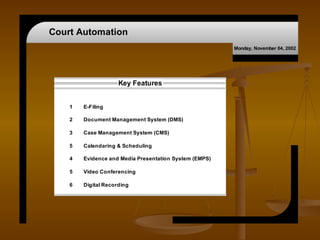
Court automation
- 1. Court Automation Monday, November 04, 2002 Key Features 1 E-Filing 2 Document Management System (DMS) 3 Case Management System (CMS) 5 Calendaring & Scheduling 4 Evidence and Media Presentation System (EMPS) 5 Video Conferencing 6 Digital Recording
- 2. Most burning Topic E-Filing “What is electronic filing?” Definition. Electronic filing is the process of transmitting documents and other court information to the court through an electronic medium, rather than on paper. Electronic filing lets people get more of their work done with their PCs, to send and receive documents, pay filing fees, notify other parties, receive court notices, and retrieve court information.
- 3. Legacy System Imaging Technology Scanning of paper file and convert them to electronic records
- 4. E-Filing Vs Imaging technology Large no. of courts are Very few courts satisfied successes All process load on All process load on third party service court staff provider (E-Filer) No effort (staff) & Additional Staff & expense needed expense required Cost, nothing Costly project No Typing needed Typing of vital information needed for Case Management System Optimum record size Heavy record size
- 5. E-Filing Vs Imaging technology Very speedy process Slow process Independent of “Time” Dependent of & “Distance” “Time” & “Distance” Vital step for Not perfect paperless paperless setup setup No error chance Error, can be “The National Center Rejected from all for State Courts” of forums USA supported technology Process able for CMS Very hard to workable & DMS for CMS & DMS
- 6. Factors for Implementing ECF Cost nothing Administrative Authority Court Administration Rule-Making Authority Court Steering Committee Relations with the Bar The Bar must help & facilitate the dynamic implementation Vendor Selection merit should be experience, reliability, service and so forth
- 7. Features of an Ideal ECF Reliability Public acceptance Security Security measures should undertaken seriously Cost to Users It must retain some control over the user fees if it hopes to keep the Bar reasonably happy Management Capabilities The system should take full advantage of the capabilities offered the electronic medium Service Interactive approach to cases, calendaring & scheduling, e-notices and so forth
- 8. Court Automation Business Model
- 10. E-Filing Process
- 11. Private Writ Centre Private Law Chamber Computer Modem Printer Thumb Scanner Scanner Modem Net Cafe Computer Dialup Dialup Modem Computer Dialup Thumb Scanner Scanner Printer Scanner Scanner Thumb Printer Public Switch Telephone Network Infrastructure for E-Writ Filing Court Building Modular UPS Test On On Smart Re place Load Line Battery Boost Ba ttery Battery LAN Switch IDC HDS RAS L POWER FAULT DATA ALARM PRI 30 lines HDSL Web Server Web Server PO ERFAUL T DATA ALARM W PSTN Exchange
- 12. Rules & Standardization Functional Standards for Case Management Systems Electronic Filing Processes Court Filing - XML Dictionaries Guidelines for Courts Developing Policies for Public Access to Court Records
- 13. What are the Standardization process phases? Initiation Development Comment Approval
- 14. Conference of Chief Justices Resolution 13 August 2001 “Implementation of Automation Standards” The courts of last resort or judicial councils with administrative oversight of courts will: When they have the power to do so, adopt rules or orders directing courts within the state: (a) to comply with applicable national communication protocols and standards when procuring or developing new electronic filing and information-sharing systems or when adding these functions to existing case management information systems (b) to comply with applicable national standards when procuring or developing other new applications, unless there is compelling justification not to do so; and (c) to comply with, or migrate toward, applicable national standards when enhancing existing applications.
- 15. Roles and Responsibilities For standardization Chief justices and chief judges of the state courts of last resort Leadership to ensure that courts adopt and use technology standards COSCA & NACM Expertise and authority in developing and approving standards State courts Adopt and use Actively participate in development
- 16. Approval Process Phase REGISTRATION Leadership for Approval State Adoption GLOBAL JUSTICE XML BOARDS Board CONFERENCE Approved FOR OF INFORMATION NETWORK COSCA XML CHIEF ADVISORY & & JUSTICES COMMITTEE NACM Court (CCJ) Recommended Standards Proposed JOINT TECHNOLOGY COMMITTEE (JTC) Proposed, Recommended Public National Consortium for State Court Comment Automation Standards
- 17. National Consortium for State Court Automation Standards Draft, Proposed, Recommended Joint Standards Development Team (JSD) & Associated Work Groups XML OASIS Legal XML Member Section XML OASIS Electronic Court Filing Technical Committee XML Data Elements Justice XML Data Dictionary Project (Subcommittee of Infrastructure/Standards Working Group (ISWG) of Global)
- 18. Court Community Comment Phase “Informal Comments” – during development phase by JSD “Formal Comments” – After JTC acceptance of working standards as Proposed Standards – at least 60 days XML has additional formal comment periods within OASIS and Technical Committees
- 19. Status Terminology JSD & Associated Work “Draft” Groups JTC Acceptance for Formal 60 Day “Proposed” Comment JTC Acceptance After Comment And Modification by “Recommended” JSD & Work Groups
- 21. E-Filing Standards The National Center for State Courts had formulated standards for American Courts at July 12, 2002
- 22. Organization of the Standards Document These standards are comprised of three interconnected sections: · A general Conceptual Model of the electronic filing process to better explain the interrelationship of various entities and systems for successful operation, and for courts to adopt in order to best achieve the goals of electronic filing processes. · A set of Policy Standards that include suggested rules and policies · Functional Standards that set forth the requirements for automated applications to achieve nationally interoperable electronic filing systems in courts.
- 23. Conceptual Model
- 24. Objective The ability to share data among courts and other agencies has been a goal for most of the past 30 years of court automation. However, few court systems have achieved the desired levels of data sharing within their own jurisdictions let alone outside their jurisdictions. Proprietary hardware and software platforms, the inherent operational differences among courts, the independent nature of the judiciary, and the intensive labor associated with developing systems for sharing has stymied most jurisdictions.
- 25. Reliable technical solution (XML) With the emergence of eXtensible Markup Language (XML) as a reliable technical solution for specifying and “tagging” the common data needed, a technical solution to the long-standing problem of sharing among disparate systems became a real possibility. In late 1999, a confluence of events resulted in a synergistic melding of private and public sector individuals and organizations focused on developing an XML court filing standard that could be used by all levels of courts in the United States.
- 26. I n t A A e Court XML A P r f P P I I a I (Receive) (CMS) c (Send) (DMS) e (EFS) Policy XML
- 27. Conceptual Model Two Technical areas are essential for understanding General XML and related standards (for technologists only) XML Electronic Court Filing Standard (ECFS) and associated work (for court mangers also) User Interface A User Interface B API API Legal Information in XML Channel API API Application Logic A Application Logic B
- 28. XML (eXtensible Markup Language) XML is a method of “tagging” case data (names of parties, telephone numbers) to allow different computer applications to comprehend what is contained in the data (e.g., last name) so they can Case Document load it into their databases. (PDF) Name Tag Address Court Database Tag Name Address
- 29. Binary Large Object (BLOB) A BLOB is an entity that can be passed within a data stream to another application, but for which the receiving application will be unable to differentiate the individual components of the “BLOB”. For example, a document sent as a BLOB with text including names would be understood only as a document; there would be no ability to read inside the document to pull out a last name. For example, scanned images sent as TIFF or JPEG files are types of “BLOB” documents. An application cannot open these documents and distinguish the last name and first name.
- 30. ECFS (Electronic Court Filing Standard) Throughout this presentation, “ECFS” refers to the technical XML Electronic Court Filing Standard that has been adopted as a Proposed Standard by the Joint Technology Committee (JTC) of COSCA and NACM. References may be to either “ECFS XML” or “XML ECFS”.
- 31. Concept of ECFS The Conceptual Model for Electronic Filing supports a vision of fully electronic transmission of documents into courts, electronic processing of documents within courts, and electronic transmission of documents from courts, with the electronic record serving as the official court record (Standard 1.1A Official Court Record). Courts may choose to implement or migrate to the model incrementally.
- 33. 1. Electronic submission of data and an accompanying document (that may be a “BLOB”) into courts and return of an acknowledgement of receipt of the document and data. The submitting application must acquire knowledge of the specific rules, policies, and allowable values for the court and incorporate them into its submission. The court can populate its database from the associated data submitted with the document, and the sending application can populate its database with the acknowledgement. Case Document (Data & Text) Filer to court server Court Database Case Document Identical doc non editable (Data & Text) Acknowledg ment Recite
- 34. 2. Viewing and use of the document for internal case processing by the court, the submitting entity and parties to the case, and access and viewing by the public. 3. Electronic queries to a court for specific information or a document, such as calendars or judgments, and electronic return of information or documents to the requestor for a specific case. 4. Allowable values and court rules and procedures can be “discovered” electronically and the application can be used to file in many different courts without modification to the front end system. 5. Electronic submission and receipt of a “smart document” where tagged data fields can be read and interpreted (“parsed”) to populate court databases. 6. Incorporation of transcripts, full citation and research information, and other value added elements into electronic case file processing. 7. Full acceptance of electronic filing as the sole means of filing at all court levels, with filing by self-represented litigants, public access to documents, and timely workflow and bench acquisition to documents to allow for the electronic document to be used on the bench in the regular course of case
- 35. General Content and Structure of the Technical XML Electronic Court Filing Standard As of May 2002, the XML ECFS is a Document Type Definition (DTD) with the capability to support filings initiating cases and filings in existing cases, with a general structure of: · A Legal Envelope for transmitting the case information and documents to the court. · Data about the document, case, and actors associated with case · The document itself as a BLOB (binary large object) that can be submitted in any electronic form – an XML document, a PDF document, an image, a TIFF file, an ASCII file or a word processing document. Individual courts are expected to define the formats they will accept.
- 36. TAGs The XML Electronic Court Filing Standard includes “tags” designed for all data elements needed by a court. However, any court may choose to limit the data it will accept and the DTD also allows for extensions to allow for additional data needed by specific courts or case types. There are instances of “placeholders” for elements that will be defined in the future, including a multitude of case types (such as administrative law, appeals, bankruptcy, civil, domestic relations, probate, small claims, traffic, juvenile, and criminal). Detailed data elements are provided for describing identifying information and descriptors for people associated with a case – litigant, attorney, judge, probation officer, spouse, children, etc. The level of abstraction in defining tags and elements is of a high order, to allow for the differences among courts. Mapping8 will be required between any existing court system and the XML ECFS tags.
- 37. General Structure of XML Electronic Court Filing Standard
- 38. Submitting and accepting a filing
- 39. The self-represented litigant, lawyer, or outside agency uses a browser application as its Front End Application, which may be a court supplied application. They enter “cover sheet” data and include the electronic document. If there are non-electronic documents, the documents are scanned and attached within the “legal envelope” as well. The court may use the same Front End Application.
- 40. The electronic filing package of data and documents is sent over the Internet or Intranet to the Electronic Filing Manager (EFM).
- 41. The EFM checks the Court Policy Module and the Court Data Configuration to ensure that the filing is of a type acceptable to the court, that it contains appropriate codes for the court, that it follows all court rules for filings, and that it knows where to find the court. These actions are planned to occur on a periodic basis rather than with each individual filing. The EFM will “inform” the Front End Application about these rules so that verification can occur prior to the document being sent to the EFM. The Court updates the Court Policy Module and Court Data Configuration from its systems on a periodic basis as policies and codes change.
- 42. Once the filing has been received by the EFM and the EFM has acknowledged or rejected the filing in compliance with the CPM and CDC, and performed its functions for validation, then the EFM passes the filing package to the Application Programming Interface (API)
- 43. Depending on the requirements of the court, the filing is passed to a Clerk Review Queue (6), or if the court allows automatic update of the CMS without clerk review, then the filing bypasses the Clerk Review. In some implementations, the Clerk Review Queue will be a part of the EFM rather than the CMS.
- 44. After the clerk reviews the filing, it is sent back to the standard API for processing. If the filing is not accepted by the clerk, a message is sent back to the filer (9) without any update to the CMS. If the filing is accepted by the clerk, a message is returned to the filer, and the information is sent to the CMS.
- 45. The court adapter “maps” data and passes data and documents to the court’s Case Management System and/or Document Management System. Assignments of permanent file numbers and other acknowledgements and data from the CMS or DMS are returned back to the filer (9).
- 46. Communications back to the EFM go from the API and adapter back to the EFM.
- 47. The EFM returns acknowledgements and associated data to filers or outside entities.
- 48. Conceptual Model of Query and Response
- 49. Case-specific queries will be accepted by the Front End Application that may be supplied by courts, by a vendor, or by an outside entity.
- 50. Queries will be sent to the Electronic Filing Manager (EFM). The EFM checks the Court Policy Module and the Court Data Configuration to ensure that the query is of a type acceptable to the court. This “checking” action against the CPM and CDC are planned to occur on a periodic basis rather than with each individual filing. The EFM will “inform” the Front End Application of these rules so that verification can occur prior to the query being sent to the EFM. The Court updates the Court Policy Module and Court Data Configuration from its systems on a periodic basis as policies and codes change.
- 51. Queries are passed to the API and Adapters for “mapping” to the court-specific application requirements.
- 52. The Adapter sends the queries to the CMS and DMS that respond with data and/or documents back to the Adapter and the API.
- 53. The data and documents are passed back to the EFM.
- 54. The EFM passes the data and documents back to the Front End Application to respond to the query.
- 57. Policy Standards
- 58. Policy Standards 1.1 General principles 1.2 Court Rules 1.3 Implementing Electronic Filing Systems
- 59. Standard 1.1A Official Court Record The electronic document will be the official court record. Paper records, if maintained, will be considered a copy of the official court record.
- 60. Standard 1.1B Electronic Viewing Electronic filing processes will presume that all users will view documents on their computer screens. Paper copies will be available on demand, but their production will be exceptional, not routine.
- 61. Standard 1.1C Technical Requirements Courts will use Internet browser, eXtensible Markup Language, web services and World Wide Web Consortium recommended standards for electronic filing processes.
- 62. Standard 1.1D Document Format Courts will require electronic documents to be submitted in a format that is renderable, and, when possible, searchable and tagged. Courts will only require formats for which software to read and write documents is available free for viewing and is available free or at a reasonable cost for writing and printing
- 63. Standard 1.1E Self-Contained Documents Each filed document will be self- contained, with links only to other documents submitted simultaneously or already in the court record.
- 64. Standard 1.1F Data Accompanying Submitted Documents Courts will require filers to transmit data identifying a submitted document, the filing party, and sufficient other information for the entry in the court’s docket or register of actions. In the case of a document initiating a new case, sufficient other information will be included to create a new case in the court’s case management information system. This data will be specified with particularity by the court.
- 65. Standard 1.1G Identity of the Sender Courts will authenticate the identity of persons interacting with its electronic filing system.
- 66. Standard 1.1H Integrity of Transmitted and Filed Documents and Data Courts will maintain the integrity of transmitted documents and data, and documents and data contained in official court files, by complying with current Federal Information Processing Standard 180.1 or its successor.
- 67. Standard 1.1I Electronic Acceptance of Payments Courts will establish a means to accept payments of fees, fines, surcharges and other financial obligations electronically, including the processing of applications to waive fees.
- 68. Standard 1.1J Surcharges for E-Filing Courts should avoid surcharges for filing of or access to electronic documents if they are able to obtain public funding of their electronic filing processes. Courts may impose such surcharges or use a private vendor that imposes surcharges when public funding is not available. Such surcharges should be limited to recouping the marginal costs of supporting electronic filing processes if collected by the court or to a reasonable level if imposed by a private vendor.
- 69. Standard 1.1K Court Control over Court Documents Whenever a court’s electronic documents reside on hardware owned or controlled by an entity other than the court, the court will ensure by contract or other agreement that ownership of the documents remains with the court or clerk of court. All inquiries for court documents and information will be made against the current, complete, accurate court record.
- 70. Standard 1.1L Addressing the Special Needs of Users In developing and implementing electronic filing, courts will consider the needs of indigent, self- represented, non-English speaking, or illiterate persons and the challenges facing persons lacking access to or skills in the use of computers.
- 71. Court Rules
- 72. Standard 1.2A Service of Filings on Opposing Parties Court rules will provide that electronic transmission of a document through the electronic filing process to opposing counsel or parties who participate in the electronic filing process will satisfy the service requirements of court procedural rules. Electronic filing processes will automatically create and docket a certificate of service for documents served electronically through the electronic filing process. Court rules will not provide additional time for responding to documents served in this fashion.
- 73. Standard 1.2B Use of Unique Identifier Court rules will provide that a lawyer or other person provided with a unique identifier for purposes of filing documents electronically will be deemed to have filed any document submitted using that identifier.
- 74. Standard 1.2C Determining when a Document is Filed Court rules will articulate the criteria by which an electronic document is deemed “received”, “filed,” “served,” and “entered on the docket or register of actions.” Courts will record the date and time of filing and inform the filer of them or of rejection of the document and the reasons for rejection.
- 75. Standard 1.2D Availability of Electronic Filing Process Courts will accept electronic documents 24 hours per day, 7 days per week, except when the system is down for maintenance. Documents are deemed filed on the date they are actually filed, as defined by the court pursuant to Standard 1.2C, whether or not the clerk’s office was open for business at the time of filing.
- 76. Standard 1.2E Remedy for Failure of Electronic Processes Court rules will create procedures and standards for resolving controversies arising from the electronic filing process.
- 77. 1.3 Implementing Electronic Filing Systems Standard 1.3A Universal Electronic Filing Processes Courts will ultimately include all documents in all case types in electronic filing processes although they may implement electronic filing incrementally.
- 78. Standard 1.3B Mandatory Electronic Filing Processes Court rules may mandate use of an electronic filing process if the court provides a free electronic filing process, the court allows for the exceptions needed to ensure access to justice for indigent, disabled or self-represented litigants, the court provides adequate advanced notice of the mandatory participation requirement, and the court (or its representative) provides training for filers in the use of the process.
- 79. Standard 1.3C Judicial Discretion to Require Electronic Filing in Specific Cases Judges will have the authority to require participation in the electronic filing system in appropriate cases until such participation becomes mandatory for all cases.
- 80. Standard 1.3D Maintaining Supplementary Scanning Capability Courts will ensure that all documents in electronic cases are maintained in electronic form. Consequently, in voluntary electronic filing processes, courts will scan paper documents and file them electronically.
- 81. Standard 1.3E Quality Control Procedures Courts will institute a combination of automated and human quality control procedures sufficient to ensure the accuracy and reliability of their electronic records system.
- 82. Standard 1.3F Eliminating Unnecessary Paper Processes Courts will eliminate paper processes that are obsolete or redundant in an electronic environment.
- 83. Standard 1.3G Integration with Case Management and Document Management Systems Electronic documents will be accessed through a court’s case management information system. Courts will mandate that case management information systems provide an application programming interface capable of accommodating any electronic filing application that complies with these standards. Courts using electronic filing processes will require automated workflow support.
- 84. Standard 1.3H Archiving Electronic Documents Courts will maintain forward migration processes to guarantee future access to electronic court documents.
