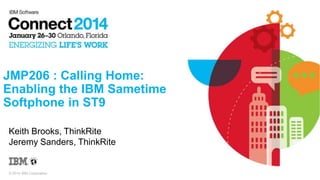
JMP206 : Calling Home: Enabling the IBM Sametime Softphone in ST9
- 1. JMP206 : Calling Home: Enabling the IBM Sametime Softphone in ST9 Keith Brooks, ThinkRite Jeremy Sanders, ThinkRite © 2014 IBM Corporation
- 3. Who Are These Guys? Keith Brooks is the Social Collaboration Practice Leader for ThinkRite and a Certified Administrator for IBM Sametime and Notes and Domino. Keith manages a team that is responsible for providing Sametime and SUT services to over 500,000 customers worldwide. ThinkRite is the sole provider of SUT installations for IBM Worldwide. Websphere (2013) and ICS (2013-2014) Twitter/Skype: @lotusevangelist Blog: http://blog.vanessabrooks.com 3
- 4. Who Are These Guys? Jeremy Sanders is Chief Technical Officer of ThinkRite UK and an experienced integrator and developer of enhancements for IBM Sametime Unified Telephony (SUT) and IBM Unified Messaging (UM) for WebSphere Voice Response. He holds an MSc in Project Management and achieved professional certifications in Cisco, Siemens/Unify and IBM/Lotus voice areas. He has profound experience in integrating telephony systems and protocols. Jeremy has worked in VoiceRite/ThinkRite for 13 years, starting as a Senior Engineer. Before this Jeremy worked in IBM as Lead Developer for IBM UM and with another IBM business partner installing and enhancing IBM UM. Jeremy still occasionally works with IBM UM developers and support staff in IBM Hursley labs but has been focused on IBM SUT for the last four years, and continues to lead SUT installations and integrations in Europe. 4
- 5. Why Are We Here? One word…..FREE! Inside every downloadable copy of IBM Sametime 9 is a FREE Repeat, FREE, product that will change your world. We are here to show you why and how it will do this. Please hold any questions until the end. 5
- 6. Why Are We Here? “SUT Lite” is now called IBM Sametime Softphone (ST ) (In the ST Wiki find it under the name: Deploying SIP based calling) It will make you and your employees lives better. But how? What does it do? How can you enable this? What else can you do with Sametime Unified Telephony? (SUT) 6
- 7. Outbound Calls to Numbers, SIP URIs or straight from your Contacts 7
- 8. Inbound Calls with Names, Numbers, Pictures… 8
- 9. Integrated Call History and Phonebook 9
- 10. Automated or Manual Conference Passcodes 10
- 11. Add more Plugins to unlock more functionality 11
- 12. Introductions Sametime 101 Class Sametime Phone (ST ) Beyond ST Demo 12
- 13. Sametime 101 7.5 Know 9.0 Community Community Server Server (Domino) (Domino) Domino, Websphere and DB2 Required Domino, Websphere and DB2. Linux and Windows Required Gateway Gateway, Proxy Gateway, Proxy, Edge, TURN, Media Manager Gateway, Proxy, Edge, TURN, VMCU Entitlement, Entry, Standard, Advanced Communicate, Conference and Complete SUT You 8.5 Entitlement, Entry, Standard, Advanced Think 8.0.2 SUT SUT Lite SUT, Voice/SoftPhone Sametime? 13
- 14. Sametime 101 - Today 14
- 15. Sametime 101 – 8.5.x 8.5.1 Required the following components if you wanted JUST instant messaging and presence with meetings: Lotus Sametime System Console - used for managing and administering servers from a central location DB2® An LDAP directory Lotus Sametime Community Server (Runs on Domino) Lotus Sametime Meeting Server Lotus Sametime Proxy Server - provides an integrated web chat client and presence; required for web clients and ST browser clients The following components can optionally be deployed: Lotus Sametime Gateway - extends instant messaging to external communities Lotus Sametime Media Manager - provides audio and video features in the Lotus Sametime client and in meetings Audio-visual (AV) components provided with the Lotus Sametime Media Manager The Lotus Sametime Media Manager comprised three components SIP Proxy/Registrar – central server for audio and video clients and servers to register their location and send and receive calls Conference Manager - manages conference media flows Packet Switcher- routes audio and video data to conference participants based on detecting the active speaker 15
- 16. Sametime 101 – 9.0 9.0 Required the following components if you wanted JUST instant messaging and presence with meetings: IBM Sametime System Console - used for managing and administering servers from a central location DB2® An LDAP directory IBM Sametime Community Server (Runs on Domino) IBM Sametime Meeting Server IBM Sametime Proxy Server - provides an integrated web chat client and presence; required for web clients and ST browser clients The following components can optionally be deployed: IBM Sametime Gateway - extends instant messaging to external communities IBM Sametime Media Manager - provides audio and video features in the IBM Sametime client and in meetings Audio-visual (A/V) components provided with the IBM Sametime Media Manager The IBM Sametime Media Manager comprises four components SIP Proxy/Registrar – central server for audio and video clients and servers to register their location and send and receive calls Conference Manager - manages conference (and ST ) media flows Video MCU - enables multi-way, audio and video conferences with continuous presence and multiple client layouts Video Manager - manages the scaling and distribution of audio and video conferences 16
- 19. Sametime 101 – The Power Tools in 9.0 1. System Console Server 7. Proxy Server 2. Gateway Server 8. SIP Edge Proxy 3. Media Manager( in 4 parts) 9. TURN Server 4. Bandwidth Manager 10. Community Server / Mux 5. Meeting Server 11. LDAP Server 6. Advanced Server 12. DB2 Server Note: ALL Components are 64bit ONLY 19
- 20. Sametime 101 1) Sametime System Console/Server: First “server” to be installed Use the SSC to install, configure and administer the other servers. Larger environments this would be a stand alone server 20
- 21. Sametime 101 2) Gateway Server: The Sametime Gateway server is used to connect Sametime clients with other instant messaging clients. It can be a stand alone or a clustered installation. You can, and usually do, install it securely in the network DMZ because: – Firewall restrictions make it impossible for users from the Internet to directly access a Sametime community server on your corporate intranet, but Internet users can access Sametime Gateway Server in the network DMZ. – Sametime community servers, behind the internal firewall, are accessible only over an encrypted VP protocol. – DB2 is behind the internal firewall, restricted by host and port access. – LDAP is behind the internal firewall, accessible over SSL and restricted by host and port access – Sametime Gateway Server exchanges with other instant messaging providers over SIP can be encrypted with SSL. Connects you to: AOL, Google Talk, and XMPP communities, Other Sametime communities and other Sametime companies using AOL clearinghouse 21
- 22. Sametime 101 3) Media Manager: The Sametime Media Manager is now comprised of four server components, which can be installed on a single computer, individually on separate computers, or as a cluster that supports fail over and high availability. They are: 1. SIP Proxy/Registrar – central service using industry standard SIP allows clients and servers to register their locations and send and receive calls 2. Conference Manager - manages the state of audio and video calls (includes TCSPI adapter for integration with other vendors) 3. Video MCU* - enables multi-way, audio and video conferences with continuous presence and multiple client layouts (replaces more primitive Packet Switcher) 4. Video Manager - manages the scaling and distribution of audio and video conferences Works with the Sametime Bandwidth and TURN Servers (both Optional) 22 *=Linux Only
- 23. Sametime 101 3A) SIP Proxy/Registrar Manages location services and forwards SIP messages to their destinations. The SIP Proxy/Registrar maintains the registry between all users and their location, and maintains the registration of conferences. The SIP Proxy/Registrar routes all SIP messages inside Sametime. Every voice or video message to a user goes through the SIP Proxy/Registrar. The following components know to consult the registrar: Sametime Media Manager, SIP-based calling, and Sametime Unified Telephony. It requires access to LDAP. 23
- 24. Sametime 101 3B) Conference Manager Administers all conferences, including point-to-point and multipoint. The Conference Manager works with the client to establish a SIP session for the call. It also hosts the internal Telephony Conferencing Service Provider Interface (TCSPI) adapter and an optional external TCSPI adapter. The TCSPI integrates with the Video MCUs and bridges. The Conference Manager works with the client to establish the SIP session for the call. The Conference Manager manages the state of audio and video calls. All audio and video features, both one-to-one A/V chat and multi-way A/V chats, depend on this component. 24
- 25. Sametime 101 3C) VMCU Server: Video Multipoint Control Unit The Video MCU provides conferencing functionality. The main purposes of the Video MCU is to: • Handles media and media control from Sametime 9 clients • Routes H264 AVC (SVC base layer) and SVC video to video enabled clients • Routes Scalable Audio Codec (SAC) to Sametime 9 clients • Support audio transcoding and audio mix for clients which don’t support SAC 25
- 26. Sametime 101 3D) Video Manager Distributes audio and video communications among the servers within a Sametime deployment according to routing rules that you define. The IBM Sametime Video Manager manages the scaling and distribution of audio and video conferences, through MCU pools and cascading. It also manages attributes for conferences, such as maximum line-rate, and the following tasks: – Multi-way audio and video conferencing (requires Sametime Conference) – Multimedia transport and bandwidth control – Call server routing based on dial plan – Creates meeting rooms based on template – The Video Manager cannot be clustered, but you can have multiple servers with a load balancer in front. 26
- 27. Sametime 101 4) Bandwidth Manager: Works with the Sametime Media Manager, controlling bandwidth used in audio and video calls that are handled by the media manager. You can install the bandwidth manager on an existing Sametime Media Manager, or on a separate computer. Not managed by the Sametime System Console (SSC). Optimizes bandwidth by calculating the call route for each call as it is initiated, and reserving the required bandwidth for the duration of that call. The bandwidth manager client is built into the Sametime Connect client, web client, and embedded client, so its features are installed automatically. The bandwidth manager is a J2EE SIP application running on IBM WebSphere® Application Server. You will not be able to change your mind and add the server to a cluster later! 27 You have been warned!
- 28. Sametime 101 5) Meeting Manager Provides meeting features and online "meeting rooms" where users can present information and share applications. If you deploy the Sametime Media Manager, conferences can include audio and video features as well. The Sametime Meeting Server uses a DB2® database for storing information about meeting room settings and schedules. 28
- 29. Sametime 101 6) Advanced Server: Brings social networking features to the Sametime client with such features as persistent chat rooms, broadcast messages, polling, screen sharing, and remote machine control. Sametime Advanced allows the ability to send and receive offline messages, send files to a group chat, or send a folder to a contact. The Advanced server requires a DB2 database and connection with LDAP for authentication. Persistent chat rooms are managed and maintained by the Advanced server itself and transcript logs in those rooms are automatically accessible on the server. Instant screen sharing requires you install the Meeting Server as well. 29
- 30. Sametime 101 7) Proxy Server: Regulates communication with Sametime clients running on mobile devices. It’s all about PUSH. Generally required to work with Apple (Apple’s Push Notification Server) and Android devices (Google Cloud Messaging). 30
- 31. Sametime 101 8) SIP Edge Proxy Server: A SIP application installed over WAS and uses the Media Manager’s SIP Proxy/Registrar installer. The IBM SIP Edge Proxy server connects external clients to the Sametime SIP Proxy/Registrar server. Both external (IBM SIP Edge Proxy IP) and internal clients (Media Manager’s SIP Proxy/Registrar IP) receive a host name for the SIP Proxy/Registrar. The IBM SIP Edge Proxy and the Sametime SIP Proxy/Registrar servers communicate with each other over SIP ports. SIP ports must be opened in the firewall in both directions and both servers should be able to resolve the FQDN of each other. 31
- 32. Sametime 101 9) TURN Server: Enables Sametime clients to send audio and video communications across a NAT or firewall when direct peer-to-peer communications are not possible. Runs on Linux™ or Windows™ platforms only and is part of a JRE. The TURN Server does not require WAS. It has no dependencies on other processes or other Sametime servers. The Sametime Connect client, Sametime Web meetings, and the Media Manager can use the TURN server if they detect its presence. 32
- 33. Sametime 101 10) Community Server / Mux: IBM Domino Server, Relies on Domino Clustering Turn off all unnecessary Domino tasks Mux Server sits in front of the Community Server for authentication and scaling and can increase capacity significantly. No Clustering, use more. 11) LDAP Server: IBM Domino Directory used as an LDAP repository is a popular choice Microsoft’s Active Directory has been seen in the wild as well Be aware different syntax and details are required for each so read the wiki 33
- 34. Sametime 101 12) DB2 Server You can use the DB2 installation that comes with IBM Sametime, or you can use an existing DB2 infrastructure. The DB2 Setup wizard provides dynamic size estimates based on the components selected during a typical, compact, or custom installation. On Linux and UNIX operating systems, 2 GB of free space in the /tmp directory is recommended. Note: On Linux and UNIX operating systems, you must install your DB2 product in an empty directory. If the directory that you have specified as the install path contains subdirectories or files, your DB2 installation might fail. 34
- 35. Introductions Sametime 101 Class Sametime Phone (ST ) Beyond ST Demo 35
- 36. Sametime Phone (ST) “SUT Lite” is now called IBM Softphone, Sametime Phone or Sametime Voice now available in Communicate and Complete with no additional license!
- 37. What is Sametime Phone? A basic SIP softphone packaged with Sametime 9 A basic SIP integration from Sametime Media Manager to an IP PBX or other SIP entity What isn’t Sametime Phone? A Unified Telephony solution which includes Unified Number, multiple devices and integrations, transfers, adhoc conference calls, etc.
- 38. What is SIP? A straight forward internet standard text based protocol (RFC 3261) like HTTP or SMTP - but for Initiating prolonged Sessions (Calls or Chats!) What isn’t SIP? Something which sends and receives audio and video (that is RTP – Real Time Transport RFC 1889 / 3550, a binary bits and bytes protocol using codecs like G.711) Something which describes the audio and video to be sent (that is SDP – Session Description RFC 3264, a text based protocol)
- 39. SIP 101 – Requests (Methods) REGISTER - tell a server where we are so we can receive calls INVITE ACK BYE CANCEL - attempt to start a call ( / session / dialog / chat / …) - 3-way handshake only used with INVITE - ends a call ( / session / … ) - give up an attempt to start a call OPTIONS - check other end is there and what it can do INFO - mid-session/call information MESSAGE - instant message (session/call not required) SUBSCRIBE - ask for events NOTIFY - send event to subscriber PUBLISH - send event to server UPDATE - modifies session REFER - call transfer PRACK - provisional acknowledgement
- 40. SIP 101 - Responses Many are just like HTTP Response Codes (e.g. 404 Not Found ) 1xx Provisional (eg, 100 Trying, 180 Ringing, 183 Session Progress) 2xx Successful ( eg, 200 OK, 202 Accepted ) 3xx Redirection (eg, 302 Moved Temporarily ) 4xx Request Failure – eg, – – – – – – – – – – 401 Unauthorized / 407 Proxy Authentication Required 403 Forbidden / User Not Authorized 404 Not Found (no such user / number) 408 Request Timeout 480 Temporarily Unavailable – Channels Not Inservice 481 Call Leg/Transaction Does Not Exist 482 Loop Detected 486 Busy Here (phone may just be busy or user may have set “do-not-disturb”) 487 Request Terminated 488 Not Acceptable Here (usually a codec issue) 5xx Server Failure (eg, 501 Not Implemented, 503 Service Unavailable ) 6xx Global Failure (eg, 600 Busy Everywhere, 603 Decline )
- 41. Simple Direct SIP Call Caller (UAC) Called (UAS) INVITE (w or w/o SDP) 100 Trying (Provisional) 180 Ringing (Provisional) 200 OK (w SDP) ACK (w or w/o SDP) media (RTP) media (RTP) BYE 200 OK
- 42. Overview of a SIP Request INVITE sip:jo@example.co.uk SIP/2.0 To: tester1<sip:jo@example.co.uk> From: tester2<sip:bob@193.195.52.229> Call-ID: fd835c@193.195.52.229 Via: SIP/2.0/UDP 193.195.52.229:5060 CSeq: 1 INVITE Content-Type: application/sdp Content-Length: 125 Start Line (Method / Request URI) “command” and “to whom” Headers – about the session Blank Line v=0 o=193.195.52.229 4858 0 IN IP4 193.195.52.229 s= Call from tester2 c=IN IP4 193.195.52.229 m=audio 5004 RTP/AVP 0 Body (optional) – about the media
- 43. Mandatory SIP Headers Method / Request URI at top (“command” and “to whom”) To – intended destination From – originator Call-ID – together with To (+tag added in 200) and From (+tag from INVITE) identifies a dialog Cseq - the sequence number of this request Max-Forwards – maximum times this can be forwarded Via – where the message came from (and where to send the initial responses) – can allow loop detection
- 44. Mandatory SIP Headers INVITE sip:470000@10.1.1.12:5060 SIP/2.0 Via: SIP/2.0/TCP 10.1.6.10;branch=z9hG4bK1e2d269ab98b From: <sip:489988@10.1.6.10>;tag=da481a1a-5547-4029-8e4c-08ae0b1dd568-30511025 To: <sip:470000@10.1.1.12> Call-ID: 84a68180-c801ff58-7e17e-a06010a@10.1.6.10 CSeq: 101 INVITE Max-Forwards: 70
- 45. Expected SIP Headers Contact – where to send subsequent responses (direct to originator, also used in 3xx redirect response to change destination) Allow – what methods are supported Supported – what options are supported Content-Length – how long the content is Content-Type – what the content is – eg, application/sdp, simple-message-summary, multipart-mime
- 46. Expected SIP Headers INVITE sip:470000@10.1.1.12:5060 SIP/2.0 Via: SIP/2.0/TCP 10.1.6.10;branch=z9hG4bK1e2d269ab98b From: <sip:489988@10.1.6.10>;tag=da481a1a-5547-4029-8e4c-08ae0b1dd568-30511025 To: <sip:470000@10.1.1.12> Call-ID: 84a68180-c801ff58-7e17e-a06010a@10.1.6.10 Supported: timer,replaces Allow: INVITE, OPTIONS, INFO, BYE, CANCEL, ACK, PRACK, UPDATE, REFER, SUBSCRIBE, NOTIFY CSeq: 101 INVITE Contact: <sip:489988@10.1.6.10:5060;transport=tcp> Max-Forwards: 70 Content-Length: 0
- 47. Optional SIP Headers Remote-Party-ID – real calling number details P-Asserted-Identity – real calling number details (real RFC) Diversion – original called number info History-Info – original called number info (real RFC) Expires / Min-SE – used for session timers Route / Record-Route – used to stay in path Date / Timestamp / User-Agent (many others!)
- 48. Optional SIP Headers INVITE sip:470000@10.1.1.12:5060 SIP/2.0 Via: SIP/2.0/TCP 10.1.6.10;branch=z9hG4bK1e2d269ab98b Remote-Party-ID: <sip:489988@10.1.6.10>;party=calling;screen=yes;privacy=off From: <sip:489988@10.1.6.10>;tag=da481a1a-5547-4029-8e4c-08ae0b1dd568-30511025 To: <sip:470000@10.1.1.12> Date: Fri, 03 Sep 2010 13:59:52 GMT Call-ID: 84a68180-c801ff58-7e17e-a06010a@10.1.6.10 Supported: timer,replaces Min-SE: 1800 User-Agent: Cisco-CCM5.1 Allow: INVITE, OPTIONS, INFO, BYE, CANCEL, ACK, PRACK, UPDATE, REFER, SUBSCRIBE, NOTIFY CSeq: 101 INVITE Contact: <sip:489988@10.1.6.10:5060;transport=tcp> Expires: 180 Allow-Events: presence Session-Expires: Max-Forwards: 70 Content-Length: 0 1800
- 49. SDP Body (for a Call / Session) Session Description Protocol: v=0 <- v= version o=User-Agent 2923 9482 IN IP4 10.1.1.8 <- o= media stream version details s=- <- s= session name a=SIP Call <- a= attribute c=IN IP4 10.1.1.8 <- c= connection info including transport IP address t=0 0 <- t= time session is active m=audio 19144 RTP/AVP 8 0 18 101 <- m= media types and transport UDP (RTP) port a=rtpmap: 8 PCMA/8000 <- a= attribute of media (A-law) preferred a=rtpmap: 0 PCMU/8000 <- a= attribute of media (u-law) second choice a=rtpmap: 18 G729/8000 <- a= attribute of media (G.729a) third choice a=rtpmap:101 telephone-event/8000 <- a= attribute of media (DTMF) a=fmtp:101 0-15 <- a= attribute of media (DTMF keys)
- 50. SIP INVITE with SDP Body INVITE sip:33331@10.1.1.12:5060;lr SIP/2.0 Call-ID: 02678072b3df1b204c2aa05400 CSeq: 1 INVITE From: sip:489988@sessim.avaya.com;tag=02678072b3df1a204c2aa05400 Record-Route: <sip:10.1.7.33:5060;lr>,<sip:10.1.7.32;lr;transport=tcp> To: "33331" <sip:33331@sessim.avaya.com> Via: SIP/2.0/UDP 10.1.7.33:5060;branch=z9hG4bK0303032323236363632bdd.0,SIP/2.0/TCP 10.1.7.32;psrrp osn=2;received=10.1.7.32;branch=z9hG4bK02678072b3df1c204c2aa05400 Content-Length: 142 Content-Type: application/sdp Contact: <sip:489988@10.1.7.32;transport=tcp> Max-Forwards: 68 User-Agent: Avaya CM/R015x.01.0.414.0 Allow: INVITE,CANCEL,BYE,ACK,PRACK,SUBSCRIBE,NOTIFY,REFER,OPTIONS,INFO,PUBLISH Supported: 100rel,timer,replaces,join,histinfo Alert-Info: <cid:external@sessim.avaya.com>;avaya-cm-alert-type=external Min-SE: 1200 Session-Expires: 1200;refresher=uac v=0 o=- 1 1 IN IP4 10.1.7.32 s=c=IN IP4 127.0.0.2 b=AS:64 t=0 0 m=audio 2416 RTP/AVP 0 8 a=rtpmap:0 PCMU/8000 a=rtpmap:8 PCMA/8000
- 51. Codec Negotiation One side sends SDP with all codecs supported – usually in order of preference Other side chooses first codec it too supports or what it prefers Media only starts once this agreement has been reached Some IP PBXes send INVITE with no SDP and send SDP in the ACK instead (Delayed Offer) 183 Session Progress may contain Early Media To receive Early Media PRACK (Provisional ACK) support is required if INVITE had no SDP
- 52. SIP Entities UAC : User Agent Client (most entities) UAS : User Agent Server (also most entities!) Proxy – for hierarchical routing (UAC and UAS) (Softphone) Registrar – keeps details of users’ current (IP address) location (PSTN) Gateway – to Public Switched Telephone Network IP PBX : Back to Back User Agent (B2BUA) SBC : Session Border Controller : SIP Firewall / NAT workaround – to connect 2 SIP networks Servers – such as Unified Messaging / Voice mail
- 53. SIP Registration with Authentication Registrar (UAS) User (UAC) REGISTER 100 Trying (Provisional and Optional) 403 User Not Authorized (with encoding details) REGISTER (with encoded password) 100 Trying (Provisional and Optional) 200 OK …calls made/received… REGISTER (with Expires of 0) 100 Trying (Provisional and Optional) 200 OK (or 404 User Not Found)
- 54. Sametime SIP PR Registrations Sametime AV – REGISTERs using Sametime user-id from Client (has no telephone number) – used by “Call Computer” Sametime Phone / SUT Lite : REGISTERs using telephoneNumber from LDAP Sametime Unified Telephony : REGISTERs using Unified Number with a special softphone prefix 54
- 55. Regular SIP Proxy Inbound Call Caller (A) Proxy INVITE 100 Trying Called (B) INVITE 100 Trying 180 Ringing 180 Ringing 200 OK 200 OK ACK ACK media (RTP) BYE 200 OK
- 56. ST Proxy Inbound Call IP PBX (A) INVITE (PBX SDP) 100 Trying 200 OK (ST SDP) ACK SIPPR Client (B) (internally send call to conference focus) MESSAGE 200 OK Answer Call (Virtual Places) INVITE (PBX SDP) 180 Ringing 200 OK (ST SDP) ACK media (RTP) BYE 200 OK BYE 200 OK
- 57. ST Proxy Inbound Call (Delayed Offer) IP PBX (A) SIPPR INVITE 100 Trying Client (B) (internally send call to conference focus) MESSAGE 200 OK Answer Call (Virtual Places) INVITE 180 Ringing 200 OK (ST SDP) 200 OK (ST SDP) ACK (PBX SDP) ACK (PBX SDP) media (RTP) BYE 200 OK BYE 200 OK
- 58. Outbound ST Call Requested by Sametime Client over VP (Virtual Places) protocol Created by Conference Manager/Focus acting as a SIP B2BUA Consists of Two Calls through the proxy: –First to ST Client –Then to the dialled number/URI Note that this is not the way any other softphone would make a call, which would send an INVITE straight to the Proxy (Full) Sametime Unified Telephony also uses a SIP B2BUA in this way 58
- 59. ST Proxy Outbound Call IP PBX SIPPR INVITE (ST SDP) 100 Trying 180 Ringing 200 OK (PBX SDP) ACK Client Make Call (Virtual Places) INVITE 180 Ringing 200 OK (ST SDP) 200 OK (ST SDP) 200 OK (ST SDP) 200 OK (ST SDP) ACK (PBX SDP) media (RTP) BYE 200 OK
- 60. Ideal Troubleshooting Tool: Wireshark Network sniffer and network trace interpreter Dedicated menus and sophisticated tools included for analysing SIP/VoIP calls –Display calls within a trace –Examine call flow for each call –View SIP headers and SDP body, RTP codec used –Even extract audio (for some codecs) Freely available http://www.wireshark.org/
- 63. TLS and sips: Transport Layer Security is the same encryption method used in HTTPS for secure web pages Implementation of TLS is mandatory for SIP proxies, redirect servers and registrars A sips: URI scheme (otherwise identical to the sip: scheme) indicates that all hops between the requestor and the resource identified by the URI must be encrypted with TLS Wireshark cannot (without keys and configuration) decrypt SIP secured with TLS
- 64. SRTP Secure Real Time Transport Protocol for encryption audio Keys are exchanged in secured (TLS) SIP SDP codec negotiations – so SRTP security depends on TLS security Wireshark cannot (easily) decrypt media secured with SRTP
- 65. When SIP and/or media secured… Client-side tracing: – rcpinstall.properties in – C:User[name]AppDataRoamingLotusSametime.config OR – C:notesdataworkspace.config # use for basic audio/video session troubleshooting com.ibm.collaboration.realtime.multimedia.phonegrid.internal.client.level=FINE # use for ICE (STUN/TURN) troubleshooting com.ibm.ice.level=FINE # use for SIP troubleshooting – see sip.log in ..logs directory com.ibm.collaboration.realtime.telephony.softphone.level=FINE # use to enable softphone logging com.ibm.collaboration.realtime.telephony.softphone.mfw.level=FINEST http://pic.dhe.ibm.com/infocenter/sametime/v8r5/topic/com.ibm.help.sametime.v85.doc/trouble/trbl_client_log_trace.html
- 66. When SIP and/or media secured… Server-side tracing on SIP PR – Troubleshooting > Logs and trace > STMediaServer > Diagnostic Trace > Change Log Detail Levels *=info: com.ibm.ws.security.*=all: com.ibm.ws.sip.*=all: com.ibm.wsspi.sip.*=all: com.ibm.ws.udp.*=all: com.ibm.sip.*=all http://pic.dhe.ibm.com/infocenter/sametime/v8r5/index.jsp?topic=%2Fcom.ibm.help.sametime.v85.doc%2Ftrouble%2Ftrbl_av_diagtrace.html
- 67. ST Topology Overview Sametime Community Server VP Sametime Media Manager Conf Mgr B2BUA SIP VP Sametime Sametime Media Manager SIP PR SIP Client + SIP SIP Sametime VMGR SBC / IP PBX / Gateway ( may be SIP) Sametime Bandwidth Manager (may be SIP) PSTN
- 68. 68 Design by the speaker: http://www.images-graphics-pics.com/signs/signgenerator/simple.asp?text=Sametime+Softphone+Configuration++Section&align=Center&align2=Middle&fontsize=20& font=SignBold&color=black&transparency=255&color2=YELLOW&watermark=&move=0&move2=&parody=&rotate=&a llow=6112&left=&right=&up=&down=&pic=Tower-Caution&x=4&y=253&w=259&h=139
- 69. Configuring IBM Sametime SoftPhone / “SUT Lite” You have installed Sametime 9 Everything works and you are ready for more You look for the documentation and you find some here: http://goo.gl/UHVAEy A Zero to Hero for SUT Lite (8.5.2)? http://www.slideshare.net/jackdowning/sut-lite-client The online course from IBM http://www-304.ibm.com/events/idr/idrevents/detail.action?meid=5128&ieid=2186 And also find this: “The IBM Sametime Unified Telephony Lite Client is easy to deploy and does not require any additional hardware or software over Sametime Standard. It simply requires a SIP trunk to be configured between the Sametime Media Manager and a certified SIP environment.” – Julie Reed, Product Manager SUT Recommended: IBM Sametime 8.5.2 SUT Lite Troubleshooting: http://public.dhe.ibm.com/software/dw/lotus/sametime/sut/sutlitetroubleshoot.pdf 69
- 70. Deploying the ST 1. Think about how phones will call softphones and vice-versa (the “Dial Plan”) Users must have a telephone Number or similar field in the directory. Can you use a prefix like 1119 in front of the user’s regular internal or external number in the directory? Can your PBX strip off such a prefix? Should you add a new field to the directory for the user’s softphone? Do you just want users to just make calls but not receive them on their softphone? What about calling video endpoints – do you want to use SIP URIs like sip:bob@vidcon.co.com for these? 2. Make a list or diagram of all of the SIP entities and addresses Try to include details of how each entity can call another. 3. Follow basic documentation for configuring SIP-based calling http://infolib.lotus.com/resources/sametime/9.0/ST900ACD041/en/st9_access_deploy _av_siptrunk.html#config_lite Download and Activate License (or edit the mediaserveradmin.war/Config.jsp file) Turn on “Allow use of SUT Lite Clients” and “Allow calls that use SIP Trunk capability” 70
- 71. Deploying the ST 4. (Temporarily?) Turn off SIP Security, note down and configure (unsecure) Ports Typically: Servers > Server Types > WAS Servers > STMediaServer > Ports SIP_DEFAULTHOST (for Conference Manager) : 5063 SIP_ProxyRegHOST : 5080 SIP port for VMGR : 5060 SSC > Sametime Servers > Sametime Media Manager – Transport Protocol : TCP : 5080 (VMGR : 5060) Audio Video Media : Disable SRTP (these settings end up in stavconfig.xml file) Applications > Application Types > WS Enterprise Apps > IBM Lotus SIP Registrar – Security role to user/group mapping – AllAuthenticatedUsers : Everyone 5. (Optional:) Configure Sametime with custom telephoneNumber field in LDAP Edit authorization.xml file to change name of telephoneNumber field 6. Configuring SIP-routing rules SSC > Sametime Servers > SIP Proxies and Registrars – Proxy Administration – New … See the next page for examples (these end up in the proxy.xml file). 7. Restart Media Manager See different procedures for standalone vs cluster. 71
- 72. Let’s take a Look Shall we? Live Code Example Please try at your office….especially when everyone is logged in and running a meeting 72
- 73. SIP Routing Rules – IN / OUT eg, IP PBX will create: INVITE sip:1119489686@[IP address] eg, Conference Focus will create: INVITE sip:489686@[hostname] IP PBX sends from its own address (IP PBX sends to port 5080, the SIP_ProxyRegHOST) sip:4896.* matches sip:(.+)@.* Note port 5063 (TCP) SIP_DEFAULTHOST to Conference Focus is used sip:$1@10.1.7.121:5060;transpor t=TCP
- 74. SIP Routing Rules - Priority CM7OUT below must be evaluated before CM5OUT as it is more specific – CM7: 4896.* CM5: 489.*
- 75. SIP Routing Rules - Generic See sutlitetroubleshoot.pdf Anything not for the clientside or for trunk must be from the IP PBX: (?!.*;endpoint=client.*) (?!.*;endpoint=trunk.*).* still specify IP address and port of Conference Focus Anything dialled by the Client is destined for an outbound SIP trunk: .*;endpoint=trunk.* still specify IP address of IP PBX
- 76. SIP Routing Rules – Generic SIP URI with IP address Works for IP addresses only (not hostnames): Request URI sip:.*@[0-9]{1,3}.[0-9]{1,3}.[0-9]{1,3}.[0-9]{1,3};transport=TCP From .*;endpoint=trunk.* sip:(.+)@(.+);transport=TCP sip:$1@$2 Prioritize this rule above other rules for specific numbers
- 77. SIP Routing Rules – Generic Number Works for numbers only Request URI sip:[0-9]*@.* From .*;endpoint=trunk.* sip:(.+)@.* sip:$1@[your IP PBX details] Prioritize this rule below that for generic SIP URI
- 78. ST Configuration Tips Trust the Documentation with a pinch of salt – add some common sense to the documentation – for example: • if a section doesn’t make sense (such as Configuring a custom LDAP attribute for authentication) try to work out what it means by referring back to this presentation or cross-referencing with other documentation • if the title of a section is “Enabling TLS encryption for SIP-based calling” but the text only shows enabling SRTP, look back at how you disabled TLS… Use TCP – at least to start with – UDP is not supported and TLS is difficult to troubleshoot and may also result in problems Tune Media Manager for faster restarts as you will restart it a lot! – Set soReuseAddr and tcp_fin_timeout/TcpTimedWaitDelay as in the Tuning section of Tips and Tricks – Quick Links Only use one Community in your test Client – We encountered a bug where other communities can confuse Sametime Phone (resulted in no Call window for an inbound call) Check new or changed rules are not lost – always use Apply and OK for a rule and also in the main rule overview screen, – check the proxy.xml file has the rules and check again after restarting the Media Manager Make sure basic network or DNS issues are not complicating matters – test using ping from clients and/or IP PBX to the hostname of the Media Manager – add host names to hosts files and / or set Application Servers > STMediaServer > SIP Container > Custom Properties com.ibm.ws.sip.sent.by.host (this is in server.xml file) to IP address – so Contact header contains just IP address 78
- 79. Command Line Tracing with tshark and trace.log tshark -i any -R "sip or tcp.port==5080 or tcp.port==5063 or udp.port==5080 or udp.port==5063" -d tcp.port==5080,sip -d tcp.port==5063,sip -d udp.port==5080,sip -d udp.port==5063,sip # for an overview (Request URI / response) … without -i any will only see connections to other servers (not local communication with C Focus) -w sip_packet_capture.pcap # to send to a file for later analysis -V -o sip.display_raw_text:true –S # to view all the SIP details “live” > filename_for_just_this_test.sip # to redirect to a file cd /opt/IBM/WebSphere/AppServer/profiles/poc1STMSPNProfile1/logs/STMediaServer tail –F trace.log | tee filename_for_just_this_test.log (for tail –F on windows you can install cygwin) 79
- 80. Troubleshooting Tips When you restart Media Manager: - ensure you allow time for Clients to re-REGISTER – or log them out and back in yourself or you will see 404 Not Found - wait a while for Conference Focus to initialize and register itself too or you will see 503 Service Unavailable When calling an IP PBX: - 403 Forbidden usually indicates the PBX does not have a SIP trunk configured to SIPPR or does not trust the SIPPR - 404 Not Found usually indicates the PBX does not like the number it has received - beware of calls looping back to the SIPPR if the Dial Plan has not been well thought out - a sudden BYE after a call seemed to get established usually includes a Q.850 cause code which can explain what happened – eg, Reason: Q.850;cause=3 “No route to destination” may mean it doesn’t know the IP to send a subsequent response back to SIPPR 80 (eg, if the details in the Contact header or Record-Route header include a hostname)
- 81. Time Out for a Demo How about live calls, video, audio and meetings? Network allowing 81 Personally made using the http://www.widgetbox.com/widget/bart-simpson-chalkboard-generator
- 82. Introductions Sametime 101 Class Sametime Phone (ST ) Beyond ST Demo 82
- 83. ST Limitations Cannot use multiple devices, choose from devices, use rules, etc.
- 84. ST Limitations Cannot perform PBX-like (or even other vendor softphonelike) actions like transfers Cannot add users to existing calls (ad-hoc conferencing)
- 85. Other Limitations Must restart Media Manager whenever change SIP routing configuration SIP routing configuration by Regex is not very intuitive to Telephony Administrators (is more intuitive to programmers) Can only transform/use numbers in Request-URI - cannot use numbers in any other header such as To, Diversion, History-Info Extremely limited set of configuration options for interoperability tweaking Does not support G.729 codec (frequently used for VoIP over WAN) 85
- 86. Alternatives and Additions Full Sametime Unified Telephony –sophisticated B2BUA “Telephony Control Server” (TCS) controlled by Computer Supported Telecommunications Applications (CSTA) protocol by the “Telephony Application Server” (TAS) Other vendor integrations with Sametime – client-side plugins and/or server-side using Telephony Conferencing Server Provider Interface (TCSPI) Voice mail / Unified Messaging plugins (these may include functionality similar to the above for one-number/transfers)
- 87. SUT Topology Overview Sametime Community Server VP T A S T C CSTA S SIP VP Sametime Sametime Media Manager SIP PR SIP Client + SBC / IP PBX / Gateway SIP Sametime VMGR ( may be SIP) Sametime Bandwidth Manager (may be SIP) PSTN
- 88. What Can Full SUT Do? IBM Sametime Unified Telephony adds more features for making, receiving, and managing telephone calls. In addition to the calls and video features of IBM Sametime Communicate, with SUT you can: Look at your Sametime contact list to see who is available for calls. Make and receive calls through any of your preferred devices, including: – Your Sametime client. – Traditional telephones, such as your office or home phone. – Mobile devices. Route incoming calls to other devices or telephone numbers, depending on your location or other criteria. Your SUT phone number always displays, so your personal numbers are never exposed. Switch a call to a different device, without interrupting the call. Call people inside or outside of your organization, even people who do not have SUT Get notified whenever someone is calling you. Begin ad hoc conferences with contacts not in your organization. http://www-10.lotus.com/ldd/stwiki.nsf/dx/Get_started_with_calls_stu9
- 89. Sametime Unified Telephony Sametime Softphone When configured via SIP trunk to backend telephony or video infrastructure “Off hook” presence status Place / receive calls from the Sametime 9 Connect client. Call video endpoints or video MCUs Call telephone numbers or conference bridges Within a call: mute/unmute, raise/lower volume, start/stop video, leave call, hold/resume Other features: Click to call, dial via Quickfind or Dial Pad, view call history Single number reaches you on any device Intelligent Incoming call rules & routing Multiple device support Move an in progress call between devices Visual audio conferencing, drag & drop Moderator conference controls Transfer, merge calls Can support multiple PBXs to create a seamless UC environment Support includes legacy TDM PBXs “Off hook” presence status Place / receive calls from the Sametime 9 Connect client. Call video endpoints or video MCUs Call telephone numbers or conference bridges Within a call: mute/unmute, raise/lower volume, start/stop video, leave call, hold/resume Other features: Click to call, dial via Quickfind or Dial Pad, view call history
- 90. ST vs SUT features Feature ST SUT Point-to-point calls with softphone Y Y Multipoint calls (3 or more participants, ad-hoc conferencing) N Y Visual audio conferencing with moderator controls N Y PBX features: Call transfer, hold, merge N Y List of devices which can be selected N Y User rules for devices (location-/ presence-/ time-/ caller- based) N Y Single number service for incoming calls using the above N Y Seamlessly move calls from one device to another N Y Integration with multiple PBXes, Video/Conference solutions N Y Support for G.729 codec N Y Supports dialling SIP URLs as well as numbers Y N Telephony presence icon Y Y (Telephony presence for ST has been added for Sametime 9, it was not available in original SUT-Lite)
- 92. Comparisons – Part 2 http://www-01.ibm.com/software/lotus/products/sametime/telephony.html
- 93. SUT Interoperability http://www-10.lotus.com/ldd/stwiki.nsf/dx/SUT_Interoperability_Testing_Program
- 95. SUT vs ST Dial Plan ST dial plan : SIPPR rules – regular expressions, normally two per “SIP trunk” – order of the rules is important SUT dial plans – easier to understand numbers and lengths – order not important (always shown in numeric order) – modular & powerful like a PBX: SIP endpoints (trunks), routes to these, destinations which can have more than one route, destination codes and prefix access codes “Configurator” configures SUT dial plans with minimum effort
- 96. ST Tips and Tricks – Quick Links sutLiteNumberMatcher – regular expression to send call to SUT-Lite instead of TCSPI (for other vendor video conferencing integration) – http://social-collaboration.blogspot.co.uk/2012/02/unnoticed-parameter-ofsametime-852.html videoCallNumberMatcher – regular expression to start a video call automatically when dialed – http://social-collaboration.blogspot.co.uk/2012/05/unnoticed-parameter-ofsametime-852.html Sametime 9 Mobile and SUT Lite – http://social-collaboration.blogspot.co.uk/2013/12/ibm-sametime-9-mobile-andsut-lite.html
- 97. ST Tips and Tricks – Quick Links Regular expressions – http://social-collaboration.blogspot.co.uk/2013/12/regex-sip-uri.html – http://www.zytrax.com/tech/web/regex.htm SIPPR WAS Tuning – http://pic.dhe.ibm.com/infocenter/wasinfo/v6r0/index.jsp?topic=%2Fcom.ibm.w ebsphere.express.doc%2Finfo%2Fexp%2Fae%2Ftprf_tunelinux.html – https://pic.dhe.ibm.com/infocenter/wasinfo/v6r1/index.jsp?topic=%2Fcom.ibm. websphere.base.doc%2Finfo%2Faes%2Fae%2Frrun_chain_tcpcustom.html
- 98. ST Tips and Tricks – Quick Links Troubleshooting – http://www10.lotus.com/ldd/stwiki.nsf/dx/Troubleshooting_Sametime_Unified_Telephony_ Lite – http://wiki.wireshark.org/VoIP_calls – http://cnes.com/causecodes.html Video/MCU Architecture and Integration – http://social-collaboration.blogspot.co.uk/2013/12/sip-trunks-video-mcu-dialinout-with.html – http://social-collaboration.blogspot.co.uk/2013/12/ibm-sametime-9-video-mcusvc-bandwidth.html
- 99. Other References 1. Sametime Wiki: http://www-10.lotus.com/ldd/stwiki.nsf 2. Detailed system requirements for Sametime and Sametime Unified Telephony, Ver. 7-9: http://www-01.ibm.com/support/docview.wss?uid=swg27007792 3. List of all files needed to Download: http://www-01.ibm.com/support/docview.wss?uid=swg24035249 4. IBM Sametime Unified Telephony Lite (SUT Lite) Self Paced Online Course from IBM: http://goo.gl/OMk0mT 5. SUT Lite PDF Library (We have the PDF’s if the page disappears): http://goo.gl/YrKQgY 6. From Zero to Hero – Sametime 8.5.2 SUT Lite: http://goo.gl/j0gukP 7. IBM Sametime 8.5.2 SUT Lite Troubleshooting: http://public.dhe.ibm.com/software/dw/lotus/sametime/sut/sutlitetroubleshoot.pdf 8. IBM Sametime 8.5.2 SUT Lite Configuration: http://public.dhe.ibm.com/software/dw/lotus/sametime/st852/sutlite852_config.pdf 9. IBM Sametime 8.5.2 Administration Guide on Amazon.com: http://goo.gl/tpYkQb 99
- 100. Sametime at Connect 2014 – 35 Sessions! SUNDAY: 1:30 - 3:30 JMP204 IBM ST9 Deployment Workshop, Dolphin S Hemi 1 4:00 - 6:00 JMP205 Step by Step IBM ST9 Web Integration and Customization,Dolphin S Hemi 2 MONDAY - 5:00-6:00 KEY105 IBM Sametime Roadmap, Dolphin N Hemi A-C TUESDAY - 1:30 – 2:30 BP501 Building and Deploying Custom IBM ST Connect Client Installations, Dolphin N Hemi D WEDNESDAY - 11:15-12:15 ID304 IBM ST9 Voice and Video Deployment, Dolphin N Hemi D 4:30-6:15 SHOW401 Taking IBM Sametime Mobile, Swan Osprey 1-2 THURSDAY – 8:15 – 9:15 ID306 keep Calm and Call On! IBM ST Communicate Softphone, Swan Pelican 1-2 10:00-11:00 ID302 Upgrading and Migrating to IBM ST9, Dolphin N Hemi E 10:00-11:00 ID301 IBM ST9 Voice and Video: Roadmap for Tomorrow, Swan Mockingbird 1-2 100
- 101. Access Connect Online to complete your session surveys using any: – Web or mobile browser – Connect Online kiosk onsite Get out there and enjoy Connect 2014! Be Social and talk to people! 101
- 102. Acknowledgements and Disclaimers Availability. References in this presentation to IBM products, programs, or services do not imply that they will be available in all countries in which IBM operates. The workshops, sessions and materials have been prepared by IBM or the session speakers and reflect their own views. They are provided for informational purposes only, and are neither intended to, nor shall have the effect of being, legal or other guidance or advice to any participant. While efforts were made to verify the completeness and accuracy of the information contained in this presentation, it is provided AS-IS without warranty of any kind, express or implied. IBM shall not be responsible for any damages arising out of the use of, or otherwise related to, this presentation or any other materials. Nothing contained in this presentation is intended to, nor shall have the effect of, creating any warranties or representations from IBM or its suppliers or licensors, or altering the terms and conditions of the applicable license agreement governing the use of IBM software. All customer examples described are presented as illustrations of how those customers have used IBM products and the results they may have achieved. Actual environmental costs and performance characteristics may vary by customer. Nothing contained in these materials is intended to, nor shall have the effect of, stating or implying that any activities undertaken by you will result in any specific sales, revenue growth or other results. © Copyright IBM Corporation 2014. All rights reserved. U.S. Government Users Restricted Rights - Use, duplication or disclosure restricted by GSA ADP Schedule Contract with IBM Corp. IBM, the IBM logo, ibm.com and Lotus, Websphere, DB2 are trademarks or registered trademarks of International Business Machines Corporation in the United States, other countries, or both. If these and other IBM trademarked terms are marked on their first occurrence in this information with a trademark symbol (® or ™), these symbols indicate U.S. registered or common law trademarks owned by IBM at the time this information was published. Such trademarks may also be registered or common law trademarks in other countries. A current list of IBM trademarks is available on the Web at “Copyright and trademark information” at www.ibm.com/legal/copytrade.shtml Other company, product, or service names may be trademarks or service marks of others. 102
Editor's Notes
- So this is Keith’s resume – should he appear…
- Here we have a table which hopefully clearly shows the differences between Sametime Phone and SUT.
- On the website there are comparisons which are more detailed and include other vendor plugins.
- Here’s more of the same.
