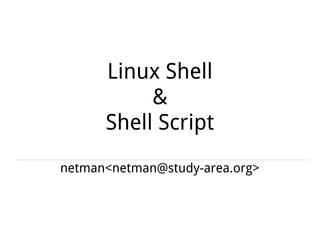
Linux shell
- 5. Shell Definition ● Command interpreter: ● Issue commands from user to system ● Display command results from system to user
- 6. Shell Type ● sh: ● Burne Shell (sh) ● Burne Again Shell (bash) ● csh: ● C Shell (csh) ● TC Shell (tcsh) ● Korn Shell (ksh) ● /etc/shells
- 7. Shell Prompt ● Function: Telling the user: You can type command now! ● Type: ● Super User: # ● Regular User: $ or >
- 8. Carriage Return (CR) ● Function: Telling the system: You can run command now! ● Generated by: <Enter>
- 9. Command Line Everything typed between Shell Prompt and Carriage Return.
- 10. Command Line Components ● A Command (must present): What to do? ● Options (zero or more): How to do? ●Arguments (zero or more): Which to do with?
- 11. Internal Field Separator (IFS) ● Function: To separate command line components. ● Speak in general: To cut a command line into words(fields). ● Generated by: ● <Space> ● <Tab> ● <Enter> (*note: CR also)
- 12. A Command Line Format Command<IFS>[Options...]<IFS>[Arguments...]
- 13. Option Format ● Preceding Character: + ●Full Format: Starting with ● Short Format: Starting with Combinable
- 14. Option Example ● Find the difference: ls a l l ls al l ls all ls all ls all
- 15. A Simple Command: echo ● Function: To display all arguments to STDOUT(screen), plus an ending <newline> character.
- 16. A Simple Command: echo ● Major options: n : disable the trailing <newline> e : enable interpretation of escapes ()
- 17. Escaped Characters in echo ● Most Frequently Used: backslash b backspace c produce no further output n new line r carriage return t horizontal tab v vertical tab 0NNN byte with octal value xHH byte with hexadecimal value
- 18. Examples of echo ● Using n option: $ echo first line first line $ echo n first line first line $
- 19. Examples of echo ● Using escape character: $ echo e "atbtcndtetf" a b c d e f
- 20. Examples of echo ● Using escape with octal value: $ echo e "141011142011143012144011145 011146" a b c d e f
- 21. Examples of echo ● Using escape with hex value: $ echo e "x61x09x62x09x63x0ax64x09x65 x09x66" a b c d e f
- 22. Part II Quoting
- 23. Character Type in Command Line ● Literal Character: Plain text, no function 123456 abcdefg … ● Meta Character: Reserved with functions
- 24. Frequently Used Meta Characters = : set variable value $ : variable substitution > : redirect to STDOUT < : redirect from STDIN | : pipe line & : background running () : run commands in nested sub-shell {} : command grouping ; : run commands in frequency && : run command while TRUE || : run command while FALSE ! : re-run command in history
- 25. Quoting Usage ● Purpose: Disable the functions of Meta Characters.
- 26. Quoting Method ● Escaping ( ): Disable meta character following backward slash by each. ● Example: $ ( <newline>
- 27. Quoting Method ● Hard Quoting ( '' ): Disable all meta characters within single quotes. ● Example: '...$...(...)...'
- 28. Quoting Method ● Soft Quoting ( ”” ): Disable some meta characters within double quotes. ● Example: “...$...(...)...“
- 29. Exception in Soft Quoting ● Reserved functions: $ : substitute : escape ` : command substitute ! : history
- 30. Quoting Example ● Disable <IFS>: $ A=B C # white space $ C: command not found. $ echo $A $ A="B C" $ echo $A B C
- 36. Variable Setting ● Setting format: name=value ● Setting rules: ● No space ● No number beginning ● No $ in name ● Case sensitive
- 37. Variable Setting ● Common errors: A= B 1A=B $A=B a=B
- 38. Variable Substitution ● Substitute then re-construct: $ A=ls $ B=la $ C=/tmp $ $A $B $C ● Result: $ ls la /tmp
- 39. Viewing a Variable Value ● Using the echo command: $ echo $A $B $C ls la /tmp
- 40. Value Expansion ● Using separator: $ A=B:C:D $ A=$A:E ● Using {}: $ A=BCD $ A=${A}E
- 41. The export command ● Purpose: To set Environment Variable, inheritable in sub shells.
- 42. Variable Exporting Method ● Using export command: $ A=B $ export A Or $ export A=B ● Using declare command: $ declare x A $ A=B
- 43. Variable Exportation Effect A=B export A Before exporting After exporting
- 44. Viewing Environment Variable ● Using env command: $ env ●Using export command: $ export
- 45. Variable Revocation ● Using unset command: $ A=B $ B=C $ unset $A ● Different to null value: $ A= $ unset A
- 47. Process Hierarchy ● Every command issues a process when running. ● A command process is a child, and the shell is the parent. ● Child process returns a value($?) to parent when exists. shell command Return Value
- 48. Process Environment ● Child process inherit it's environment from parent. ● However, any changing of environment in a child will NEVER effect the parent!
- 49. Shell Script ● Definition: A serial of command lines defined in a text file before we running them.
- 50. Script Running ● Using a sub shell to run commands: Environment changing only effects the sub shell. ● Interpreter is defined at the first line: #!/path/to/shell shell sub shell commands
- 51. Source Running ● Using source command to run script: ● There is no sub shell, interpreter is ignored. ● Environment changing effects the current shell. shell commands
- 52. Exec Running ● Using exec command to run script: ● The current shell is terminated when script starting. ● The process is hanged over to interpreter. shell commands interpreter
- 53. Practice and Understand ● Write a shell script (my.sh): pwd cd /tmp pwd sleep 3 ● Make it executable: $ chmod +x my.sh
- 54. Practice and Understand ● Run the script in different ways: $ ./my.sh $ pwd $ . ./my.sh $ pwd $ cd $ exec ./my.sh Identical to: source ./my.sh
- 56. Sequence Running ● Using the ; symbol: $ cmd1 ; cmd2; cmd3 ● Equivalent to: $ cmd1 $ cmd2 $ cmd3
- 57. Command Grouping Method ● Using {} to run command group in current shell: $ { cmd1 ; cmd2; cmd3; } ● Using () to run command group in a nested sub shell: $ ( cmd1 ; cmd2; cmd3 )
- 58. Command Grouping Effect ● Using {} : Environment changing effects the current shell. ● Using (): Environment changing does NOT effects the current shell.
- 59. Named Command Group ● Also known as function Command group is run when calling the function name. $ my_function () { cmd1 cmd2 cmd3 } $ my_function
- 61. Command Substitution ● Using $() : $ cmd1 … $(cmd2 …) … ● Using `` (don't be confused with ''): $ cmd1 … `cmd2 …` …
- 62. Multiple Substitution ● Using $() : $ cmd1 … $(cmd2 … $(cmd3 … ) … ) … ● Using `` : $ cmd1 … `cmd2 … `cmd3 … ` … ` …
- 63. Advanced Variable Substitution ● ${#var} : the length of value
- 64. Advanced Variable Substitution ● ${var#pattern} : remove shortest pattern at beginning ● ${var##pattern} : remove longest pattern at beginning ● ${var%pattern} : remove shortest pattern at end ● ${var%%pattern} : remove longest pattern at end
- 65. Advanced Variable Substitution ● ${var:n:m} : since position n to have m characters, (position starting from 0)
- 66. Advanced Variable Substitution ● ${var/pattern/str} : substitute the first pattern to str ● ${var//pattern/str} : substitute all pattern to str
- 67. Array Setting ● Using (): array=(value1 value2 value3) ● Position assigning: array[0]=value1 array[1]=value2 array[2]=value3
- 68. Array Substitution ● All values: ${array[@]} ${array[*]} ● Position values: ${array[0]} ${array[1]} ${array[2]}
- 70. Arithmetic Expansion ● 32Bit integer: -2,147,483,648 to 2,147,483,647 ● No floating point ! ● Using external commands instead: ● bc ● awk ● perl
- 71. Arithmetic Operation ● Operators: + : add : subtract * : multiply / : divide & : AND | : OR ^ : XOR ! : NOT
- 72. Arithmetic Operation ●Using $(()) or $[]: $ a=5;b=7;c=2 $ echo $((a+b*c)) 19 $ echo $[(a+b)/c] 6
- 73. Arithmetic Operation ●Using declare with variable: $ declare i d $ d=(a+b)/c $ echo $d 6
- 74. Arithmetic Operation ●Using let with variable: $ let f=(a+b)/c $ echo $f 6
- 75. Arithmetic Operation ●Using (()) with variable: $ a=1 $ ((a++)) $ echo $a 2 $((a=5)) $ echo $a 3
- 77. Script Parameter ● Assigned by command line: script_name par1 par2 par3 ... ● Reset by set command: set par1 par2 par3 ... ● Separated by <IFS> : set “par1 par2” par3 ...
- 78. Parameter Gathering ● Substituted by $n (n=position) : $0 $1 $2 $3 ... ● Position: $0 : script_name itself $1 : the 1st parameter $2 : the 2nd parameter and so on...
- 79. Parameter Substitution ● Reserved variables: ${nn} : position greater than 9 $# : the number of parameters $@ or $* : All parameters individually “$*” : All parameters in one “$@” : All parameters with position reserved
- 80. Parameter Shifting ● Using shift [n] to erase the first n parameters.
- 81. Function Parameter ● Function has own position except $0
- 83. File Descriptor (FD) ● Processes use File Descriptors to input or output (I/O) data with system ● Each process has 256 FD ●The first 3 FD are standard 0 : Standard Input (STDIN) 1 : Standard Output (STDOUT) 2 : Standard Error Output (STDERR)
- 84. Standard FD ● By default, each standard FD is connected to an I/O device: STDIN : Keyboard STDOUT : Screen STDERR : Screen processFD0 FD2 FD1 keyboard screen
- 85. IO Redirection ● Standard FD can be changed in command line: STDIN : < file STDOUT : > file STDERR : 2> file processFD0 FD2 FD1 keyboard screen
- 86. IO Redirection Example ● Command default: $ mail -s test root this is a test mail. please skip. ^d
- 87. IO Redirection Example ● Change the STDIN by using < : $ mail -s test root < /etc/passwd
- 88. IO Redirection Example ● Change the STDOUT by using > : $ cat /etc/passwd > std.out
- 89. IO Redirection Example ● Change the STDERR by using 2> : $ cat /etc/password 2> std.err
- 90. Device /dev/null ● Keep the STDERR only: $ find /etc > /dev/null
- 91. Output Appending ● Keep the existing content in target file by using >> : $ find /etc >/dev/null 2>> std.out
- 92. HERE Document ● Multiple line input by using << TAG : $ mail -s test root << . this is a test mail. please skip. .
- 93. Output Combination ● Save STDOUT and STDERR to a same file by using 2>&1 : $ cat std.out std.none > std.both 2>&1 Or $ cat std.out std.none &> std.both ● Note: Order is important! cmd1 FD2 FD1 FD0
- 94. Pipe Line ● Connect STDOUT of left command to STDIN of right command: $ cmd1 | cmd2 cmd1 FD2 FD1 FD0 screen cmd2 FD2 FD1 FD0
- 95. Pipe Line ● Combine STDERR into STDOUT in pipe line: $ cmd1 2>&1 | cmd2 cmd1 FD2 FD1 FD0 screen cmd2 FD2 FD1 FD0
- 96. Output Splitting ● Tap an output copy to a file by using command tee : $ cmd1 | tee file | cmd2 $ cmd1 | tee -a file | cmd2 cmd1 FD2 FD1 FD0 tee file
- 97. Xargs ● Change the STDIN to be as argument by using xargs : $ cmd1 | xargs cmd2 cmd1 FD2 FD1 FD0 cmd2 --opt args... FD0
- 99. Return Value (RV) ● Every command has a Return Value when exists, also called Exist Status. ● Specified by exit in script: exit [n] Or, inherited from last command ● Using $? to have RV of last command
- 100. Return Value Range ● Range: 0-255 ● Type: TRUE: 0 FALSE: 1-255
- 101. Conditional Running ● Using && to run only while TRUE: cmd1 && cmd2 ●Using || to run only while FALSE: cmd1 || cmd2
- 102. Test Condition ● Using test command to return TRUE or FALSE accordingly: test expression [ expression ]
- 113. Test Example ● Think about: $ unset A $ test n $A $ echo $? 0 $ test n “$A” $ echo $? 1
- 116. The ifthen Statement ● Syntax: if cmd1 then cmd2... fi
- 117. The ifthenelse Statement ● Syntax: if cmd1 then cmd2 ... else cmd3 ... fi
- 118. Using Command Group ● Syntax: cmd1 && { cmd2 ... : } || { cmd3 ... }
- 119. Multiple Conditions (elif) ● Syntax: if cmd1 then cmd2 ... elif cmd3 then cmd4 ... fi repeatable
- 120. Run By case ● Syntax: case “$VAR” in pattern1) cmd1 ... ;; pattern2) cmd2 ... ;; esac repeatable
- 121. Part X Looping
- 122. Loop Statement ● Loop flow: loop condition do cmd ... done
- 123. The for Loop ● Syntax: for VAR in values ... do commands ... done
- 124. The for Loop ● Tips: ● A new variable is set when running a for loop ● The value sources are vary. ● The times of loop depends on the number of value. ● Each value is used once in the dodone statement in order.
- 125. The while Loop ● Syntax: while cmd1 do cmd2 ... done
- 126. The while Loop ● Tips: ● The cmd1 is run at each loop cycle. ● The dodone statement only be run while cmd1 returns TRUE value. ● The whole loop is terminated once cmd1 returns FALSE value. ● Infinity loop may be designed in purpose, or accidentally.
- 127. The until Loop ● Syntax: until cmd1 do cmd2 ... done
- 128. The until Loop ● Tips: ● The cmd1 is run at each loop cycle. ● The dodone statement only be run while cmd1 returns FALSE value. ● The whole loop is terminated once cmd1 returns TRUE value.
- 129. Using break In Loop ● Loop flow: loop condition do cmd ... break cmd ... done
- 130. Using break In Loop ● Tips: ● The loop is terminated once break runs. ● A number can be specified to break the Nth outbound loop. 1 2 3
- 131. Using continue In Loop ● Loop flow: loop condition do cmd ... continue cmd ... done
- 132. Using continue In Loop ● Tips: ● The remained lines in current loop cycle are omitted once continue runs, script goes straight to continue next cycle. ● A number can be specified to continue the Nth outbound loop.
- 133. Using sleep In Loop ● Tips: ● The script is temporally stopped when the sleep runs. ● A number of second can be specified to stop the script in how long. ● Useful for periodical jobs with infinity loop.
- 135. Regular Expression (RE) ● Tips: ● Processing in line base. ● Meta characters may conflict with shell, mu be quoted. ● Commonly used in text filtering: grep, sed, awk, perl, php, etc...
- 136. Regular Expression ● Character set: abc : individual character (abc) : a set of character (abc|xyz) : one set of [abc] : one character of list [^abc] : one character of non-list
- 137. Regular Expression ● Anchor Characters: ^ : the beginning of line $ : the end of line < : the beginning of word > : the end of word
- 138. Regular Expression ● Modifier To modify the preceding character or set: * : zero or more times ? : zero or one times + : one or more times {n} : n times {n,m} : n to m times
- 139. Regular Expression ● Boundary IMPORTANT: anything outside the boundary is ignored. ● Think about: Which of following match abc{3,5}? abcc abcccc abcccccc
- 140. Regular Expression ● Tips: The abc{3,5} doesn't care about what character following the 5th c : abcccccc
- 141. Regular Expression ● Extended and traditional RE: Extended Traditional + + ? ? () () {} {} | (none)
- 143. The End
