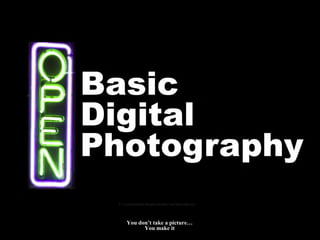
Basic Photography v4
- 1. {or how to take better pictures} C:UsersmrichterDropboxPublicvidsbasicintro.avi You don’t take a picture… You make it
- 2. What you need to take this course A Digital Camera The Manual – Tip: Know your camera! A USB thumb drive (for the projects) You don’t take a picture… You make it
- 3. About this Class Class is 4 meetings 2 hours each 1st hour a review of last weeks projects 2nd hour new material Class 1 – The basics about Cameras, Types of Photos with Tips & Light Class 2 – Aperture, Shutter & Exposure Class 3 – Composition and Art Class 4 – Review and Intro to Photo Editing Software You don’t take a picture… You make it
- 4. You don’t take a picture… You make it
- 5. You don’t take a picture… You make it
- 6. You don’t take a picture… You make it
- 7. You don’t take a picture… You make it
- 8. You don’t take a picture… You make it
- 9. You don’t take a picture… You make it
- 10. You don’t take a picture… You make it
- 11. Myths of Photography Myth #1- Photography records what we see. Myth #2- The Camera Knows Best. Myth #3- There is a right and wrong way. Myth #4- You need expensive equipment to take great photos. Myth #5- Megapixels Matter You don’t take a picture… You make it
- 12. What I saw.... You don’t take a picture… You make it
- 13. ...What my camera saw. You don’t take a picture… You make it
- 14. You don’t take a picture… You make it
- 15. Professional Portrait Session You don’t take a picture… You make it
- 16. DSLR, Micro 4/3s and PnS You don’t take a picture… You make it
- 17. You don’t take a picture… You make it
- 18. Each has strengths and weaknesses Know the limitations Work within those limits Trying to force the camera outside it’s limits usually results in poor images. Causing photographer FRUSTRATION You don’t take a picture… You make it
- 19. Which one is from a dSLR anddon’t take a picture… a PnS camera? You which is from You make it
- 20. The one on the left is from a PnS (Nikon p5100) You don’t take a picture… You make it
- 21. For now,,,, stay within your camera’s limits. You don’t take a picture… You make it
- 22. Megapixels how many dots Pixel - picture element Smallest element that carries color information 3008 6 megapixels 2000 You don’t take a picture… You make it
- 23. Useful Image Size Chart Megapixels Screen (72dpi) Print (300dpi) X by Y 0.5 5x3 NR 800x600 2 10x8 5x3 1600x1200 4 14x11 7x5 2300x1700 6 20x16 10x8 3000x2000 10 40x25 17x13 3888x2592 You don’t take a picture… You make it
- 24. Digital Zoom Blows up a portion of the image at the expense of quality You don’t take a picture… You make it
- 25. Optical Zoom The lens ability to enlarge the subject and maintain image quality You don’t take a picture… You make it
- 26. Optical Zoom Just like taking a few steps toward the subject. Image size will not change. You don’t take a picture… You make it
- 27. You don’t take a picture… You make it
- 28. Exposure recording the light Combining Quantity Duration Sensitivity You don’t take a picture… You make it
- 29. Choose a bright sunny day Seal the room from light with black plastic then cut a dime sized hole You don’t take a picture… You make it
- 30. First Class Project Photo a Day Bring any camera with you. Create a photo which uses any of the concepts presented in class Bring your best with you to class. You don’t take a picture… You make it
- 31. Day 2 Day 3 Day 1 Day 4 Daily Photo Challenge - Example Day 5 Day 6 You don’t take a picture… You make it Day 7
- 32. How to hold the Camera Reduce SHAKE Hold close to your body. Elbows in… Don’t hold your breath Use a brace, any brace Low light…use a support. You don’t take a picture… You make it
- 33. Support Yourself Tip - Make use of anything that will help you be steady You don’t take a picture… You make it
- 34. The miss-understood On Camera Flash Often used as a primary light source… WHAT? RED-EYE HARD SHADOWS FLAT IMAGES WASHES OUT COLORS USED as a FILL LIGHT You don’t take a picture… You make it
- 35. The miss-understood On Camera Flash 1st- on camera flash is only good for about 5 meters You don’t take a picture… You make it
- 36. The miss-understood On Camera Flash 2nd - on camera flash is not very flattering. It flattens out features and washes out skin tones. You don’t take a picture… You make it
- 37. The On-Camera Flash You don’t take a picture… You make it
- 38. You don’t take a picture… You make it
- 39. The On Camera Flash Can work well as a fill light with other light to reduce shadows. You don’t take a picture… You make it
- 40. The On Camera Flash At reduced power, it can “pop” extra light into dark areas. You don’t take a picture… You make it
- 41. Automatic Modes You don’t take a picture… You make it
- 42. Help with Specific Situations Reduced Light Indoors Outdoor Landscape Portrait Sports Macro – Close Up Child and Pet Fireworks You don’t take a picture… You make it
- 43. Standard Frames vs. the Camera Most digital cameras capture at a ratio of 4:3. Most standard frames are at a ratio of 3:2. Therefore composing for prints requires a little extra attention to allow for cropping to fit the frame. You don’t take a picture… You make it
- 44. Portrait & Landscape Your camera works just fine when tilted 90° Turn your camera to properly frame the subject. You don’t take a picture… You make it
- 45. Make the frame work for you! You don’t take a picture… You make it
- 46. Portrait Mode Smart cameras use facial recognition to set focus Red-eye Reduction Higher shutter speeds to reduce shake and wider apertures You don’t take a picture… You make it
- 47. Portraits Tip: Get light into the eyes and make sure they are in focus. Watch for reflections from glasses. You don’t take a picture… You make it
- 48. You don’t take a picture… You make it
- 49. Portraits Tip: Simplify the background. a “busy” background is distracting. You don’t take a picture… You make it
- 50. You don’t take a picture… You make it
- 51. Portraits Tip: Look for the “good side”. Humans, as a rule, lack symmetry. You don’t take a picture… You make it
- 52. You don’t take a picture… You make it
- 53. Portraits Tip: Don’t shoot from a low angle and avoid a wide lens setting. You don’t take a picture… You make it
- 54. Portraits Also, avoid extreme angles as they distort the rest of the body You don’t take a picture… You make it
- 55. PLA You don’t take a picture… You make it Y
- 56. Landscape Mode Higher aperture Flash off Higher saturation You don’t take a picture… You make it
- 57. Landscape Tips Successful landscapes often contain elements in the foreground, mid-ground, and background You don’t take a picture… You make it
- 58. Landscape Tips Elements in the foreground, mid-ground, and background create depth and dimensionality You don’t take a picture… You make it
- 59. You don’t take a picture… You make it
- 60. Sports/Action Mode Fast shutter speeds Reduce motion blur You don’t take a picture… You make it
- 61. Sports/Action Tips Find the best position for the action. Work within your gear’s limits. You don’t take a picture… You make it
- 62. Macro Mode Repositions lens elements for ultra close ups. High aperture for maximum DOF You don’t take a picture… You make it
- 63. Macro Tips Bring lots of light Use a support (tripod) Choose subjects that are stationary and fairly flat to start. You don’t take a picture… You make it
- 64. You don’t take a picture… You make it
- 65. You don’t take a picture… You make it
- 66. Let the camera help, Choose the right mode for the subject You don’t take a picture… You make it
- 67. Let's take a 5 minute break C:UsersmrichterDropboxPublicvidspeople2.wmv You don’t take a picture… You make it
- 68. Let’s Talk Light! You don’t take a picture… You make it
- 69. You don’t take a picture… You make it
- 70. You don’t take a picture… You make it
- 71. You don’t take a picture… You make it
- 72. The Color of Light What our eyes see as “white” is only a relative construct formed by our brain. You don’t take a picture… You make it
- 73. Light has it’s own Color You don’t take a picture… You make it
- 74. Tint Neutral You don’t take a picture… You make it
- 75. Color Correction Automatic white balance Manual Calibration Best guess – manual white balance settings You don’t take a picture… You make it
- 76. You don’t take a picture… You make it
- 77. Know the light and use it to your advantage You don’t take a picture… You make it
- 78. You don’t take a picture… You make it
- 79. You don’t take a picture… You make it
- 80. You don’t take a picture… You make it
- 81. Different Light…. Different Results Bright Sunlight can make photos look flat and washed out with harsh shadows. Evening Light creates highly saturated warm colors. Indoor Lighting can cause color casts. You don’t take a picture… You make it
- 82. Different Settings, Different Results Daylight Setting Full Sun Shade Cloudy Incandescent Setting Florescent Setting Daylight Balanced Florescent Automatic You don’t take a picture… You make it
- 83. Quality vs. Quantity of Light It's not just about there being enough light You don’t take a picture… You make it
- 84. Enough Light BUT Poor Quality Sun directly overhead Harsh Shadows You don’t take a picture… You make it
- 85. Open shade provides enough light and Good quality light You don’t take a picture… You make it
- 86. C:UsersmrichterDropboxPublicvidsClass_3_changing_light.mp4 You don’t take a picture… You make it
- 87. {or how to take better pictures} You don’t take a picture… You make it
- 88. {or how to take better pictures} You don’t take a picture… You make it
- 89. You don’t take a picture… You make it
- 90. The Mechanics behind the Camera The handout goes into nerd like detail In class we will just touch the surface You don’t take a picture… You make it
- 91. The Exposure Triangle Aperture Shutter Speed ISO sensitivity You don’t take a picture… You make it
- 92. Zone 9 lightest Zone 4 mid gray Zone One 1 darkest You don’t take a picture… You make it
- 93. at f/5.6 Shutter Speed 1/500 1/250 1/125 1/60 1/30 F/stop f/2.8 f/4 f/5.6 f/8 f/11 at 1/125 sec. You don’t take a picture… You make it
- 94. at f/5.6 Shutter Speed 1/500 1/250 1/125 1/60 1/30 F/stop f/2.8 f/4 f/5.6 f/8 f/11 at 1/125 sec. You don’t take a picture… You make it
- 95. Shutter Speed Short 1/500th sec Long 1/20th sec You don’t take a picture… You make it
- 96. You don’t take a picture… 1/30 @ f/2.8 You make it
- 97. You don’t take a picture… 30 sec @ f/8 You make it
- 98. 1/20 @ f/5.6 You don’t take a picture… You make it
- 99. 10 sec @ f/22 You don’t take a picture… You make it
- 100. You don’t take a picture… 15 sec f/32 You make it
- 101. 1/20 @ f/4 You don’t take a picture… You make it
- 102. 1/625 @ f/8 You don’t take a picture… You make it
- 103. 1/2000 @ f/2.8 You don’t take a picture… You make it
- 104. 1/250 @ f/6.3 You don’t take a picture… You make it
- 105. Fast Shutter Speeds 1/2000th will freeze rapidly moving water. 1/650th will freeze most rapid motion like sports or birds. 1/250th will freeze most casual human movement. 1/60th will freeze most slow human movement. You don’t take a picture… You make it
- 106. Slow Shutter Speeds Between 1/60th and 1/10th seconds usually results in undesirable blurring. (BUT it can work for panning.) 1/4th can give panning techniques an interesting look. 1 second will allow fast movements to blur to colored. smears . Longer times can make movement disappear and turn flowing water in to soft cotton. You don’t take a picture… You make it
- 107. You don’t take a picture… You make it
- 108. You don’t take a picture… You make it
- 109. You don’t take a picture… You make it
- 110. Aperture Mechanical opening that regulates how much light enters the camera through the lens. You don’t take a picture… You make it
- 111. Aperture The physical opening of the camera lens Called F-Stop Higher the “F” number the smaller the opening F/22 small F/1.2 big You don’t take a picture… You make it
- 112. Depth of Field Shallow DOF You don’t take a picture… You make it
- 113. Depth of Field Long DOF You don’t take a picture… You make it
- 114. You don’t take a picture… You make it
- 115. Depth of Field MACRO Very Short DOF You don’t take a picture… You make it
- 116. You don’t take a picture… You make it
- 117. You don’t take a picture… You make it
- 118. Increasing the Sensitivity ISO more sensitivity at the expense of “noise” You don’t take a picture… You make it
- 119. ISO ISO 2500 ISO 200 You don’t take a picture… You make it
- 120. Digital Noise You don’t take a picture… You make it
- 121. Changing any setting impacts the exposure value (or EV) EV=Shutter Speed+Aperture+ISO PLA You don’t take a picture… You make it Y
- 122. When there’s not enough light… What can we do when there just isn’t enough light other than buy expensive equipment Move to a brighter spot Push the ISO a noisy photo is better than nothing Add light- Flash, lamps & reflectors ** Make the light work for you ** You don’t take a picture… You make it
- 123. Second Class Project Take a walk with your camera and take at least 50 photos. Remember you still have to take a photo a day! You don’t take a picture… You make it
- 124. {or how to take better pictures} You don’t take a picture… You make it
- 125. {or how to take better pictures} You don’t take a picture… You make it
- 126. You don’t take a picture… You make it
- 127. You don’t take a picture… You make it
- 128. Photography is Art You don’t take a picture… You make it
- 129. Photography is Art Therefore many of the basic concepts of art and graphic design apply. Most strong images use many of these “rules” along with placing a subject in context with the environment or PURPOSLY removing the subject from the surroundings. Photos can tell a story without any words known as a Photo Essay( photo album?) You don’t take a picture… You make it
- 130. What do you want to achieve? Are you telling a story about an event or trip? Are you conveying emotion? Are you scratching an artistic itch? You don’t take a picture… You make it
- 131. Sense of Place Sense of place can be given through many hints Wide shots give an overview. You don’t take a picture… You make it
- 132. Out of Context, No Sense of Place The story is told in the details. You don’t take a picture… You make it
- 133. Rule of 3rds Offset the subject away from the center of the frame Using 3rd lines. Most dynamic points are at the intersections Square frames become an exception You don’t take a picture… You make it
- 134. You don’t take a picture… You make it
- 135. You don’t take a picture… You make it
- 136. Rule of 3rds You don’t take a picture… You make it
- 137. Rule of 3rds You don’t take a picture… You make it
- 138. Applied Rule of 3rds! You don’t take a picture… You make it
- 139. Beyond the Rule of Thirds You don’t take a picture… You make it
- 140. The Rule of Three Or the rule of odd numbers States that odd numbers are more interesting than even quantities Mostly for Portraits Can be used with any clearly defined subjects Subjects should relate to each other People Same Type of Animal or object You don’t take a picture… You make it
- 141. You don’t take a picture… You make it
- 142. Perspective Change your point of view to make your subject stand out. You don’t take a picture… You make it
- 143. You don’t take a picture… You make it
- 144. You don’t take a picture… You make it
- 145. Contrasts Contrasting Shapes Sizes Color Light to Dark You don’t take a picture… You make it
- 146. Negative Space You don’t take a picture… You make it
- 147. You don’t take a picture… You make it
- 148. Repetition Similar shapes and lines help to tie a composition together You don’t take a picture… You make it
- 149. Repetition of Shapes You don’t take a picture… You make it
- 150. You don’t take a picture… You make it
- 151. Leading Lines Look for the leading lines that lead your eye through the picture. Converging lines create depth. You don’t take a picture… You make it
- 152. You don’t take a picture… You make it
- 153. You don’t take a picture… You make it
- 154. Framing Use your surroundings to help display your subject. You don’t take a picture… You make it
- 155. Quality of Light As we discussed in class #1, Make the Light work for you! You don’t take a picture… You make it
- 156. Copy those who are successful Eventually you will create your own style after all you’ll learn more from the successful than from the mediocre! You don’t take a picture… You make it
- 157. The Masters Henri Cartier-Bresson From this image we learn about leading lines You don’t take a picture… You make it
- 158. The Masters A master of capturing personality warts and all You don’t take a picture… You make it
- 159. The Masters From this work we learn about shape and form You don’t take a picture… You make it
- 160. The Masters Elliot Erwitt Here we see repetition You don’t take a picture… You make it
- 161. The Masters See with the Photographer’s Eye You don’t take a picture… You make it
- 162. The Masters From RC we learn to develop a “Style” You don’t take a picture… You make it
- 163. The Masters Jan Groover This image shows us contrasts You don’t take a picture… You make it
- 164. The Masters Philippe Halsman Learn to think out of the box, be creative! You don’t take a picture… You make it
- 165. The Masters Clyde Butcher from Clyde’s work we learn patience. Sometimes we just have to wait for the right moment You don’t take a picture… You make it
- 166. Practice! Practice! Practice! The more you shoot the better you will get! You don’t take a picture… You make it
- 167. Review – 11 Tips Know Your Camera! Watch for interesting light Choose a clear subject Support the subject include that which makes the subject stronger and remove the excess. Look for bad things in the background Look for odd things sticking into the frame You don’t take a picture… You make it
- 168. Review – 11 Tips Use light to your advantage Support the camera Use the self-timer Use the correct mode Look for new and interesting perspectives You don’t take a picture… You make it
- 169. Final Class Project Can you take an every day object and make it art? Use perspective, lighting and location to create an interesting “artsy” image Bring your favorite in for class You don’t take a picture… You make it
- 170. You don’t take a picture… You make it
- 171. Next week Software How to “tweak” an image How to fix common problems Gimp, Photoshop, Photoshop Elements And Picasa You don’t take a picture… You make it
- 172. {or how to take better pictures} You don’t take a picture… You make it
- 173. {or how to take better pictures} You don’t take a picture… You make it
- 174. You don’t take a picture… You make it
- 175. Software The combination of digital cameras and image editing software gives the photographer almost limitless control of the final image. You don’t take a picture… You make it
- 176. Software Can make your photos “POP” You don’t take a picture… You make it
- 177. Can be just corrective You don’t take a picture… You make it
- 178. Or artistic You don’t take a picture… You make it
- 179. Or black & white You don’t take a picture… You make it
- 180. Better than in-camera You don’t take a picture… You make it
- 181. What Computer Should I Use? Powerful enough to run your software Operating system supports your software How to fix a computer. You don’t take a picture… You make it
- 182. What software do I use? Whats your budget? What features do you really need? How are your photos to be used? How serious do you plan on becoming? Amateur Serious hobbyist (pro skills but not for pay) Professional Photographer You don’t take a picture… You make it
- 183. What's available? Plus many others You don’t take a picture… You make it
- 184. You don’t take a picture… You make it
- 185. You don’t take a picture… You make it
- 186. You don’t take a picture… You make it
- 187. You don’t take a picture… You make it
- 188. Links Learn Stuff: http://www.michaelsrichter.com/class/ http://www.edigitalphoto.com/ http://strobist.blogspot.com/ http://www.morguefile.com/ http://www.adorama.com/alc/category/AdoramaTV http://www.picturecorrect.com/ http://www.learnfoodphotography.com/ You don’t take a picture… You make it
- 189. Links Share Stuff: http://www.flickr.com/ http://www.meetup.com/St-Petersburg-Photography- Group/ Buy Stuff: http://www.pepperlu.com/ http://www.bhphotovideo.com/ http://www.adorama.com/ You don’t take a picture… You make it
- 190. Links Free Stuff: http://freephotoshop.org/ http://www.gimp.org/ http://www.andreaplanet.com/ Other Stuff: http://www.colourlovers.com/ http://www.featureshoot.com/ You don’t take a picture… You make it
- 191. {or how to take better pictures} You don’t take a picture… You make it