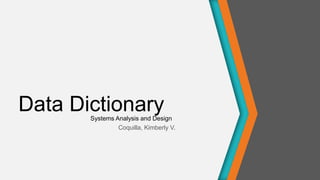
Systems Analyst and Design - Data Dictionary
- 1. Data DictionarySystems Analysis and Design Coquilla, Kimberly V.
- 2. The Data Dictionary • Is a reference work of data about data (metadata), one that is compiled by the systems analyst to guide them through the analysis and design. • It is where the systems analyst goes to define or look up information about entities, attributes and relationships on the ERD (Entity Relationship Design). Is the information you see in the data dictionary.
- 3. Importance of a Data Dictionary • Avoid duplication • Allows better communication between organizations who shares the same database. • Makes maintenance straightforward • It is valuable for their capacity to cross-referencing data items. Enables one description of a data item to be stored and accessed by all individuals so that definition for a data item is established and used.
- 4. Uses of Data Dictionary • Validates the date flow diagram for completeness and accuracy • Provides starting point for developing screen and reports. • Determine the contents of data stored files • Develop the logic for data flow diagram processes.
- 5. The Data Repository • Repository – it is a larger collection of project information. It contains the ff: • Information about the data maintained by the system. • Procedural logic • Screen and report design • Data relationships • Project requirements and the final system deliverables. • Project management information.
- 6. Sources of information Data Dictionary Data Flow Data Stores Data Processes
- 7. Data Processes Data Flow Data Stores
- 8. How data dictionaries relate to data flow diagrams ?
- 9. Four Categories of Data Dictionary • Data Flows • Data Structures • Data Elements • Data Stores
- 10. Defining the Data Flow • Data flow is a collection of data elements • It is the first component to be defined. • Elements / Fields – used to describe details of each data flow. • Data Structure – group of elements.
- 11. ID Description Source of the Data Flow Type of Data Flow Name of Data Structure Comments / Notations Destination of the Data Flow Volume per unit of time Name
- 12. Describing Data Structures • Data structures and usually described using algebraic notations. • An equal sign = means “is composed of”. • A plus sign + means “and”. • Braces { } indicates repetitive elements also called repeating groups or tables. • Brackets [ ] represent an either/or situation. • Parentheses ( ) represent an optional element. • Each structural record must be further defined until the entire set is broken down into its component elements.
- 13. How are the symbols used ? Repeating items Optional element “and” “is composed of ” “either/or” situation
- 14. Groups of elements / Structural Records
- 15. Logical and Physical Data Structures • Logical Data Structure – shows what data the business needs for its day- to-day operations. Ex. Name, Address, Orders. • Physical Data Structure – includes additional elements necessary for implementing the system. Examples of physical design elements: • Key fields used to locate records. • Codes to identify the status of master records. • Transaction codes • Repeating group entries containing a count of how many items are in the group. • Limits on the number of items in a repeated group. • A password
- 16. Other examples: •12{Monthly Sales} – indicates 12 months in a year. •Customer Master File = {Customer Records} – means indefinitely. • 5 1{Order Line} – both means as a structural record and a repeating item based on Figure.
- 17. Data Elements • Data elements definitions describe a data type. • Each element should also be defined to indicate specifically what it represents. It should be specific.
- 18. ID Description Name Aliases Default Value Comment / Remarks Length of the Element Data Type Base / Derive Validation Criteria Inputs and Outputs
- 20. ID Description Name Aliases Default Value Comment / Remarks Length of the Element Data Type Base / Derive Validation Criteria
- 22. Data Stores • Data Stores are created for each different data entity being stored.
- 23. ID Description Name Aliases Max., Ave., & Growth of Records Date Set Name File Format File Type Data Structure Primary & Secondary Keys Comments
- 26. Analyzing Input and Output an important step in creating the data dictionary is to identify and categorize system input and output data flow.
- 27. Different fields for Input and Output Analysis: 1. Descriptive Name 2. User Contact 3. File Type (is it an Input or Output?) 4. File Format 5. Sequencing Elements 6. List of Elements 7. Comments
- 28. Developing Data Stores Data flows represent data in motion data stores represent at rest Data stores contain information of a permanent or semi permanent nature. When data stores are created for only one report screen we refer them as “user views”
- 30. Conclusions The ideal data dictionary is automated, interactive, online and evolutionary. The data dictionary should be tied into a number of systems programs so that when an item is updated or deleted from the data dictionary, it is automatically updated or deleted from the data base. The data dictionary may also be used to create screens, reports and forms. -Fin.-
Editor's Notes
- Information in the Data Flow. ID – optional identification number. Sometimes the ID is coded using a scheme to identify the system and the application within the system. Name – the text that appear on the DFD and be referenced in all descriptions using the data flow. Description – what the data flow is all about. Source of the data flow – it could be an entity, a process or a data flow coming from a data store. From where the data flow is coming from. Destination of the data flow – it could be also an entity, a process or a data flow coming from a data store. To where the data is flowing through. Type of data flow - it could be a record entering or leaving a file. (File). - a record containing a report or flow (Report, Flow). - it could be a GUI or a Web Page (Screen). - a data that are used between processes (Internal). Name of the Data Structure – describing the elements found in this data flow. Volume per unit of time – the data could be records per day or any other unit of time. Comments/Notations – for further clarification of the data flow.
- Optional elements and other elements such as (MIDDLE INITIAL), (APARTMENT) and (ZIP EXPANSION) does not reflect the functional area that they are used. Elements like this allows analyst to define these records once and use them in many different applications.
- Information in the Logical and Physical Data Structures. Key fields used to locate records – like item number, which is not required for a business to function but is necessary for identifying and locating computer records. Codes to identify the status of master records – like whether and employee is active or inactive. Such codes can be maintained on files that produce tax information. Transaction codes - used to identify types of records when a file contains different records. Repeating group entries containing a count of how many items are in the group. Limits on the number of items in a repeated group. A password – used by a customer accessing a secure Web site.
- Information in the Data Elements. ID – optional identification number. Sometimes the ID is coded using a scheme to identify the system and the application within the system. Name – the text that appear on the DFD and be referenced in all descriptions using the data flow. Aliases - synonyms or other names for the element. Description – what the data flow is all about. Length of an element – stored length of an element. *Numeric amount lengths - summation of numbers *Names and address fields *If the element is too small, the data that need to be entered will be truncated. Type of data – Numeric, date, alphabetic or character, which is sometimes called alphanumeric or text data. Zoned Decimal – used for printing and displaying data. Packed Decimal – commonly used to save space on file layouts and for elements that require a high level of arithmetic to be performed on them. Binary Format – suitable for the same purposes as packed decimal format but is less commonly used. Base / Derive Base - initially keyed into the system. It must be stored in files. Derived – created by processes as the result of calculations or logic. Input and Output Formats – should be included, using special coding symbols to indicate how the data should be presented Example: XXXXXXXXX = X(8) – If the same character repeats several times, the character followed by a number in parentheses indicating how many times the character repeats is substituted for the group. Default Value – used to reduce the amount of keying that the operator may have to do. Comments/Notations – for further clarification of the data element.
- Information in the Data Elements. ID – optional identification number. Sometimes the ID is coded using a scheme to identify the system and the application within the system. Name – the text that appear on the DFD and be referenced in all descriptions using the data flow. Aliases - synonyms or other names for the element. Description – what the data flow is all about. Length of an element – stored length of an element. *Numeric amount lengths - summation of numbers *Names and address fields *If the element is too small, the data that need to be entered will be truncated. Type of data – Numeric, date, alphabetic or character, which is sometimes called alphanumeric or text data. Zoned Decimal – used for printing and displaying data. Packed Decimal – commonly used to save space on file layouts and for elements that require a high level of arithmetic to be performed on them. Binary Format – suitable for the same purposes as packed decimal format but is less commonly used. Validation Criteria – for ensuring that accurate data are captured by the system. Two Classifications Discrete – certain fixed values. There is a list of values. Continuous – smooth range values. Base / Derive Base - initially keyed into the system. It must be stored in files. Derived – created by processes as the result of calculations or logic. Comments/Notations – for further clarification of the data element.
- Information in the Data Store. ID – optional identification number. Sometimes the ID is coded using a scheme to identify the system and the application within the system. Name – the text that appear on the DFD and be referenced in all descriptions using the data flow. Aliases - synonyms or other names for the element. Description – what the data flow is all about. File Type – computerized or manual File Format- whether a database (table) or format of a traditional file. Max and Ave. number of Records –information that helps the analyst to predict the amount of disk space required for the application and is necessary for hardware acquisition planning. Data Set Name – specifies the file name. Data Structure – should use a name found in the data dictionary, providing a link the elements for this data store. Primary and Secondary Keys – used to locate records directly. Comments/Notations – for further clarification of the data element.
