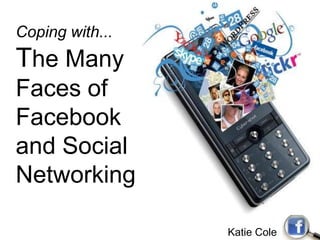
Coping with Social Media
- 1. Coping with... The Many Faces of Facebook and Social Networking Katie Cole
- 2. Bieber fever is now a cyber epidemic!
- 4. Generation M: Media in the Lives of 8-18 Year olds 1. Youth spend an average of how many hours a day with media? 6 hours a day 4.5 hours a day 7.5 hours a day 8 hours a day Compared to 1 hour of physical activity 1 hour of homework and 30 minutes of chores *accounts for multitasking but not texting 7.5 hours a day*
- 5. Generation M: Media in the Lives of 8-18 Year olds 2. What percentage of youth (age 8-17) report having access to TV, video games, or computers in their bedrooms? 71% 52% 83% 37% 53% of families have no family rules on access or content PLUS, 50% have a gaming console in their rooms
- 6. Cellphones & Texting: How Teens Use Media 2009 3. True or False. Teens send over 2,000 text messages a month? 77% of teens already have their own mobile phone. Another 11% say they regularly borrow one True
- 7. Sex & Tech:The National Campaign 4. What percentage of teens are posting or sending sexually suggestive messages or images online? 11% 44% 6% 39% And 44% say it is common for those messages to be shared with other than the intended recipient 39%
- 8. Cellphones: An Educational Tool Student Vote and Scholarships Canada 5. What percentage of high school students said they would like to use cellphones as an educational tool? 98% 27% 26% 60% 72% of students thought cellphones were distracting.
- 9. Social Networking:The PEW Research Center 2010 6. What percentage of 12 to 17- year olds have at least one social networking profile 73% 61% 92% 55% 22% of teens check social networks 10 or more times per day
- 10. Living and Learning with New Media: The Digital Youth Project MacArthur Foundation 2008 Mainstream Practices: “Hang out” to develop sense of identity “Always-on Communication” “Flirting and Dating” “Friend” vs. “Friendship” Media and Mediation between Generations “Messing Around” creation process “Geeking Out”
- 11. BFF Jill
- 14. How do Kids Use Social Media? Share: videos, pictures, documents, info, music Express: Blog, Microblog, News, Comment, Create Talk: Chat, IM, Video chat, Voip, Live Gaming
- 15. Facebook Facts More than 500 million active users Average user has 130 friends No one under the age of 13 Minors do not have public search listings Instant Personalization Play games, upload photos and video, tag, like, join networks, chat, “check in”, link, birthday alerts, event invites, join networks, and more.
- 19. Report a photo (or video, or message...): Go to the specific photo and click the "Report This Photo" link that appears below the photo.
- 22. When installing apps on Facebook... ...do not overlook the formal request for permission to access.
- 25. Statement of Rights and Responsibilities -You will not bully, intimidate, or harass any user. -You will not post content that: is hateful, threatening, or pornographic; incitesviolence; or contains nudity or graphic or gratuitous violence.
- 26. What Can You Do to Stay Safe? Create a contract together (What could be hurtful? What could harm their futures or reputations?) Review privacy settings together and monitor updates Disable location services (e.g. My Places) Use a password that has a variety of numbers, letters or symbols. Change monthly. (e.g. socc3rMum) A profile photo doesn’t have to be of you Friend your child/teen but don’t hover Never accept a friend request from someone you don’t know Do not form or join Groups Wisk-It
- 27. Bullying and Harassment Do not respond. Save and Print. "Report/Block person" link available from the bottom of the abusive user's profile. Reported items are then reviewed by Facebook administrators and removed if deemed in violation. Meet with school officials (Principal, Safe Schools Team) and ask for help in resolving the situation. Report any incident of online harassment and physical threats to your local police. All abuse reports on Facebook are confidential.
- 28. Bill 212, the Education Amendment Act “Bullying” is added to the list of behaviours for which students can be suspended. A definition: Bullying is “repeated, persistent, and aggressive behaviour directed at an individual or individuals that is intended to cause (or should be known to cause) fear and distress and/or harm to another person’s body, feelings, self-esteem, or reputation.” Cyberbullying is also recognized as a form of bullying.
- 35. Miley: Now this is what true friendship looks like. None of that hollywood crap.** @ddlovato I miss you :) Demi: Yeah... It's just kind of hard to miss somebody that I don't know anymore.
- 37. Star Walk - 5 Star Astronomy Guide (8+) Fish School (age 3) Brain Pop (age 8) Applications for your Mobile or Tablet Ice Age: Dawn of the Dinosaurs (age 6) No Fear Shakespeare (High School) Angry Birds (all) My Tracks (parents)
- 39. Canadian law forbids the production, distribution, and possession of child pornography. Prohibition covers the visual representations of sexual activity by persons (real or imaginary) under the age of 18 years Sexting
- 45. Staying a While
Editor's Notes
- WelcomeThis presentation will deal with the current technology practices of our children, tweens and teens as they participate in social media. Social media is pervasive in the lives of our youth and their connectivity can be both beneficial and harmful. They are communicating through social networking sites, text, vlogs, blogs, chat rooms and more. Has this become an technological epidemic?
- Consider “the Biebs”. A young boy develops a fan base via his YouTube channel. And now preteens everywhere have the fever. Justin is now worth a predicted $100 million. Many of our teens today are looking to form their own identities online; some seek similar fame while others achieve infamy.
- Some of our children and youth consider themselves “experts” but may lack that ‘media awareness’. I like to use this video to emphasize this point to my students. Show “Moonwalking Bear” http://www.youtube.com/watch?v=Ahg6qcgoay4It is important for students to pay close attention to the conventions, messages and creeds, the commercial implications, and codified language expressed in their media otherwise they are only getting part of the picture. As parents and educators, we must help them responsibly navigate these wireless worlds by helping them understand the consequences of their online actions and how to be safe.
- Generation M: Media in the Lives of 8-18 Year oldsTechnology Survey - Kasier Family Foundation (January 2010)Young people (age 8-18) now spend an average of 7 hours 38 minutes on one screen or another which adds up to more than 53 hours per week – those figure do not include textingThis has increased from 6:21 in 2004; multitasking increased from 8:33 in 2004Multitasking accounts for 1 hour and 35 minutes (students grade 7-12) therefore youth are actually receiving 11 hours of media use during their 7:38 hoursOnly half of parents surveyed set limits on their children’s computer use30% said they had rules for watching TV, playing video games, and using the computerThose that did: children spent less time with media (3 hours less than their peers who had no rules)64% said the TV is on during meals, and another 45% said the TV is left on most of the time (in the background)71% have a TV in their bedroom, and 50% have a gaming console in their bedroom54% of heavy media users (around 16 hours per day) are getting poor grades, compared to only 23% of light media users (under 3 hours per day)New ways to watch TV – time shifting, online, iPods, cell phones – led to an increase in total TV consumption (3:51 to 4:29 hours per day)51% of TV is consumed from live TV; 49% is consumed by the other methods74% of 7th-12th graders have a social networking profile45% are using another form of media while doing their homeworkGirls = social networking sites, listening to music, reading; Boys = console video games, computer games, going to video websites like YouTubeTweens (age 11-14) are consuming 11:53 hours of media per day (figure does not take into account multitasking) versus 7:51 for youth ages 8-10Youth spend 3 minutes per day reading the newspaper, or 2 minutes online reading the newsQuotes:“I feel like my days would be boring without it” – 14-year-old who sends 500 texts per day“The amount of time young people spend with media has grown to where it’s even more than a full-time work week. When children are spending this much time doing anything, we need to understand how it’s affecting them – for good and bad.” Drew Altman, Ph.D., President and CEO of Kaiser Family FoundationHarris Interactive Report on Internet Users Study of 2, 029 adults between July and October 2009Internet users now spending an average of 13 hours online per week, this compared to 7 hours online in 2000Age 30-39 users were online on average 18 hours per day, whereas those aged25-29 were online 17 hours and those 40-49 were online 17 hoursIn 2005, 66% of adults were going online at home, whereas in 2009, the rate rose to 76%
- Continued...“53% have no family rules on access or content” - interestingly, in families with media consumption rules, children spent less time with media (3 hours less than their peers who had no rules)Note: 19% under 2 have a TV, 29% between age 2-3, and 43% between age 4-6 Also...Nielsen Media: US studySurprisingly, given all the publicity about cyber stalking and cyber bullies, more than half of parents do not apply any parental controls offered by service providers to their children’s cell phone usage.
- Cellphones and TextingThe averageU.S. mobile teen now sends or receivesan average of 2,899 text-messages permonth compared to 191 calls. The averagenumber of texts has gone up 566% injust two years, far surpassing the averagenumber of calls, which has stayed nearlysteady.June 2009“How Teens Use Media: A Nielsen report on the myths and realities of teen media trends”The average age that kids begin borrowing cell phones is 8 and the average age of ownership is 9.The next time you hear “everybody’s got one”, the fact is, that classic ploy may be true. By age 10, roughly half of children own a mobile phone. By age 11, six in ten own a mobile phone. By age 12, fully three-fourths of all children have their own mobile phone.http://blog.nielsen.com/nielsenwire/consumer/teens-more-normal-than-you-think-regarding-media-usage/
- http://www.thenationalcampaign.org/sextechrecipient50% of 12-24 year olds have experienced digital abuse
- The surprising result is part of the first-ever survey of teens by the Ontario Student Trustees’ Association (February 2011):http://www.parentcentral.ca/parent/education/schoolsandresources/article/943880--teens-say-cellphones-distracting-in-class“They love them for talking and texting — but cellphones are already such a distraction that they should not be used as educational tools, says a new survey of Ontario high school students.The surprising result is part of the first-ever survey of teens by the Ontario Student Trustees’ Association, to be officially released Thursday”
- 2010 Studyhttp://www.commonsensemedia.org/facebook-parents
- Social network sites, online games, video-sharing sites, and gadgets such as iPods and mobile phones are now fixtures of youth culture. They have so permeated young lives that it is hard to believe that less than a decade ago these technologies barely existed. Today’s youth may be coming of age and struggling for autonomy and identity as did their predecessors, but they are doing so amid new worlds for communication, friendship, play, and self-expression.The findings of the MacArthur Foundation, after three years of study based on interview and observation, identify the following mainstream practices of youth:“New media” is the focus where more traditional media such as books, television, and radio, are “converging” with digital media.Friendship-driven practices and Interest-driven practices involve networks where youth are navigating friendships, romance, authority and learning from their peers.Always-on Communication means youth are continually updating and uploading while rarely disconnecting.Flirting and Dating is a normal practice both online and off for youth.The definition of friend and friendships have changed. A Friend is an acquaintance casually added online, whereas a Friendship is developed overtime.Media can facilitate the bonding experience between parents, siblings, where they become the expert and feel valued.Messing Around is when youth are engaging in the creation process online; they will upload download, sample, remix, remaster, edit, record and then share their creations.Geeking out is the stage where they become a designer or an expert (cheats, codes, how to tips, reviews). They receive recognition and reputation.
- When they become the so-called “expert” it can leave us feeling a little like this mother.http://www.youtube.com/watch?v=4nIUcRJX9-o
- Check out Social Media in Plain Englishhttp://www.youtube.com/watch?v=MpIOClX1jPE
- To most of us this sea of social media is difficult to navigate.Actually, teens love the Internetbut “spendfar less time browsing than adults:Teens spend 11 hours and 32 minutesper month online—far below theaverage of 29 hours and 15 minutes.”Nielsen Media: How Teens Use Media (2009)“It’s true: the media universe is expanding for teens. Social networks play an increasingly important role (about half of U.S. teens use Facebook) and now many teens access the Web over their phones (37% in the U.S.) Teens time-shift video with DVRs and they place-shift on their video MP3 players. Yet teens are not unique in this media revolution. The media experience has evolved and cross-platform engagement will be critical to reaching all consumers, not just teens. Media innovations have impacted everyone’s experience—not just the High School Musical set.” Nielsen Media: How Teens Use Media (2009)Check out All My Faves to see what websites and online services are popular now.http://www.allmyfaves.com/
- Social Media is used by youth as a means to share, express, and talk.Share-videos through sites like YouTube, -pictures on Flickr -documents through Google docs where groups of people can edit and store files -information as a wiki collaborator-music sharing through peer to peer sites like FrostWire. Express-Blogging on sites like blogger.com-Mircroblog on sites like Twitter (update your status is 140 characters or less)-Broadcast news live on Live Cast-Subscribe to RSS news feeds to get the latest information on a celebrity and leave a comment-Create a personalized interactive poster of oneself with video, music, photos and text and share with others. (Glogster.com) Talk-via MSN instant messaging-web chatting on “tinychat”-create their own social networking group on Ning-Skype to talk using webcams -and play against other gamers online while communicating as opponents or teammates.
- Social Media is interactive, user-generated, highly accessible, and loosely governed. Take for example Facebook or the new Google Buzz.Also, social plug-ins allow you to “Like” something on a website and then this is transferred to your facebook page where your friends can see. Facebook also offers the “personalized experience” where the “moment you arrive [on a website that has partnered with Facebook], the website will immediately be playing the music you like or displaying friends' reviews. Note: to tailor the experience, these partners access public information (like your name and profile picture) and information available to everyone.To Turn it Off:When you first arrive at the following sites, you'll see a notification message and an option to turn off the personalized experience:Bing - Social SearchPandora - Personalized MusicTripAdvisor - Social TravelYelp - Friends' Local ReviewsRotten Tomatoes - Friends' Movie ReviewsClicker - Personalized TV RecommendationsScribd - Social ReadingDocs - Document CollaborationFor tips on how to protect your kids on Facebook, check out this CommonSense Media videohttp://www.commonsensemedia.org/facebook-parents
- Login and choose the “Privacy Settings” in the Account drop down menu.Go to Privacy SettingsClick on “Controlling How You Share – Learn More”Read how to control your settings, activate additional controls, advertising, and social plug-ins. At the bottom of the page click on “Safety Centre”Click on the Safety for Parents section to see a comprehensive Q&A on how to keep your teen safe.
- Whenever Facebook undergoes a change to policy, privacy features, or appearance, it is important to revisit your Account Settings and Privacy Settings to make sure they have not been reset to the Default setting or “Recommended” setting. Which would make more of your information available to’ Friends of Friends’, and/or ‘Everyone’. Click on customize settings to choose ‘Friends Only’ or ‘Only Me’ to keep your profile and information more private.
- At the bottom of the Customize Settings page, notice the feature “Include me in People Here Now”. Unclick this to disable the feature. Also, see the “edit privacy settings” for photo albums, and scroll down to edit who can post on your wall, who gets to see tagged photos or video of you and more. No contact information (like mobile phone numbers, address, or email address) should be available .
- This Facebook application allows you to search tagged photos of you and to search friends albums for photos of you and then you can send your friend a request to ‘wash the photo away’ or delete it or remove the tag.
- Back on the Choose Your Privacy Settings page, click on “Connecting on Facebook – View Settings” to choose who can search for you on Facebook, who can view your work/school information, who can see your friend list, who can send you requests or messages.
- Go Back to “Choose Your Privacy Settings” page and in the bottom left hand corner, click on Apps and Websites to edit your settings. This controls your apps. You can edit to “remove” the app.This page also allows you to control your instant personalization of partnered websites, if you can be searched for publically, and who can see your game and app activity.Do not click the “Like” button on Facebook partnered websites or on Facebook itself.Facebook's social plug-ins can allow third-party sites to collect your public information when you register to share content that you "Like" on Facebook partner sites.
- See the following article about how to avoid sharing personal information with third parties.http://www.zdnet.com/blog/igeneration/facebook-to-resume-phone-and-address-sharing-how-to-prevent-it/8552How to delete your Facebook Account:http://www.facebook.com/help/?page=842
- The following apps have the ability to help break up a relationship, vote or rank friends, dissuade users from blocking or defriending aggressors/harassers, and from receiving hateful and anonymous posts.-The concept behind the banned Breakup Notifierand the new Waiting Room Facebook apps: “You like someone. They’re in a relationship. Be the first to know when they’re out of it.” The user is aware someone(s) are interested in him/her and the user can receive comments from the anonymous admirer(s). This application is kept secret on the admirer’s page. -Poll Daddy allows users to poll their friends. They create their own questions and answer options.-The defriend (DF) app allows the user to check their friend list every time they login to their Facebook account to monitor who has dropped them or blocked them.-Honesty Box and Formspring apps are similar in that they allow people to anonymously post questions or comments on your wall/forum. The following information is available to the apps kids use or their friends use: profile information such as: a kid’s name, profile photo, gender, and networks a kid has identified.
- If you have the My Places App installed on Facebook or on your mobile, you need to Customize the Privacy to indicate who will be able to see your location or what will be posted on “People Here Now”. Friends using the Places location-sharing tool can announce teens' locations by "tagging" them if teens allow this function by opting in; teens will be immediately notified of the "tag" if they are using the Facebook app on a smartphone or via their email. There are many GPS enabled apps on mobile phones such as Here I Am or Check-In.
- According to Facebook’s Statement of Rights and Responsibilities, you will not bully, intimidate, or harass any user. You will not post content that is hateful, threatening, or pornographic; incites violence; or contains nudity or graphic or gratuitous violence.There is also a "Report/Block person" link available from the bottom of the abusive user's profile. If you learn that someone is continuing to make abusive comments about your teen even after they've been blocked, you or a friend can report that person on your teen's behalf.
- See the Common Sense “Family Media Agreement Form” to help create your own contract.http://www.commonsensemedia.org/common-sense-family-media-agreement-high-schoolWith Groups, teens can be added to friends’ groups without giving permission; they can unsubscribe after the fact. And because any group member can add any of their friends to a group at any time, kids potentially can be exposed to non-friends.Tips for talking to teens about Facebookhttp://www.commonsensemedia.org/facebook-parents#tip_answer_4 .
- Bulling and HarassmentIf you are being harassed, leave the area or stop the activitySave and print any harassing messages.Tell a trusted adultBlock the sender's messages. Never reply to harassing messages.Report the problem to your phone service, website, or internet provider. If it’s a persistent problem you can change the phone number.Know the policies, user agreements and guidelines of the websites you use to determine what is appropriate and acceptable content. Most service providers have appropriate use policies that restrict users from harassing others over the Internet. Meet with school officials (Principal, Safe Schools Team) and ask for help in resolving the situation.Report any incident of online harassment and physical threats to your local police and your Internet Service Provider (ISP).
- Check out the London Catholic District School Board’s Policy and Procedures online resource and information about Safe Schools at http://www.ldcsb.on.ca/about_policy.aspFor more on Safe Schools, visit the Thames Valley District School Board’s websitehttp://www.tvdsb.ca/programs.cfm?subpage=33
- Children and teens are experiencing many problems with Instant messaging, facebook communication, online blogs/diaries, which can make navigating relationships difficult and even dangerous. The Ad Council has also come up with some wonderful Public Service Announcements concerning Cyberbullying which would serve as great discussion starters with your child.Talent Show – Cyberbullying PSAhttp://www.youtube.com/watch?v=3gN84KW7RuUKitchen – Cyberbullying PSAhttp://www.youtube.com/watch?v=pmD8OKl8vVMThink Before You Post – Sexting PSAhttp://www.youtube.com/watch?v=OhBknvwgfmk
- “A social network where kids under 13 (6 yrs minimum) can play games, create art, watch videos and communicate with parents, extended family and friends.”http://togetherville.com/Recently acquired by Disney so there is some advertising/product integration.
- Another social networking option for Tweens...(8-13yrs)“Everloop is a brand-new social site that offers chatting, games, and more. But unlike Facebook, it's monitored and requires parental permission to join.”Common Sense Mediahttp://www.everloop.com/
- OnlineFamily.NortonNorton has introduced software that allows you to become part of your child’s online life. Most parents are working parents, and monitoring the internet usage can be difficult, so with this software, you can play a consistent and supportive role in your kids’ lives online. With this program, youth can explore the internet on their own and parents are able to provide guidance when necessary. Through a family account, parents can monitor web activity, set “house rules” with their children, and adjust profiles at any time – you can see that your children are surfing the web safely. With OnlineFamily.Norton, everything is in one simple place online, at all times. So you can have access to your account wherever you happen to be. Check alerts and profiles or update your account —from an airport, a train, or the office—wherever you have access to the Internet. Communication is key. OnlineFamily.Norton allows you to see which sites are important to your kids, who their friends are, and what their online style is all about. You can talk to your kids about what they’re interested in, what the “house rules” are, and how OnlineFamily.Norton features are decided and adjusted.Setting up is very straight forward, and we've created a few tools to help you along the way. Visit the OnlineFamily.Norton site to create your family account, download the Norton Safety Minder onto each computer that your children will be using. With OnlineFamily.Norton, everything is in one simple place. You can make adjustments, check in, and check out quickly and effortlessly, anywhere you happen to be. Features: personal profiles for each child (adjust according to age, tastes and interests), web monitoring (visit sites they have been visiting, block sites), chat monitoring (ensure “friends” online are people you know and trust), social network monitoring (see how your child represents themselves online, which social networking sites they belong to and visit), time limits (decide allowance for computer use, set curfews), custom alerts (decide which activities are most important for you to know, even when you’re away on business)Essentially, OnlineFamily.Norton creates visibility. It lets you monitor web activities and notifies you if something looks questionable. It encourages conversation and it provides access and education to your child’s web life.
- GoGo Stat is “A free web application that helps you monitor your kids' online activity.See posts from your kids containing bad words, drug references and acronymsKnow when your kids post photos and private profile details which should not be public. Be notified when your kids add new friends, and analyze their ages and locations.”How it works:Your child or teen will receive an email inviting him/her to join Parental Guidance.When he/she clicks the link in the email, they will be asked for the Parental Security Code. Once your child or teen completes the invitation process, GoGoStat will start providing you with regular reports.http://www.gogostat.com/
- Twitter allows for users to update their status in 140 characters of less. You can follow others and get mobile notifications when people update. Parents should be aware that when their children subscribe to or follow a celebrity, they will be exposed to celebrity self-promotion and even product peddling. Kim Kardashian thinks it is important that we all know she is on her way to the gym and just loves her new Reebok Easytone shoes. She even provides a web address for those of her followers who want to purchase the same shoes.All the same rules apply with Twitter as with any Social Networking site:Be aware of phishing, spam, identity impersonation, geotagging, and applications that may use/share your information.
- In June 2009, only 16 percent of Twitter.com website users were under the age of 25 (Nielsen BuzzMetrics)See Miley’s Twitter Raphttp://www.youtube.com/watch?v=2tSOTQPUQoUEven hollywood celebrities are not immune to cyberbullying or cruel comments.
- Remember all of these social networking tools can be utilized on mobile phones. Phones are no longer just mobile phones, they are mini computers. Teens should be aware that their conversations can be easily recorded with Applications like Recorder Pro. These phones are also used as video recorders or cameras. Many smart phones encode the location of where pictures are taken. This is called Geotagging. If one posts a photo that has been geotagged (longitude and latitude are recorded when the photo is taken thanks to GPS enabled phones) anyone who has a copy of the photo can access one’s location. Check out the site I Can Stalk U (that raises awareness about inadvertent information sharing) to learn how to protect yourself by setting the controls on your phone. http://icanstalku.com/The teen drama TV show “Pretty Little Liars” revolves around four girls who are being digitally harassed and stalked via their phones. These girls never seek adult assistance or report the incidents to the police. Also see:http://www.commonsensemedia.org/how-set-parental-controls-iphone
- Disable the play against strangers.Find your parking spotAround Me – gas stationsFind my iPhone AppApp tips for all kidsEstablish rules around downloading. The key to keeping apps age appropriate is making the rules before anyone goes app shopping.Limit screen time. Even if the games your kid plays on your smartphone are educational, it's still screen time. So count their smartphone time in their total screen allowance for the day.Play with your kid. Many apps (especially those designed for the iPad) are multiplayer. Carve out time to play along with your kid. Sharing the discovery of a new app can be a fun bonding experience.Don't go by the developer's age rating. The age rating listed in the app description is from the developer, and they can be way off. Use Common Sense Media's ratings and reviews instead.Look for age-appropriate apps with quality content. There are so many apps in the app store that it's easy to ignore the iffy ones and find the ones that are worth your kid's time.Establish a spending limit. Apps can add up. Call us cheap, but we like the free ones!Watch out for ad bombardment. Many "free" apps make their revenue by selling ads. Show your kid how to tell what ads look likeEach day, there is a new animated documentary, and it could be on just about any topic you can think of. Film topics have included the planet Mars, dogs, asthma, blogs, and Mexican artist Frida Kahlo. These films and the information within are geared toward older elementary school kids
- As with all media, there is media that is only suitable for adults and media that is morally questionable. Take for example the banned “Baby Shaker” app or the app 5 minutes to Kill Yourself.Grand Theft Auto is complete with the sexual content and vulgar words that have made it such a controversial franchiseThanks to the people at MTV who gave us the TV show Jersey Shore, The Situation app is a top 10 selling app. In this app, users can play the game ‘grenade dodger’ which requires the player to avoid unattractive women. The Situation’s crew went to the clubs and took pictures of women who were deemed unattractive. These women did not know they were going to be “grenade-ified”.
- One of the biggest concerns in terms of technology and cell phone use is “sexting”See the Case of Jesse Loganhttp://today.msnbc.msn.com/id/29546030/ns/today-parenting/Teens aged 13-17 are the biggest texters of all youth averaging 2,272 text messages a month. The conversations may sound something like this: “Wut up?” “Nm. U?” “Nm”. According to Nielsen company “that’s almost 77 messages a day.”Especially when kids are now using their cell phones and computers to share racing photos of themselves in the phenomenon called “sexting”.According to Common Sense Media, 22% of teen girls and 20% of teen boys have sent nude or semi-nude photos of themselves 22% of teens admit that technology makes them personally more forward and aggressive 38% say exchanging sexy content makes dating or hooking up with others more likely 29% believe those exchanging sexy content are “expected” to date or hook up Unfortunately, revealing photos can be resent to a vast audience andSending a sexual image to a minor is illegal. “A 15 year old Pennsylvania girl is facing child pornography charges for sending nude photos of herself to other kids. A 19 year old was thrown out of college and is now registered as a sex offender for 25 years because he sent nude pictures of his girlfriend to other teens.” – Today msnbc“Under the Criminal Code offenders who possess images of children under the age of 18 engaging in sexual activity may now be sentenced up to five years in prison.”
- A Thin Line allows students take the online quiz “Digital Drama”http://www.athinline.org/The site deals with Digital Disrespect, Sexting, Harassment, Constant Messaging, Spying, and Cruelty.Digital Harassment:50% of people ages 14-24 have experienced digitally abusive behaviour.7 in 10 say that digital abuse is a serious problem for society that should be addressed. MTV Digital Abuse study (2009)
- The That’s not Cool website “Not So Cool” Campaign promotes digital responsibility. Visitor to the site can play games, ask questions, watch videos, talk it out and send “Call Out Cards” to those harassment offenders.http://www.thatsnotcool.com/
- The following information is from the Text Ed websitetextED.ca is an initiative of the Canadian Centre for Child Protection Inc., a national charitable organization dedicated to the personal safety of all children. Our goal is to reduce child victimization by providing programs and services to the Canadian public. The Canadian Centre for Child Protection operates three national programs: Cybertip.ca, Canada’s national tipline for reporting the online sexual exploitation of children; Kids in the Know, a safety education program designed to empower children and reduce their risk of victimization; and Commit to Kids, a program to help child-serving organizations create safe environments for children. What is the objective of the website and how does textEd.ca meet those objectives?textED.ca is an innovative and interactive website designed to teach Canadian teens how to be safe, responsible and respectful users of texting technologies. The goal of textEd.ca is to build teens’ skills to be able to handle difficult situations they encounter using cell phones and make responsible decisions. Topics include friendship, relationships, dealing with stress and break-ups. The textED.ca website incorporates games, quizzes, discussion pages, downloadables and other fun tools to help them navigate through the issues in an age appropriate and engaging way. Who is the target audience for the website?textED.ca is geared towards Grade 7 and 8 students in Canada. The site provides teachers with a series of safety lessons and the website content to help guide students through respectful conduct when texting, and teaching them life skills that will allow them to fully benefit from what is now a very public, technological world. The lesson plans are matched to curricula outcomes for each province.
- Kids Help PhoneThe Safe Schools Action Team has a partnership with Kids Help Phone to provide anonymous conunselling to students in Ontario who are dealing with Bullying issues.
- Critical Media LiteracyThe coalition of teachers, parents, teaching federations, and professionals across Ontario listed below have created lessons, presentations like this one, and other resources that address the importance of approaching Media with a Critical Literacy perspective. . The goal of the coalition is to promote action, media awareness, and education for violence prevention.The free CD can be downloaded online from the Centre for Research on Violence Against Women and Children’s website. The comprehensive unit plans and lessons span from Junior Kindergarten through to Grade 12 and the recently released curriculum resource addresses Media in the English/Language Arts.
- Hopefully, with careful review of this information you will become media-aware parents who might even be able to teach your children or teens a little something about their social media environments.http://www.youtube.com/watch?v=GgCdMGhBRc0