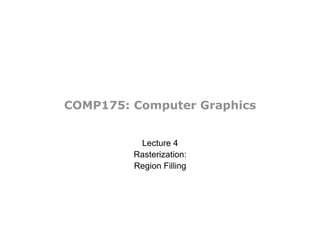
COMP175 Rasterization Lecture
- 1. COMP175: Computer Graphics Lecture 4 Rasterization: Region Filling
- 2. Drawing 2D shapes Rasterization of graphics primitives Midpoint algorithms: useful for drawing outlines Line segments Circles More general curves
- 3. Filling 2D shapes Solid fill Pattern fill Texture fill
- 4. Region filling The process of “coloring in” a region of an image Requirements: 1. A digital representation of the shape a. The shape must be closed. b. It must have a well defined inside and outside. 2. A test for determining if a point is inside or outside of the shape 3. A rule or procedure for determining the colors of each point inside the shape
- 5. Describing a region: Bounding pixels “Inside” is determined by the boundary and a seed point All points connected to the seed point are inside Digital outline and seed points Filled outlines
- 6. Describing a region: Color range “Inside” is determined by a color or color range Original image Pink pixels have been filled yellow
- 7. Describing a region: Geometrically “Inside-ness” is determined by evaluating an inequality Points satisfying the inequality are inside x2 + y2 < R2 The inside of a circle of radius R 0 < x < 1 0 < y < 1 The inside of a unit square R x y x y 1 1
- 8. Describing a region: Geometrically A set of edge equations and a rule for determining the interior Inside is determined by testing the rule for each edge • Example: • A list of directed edges: • line from (0,0) to (1, 0) • line from (1,0) to (1, 1) • line from (1,1) to (0, 1) • line from (0, 1) to (0,0) • Rule for interior points: • interior points lie to the right of all of the edges x y 1 1 4 directed edges
- 9. Pixel-level vs. geometric descriptions Pixel-level: Describe a region in terms of • its bounding pixels (boundary-defined), or • all of the pixels that comprise it (interior-defined) Geometric: Define a region by connected lines and curves
- 10. Approaches to filling regions Seed Fill Algorithms • Start will an interior seed point and grow • Pixel-based descriptions Raster-Based Filling • Fill the interior one raster scan line at a time • Geometric descriptions
- 12. Seed Fill 1. Select a seed point inside a region 2. Move outwards from the seed point a. If pixel is not set, set pixel b. Process each neighbor of pixel that is inside the region 1. Select a seed point 2. Move outwards to neighbors. Stop when the region is filled.
- 13. Selecting the seed point Difficult to place the seed point automatically What is the inside of this shape?
- 14. Seed Fill algorithm user selects seedPixel initialize a fillList to contain seedPixel while (fillList not empty) { pixel next pixel from fillList setPixel(pixel) for (each of pixel’s neighbors) { if (neighbor is inside region && neighbor not set) add neighbor to fillList } }
- 16. Determining neighbors Different fill results for 4-connected and 8-connected regions Fill using 8-connected neighbors Fill using 4-connected neighbors Original boundary Magnified area
- 17. Determining “inside-ness” of neighbors Boundary-defined region • Use boundary fill • Set all connected pixels within the boundary Interior-defined region • Use flood fill • Set all connected pixels that have similar color
- 18. Boundary Fill 1. Region described by a set of bounding pixels 2. A seed pixel is set inside the boundary Seed pixel Bounding pixel
- 19. Boundary Fill 1. Region described by a set of bounding pixels 2. A seed pixel is set inside the boundary 3. Check if this pixel is a bounding pixel or has already been filled 4. If no to both, fill it and make neighbors new seeds
- 20. Boundary Fill 1. Region described by a set of bounding pixels 2. A seed pixel is set inside the boundary 3. Check if this pixel is a bounding pixel or has already been filled 4. If no to both, fill it and make neighbors new seeds
- 21. Boundary Fill 1. Region described by a set of bounding pixels 2. A seed pixel is set inside the boundary 3. Check if this pixel is a bounding pixel or has already been filled 4. If no to both, fill it and make neighbors new seeds
- 22. Boundary Fill 1. Region described by a set of bounding pixels 2. A seed pixel is set inside the boundary 3. Check if this pixel is a bounding pixel or has already been filled 4. If no to both, fill it and make neighbors new seeds Image after 4-connected boundary fill
- 23. Flood Fill 1. Region is a patch of like-colored pixels 2. A seed pixel is set and a range of colors is defined Seed point
- 24. Flood Fill 1. Region is a patch of like-colored pixels 2. A seed pixel is set and a range of colors is defined 3. Check if the pixel is in the color range 4. If yes, fill it and make the neighbors news seeds
- 25. Flood Fill 1. Region is a patch of like-colored pixels 2. A seed pixel is set and a range of colors is defined 3. Check if the pixel is in the color range 4. If yes, fill it and make the neighbors news seeds
- 26. Flood Fill 1. Region is a patch of like-colored pixels 2. A seed pixel is set and a range of colors is defined 3. Check if the pixel is in the color range 4. If yes, fill it and make the neighbors news seeds
- 27. Image after 4-connected flood fill Flood Fill 1. Region is a patch of like-colored pixels 2. A seed pixel is set and a range of colors is defined 3. Check if the pixel is in the color range 4. If yes, fill it and make the neighbors news seeds
- 28. Improving Seed Fill Shortcomings of boundary fill and flood fill: • Time • Large number of recursive calls • Pixels might be considered more than once (test if set, test if inside) • Memory • Don’t know how big the fill list should be • Could be all of the image pixels • More if our algorithm allows us to consider a pixel more than once
- 29. Improving Seed Fill Goal: Improve performance and reduce memory Strategy: Exploit coherence • Structure the order in which neighboring pixels are processed • Reduces the number of recursive calls
- 30. Neighbor coherence Neighboring pixels tend to be in the same region
- 31. Span coherence Neighboring pixels on a scan line tend to be in the same region.
- 32. Scan line coherence The filling patterns of adjacent scan lines tends to be similar.
- 33. Span-Based Seed Fill Algorithm 1. Start from the seed point Seed point
- 34. Span-Based Seed Fill Algorithm 1. Start from the seed point 2. Fill the entire horizontal span of pixels inside the region
- 35. Span-Based Seed Fill Algorithm 1. Start from the seed point 2. Fill the entire horizontal span of pixels inside the region 3. Determine spans of pixels in the rows above and below the current row that are connected to the current span 4. Add the left-most pixel of these spans to the fill list
- 36. Span-Based Seed Fill Algorithm 1. Start from the seed point 2. Fill the entire horizontal span of pixels inside the region 3. Determine spans of pixels in the rows above and below the current row that are connected to the current span 4. Add the left-most pixel of these spans to the fill list 5. Repeat until the fill list is empty
- 37. Span-Based Seed Fill Algorithm 1. Start from the seed point 2. Fill the entire horizontal span of pixels inside the region 3. Determine spans of pixels in the rows above and below the current row that are connected to the current span 4. Add the left-most pixel of these spans to the fill list 5. Repeat until the fill list is empty
- 38. Span-Based Seed Fill Algorithm 1. Start from the seed point 2. Fill the entire horizontal span of pixels inside the region 3. Determine spans of pixels in the rows above and below the current row that are connected to the current span 4. Add the left-most pixel of these spans to the fill list 5. Repeat until the fill list is empty
- 39. Span-Based Seed Fill Algorithm 1. Start from the seed point 2. Fill the entire horizontal span of pixels inside the region 3. Determine spans of pixels in the rows above and below the current row that are connected to the current span 4. Add the left-most pixel of these spans to the fill list 5. Repeat until the fill list is empty
- 40. Span-Based Seed Fill Algorithm 1. Start from the seed point 2. Fill the entire horizontal span of pixels inside the region 3. Determine spans of pixels in the rows above and below the current row that are connected to the current span 4. Add the left-most pixel of these spans to the fill list 5. Repeat until the fill list is empty
- 41. Span-Based Seed Fill Algorithm 1. Start from the seed point 2. Fill the entire horizontal span of pixels inside the region 3. Determine spans of pixels in the rows above and below the current row that are connected to the current span 4. Add the left-most pixel of these spans to the fill list 5. Repeat until the fill list is empty
- 42. Span-Based Seed Fill Algorithm 1. Start from the seed point 2. Fill the entire horizontal span of pixels inside the region 3. Determine spans of pixels in the rows above and below the current row that are connected to the current span 4. Add the left-most pixel of these spans to the fill list 5. Repeat until the fill list is empty
- 43. Span-Based Seed Fill Algorithm 1. Start from the seed point 2. Fill the entire horizontal span of pixels inside the region 3. Determine spans of pixels in the rows above and below the current row that are connected to the current span 4. Add the left-most pixel of these spans to the fill list 5. Repeat until the fill list is empty
- 44. Approaches to filling regions Seed Fill Algorithms • Start will an interior seed point and grow • Pixel-based descriptions Raster-Based Filling • Fill the interior one raster scan line at a time • Geometric descriptions
- 46. Axis-aligned rectangle Defined by its corner points (xmin, ymin) (xmax, ymax)
- 47. Axis-aligned rectangle Filled in a straightforward manner (xmin, ymin) (xmax, ymax) for (j = ymin; j < ymax; j++) { for (i = xmin; i < xmax; i++) { setPixel(i, j, fillColor) } }
- 48. Polygon Described geometrically as a list of connected line segments • These edges must form a closed shape
- 49. Filling general polygons Simple approach: Boundary fill 1. Use a line drawing algorithm to draw edges of the polygon with a boundary color 2. Set a seed pixel inside the boundary
- 50. Filling general polygons Simple approach: Boundary fill 1. Use a line drawing algorithm to draw edges of the polygon with a boundary color 2. Set a seed pixel inside the boundary 3. Inside pixels are connected to the seed pixel via other inside pixels
- 51. Problems with boundary fill Pixels are drawn on both sides of the line • The polygon contains pixels outside of the outline • Polygons with shared edges will have overlapping pixels Efficiency • Would be more efficient to combine edge drawing and filling in one step
- 52. Edge pixels Adjacent polygons share edges When rendered, some pixels along the edges are shared Need to know what color to use for shared edge pixels
- 53. Edge pixels If we draw all edge pixels for each polygon… • Shared pixels will be rendered more than once • If setPixel() overwrites the current pixel, the last polygons drawn will look larger Green triangle written last
- 54. Edge pixels If we draw all edge pixels for each polygon… • Shared pixels will be rendered more than once • If setPixel() overwrites the current pixel, the last polygons drawn will look larger Blue triangle written last
- 55. Edge pixels If we draw all edge pixels for each polygon… • Shared pixels will be rendered more than once • If setPixel() overwrites the current pixel, the last polygons drawn will look larger • If setPixel() blends the background color with the foreground color, shared edge pixels will have a blended color Edge color different than either triangle
- 56. Gaps between adjacent triangles Edge pixels If we do not draw the edge pixels… • Only interior pixels are drawn • Gaps appear between polygons and the background shows through
- 57. Edge pixels Solution: Only draw some of the edges for each polygon • Follow convention to determine which edge to draw when edge pixels are shared • e.g., draw the polygon’s left edges and horizontal bottom edges
- 58. Polygon Described geometrically as a list of connected line segments • These edges must form a closed shape Could use a seed fill algorithm • Rasterize the edges to get a bounding pixel description • Apply boundary fill Can do better by using information about the edges
- 59. Raster-Based Filling of polygons Approach: Fill polygons in raster-scan order Fill spans of pixels inside the polygon along each scan line
- 60. Polygon A sequence of vertices connected by edges Assume that vertices have been rasterized For each point encountered in the scan, determine whether it is inside the polygon -- a fill rule: • Even-odd parity rule • Non-zero winding number rule
- 61. Even-Odd Parity Rule Inside-outside test for a point P: 1. Draw line from P to infinity • Any direction • Does not go through any vertex 2. Count the number of times the line crosses an edge • If the number of crossings is odd, P is inside • If the number of crossings is even, P is outside P 2 crossings P is outside Line from P to infinity
- 62. Non-Zero Winding Number Rule The outline of the shape must be directed • The line segments must have a consistent direction so that they form a continuous, closed path P
- 63. Non-Zero Winding Number Rule Inside-outside test: 1. Determine the winding number W of P a. Initialize W to zero and draw a line from P to infinity b. If the line crosses an edge directed from bottom to top, W++ c. If the line crosses an edge directed from top to bottom, W-- 2. If the W = 0, P is outside 3. Otherwise, P is inside +1 -1 P
- 64. Vertices Check the vertex type • Line to infinity pierces the edge • The vertex connects two upwards or two downwards edges • Process a single edge crossing • Line to infinity grazes the edge • The vertex connects an upwards and a downwards edge • Don’t process any edge crossings P Piercing vertex P Grazing vertex
- 65. Vertices An alternative is to ensure that the line doesn’t intersect a vertex Either use a different line if the first line intersects a vertex • Could be costly if you have to try several lines Or preprocess edge vertices to ensure that none of them fall on a scan line • Add a small floating point value to each vertex y-position P
- 66. Standard polygons Do not self intersect and do not contain holes The even-odd parity rule and the non-zero winding number rule give the same results for standard polygons
- 67. General polygons Can be self intersecting Can have interior holes The non-zero winding number rule and the even-odd parity rule can give different results for general polygons Even-odd parity Non-zero winding
- 68. Even-Odd Parity Non-Zero Winding
- 69. Raster-Based Filling Fill polygons in raster-scan order • Fill spans of pixels inside the polygon along each horizontal scan line • More efficient addressing by accessing spans of pixels • Only test pixels at the span endpoints
- 70. Raster-Based Filling For each scan line • Determine points where the scan line intersects the polygon
- 71. Raster-Based Filling For each scan line • Determine points where the scan line intersects the polygon • Set pixels between intersection points (using a fill rule) • Even-odd parity rule: set pixels between pairs of intersections • Non-zero winding rule: set pixels according to the winding number
- 72. Raster-Based Filling: Using even-odd parity rule for (each scan line j) { find the intersections between j and each edge sort the intersections by increasing x-value //Use the even-odd parity rule to set interior points for (each pair of x-intersections (x1, x2)) { while (x1 ≤ i < x2) setPixel(i, j, fillColor) } }
- 73. Raster-Based Filling: Using even-odd parity rule for (each scan line j) { find the intersections between j and each edge sort the intersections by increasing x-value //Use the even-odd parity rule to set interior points for (each pair of x-intersections (x1, x2)) { while (x1 ≤ i < x2) setPixel(i, j, fillColor) } } Recall convention for setting edge pixels
- 74. Edge pixels Fill pixels with centers in between pairs of intersections of the scan line with the polygon edges Convention: If an intersection point lies at a pixel center • The pixel is included if it is a leftmost edge • The pixel is not included if it is a rightmost edge Do not include pixels on the right edge Include pixels on the left edge Scan line
- 75. Raster-Based Filling: Using non-zero winding rule for (each scan line j) { //Determine points where j intersects the edges //Set pixels according to the winding number }
- 76. Summary Region descriptions Seed fill algorithms (pixel-based descriptions) Boundary fill (boundary-based descriptions) Flood fill (interior-based descriptions) Handling of shared edges Raster-based fill (geometric descriptions) Fill rules Even-odd parity Non-zero winding number Handling of shared vertices 76
- 77. Next time Efficient raster-based fill algorithms x-intersection array Edge lists Pineda’s algorithm 77
- 78. Related ideas Color replacement 78 Source: digiretus.com Photoshop tutorials
- 79. Related ideas Color replacement 79 Source: gimp.org tutorials
- 80. Related ideas Colorization of black-and-white stills and videos 80 Source: Levin et al. “Colorization Using Optimization.” SIGGRAPH 04.
- 81. Related ideas Inpainting 81 Source: Criminisi et al. “Region Filling and Object Removal by Exemplar-Based Image Inpainting”, IEEE Trans. on Image Proc. 2004.
