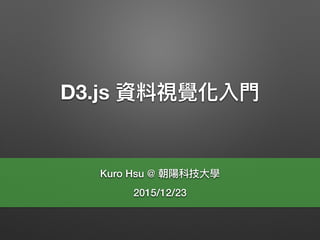[朝陽科大] D3.js 資料視覺化入門
- 2. Kuro Hsu
• @
• COSCUP
• JSDC
• kurotanshi [at] gmail.com
• http://kuro.tw
- 15. • D3 = Data-Driven Documents.
• (HTML / CSS / JavaScript / SVG)
• Data-Driven DOM
• SVG SVG jQuery
•
D3.js
- 19. (method chaining)
var box = d3.selectAll('.box');
box.style('color', '#f00');
box.text('Hello World!');
var box = d3.selectAll('.box')
.style('color', '#f00')
.text('Hello World!');
- 25. text & html
var foo = d3.selectAll('.foo');
foo.text('Hello World!');
foo.html('<div class="bar">Hello</div>');
- 29. key function
var data = [
{ 'name': 'kuro', 'age': 30 },
{ 'name': 'John', 'age': 20 },
{ 'name': 'Mary', 'age': 18 }
];
var p = d3.select('body')
.selectAll('p')
.data(data)
.enter()
.append('p')
.text(function(d, i) {
return d.name + ': ' + d.age + ' ';
});
- 31. Enter, Update, Exit Pattern
var data = [1, 2, 3, 4, 5];
d3.select('body')
.selectAll('div')
.data( data )
.enter()
.append('div')
.text(function(d, i){ return d; });
1 2 3 4 5
- 32. Enter, Update, Exit Pattern
data = [1, 3, 5, 7, 9];
d3.select('body')
.selectAll('div')
.data( data )
.text(function(d, i){ return d });
1 3 5 7 9
- 33. Enter, Update, Exit Pattern
data = [10, 20, 30];
d3.select('body')
.selectAll('div')
.data( data )
.exit()
.remove();
1 3 5 7 9
- 34. Enter, Update, Exit Pattern
data = [10, 20, 30];
d3.select('body')
.selectAll('div')
.data( data )
.exit()
.remove();
1 3 5 7 9
?
- 35. Enter, Update, Exit Pattern
data = [10, 20, 30];
d3.select('body')
.selectAll('div')
.data( data )
.text( function(d, i){ return d; })
.exit()
.remove();
10 20 30 7 9
- 38. Enter: Data > Elements.
Update: Data = Elements.
Remove: Data < Elements.
- 39. Ajax with D3
d3.json([URL], function(error, data){
if (error) return console.warn(error);
// do something
});
d3.csv([URL]).get(function(error, data){
// do something
});
- 44.
var d3Scale = d3.scale.linear() // linear
.domain([0, 1000]) //
.range([0, 100]); //
console.log( d3Scale(500) ); // 50
console.log( d3Scale(123) ); // 12.3
- 45. var colorScale = d3.scale.linear()
.domain([0, 20])
.range(["#f00", "#0f0"]);
for (var i = 0; i < 21; i++) {
body.append('div')
.style('background-color', colorScale(i));
}
- 46. var widthScale = d3.scale.linear()
.domain([0, 12])
.range(["0px", "720px"]);
for (var i = 0; i < 13; i++) {
body.append('div').text( widthScale(i) );
}
- 47. var red = d3.rgb(255,0,0);
var green = d3.rgb(0,255,0);
var compute = d3.interpolate(red, green);
console.log( compute(0) ); // #ff0000
console.log( compute(0.3) ); // #b34d00
console.log( compute(0.5) ); // #808000
console.log( compute(0.7) ); // #4db300
console.log( compute(1) ); // #00ff00
- 48. var a = "50px";
var b = "1000px";
var compute = d3.interpolate(a, b);
console.log( compute(0) ); // 50px
console.log( compute(0.3) ); // 335px
console.log( compute(0.5) ); // 525px
console.log( compute(0.7) ); // 715px
console.log( compute(1) ); // 1000px
- 51. var data = [0, 150, 200, 300, 500, 1000];
// x scale
var xScale = d3.scale.linear()
.domain(d3.extent(data)) // [0, 1000]
.range([0, 500]); // x-range
// y scale
var yScale = d3.scale.linear()
.domain(d3.extent(data)) // [0, 1000]
.range([0, 300]); // y-range
- 52. // x
var xAxis = d3.svg.axis()
.scale(xScale)
.orient("bottom"); //
// y
var yAxis = d3.svg.axis()
.scale(yScale)
.orient("left"); //
- 54. Ticks -
jsbin.com/cuvubiwipo
// x
var xAxis = d3.svg.axis()
.scale(xScale)
.orient("bottom")
.ticks(15) // ,
.tickFormat(function(d){ return d + "px"; });
// y
var yAxis = d3.svg.axis()
.scale(yScale)
.orient("left");
- 69. text
<text x="0" y="0" dx="0" dy="0"
font-size="50" text-anchor="start">
Hello
</text>
text-anchor="[start/middle/end]"
- 70. text - tspan
<text x="0" y="20" style="font-size: 17px;">
<tspan>Hello, </tspan>
<tspan fill="red">World </tspan>
</text>
- 71. text - tspan
<text x="0" y="20" style="font-size: 17px;">
<tspan x="10" dy="10">Hello, </tspan>
<tspan x="10" dy="20">World </tspan>
</text>
- 74. path
• : M (MoveTo)
• : L (LineTo) / H (Horizontal) /V (Vertical)
• : C (CurveTo) / S (Shorthand/Smooth CurveTo)
Q (Quadratic Bezier CurveTo)
T (smooth quadratic Bezier CurveTo)
• : A (elliptical Arc)
• : Z (close-path)
- 76. - d3.svg.line
var linePath = d3.svg.line();
var data = [[10,50], [390, 130]];
svg.append('path')
.attr('d', linePath(data));
<path d="M10,50L390,130">
- 77. - d3.svg.line
var svg = d3.select('.svg');
var linePath = d3.svg.line()
.x(function(d, i){ return d; })
.y(function(d, i){ return (i%2 === 0) ? 40 : 120;})
var data = [40, 80, 120, 160, 200, 240, 280, 320, 360];
svg.append('path')
.attr({ 'd': linePath(data) });
- 82. - d3.svg.arc
var myArc1 = {
"startAngle": 0,
"endAngle": Math.PI
};
var myArc2 = {
"startAngle": Math.PI,
"endAngle": Math.PI * 1.5
};
var myArc3 = {
"startAngle": Math.PI * 1.5,
"endAngle": Math.PI * 2
};
- 83. - d3.svg.arc
var arc = d3.svg.arc()
.innerRadius(50)
.outerRadius(150);
svg.append('path')
.attr({ 'd': arc(myArc1) });
- 91. Responsive with D3
//
width =
parseInt(d3.select(".content").style("width")) - margin*2;
height =
parseInt(d3.select(".content").style("height")) - margin*2;
//
var margin = 40,
width = 960 - margin*2,
height = 500 - margin*2;
- 92.
var svg = d3.select('.svg');
// function
function rendering() {
//
//
}
// window resize
d3.select(window).on('resize', rendering);
//
rendering();
- 94. // resize , x, y ,
var yAxis = d3.svg.axis()
.scale(yScale2)
.orient("left")
.ticks( Math.max(height/50, 2) );
Responsive with D3
- 102. Chord Layout
- 4 4 8 4 7
1 - 6 1 8 2
7 5 - 1 11 16
9 5 3 - 2 4
7 7 7 0 - 7
1 1 1 0 1 -
- 109. Partition Layout
// nodes data()
var gRects = svg.selectAll("g").data(nodes).enter().append("g");
// rect
gRects.append("rect").attr({ ... }).style({ ... });
//
gRects.append("text").attr({ ... }).style({ ... });
// : d3.layout.partition()
// size , .nodes
var nodes = d3.layout.partition()
.size([600, 400]) // [width, height]
.nodes(data);
- 111. Partition Layout
// : d3.layout.partition()
// size , .nodes
var nodes = d3.layout.partition()
.size([2 * Math.PI, radius * radius])
.nodes(data);
// d3.svg.arc
var arc = d3.svg.arc()
.startAngle(function (d) { return d.x; })
.endAngle(function (d) { return d.x + d.dx; })
.innerRadius(function (d) { return Math.sqrt(d.y); })
.outerRadius(function (d) { return Math.sqrt(d.y + d.dy); });
- 127. • Kuro Hsu
• Demo code: https://github.com/kurotanshi/d3js-samples
• kurotanshi [at] gmail.com
• http://kuro.tw
Thanks!