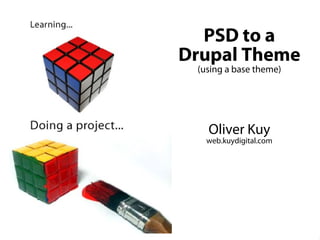
PSD to a Drupal Theme (using a base theme)
- 1. PSD to a Drupal Theme (using a base theme) Oliver Kuy web.kuydigital.com PSD to a Drupal Theme (Base theme approach) Oliver Kuy | web.kuydigital.com
- 2. What you need A working Drupal 7 Installation Fusion based theme (http://drupal.org/project/fusion) Adobe Photoshop website template (using 960grid - http://960.gs) Two browsers with one browser running Firebug FTP program (Filezilla, etc.) Text Editor (Notepad++, Text Wrangler, etc.) CSS knowledge & skills (sorry we really need to do some coding) For tutorials, go to http://www.w3schools.com/css/ PSD to a Drupal Theme (Base theme approach) Oliver Kuy | web.kuydigital.com
- 3. Step 1 – Drupal Installation Assuming that you already have a fresh or existing Drupal installation running locally on your computer or on a remote server. If not, you can refer to this page - http://drupal.org/documentation/install/beginners PSD to a Drupal Theme (Base theme approach) Oliver Kuy | web.kuydigital.com
- 4. Step 2 – Download & Install a Base Theme For this tutorial, we will download the Fusion base theme - http://drupal.org/project/fusion Since the themes folder at the top level of Drupal is typically reserved for Drupal core themes, you should create a sites/all/themes/ directory for contributed(non-core) themes and put uploaded themes there. PSD to a Drupal Theme (Base theme approach) Oliver Kuy | web.kuydigital.com
- 5. Step 3 – Building your own Subtheme The Fusion Core base theme (parent theme) is designed to be easily extended by a subtheme (child theme). You shouldn't modify any of the CSS or PHP files in the fusion_core/ folder; but instead create a subtheme of Fusion. Don't modify anything here! Question: Why shouldn't we modify any of the CSS or PHP files in the fusion_core/ folder? PSD to a Drupal Theme (Base theme approach) Oliver Kuy | web.kuydigital.com
- 6. Step 3 – Building your own Subtheme Copy the fusion_starter folder and rename it to be your new subtheme. IMPORTANT: Only lowercase letters and underscores should be used for the name of your subtheme. For this tutorial, we'll name our subtheme “phdrug” and place it under sites/all/themes/ PSD to a Drupal Theme (Base theme approach) Oliver Kuy | web.kuydigital.com
- 7. Step 3 – Building your own Subtheme In your new subtheme folder, rename the .info file to include the name of your new subtheme. In this case, we rename it as “phdrug.info” PSD to a Drupal Theme (Base theme approach) Oliver Kuy | web.kuydigital.com
- 8. Step 3 – Building your own Subtheme Then edit the phdrug.info file to update the name and description. Original .info contents New .info contents name = Fusion Starter name = PHDRUG Theme description = A fully featured Fusion description = A Fusion subtheme starter theme. Requires <a called PHDRUG. Requires <a href="http://drupal.org/project/fusion">Fus href="http://drupal.org/project/fusion">Fu ion Core</a> and the <a sion Core</a> and the <a href="http://drupal.org/project/fusion_acce href="http://drupal.org/project/fusion_acc lerator">Fusion Accelerator</a> suite to elerator">Fusion Accelerator</a> suite to enable easy point-and-click theming. enable easy point-and-click theming. base theme = fusion_core base theme = fusion_core core = 7.x core = 7.x engine = phptemplate engine = phptemplate stylesheets[all][] = css/fusion-starter- stylesheets[all][] = css/phdrug-style.css style.css PSD to a Drupal Theme (Base theme approach) Oliver Kuy | web.kuydigital.com
- 9. Step 3 – Building your own Subtheme Rename the css file in the css/ folder to match. PSD to a Drupal Theme (Base theme approach) Oliver Kuy | web.kuydigital.com
- 10. Step 4 – Enable your new Subtheme Next, visit your site's admin/appearance to set your new theme as the default. Visit your subtheme's settings page (click "Settings" next to it at admin/appearance) to configure basic options and layout. PSD to a Drupal Theme (Base theme approach) Oliver Kuy | web.kuydigital.com
- 11. Fusion Theme Regions PSD to a Drupal Theme (Base theme approach) Oliver Kuy | web.kuydigital.com
- 12. FURTHER READING Full documentation on using Fusion: http://fusiondrupalthemes.com/support/documentation Full documentation on creating a custom Fusion subtheme: http://fusiondrupalthemes.com/support/theme-developers Drupal theming documentation in the Theme Guide: http://drupal.org/theme-guide PSD to a Drupal Theme (Base theme approach) Oliver Kuy | web.kuydigital.com
- 13. How to get rid of the Drupal Welcome Message Install Views (Drupal is nothing without it and we'll use it anyway) - http://drupal.org/project/views Install Ctools (since this is required by Views) - http://drupal.org/project/ctools Avoid any coding by using modules We are doing this to work on an empty canvas and have full control on all regions. Note: We also need to turn off all blocks PSD to a Drupal Theme (Base theme approach) Oliver Kuy | web.kuydigital.com
- 14. How to get rid of the Drupal Welcome Message Create a View – (Structures > Views > + Add a new view) 1 2 1 – Create a page 2 – type “node” 3 – Click “Continue & edit Question: What is Drupal's “/node” path? 3 PSD to a Drupal Theme (Base theme approach) Oliver Kuy | web.kuydigital.com
- 15. How to get rid of the Drupal Welcome Message Click “add” on CONTEXTUAL FILTERS Select “Global” in Filters Click on the checkbox “Global: Null” Click on the radio button “Display contents of "No results found"” Click “Apply (All) Displays” Click “Save” PSD to a Drupal Theme (Base theme approach) Oliver Kuy | web.kuydigital.com
- 16. Prepare your Adobe Photoshop website template Assign possible regions for your website elements (see sample) Merge layers with effects Try to avoid using texts as an image (exception would be the logo) Think about flexibility on areas that need to be dynamic Make adjustments if needed to simplify Use CSS for solid colors, borders, rounded corners, shadows, etc. rather than images Use Views to display your Content Types (Blog, Story, Page, etc) Image & Imagecache modules (v.6) or Media and ImageMagick modules (v.7) to automate cropping and resizing of photos & images PSD to a Drupal Theme (Base theme approach) Oliver Kuy | web.kuydigital.com
- 17. PSD to a Drupal Theme (Base theme approach) Oliver Kuy | web.kuydigital.com
- 18. Fusion Theme Regions PSD to a Drupal Theme (Base theme approach) Oliver Kuy | web.kuydigital.com
- 19. DEMO Place video here PSD to a Drupal Theme (Base theme approach) Oliver Kuy | web.kuydigital.com
- 20. PSD to Drupal Cycle PSD to a Drupal Theme (Base theme approach) Oliver Kuy | web.kuydigital.com
- 21. Thank You PSD to a Drupal Theme (using a base theme) PSD to a Drupal Theme (Base theme approach) Oliver Kuy | web.kuydigital.com