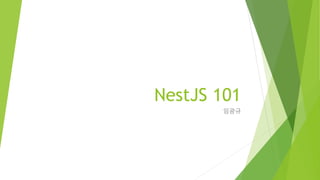
Nest js 101
- 2. 시작하기 전에, 여기서 다루지 않는 것들 nodejs typescript express 여기서 다루는 것들 nestjs nestjs 설정
- 3. 목차 기초 1. NestJS는? 2. 주요 특징 3. NestJS CLI 설치 4. 프로젝트 생성 5. HelloWorld 활용 1. OAS 설정 2. Validation 설정 3. Configuration 설정 4. Logger 설정 5. Session 설정 6. Helmet & cors 설정 7. HttpMoudle 설정
- 4. 1. NestJS는? 효율적이고 안정적이며, 확장가능한 Backend 애플리케이션 구축을 위한 node.js 프레임워크입니다.
- 5. 2. 주요 특징 완벽한 Typescript 지원 에코 시스템 제공 (Express, HttpModule, TypeORM, Logging 등) Nest CLI Tool 제공 문서화가 잘 되어 있음 모듈 식 구조로 다른 라이브러리 사용에 유연
- 6. 3. NestJS CLI 설치 NestJS CLI 설치 CLI Help CLI generate Help $ npm install -g @nestjs/cli $ nest --help $ nest generate --help
- 7. 4. 프로젝트 생성 프로젝트 생성 $ nest new project-name find . | grep -v .git | grep -v node_modules | sed -e "s/[^-][^/]*// |/g" -e "s/|([^ ])/|-1/" . |-package-lock.json |-src | |-app.controller.spec.ts | |-app.module.ts | |-app.controller.ts | |-app.service.ts | |-main.ts |-nest-cli.json |-package.json |-README.md |-.eslintrc.js |-.prettierrc |-tsconfig.json |-test | |-jest-e2e.json | |-app.e2e-spec.ts |-tsconfig.build.json 생성후 디렉토리 구조는 오른쪽과 같음 (.git, node_modules은 제외함)
- 8. 5. HelloWord! • lahuman@LAPTOP-LF12DOA8:~/DEV/project-name$ npm run start • > project-name@0.0.1 start /home/lahuman/DEV/project-name • > nest start • [Nest] 236 - 01/24/2021, 10:21:03 PM [NestFactory] Starting Nest application... • [Nest] 236 - 01/24/2021, 10:21:03 PM [InstanceLoader] AppModule dependencies initialized +29ms • [Nest] 236 - 01/24/2021, 10:21:03 PM [RoutesResolver] AppController {}: +2ms • [Nest] 236 - 01/24/2021, 10:21:03 PM [RouterExplorer] Mapped {, GET} route +2ms • [Nest] 236 - 01/24/2021, 10:21:03 PM [NestApplication] Nest application successfully started +1ms 기본적으로 3000 Port로 기동되며, 웹으로 접속 시 Hello World!를 보여줍니다. Console Web browser
- 9. 활용 Swagger, Logger, HttpModule, Cors, Configuration 등의 설정 정보
- 10. 1. OAS 설정 관련 모듈 설치 main.ts에 다음 설정 추가 $ npm install --save @nestjs/swagger swagger-ui-express import { NestFactory } from '@nestjs/core’; import { SwaggerModule, DocumentBuilder } from '@nestjs/swagger’; import { AppModule } from './app.module’; async function bootstrap() { const app = await NestFactory.create(AppModule); const config = new DocumentBuilder() .setTitle('Cats example’) .setDescription('The cats API description’) .setVersion('1.0') .addTag('cats’) .build(); const document = SwaggerModule.createDocument(app, config); SwaggerModule.setup(‘docs', app, document); await app.listen(3000); } bootstrap(); 웹 화면
- 11. 2. Validation-설정 필요 모듈 설치 Global Validation 설정 (main.ts 에 추가) app.Controller.ts app.useGlobalPipes(new ValidationPipe()); $ npm I --save class-validator class-transformer import { ApiProperty } from '@nestjs/swagger'; import { IsEmail, IsNotEmpty } from 'class- validator'; export class UserDto { @IsEmail() @ApiProperty({description: "user Id by Email" , required: true}) email: string; @IsNotEmpty() @ApiProperty({description: "user password", r equired: true}) password: string; } @Post('valid') testValid(@Body() userDto: UserDto){ return "pass valid!"; } DTO
- 12. 2. Validation-Docs 2-1 Swagger 요청 2-2 Email 정보가 아닐 경우 2-3. 모든 조건을 통과할 경우
- 13. 3. Configuration-설정 필수 모듈 설치 app.module.ts – Global 설정으로 처리 $ npm I --save @nestjs/config import { Module } from '@nestjs/common'; import { ConfigModule } from '@nestjs/config'; import { AppController } from './app.controller '; import { AppService } from './app.service'; @Module({ imports: [ConfigModule.forRoot()], controllers: [AppController], providers: [AppService], }) export class AppModule {}
- 14. 3. Configuration – 사용 예 import { Body, Controller, Get, Post } from '@nestjs/common'; import { ConfigService } from '@nestjs/config'; import { AppService } from './app.service'; import { UserDto } from './dto/User.dto'; @Controller() export class AppController { constructor(private readonly appService: AppService, private configService: ConfigService) { } @Get() getHello(): string { return this.appService.getHello(); } @Post('valid') testValid(@Body() userDto: UserDto) { // get an environment variable const dbUser = this.configService.get<string>('DATABASE_USER'); // get a custom configuration value const dbHost = this.configService.get<string>('DATABASE_PASSWORD'); return "pass valid! : " + dbUser + "/" + dbHost; } }
- 15. 4. Logger 설정 사용하려는 class 내부에 다음을 선언(예: app.controller.ts) method 내부에서 사용 결과 Console private readonly logger = new Logger(AppController.name); this.logger.log(userDto);
- 16. 5. session 설정 필요 모듈 설치 main.ts 에 session 설정 추가 $ npm i express-session $ npm i -D @types/express-session import * as session from 'express-session’; // somewhere in your initialization file app.use( session({ secret: 'my-secret', resave: false, saveUninitialized: false, }), );
- 17. 5. session 사용 app.controller.ts Request는 express를 사용 결과 : import { Request } from 'express'; @Get('/visits') findAll(@Req() req: Request): string { req.session["visits"] = req.session["visits"] ? req.session["visits"] + 1 : 1; return "My VISITS : " + req.session["visits"]; }
- 18. 6. helmet & cors 설정 helmet 모듈 설치 helmet 모듈 사용(main.ts) cors 사용(main.ts) $ npm i --save helmet import * as helmet from 'helmet'; app.use(helmet()); app.enableCors();
- 19. 7. HttpModule 사용 사용 선언(예 : app.module.ts) 사용 예 (app.controller.ts) @Module({ imports: [ConfigModule.forRoot(), HttpModule], controllers: [AppController], providers: [AppService], }) export class AppModule {} @Get('/httpTest') async callMockHtt(): Promise<any> { const res = await this.httpService.get('htt p://jsonplaceholder.typicode.com/todos/1').toPr omise(); return res.data; }
- 20. 전체 소스 보기 https://github.com/lahuman/nestjs_101
- 21. 참고 자료 NestJS : https://nestjs.com NestJS Documents : https://docs.nestjs.com
