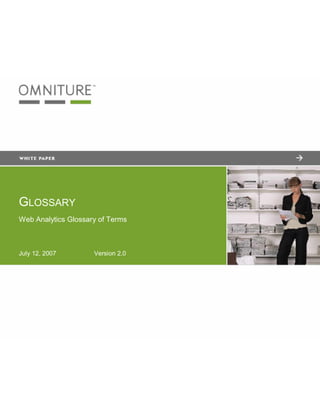
Web Analytics Glossary of Terms
- 1. GLOSSARY Web Analytics Glossary of Terms July 12, 2007 Version 2.0
- 3. GLOSSARY Glossary 1 A Account Activity Tool SiteCatalyst tool that enables you to view server calls per report suite. Account Manager An Account Manager is an Omniture support representative that offers help in answering questions and/or resolving issues for supported users with a support plan that offers them a dedicated Account Manager. Account Rollup See Rollup. s_account Variable The s_account variable determines the report suite where data will be stored and reported in SiteCatalyst. If sending to multiple report suites (multi-suite tagging) s_account may be a comma-separated list of values. Acquisition The attraction, enticement, gain, or addition of new visitors to your web site. SiteCatalyst calculates a Cost Per Acquisition report, which determines the cost required to acquire each new visitor. Ad Groups A group of keywords within a campaign in Google. Advanced Analysis Generic industry term relating to the advanced analysis of your web site traffic data. With regard to SiteCatalyst, it is the tab that contains advanced analysis features, including Data Warehouse, ASI, Discover, and Multivariate Testing. Advanced Segment Insight (ASI) ASI stands for Advanced Segment Insight. This tool is used to segment data retrospectively from the Data Warehouse and create the new custom segment in a SiteCatalyst Report Suite. AJAX Asynchronous JavaScript and XML. Rich media technology for dynamically changing content on web pages based on user action, page action, etc. Alerts Email notification that is sent when a specified metric exceeds a predefined threshold. Allocation Allocation metrics are visit-based metrics in which the pages that visitors use result in success events, e.g. revenue or cart adds. For example, a visitor navigates through five pages of your site, and the visit results in a purchase of a $10,000 item. The allocation metric gives partial credit of the $10,000 to the five pages, so that each page receives $2,000 credit. If conversion is enabled, then allocation for pages is also automatically enabled. The linear allocation option for eVars follows this method. All Search Engines SiteCatalyst report that shows the traffic sent to you by both paid and natural search engines. Anchor HTML tag <a href> that references a specific link contained within the content of a page.
- 4. GLOSSARY Glossary 2 ASI Slot The ASI slot holds the segmented Advanced Segment Insight Data. It works much like a report suite, which regularly holds collected web analysis data. ASP (Application Service Providers) Third-party providers of software-based services and solutions. Distribution is made from one central data center across a wide area network. ASPs are a common tool companies use to outsource their various information technology needs. Automatic PageNames Plug-in Omniture plug-in that will dynamically set a page name based on the existing URL folder structure. The plug-in is also configurable to include/exclude query string parameters. Avatar A graphical image of a user, such as used in graphical real-time Chat applications, or a graphical personification of a computer or a computer process, intended to make the computing or network environment a friendlier place. Average Position In SearchCenter, the average position of a search term in the search results over a period of time. B Back Button Refers to the browser button that, when clicked, returns the user to the last page visited. Bandwidth The amount of data that can be transmitted along a communications channel in a fixed amount of time. Banner Ad A web advertisement that is used to drive visitors from one location on the web to another in order to promote conversion. Base Report Type The basic conversion statistics that are tracked on your site, such as products, campaigns or visit depths. Base Report Types appear in Products reports as the main category under which the graphed items fall. Basic Code Term used when referring to the SiteCatalyst code that is placed on the web page in order to enable Omniture to track the page. Basic Subrelations Enables some of the available conversion reports to be subrelated in SiteCatalyst. See Full Subrelations or Subrelations. Best Practices Consulting A premium service available to clients seeking assistance maximizing their online investments. As seasoned web analytics professionals, the Best Practices consultants assess clients strategic objectives, and deliver business analysis, and optimization recommendations. Projects can include: Reporting and KPI Strategy, Quarterly Business Reviews, eMarketing Measurement, Segmentation, Site Redesign ROI, and A/B or Multivariate Testing. This team possesses a variety of internet industry vertical and online business model expertise. Best Practices consultants can also be teamed
- 5. GLOSSARY Glossary 3 with Implementation consultants at the beginning of an engagement to assure rapid time to value deployment of Omniture tools. Engagements range from one to two weeks up to several months or more. Bid Management Bid management enables you to manage the purchase keywords that are most important to you in a marketing campaign. You can monitor the availability and prices of available keywords by setting keyword purchase rules for keywords that become available on a specific search engine. Bookends Pattern SiteCatalyst report that lets you analyze what happens before and after a selected page. Bookmarks A saved report in SiteCatalyst for easy access and later viewing. Bookmarking a report saves time because the parameters are already set you don t have to choose them over and over again. Bots Technology or humans used to artificially inflate traffic data to defraud advertisers and web sites that provide venues for advertisers. Branch In Page Flow Reports, branches show you the next and previous pages you can track from your starting page. Bread Crumb In a web page, a link-based navigation tool that displays your location in the content hierarchy of a site. Breakdown Term used to define the action of integrating two correlated items or reports. See Correlation. Browser The software used to access a website. Examples of browsers include Internet Explorer, Firefox, and Netscape. Browser Cache (pronounced CASH) Cart Open An application that provides a way to look at and interact with all the information on the World Wide Web (also called a Web browser). It is technically a client program (such as Microsoft Internet Explorer or Netscape Navigator) that uses Hypertext Transfer Protocol (HTTP) to send requests to Web servers throughout the Internet on behalf of the user. A temporary storage location from which data can be retrieved. Data retrieval from cache is usually much faster than from the server. The Internet makes predominant use of the following two caching mechanisms: The Web browser stores recently downloaded pages in a temporary location on your hard drive. When you return to a page you've recently viewed, the browser quickly retrieves it from this local cache rather than the original server. You can usually change the size of your cache, depending on the browser you use. Most ISP s utilize caching servers on their network. When a browser requests a page, the page is downloaded to the individual s computer and also saved on the caching server. If a different user then requests the same page, it is then retrieved from one of the caching servers rather than the site servers. Many analysis tools (especially log file analyzers) fail to count page views from cached pages. SiteCatalyst s proprietary cache-busting technology counts cached page views the same way it counts page views that have not been retrieved from cache, resulting in much more accurate Web site usage data. Events in which the cart object is created for a customer. Cart opens usually occur
- 6. GLOSSARY Glossary 4 when a customer selects an item for purchase, but can occur without an item as well. Browser Height Metric that refers to the vertical distance of the data in the browser window only. The toolbars, menus, buttons, etc. are all excluded as part of the browser height. Browser Type Metric that refers to the type of browser being used by the visitor; i.e. Internet Explorer, Mozilla, Firefox, etc. Browser Width Metric that refers to the horizontal distance of the data in the browser window only. C Calendar Tool SiteCatalyst tool that enables you to select the timeframe for which data will be displayed in a selected report. You can select days, months, years, or a specified, granular time frame; i.e. May 3, 2005 to May 8, 2005. Campaign A marketing effort used to bring visitors to a specific web site. Also, a product feature or advertised product concept. If a campaign option were advertising a credit card, the campaign would be a series of creatives advertising its interest rate. A second campaign would be a series of creatives to advertise any value added services that come with the card. Campaign Classification Manager SiteCatalyst tool used to create and manage classifications. For more information, refer to Classifications. Campaign Container Each region of the page that holds targeted content is a campaign container. The campaign container is usually a bounded region of the page (it may help to visualize this as similar to a banner ad, although it can take any format, including a sentence of text in the middle of a paragraph). Campaign Option The campaign container can display one of more campaign options selected by the targeting engine. A campaign option is an individual creative. It may be a single image, like a banner, or it can be a complex piece of HTML, including text, images, and multimedia content. Campaign-specific Metrics Campaign-specific metrics are fixed numeric values associated with a campaign, such as the hard cost for a campaign. campaign Variable The campaign variable identifies marketing campaigns used to bring visitors to your site. The value of campaign is usually taken from a query string parameter. Carts See Shopping Cart. Cart Additions Refers to additions to the shopping cart being used by the visitor when making purchases on a web site.
- 7. GLOSSARY Glossary 5 Cart Removals Refers to removals from the shopping cart being used by the visitor when making purchases on a web site. Cart Views Event in which the contents of the shopping cart are viewed by the customer. Categories Similar groups of products, such as electronics or music (much like channels or content groups in the Traffic Reports). Categories can contain multiple products, for example, the Electronics Category can contain televisions, radios, and computers. Certificate Signing Request (CSR) A text file generated by the web server on which the SSL certificate will be installed. A Certificate Authority uses this text file to create a "signed" SSL certificate. Channel Defined sections, or categories, of your site. Web sites that have two main categories, such as weather and news, have two channels. SiteCatalyst enables you to group statistics for all page views that occur within any channel in your site. channel Variable The channel variable is most often used to identify a section of your site. For example, a merchant may have sections like Electronics, Toys, or Apparel. A media site may have sections like News, Sports or Business. Character Sets Refers to the set of characters found in each language. Each language is either single-byte or a multi-byte character set. Multi-byte character sets are comprised of characters that require more than one byte per character. Single-byte character sets are comprised of characters that require a single byte per character. Latin-based languages are single-byte, whereas non-Latin languages, for example, Japanese, are multi-byte. charSet Variable SiteCatalyst uses the charSet variable to translate the character set of the web page into UTF-8. Checkout An event where customers arrived at the checkout stage of a purchase. Though the checkout stage usually occurs just before a purchase is finalized, and usually involves the customer entering personal information (such as their shipping and billing information), you have complete control over which events on your site qualify as checkouts. Checkpoint Builder SiteCatalyst interface feature used in the Fallout Report that enables you to select various pages to drag-and-drop to the Checkpoint Canvas. Checkpoint Canvas SiteCatalyst interface feature that holds pages that, when run, reports the dropout rate during the conversion rates through specific processes on your site (such as a purchase or registration process). CI Menus Menus that contain the Custom Insight Reports in SiteCatalyst. CI Var/Report See Custom Insight Report. Classifications Classifications are additional data attributes or properties that are applied to a key value, for example, a tracking code. Each key uses a unique alphanumeric entry in a table (template). The classifications are contained
- 8. GLOSSARY Glossary 6 next to the key in the template. For campaigns, the table contains two types of classifications, including Creative Elements and Campaigns. There are three types of SiteCatalyst classifications: campaign classifications, creative element classifications and metric-specific classifications. Campaign classifications are defined as elements that will not vary within the campaign, such as campaign name and owner. Creative elements classifications do vary between placements or instances of the campaign, and include characteristics such as media type, headline, keyword, and media vendor. Metric-specific classifications are fixed numeric values associated with a campaign, such as the hard cost for a campaign. Additionally, you can classify prop and eVar variables. Click Fraud The act of repeated clicking on a pay-per-click referral, with the intention of depleting the advertiser's budget and/or lowering their rankings in the sponsored links listing. ClickMap ClickMap is a plug-in and a module of SiteCatalyst that allows Omniture clients to measure traffic, conversion and success metrics within the pages of a web site with a visual overlay on the web page. Click-stream Behavior Click-stream behavior refers to the way in which users click through or flow through your web site. Click-through Click-through refers to the process of clicking an online advertisement to lead the user to the advertiser's destination. Click-through Rate Occurs when a user follows a hyperlink (usually a web advertisement). The click-through rate is a measurement of the effectiveness of a web advertisement. Clicks-to-Page The number of clicks from a link on one page to access another page. For example, you click a link on the Home Page to access the Products Overview Page, where you click a link to access the Product Page. In this instance, there are two clicks to navigate from the Home Page to the Product Page. Client Services Omniture s support department that is made up of Implementation Consultants, Account Managers, Live Support, Best Practices, Training, and other support representatives. CNAME Short for Canonical Name (also referred to as a CNAME record), which is a record in a DNS database that indicates the true, or canonical, host name of a computer with which it s aliases are associated. A computer hosting a web site must have an IP address in order to be connected to the World Wide Web. The DNS resolves the computer s domain name to its IP address, but sometimes more than one domain name resolves to the same IP address, which is where CNAME is useful. A machine can have an unlimited number of CNAME aliases, but a separate CNAME record must be in the database for each alias. Code-to-Paste Code-to-Paste is the name given to the code that is actually placed on the web pages that you want to track with SiteCatalyst. Color Depth The number of colors that can be displayed on the screen: most commonly
- 9. GLOSSARY Glossary 7 256, 65,536, or 16 million colors. Conversion Anything that you consider a success event can be tracked through the Conversion Module in SiteCatalyst; the success event is any event that drives visitors to your site, i.e. sales, marketing, et cetera. Conversion Navigator SiteCatalyst page that displays the Conversion reports that are available to your given implementation. Conversion Variable The Custom Insight Conversion Variable (or eVar) is placed in the Omniture code on selected web pages of your site. Its primary purpose is to segment conversion success metrics in SiteCatalyst custom reports. Evar variables can be visit-based and can function similarly to cookies on the site. Values passed into eVar variables follow the user for a predetermined period of time, based on configurations made in the Settings Tab. Complete Path Set of SiteCatalyst pathing reports that enable you to view such metrics as path length, longest path, full path, et cetera. Connection Types SiteCatalyst report that displays metrics for Internet connection speed; i.e. modem, LAN, et cetera. Content Group Similar to the Traffic channels. They show the areas of your site that were visited most by your site customers. Content groups could include (but are not limited to) groups of products, help, support, or registration pages. Conversions The successful completion of any specified event, as determined by the end user. See Success Event. Conversion Rate The successful completion of specific activities by visitors to your web site that somehow contributes positively to your online business. Conversion Ratio See Conversion Rate Conversions and Averages SiteCatalyst report that shows revenue based on specified events, and shows drop-out average from event to event. Cookie A cookie is a text file that uniquely identifies and is stored in the user's browser. Cookies are most commonly used to identify individuals and remember general user preferences. SiteCatalyst uses cookies both to differentiate requests from different browsers and to store helpful information that can be used by the application at a later time. In particular, SiteCatalyst uses cookies to anonymously define new visitors, help analyze click-stream data, and track historical activity on the web site such as response to particular campaigns or the length of the sales cycle. Cookie Combining Utility Plug-in This cookieCombiningUtility will reduce the number of cookies set by Omniture's code. Data for all cookies will be stored within one session cookie and one persistent cookie. cookieDomainPeriods Variable The cookieDomainPeriods variable is used to determine the domain with which cookies will be set. The name cookieDomainPeriods refers to the number of periods in the domain when the domain begins with www For example, the www.mysite.com contains two periods (..), while
- 10. GLOSSARY Glossary 8 www.mysite.co.jp contains three periods. Another way to describe the variable is the number of sections in the main domain of the site (two for mysite.com and three for mysite.co.jp). cookieLifetime Variable The cookieLifetime variable is used by both JavaScript and SiteCatalyst servers in determining the lifespan of a cookie. Core Site A single site that represents key business requirements. Correlation Correlation Reports are particularly useful for understanding the relationships between two or more Traffic Custom Insight variables, or other system variables. Correlations come in three sizes (2, 5, and 20), based on the number of items that are correlated together at the same time. Correlation groups with more than 500,000 unique combinations of values cannot be correlated within the real time interface. CPA Cost per Acquisition. The cost for acquiring a new customer. CPC Cost per Click. An advertising model in which the advertiser (sponsor) pays the publisher a certain amount each time the sponsor's ad is clicked. Also sometimes referred to as PPC (pay-per-click). CPL Cost per Lead. The cost for gaining a lead to a new customer. CPM Cost per thousand. Pertains to instances in which the code on the client s web page generates a server call to Omniture; e.g. image request. CPMM Cost per million. Pertains to instances in which the code on the client s web page generates a server call to Omniture, e.g. image request. CRM Customer Relationship Management. Enables Omniture to maintain positive relations with SiteCatalyst users. Also see RightNow Technologies. CSV Comma-separated values. File format where columns of data are separated by a selected comma. Creative Element Creative elements classifications are characteristics that vary between placements or instances of the campaign, and include characteristics such as media type, headline, keyword, and media vendor. Creatives Refers to the team in your organization that works to develop certain collateral, for example, the web site or any other marketing material. Cross-sell SiteCatalyst report that shows the relationship between products in the same product string. For example, if a visitor purchased Item A, what other products were also in the cart at the time of purchase. Custom Conversion Insight Variable (eVar) The eVar variable is placed in the Omniture code on selected web pages of your site. Its primary purpose is to segment conversion success metrics in SiteCatalyst custom reports. eVar variables can be visit-based and can function similarly to cookies on the site. Values passed into eVar variables follow the user for a predetermined period of time, based on configurations made in the Settings Tab.
- 11. GLOSSARY Glossary 9 Custom Traffic Insight Variable (prop) The s.prop variable enables you to correlate custom data with specific traffic- related events. s.prop variables are embedded in the SiteCatalyst code on each page of your website. Through s.prop variables, SiteCatalyst allows you to create custom reports, unique to your organization, industry, and business objectives. Custom eVars Open variables that can be used for custom purposes on your particular site. eVars are conversion-related variables only. See prop. Custom Link Custom links are the links on your site that are configured to send data to SiteCatalyst. The linkType variable (or the second parameter in the tl() function) is used to identify the report in which the link name or URL will appear (Custom, Download or Exit Links Report). Custom Insight Report The set of reports that are related to the group of custom traffic variables (prop variables). Each prop report is a separate custom insight report. Custom Pattern Pattern in the Pattern Builder that enables you to build a custom pattern Customer A Web site visitor who has completed a transaction on your site. Customer Loyalty The Customer Loyalty Report reveals purchasing patterns of customers based on three categories of loyalty. A user who enters the site and makes a single purchase is considered a "new customer." A user who makes their second and third purchases is considered a "return customer," and a user who makes four or more purchases is considered a "loyal customer." Customer Support Portal Refers to the Help Section of SiteCatalyst where users can go to receive answers to their questions. Options include white papers, Knowledge Base, Live Chat, Ask a Question, SiteCatalyst User Guide, Implementation Manual, et cetera. Customized Calendar Calendar options in SiteCatalyst other than the Gregorian model. Options include the 4-4-5 and 4-5-4 calendar models, both of which are used as standards for the retail industry. Additionally, SiteCatalyst offers an option for a completely customizable calendar that you can set up yourself. currencyCode Variable The currencyCode variable is used to determine the conversion rate to be applied to revenue as it enters the SiteCatalyst databases. Currency Separators The currency separator is used to separate dollars and cents in a monetary amount, for example, in U.S. dollars, the separator is the decimal (.); i.e. $203.78. D Daily Return Visits Report that displays the number of visitors to your web site more than once on a given day. A day is defined as the last 24-hour period. Daily Unique Visitor The number of unduplicated (counted only once) visitors to your website over the course of a single day. The visit for the daily unique visitor ends at
- 12. GLOSSARY Glossary 10 midnight for the time zone selected in the report suite. See Unique Visitors. Dallas Data Center Omniture s center in Dallas, Texas, where web analysis data is collected and stored. DARTmail DoubleClick s DARTmail application provides the ability to perform e-mail remarketing through the capture of user e-mail addresses. DARTmail Integration Integrated process between DoubleClick s DARTmail and Omniture SiteCatalyst. The process involves capturing e-mail addresses in SiteCatalyst and subsequently delivering e-mail lists via a Data Warehouse report to DARTmail. Dashboard The dashboard contains a collection of thumbnail reports, called reportlets. You can customize your dashboard with the reportlets you want to see to give you a quick overview of your site's performance. Dashboard Accelerator The Dashboard Accelerator stores a cached version of your dashboard for subsequent viewing. By caching (saving) a view of your dashboard for 24 hours, the Dashboard Accelerator is able to retrieve that view almost instantaneously. Dashboard Player Omniture s Dashboard Player is a Flash-based tool that displays the reportlets from selected dashboards in slideshow fashion on your screen. Data Block Data blocks are used in Excel Integration. They contain data that is taken from SiteCatalyst and posted to an Excel worksheet. Data Feeds A data feed is a compressed (zipped) file containing traffic data for one report suite. If data feeds are enabled for multiple report suites, a separate data file is sent for each report suite. Each compressed data feed file contains 13 tab- delimited text files, each carrying a .tsv filename extension. One file contains traffic data and the other files contain reference data. Data Extract Data extracts let you choose the parameters you will view on both the X- and Y-axes of the report, as well as the item by which the report will be filtered. For example, you could place products along the left side of the report, dates across the top, and a metric as the overall data filter. The Data Extracts are delivered reports, and are only available in CSV format. Data Sources With Data Sources, data may be easily imported, and immediately made available to users worldwide. Even better, the graphical features of SiteCatalyst may be used to analyze the data either separate from, or in addition to, SiteCatalyst data collected directly from the web site. Data Sources Activation Wizard Part of the Data Sources Manager that enables you to activate or deactivate existing Data Sources. See Data Sources Manager. Data Sources Manager SiteCatalyst interface option that enables you to see and configure any data sources that are currently active and configure any new data sources.
- 13. GLOSSARY Glossary 11 Data Warehouse Data Warehouse refers to both the storage of raw, unprocessed data collected by Omniture and to the custom reports a user can create by filtering data. Data Warehouse enables you to request reports to display advanced data relationships from raw data based on your unique questions. For example, you can use Data Warehouse to report the exit pages for visitors who purchased a certain item on your site. Unlike most reports, which are displayed in the SiteCatalyst interface, Data Warehouse reports are emailed or sent via FTP, and may take up to 72 hours to process depending on the complexity of the query and the amount of data requested. Database VISTA Rule VISTA rule that is used in conjunction with customer data on an Omniture database. Used as a time and a space saver when working with user data. The user loads a table of attributes, which are then used by a VISTA rule to populate data. The table s first column is the key the VISTA rule will use to look up the data. Day-parting Segmentation of the time of day based on selected events. Days Before First Purchase SiteCatalyst report that shows the number of days that pass between the first time customers visit your site and when they finally make a purchase. Days Before Last Purchase SiteCatalyst report shows the most common number of days that pass between customers' repeat purchases and allows you to view the time periods that contributed most to your site's key success metrics, such as revenue and orders. Debugger See JavaScript Debugger. Default Content This is the default content in your web page that will be shown in the event that a connection cannot be made to the TouchClarity server, or the call to the server exceeds the timeout period. Deployment The process of tagging the user s web site with SiteCatalyst code, and thereby enabling data collection. DetectFlash Plug-in The detectFlash plug-in will determine what version of Flash visitors to your site have installed. This plug-in will create an invisible Flash movie on your site and may increase page load time if you don't already use Flash on your site. Digital Signature With SiteCatalyst s Digital Signature, you can verify the validity of the delivered report file. In other words, report recipients can verify that the file came from Omniture and has not been altered. Direct Access SiteCatalyst s Direct Access provides desktop access directly to your personal Dashboards and Bookmarks, or Dashboards and Bookmarks that have been shared through your company. Discover Discover is an advance query and data exploration tool.
- 14. GLOSSARY Glossary 12 Floating User License Single license that multiple users can use, but only one user can access the application at a time. DMA The Designated Market Area (DMA) Report segregates the United States into marketing areas. Internet Service Providers (ISPs) in each market area supply the American Registry of Internet Names (ARIN) with the IP addresses they use. Omniture partners with Digital Envoy to receive geo- segmentation data that matches the IP address a website visitor has with the geographic city, state, zip code, and DMA for that IP address. DNS Entry A web server configuration setting that maps IP addresses to a domain name. A CNAME is an example of a DNS Entry. doPlugins Function JavaScript plug-ins are usually called by the doPlugins function, which is executed when the t() function is called in the Code to Paste. Domain A group of computing devices on a network that share common IP ranges. Domain Name The text-named mask for an individual IP address. Every computer that is connected to the Internet has a unique IP address associated with it. When you log on to the Internet, your ISP assigns you an IP address. This number is a four-part number such as 207.159.140.20 (SiteCatalyst s IP address). Each IP address usually has a Domain Name that is assigned to it. The Domain Name for 207.159.140.20 happens to be Super-Stats.com. The SiteCatalyst® statistics program will always try to match an IP address with its Domain Name so you can see who is visiting your pages. For example, john.pr.ibm.com is probably a person working at IBM in their Public Relations department. If the server cannot find an associated Domain Name for an IP address, then the IP address will be shown instead. Download Link Computer files that can be accessed (downloaded) via a link on your web site. Drilldown Term used to define the act of moving from the general to the specific; enables the examination of the data underlying any summarized form of information. Dr. Teeth CRM system used by Omniture to track and manage client settings and other configurations, as set in SiteCatalyst. Dynamic Account The SiteCatalyst .JS file may be configured to automatically select a report suite ID. The .JS file will automatically send the image request to the report suite based on the URL. For example, if the URL is www.mysite.com, the image request is automatically sent to report suite A; if the URL is www.mysite1.com, the image request is automatically sent to report suite B. dynamicAccountList Variable The SiteCatalyst JavaScript file can be used to dynamically select a report suite to which it will send data. The dynamicAccountList variable contains the rules that will be used to determine the destination report suite.
- 15. GLOSSARY Glossary 13 dynamicAccountMatch Variable The dynamicAccountMatch variable uses the DOM to object to retrieve the section of the URL that all rules in dynamicAccountList are applied to. This variable is only valid when dynamicAccountSelection is set to True. dynamicAccountSelection Variable The dynamicAccountSelection variable turns on the ability to dynamically select the report suite based on the URL of each page. Both dynamicAccountList and dynamicAccountMatch will be ignored if the dynamicAccountSelection variable is not declared or set to False. DynamicObjectIDs Plug-in To increase accuracy of ClickMap, you may assign a unique ID to every link on your site. This plug-in provides an automated way of assigning and customizing IDs. This is especially useful when your link URLs exceed 255 characters. E e-Business e-business is a term used to describe businesses running on the Internet, or utilizing Internet technologies to improve the productivity or profitability of a business. Email Campaign A marketing effort that uses email to drive new visitors to a website. Encryption Any method used to scramble data into secret code. It is the best way to achieve high levels of security. Data that is encrypted cannot be decrypted unless a special key or password is used. End-User License Agreement Legal document contained within SiteCatalyst that outlines the terms and conditions for using SiteCatalyst. For more information on SiteCatalyst terms and conditions, refer to the Omniture Master Service Agreement. Entry Pages The page on which a visitor enters your web site. See Landing Page. Entry Site Sections The site section on which a visitor enters your web site. eVar See Custom Conversion Insight Variable. Event An activity that can be tracked by SiteCatalyst. Event Serialization Event serialization is the process of removing duplicate events on each page view of the site with SiteCatalyst tags by using a unique identifier appended to the event. events Variable The events variable is used to record common shopping cart success events as well as custom success events. Excel Integration SiteCatalyst tool that you can use to extract data that is displayed in the SiteCatalyst interface, and display the data in an Excel spreadsheet.
- 16. GLOSSARY Glossary 14 Excel Workbook Library The Excel Workbook Library is a repository for any workbooks that you create with Excel, including workbooks that contain data blocks. Exit Link Any link that takes a visitor away from your site. Exit Pages The page that contains the exit link. See Exit Link. Exit Point The page on which a visitor leaves your site. Exit Site Sections The site section on which a visitor leaves your site. Expanded Mode SiteCatalyst setting that displays all reporting submenus without having to click them to open them. Expire Termination of variable values. Until a value expires, it will be used as a modifier to purchase events. Expiration A pre-defined time period at which a success event terminates. Expiration Trigger Sets the lifetime of a variable value by letting you tell the system when to "expire" the variable s value. Until a value expires, it will be used as a modifier to the purchase events. Expiration triggers can be dates, time periods or conversion events. F Failover Backend systems at Omniture that mitigate potential problems at several important levels without affecting front-end performance. Fallout Metric that displays the point at which a visitor abandons a site, action, path etc. File Downloads SiteCatalyst report that counts the number of times a download link is clicked on a page. Firewall A security device placed on a LAN (local area network) to protect it from Internet intruders. The firewall can be a special kind of hardware router, a piece of software, or both. First-party Cookies First party cookies are left on your machine by the domain that you are currently viewing. See Cookies. Flash A graphics animation program, written and marketed by Macromedia, which uses vector graphics. The resulting files, sometimes called "Flash files," may appear in a web page to view in a web browser, or standalone players Flash players may "play" them. Flash files occur most commonly in animated advertisements on web pages and rich-media web sites.
- 17. GLOSSARY Glossary 15 Flash Graph An interactive graphical representation in SiteCatalyst that displays metrics on mouse-over. See Flash. Flash Tracking Term used to represent the interaction between visitors to your web site and Flash-based items contained in the site. Follow Pattern Pattern in the Pattern Builder that enables you to analyze the page(s) following a selected page. Forecast Formula that lets you predict what your traffic is most likely to do next. Form Abandonment The ability to track form usage and abandonment on your site, or in other words, when visitors navigate away from your site after partially filling out a form. Form Analysis Plug-in The Form Analysis Plug-in tracks when visitors use forms on your site. This plug-in will track abandonment, successful submission, and errors when dealing with forms. Examples of forms elements include text boxes, radio buttons, drop-down boxes, et cetera. Frequency How often an event occurs. In SiteCatalyst®, the number of times a visitor returns to your site. This information is used in the Return Frequency report, which shows how often unique visitors return to your site. Friendly Name A more user-friendly name that is displayed in place of a URL in your SiteCatalyst reports. FTP Used to upload or download files to and from servers on the Internet. Full Paths SiteCatalyst report that displays the entire visit path through a web site that visitors most commonly take. Full Subrelations Enables all available conversion reports to be subrelated in SiteCatalyst. See Subrelations. G G Code JavaScript code version G used by Omniture in the SiteCatalyst Code to Paste. Gantt View The Gantt view provides a quick view of when your site campaigns began and when they ended (flight date), and how they affected your site s success metrics. You can see the day each campaign began as well as the day the campaign ended. Gauge Reportlet Gauge reportlets show the performance of a specific metric according to a custom-defined scale. You have the option to select a dial, bar, or bulb visualization type, set the scale (thresholds) you wish to use, and define other
- 18. GLOSSARY Glossary 16 report details. GeoSegmentation GeoSegmentation reports help you understand the geographic dynamics of your Web audience, including the countries, states and cities from which they are browsing. getAndPersistValue Plug-in getAndPersistValue is used to force a value to be set in a variable on every page for days or until the end of the session. A common use is to see how many page views a campaign generates after a click-through, which enables you to easily see the most common pages for each campaign. getCartOpen Plug-in This plug-in identifies the first time a product is added to the cart (first scAdd). The Cart Open event can be used to compare carts initialized to carts completed (orders). getCookieCount Plug-in Omniture plug-in that determines the total number of cookies users have on your domain. getCookieSize Plug-in Omniture plug-in that determines the average size of cookies on your domain. getDaysSinceLastVisit Plug-in Omniture plug-in that returns the number of days since the visitor's last visit to your site. getNewRepeat Plug-in Omniture plug-in that provides breakdown segmentation of new and repeat visitors. getPBD Plug-in Popup Blocker Detection Plug-in. Helps determine what percent of your uses have pop-up windows blocked. This can be evaluated on a user basis or page basis. getPreviousPage Plug-in This plug-in will capture the page name the user saw last. Commonly used to correlate to internal search terms. getQueryParam Plug-in getQueryParam returns the value of the query string parameter found in the current URL. If no query string parameter is found with that value, an empty string is returned. getTimeToComplete Plug-in This plug-in evaluates the time it takes a user to complete a process. It is commonly used to determine time between checkout and purchase. getValOnce Plug-in getValOnce is used to force a variable to be populated only once within a single session or time period. The most common reason for doing this is to keep campaign click-throughs from being inflated.
- 19. GLOSSARY Glossary 17 getVisitStart Plug-in Omniture plug-in that determines when a user's visit on your site begins. GMT (Greenwich Mean Time) The international time zone standard. GMT is five hours ahead of Eastern Standard Time (EST). For example, 1:00 A.M. EST would be 6:00 A.M. GMT. Granularity The level of detail at which you are viewing your data. Options include daily, weekly, monthly, and yearly. Global Report Suite A report suite that can be used to report on the collective actions of all the children report suites that roll up to it. For example, www.mysite.com (global report suite) can be used to report on the actions of www.mysite1.com, www.mysite2.com, and www.mysite3.com. Group A group is an organizational tool for associating collections of users. A member of a group will have access only to those tools or reports that are associated with that group. Group Membership Group membership enables a group of users to have access to various functions within SiteCatalyst. H H Code JavaScript code version H used by Omniture in the SiteCatalyst Code to Paste. hierN Variable The hierarchy variable (JavaScript file name) is used to determine the location of a page in your site s hierarchy. This variable is most useful for sites that have more than three levels in the site structure. For example, a media site may have four levels to the Sports section: Sports, Local Sports, Baseball, Red Sox. If someone visits the Baseball page, then Sports, Local Sports and Baseball will all reflect that visit. Hierarchy A hierarchy (concept name) is a certain group in a web site. Many users group their web site into sections and subsections. The Hierarchies Section in SiteCatalyst then allows them to view reports on these individual sections. Hit A single entry in a server log file, generated when a user requests a resource on a website; a request can result in an error or a successful transmission of any data type. Home Page Announcement A Home Page Announcement is an area of the SiteCatalyst Home Page to which system administrators can post messages and general updates to all users.
- 20. GLOSSARY Glossary 18 Home Page The page designated as the main point of entry of a Web site (or main page) or the starting point when a browser first connects to the Internet. Typically, it welcomes you and introduces the purpose of the site, or the organization sponsoring it, and then provides links to the lower-level pages of the site. Host Another term for Internet Service Provider, which is the organization you use to connect to the Internet. HTTP (Hypertext Transfer Protocol) A protocol that determines how Web servers and Web browsers should respond to various commands. For example, when you enter a URL in your browser, your browser sends an HTTP command to the Web server instructing it to retrieve the requested Web page. I Image Request An image request, also known as a clear.gif or web beacon, is a transparent graphic image, no larger than 1x1 pixel, usually placed on a web site or in an email to track visitor behavior. SiteCatalyst s web beacon points to a server, known as 2o7.net, to retrieve the image. The image, when loaded into the user's browser, loads JavaScript code that performs several functions, one of which is to check for a cookie. If a cookie is not loaded, it loads one on the browser. If the user does not have cookies enabled, a web beacon will not be able to track the user's activity. The web beacon for a non-cookied user will account for an anonymous visit, but the user's unique information will not be recorded. The JavaScript code also collects variables (particular to the selected web site) from the code and sends them back to SiteCatalyst. Implementation A term used when referring to the setup and configuration of SiteCatalyst. Implementation Acceptance Deployment and validation of SiteCatalyst on a core site. Implementation Consultant The Omniture Implementation Consultant is an Omniture representative that works directly with the customer to implement SiteCatalyst code to ensure that SiteCatalyst is configured properly and successfully. Impressions An impression is counted when Omniture sends a web beacon to a visitor who has just viewed electronic content (such as an e-mail or a web page). Insight Variable See Custom Conversion Insight Variable or Custom Conversion Traffic Variable. Instance An instance relates to the number of times that a unique event occurs in SiteCatalyst. In Conversion reports, an instance represents the number of times that a shown value was passed to an eVar. For example, if 10,000 visitors spend between 10 and 15 minutes on a specific page in your website, you would have 10,000 instances of people visiting for that duration. Additionally, SiteCatalyst contains the Instance Metric, which is used in several places. For example, the Referrers Report and Referring Domains Report show the Instance Metric, which reports the number of click-throughs
- 21. GLOSSARY Glossary 19 from the referring page or domain. Internet Average The average value for a given statistic, taken across thousands of business Web sites. It provides a baseline against which site data is compared. SiteCatalyst® uses the Internet Average for all reports in the Technology Section, as well as the Search Engines, Countries, Languages, and Domains Reports. IP (Internet Protocol) Address This is a unique string of numbers that identifies a computer or server on the Internet. These numbers are normally shown in groups separated by periods, for example, 123.45.67.255. Hosting accounts for websites can have either a shared or unique IP address. ISP (Internet Service Provider) Companies that provide end-user Internet access via dial-up, cable modem or other accounts. Some ISPs also provide other services such as Web site hosting, domain name registration, etc. J Java A multi-platform, object-oriented programming language from Sun Microsystems. The Java language syntax is somewhat similar to C. Java can be used to program applications and applets. JavaScript JavaScript is a script language - a system of programming codes, created by Netscape, which can be embedded into the HTML of a web page to add functionality. JavaScript Debugger The JavaScript-based debugger is a SiteCatalyst tool that allows you to view the parameters sent in an image request. JavaScript Version SiteCatalyst metric that enables you to view the version of JavaScript being used by a visitor to your web site. K Keywords A word used to perform a search using a search engine. Key Performance Indicator Key performance indicators simplify web analysis data reporting so that only relevant information is presented in an easily-understood and actionable format. Key Visitor SiteCatalyst report that allows you to single out and monitor up to five different visitor groups that visit your web site. Key visitors are defined by the name or IP address of the groups you want to track. Knowledge Base The Knowledge Base is a SiteCatalyst tool that contains frequently asked questions about Omniture products and general web analytics questions. All
- 22. GLOSSARY Glossary 20 SiteCatalyst users can access the Knowledge Base. L Landing Page Page on which a visitor enters the web site. From a campaign or conversion perspective, it is the page on your site that is accessed after clicking an external link. Last 100 Visitors SiteCatalyst report that gives the IP address and domain of the last 100 visitors to your site. Lifetime Value The total amount of a given success metric for a single user, for example, the total number of lifetime visits for a user. Line Item A row of data in a SiteCatalyst report. Linear Allocation Credit for a success event is allocated evenly among the values populated in the eVar. For example, a visitor uses three different keywords at different times, and the resulting purchase is $9.00. Each keyword is allocated 1/3 or $3 credit for the purchase. linkDownloadFileTypes Variable The linkDownloadFileTypes variable is a comma-separated list of file extensions. If your site contains links to files with any of these extensions, the URLs of these links will appear in the File Downloads Report. linkExternalFilters Variable If your site contains many links to external sites, and you don t want to track ALL exit links, linkExternalFilters can be used to report on a specific subset of exit links. linkHandler Suite Plug-in The linkHandler suite of plug-ins allows for easy detection of file download and exit links. It also provides insight into clicks to specific links--without modifying the existing link code. linkInternalFilters Variable linkInternalFilters is an optional variable used in conjunction with linkExternalFilters to determine whether a link is an exit link. linkLeaveQueryString Variable The linkLeaveQueryString variable determines whether or not the query string should be included on Exit Links and Download Links. linkName Variable linkName is an optional variable used in Link Tracking that determines the name of a custom, download, or exit link. linkTrackEvents Variable linkTrackEvents is a comma-separated list of events that may be sent with a custom, exit, or download link. If an event is not in linkTrackEvents, then it will not be sent to SiteCatalyst, even if it is populated in the onClick event of a link.
- 23. GLOSSARY Glossary 21 Link Tracking The method of tracking links as they pertain to ClickMap and other custom link code executions; i.e. variables and events. linkTrackVars Variable linkTrackVars is a comma-separated list of variables that will be sent with custom, exit and download links. linkType Variable linkType is an optional variable used in link tracking that determines which report a Link Name or URL will appear in (Custom, Download or Exit Links). Load Balancer Any device or software package that balances the load of incoming or outgoing items to maintain an even server load distribution. For the Web, a load balancer is a computer that sits between the Internet and two or more Web servers and processes the incoming requests to balance the load to each. Log File Text files used by server software to store data relating to when files are retrieved from a Web site. Some of the information that is collected include: date/time stamp, URL served, IP address, status of the request, etc. Login The identification or name used to access - log into- a computer, network or site. The login typically requires both a username and a password. Login Name Alphanumeric value that identifies you as the user when attempting to log in to SiteCatalyst. Longest Paths SiteCatalyst report that displays the longest paths taken by visitors to your site during the current time period. You can view the complete path, including each page visited from beginning to end, for the longest paths. M Marketing A means of making a communication about a product or service so as to encourage recipients of the communication to purchase or use the product or service. Merchandising Cross-category merchandising allows you to compare the relative effectiveness of multiple product categories. The typical SiteCatalyst implementation populates a value into an eVar, and SiteCatalyst can track revenue by the values passed into the eVar. The SiteCatalyst eVars are configured to hold a single value at a time, which can be a problem because an eVar is configured to hold only one value. The Merchandising variables help to correct the problem by enabling the user to configure an eVar to hold multiple values. Message Board SiteCatalyst tool that enables multiple users to create or respond to discussion threads about various SiteCatalyst-related topics. Metadata Data that is used to describe other data. Data definitions are sometimes
- 24. GLOSSARY Glossary 22 referred to as metadata. Examples of metadata include schema, table, index, view and column definitions. Metric Term used to define the type of measurement of web analytics data. SiteCatalyst offers several metrics to determine the success of your web site, for example, Page Views, Visits, Revenue, Orders, etc. Mobile Devices SiteCatalyst report that shows the number of visitors that accessed your site using mobile devices - such as devices running the Palm OS or Windows CE. This can help you understand the impact of mobile initiatives so you can plan accordingly. Module Though not consistently used, generally refers to new areas within the product, such as the e-conversion module. In this sense, it combines the reports but also all of the database and back end data required to generate the reports. The user usually sees reports and sections of reports, but isn t exposed to "module" anywhere else. Monitor Color Depths SiteCatalyst report that shows data on which color-depth the visitors to your web site have their computers set to. Color Depth refers to the number of colors that can be displayed on the screen. Monitor Resolutions SiteCatalyst metric that reports the monitor resolutions of visitors to your web site. Monthly Unique Visitor The number of unduplicated (counted only once) visitors to your website over the course of a single month. Most Popular Pages SiteCatalyst report that lists all of the pages of your web site that are being tracked by SiteCatalyst, and tells you which pages are being visited the most. Most Popular Servers SiteCatalyst report that lists all of the servers of your web site that are being tracked by SiteCatalyst and tells you which servers are being accessed the most. Most Popular Site Sections SiteCatalyst report that lists all the site sections of your web site that are being tracked by SiteCatalyst and tells you which site sections are being visited the most. Multi-currency Term used to define the Omniture process of translating any currency values passed in during the purchase event to the default report-suite currency. Multi-Site Rollup See Rollup. Multi-Suite Tagging The ability to send data to multiple report suites using a single image request. Multivariate Testing Multivariate (or multivariable) testing is a methodology that enables users to analyze multiple variables at once, while still being able to isolate the impact of individual elements and, most importantly, predict the optimal combination of input variables to maximize response rates.
- 25. GLOSSARY Glossary 23 Multivariate Testing Framework See Multivariate Testing N Natural Search Keywords Keywords that generate non-paid search results in a search engine. Depending on the search engine, Natural Search Keywords display neither at the top nor at the right-side column of the search results. See Paid Search Keywords. Natural Search Page Ranking The pages of natural search results shown on search engines. For example, if you search for "avon renew" on Google, a page of results is shown (in Google, they show 10 results per page by default and as recommended for search speed). This is page one. You can scroll to the bottom and then click to view the next page of results from Google, which would be page two. Navigation Term that refers to visitor movement from web page to web page in a site. Netscape Plug-ins This SiteCatalyst report lets you learn which plug-ins are used by the visitors to your site (available only for Netscape). This information is especially useful if your web page has content that requires a specific plug-in. Network A group of two or more computer systems linked together. There are many types of computer networks, including: Local-Area Networks (LANs), where the computers are geographically close together (in the same building). Wide- Area Networks (WANs), where the computers are farther apart and are connected by telephone lines or radio waves. Computers on a network are sometimes called nodes. Computers and devices that allocate resources for a network are called servers. Next Page SiteCatalyst report that provides detailed site path analysis by pinpointing where your visitors go within your site after leaving any given page on your site. For example if you want to find where your visitors go after your home page, this report will show you the top five pages your visitors go to after leaving your home page. Next Page Flow SiteCatalyst report that graphically illustrates two levels of the most popular next pages that your visitors view following the selected page. The report also highlights when visitors exit your site. Node In networks, a node is a processing location. A node can be a computer or some other http://Webopedia.internet.com/TERM/n/device.html device, such as a printer. Every node has a unique network address. Normalization The process of reducing a complex data structure into its simplest, most stable structure. In general, the process entails the removal of redundant attributes, keys, and relationships from a conceptual data model. Also used in SiteCatalyst A/B testing in order to enable users to compare dissimilar data sets or time periods.
- 26. GLOSSARY Glossary 24 Notification A formal communication sent either via email or some other electronic medium. O s_objectID Variable The s_objectID variable is a global variable that should be set in the onClick event of a link. By creating a unique object ID for a link or link location on a page, you can either improve ClickMap tracking or use ClickMap to report on a link type or location, rather than the link URL. Object-Oriented Programming A programming model in which data structures become objects that include both data and functions. Programmers can also create relationships between multiple objects. One of the principal advantages of object-oriented programming over procedural programming is that programmers can create modules that do not need to be changed when a new type of object is added. They can simply create a new object that inherits many of its features from existing objects. This makes object-oriented programs easier to modify. Occurrence See Instance. Omniture Omniture is the organization that develops SiteCatalyst and related web analytics tools. Omniture University (OU) The Omniture department devoted specifically to the training of Omniture technology to Omniture customers. Omniture University offers quality classroom-training experiences through a series of instructor-led courses held either at one of many national training facilities or at your corporate offices. These informative sessions combine professionally prepared and carefully tested curriculum, plenty of personalized attention from Omniture trainers, and hours of practical hands-on experience with Omniture technology. Online Omniture Community Message Boards See Message Boards. Operating Systems The software that the rest of the software depends on to make the computer functional. Optimum Path The Optimum Path engine records the entire path of your online visitors and customers and allows you to dissect these paths to reveal hidden behavior patterns. Order Event See Purchase Event. Orders SiteCatalyst report that shows the number of orders made on your web site during the selected time period. You can break down individual time periods by other metrics to show the items (such as products or campaigns) that contributed to the most orders during that time frame. Original Referrer Customers can visit your site multiple times, and have a different referrer for each visit. The original referrer is the referrer customers used the first time
- 27. GLOSSARY Glossary 25 they arrived at your site. Original Referring Domains SiteCatalyst report that shows the original referrers that produced the customers on your site. Because customers can visit your site multiple times and have a different referrer for each visit, this report shows how they were referred the first time they arrived at your site. This report references referrers only by their base domain (aol.com, yahoo.com, et cetera.). Overlay The graphical display that is shown in ClickMap; its purpose is to show visitor usage on a web page. Over Time Report Used in the Purchases, Shopping Cart and Custom Events reporting sections. Similar to the Page Views report, each of these reports displays data for one Success Metric over a specific time period, such as a day, week, month, etc. P P3P (Platform for Privacy Preferences Project) Developed to provide a simple, automated way for individuals to gain more control over the use of personal information on Web sites they visit. P3P enhances user control by putting privacy policies where users can find them, in a form users can understand, and in a way in which they can act on what they see. (See http:// www.w3.org/P3P for more information.) Page A single file on an organization s web server, or any iteration of how the file is presented on the organization s web site. Page Depth SiteCatalyst report that determines the average number of clicks it takes users to get to a certain page in the web site. pageName Variable The pageName variable is used to identify each page that will be tracked on the site. If the pageName variable is not populated with a defined value like "Home" then SiteCatalyst will record the URL as the page name. Page Naming Strategy Omniture uses during SiteCatalyst implementation to determine how a web page name will be displayed in SiteCatalyst reports, for example, the page URL can display (www.mysite.com) or a friendly name can display (Electronics). Page Naming Tool The Page Naming Tool may be used change page names as they appear in SiteCatalyst, or in other words, to give pages friendlier names. This tool allows you to change the displayed page name rather than the value of the pageName variable, which may improve the readability of your reports. Page Summary SiteCatalyst report that collects and organizes page-specific information about a single page and presents it in a single report. Page Value SiteCatalyst report that shows you how much certain pages participated in generating revenue. For events, the Page Value Report uses allocation
- 28. GLOSSARY Glossary 26 metrics. Page View A request for a full-page document (rather than an element of a page such as an image, movie, or audio file) on a website; hits are not a useful comparison between websites or parts of the same website, since each webpage is made up of an arbitrary number of individual files Page Viewed by Key Visitors SiteCatalyst report that lists all of the pages of your web site that have been visited by the key visitors you have specified. Key visitors are defined by entering the domain or IP address of the groups you would like to track. You may enter up to five key visitor groups. Page Not Found The 404 or Not Found Error Message is an HTTP standard response code indicating that the client was able to communicate with the server, but the server either could not find the file that was requested, or was unwilling to fulfill the request for it and did not wish to reveal the reason why. pageType Variable The pageType Variable is used only to designate a 404 Page Not Found Error Page. It only has one possible value, which is errorPage. pageURL Variable The pageURL variable overrides the actual URL of the page in cases where the URL of the page is not the URL that you would like reported in SiteCatalyst. Paid Search Detection SiteCatalyst utility that configures rules that SiteCatalyst can use to determine if specific search engines were paid (your company paid a fee for the search engine to list your site), and allows SiteCatalyst to identify the keywords that were used on a paid search engine. The marker is determined by the client; it must be in the query string, and is case-sensitive. Paid Search Engines SiteCatalyst report that shows statistics for search engines to which you paid to list your web site. Paid Search Keywords Keywords that return high visibility search results in a search engine. The results are displayed at the top of the results or in a special report for paid keywords. Participation Participation metrics assign full revenue credit to each page used to generate the revenue. In the example above, the visitor navigates through five pages of your site, which results in a $10,000 purchase. The participation metric gives $10,000 credit to each page used in the purchase process. If any events have participation enabled, then the pages participating in the event also have participation enabled. Password The password is a series of characters that enables you to access a file, computer or program. Partner An organization that combines efforts with Omniture in order to promote better web analytics products and processes. Path Consecutive pages viewed by a single visitor.
- 29. GLOSSARY Glossary 27 Pathing Reports based on path analysis. Path Length SiteCatalyst report that shows you, by percentage and by total count, the depth of each visit to your site. In other words, the report indicates how many pages the average visitor to your site views before leaving. Path Views The number of times a page is viewed as a member of a specific path. Pathfinder Wizard The wizard used to generate the Pathfinder Report in SiteCatalyst. Pattern Builder The first step in the Pathfinder Wizard, which enables you to select pattern type that will display a template to specify a type of path. Pattern Builder Canvas Second part of the Pathfinder Wizard in the Pathfinder Report that enables you to drag-and-drop desired items for display in the report. Pay-per-Click An advertising model in which the sponsor (advertiser) pays a certain amount to the publisher each time the sponsor's ad is clicked. Also referred to as cost-per-click. Persistent Cookies A cookie (text file) that stays on a visitor s computer between visits so that Omniture can identify the visitor in subsequent visits. PHP PHP is a server-side, cross-platform, HTML embedded scripting language that lets you create dynamic web pages. PHP-enabled web pages are treated just like regular HTML pages and you can create and edit them the same way you normally create regular HTML pages. Plug-in A program that is added to your browser by modifying the existing JavaScript code or, for example, a toolbar. The plug-in extends the capabilities of your browser to give you more functionality that is not available in the original application. Popup Blocker Detection Plug-in The Popup Blocker Detection Plug-in determines the number of visits where a popup blocker is enabled or disabled. Precede Pattern Pattern in the Pattern Builder that enables you to analyze the page(s) preceding a selected page Previous Page SiteCatalyst report that provides detailed site path analysis by showing you where visitors to each page in your site came from. For example if you have a features page, this report will show you the top five pages your visitors came from to get to your features page. Previous Page Flow SiteCatalyst report that graphically illustrates two levels of the most popular pages that your visitors view prior to the selected page. The report also highlights when visitors enter your site. Primary Server Calls In multi-suite tagging, it is the first call to the Omniture servers. Any subsequent calls to the Omniture servers are charged at a price determined in the client s contract. For example, if s_account= abc,123 the call to abc
- 30. GLOSSARY Glossary 28 is the primary server call. Privacy Policy Omniture s official statement on the type of information collected on a site, how the information will be used, how the person can access this data and the steps for having the data removed. A privacy statement will also usually include information regarding systems that are in place to protect the information of web site visitors. Product One of several values contained in the products variable; i.e., products= category; product; quantity; price; products Variable The products variable is used for tracking multiple products and product categories as well as purchase quantity and purchase price, and event serialization and merchandising. Professional Services See Client Services. Promotion A message issued in behalf of a product, cause, idea, person, or institution. Property Sub-groups or subsections of channels. For example, assume a Web site has two channels: news and weather. The news channel may then have the following four sub-groups, or Properties: national, local, sports and politics. propN Variable Property (prop) variables are used for building custom reports within SiteCatalyst s Traffic Module for pathing reports, or in correlation reports. Protocol A standard procedure or format for transmitting data between devices. Computer protocols typically determine procedures for the type of error checking to be used, the data compression method (if any), how the sending device will indicate that it has finished sending a message, and how the receiving device will indicate that it has received a message. Proxy Server A server located between a user s browser and Web site servers. By intercepting all requests to the actual Web server, the proxy server can: Improve performance by saving all requested Web pages during a set time period (see cache, above). Filter requests, such as to prevent certain people from accessing certain Web sites. Purchase Event A success event in which a visitor to your site purchases a product. purchaseID Variable The purchaseID is used to keep an order from being counted twice by SiteCatalyst. Q Query String The text data following the "?" in a URL. It is the part of a URL that conveys parametric data to the server.
- 31. GLOSSARY Glossary 29 Query String Parameter Alphanumeric value that uniquely identifies each element and its exact placement on the Internet that ultimately brings an end user to your website. The query string parameter is usually offset by a question mark (?) in the URL. For example, the URL http://www.mysite.com?cid=12345 contains a query string parameter of 12345. Also see Query String. R Redirect Redirects point the browser to a new location without user interaction. Referrer A domain or URL used outside of your defined domain to access your site. The Referring Domains Report and the Referrers Report break referrer data into domains and URLs so that you can view the instances that visitors access your site from a particular domain or URL. For example, if a visitor clicks a link from Site A and arrives at your site, Site A is the referrer if it is not defined as part of your domain. During SiteCatalyst implementation, your Omniture Implementation Consultant will help you to define the domains and URLs that are part of your web site. referrer Variable The referrer variable may be used to restore lost referrer information. Referring Domain The domain your visitors came from before they were on your site. Reload A request for an item followed by another request for the same item, in the same visit, with no other requests in between. These can be caused by the visitor hitting the Reload Button, but might result from subsequent attempts to complete a failed download, or because requests that would otherwise have been in-between were satisfied by a cache. Report Online document in SiteCatalyst that displays the results of your web analysis data. Reportlet Thumbnail reports on your dashboard that give you a quick overview of your web site s performance. Reportlet Canvas Builder Wizard in SiteCatalyst that lets you generate any SiteCatalyst report without having to navigate through the list of available reports. Report Accelerator The Report Accelerator caches data for up to 30 minutes in order to speed up report generation times. Report-specific Success Metrics Refers to elements that apply only to the report you are viewing. They can also be described as "happens" events, such as the number of times a product is viewed (Product Views) or a campaign is clicked (Click-throughs). These metrics appear at the bottom of the Item Summary report and are also displayed in the Conversion Base reports when selected from the Success Metrics menu.
- 32. GLOSSARY Glossary 30 Report Suite The report suite is the most fundamental level of segmentation in SiteCatalyst reporting. You can set as many report suites as your contract allows. Each report suite refers to a dedicated set of tables that are populated in Omniture's collection servers. A report suite is identified by the s_account variable in your JavaScript code. By defining a business segment as a report suite, you can view SiteCatalyst's full set of reports within the report suite. Report Suite ID The identifier in the code as it pertains to a specific report suite. For more information, refer to Report Suite. Resolution The fineness of detail with which images are displayed on your monitor and is determined by the total number of pixels that can be displayed on your screen horizontally and vertically. Generally speaking, the more pixels displayed on your screen, the finer (and smaller) the image. Return Frequency SiteCatalyst report that shows the number of days between repeat visits from your visitors. Return Visits SiteCatalyst report that shows how many individuals have visited more than once since SiteCatalyst began tracking your site. These visits are not for a specified time, but are all those that have viewed your site once and have then returned. Revenue Income generated by sales. RightNow Technologies Organization with whom Omniture partners in order to help track customer service. Rollup A Rollup Report Suite combines data for all children report suites assigned to it; data is populated every 24 hours, and offers SiteCatalyst traffic and conversion reporting. Router The computers on the Internet that direct packets of information to the correct destinations. For example, when a user types in www.omniture.com, this request goes first to a router which finds the physical location of the address typed in and directs that user s request to the appropriate servers. RSS Real Simple Syndication (RSS) is a means by which a publisher can offer updated news or other web content to consumers. For example, a newspaper can publish updated articles to an RSS feed so that registered users can view new content. S SAINT The SiteCatalyst Attribute Importing and Naming Tool (SAINT) allows users to bulk-import additional data attributes, or dimensions, to the data collected about web site activity instead of manually entering it with the SiteCatalyst Attribute Manager.
- 33. GLOSSARY Glossary 31 Sandwich Pattern Pattern in the Pattern Builder that enables you to analyze the page(s) between two pages San Jose Data Center One of Omniture s centers in San Jose, California, where web analysis data is collected and stored. Scalability The capacity of a system to adapt to increased demands. A highly scalable system is one that can easily grow with a company. Scheduled Report A scheduled report is a SiteCatalyst report that is sent to you electronically (usually via email or FTP) based on metrics that you can select through a wizard in the SiteCatalyst interface. Search Engine A program that searches documents for specified keywords and returns a list of the documents where the keywords were found, ranked according to relevance (or at least that's the intent). Although a search engine is really a general class of programs, the term is often used to specifically describe systems like Google and AltaVista that enable users to search for documents on the World Wide Web. Search Engine Marketing The process of driving highly targeted visitors to your web site. Search Engine Optimization The process of analyzing your web site and modifying it to enable search engines to read it, understand it, and index (or catalog) it correctly. Search Keyword Used by search engines as reference points for finding other words or information. For information on how this works, read the text under Search Engine. Secondary Server Calls In multi-suite tagging, it is the second call to the Omniture servers. Any subsequent calls to the Omniture servers are charged at a price determined in the client s contract. For example, if s_account= abc,123 the call to 123 is the secondary server call. Security Manager SiteCatalyst feature that enables you to control access to SiteCatalyst data. Options include strong passwords, password expiration, IP login restrictions, and email domain restrictions. Segment Definition Builder SiteCatalyst tool that allows you to define visitor segment filters based on visitor behavior. When submitting a Data Warehouse Request, you can apply a segment filter to the result set, which can be a significant advantage in analyzing your web site traffic. Segmentation The process of dividing data and putting it into categories for easy analysis. Segment Wizard SiteCatalyst wizard that enables you to create segment definitions. See Segment Definition Builder. SEO Management See Search Engine Optimization
- 34. GLOSSARY Glossary 32 Server A computer program that provides services to other computer programs in the same or other computers. When taken in the context of the World Wide Web, a server serves Web pages to the requesting computer. server Variable The server Variable is used to show either the domain of a web page (to show which domains people come to) or the server serving the page (for a load balancing quick reference). The server Variable is used to populate the Most Popular Servers Report in SiteCatalyst. Session Defined quantity of visitor interaction with a website. For SiteCatalyst, the session ends after 30 minutes of inactivity or 12 hours of continuous activity. setClickMapEmail Provides the power of Omniture ClickMap in HTML emails to provide insight into what links are most commonly clicked. Shopping Cart The shopping cart enables the visitor to navigate a web site and collect items for purchase. Single Access SiteCatalyst report that shows you the pages of your web site that visitors enter and exit without taking steps to view any other pages on your web site. Single-page Visit SiteCatalyst report that shows you the pages of your web site that visitors enter and exit without taking steps to view any other pages on your web site. The data listed in this report identifies your site's Single-page Visits where your visitors enter and exit without viewing additional content. Site Performance The success of your site in accomplishing the tasks for which it was designed; i.e. generate revenue, inform, etc. Can also refer to the efficiency with which the web pages are downloaded. Site Sections Depth SiteCatalyst report that identifies the depth at which each page within your site is visited. Depth for a page is measured by counting the number of pages viewed before that page. So, if your "About Us" page is the third page visited by a given visitor, its depth for that visit is three. Site Sections Summary SiteCatalyst report that collects and organizes page-specific information about a single page and presents it in a single report. Site Traffic Metrics that report the number of visitors to your web site based on daily, weekly, monthly, and yearly time frames. Smoothing Technique SiteCatalyst tool that displays a graphical representation of how a metric performs over time. Spiders An automated program that "crawls" the web, generally for the purpose of indexing web pages for use by search engines. Since most web pages contain links to other pages, a spider can start almost anywhere. Large search engines have many spiders working at the same time. SSL The Secure Sockets Layer (SSL) is a commonly-used protocol for managing
- 35. GLOSSARY Glossary 33 the security of a message transmission over the Internet. An agreed-upon format for exchanging encrypted data using two separate encryption keys a public key (known to everyone) and a private key (known only to the recipient of the data). By convention, URLs that require an SSL connection start with https instead of http. SSL Certificate An attachment to an electronic message used for security purposes. The most common use of a digital certificate is listed below. § To verify that a user sending a message is who he or she claims to be § To provide the receiver with the means to encode a reply An individual wishing to send an encrypted message applies for a digital certificate from a Certificate Authority (CA). The CA issues an encrypted digital certificate containing the applicant's public key and a variety of other identification information. The CA makes its own public key readily available through print publicity or perhaps on the Internet. The recipient of an encrypted message uses the CA's public key to decode the digital certificate attached to the message, verifies it as issued by the CA, and then obtains the sender's public key and identification information held within the certificate. With this information, the recipient can send an encrypted reply. State Variable The state variable tracks the U.S. state in which a visitor is located. Stickiness The effectiveness of a web site to keep visitors from leaving Strong Password Security option in SiteCatalyst that prevents users from selecting passwords that are easily guessed. Enabling this option will prevent users from choosing simple passwords. Subrelations Data relationship that enable one variable to be broken down by another, and includes Campaigns, Products, Conversion Variables and Events, and Finding Methods (such as Search Engines and Keywords Reports). Success Event An action that can be tracked in SiteCatalyst. The success event is determined by the SiteCatalyst user. For example, if the visitor purchases an item, the purchase event could be considered the success event. Success Metric The measurement used to analyze data gathered for a success event in SiteCatalyst. Summary Report Present an executive overview of assorted conversion information. Each reporting section uses at least one Conversion Summary report, which presents a synopsis of the information contained in the other reports in that group. SiteCatalyst® Conversion employs three distinct versions of the Conversion Summary report: Conversions & Averages, Most Improved and Item Summaries.
- 36. GLOSSARY Glossary 34 Switch Operates within LANs and is used to filter and forward packets to their correct LAN segments. T T1 A dedicated Internet connection that supports data transfer rates of up to 1.54 megabits per second. Tabular View SiteCatalyst report view that can help you view current performance for your site, performance trends or the portions that have had the greatest or least improved performance for any time period. Tag HTML tag. Taguchi Method Mathematical theory used in Multivariate Testing. Target SiteCatalyst feature that enables you to see, graphically, how your site is performing based on set goals (or targets). TCP/IP (Transmission Control Protocol/Internet Protocol) Represents the suite of communications protocols used to connect hosts to the Internet. TCP/IP is the de facto standard for transmitting data over networks. Even network operating systems with their own protocols, such as Netware, support TCP/IP. Telnet A terminal emulation program for TCP/IP networks which runs on your computer and connects to servers on the network. The Internet is a large TCP/IP network. A telnet session is initiated as the user types in the host and the host s port and enters a valid username and password. Once connected the telnet user can run commands as if he/she were physically at that server. Text Ads Online advertisements that do not contain graphic images. Typically, they are just textual links to other web pages or web sites. Third-party Cookies Third party cookies are left on your machine by a domain other than one that you are currently viewing. See Cookies. Threshold The value of a metric above which an element is of interest. Typically, below a threshold, metrics do not correlate with real effects, and code elements below threshold usually do not require code to be reviewed or modified. Time Slice In the ASI Segmentation Wizard, the Time Slice represents a clearly defined date range. The resulting segment will only contain data between the From and To dates. Time Spent on Page SiteCatalyst report that displays the amount of time visitors spent on a certain page of the web site.
- 37. GLOSSARY Glossary 35 Time Spent on Site Sections SiteCatalyst report that displays the amount of time visitors spend in a certain section of the web site. Time Spent per Visit SiteCatalyst report that reveals the length of time visitors spend viewing your site as a whole during each visit. Time Zones SiteCatalyst report that displays which time zones your visitors are coming from. Top Level Domains SiteCatalyst report that shows you the countries where your visitors have come from based on their originating domain. Tracking Code Alphanumeric value that uniquely identifies each campaign element and its exact placement on the Internet that ultimately brings an end user to your website. Also refer to Query String Parameter. trackDownloadLinks Variable SiteCatalyst variable that enables you to track links to downloadable files on your web site. trackExternalLinks Variable SiteCatalyst variable that enables linkInternalFilters and linkExternalFilters to determine whether any link clicked is an exit link. trackInlineStats Variable SiteCatalyst variable that determines whether ClickMap data is gathered or not. trackYahooStores Plug-in to automatically track purchases through an integrated Yahoo Store. This plug-in will capture the products, revenue, units and orders on the final confirmation page. Traffic Navigator SiteCatalyst page that displays the Traffic reports that are available to your given implementation. Traffic Variable Custom Insight Traffic Variable (or prop) enables you to correlate custom data with specific traffic-related events. The prop variables are embedded in the SiteCatalyst code on each page of your website. Transaction Unique Customer URL Any process set by the Web site owner that begins with an order variable and ends with a success variable. This could mean a product purchase, newsletter signup or e-mail request for information after going through a pre- set process. A unique customer is registered when a person makes a purchase from your site for the first time within a specified period of time. In other words, while one person may buy from your site three times, this person would be recorded as one "unique customer" so you can tell exactly how many individual people are purchasing from your site. There are five different time frames SiteCatalyst® uses to define unique customers: daily, weekly, monthly, quarterly and yearly. A daily unique customer may purchase from your site twice on February 7th, and then again on February 8th. This customer will register as two daily unique customers, because only the first purchase on the 7th and the purchase on the 8th would count as unique purchases for their respective days. This same standard is used to determine monthly and yearly unique customers for their respective time frames. It can
- 38. GLOSSARY Glossary 36 be helpful to ask the following question to see how SiteCatalyst® determines who is a unique customer: How many different people purchased from my site during this time period? NOTE: The sum of all daily unique customers is not equal to the total monthly unique customers for that month. This is because a customer who purchases twice in a given month will count as two daily unique customers one for each day they purchased but only as a single monthly unique customer. The same relationship holds true for monthly unique customers and yearly unique customers. The method used to give an address to documents and other resources on the World Wide Web. The first part of a URL indicates what protocol to use, and the second part specifies the IP address or the domain name where the resource is located. For example, the first section of the URL http://www.Omniture.com specifies that the Web page that should be fetched using the HTTP protocol. The second section directs the main page in the Omniture domain to be retrieved. Trending Report view that gives you an opportunity to view report trends over a given period of time in order to identify data patterns. U Unique Customer Identifies the number of different people that make purchases from your site during different time frames. There are five different Unique Customers Reports - daily, weekly, monthly, quarterly, and yearly. Unique Visitor Unique visitors represent the number of unduplicated (counted only once) visitors to your website over the course of a specified time period. A unique visitor is determined with cookies. Units SiteCatalyst report that shows the total units that were ordered for the selected time period. Since you can have many units purchased per order, Units is a vital metric that reveals general inventory movement. Usenet A worldwide bulletin board system with over 14,000 newsgroups. usePlugins Variable Determines if the doPlugins function is run or not. V Variable Variables are contained in both the SiteCatalyst Code to Paste and the JavaScript file. Their primary purpose is to send values to SiteCatalyst and to control JavaScript execution. Variable Truncation Often refers to the shortening of a variable or an image request. If the number of characters in a variable or image request exceed the allowed number of characters, the characters exceeding the limit will be automatically removed, or truncated.
- 39. GLOSSARY Glossary 37 Vendor An organization that sells technology and/or services to another organization. Visit A visit is a term that refers to a visitor s access to a website. The visit begins when a person first views a page on your company's website. It will continue until that person stops all activity on the site for 30 minutes. For example, if you log in to www.omniture.com, you have one instance of a visit that will last until you have incurred 30 minutes of inactivity, i.e. you have closed the browser or left your computer. If you are inactive for more than 30 minutes, and then you log on again, it is considered a new visit. SiteCatalyst also terminates a visit after 12 hours of continuous activity. Visit-based Cookies The visit-based (or session) cookie is a type of persistent cookie, but it offers an additional level of security over the basic persistent cookie because the visit-based cookie is deleted when your session ends. Visit Depth The depth to which customers to your site browse. For example, if a customer views three pages on your site before making a purchase, that visit depth would be three. Visit Length See Time Spent per Visit Visitor The number of actual, distinct people who visited a website. Omniture employs cookies to maintain tallies of distinct visitors. Visitor Detail SiteCatalyst report that shows visitor information for the last visitors to your site. Each visitor is defined by IP address. Information collected for each visitor is presented in an easy to read table with detail for five visitors listed on each page. Visitor Number SiteCatalyst report that helps you gauge visitor loyalty by tracking the number of times each visitor visits your site. During your selected time period, you can see whether more of the visits were from visitors that came to your site for the first time or the 20th time. Visitor Profile SiteCatalyst reports that help you see purchasing patterns of customers from various profile categories, including countries, states, ZIP/postal codes and domains. Visitor Retention See Return Visits visitorNamespace Variable This variable is used to identify the domain with which cookies are set. visitorSampling Variable visitorSampling is the percentage of visitors to your site that are tracked via SiteCatalyst. If you would like to track 10% of the visitors to your site, just set visitorSampling to 10. visitorSamplingGroup Variable visitorSamplingGroup is an optional variable used to determine the sampling group being tested by SiteCatalyst. VISTA VISTA is an acronym for Visitor Identification, Segmentation, and
- 40. GLOSSARY Glossary 38 Transformation Architecture. This proprietary Omniture technology uses VISTA rules to create real-time segmentation of all online data. W Web Analysis Data The data collected from your web site or web application in order to study user activities and accomplish three tasks: 1) to understand how well the site fulfills its objectives and meets business and user requirements, 2) to seek ways to optimize it to become more usable, relevant, and efficient, and 3) to maximize the return on investment. Web Beacon A web beacon, also known as a clear.gif, is a transparent graphic image, no larger than 1x1 pixel, usually placed on a web site or in an email to track visitor behavior. SiteCatalyst s web beacon points to a server, known as 2o7.net, to retrieve the image. The image, when loaded into the user's browser, loads JavaScript code that performs several functions, one of which is to check for a cookie. If a cookie is not loaded, it loads one on the browser. If the user does not have cookies enabled, a web beacon will not be able to track the user's activity. The web beacon for a non-cookied user will account for an anonymous visit, but the user's unique information will not be recorded. The JavaScript code also collects variables (particular to the selected web site) from the code and sends them back to SiteCatalyst. Weekly Unique Visitor The number of unduplicated (counted only once) visitors to your website over the course of a single week. Workbook Library The Excel Workbook Library is a repository for any workbooks that you create with Excel, including workbooks that contain data blocks. Y and Z Yearly Unique Visitor The number of unduplicated (counted only once) visitors to your website over the course of a single year. zip Variable The zip variable tracks the U.S. zip code in which a visitor is located. # 112.2o7.net The domain of the SiteCatalyst cookie that is set for report suites that target the Omniture Data Center in San Jose, California. 122.2o7.net The domain of the SiteCatalyst cookie that is set for report suites that target the Omniture Data Center in Dallas, Texas.
- 41. GLOSSARY Glossary 39 1st Party Cookies See First-party Cookies 3rd Party Cookies See Third-party Cookies 404-Error See Pages Not Found
- 42. 550 East Timpanogos Circle Orem, Utah 84097 CALL 1.877.722.7088 1.801.722.0139 www.omniture.com info@omniture.com
