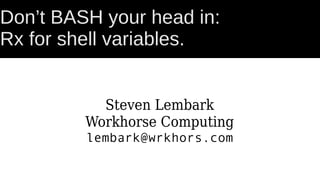
BASH Variables Part 1: Basic Interpolation
- 1. Don’t BASH your head in: Rx for shell variables. Steven Lembark Workhorse Computing lembark@wrkhors.com
- 2. Quick review BASH is interpreted. Loops are re-parsed. Variables can appear anywhere. Unlike Perl, Python, Ruby, Go, Haskell, Scala, Scheme, Which separate statements from var’s.
- 3. Basic Variables Assignments to foo: foo=’$files’; literal ‘$files’.
- 4. Basic Variables Assignments to foo: foo=’$files’; literal ‘$files’. foo=”$files”; interpolated value of files.
- 5. Basic Variables Assignments to foo: foo=’$files’; literal ‘$files’. foo=”$files”; interpolated value of files. foo=$(ls $files); command output.
- 6. Basic Variables Assignments to foo: foo=’$files’; literal ‘$files’. foo=”$files”; interpolated value of files. foo=$(ls $files); command output. foo=”$(ls $files)”; string with listing of files.
- 7. Basic Variables Assignments to foo: foo=’$files’; literal ‘$files’. foo=”$files”; interpolated value of files. foo=$(ls $files); command output. Most of the work is interpolating: echo “Your files are: $(ls $somedir)”;
- 8. De-mangling variable names > foo=’bar’; > echo “foo$foo”; ”foobar” > echo “$bar_foo”; “” Oops: Variable “bar_foo” doesn’t exist.
- 9. De-mangling variable names > foo=’bar’; > echo “foo$foo”; ”foobar” > echo “$bar_foo”; “” Isolate ‘foo’ as variable name: “${foo}_bar # “bar_bar”
- 11. Variable commands cmd=’/bin/ls’; arg=’-lt’; files=$($cmd $arg $1); /bin/ls -lt ...
- 12. Variable commands # interpolate each command into the loop for i in $cmd1 $cmd2 $cmd3 do $i $args; done
- 14. Really, anywhere! foo=’bar’; $foo=’blort’; Q: What happens?
- 15. Really, anywhere! foo=’bar’; $foo=’blort’; Q: What happens? A: Nada. bash: bar=blort: command not found
- 16. Your one chance at success BASH parses in two phases: Lexical substitution & tokenizing. Execution. Variables have to expand on the first pass to be used. “foo=blort” cannot be executed, so it failed.
- 17. A second chance in life ‘eval’ adds one cycle. Interpolates variables. Passes result to the shell. ‘++’ is two levels deep. > eval"$foo=blort"; + eval bar=blort ++ bar=blort > echo $bar; + echo blort blort
- 18. Or a third chance... eval “eval … “; Work out what is happening: a=’$HOME/?.*’; b=’foo’; c=eval “eval $a $b”’;
- 19. Verbosity & Execution See what bash is doing with the variables: > set -vx;
- 20. Verbosity & Execution See what bash is doing with the variables: > set -vx; echo -ne "033]0;./$(basename $PWD) 007" +++ basename /sandbox/lembark/writings/RockfordLUG/bash ++ echo -ne '033]0;./bash 007' >
- 21. Verbosity & Execution See what bash is doing with the variables: > set -vx; echo -ne "033]0;./$(basename $PWD) 007" +++ basename /sandbox/lembark/writings/RockfordLUG/bash ++ echo -ne '033]0;./bash 007' >
- 22. “unset” removes variables > unset PROMPT_COMMAND; > set -vx; >
- 23. Or set verbosity in the script #!/bin/bash -vx … or localize the verbosity: set -vx; do something set -;
- 24. Verbosity & Execution > unset PROMPT_COMMAND; > set -vx; > foo=bar; what I typed foo=bar; what BASH read + foo=bar single ‘+’is one level deep
- 25. Verbosity & Execution > unset PROMPT_COMMAND; > set -vx; > foo=bar; what I typed foo=bar; what BASH read + foo=bar single ‘+’is one level deep > $foo='blort'; >foo='blort'; + bar=blort no second chance to re-parse
- 26. Verbosity & Execution > unset PROMPT_COMMAND; > set -vx; > foo=bar; what I typed foo=bar; what BASH read + foo=bar single ‘+’is one level deep > $foo='blort'; >foo='blort'; + bar=blort no second chance to re-parse bash: bar=blort: command not found
- 27. Why use ‘-vx’? -v alone is useful sometimes. -x alone usually isn’t.
- 28. Example: Hidden disk hogs #!/bin/bash dirs="/home/$(whoami)/.*"; cmd="du -msx $dirs | sort -rn | head -3"; eval "$cmd";
- 29. Buggy hogs $ ./y 1232 /home/lembark/. 0 /home/lembark/..
- 30. Add verbosity #!/bin/bash set -vx; dirs="/home/$(whoami)/.*"; cmd="du -msx $dirs | sort -rn | head -3"; eval "$cmd";
- 31. Shows the bug: . & .. $ ./y dirs="/home/$(whoami)/.*"; ++ whoami + dirs='/home/lembark/.*' cmd="du -msx $dirs | sort -rn | head -3"; + cmd='du -msx /home/lembark/.* | sort -rn | head -3' eval "$cmd"; + eval 'du -msx /home/lembark/.* | sort -rn | head -3' du -msx /home/lembark/.* | sort -rn | head -3 ++ sort -rn ++ head -3 ++ du -msx /home/lembark/. /home/lembark/.. /home/lembark/.aceinnovative /home/lembark/.adobe <snip> 1232 /home/lembark/. 0 /home/lembark/..
- 32. Fix: Add a letter #!/bin/bash set -vx; dirs="/home/$(whoami)/.[a-z]*"; cmd="du -msx $dirs | sort -rn | head -3"; eval "$cmd";
- 33. Start with the right dirs $ ./y dirs="/home/$(whoami)/.[a-z]*"; ++ whoami + dirs='/home/lembark/.[a-z]*' cmd="du -msx $dirs | sort -rn | head -3"; + cmd='du -msx /home/lembark/.[a-z]* | sort -rn | head -3' eval "$cmd"; + eval 'du -msx /home/lembark/.[a-z]* | sort -rn | head -3' du -msx /home/lembark/.[a-z]* | sort -rn | head -3 ++ sort -rn ++ head -3 ++ du -msx /home/lembark/.aceinnovative /home/lembark/.adobe <snip> 270 /home/lembark/.openoffice 244 /home/lembark/.mozilla 193 /home/lembark/.config
- 34. Compare: Only “-v” $ ./y dirs="/home/$(whoami)/.[a-z]*"; cmd="du -msx $dirs | sort -rn | head -3"; eval "$cmd"; du -msx /home/lembark/.[a-z]* | sort -rn | head -3 270 /home/lembark/.openoffice 244 /home/lembark/.mozilla 193 /home/lembark/.config
- 35. Compare: Only “-x” $ ./y ++ whoami + dirs='/home/lembark/.[a-z]*' + cmd='du -msx /home/lembark/.[a-z]* | sort -rn | head -3' + eval 'du -msx /home/lembark/.[a-z]* | sort -rn | head -3' ++ sort -rn ++ head -3 ++ du -msx /home/lembark/.aceinnovative /home/lembark/.adobe <snip> 270 /home/lembark/.openoffice 244 /home/lembark/.mozilla 193 /home/lembark/.config
- 36. Command execution We all remember backticks: a=`ls -al ~`’;
- 37. Command execution We all remember backticks: a=`ls -al ~`’; Better off forgotten: No way to nest them for one. Hard to read for another.
- 38. Command execution BASH offers a better way: $( ... ) i.e., “interpolate subshell output”. Output of arbitrary commands: files=$(ls ~); jobs=$( grep ‘MHz’ /proc/cpuinfo | wc -l ); echo -e “DiskHogz:n$(du -msx *|sort -rn|head)”;
- 39. Twisting a path with basename basename locates input for next step. cmd=’/image/bin/extract-hi-res’; dir=’../raw’; cd high-res || exit -1; for i in ../low-res/culled/*; do echo “Input: ‘$i’”; $cmd $dir/$(basename $i .ppm).nef; done
- 40. Twisting a path with basename Quotes hilite whitespace in $1. Don’t leave home without them... cmd=’/image/bin/extract-hi-res’; dir=’../raw’; cd high-res || exit -1; for i in ../low-res/culled/*; do echo “Input: ‘$i’”; $cmd $dir/$(basename $i .ppm).nef; done
- 41. Being there A “here script” is “appended from stdin”. Double-quotish. > perl -MCPAN -E shell <<CPAN 2>&1 | tee a; upgrade install Module::FromPerlVer q CPAN
- 42. Being there A “here script” is “appended from stdin”. Double-quotish, into stdin. > perl -MCPAN -E shell <<CPAN 2>&1 | tee a; upgrade install Module::FromPerlVer q CPAN
- 43. Being there Closing tag sends EOF (^D) to command: > perl -MCPAN -E shell <<CPAN 2>&1 | tee a; upgrade install Module::FromPerlVer CPAN
- 44. Being there module=’Module::FromPerlVer’; > perl -MCPAN -E shell <<CPAN 2>&1 | tee a; upgrade install $module CPAN
- 45. Being there #!/bin/bash ... path=”$mysql_d/$tspace”; mkdir -p $path || exit -2; mysql -U$user -P$pass <<SQL || exit -3; create tablespace $tspace using ‘$path’ … ; create table big ( … ) tablespace $tspace; SQL
- 46. Being there mysql -U$user -P$pass <<SQL || exit -3; create tablespace $tspace using ‘$path’ … ; create table $(cat $table-1.sql) tablespace $tspace; SQL
- 47. Slicing with curlies Remove strings from the head or tail of a string. ${i#glob} ${i%glob} ${i##glob} ${i%%glob}
- 48. Slicing with curlies Slice the head: ${i#glob} ${i##glob} # is shortest match ## is longest match
- 49. Slicing with curlies Slice the tail: ${i%glob} ${i%%glob} % is shortest match %% is longest match
- 50. Stripping a prefix. Say you want to prefix ‘/opt/bin’ onto a PATH. But it may already be there. You don’t know if someone else hacked the path. Q: How can we put ‘/opt/bin’ at the front, once?
- 51. Stripping a prefix. Say you want to prefix ‘/opt/bin’ onto a PATH. But it may already be there. You don’t know if someone else hacked the path. Q: How can we put ‘/opt/bin’ at the front, once? A: Take it off each time.
- 52. Striptease. ‘#’ strips off leading content. Say we tried this: PATH=”/opt/bin:${PATH#/opt/bin:}”; OK, I can run it a hundred times.
- 53. Path hack striptease. ‘#’ strips off leading content. Say we tried this: PATH=”/opt/bin:${PATH#/opt/bin:}”; OK, I can run it a hundred times. Until /opt/bin isn’t first: “~/bin:/opt/bin: ...”
- 54. Globs save the day Find everything up to the first match: PATH=”/opt/bin:${PATH#*/opt/bin:}”; > echo $PATH; /usr/local/bin:/usr/bin:/bin:/opt/bin:/usr/ i486-pc-linux-gnu/gcc-bin/4.1.2
- 55. Globs save the day Find everything up to the first match: PATH=”/opt/bin:${PATH#*/opt/bin:}”; > echo ${PATH#*/opt/bin:}; + echo /usr/local/bin:/usr/bin:/bin:/opt/bin:/ usr/i486-pc-linux-gnu/gcc-bin/4.1.2
- 56. Globs save the day Find everything up to the first match: PATH=”/opt/bin:${PATH#*/opt/bin:}”; > echo ${PATH#*/opt/bin:}; + echo /usr/local/bin:/usr/bin:/bin:/opt/bin:/ usr/i486-pc-linux-gnu/gcc-bin/4.1.2
- 57. Globs save the day Find everything up to the first match: PATH=”/opt/bin:${PATH#*/opt/bin:}”; /usr/i486-pc-linux-gnu/gcc-bin/4.1.2
- 58. Fixing the path Takes a bit more logic: Strip /opt/bin out of the path. Paste it onto the front. Globs aren’t smart enough.
- 59. Fixing the path Takes a bit more logic: First break up the path. > echo $PATH | tr ':' "n" /opt/bin /usr/local/bin /usr/bin /opt/bin /bin /usr/i486-pc-linux-gnu/gcc-bin/4.1.2
- 60. Fixing the path Takes a bit more logic: Then remove ‘/opt/bin’. > echo $PATH | tr ':' "n" | grep -v '/opt/bin' /usr/local/bin /usr/bin /bin /usr/i486-pc-linux-gnu/gcc-bin/4.1.2
- 61. Fixing the path Takes a bit more logic: Recombine them. > a=$(echo $PATH | tr ':' "n" | grep -v '/opt/bin' | tr "n" ':'); > echo $a /usr/local/bin:/usr/bin:/bin:/usr/i486-pc-linux- gnu/gcc-bin/4.1.2::
- 62. Fixing the path Takes a bit more logic: Prefix ‘/opt/bin’. > a=$(echo $PATH | tr ':' "n" | grep -v '/opt/bin' | tr "n" ':'); > echo “/opt/bin:$a”; /opt/bin:/usr/local/bin:/usr/bin:/bin:/usr/i486- pc-linux-gnu/gcc-bin/4.1.2::
- 63. Fixing the path Takes a bit more logic: Or, as a one-liner: > PATH= "/opt/bin:$(echo $PATH | tr ':' "n" | grep -v '/opt/bin' | tr -s "n" ':')"; > echo $PATH /opt/bin:/usr/local/bin:/usr/bin:/bin:/usr/i486- pc-linux-gnu/gcc-bin/4.1.2:
- 64. Quick version of basename Strip off the longest match to ‘/’: ${file_path##*/} Relative path within a home directory: ${file_path#$HOME} Relative path in a sandbox directory: ${file_path##*/$(whoami)/}
- 65. Getting some tail Clean up a directory: ${path%/} Sandbox root: ${file%$(whoami)/*} Root of home: ${HOME%$(whoami)*} Less reliable dirname: ${file_path%/*}
- 66. Default values Common use is with arguments. > rm -rf $1/*; What if $1 is empty? > rm -rf /* # might not be what you want
- 67. Dealing with falsity Common issue: Dealing with a NUL value. Choose a default. Assign a default. Fail.
- 68. Use a default value Lacking an argument, pick a value: path=${1:-/var/tmp/input}; path=${1:-$input}; path=${1:-/var/cache/$(whoami)}; No effect on $1.
- 69. Assign a default value Empty default assigned a value. ‘$’ interpolation may be nested: “Default: ‘${default:=/var/tmp/$(whoami)}’”; “:=” does not work with positional parameters ($1...).
- 70. Giving up Maybe not providing a value is an error. rm -rf ${path:?Path required.}/* Code exits with “Path required.” prompt.
- 71. For example #!/bin/bash # if $1 has a value DEFAULT_PATH is ignored. # empty $1 checks for non-empty default. path=${1:-${DEFAULT_PATH:?Empty Default}}; # at this point path is not empty.
- 72. The next steps Special Parameters: $*, $@, $# Command line $?, $$, $! Execution Interpolate command line arguments, process control.
- 73. Summary BASH interpolates variables in one pass. ${...} protect, slice variables eval multi-pass processing. <<TAG “here script” -vx debugging “Parameter Expansion” in bash(1)
