Integrating images and external material
•Download as PPTX, PDF•
24 likes•33,479 views
Empowerment Technology
Report
Share
Report
Share
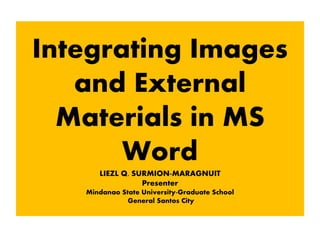
Recommended
Recommended
More Related Content
What's hot
What's hot (20)
Imaging and Design for the Online Environment - Empowerment Technologies

Imaging and Design for the Online Environment - Empowerment Technologies
6. Applied Productivity Tools with Advanced Application Techniques PPT.pptx

6. Applied Productivity Tools with Advanced Application Techniques PPT.pptx
Empowerment Technologies - Imaging and Design for the Online Environment

Empowerment Technologies - Imaging and Design for the Online Environment
Online Platforms for ICT Content Development - Empowerment Technologies

Online Platforms for ICT Content Development - Empowerment Technologies
Webpage Design Using Templates and Online WYSIWYG Platforms

Webpage Design Using Templates and Online WYSIWYG Platforms
[EMPOWERMENT TECHNOLOGIES] - ADVANCED WORD PROCESSING SKILLS![[EMPOWERMENT TECHNOLOGIES] - ADVANCED WORD PROCESSING SKILLS](data:image/gif;base64,R0lGODlhAQABAIAAAAAAAP///yH5BAEAAAAALAAAAAABAAEAAAIBRAA7)
![[EMPOWERMENT TECHNOLOGIES] - ADVANCED WORD PROCESSING SKILLS](data:image/gif;base64,R0lGODlhAQABAIAAAAAAAP///yH5BAEAAAAALAAAAAABAAEAAAIBRAA7)
[EMPOWERMENT TECHNOLOGIES] - ADVANCED WORD PROCESSING SKILLS
Nature and purposes of of online platforms and applications

Nature and purposes of of online platforms and applications
Similar to Integrating images and external material
Similar to Integrating images and external material (20)
PPT.pptx impowerment technologie advance word processing

PPT.pptx impowerment technologie advance word processing
EMP_3rd_Quarter_Week_4_Module_on_Developing_ICT_using_MS_Word.pdf

EMP_3rd_Quarter_Week_4_Module_on_Developing_ICT_using_MS_Word.pdf
Imaging and design for the online environment (empowermwnt technologies)

Imaging and design for the online environment (empowermwnt technologies)
Recently uploaded
Recently uploaded (20)
Workshop - Best of Both Worlds_ Combine KG and Vector search for enhanced R...

Workshop - Best of Both Worlds_ Combine KG and Vector search for enhanced R...
[2024]Digital Global Overview Report 2024 Meltwater.pdf![[2024]Digital Global Overview Report 2024 Meltwater.pdf](data:image/gif;base64,R0lGODlhAQABAIAAAAAAAP///yH5BAEAAAAALAAAAAABAAEAAAIBRAA7)
![[2024]Digital Global Overview Report 2024 Meltwater.pdf](data:image/gif;base64,R0lGODlhAQABAIAAAAAAAP///yH5BAEAAAAALAAAAAABAAEAAAIBRAA7)
[2024]Digital Global Overview Report 2024 Meltwater.pdf
Raspberry Pi 5: Challenges and Solutions in Bringing up an OpenGL/Vulkan Driv...

Raspberry Pi 5: Challenges and Solutions in Bringing up an OpenGL/Vulkan Driv...
Mastering MySQL Database Architecture: Deep Dive into MySQL Shell and MySQL R...

Mastering MySQL Database Architecture: Deep Dive into MySQL Shell and MySQL R...
Axa Assurance Maroc - Insurer Innovation Award 2024

Axa Assurance Maroc - Insurer Innovation Award 2024
08448380779 Call Girls In Greater Kailash - I Women Seeking Men

08448380779 Call Girls In Greater Kailash - I Women Seeking Men
Advantages of Hiring UIUX Design Service Providers for Your Business

Advantages of Hiring UIUX Design Service Providers for Your Business
From Event to Action: Accelerate Your Decision Making with Real-Time Automation

From Event to Action: Accelerate Your Decision Making with Real-Time Automation
What Are The Drone Anti-jamming Systems Technology?

What Are The Drone Anti-jamming Systems Technology?
Boost Fertility New Invention Ups Success Rates.pdf

Boost Fertility New Invention Ups Success Rates.pdf
Apidays Singapore 2024 - Building Digital Trust in a Digital Economy by Veron...

Apidays Singapore 2024 - Building Digital Trust in a Digital Economy by Veron...
Exploring the Future Potential of AI-Enabled Smartphone Processors

Exploring the Future Potential of AI-Enabled Smartphone Processors
Integrating images and external material
- 1. Integrating Images and External Materials in MS Word LIEZL Q. SURMION-MARAGNUIT Presenter Mindanao State University-Graduate School General Santos City
- 2. Integrating or inserting pictures in your documents is fun and it improves the impression of your document. A common use of inserting a picture on a document is when you are creating your resume. Through seemingly simple to do, your knowledge on the different kinds of materials that you can integrate in a Word document and its characteristics can help you create a more efficient, richer document not only in content but also in physical form. A better understanding of the physical form of your document as well as the different materials you integrate in it would allow you to be more efficient and versatile in using MS Word.
- 3. Kinds of Materials There are various kinds of materials MS Word is capable of integrating to make your document richer, more impressive, and more informative.
- 5. Images and other materials are not only inserted for design purposes only, but they are used to enhance or improve the effectiveness of the of the images you want to convey. Here are some of the materials inserted: 1. Pictures-these are electronic or digital or photographs saved in any local storage device. a.) .JPG- pronounced as “jay-peg,” and is short form for .jpeg or Joint Photographic Experts Group. This type of image file can support 16.7 million colors that is why it is suitable for use when working with full color photographic images.
- 6. It does not support transparency and therefore, images of this file type can be difficult to integrate in terms of blending with other materials in your documents. .JPG does not work well on lettering, line drawing, or simple graphics. .JPG images are relatively small in file size.
- 9. b.) .GIF- Stands for Graphics Interchange Format. This type of image file is capable of displaying transparencies. It is good for blending with other materials in your documents. It is also capable of displaying simple animation. This may not be too useful on printed document but if you are sending documents electronically or through email, then this could be quite impressive. .GIF can only support to 256 colors so it is good mostly on logos and art decors with very limited, and generally solid colors.
- 14. c.) .PNG- Pronounced as “ping.” It stands for Portable Network Graphics. It was built around the capabilities of .GIF. It is also good with transparencies but unlike .GIFs, it does not support animation but it can display up to about 16 millions colors. .PNG allows the control of the transparency level or capacity of images
- 16. 3. Clip Art- line art drawings or images used as generic representation for ideas and objects. 4. Shapes- there are printable objects or materials that can integrate in your document to enhance appearance or to allow some tools to use for composing ideas or messages. 5. Smart Art -predefined sets of different shapes group together to form ideas that are organizational or structural in nature.
- 17. 6. Text Wrap- adjust how the image behave around the objects or text. 7. Chart- type of material that allows you to represent data characteristics and trends. Useful when you preparing reports that correlate and present data in a graphical manner. 8. Screenshot- using this material are more realistic image like when you are creating reports or manuals for trainings or procedures.
- 33. Reference: https://www.slideshare.net/JosiahManzano/em powerment-technology-integrating-materials- ms-word?qid=31bce9da-863d-4418-abcb- 7dafe6b8224a&v=&b=&from_search=1 Rex Book Store, Inc.(2016). Empowerment Technologies. Innovative Training Works, Inc. First Edition.