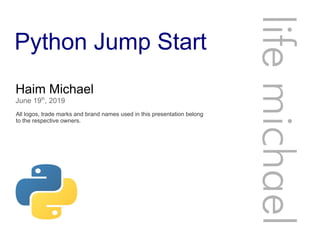
Python Jump Start
- 1. Python Jump Start Haim Michael June 19th , 2019 All logos, trade marks and brand names used in this presentation belong to the respective owners. lifemichael
- 2. © 1996-2018 All Rights Reserved. Haim Michael Introduction ● Snowboarding. Learning. Coding. Teaching. More than 18 years of Practical Experience. lifemichael
- 3. © 1996-2018 All Rights Reserved. Haim Michael Introduction ● Professional Certifications Zend Certified Engineer in PHP Certified Java Professional Certified Java EE Web Component Developer OMG Certified UML Professional ● MBA (cum laude) from Tel-Aviv University Information Systems Management lifemichael
- 4. © 2008 Haim Michael 20150805 Introduction
- 5. © 2008 Haim Michael 20150805 What is Python? Python is an open source free portable powerful and a remarkable easy to learn scripting based programming language. Python is used for the development of server side applications as well as for the development of stand alone ones. Python is named after Monty Python.
- 6. © 2008 Haim Michael 20150805 Monty Python
- 7. © 2008 Haim Michael 20150805 Why Python? The Python programming language focuses on readability. Being readable, the source code written in Python is reusable, maintainable and of an higher quality. A variety of integration mechanisms allow us to develop code that can easily communicate with other parts of the application, even if written in another software programming language, such as C, C++, Java and C#. The other way around is available as well.
- 8. © 2008 Haim Michael 20150805 Why Python? Python is known for its productivity. Code written in Python is shorted than the equivalent written in Java or C++. In addition, Python development cycle is simpler. There is no need in any lengthy compile and linking phases. Python has a large collection of ready to use functionality, known as the standard library. That library can be extended by adding more libraries, as well as libraries developed by third party developers.
- 9. © 2008 Haim Michael 20150805 Why Python? Variety of third party development tools for the Python programming language allow us using that language for various tasks, such as web sites development, games development, Matlab equivalent programming and others. Code written in Python usually doesn't require any change in order to execute it on another computer platform. Porting from one platform to another is straight forward.
- 10. © 2008 Haim Michael 20150805 Why Python? Python has excellent support for most of the common object oriented programming mechanisms. Python is a popular and enjoyable programming language, already been used by more than 1 million of developers from all over the world. Python is been used by a huge growing number of big companies, such as Google and others.
- 11. © 2008 Haim Michael 20150805 Why Python? Python is free. It is an open source programming language you are free to use and distribute. Python memory management is automatic. Garbage collector tracks all memories allocations.
- 12. © 2008 Haim Michael 20150805 Why Python? Python is a dynamic type programming language. It keeps tracking after all objects the program uses when it executes. There is no need to declare the variables with a specific type and a specific size. There is no such thing a type or a variable declaration.
- 13. © 2008 Haim Michael 20150805 Real World Samples The google web search systems was largely developed in Python. The youtube video sharing service was largely developed in Python. The famous BitTorrent peer-to-peer files sharing system was developed in Python. The Google Apps web development framework uses Python extensively.
- 14. © 2008 Haim Michael 20150805 Real World Samples Maya, a 3D modeling and animation system provides a scripting API in Python. Big financial companies usually use Python in the development of financial applications.
- 15. © 2008 Haim Michael 20150805 Python History Python first implementation was introduced in 1989 by Guido van Rossum at CWI as a successor to the ABC programming language. Python 2.0 was released in October 2000. This release introduced a garbage collection and built in support for Unicode.
- 16. © 2008 Haim Michael 20150805 Python History Python 3.0 was released in December 2008. The changes in this version are so big that it includes a unique tool the converts Python code written in prior version into a Python 3.0 compatible one.
- 17. © 2008 Haim Michael 20150805 The Python Software Foundation The Python Software Foundation (PSF) is a formal nonprofit organization. PSF is responsible for organizing conferences and it also handles various legal issues related to Python.
- 18. © 2008 Haim Michael 20150805 The First Program Writing a program in Python is relatively simple. The following code prints out “hello students” to the screen. print(“hello students”); The source file is saved with the “.py” extension. In order to execute the above code the simplest would be installing the Python environment on your machine and use an IDE, such as PyCharm. We can turn a Python script into an executable program.
- 19. © 2008 Haim Michael 20150805 The Python Virtual Machine Our code is compiled into some sort of a Python byte code that is executed on a Python virtual machine.
- 20. © 2008 Haim Michael 20150805 Jython Jython is a Java implementation of Python. Code written in Python is translated into Java byte code, that is executed on the Java virtual machine. www.jython.org
- 21. © 2008 Haim Michael 20150805 IronPython IronPython is a .NET implementation of Python. Code written in IronPython is translated into CLR code, that is executed on the same virtual machine that executes other .NET programming languages. www.ironpython.net
- 22. © 2008 Haim Michael 20150805 Modules Import Each Python source code file that ends with the “.py” extension is a module. We can import one module into another by using the 'import' command.
- 23. © 2008 Haim Michael 20150805 Modules Import def sum(numA,numB): return numA+numB import abelskiutils temp = abelskiutils.sum(4,3) print(temp) abelskiutils.py hello.py
- 24. © 2008 Haim Michael 20150805 Python Version You can easily check the version of the Python version you are using by importing sys and referring sys.version. import sys print (sys.version)
- 25. © 2008 Haim Michael 20150805 Comments We write comments using the '#' mark. Placing the '#' mark, all code that follows it to the end of the line is considered to be a comment and is ignored. numA = 4 #assigning numA with the value 4 numB = 3 #assigning numB with the value 3 numC = numA + numB #assigning numC with the sum of #numA and numB
- 26. © 2008 Haim Michael 20150805 Comments We can write comments that span over multiple lines by using the “”” string. a = 3 b = 4 c = a+b """ c = c * 10 c = c +1000000000 """ print(c)
- 27. © 2008 Haim Michael 20150805 The Python Package Index The python package index is a website that lists all python's available packages. You can easily install new packages by using the pip3 utility.
- 28. © 2008 Haim Michael 20150805 The Python Package Index
- 29. © 2008 Haim Michael 20150805 The Python Package Index
- 30. © 2008 Haim Michael 20150805 Types
- 31. © 2008 Haim Michael 20150805 Introduction The data in Python is in the form of objects, either objects of new types we define or objects of built-in types that Python provides. An object in Python, as in other OOP languages, is just a piece of memory with values and associated operations. As we shall see, there are no type declarations in Python. The syntax of the executed expression determines the types of the objects we create and use.
- 32. © 2008 Haim Michael 20150805 The Program Structure Programs developed in Python share a similar structure. Each program is composed of modules. Modules contain statements. Statements contain expressions. Expressions create and process objects. Everything we process in Python is actually a kind of an object.
- 33. © 2008 Haim Michael 20150805 Samples for Built-in Types Type Examples float 12.4 str 'abc', “abc”, “ab'c”, “0xA12” list [12, [2,3,4], 'a'] dict {'one':'The One', 'two': 'Two Files'} tuple (1, 'abc', 23, “A”) set {'a', 'b', 'c'}
- 34. © 2008 Haim Michael 20150805 The type Function Using the type function we can get the type of values we have in our code. a = [3,5,21,23,5] print(type(a))
- 35. © 2008 Haim Michael 20150805 Dynamically Typed Python is dynamic type programming language. It keeps tracking the types automatically. Python doesn't require us to specify the types. At the same time, Python is also a strongly typed language. We can perform on a given object those operations that are valid for its type only.
- 36. © 2008 Haim Michael 20150805 Types Categories The available types are grouped into categories. Each category and its characteristics.
- 37. © 2008 Haim Michael 20150805 The Numbers Category This category includes the following types: int, float, long, decimal and complex. Each type of this category is expected to support addition, multiplication etc.
- 38. © 2008 Haim Michael 20150805 The Sequences Category This category includes string, list, bytearray, buffer and tuple. Each type of this category are expected to support indexing, slicing and concatenation.
- 39. © 2008 Haim Michael 20150805 The Sequences Category a = [3,5,21,23,5,"fafa"] a.append(499) print(a)
- 40. © 2008 Haim Michael 20150805 The Set Category This category includes set and frozenset. Each type of this category is expected to support operators that were defined for this category.
- 41. © 2008 Haim Michael 20150805 The Set Category a = {3,5,21,23,5,"fafa",5,3,23,23,"fafa"} print(a)
- 42. © 2008 Haim Michael 20150805 The Mappings Category This category includes dict. Having an object of the dict type we can use it to hold key-value pairs.
- 43. © 2008 Haim Michael 20150805 The Mappings Category a = { 123123:"haim michael", 42534:"moshe solomon", 454234:"david magen"} print(a.get(542534))
- 44. © 2008 Haim Michael 20150805 Numeric Types Python's numeric types include the following main types: Integer, Floating Point Numbers, Complex Numbers, Fixed Precision Decimal Numbers, Rational Fraction Numbers, Sets, Booleans, and Unlimited Integer Precision.
- 45. © 2008 Haim Michael 20150805 Numeric Literals Python supports the following basic numeric literals. Literal Interpretation 129, -4.5, 9000000000000000000000 Integers (unlimited size) 2.5, 55.3, 1.22e21 Floating Point Numbers 0o345, 0x98a, 0b1001100 Octal, Hexadecimal and Binary 3+2j, 2.0+4.2j, 2J Complex Numbers
- 46. © 2008 Haim Michael 20150805 Mixed Types Conversion When having a mixed type expression, Python first converts the operands up to to the type of the most complex operand, and then completes the calculation. 5 + 2.2 #evaluated to 7.2 This mixed types expressions' conversion takes place when dealing with numeric types only.
- 47. © 2008 Haim Michael 20150805 Types Conversion We can force a type conversion by calling one of the available built-in functions. int(4.2+1.2) float(40)
- 48. © 2008 Haim Michael 20150805 Variables Variables are created when they are first assigned with a value. num = 12 #There is no need to define a variable in advance When been used within an expression they are replaced with their values. numA = 2 numB = 3 total = numA + numB
- 49. © 2008 Haim Michael 20150805 Variables Variables we use in expressions must be assigned with a value before we use them. Each variable refers an object. There is no need to create that object in advance. These objects are created automatically behind the scene.
- 50. © 2008 Haim Michael 20150805 Variables, Objects & References A variable is created when the code first assigns it a value. Other assignments that take place after the variable was already created will change the value the variable holds. A variable doesn't have any type information or constraints regarding the value it can hold. The type information as well as the constraints are associated with the objects their references are held by variables.
- 51. © 2008 Haim Michael 20150805 Variables, Objects & References The value we can assign a variable is a reference for a specific object. When a variable is been used within an expression it is immediately replaced with the object the variable holds its reference. num FA24B an object that represents the numeric value 242 num = 242
- 52. © 2008 Haim Michael 20150805 Variables, Objects & References Variables don't have a type. Assigning a new referent to our variable simply makes the variable reference a different type of object.
- 53. © 2008 Haim Michael 20150805 Objects are Garbage Collected Whenever a variable is assigned with a referent for a new object the space held by the prior object is reclaimed (unless that object is still referenced by another name or object). This automatic reclamation of objects' space is known as garbage collection.
- 54. © 2008 Haim Michael 20150805 Objects are Garbage Collected Each object has a counter through which it keeps tracking after the number of references currently pointing at it. When that counter reaches zero the object's memory is automatically reclaimed
- 55. © 2008 Haim Michael 20150805 Shared References Each variable holds a reference for a specific object. Assigning one variable to another will cause the two to hold the same reference for the very same specific object.
- 56. © 2008 Haim Michael 20150805 Shared References
- 57. © 2008 Haim Michael 20150804 Operatros
- 58. © 2008 Haim Michael 20150804 Introduction The Python programming language supports a huge range of various operators.
- 59. © 2008 Haim Michael 20150804 Operators Python supports the following standard expression operators. Operator Description X if Y else z if y is true x is evaluated, if not z is evaluated X or Y if x is false y is evaluated X and Y if x is true y is evaluated not X logical negation X in Y, X not in Y Memberships (Iterables, Sets)
- 60. © 2008 Haim Michael 20150804 Operators Operator Description X is Y, X is not Y Objects Identity X < Y, X<=Y, X>Y, X>=Y Magnitude Comparison X == Y, X!= Y Equality Comparison X + Y Addition, Concatenation X – Y Subtraction, Set Difference
- 61. © 2008 Haim Michael 20150804 Operators Operator Description X * Y Multiplication, Repetition X % Y Reminder, Format X / Y, X // Y Division -X, -Y Negation X ** Y Power X[i] Indexing (sequence, mapping) X[i:j] Slicing X(...) Call (function, method, class...)
- 62. © 2008 Haim Michael 20150804 Operators Precedence The operators shown in the previous slides are listed in accordance to their precedence, starting with those that have the lowest precedence. Using parentheses we can group sub expressions and by doing so override the precedence rules. (4+5) * 2 #should evaluate to 18 4 + 5 * 2 #should evaluate to 14
- 63. © 2008 Haim Michael 20150804 Floor & Classic Divisions Using the '/' classic division operator we shall get a result that includes the fraction part (if exists). a = 42 / 8 #a will be assigned with 5.25 Using the '//' floor division operator we shall get a result that doesn't include any fraction part. The result is truncated down to its floor. a = 42 // 8 #a will be assigned with 5 b = -42 // 8 #b will be assigned with -6
- 64. © 2008 Haim Michael 20170720 Statements
- 65. © 2008 Haim Michael 20170720 Introduction Statements are those code fragments that tell the execution environment what the program should do. Python is a procedural statement based language. When combining statements we get a procedure that instructs the execution environment to do what we want our program to do. Statements are composed of expressions. Expressions process objects.
- 66. © 2008 Haim Michael 20170720 Introduction Statements are those code fragments that tell the execution environment what the program should do. Python is a procedural statement based language. When combining statements we get a procedure that instructs the execution environment to do what we want our program to do. Statements are composed of expressions. Expressions process objects.
- 67. © 2008 Haim Michael 20170720 Introduction Modules are composed of statements. The modules themselves are managed with statements. Some statements create entirely new objects, such as functions, classes etc.
- 68. © 2008 Haim Michael 20170720 The Syntax Python compound statements (e.g. statements with nested statements inside them) follow the same general pattern of a header line terminated in a colon, followed by a nested block of code usually indented underneath the header line. if x>y: x = 12 y = 14 Python adds the colon character (:) to be used when coding compound statements.
- 69. © 2008 Haim Michael 20170720 The Syntax There is no need in parentheses. The indentation kept in all lines is the indication for having a compound statement. if a>b: print('bla bla') print('qua qua') The end of the line is the end of the statement. We don't place semicolon in order to mark the end of a statement. The end of the indentation is the end of the block.
- 70. © 2008 Haim Michael 20170720 The Syntax It is possible to have several statements in the same line by placing semicolons as separator signs between the statements.
- 71. © 2008 Haim Michael 20170720 The Syntax We can span simple single statements over more than one line by placing it within a brackets, parentheses or square brackets.
- 72. © 2008 Haim Michael 20170720 Try Statements We can use the 'try' keyword to mark a block that if an error is raised while executed then the block of code following 'except' shall be executed and if all goes well then the block of code following 'else' would be the one that is executed. try: ... except: ... else: ...
- 73. © 2008 Haim Michael 20170720 Try Statements
- 74. © 2008 Haim Michael 20170720 Assignments We write the target of our assignment on the left of the '=' equals sign and the object its reference we want to assign on the right. ob = 122 The assignment always create a reference for the assigned object. The reference is the one that is assigned to the variable. The variable holds a reference.
- 75. © 2008 Haim Michael 20170720 Assignments The variable is created the first time we assign it a value. There is no need to define a variable in advance. If we use a variable before it was assigned we shall get an exception. The assignment might take place implicitly in different cases, such as when we import a module, invoke a function or instantiate a class.
- 76. © 2008 Haim Michael 20170720 Basic Form Assignment The basic form assignment is the most common one. We bind a name (or a data structure element) with the reference of a single specific object. ob_a = 'abc' ob_b = 122 ob_c = 4.5
- 77. © 2008 Haim Michael 20170720 The 'if' Statements The 'if' statement selects the action to be performed. The 'if' statement takes the form of an 'if' test, followed by one or more optional 'elif' ('else if') tests and a final optional 'else' block. Each 'elif' as well as the optional 'else' in the end have an associated block of nested statements, indented under a header line.
- 78. © 2008 Haim Michael 20170720 The 'if' Statements if <test_1>: statement_1 elif <test_2>: statement_2 elif <test_3>: statement_3 else: statement
- 79. © 2008 Haim Michael 20170720 The 'if' Statements
- 80. © 2008 Haim Michael 20170720 The 'if' Statements
- 81. © 2008 Haim Michael 20170720 Truth Tests Nonzero number and nonempty collections are considered as true. Zero as well as empty collections are considered as false. The special object 'None' is considered as false as well. Comparisons and equality tests return either True or False.
- 82. © 2008 Haim Michael 20170720 Truth Tests Both True and False are objects of the type bool. Python supports the following Boolean operators: and or not Calling or on two objects we will get back the first object that is evaluated as True or the second one if both of the two objects are False.
- 83. © 2008 Haim Michael 20170720 Truth Tests Calling and on two objects will get back the second object if the first object is equivalent to True and the first object if equivalent to False.
- 84. © 2008 Haim Michael 20170720 Truth Tests
- 85. © 2008 Haim Michael 20170720 Truth Tests Comparisons two objects using the the == operator works recursively when applying them to data structures.
- 86. © 2008 Haim Michael 20170720 Truth Tests
- 87. © 2008 Haim Michael 20170720 The if/else Ternary Expression We can get a ternary expression by using a simple if statement in the following way. a = Y if X else Z
- 88. © 2008 Haim Michael 20170720 The while Loop The while loop is composed of a header line that includes a test expression, a body that includes one (or more) indented statements and an optional else part that is executed if control exits the loop without a break statement. while <test>: <statements> else: <statements>
- 89. © 2008 Haim Michael 20170720 The while Loop
- 90. © 2008 Haim Michael 20170720 The while Loop
- 91. © 2008 Haim Michael 20170720 The while Loop
- 92. © 2008 Haim Michael 20170720 The for Loop The for loop in Python is a generic sequence iterator. It can step through the items of any ordered sequence object, as strings, lists, tuples and new classes we can define. for <target> in <object>: <statements> else: <statements>
- 93. © 2008 Haim Michael 20170720 The for Loop The for loop starts with a header line that specifies an assignment along with the object we want to step through. The header is followed by a block of statements we want to repeat. That block must be indented.
- 94. © 2008 Haim Michael 20170720 The for Loop We can use the for loop to iterate any kind of a sequence object. In addition, we can include within our for loop a tuple assignment.
- 95. © 2008 Haim Michael 20170720 The for Loop Working with dictionaries we can iterate the keys and use them to get the values.
- 96. © 2008 Haim Michael 20170720 The for Loop Calling the items() method on our dictionary we can get a list of items, each one of them composed of a key together with a value. We can then iterate those items using a simple for loop.
- 97. © 2008 Haim Michael 20170720 The for Loop Using starred names we can collect multiple items. Doing so we can extract parts of nested sequences in the for loop.
- 98. © 2008 Haim Michael 20170720 The for Loop We can nest one loop within another. There is no limit for the number of levels.
- 99. © 2008 Haim Michael 20170720 The for Loop We can execute the for loop on every sequence type, including lists, tuples and strings.
- 100. © 2008 Haim Michael 20170720 The for Loop The for loop is even more generic. It can work on every iterable object. One example is having the for loop running over a file we open printing out to the screen each one of its lines in a separated line.
- 101. © 2008 Haim Michael 20151020 Functions
- 102. © 2008 Haim Michael 20151020 Introduction Each function is a collection of statements that can be executed more than once in a program. Functions can receive arguments and they can calculate and return a value back to the caller.
- 103. © 2008 Haim Michael 20151020 The def Statement We create a function by calling the def statement. Each function we create is assigned with a name. We can later use that name in order to call it. def function_name (param1, param2, param3,... paramN): statements
- 104. © 2008 Haim Michael 20151020 The def Statement The execution of 'def' takes place in run-time. Only then the object function is created. The definition of our function is a statement. We can place a function definition wherever we can place a statement.
- 105. © 2008 Haim Michael 20151020 The def Statement def sum(a,b): total = a + b return total print(sum(4,3))
- 106. © 2008 Haim Michael 20151025 Classes
- 107. © 2008 Haim Michael 20151025 Introduction Using the class statement we create a class object and assign it with a name. The class object is kind of a factory we can use to create objects in accordance with the template our class object represents.
- 108. © 2008 Haim Michael 20151025 Introduction Whenever we instantiate the class we get a new object on which we can invoke each one of the functions that were defined in the class with the self parameter. When calling a function, that was defined in the class with the self parameter, the self parameter is assigned with the reference for the object on which the function is invoked. It is possible to dynamically add new attributes to every object.
- 109. © 2008 Haim Michael 20151025 Simple Class Definition Assignment to attributes of self in methods create per- instance attributes.
- 110. © 2008 Haim Michael 20151025 The Simplest Python Class Definition We can define a new class without any attribute attached using the following syntax. class MyClass: pass We use the pass statement as we don't have any method to code. Once the class is instantiated we can dynamically attach attributes to the new created object.
- 111. © 2008 Haim Michael 20151025 The Simplest Python Class Definition Assigning the attributes can be done outside of the class definition.
- 112. © 2008 Haim Michael 20151025 The __init__ Function The __init__ method is Python's replacement for the constructor. When we create a new object this function will be invoked. It is possible to define this function with more parameters (in addition to self mandatory parameter) and get the support for instantiating the class passing over multiple arguments. It is common to add the attributes to the new created object within the scope of the __init__ function.
- 113. © 2008 Haim Michael 20151025 The __init__ Function class Rectangle: def __init__(self,w,h): self.width = w self.height = h def area(self): return self.width*self.height a = Rectangle(3,4) b = Rectangle(5,6) print("area of a is %d and area of b is %d " % (a.area(),b.area()))
- 114. © 2008 Haim Michael 20151025 Inheritance Python allows us to define a class that inherits from another class. Defining the sub class we can redefine the functions by overriding the more general definitions.
- 115. © 2008 Haim Michael 20151025 Inheritance Defining a class that extends another we should specify the super class within the parentheses of the class header.
- 116. © 2008 Haim Michael 20151025 Inheritance
- 117. © 2008 Haim Michael 20151025 The super() Function We can use the super() function for calling a function's overridden version. When we define a class that extends another class we can include within the first class' definition for __init__ a call for invoking __init__ in the base class. Doing so, each __init__ function in each one of the classes will be responsible for building the relevant parts of the object.
- 118. © 2008 Haim Michael 20151025 The super() Function class Person: def __init__(self,id,name): self.id = id self.name = name def details(self): return "id=%d name=%s" % (self.id,self.name) class Student(Person): def __init__(self,id,name,average): self.average = average super().__init__(id,name) def details(self): return super().details() + " average=%d" % self.average ob = Student(123123,"danidin",98) print(ob.details())
- 119. © 2008 Haim Michael 20151025 The super() Function
- 120. © 2008 Haim Michael 20151026 Functional Programming
- 121. © 2008 Haim Michael 20151026 Introduction Functional programming is a programming paradigm that emphasizes the use of expressions and their evaluation and especially through the definition of functions that are treated as expressions. In addition, it avoids the complexity involved with state changes.
- 122. © 2008 Haim Michael 20151026 Introduction The use of functions as expressions enable us getting more expressive code. In many cases we will exploit the power of recursion in order to get expressive succinct (expressed in few words) code. Python is not a pure functional programming language. Nevertheless, it has more than a few functional programming capabilities.
- 123. © 2008 Haim Michael 20151026 Recursive Function def total(numbers): if len(numbers) == 0: return 0 else: return numbers[0] + total(numbers[1:]) print(total([2,5,7]))
- 124. © 2008 Haim Michael 20151026 Recursive Function
- 125. © 2008 Haim Michael 20151026 Pure Functions When we define a function that always returns the same value for the very same arguments, and it doesn't depend on any hidden information or state and its evaluation of the result does not cause any observable side effects nor output then it is a pure function. Pure functions are usually simpler and much easier to test and are very popular in Python programming.
- 126. © 2008 Haim Michael 20151026 Pure Functions In order to write a pure function we should make sure that we write local only code. We should make sure we don't use neither the global statement nor the nonlocal one. Writing a lambda expression as a pure function is the common approach.
- 127. © 2008 Haim Michael 20151026 Lambda Expression Using lambda expressions we can define a recursive function that feels much more as an expression than a function we define using the def keyword. total = lambda numbers: 0 if len(numbers)==0 else numbers[0] + total(numbers[1:]) print(total([5,2,3,6]))
- 128. © 2008 Haim Michael 20151026 Lambda Expression
- 129. © 2008 Haim Michael 20151026 Higher Order Functions When the function we define receives another function (or functions) as an argument(s) or when its returned value is another function it will called an higher order function. We can use higher order functions for creating new functions in our code.
- 130. © 2008 Haim Michael 20151026 Higher Order Functions data = [(13225324,"daniel",54), (3452344,"ronen",92), (98234234,"moshe",80), (65354435,"yael",70)] beststudent = lambda dat: max(dat, key=lambda ob:ob[2]) print(beststudent(data))
- 131. © 2008 Haim Michael 20151026 Higher Order Functions
- 132. © 2008 Haim Michael 20151026 Immutable Data One of the key characteristics of functional programming is using immutable objects and constants instead of variables. One of the possible advantages for this approach is the performance advantage. Functional programming hardly uses stateful objects.
- 133. © 2008 Haim Michael 20151026 Lazy Evaluation One of the functional programming characteristics that improves its performance is the deferred computation till it is required, also known as lazy evaluation. The yield statement is one example for the lazy evaluation we can find in Python.
- 134. © 2008 Haim Michael 20151026 Lazy Evaluation def numbers(): for num in range(10): print("num=",num) yield num for number in numbers(): print(number)
- 135. © 2008 Haim Michael 20151026 Lazy Evaluation
- 136. © 2008 Haim Michael 20151026 Recursion instead of Loop When writing pure functional code we will avoid using loops. We will use recursive functions instead. total = lambda num: 0 if num==0 else num + total(num-1) print(total(4))
- 137. © 2008 Haim Michael 20151026 Recursion instead of Loop
- 138. © 2009 Haim Michael All Rights Reserved 138 Questions & Answers Thanks for Your Time! Haim Michael haim.michael@lifemichael.com +972+3+3726013 ext:700 lifemichael
