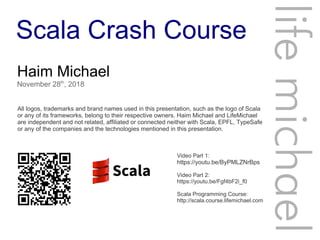
Scala Crash Course
- 1. Scala Crash Course Haim Michael November 28th , 2018 All logos, trademarks and brand names used in this presentation, such as the logo of Scala or any of its frameworks, belong to their respective owners. Haim Michael and LifeMichael are independent and not related, affiliated or connected neither with Scala, EPFL, TypeSafe or any of the companies and the technologies mentioned in this presentation. lifemichael Video Part 1: https://youtu.be/ByPMLZNrBps Video Part 2: https://youtu.be/Fgf4bF2i_f0 Scala Programming Course: http://scala.course.lifemichael.com
- 2. Introduction
- 3. What is Scala? ● Scala is a blend of object oriented programming and a functional one. This mixture is the source of its strength. ● Scala is compatible with Java. The two languages are interoperable with each other. We can integrate the code we write in Scala with our code in Java and vice verso. ● Scala is kind of an improvement to Java. Not only that Scala re-uses Java's types it also “dresses them up”. scala-lang.org
- 4. Shorter Code ● Comparing with Java, when using Scala our code becomes significantly shorter. class Rectangle { private double width; private double height; public Rectangle (double width, double height) { this.width = width; this.height = height; } } class Rectangle(var width: Double, var height: Double) Scala Java
- 5. The Scala Story ● The design of Scala started in 2001 at EPFL by Martin Odersky, who had previously worked on developing the first Java compilers. ● Typesafe was founded in 2011 in order to assist companies with the development of software applications using the Scala programming language and its frameworks. At a later stage, the name was changed to lightbend. www.lightbend.com
- 6. Scala in The Industry ● Scala is highly popular on the server side. Many of the companies that use Scala are either startup based with highly talented people or very big companies with the required budget.
- 7. Scala Comparison Learning Curve Popularity Java Scala Easy Difficult LowHigh PHP JavaScript C#
- 8. Scala Comparison Object Oriented Functional Java Scala Weak Strong WeakStrong PHPJavaScript C#
- 9. Scala Comparison Development Process PlatformDependency Java Scala Easy Difficult LowHigh PHPJavaScript C#
- 10. Scala Comparison Hosting Services OpenSourceCommunity Java Scala Few Many SmallBig PHP JavaScript C#
- 11. IDEs for Scala Development ● You can develop in Scala using the command line. You can alternatively use one of the available Java IDEs. You will need to install a plugin that allows coding in Scala. scala-ide.org www.netbeans.org www.jetbrains.com/idea/
- 12. The Main Documentation ● You can find the complete API documentation online at https://docs.scala-lang.org.
- 13. Learning Resources ● In order to start developing in Scala the minimum would be installing JDK and the Scala SDK right after. ● You can find the Scala SDK available for free at http://www.scala-lang.org/download/.
- 14. Learning Resources ● You can find an excellent free course by Martin Odersky available for free at www.coursera.org.
- 15. Learning Resources ● You can find the Israeli Guide to Scala available for free personal use at http://www.scalabook.co.il. ● The Scala Programming professional course includes 90 academic hours in 18 meetings for shekels 6940. More information at http://scala.course.lifemichael.com.
- 16. © 2015 Haim Michael 20160122 Classes & Objects
- 17. © 2015 Haim Michael 20160122 Class Definition The class is kind of a template through which we can create new objects. We create new objects using the 'new' keyword. ... class Rectangle { ... } ... new Rectangle ...
- 18. © 2015 Haim Michael 20160122 Class Definition The fields we define within the class can be defined either using val or using var. Either way, these variables refer separately to each one of the objects instantiated from our class. Each value is an object. Including the primitive type values. Therefore, each field we define within the class becomes a variable within a specific object.
- 19. © 2015 Haim Michael 20160122 Class Definition Different objects that hold within that field the same primitive type value actually hold the same reference for the same object. class Point { var x:Int = 0 var y:Int = 0 } var p1 = new Point var p2 = new Point
- 20. © 2015 Haim Michael 20160122 Class Definition
- 21. © 2015 Haim Michael 20160122 Class Definition When new values will be assigned to each one of the coordinates of each one of the two points we will get a new graph of objects reflecting that. p1.x = 2 p1.y = 3 p2.x = 7 p2.y = 9
- 22. © 2015 Haim Michael 20160122 Class Definition
- 23. © 2015 Haim Michael 20160122 Visibility Rules The keywords that modify visibility appear at the beginning of declarations. We will find them before the class or the trait keywords for types, before the var or val keywords for fields, and before the def keyword for methods. When applying a visibility modifier for constructor we should place it after the type name and before the argument list. ... class Student private (name: String) {…} ...
- 24. © 2015 Haim Michael 20160122 The private Access Modifier We can protect the values the instance variables hold by defining them with the 'private' access modifier. class Rectangle { private width:Double private height:Double def setWidth(w:Double):Unit = { if(w>0) width = w } ... }
- 25. © 2015 Haim Michael 20160122 The private Access Modifier Unlike Java, if an inner class has a private member the enclosing class cannot see it. ... class Human { class Brain { private var iq:Int; ... } } ...
- 26. © 2015 Haim Michael 20160122 The private Access Modifier We can limit the visibility to the very same instance by writing private[this]. Another instance of the same class won't be able to access a member that was defined with the private[this] access modifier.
- 27. © 2015 Haim Michael 20160122 The private Access Modifier ... package scopeA { class Box(private[this] val num: Int) { def equalField(other: Box) = this.num == other.num } ... This code doesn't compile!
- 28. © 2015 Haim Michael 20160122 The private Access Modifier We can limit the visibility to specific type by writing private[T], where T is the type. The accessibility won't be allowed neither from an inner type or from an outer one.
- 29. © 2015 Haim Michael 20160122 The private Access Modifier ... package scopeA { class Box(private[Box] val num: Int) { def equalField(other: Box) = this.num == other.num class Fly { def doSomething = num //ERROR ... } } } ...
- 30. © 2015 Haim Michael 20160122 The private Access Modifier We can limit the visibility to specific package by writing private[scope], where scope is the name of the package. The accessibility won't be allowed neither from an inner package, from an outer one or from a none-related one.
- 31. © 2015 Haim Michael 20160122 The protected Access Modifier Protected members are visible to the defining type, to the derived types and to the nested ones. Protected types are visible only within the same package and within sub packages. Similarly to the private access modifier, we can limit the protected accessibility to specific package, type and this.
- 32. © 2015 Haim Michael 20160122 The public Access Modifier This is the default access modifier. When we don't specify a specific other access modifier this is the one that takes place. Public members and types are visible everywhere, across all boundaries.
- 33. © 2015 Haim Michael 20160122 Method Parameters The parameters we define in our methods are 'val' by default. class Rectangle { private width:Double private height:Double def setWidth(w:Double):Unit = { if(w>0) width = w } ... }
- 34. © 2015 Haim Michael 20160122 Shorter Syntax When a method spans over one statement only we can take out the curly brackets. class Rectangle { private width:Double private height:Double def setWidth(w:Double):Unit = if(w>0) width = w def setHeight(h:Double):Unit = if(h>0) height = h def getWidth():Double = width def getHeight():Double = height }
- 35. © 2015 Haim Michael 20160122 The Semicolon Inference When the statement spans over one line only it isn't necessary to end it with a semicolon (';'). When writing multiple statement in the same line we must place a semicolon between each one of them. val str = 'abc'; println(str);
- 36. © 2015 Haim Michael 20160122 Static Members Classes cannot have static members. We cannot define static fields and we cannot define static methods.
- 37. © 2015 Haim Michael 20160122 The this Keyword The this keyword refers to the object instance on which the currently executing method was invoked. ... def area(): Double = { Math.Pi*this.radius*this.radius } ...
- 38. © 2015 Haim Michael 20160122 Defining Constructors Defining the class primary constructor is done together with the class declaration at the same line of code. The compiler takes the parameters we specify in the class declaration (also known as the class parameters) and creates a primary constructor. class Circle(rad:Double) { ... }
- 39. © 2015 Haim Michael 20160122 Defining Constructors The class parameters can be used directly in the body of the class. This helps us writing shorter code.
- 40. © 2015 Haim Michael 20160122 Defining Constructors
- 41. © 2015 Haim Michael 20160122 Defining Constructors
- 42. © 2015 Haim Michael 20160122 Defining Constructors The Scala compiler will compile any code we place within the class body and which isn't part of a field or a method definition into the scope of the primary constructor. class Circle(rad:Double) { print (“new circle has just been constructed...”) private var radius:Double = if(rad>0) rad else 0 def area(): Double = Math.Pi*radius*radius }
- 43. © 2015 Haim Michael 20160122 Defining Constructors
- 44. © 2015 Haim Michael 20160122 Defining Constructors
- 45. © 2015 Haim Michael 20160122 Defining Constructors Using this we can define more than one constructor. Using this we can call a specific constructor from within another one. That call should be the first statement. class Circle(rad:Double) { private var radius:Double = if(rad>0) rad else 0 def this() = this(10) def area(): Double = Math.Pi*radius*radius }
- 46. © 2015 Haim Michael 20160122 Defining Constructors
- 47. © 2015 Haim Michael 20160122 Defining Constructors
- 48. © 2015 Haim Michael 20160122 Singleton Objects When defining a singleton object, instead of using class we use object. If we define a class with the same name in the same source file, the defined class is called the companion class of the singleton object. In this case, the singleton object and the companion class can access each other private members.
- 49. © 2015 Haim Michael 20160122 Singleton Objects We can use a companion class for developing a factory, as in the following code sample. package com.lifemichael.samples class Something(foo: String) object Something { def apply(foo: String) = new Something(foo) } object Demo { def main(args:Array[String]):Unit = { var ob = Something("gaga") println("hello!") } }
- 50. © 2015 Haim Michael 20160122 Singleton Objects A Singleton object can extend a super class and it can mix in traits. The main difference between singleton objects and classes is that we cannot instantiate a singleton object using the 'new' keyword. When defining a singleton object without sharing the name with a companion class the object is known as a standalone object.
- 51. © 2015 Haim Michael 20160122 Singleton Objects
- 52. © 2015 Haim Michael 20160122 Singleton Objects
- 53. © 2015 Haim Michael 20160122 Standalone Application In order to develop a stand alone application we should define a singleton object with the method main. The main method should be defined with one parameter of type Array[String]. In addition, its returned value should be of type Unit. The main method is the application entry point.
- 54. © 2015 Haim Michael 20160122 Standalone Application
- 55. © 2015 Haim Michael 20160122 Overriding Methods When overriding a method we should use the override modifier. The following code sample shows how to override the toString() method.
- 56. © 2015 Haim Michael 20160122 Overriding Methods
- 57. © 2015 Haim Michael 20160122 Overriding Methods
- 58. © 2015 Haim Michael 20160122 Method Overloading Scala supports methods overloading. We can define the same method in several different version. Each version should differ either in the number of parameters or their types.
- 59. © 2015 Haim Michael 20160122 Anonymous Inner Class The Scala programming language allows us to define anonymous inner classes. The syntax is very similar to the syntax we all know in Java.
- 60. © 2015 Haim Michael 20160122 Anonymous Inner Class object HelloSample { def main(args:Array[String]):Unit = { val ob = new MyStack[Int](0) { def data:Nothing = throw new Exception("empty stack"); } } } abstract class MyStack[T](size:Int) { def data:T; }
- 61. © 2008 Haim Michael 20160117 Inheritance
- 62. © 2008 Haim Michael 20160117 Introduction Inheritance is the well known relationship when having one class that extends the other.
- 63. © 2008 Haim Michael 20160117 Abstract Class We declare an abstract class by using the abstract keyword in the class declaration. We declare an abstract function by declaring it without a body. ... abstract class Shape { def area: Double } ...
- 64. © 2008 Haim Michael 20160117 Abstract Class Declaring a class with the abstract modifier indicates that the class might have abstract members and therefore we cannot instantiate it. Methods without implementation are abstract methods. Methods that do have a body are considered as concrete ones. Classes that extend an abstract class should include the definition for its abstract methods.
- 65. © 2008 Haim Michael 20160117 Abstract Class
- 66. © 2008 Haim Michael 20160117 Abstract Class
- 67. © 2008 Haim Michael 20160117 Abstract Class
- 68. © 2008 Haim Michael 20160117 Parameter-less Methods When defining a method without parameters we can avoid the parentheses. class Rectangle(width:Double,height:Double) { def getWidth: Double = width def getHeight: Double = height def area: Double = width * height }
- 69. © 2008 Haim Michael 20160117 Extending Classes We define one class as one that extends another using the extends keyword. class Rectangle(width:Double,height:Double) extends Shape { def getWidth: Double = width def getHeight: Double = height }
- 70. © 2008 Haim Michael 20160117 Inheritance Meaning When having one class that extends another it means that all members of the base class are also members of the subclass. The private members exist in our new class as well. However, their accessibility is not direct.
- 71. © 2008 Haim Michael 20160117 Inheritance Meaning When a member our class inherits is already defined in our class we can say that our class definition for that member either implements the inherited one (when the inherited one is abstract) or overrides it (when the inherited one is concrete).
- 72. © 2008 Haim Michael 20160117 Overriding Methods & Fields We access fields and methods using the same syntax. Fields and methods belong to the same namespace. A field can override a parameter-less method. This way we can change the implementation from a method to a field.
- 73. © 2008 Haim Michael 20160117 Overriding Methods & Fields
- 74. © 2008 Haim Michael 20160117 Overriding Methods & Fields
- 75. © 2008 Haim Michael 20160117 Overriding Methods & Fields
- 76. © 2008 Haim Michael 20160117 Overriding Methods & Fields Scala doesn't allow us to define within the same class a field and a method with the same name. Java has four name spaces: fields, methods, types and packages. Scala has two. Values (fields,methods,packages and singleton) and types (class and traits).
- 77. © 2008 Haim Michael 20160117 Parametric Fields We can define a class parameter with the field it targets in one single definition. ... class IntGroup(val content: Array[Int]) extends Item { def total:Int = { ... } } … w
- 78. © 2008 Haim Michael 20160117 Parametric Fields
- 79. © 2008 Haim Michael 20160117 Parametric Fields
- 80. © 2008 Haim Michael 20160117 Parametric Fields
- 81. © 2008 Haim Michael 20160117 Invoking Super Class Constructors We can place a call to specific super class constructor by placing the argument arguments we want to pass in parentheses following the name of the superclass. ... class IntGroup(val content: Array[Int]) extends Item(“mygrp”) { ... } ...
- 82. © 2008 Haim Michael 20160117 The override Modifier When overriding a concrete member in a parent class we must use the override modifier. When overriding an abstract member this modifier is optional.
- 83. © 2008 Haim Michael 20160117 Polymorphism The Scala programming language supports polymorphism.
- 84. © 2008 Haim Michael 20160117 Final Class Adding the final modifier to specific class will ensure that it won't be possible to extend it. final class Box { ... }
- 85. © 2008 Haim Michael 20160117 Final Method Adding the final modifier to specific method will ensure that it won't be possible to override it. class Box { ... final def getId:Int = id ... }
- 86. © 2008 Haim Michael (Scala Fundamentals, Traits) Traits
- 87. © 2008 Haim Michael (Scala Fundamentals, Traits) Introduction Traits encapsulate methods and fields definitions we can reuse by mixing them into classes we define. Unlike classes inheritance that allow each class to inherit one class only, a class can mix in any number of traits.
- 88. © 2008 Haim Michael (Scala Fundamentals, Traits) Trait Definition The syntax is the same syntax we use when defining a class. The only difference is using the 'trait' keyword instead of 'class'. trait Academic { def think() { println("i think... i exist.") } }
- 89. © 2008 Haim Michael (Scala Fundamentals, Traits) Trait Definition Once a trait was defined it can be mixed in to a class using either the keyword extends or the keyword with. class Person extends Academic { ... } We can use the keyword with when our class already extends a specific other class or trait. We cannot use with if our class extends one trait only.
- 90. © 2008 Haim Michael (Scala Fundamentals, Traits) Trait Definition We can use methods inherited from a trait just as any method inherited from a super class. Once a trait is defined we get a new type, similarly to defining a new class.
- 91. © 2008 Haim Michael (Scala Fundamentals, Traits) Trait Definition
- 92. © 2008 Haim Michael (Scala Fundamentals, Traits) Trait Definition
- 93. © 2008 Haim Michael (Scala Fundamentals, Traits) Trait Definition When we want to mix a trait into a class that explicitly extends another class we should use extends in order to show the extension from the other class and with in order to show that we mix-in the trait. class Teacher extends Student with Academic with Personal { … }
- 94. © 2008 Haim Michael (Scala Fundamentals, Traits) Trait Definition We cannot define a trait with class parameters. Traits don't have a primary constructor. Traits don't have constructors at all.
- 95. © 2008 Haim Michael (Scala Fundamentals, Traits) Traits Multiple Inheritance Using Traits we can inherit from multiple class-like constructs and yet stay away of the problematic behavior we know from multiple inheritance in C++. We cannot define a class that extends multiple traits and get the same implemented method from more than one trait.
- 96. © 2008 Haim Michael. 20150117 Functions
- 97. © 2008 Haim Michael. 20150117 Introduction In addition to defining a function as a method, Scala allows us to define other types of functions such as local functions and anonymous ones.
- 98. © 2008 Haim Michael. 20150117 Method The simplest most common form of a function is defining it as a method. Method is a simple function defined within the scope of a class or an object.
- 99. © 2008 Haim Michael. 20150117 Method
- 100. © 2008 Haim Michael. 20150117 Method
- 101. © 2008 Haim Michael. 20150117 Local Functions The Scala programming language allows us to define a local function, which is a function we define within the scope of another function. Local functions are visible in their enclosing block only. The local function can use variables defined within the scope of its enclosing function. The local function can be invoked from within the scope of the outer function only.
- 102. © 2008 Haim Michael. 20150117 Local Functions
- 103. © 2008 Haim Michael. 20150117 Local Functions
- 104. © 2008 Haim Michael. 20150117 Anonymous Functions We can define a function without a name, and pass it over whether into a specific variable or into a method parameter as if it was a value. During run-time each anonymous function is compiled into a class and instantiated. The instantiated object is the value we pass over.
- 105. © 2008 Haim Michael. 20150117 Anonymous Functions The anonymous functions are also known as first class functions. ... var increment = (i:Int) => i+1 var num = increment(5) ...
- 106. © 2008 Haim Michael. 20150117 Anonymous Functions
- 107. © 2008 Haim Michael. 20150117 Anonymous Functions
- 108. © 2008 Haim Michael. 20150117 Anonymous Functions When defining an annonymous function we can place more than one statement. We should place all statements within a block.
- 109. © 2008 Haim Michael. 20150117 Anonymous Functions
- 110. © 2008 Haim Michael. 20150117 Anonymous Functions
- 111. © 2008 Haim Michael. 20150117 Anonymous Functions Many of the classes the Scala library includes already allow us to use functions literals passing them over to functions we call. One example is the filter method we can call on a List object passing over a function that once called on each one of the List elements it returns true or false. It is possible to omit the parameters' types.
- 112. © 2008 Haim Michael. 20150117 Anonymous Functions
- 113. © 2008 Haim Michael. 20150117 Anonymous Functions
- 114. © 2008 Haim Michael. 20150117 Anonymous Functions When creating an anonymous function and passing it over as an argument to another function we can use a placeholder and avoid the left part of the function. ... var ob:List[Int] = List[Int](13,54,35,5,7) println(ob.filter(_%5==0)) ...
- 115. © 2008 Haim Michael. 20150117 Anonymous Functions
- 116. © 2008 Haim Michael. 20150117 Anonymous Functions
- 117. © 2008 Haim Michael. 20150117 Anonymous Functions When using underscores as placeholders for parameters the compiler might not have enough information in order to infer the missing parameter types. In these cases we can specify the type using a colon in the following way. ... var doSomething = (_:Double)+(_:Double) var num = doSomething(5,4.2) ...
- 118. © 2008 Haim Michael. 20150117 Repeated Parameters When placing an asterisk after the type of the last parameter we allow calling our function with a variable number of arguments. The last argument can be passed over any number of times. Including 0.
- 119. © 2008 Haim Michael. 20150117 Repeated Parameters
- 120. © 2008 Haim Michael. 20150117 Repeated Parameters
- 121. © 2008 Haim Michael. 20150117 Tail Recursion If the last action a function performs is calling to itself then it is a tail recursive function. When a tail recursive function is executed the computer doesn't need to keep the memory stack frames. It can use one frame only. When having tail recursion we can use the @tailrec in order to instruct the compiler to avoid keeping the stack frames and use one frame only. Doing so the performance will be significantly improved.
- 122. © 2008 Haim Michael. 20150117 Tail Recursion import annotation.tailrec object Program { def main(args: Array[String]):Unit = { println(factorial(4)) } def factorial(num:Int):Int = { @tailrec def calculate(accumulator:Int,number:Int):Int = { if(number==0) accumulator else calculate(accumulator*number,number-1) } calculate(1,num) } }
- 123. © 2008 Haim Michael. 20150117 Function Type We can define variables, function parameters and even function returned values to be of a function type. (A,B) => C The A,B and C letters stand for types.
- 124. © 2008 Haim Michael. 20150117 Function Type import annotation.tailrec object Program { def main(args: Array[String]):Unit = { var func:(Int,Int)=>Int = sum; println(func(4,3)) func = multiply println(func(4,3)) } def sum(a:Int,b:Int):Int = a+b def multiply(a:Int,b:Int):Int = a*b }
- 125. © 2008 Haim Michael. 20150117 By Names Parameters When calling a function and passing over an argument which is an expression that needs to be evaluated, the expression will be evaluated before the function is invoked and its value will be passed over. This is the default behavior. By adding => in between the parameter name and its type we will defer the expression evaluation into the function execution to be performed when its value is required.
- 126. © 2008 Haim Michael. 20150117 By Names Parameters package il.ac.hit.samples object Program { def main(args: Array[String]) { println(System.currentTimeMillis()) printWithDelay(System.currentTimeMillis()) } def printWithDelay( t: => Long) = { Thread.sleep(10000) println(t) } }
- 127. © 2008 Haim Michael. 20150117 Function Values are Objects Function values are treated as objects. The function A=>B is an abbreviation for using a new object instantiated from a class that extends the scala.Function1[A,B] trait and overrides the apply function. There are currently Function1, Function2, Function3... etc... up to Function22, that takes 22 parameters.
- 128. © 2008 Haim Michael. 20150117 Function Values are Objects object HelloSample { def main(args:Array[String]):Unit = { val func1 = (num:Int) => 2*num println(func1(4)) val func2 = new MyFunction println(func2(4)) } } // (num:Int) => 2*num class MyFunction extends Function1[Int,Int] { def apply(num:Int) = 2*num }
- 129. © 2008 Haim Michael. 20150117 Anonymous Class Syntax When calling a function we indirectly invoke the apply method on the object that represents the function. We can use the anonymous class syntax. val func = (x:Int) => 2 * x func(3) would be equivalent to: val func = new Function1[Int,Int] { def apply(x:Int) = 2 * x } func.apply(3)
- 130. © 2008 Haim Michael 20160119 Patterns Matching
- 131. © 2008 Haim Michael 20160119 Introduction The Patterns Matching is one of Scala's constructs that assist us when working with data structures. Patterns matching is the familiar case statement we know from CC++JavaC#PHP. Unlike the case statement, it isn't limited to matching against specific values.
- 132. © 2008 Haim Michael 20160119 Match Statement The match expression functions similarly to the switch statement in Java. selector match { alternatives } The selector is the expression we want to try to match with the alternatives.
- 133. © 2008 Haim Michael 20160119 Match Statement Doing a patterns match we compare our expression with a sequence of alternatives. Each alternative starts with the keyword case. Each alternative includes a pattern and one or more expressions that will be evaluated when the pattern matches. The arrow symbol => separates the pattern from the expression.
- 134. © 2008 Haim Michael 20160119 Match Statement object MatchingDemo { def main(args: Array[String]) { val numbers = List(1,0,0,1,1,7,0,0,0) for (num <- numbers) { num match { case 1 => println("one") case 0 => println("zero") case _ => println("unknown") } } } }
- 135. © 2008 Haim Michael 20160119 Match Statement
- 136. © 2008 Haim Michael 20160119 Logical Operators We can use comparison operators, such as |,in order to define multiple cases as one.
- 137. © 2008 Haim Michael 20160119 Logical Operators package com.abelski.samples object MyScalaDemo extends Application { def myfunc(num:Int) { num match { case 2 | 3 => println("equals 2 or 3") case _ => println("all other cases") } } myfunc(2) }
- 138. © 2008 Haim Michael 20160119 Logical Operators
- 139. © 2008 Haim Michael 20160119 Typed Pattern When dealing in Java with an object we don't know its type we need to use a series of if-else statements and instanceof casts in order to check the exact type of our object before moving forward with casting the type of the reference we hold in order to invoke the relevant method. Scala allows us to use patterns matching for processing different code segments in according with the type we are dealing with.
- 140. © 2008 Haim Michael 20160119 Typed Pattern package com.abelski.samples object MyScalaDemo extends Application { def sayHello(ob:AnyRef) = { ob match { case ob:Cow => ob.moo() case ob:Dog => ob.hau() case ob:Cat => ob.miau() case _ => println("hello") } } sayHello(new Dog()) }
- 141. © 2008 Haim Michael 20160119 Typed Pattern class Dog { def hau()= println("hau hau") } class Cat { def miau() = println("miau miau") } class Cow { def moo() = println("moooo moooo") }
- 142. © 2008 Haim Michael 20160119 Typed Pattern
- 143. © 2008 Haim Michael 20160119 Functional Patterns Matching We can define a function that uses patterns matching as a replacement for a series of if..else statements.
- 144. © 2008 Haim Michael 20160119 Functional Patterns Matching package com.abelski.samples object MyScalaDemo extends Application { def multiply(numA:Int,numB:Int):Int = { numB match { case 0 => 0 case 1 => numA case _ => numB + multiply(numB,numA-1) } } println(multiply(3,2)); }
- 145. © 2008 Haim Michael 20160119 Functional Patterns Matching
- 146. © 2008 Haim Michael 20160119 Case Classes Adding case to our class definition adds a factory method with the same name as the name of the class. Assuming we define the following classes: case class Point(x:Double,y:Double) {} case class Line(p1:Point,p2:Point) {} We can now instantiate them without using the new keyword: val ob = Line(Point(4,3),Point(2,2))
- 147. © 2008 Haim Michael 20160119 Case Classes Adding case to our class definition all arguments in the parameters list get a val prefix so we get them maintained as fields. Adding case to our class definition, the compiler adds natural implementations for the methods toString, hashCode and equals. These auto generated methods recursively print, hash and compare the entire tree of the class.
- 148. © 2008 Haim Michael 20160119 Case Classes Calling the == operator is forwarded to the equals method. Elements of case class compared using the == operator will be compared structurally. Case classes support patterns matching and this is their biggest advantage.
- 149. © 2008 Haim Michael 20160119 Patterns Matching package com.lifemichael.samples abstract class Expression case class BinaryOperatorExpression( operator:String, rightArgument:Expression, leftArgument:Expression) extends Expression case class Number(num:Double) extends Expression case class UnaryOperatorExpression( operator:String, argument:Expression) extends Expression
- 150. © 2008 Haim Michael 20160119 Patterns Matching package com.lifemichael.samples object PatternsMatchingDemo { def main(args: Array[String]) { println( calc( BinaryOperatorExpression("x",Number(4),Number(0)) ) ) } def calc(exp:Expression):Expression = { exp match { case UnaryOperatorExpression("+",Number(4)) => Number(4) case BinaryOperatorExpression("x",Number(4),Number(1)) => Number(4) case BinaryOperatorExpression("+",Number(4),Number(0)) => Number(4) case BinaryOperatorExpression("x",Number(4),Number(0)) => Number(0) } } }
- 151. © 2008 Haim Michael 20160119 Patterns Matching
- 152. © 2008 Haim Michael 20160119 Case Classes The following code sample includes the definition of Student case class.
- 153. © 2008 Haim Michael 20160119 Case Classes object Demo { def main(args: Array[String]) { val dave = Student("Dave", 25, 88) val roze = Student("Roze", 32, 82) val jane = Student("Jane", 24,74) for (person <- List(dave, roze, jane)) { person match { case Student("Dave", 25, 88) => println("Hi Dave!") case Student("Roze", 32, _) => println("Hi Roze!") case Student(name, age, average) => println("age: " + age + " year, name: " + name) } } } case class Student(val name: String, val age: Int, val average: Double) }
- 154. © 2008 Haim Michael 20160118 Collections
- 155. © 2008 Haim Michael 20160118 Introduction The Scala programming language has a rich library of collection classes, that allow us to create various collection types, such as maps, sets, lists, arrays and others. Most collection classes exist in three packages, scala.collection, scala.collection.immutable and scala.collection.mutable.
- 156. © 2008 Haim Michael 20160118 Introduction The scala.collection package includes all high level abstract classes or traits. Most of them have both mutable and immutable implementations. These implementations reside in the scala.collection.immutable and scala.collection.mutable packages.
- 157. © 2008 Haim Michael 20160118 The Iterable Trait This is the main trait the collections library includes. Types mixed in with this trait can be iterated. This trait represents a collection that can get us an iterator we can use to iterate the elements.
- 158. © 2008 Haim Michael 20160118 The Iterable Trait The Iterable trait is the base trait for Seq, Set and Map.
- 159. © 2008 Haim Michael 20160118 The Iterable Trait We get an iterator by calling the iterator method: def iterator: Iterator[A]
- 160. © 2008 Haim Michael 20160118 The Iterator Trait The Iterator trait extends AnyRef. We can get an iterator through which we will iterate both finite and infinite collections of elements.
- 161. © 2008 Haim Michael 20160118 The Iterator Trait object IteratorDemo { def main(args: Array[String]) { var ob:List[String] = List("dave","mike","jack") var iterator:Iterator[String] = ob.iterator while(iterator.hasNext) { println(iterator.next) } } }
- 162. © 2008 Haim Michael 20160118 The Iterator Trait
- 163. © 2008 Haim Michael 20160118 Sequences The Seq trait defines a sequence of ordered elements. Classes (e.g. Array, List, Queue, Stack) that extend this trait describe collections of ordered elements.
- 164. © 2008 Haim Michael 20160118 Lists List is one of the most commonly used data structure in the Scala programming language. All elements the List object holds should be of the same type.
- 165. © 2008 Haim Michael 20160118 Lists We can easily create new List object by writing the word List followed by parentheses with the list values inside. ... val colors = List('yellow','brown','blue','green','black') val numbers = List(1,20,22,12,82,8,4) ...
- 166. © 2008 Haim Michael 20160118 Sets The Set trait defines a sequence of unique elements. The Scala programming language offers both mutable and immutable versions of sets. By default, the Scala programming language uses the immutable Set. If we want to use the mutable Set, we should explicitly import the scala.collection.mutable.Set class.
- 167. © 2008 Haim Michael 20160118 Sets When creating a new Set object we can either create an empty set or pass over the elements to the constructor. object Demo { def main(args:Array[String]):Unit = { var set1:Set[Int] = Set() var set2:Set[Int] = Set(12,5,2,72,80) print(set2) } }
- 168. © 2008 Haim Michael 20160118 Maps The Map trait defines a sequence of non-ordered unique key- value elements. The keys are unique. The values don't need to be unique. The Scala programming language offers both mutable and immutable versions of maps. By default, Scala uses the immutable Map. In order to use the mutable Map, we will need to import the scala.collection.mutable.Map class explicitly.
- 169. © 2008 Haim Michael 20160118 Maps When creating a new empty map we should specify the types of the keys and the values. When creating a non empty map we can avoid it. object Demo { def main(args:Array[String]):Unit = { val map1:Map[Int,String] = Map() val map2 = Map(1231->"Dave",4234->"Tom",6343->"Gal") print(map2) } }
- 170. © 2008 Haim Michael 20160118 Range The Range collection represents a range of Int numbers. Creating a new Range object can be fairly simple. We just need to specify the range using two Int numbers and using the to or the until keywords.
- 171. © 2008 Haim Michael 20160118 Range package com.lifemichael.samples object Demo { def main(args:Array[String]):Unit = { val a = 1 to 10 println(a) val b = 1 until 10 println(b) } }
- 172. © 2008 Haim Michael 20160118 Tuples Tuple in Scala has a fixed number of items. When passing over a tuple we actually pass over all items together, as a whole. Unlike arrays and lists the tuple can hold objects with different types. The objects the tuple holds must be immutable.
- 173. © 2008 Haim Michael 20160118 Tuples The simplest way for creating a new tuple would be putting the values together in parentheses. object Demo { def main(args:Array[String]):Unit = { val numbers = (12,8,32) print(numbers) } }
- 174. © 2008 Haim Michael 20160118 Options The Scala Option[T] is a container for zero or one element of a given type. The Option[T] can be either an object of the type Some[T] or of the type None. Object of the type None represents a missing value.
- 175. © 2008 Haim Michael 20160118 Options The following code shows that we can assign a variable of the type Option either with a reference for a Some object or with a reference for None object. object Demo { def main(args:Array[String]):Unit = { var temp:Option[Int] = Some(5) temp = None } }
- 176. © 2008 Haim Michael 20160118 Lists
- 177. © 2008 Haim Michael 20160118 Introduction List is one of the most commonly used data structure in the Scala programming language.
- 178. © 2008 Haim Michael 20160118 List Literals We can create new List literals by writing the word List followed by parentheses with the list values inside. ... val colors = List('yellow','brown','blue','green','black') val numbers = List(1,20,22,12,82,8,4) ...
- 179. © 2008 Haim Michael 20160118 List of Lists We can create a List that each one of its elements is another List. ... val myLists = List( List('rehovot','tel-aviv','haifa','jerusalem','eilat'), List('new york','boston','washington','san francisco'), List('london','yorkshair','manchester') ) ...
- 180. © 2008 Haim Michael 20160118 Empty List We can explicitly create an empty list that doesn't include any element. ... val myLists = List() ...
- 181. © 2008 Haim Michael 20160118 The List Type When creating a new list we can specify the type it uses. We should specify it within square brackets. ... val myRecs:List[Rectangle] = List( Rectangle(3,2),Rectangle(4,6),Rectanlge(8,2) ) ... val myStrings:List[String] = List(“jane”,”dave”,”mosh”) ... Lists are homogeneous. The elements of each list should be of the same type.
- 182. © 2008 Haim Michael 20160118 List Operations List supports working with the following operations: head This operation returns the first element. tail This operation returns a list of the elements coming after the head. isEmpty This operation returns true if the list is empty.
- 183. © 2008 Haim Michael 20160118 List Operations
- 184. © 2008 Haim Michael 20160118 List Operations
- 185. © 2008 Haim Michael 20160118 List Transformation The map method we can invoke on List and on Seq, transforms each and every element using the function we passed over.
- 186. © 2008 Haim Michael 20160118 List Transformation package com.lifemichael.samples object Demo { def main(args:Array[String]):Unit = { val listA:List[String] = List("haifa","eilat","jerusalem","rehovot") val listB:List[String] = listA.map(str=>str.toUpperCase) print(listB) } }
- 187. © 2008 Haim Michael 20160118 List Transformation The map method we can invoke on List and on Seq, can receive a function that transforms the elements into a new value of a different type.
- 188. © 2008 Haim Michael 20160118 List Transformation package com.lifemichael.samples object Demo { def main(args:Array[String]):Unit = { val listA:List[String] = List("haifa","eilat","jerusalem","rehovot") val listB:List[Int] = listA.map(_.length) print(listB) } }
- 189. © 2008 Haim Michael 20160118 List Transformation We can use the map function in order to transform a list of strings into a list of HTML elements.
- 190. © 2008 Haim Michael 20160118 List Transformation package com.lifemichael.samples object Demo { def main(args:Array[String]):Unit = { val listA:List[String] = List("haifa","eilat","jerusalem","rehovot") val listB = listA.map(str => <li>str</li>) print(listB) } }
- 191. © 2008 Haim Michael 20160118 List Filtering The filter method we can invoke on List returns a new List object that includes just those elements that passed the test described by the function passed over.
- 192. © 2008 Haim Michael 20160118 List Filtering package com.lifemichael.samples object Demo { def main(args:Array[String]):Unit = { val listA:List[Int] = List(12,31,41,5,6,12) val listB:List[Int] = listA.filter(number=>number%3==0) print(listB) } }
- 193. © 2008 Haim Michael 20160118 List Filtering The function passed over doesn't have to be an anonymous one. We can use a function we define with a meaningful name.
- 194. © 2008 Haim Michael 20160118 List Filtering package com.lifemichael.samples object Demo { def isEven(num:Int):Boolean = num%2==0 def main(args:Array[String]):Unit = { val listA:List[Int] = List(12,31,41,5,6,12) val listB:List[Int] = listA.filter(isEven) print(listB) } }
- 195. © 2008 Haim Michael 20160118 Simple List Generating We can easily generate a list that holds numbers in a specific range. object Demo { def main(args: Array[String]) { val numbers:List[Int] = (1 to 10).toList print(numbers) } }
- 196. Questions & Answers ● If you enjoyed my lecture please leave me a comment at http://speakerpedia.com/speakers/life-michael. Thanks for your time! Haim.
