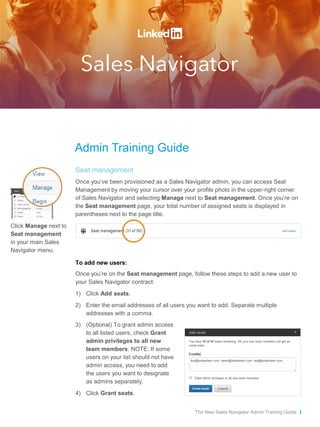
The New Sales Navigator: Admin Training Guide
- 1. Admin Training Guide Seat management Once you’ve been provisioned as a Sales Navigator admin, you can access Seat Management by moving your cursor over your profile photo in the upper-right corner of Sales Navigator and selecting Manage next to Seat management. Once you’re on the Seat management page, your total number of assigned seats is displayed in parentheses next to the page title. To add new users: Once you’re on the Seat management page, follow these steps to add a new user to your Sales Navigator contract: 1)Click Add seats. 2)Enter the email addresses of all users you want to add. Separate multiple addresses with a comma. Click Manage next to Seat management in your main Sales Navigator menu. 3) (Optional) To grant admin access to all listed users, check Grant admin privileges to all new team members. NOTE: If some users on your list should not have admin access, you need to add the users you want to designate as admins separately. 4) Click Grant seats. The New Sales Navigator Admin Training Guide 1
- 2. When you add a new user: 1) The user will receive an email message with a link to log in to Sales Navigator. 2) If the user already has a LinkedIn account: • They can log in with their existing login credentials. • Their company email address will be added to their profile, if it hasn’t already been added. 3) If the user does not already have a LinkedIn account, they can create a new one and then use it to log in to Sales Navigator. • If the user creates a LinkedIn account without their company email address, their company email address will be added to their account. 4) Users will go through a short process to sync with Salesforce (if applicable, see Appendix: Salesforce Account and Contact Import Checklist), set up their sales preferences, and add a few suggested accounts. In order to make the most of Sales Navigator, users should start adding accounts and saving leads. 5) In the future, users can click Go to Sales Navigator beneath their profile photo in the upper-right corner of LinkedIn.com or simply navigate directly to LinkedIn.com/sales. If your users want to learn more about social selling with Sales Navigator: 1) Have them go to the Sales Solutions Learning Center by moving their cursor over their profile photo in the top-right corner of Sales Navigator and selecting Begin next to Training. 2) The Learning Center contains live webinars, recorded webinars, self-paced modules, videos, and tip sheets to teach them to use Sales Navigator. If your users run into any technical issues: 1) Have them go to the Sales Solutions Help Center by moving their cursor over their profile photo in the top-right corner of Sales Navigator and selecting Get help next to Support. Point your users to click Begin next to Training to get to the Learning Center. Point your users to click Get help next to Support to get to the Help Center. Users can log in with their existing login credentials. The New Sales Navigator Admin Training Guide 2
- 3. To view one specific user or a set of users: 1) Begin typing the user’s name in the Search by name text box. 2) Select the user you want from the type-ahead results that appear. 3) The selected users’ names will appear in a gray box below the Search by name text box. 4) Continue to add names as necessary. 5) Remove any users by clicking the “x” next to the name of the user you want to remove from the gray box. 6) Click Clear all to remove all users from your search criteria and display the full list of users. To remove one user at a time: 1) Click Edit to the right of the user you want to remove. 2) Select Remove. 3) Click Confirm to remove all messages, accounts, and leads associated with that seat holder. To remove multiple users at once: 1)Select the checkbox next to all of the users you would like to remove. 2)Click Remove near the top of the page. 3)Click Continue to remove all messages, accounts, and leads associated with the selected seat holders. Type a user’s name and select the correct user from the type-ahead results that appear. Click Edit and select Remove. The New Sales Navigator Admin Training Guide 3
- 4. Usage reporting To view usage reports, you need to be provisioned as an admin. Once you’ve been provisioned, move your cursor over your profile photo in the upper-right corner of Sales Navigator and select View next to Usage reporting. To view statistics for a certain date range: 1) Usage reports can be viewed for the Last 7 days (default) or by a Month range. Click the displayed date range to change your desired date range. 2) Choose all of the months you would like to include. 3) Click Apply. To view statistics for a specific user or set of users: 1) Begin typing the user’s name in the Filter by user text box. 2) Select the user you want from the type-ahead results that appear. 3) The selected users’ names will appear in a gray box below the Filter by user text box. 4) Continue to add names as necessary. 5) Remove any users by clicking the “x” next to the name of the user you want to remove from the gray box. 6) Click Clear all to remove all users from your search criteria and display statistics for the full list of users. To download a CSV file that can be opened with Excel: 1)Choose the date range and set of users you want to appear in your CSV file by following the steps above. 2)Click Download CSV. 3)Open the downloaded CSV file in Excel. The New Sales Navigator Admin Training Guide 4 Click View next to Usage reporting in your main Sales Navigator menu. Type a user’s name and select the correct user from the type-ahead results that appear. Click Download CSV and open the downloaded file in Excel.
- 5. Salesforce Account and Contact Import Checklist To ensure your organization can take full advantage of LinkedIn’s Sales Navigator Salesforce integration, please ensure your organization satisfies each of the following integration requirements. 3. Ensure your Salesforce instance does not restrict access to a limited set of IP addresses Salesforce can be configured to only allow certain IP ranges to access Salesforce. If this setting is invoked, it will prevent LinkedIn from leveraging the Salesforce APIs. To remedy, either remove the IP restriction or add to the list of supported IP addresses the required LinkedIn IP addresses: 8.18.31.13, 8.18.31.14, 216.52.242.13, 216.52.242.14, 108.174.2.203, 108.174.2.204, 108.174.2.205, 108.174.2.206, 108.174.2.207 The following documents how to update your Salesforce instance to extend the whitelisted IP addresses: https://help.salesforce.com/apex/HTViewSolution?id=000006142&language=en_US 4. Ensure accounts are assigned to sales reps in one of the supported methods LinkedIn Sales Navigator pulls in accounts on behalf of an individual sales rep to deliver compelling lead recommendations, insights, and updates. LinkedIn Sales Navigator determines accounts to sync in the following ways: A. LinkedIn Sales Navigator syncs any account in Salesforce that is owned by the end user 1. Ensure you have a supported edition of Salesforce LinkedIn Sales Navigator requires that you have the Group, Professional, Enterprise, Unlimited, or Performance edition of Salesforce. LinkedIn Sales Navigator cannot integrate with the Salesforce Contact Manager edition. To verify what edition you have, login to your Salesforce account and look at the title bar in your browser for the Salesforce tab. It should say: “salesforce.com - <Edition>”. For example, “salesforce.com - Unlimited Edition.” See example below: 2. Ensure your Salesforce instance has the Salesforce API enabled LinkedIn Sales Navigator leverages the Salesforce API to enable the integration. While the API is on by default, your Salesforce administrator can turn off the APIs. This will prevent LinkedIn Sales Navigator (as well as any other third party app) from being able to integrate with Salesforce. The following documentation details how to enable the Salesforce API if it is not currently enabled: https://help.salesforce.com/apex/HTViewHelpDoc?id=admin_userperms.htm&language=en Appendix The New Sales Navigator Admin Training Guide 5
- 6. Copyright © 2014 LinkedIn Corporation. LinkedIn, the LinkedIn logo, and InMail, are registered trademarks of LinkedIn Corporation in the United States and/or other countries. All other brands and names are the property of their respective owners. All rights reserved B. LinkedIn Sales Navigator syncs any contacts associated via contact roles with opportunities that are owned by the end user (or are a team member of) and have an associated account owned by the end user (or are a team member of) If contacts are not assigned to sales reps in one of the above supported methods, please provide details to your LinkedIn Sales Navigator support team on how contacts are assigned so they can determine if LinkedIn Sales Navigator can support your custom configuration. B. LinkedIn Sales Navigator syncs any account in Salesforce for which the end user is an account team member Ensure that your organization assigns accounts in one of the above-mentioned ways in Salesforce to ensure accounts will be appropriately pulled in. If accounts are not assigned to sales reps in one of the above supported methods, please provide details to your LinkedIn Sales Navigator support team on how accounts are assigned so they can determine if LinkedIn Sales Navigator can support your custom configuration. 5. Ensure contacts are assigned to sales reps in one of the supported methods LinkedIn Sales Navigator pulls in contacts on behalf of an individual sales rep to keep them abreast of job changes and additional updates on their key contacts at target accounts. LinkedIn Sales Navigator determines contacts to sync in the following ways: A. LinkedIn Sales Navigator syncs any contact owned by the end user that is associated with an owned account (or team member account)
