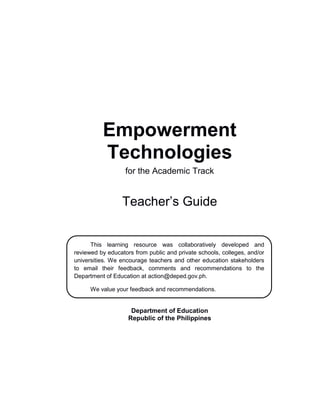
Em tech tg-acad-v5-112316
- 1. Empowerment Technologies for the Academic Track Teacher’s Guide Department of Education Republic of the Philippines This learning resource was collaboratively developed and reviewed by educators from public and private schools, colleges, and/or universities. We encourage teachers and other education stakeholders to email their feedback, comments and recommendations to the Department of Education at action@deped.gov.ph. We value your feedback and recommendations.
- 2. ii Empowerment Technologies for the Academic Track Teacher’s Guide First Edition 2016 Republic Act 8293. Section 176 states that: No copyright shall subsist in any work of the Government of the Philippines. However, prior approval of the government agency or office wherein the work is created shall be necessary for exploitation of such work for profit. Such agency or office may, among other things, impose as a condition the payment of royalties. Borrowed materials (i.e., songs, stories, poems, pictures, photos, brand names, trademarks, etc.) included in this learning resource are owned by their respective copyright holders. DepEd is represented by the Filipinas Copyright Licensing Society (FILCOLS), Inc. in seeking permission to use these materials from their respective copyright owners. All means have been exhausted in seeking permission to use these materials. The publisher and authors do not represent nor claim ownership over them. Only institutions and companies which have entered an agreement with FILCOLS and only within the agreed framework may copy from this Reader. Those who have not entered in an agreement with FILCOLS must, if they wish to copy, contact the publishers and authors directly. Authors and publishers may email or contact FILCOLS at filcols@gmail.com or (02) 435-5258, respectively. Published by the Department of Education Secretary: Leonor M. Briones, PhD Undersecretary: Dina S. Ocampo, PhD Printed in the Philippines by ____________ Department of Education-Bureau of Learning Resources (DepEd-BLR) Office Address: Ground Floor Bonifacio Building, DepEd Complex Meralco Avenue, Pasig City, Philippines 1600 Telefax: (02) 634-1054 or 634-1072 E-mail Address: blr.lrqad@deped.gov.ph / blr.lrpd@deped.gov.ph Development Team of the Teacher’s Guide for Empowerment Technologies for the Academic Track Joel C. Yuvienco Consuelo Angela Limson-Santos Cover Art Illustrator: JM Quincy D. Gonzales DepEd Management Team Bureau of Curriculum Development Bureau of Learning Resources
- 3. iii TABLE OF CONTENTS Empowerment Technologies Curriculum Guide …………… iv Unit 1 Week 1-2 Lesson 1: What is Information and Communications Technology? 3 Lesson 2: Online Safety, Security, Ethics, and Etiquette 5 Lesson 3: Contextualized Online Search and Research Skills 6 Weeks 3-4 Lesson 4: Developing ICT content for specific purposes 8 Weeks 5-6 Lesson 5: Manipulating text, graphics, and images to create ICT content intended for an online environment 10 Unit 2 Weeks 7-8 Lesson 6: The principles and techniques of design using online creation tools, platforms, and applications to develop ICT content for specific professional tracks 15 Weeks 9-10 Lesson 7: Integrating ICT content through collaboration with classmate and teacher as both peer and partner 18 Unit 3 Week 11 Lesson 8: Multimedia and ICT 30 Week 12 Lesson 9: ICTs as platform for change 33 Weeks 13-16 Lesson 10: How to work with peers and external publics/partners for the development of an ICT project that advocates or mobilizes for a specific Social Change or Cause 39 Unit 4 Weeks 17-18 Lesson 11: How to manage an online ICT Project for Social Change 46 Week 19 Lesson 12: How to maintain and sustain the operation of an ICT Project for Social Change 49 Week 20 Lesson 13: Reflecting on the nature of ICT and the manner by which the learning process has changed your worldview 51
- 4. iv EMPOWERMENT TECHNOLOGIES (for the Strand) Curriculum Guide1 1 as of December 2013. To check for updates, visit http://www.deped.gov.ph/k-to-12/curriculum-guides
- 5. v Grade: 11/12 No. of Hours/Semester: 80 hours/semester Subject Title: Empowerment Technologies (for the Strand) Prerequisite (if needed): N/A Description: Information and communication technologies as a tool for curating, contextualizing, collaborating, and creating content and experiences for learning in the professional tracks. CONTENT CONTENT STANDARD PERFORMANCE STANDARD LEARNING COMPETENCIES CODE QUARTER 1 WEEKS 1-2 Information and Communication Technology covering the topics of: 1. The current state of ICT technologies (i.e., Web 2.0, 3.0, convergent technologies, social, mobile, and assistive media) 2. Online systems, functions, and platforms The learners demonstrate an understanding of: ICT in the context of global communication for specific professional track The learners shall be able to: at the end of the 2-week period independently compose an insightful reflection paper on the nature of ICT in the context of their lives, society, and professional tracks (Arts, Tech-Voc, Sports, Academic) The learners: 1. compare and contrast the nuances of varied online platforms, sites, and content to best achieve specific class objectives or address situational challenges CS_ICT11/12- ICTPT-Ia-b-1 Online safety, security, ethics, and etiquette 2. apply online safety, security, ethics, and etiquette standards and practice in the use of ICTs as it would relate to their specific professional tracks CS_ICT11/12- ICTPT-Ia-b-2
- 6. vi CONTENT CONTENT STANDARD PERFORMANCE STANDARD LEARNING COMPETENCIES CODE Contextualized online search and research skills 3. use the Internet as a tool for credible research and information gathering to best achieve specific class objectives or address situational challenges CS_ICT11/12- ICTPT-Ia-b-3 WEEKS 3-4 Applied productivity tools with advanced application techniques These advanced tools and techniques currently include, but are not limited to: 1. Mail merge and label generation 2. Custom animations and timing 3. Hyperlinking in presentations 4. Integrating images and external material in word processors 5. Embedded files and data The learners demonstrate an understanding of: the use of advanced tools and techniques found in common productivity and software applications in developing ICT content for specific professional tracks The learners shall be able to: at the end of the 2-week period independently apply advanced productivity tools to create or develop ICT content for use in specific professional tracks These may be in the form of, but not limited to: 1. Calculating spread sheet of athletic statistics (Sports) 2. Layout of catalogue of creative works (Arts) 3. Materials/ingredients projections for batches of baked goods (Tech- Voc) The learners: 4. uses common productivity tools effectively by maximizing advanced application techniques. CS_ICT11/12- ICTPT-Ic-d-4 5. creates an original or derivative ICT content to effectively communicate or present data or information related to specific professional tracks. CS_ICT11/12- ICTPT-Ic-d-5
- 7. vii CONTENT CONTENT STANDARD PERFORMANCE STANDARD LEARNING COMPETENCIES CODE 6. Advanced and complex formulas and computations 4. Letterhead/ business card design (Business/ Academic) WEEKS 5-6 Imaging and Design For the Online Environment covering the topics of 1. Basic principles of graphics and layout 2. Principles of visual message design using infographics 3. Online file formats for images and text 4. Principles and basic techniques of image manipulation 5. Basic image manipulation using offline or open-source software 6. Combining text, graphics, and images 7. Uploading, sharing, and image hosting platforms how to manipulate text, graphics, and images to create ICT content intended for an online environment at the end of the 2-week period independently apply the techniques of image manipulation and graphic design to create original or derivative ICT content from existing images, text and graphic elements for use in specific professional tracks. These may be in the form of, but not limited to: 1. Team/ athlete/ league recruitment posters (Sports) 2. Logo or crest for a community, school organization or barkada (Arts) 3. Labeling and manual of operation for tools and equipment (Tech-Voc) 4. Presentation of cafeteria patronage data (Business/ Academic) 6. evaluate existing websites and online resources based on the principles of layout, graphic, and visual message design. CS_ICT11/12- ICTPT-Ie-f-6 7. use image manipulation techniques on existing images to change or enhance their current state to communicate a message for a specific purpose CS_ICT11/12- ICTPT-Ie-f-7 8. create an original or derivative ICT content to effectively communicate a visual message in an online environment related to specific professional tracks CS_ICT11/12- ICTPT-Ie-f-8
- 8. viii CONTENT CONTENT STANDARD PERFORMANCE STANDARD LEARNING COMPETENCIES CODE Usable platforms/ applications currently include but are not limited to: 1. Google Sketch Up (freeware) 2. GIMP (open source/ freeware) WEEKS 7-8 Online platforms as tools for ICT content development covering the topics of: 1. The nature and purposes of online platforms and applications 2. Basic web design principles and elements 3. Web page design using templates and online WYSIWYG platforms These online platforms currently include, but are not limited to: 1. Presentation/ visualization (Prezi, the principles and techniques of design using online creation tools, platforms, and applications to develop ICT content for specific professional tracks at the end of the 2-week period independently apply the principles and techniques of design using online creation tools, platforms, and applications to create original or derivative ICT content for use in specific professional tracks These may be in the form of, but not limited to: 1. Survey instruments using Google forms (Business/ Academic) 2. Athletic match-ups and league standings using Mindmeister (Sports) 3. Catalogues/Swatches/ options for products and services using Prezi 9. evaluate existing online creation tools, platforms and applications in developing ICT content for specific professional tracks CS_ICT11/12- ICTPT-Ig-h-9 10. apply web design principles and elements using online creation tools, platforms, and applications to communicate a message for a specific purpose in specific professional tracks CS_ICT11/12- ICTPT-Ig-h-10 11. create an original or derivative ICT content using online creation CS_ICT11/12- ICTPT-Ig-h-11
- 9. ix CONTENT CONTENT STANDARD PERFORMANCE STANDARD LEARNING COMPETENCIES CODE Zoho, Slideshare, mindmeister) 2. Cloud computing (Google Drive, Evernote,Dropbox) 3. Social Media (Twitter, Facebook, Tumblr) 4. Web Page Creation (Wix, Weebly) 5. File Management (zamzar, word2pdf) 6. Mapping (Google Maps, Wikimapia) (Tech-Voc) 4. Online photo album of artistic works or photographs using Picasa (Arts) 5. Online music production using Sibelius (Music) tools, platforms, and applications to effectively communicate messages related to specific professional tracks WEEKS 9-10 Collaborative development of ICT content covering the topics of: 1. Team structure and dynamics for ICT content 2. Online collaborative tools and processes 3. Project management for ICT content 4. Curating existing content for use on the web the key learnings from the previous weeks, which they will synthesize into an integrated ICT content through collaboration with classmate and teacher as both peer and partner at the end of the 2-week period and quarter collaboratively develop an online portal or website to showcase and share existing and previously developed content These may be in the form of, but not limited to: 1. Online newsletter 2. Blog 3. Issuu online “magazine” 12. evaluate the quality, value, and appropriateness of peer’s existing or previously developed ICT content in relation to the theme or intended audience/ viewer of an ICT project CS_ICT11/12- ICTPT-Ii-j-12 13. share and showcase existing or previously developed material in the form of a collaboratively designed newsletter or blog site CS_ICT11/12- ICTPT-Ii-j-13
- 10. x CONTENT CONTENT STANDARD PERFORMANCE STANDARD LEARNING COMPETENCIES CODE Online collaborative tools that may be used currently include, but are not limited to: 1. Google Docs/ MS Office 365 2. Prezi 3. Google Chat/ Hangouts 4. Skype/ Viber/ Kakao Talk/ WeChat/ Line Platforms that may be currently used to host newsletters and similar ICT content include but are not limited to: 1. Presentation/ visualization (Prezi, Zoho, Slideshare, Mindmeister) 2. Cloud computing (Google Apps) 3. Social Media (Facebook Pages, Tumblr) 4. Web Page Creation (Wix, Weebly) 5. Blog sites (Blogger, Wordpress, Livejournal, Issuu) intended for a specific audience or viewer
- 11. xi CONTENT CONTENT STANDARD PERFORMANCE STANDARD LEARNING COMPETENCIES CODE QUARTER 2 WEEK 11 Multimedia and ICTs covering the topics of: 1. Rich content in the online environment and the user experience 2. multimedia and interactivity 3. Web 2.0, Web 3.0, and user participation in the web Types of rich and multimedia content currently include but are not limited to: 1. Video and audio, embedded and on- demand 2. Online games, tests, and courseware 3. Web-, game-, pod-, and vod-casting The learners demonstrate an understanding of: how rich media content and interactivity affects and changes the user experience in the delivery and consumption of ICT content The learners: at the end of the week independently assess one’s experience along a range of online rich content on the basis of the usability of the interface The learners: 14. explore the principles of interactivity and rich content in the context of Web 2.0 and the participation of the user in the online experience CS_ICT11/12- ICTPT-IIk-14
- 12. xii CONTENT CONTENT STANDARD PERFORMANCE STANDARD LEARNING COMPETENCIES CODE WEEK 12 ICTs as platform for change covering the topics of: 1. ICT as medium for advocacy and developmental communication 2. The social power of social media 3. Digital citizenship and the Filipino people Samples of this phenomenon include but are not limited to: 1. EDSA and Cardinal Sin’s call to action via radio broadcast 2. EDSA Dos and the use of text messaging to mobilize people 3. Million People March against Pork barrel via Facebook 4. Disaster relief operations and mobilization via Internet and text brigades ICT as a tool, medium, and force in bringing about action and mobilize change in a population, society, or culture. at the end of the week independently articulate how ICT tools and platforms have changed the way people communicate, and how social change has been brought about by the use of ICTs 15. share anecdotes of how he/she has used ICTs to be part of a social movement, change, or cause to illustrate aspects of digital citizenship CS_ICT11/12- ICTPT-IIl-15
- 13. xiii CONTENT CONTENT STANDARD PERFORMANCE STANDARD LEARNING COMPETENCIES CODE WEEKS 13-16 Developing an ICT Project for Social Change covering the topics of: 1. Planning and conceptualizing an ICT Project for Social Change 2. Research for ICT Projects, Audience profiling, (demographics and psychographics) 3. Designing and copywriting for ICT Projects 4. Developing and constructing the ICT project Samples of these advocacies or projects include but are not limited to: 1. Antidrug campaigns 2. Youth election volunteer mobilization 3. Animal welfare and rights 4. Environmental conservation and action how to work with peers and external publics/ partners for the development of an ICT project that advocates or mobilizes for a specific Social Change or cause at the end of the 4-week period collaboratively participate actively in the creation and development of an ICT Project for Social Change relating to an issue in specific professional tracks Topics may cover, but are not limited to: 1. Promotion of wellness in the home (Sports) 2. Street food safety and cleanliness drive (Tech- Voc) 3. Cultural heritage promotion through new designs “Pinoy pride” (Arts) 4. Savings and financial literacy drives and advocacies (Business/ Academic) 16. identify a local or regional cause or issue for Social Change related to specific professional tracks that can be addressed or tackled using an ICT Project for Social Change 17. analyze how target or intended users and audiences are expected to respond to the proposed ICT Project for Social Change on the basis of content, value, and user experience 18. integrate rich multimedia content in design and development to best enhance the user experience and deliver content of an ICT Project for Social Change CS_ICT11/12- ICTPT-IIm-p16 CS_ICT11/12- ICTPT-IIm-p17 CS_ICT11/12- ICTPT-IIm-p18
- 14. xiv CONTENT CONTENT STANDARD PERFORMANCE STANDARD LEARNING COMPETENCIES CODE Contemporary ICT issues such as cyber bullying, copyright infringement, green technology, and Internet addiction 19. develop a working prototype of an ICT Project for Social Change CS_ICT11/12- ICTPT-IIm-p19 Weeks 17-18 Publishing an ICT Project covering the topics of: 1. Uploading and website management 2. Promotion, traction and traffic monitoring 3. Evaluation through user feedback/ interaction how to manage an online ICT Project for Social Change at the end of the 2-week period independently and collaboratively co-manage an online ICT Project for Social Change through available tools, resources, and platforms 20. demonstrate how online ICT Projects for Social Change are uploaded, managed, and promoted for maximum audience impact CS_ICT11/12- ICTPT-IIq-r20 21. generate a technical report interpreting data analytics, e.g. Google, Facebook, or similar traffic data on the general aspects of search visibility, reach, and virality CS_ICT11/12- ICTPT-IIq-r21
- 15. xv CONTENT CONTENT STANDARD PERFORMANCE STANDARD LEARNING COMPETENCIES CODE WEEK 19 Sustaining an ICT Project for Social Change covering the topics of: 1. Updating content and maintaining traffic to an ICT Project for Social Change 2. Monitoring social impact of advocacies communicated via an ICT Project for Social Change how to maintain and sustain the operation of an ICT Project for Social Change at the end of the week independently evaluate the performance of an advocacy via an ICT Project for Social Change through available monitoring tools and evaluating techniques such as user interviews, feedback forms, and Analytics data 22. generate a report on the performance of their ICT Project for Social Change on the basis of data gathered from available monitoring tools and evaluating techniques CS_ICT11/12- ICTPT-IIs-22 WEEK 20 Reflecting on the ICT learning process covering the topics of: ICT, the self, and society how to reflect on the nature of ICT and the manner by which the learning process has changed his/her world view. at the end of the week independently reflect on the ICT learning process and how his/her world view has evolved over the past semester Outputs during this week may be in the form of, but not limited to: 1. Video blog 2. Presentation or image gallery 3. Website 4. Illustrated document 5. Podcast or webcast 23. create a reflexive piece or output using an ICT tool, platform, or application of choice on the learning experience undergone during the semester CS_ICT11/12- ICTPT-IIt-23
- 16. xvi Code Book Legend Sample: CS_ICT11/12-ICTPT-IIt-23 LEGEND SAMPLE First Entry Learning Area and Strand/ Subject or Specialization Applied Track Subject_ICT CS_ICT11/12 Grade Level Grade 11/12 Uppercase Letter/s Domain/Content/ Component/ Topic Empowerment Technologies (for the Strand) ICTPT - Roman Numeral *Zero if no specific quarter Quarter Second Quarter II Lowercase Letter/s *Put a hyphen (-) in between letters to indicate more than a specific week Week Week 20 t - Arabic Number Competency create a reflexive piece or output using an ICT tool, platform, or application of choice on the learning experience undergone during the semester 23
- 17. 1 EMPOWERMENT TECHNOLOGIES for the Academic Track Teacher’s Guide
- 18. 2 Unit 1 A connected world needs more than a network of computers and gadgets. It needs a technology enabled, confidently mindful, and compassionate digitally aware community of lifelong learners.
- 19. 3 Weeks 1-2 CONTENT STANDARD The learners demonstrate an understanding of Information Communication Technology (ICT) in the context of global communication for the Academic Track. PERFORMANCE STANDARD At the end of the two-week period, the learners should be able to independently compose an insightful reflection paper on the nature of ICT in the context of their lives, society, and the academic track. Lesson 1 What is Information and Communications Technology? CONTENT 1. The current state of ICT technologies (i.e., Web 2.0, 3.0, convergent technologies, social, mobile, and assistive media) 2. Online systems, functions, and platforms LEARNING COMPETENCIES Compare and contrast the nuances of varied online platforms, sites, and content to best achieve specific class objectives or address situational challenges. OBJECTIVES At the end of the class period, the teacher should be able to: 1. give an overview of the subject Empowerment Technologies by running through the curriculum guide; 2. discuss and run through the activities in the Student Reader; and 3. introduce an exercise such as researching about ICT or any digital tools and asking the students to share their findings to the class.
- 20. 4 ACTIVITY No. 1 1. Introduce Empowerment Technologies by discussing the Curriculum Guide to the students. 2. Engage the class in a sharing of their ICT experience, what tools do they use, what do they like about these tools, etc. 3. Instruct the students to open the link for “Networked World Readiness” assessment http://cyber.law.harvard.edu/readiness guide/intro.html or provide its printed version. 4. Ask the students to answer the survey regarding the readiness assessment of their community. Lead the students to share and discuss their answers. 5. Instruct the students to compare and contrast the implications of varied online platforms, sites, and content to achieve specific needs, objectives, or address challenges in the classroom or in their community. On a piece of paper or whenever a suitable digital tool is available, the students will write down their insight in 300 words. 6. Introduce the term “hashtag” by engaging them in an activity. Show the class a picture of a religious icon, the verses of a poem, lyrics of a popular song, or images of book covers from the Internet or a cut- out from a magazine. Ask the students to write hashtags on index cards or on a piece of paper. Collect the hashtags and write them on the board. To approximate the “likes” in an online social media, ask a raise of hands for every hashtag and count the number of the likes. Rank the most number of votes and highlight the top three with the highest number of likes. Guide Questions 1. What is the importance of hashtags? 2. How does it feel when you receive likes for your hashtags? Materials Needed Digital Tools (http://www.pbslearningmedia.org/collection/digital- tools/2/) Networked World Readiness (http://cyber.law.harvard.edu/readinessguide/intro.html) Sample screenshots of digital tools for specific track
- 21. 5 Lesson 2 Online Safety, Security, Ethics, and Etiquette CONTENT Online safety, security, ethics, and etiquette LEARNING COMPETENCIES Apply Internet online safety, security, ethics, and etiquette standards and practice in the use of ICTs as it would relate to their specific professional tracks. OBJECTIVES At the end of the class period, the teacher should be able to: 1. discuss what constitutes appropriate and inappropriate online behavior; 2. make the students discern possible deceptive information and wrongly evaluated data; and 3. make the students understand the importance of making judgment calls on possible implications and consequences of making certain information public. ACTIVITY No. 2 1. Direct the students to go to Lesson 2 found in the Empowerment Technologies Student Reader and answer the challenge question, “how does your digital media life look like?” Make them complete the sentence: “My media life is like a _____________________ because _____________________.” Guide Questions 1. Are digital media a small, medium, or big part of your life? 2. What are your favorite and least favorite things to do with digital media? Do you connect with others or create things with digital media? 2. Ask the students to answer the next activity, which is a 10-point quiz, found in the Student Reader. After, tell the students to find a partner, trade the results of their answers, and discuss which answers
- 22. 6 surprised them the most and which ones were closest to or farthest from their own experiences. 3. To further discuss ethics and etiquette, tell the students to pick three significant developments in science from the Internet. Of the selected developments, identify its possible effect on technology development and other fields of knowledge. Add your insights regarding whether such stories should be regulated. The students should be ready to share their findings and insights. Guide Questions 1. In what ways are they possibly offensive? 2. How can we properly respond to opposing views? 3. Do contentious stories really matter at all? Lesson 3 Contextualized Online Search and Research Skills CONTENT Contextualized online search and research skills LEARNING COMPETENCIES Use the Internet as a tool for credible research and information gathering to best achieve specific class objectives or address situational challenges. OBJECTIVES At the end of the class period, the teacher should be able to: 1. motivate students to demonstrate resourcefulness and creativity in generating search terms using a search engine; and 2. facilitate the practice of discernment in judging the credibility, value, and usefulness of researched materials. NOTE TO TEACHER The teacher should be oriented on how to handle discussions if sensitive and contentious issues such as child pornography, violence, and culture-sensitive issues crop up.
- 23. 7 ACTIVITY No. 3 Ask the students to search how creative ideas are formed. What search terms can they use? Be guided by the material found in the Student Reader entitled “What matters in a query?” Simulate in the class how search engines work by doing the following activities: 1. Assign ten to fifteen percent of the students to “research” or “search” online for the topic: “how creative ideas are formed.” 2. Give the remaining students index cards with an article title pertaining to the topic. Each article has a series of search key words or tags. 3. Do not reveal the articles from the “search” group. The different articles have different combinations of different and varied key words and tags. 4. Task the “search” group to call out or “make” a search by calling out a key word. 5. Ask the students with articles that hit the key words to stand up or post their “articles” on board—these are the search results. By calling out different key words and combinations of words the result will be different. Guide Questions 1. Which search terms resulted in new or unexpected outcomes? 2. Which of the search items lead to the information you seek? ASSESSMENT At the end of the two-week period, the students should submit an independently composed insightful reflection paper on the nature of ICT in the context of their lives, the society, and the academic track. They should cite examples to show or explain how digital tools or websites on the social sciences and the humanities may impact the academic track. Inform the students to write their insightful reflection on a piece of paper; if facilities permit, on a suitable digital tool of their choice. NOTE TO TEACHER After the activity, the teacher should process the learning so that students understand the effect of good search habits as well as how relevance is affected by the choice or order of search terms.
- 24. 8 Weeks 3-4 CONTENT STANDARD The learners demonstrate an understanding of: the use of advanced tools and techniques found in common productivity and software applications in developing ICT content for the academic track. PERFORMANCE STANDARD At the end of the two-week period, learners should be able to independently apply advanced productivity tools to create or develop ICT content for use in the academic track. These may be in the form of, but not limited to designing letterheads and business cards. Lesson 4 Developing ICT Content for Specific Purposes CONTENT Applied productivity tools with advanced application techniques including: 1. Mail merge and label generation 2. Custom animations and timing 3. Hyperlinking in presentations 4. Integrating images and external material in word processors 5. Embedded files and data 6. Advanced and complex formulas and computations LEARNING COMPETENCIES 1. Use common productivity tools effectively by maximizing advanced application techniques. 2. Create an original or derivative ICT content to effectively communicate or present data or information related to the academic track. OBJECTIVES At the end of the period, the teacher should be able to: 1. demonstrate how to create content to appropriately meet specific objectives; and
- 25. 9 2. encourage students to explore and use common productive tools, and maximize advanced application techniques to emphasize that ICTs are tools to achieve a goal. ACTIVITY No. 4 Instruct the students to collate images available from their school, home, and other immediate environments to feature works in the community pertaining to the Humanities such as poetry, creative writing, art, and music appreciation, or the Social Sciences such as belief systems and religious beliefs, or digital citizenship. Using advanced techniques in Prezi, PowerPoint, or other presentation tools, make a layout for a catalogue of these images. Guide Questions 1. What images or artifacts are available in your immediate surroundings? Where can you find these images or artifacts? 2. In what way would you present your catalogue? Assessment Content - 25% Skill - 25% Aesthetics - 25% Overall impact - 25 %
- 26. 10 Weeks 5-6 CONTENT STANDARD The learners demonstrate an understanding of how to manipulate text, graphics, and images to create ICT content intended for an online environment. PERFORMANCE STANDARD At the end of the two-week period, learners should be able to independently apply the techniques of image manipulation and graphic design to create original or derivative ICT content from existing images, text, and graphic elements for use in the academic track. These may be in the form of, but not limited to presenting of cafeteria patronage data. Lesson 5 Manipulating Text, Graphics, and Images to Create ICT Content Intended for an Online Environment CONTENT 1. Basic principles of graphics and layout 2. Principles of visual message design using infographics 3. Online file formats for images and text 4. Principles and basic techniques of image manipulation 5. Basic image manipulation using offline or open-source software 6. Combining text, graphics, and images 7. Uploading, sharing, and image hosting platforms 8. Usable platforms/ applications currently include but are not limited to: a. Google Sketch Up (freeware) b. GIMP (open source/ freeware) LEARNING COMPETENCIES 1. Evaluate existing websites and online resources based on the principles of layout, graphic, and visual message design. 2. Use image manipulation techniques on existing images to change or enhance their current state to communicate a message for a specific purpose.
- 27. 11 3. Create an original or derivative ICT content to effectively communicate a visual message in an online environment related to specific professional tracks. OBJECTIVES At the end of the class period, the teacher should be able to: 1. facilitate students’ learning so they can apply image manipulation techniques to create an effective visual message in the academic track; and 2. identify concepts and principles which can explain why an image is effective or not in evoking strong reactions. ACTIVITY No. 5 Choose three examples (preferably online platform) of a well-designed page and bring them to class. Likewise, bring three examples of a bad layout. Be ready to explain your choices. Show a visual message (a combination of text and image) such as a poster, an infographic, or a presentation. After the students have analyzed the visual image, ask the students to improve it by manipulating the image and text. Guide Questions 1. Which examples would you consider as having a good layout? Explain your answer. 2. Which examples do not have a good layout? Why do you say so? What improvements can be made to the layout? 3. Who do you think should be the target audience of such materials? Justify how the objects, images, or text used in the layout cater or do not cater to the target audience. Assessment Skill in image manipulation - 35% Aesthetics - 35% Overall impact - 30 %
- 28. 12 Unit 1 websites/pages referred to *others not included here are already in the student reader http://cyber.law.harvard.edu/readinessguide/intro.html
- 30. 14 Unit 2 ICT and related tools reach a higher level of engagement when used in a more social online context.
- 31. 15 Weeks 7-8 CONTENT STANDARD The learners demonstrate an understanding of the principles and techniques of design using online creation tools, platforms, and applications to develop ICT content for the academic track. PERFORMANCE STANDARD At the end of the two-week period, the learners should be able to independently apply the principles and techniques of design using online creation tools, platforms, and applications to create original or derivative ICT content for use in the academic track. These may be in the form of, but not limited to surveying instruments using Google forms. Lesson 6 The Principles and Techniques of Design using Online Creation Tools, Platforms, and Applications to Develop ICT Content for Specific Professional Tracks CONTENT Online platforms as tools for ICT content development covers the following topics: 1. the nature and purposes of online platforms and applications; 2. basic web design principles and elements; and 3. web page design using templates and online WYSIWYG platforms. These online platforms currently include, but are not limited to: 1. presentation/ visualization (Prezi, Zoho, Slideshare, mindmeister); 2. cloud computing (Google Drive, Evernote, Dropbox); 3. social media (Twitter, Facebook, Tumblr); 4. web page creation (Wix, Weebly); 5. file management (zamzar, word2pdf); and 6. mapping (Google Maps, Wikimapia)
- 32. 16 LEARNING COMPETENCIES 1. Evaluate existing online creation tools, platforms, and applications in developing ICT content for the academic track. 2. Apply web design principles and elements using online creation tools, platforms, and applications to communicate a message for a specific purpose in the academic track. 3. Create an original or derivative ICT content using online creation tools, platforms, and applications to effectively communicate messages related to the academic track. OBJECTIVES At the end of the class period, the teacher should be able to: 1. assist students to explore and use online creation tools, platforms, and applications in developing ICT content for the academic track; 2. assist students to apply web design principles and elements to effectively communicate a message; and 3. facilitate student’s learning in evaluating online creation tools, platforms, and applications in developing effective visual image in the academic track. ACTIVITY No. 6 Instruct the students to select a mission statement from a reputable organization that is relevant to the academic track. One example is the mission statement of the Department of Education: “To protect and promote the right of every Filipino to quality, equitable, culture-based, and complete basic education where: Students learn in a child-friendly, gender-sensitive, safe, and motivating environment. Teachers facilitate learning and constantly nurture every learner. Administrators and staff, as stewards of the institution, ensure an enabling and supportive environment for effective learning to happen. Family, community, and other stakeholders are actively engaged and share responsibility for developing life-long learners.”
- 33. 17 Based on the mission statement, task the students to come up with a slogan, message, or call to action that will be subjected to design media. Guide Questions 1. What does the organization want to communicate based on the mission statement? What does the organization want to achieve? How is this relevant to the academic track? 2. After you have crafted your slogan, message, or call to action, design how you can put it in an online tool, platform, or application. What is the best way of communicating your message to your target audience? Tell the students to explore and evaluate online platforms. Remind them to use a variety of search terms to direct them to social impact organizations and study how they can express their mission statements. Moreover, encourage them to try out creation tools, and applications. After two weeks, the students should be ready to share their work. Guide Questions 1. Which creation application can you use to incorporate ICT content that will help you effectively communicate messages in your professional track? 2. Which design elements and principles can you combine to communicate with your intended audiences? Based on the mission statement, principles of good design, principles of effective visual messaging, and in consideration of the possible audience/user of the prospective website to be created at the end of the term, instruct the students to conceptualize content. Let them discuss with their group mates which combinations they should include in their website. Guide Questions 1. How will images affect the effectiveness of the website or other online platforms? What designs including color combinations could be used to help communicate your message? 2. Will including an area for a chat box be helpful in achieving the goals of your online platform? Discuss the reasoning of your answer. 3. What other sections will you include?
- 34. 18 Assessment Grade the presentation in terms of: Content - 25% Skill - 25% Aesthetics - 25% Overall impact - 25 % Weeks 9-10 CONTENT STANDARD The key learnings from the previous weeks, which they will synthesize into an integrated ICT content through collaboration with classmate and teacher as both peer and partner PERFORMANCE STANDARD At the end of the two-week period, the learners should be able to collaboratively develop an online portal or website to showcase and share existing and previously developed content. These may be in the form of, but not limited to an online newsletter, blog, or online magazine. Lesson 7 Integrating ICT Content Through Collaboration with Classmate and Teacher as Both Peer and Partner CONTENT Collaborative development of ICT content covers the following topics: 1. team structure and dynamics for ICT content; 2. online collaborative tools and processes; 3. project management for ICT content; and 4. curating existing content for use on the web.
- 35. 19 Online collaborative tools that may be used currently include, but are not limited to: 1. Google Docs/ MS Office 365; 2. Prezi; 3. Google Chat/ Hangouts; and 4. Skype/ Viber/ Kakao Talk/ WeChat/ Line. Platforms that may be currently used to host newsletters and similar ICT content include but are not limited to: 1. presentation/ visualization (Prezi, Zoho, Slideshare, Mindmeister); 2. cloud computing (Google Apps); 3. social Media (Facebook Pages, Tumblr); 4. web Page Creation (Wix, Weebly); and 5. blog sites (Blogger, Wordpress, Livejournal, Issuu). LEARNING COMPETENCIES 1. Evaluate the quality, value, and appropriateness of peer’s existing or previously developed ICT content in relation to the theme or intended audience/viewer of an ICT project. 2. Share and showcase existing or previously developed material in the form of a collaboratively designed newsletter or blog site intended for a specific audience or viewer. OBJECTIVES At the end of the class period, the teacher should be able to: 1. facilitate learning to allow students to curate previously created content and create a collaboratively designed newsletter or blog site for a specific audience; 2. assist students so they may practice doing an evaluation on the basis of quality, value, and appropriateness of a peer’s work and decide on how to improve on it; 3. make the students practice collective decision-making such as coming up with criteria to choose which works previously created within the semester they can include in the final output (newsletter or blog site); and 4. make students collaboratively manage the production of the chosen output.
- 36. 20 ACTIVITY No. 7 1. Instruct the students to create a Google Site. Direct them to the link provided in their Student Reader. (https://support.google.com/sites/ answer/4417369?hl=en&ref_topic=23216&rd=1) To assist the students on the content of their website, ask them to answer the prompters found in the Student Reader. To help you start the thematic content of a website, fill in the following blanks to serve as key points to build the reader’s interest towards your work: The issue that matters to me is ______________ [CAUSE or ADVOCACY] I could use my ____________________ [TALENT] To make a difference by ___________________ [ACTION] Guide Questions 1. How can you use academics to promote the values, beliefs, customs, and practices of a local community? 2. How can you encourage everybody in your team and partners to sustain participation in managing this website? 3. What are the strengths, weaknesses, and skills of your team members and partners? How can knowing these help optimize the website? 2. Share and showcase existing developed content in the form of a designed newsletter, a blog site, or a website with a given cause that is intended for a specific audience. Show a sample of an existing previously developed online interface related to an advocacy in the academic field, and ask the class to make a blog site or a newsletter (online, if available). As an alternative, the students can choose their own online interface to showcase. Since this project is a collaborative effort, evaluate each student’s ability to work in a collaborative environment. The system of evaluation will be through peer evaluation. Each member of the group will evaluate his or her groupmates/peers using the rubric below. Add all the evaluation scores that a student will receive and get the average score. The average score will serve as the student’s grade for his or her collaborative effort.
- 37. 21 Collaboration Rubric2 Individual Performance Below Average 1-2 Average 3 Above Average 4-5 Total Takes responsibility for Oneself 5 points Is not prepared, informed, and ready to work with the team Does not use technology tools as agreed upon by the team to communicate and manage project tasks Does not do project tasks Does not complete tasks on time Does not use feedback from others to improve work Is usually, prepared, informed, and ready to work with the team Uses technology tools as agreed upon by the team to communicate and manage project tasks, but not consistently Does some project tasks, but needs to be reminded Completes most tasks on time Sometimes uses feedback from others to improve work Is prepared and ready to work; is well informed on the project topic and cites evidence to probe and reflect on ideas with the team Consistently uses technology tools as agreed upon by the team to communicate and manage project tasks Does tasks without being reminded Completes time on time Uses feedback from others to improve work Helps the team 10 points Does not help the team to solve problems; may cause problems Does not ask probing questions, express ideas, Cooperates with the team but may not actively help solve problems Sometimes expresses ideas clearly, asks probing questions, and Helps the team solve problems and manage conflicts Makes discussions effective by clearly expressing ideas, asking 2 Source: Adapted from http://bie.org/object/document/6_12_collaboration_rubric_ccss_aligned
- 38. 22 Individual Performance Below Average 1-2 Average 3 Above Average 4-5 Total or elaborate in response to questions in discussions Does not give useful feedback to others Does not offer to help others if they need it elaborates in response to the questions in discussions Gives feedback to others, but it may not always be useful Sometimes offers to help others if they need it probing questions, making sure everyone is heard, and responding thoughtfully to new information and perspectives Gives useful feedback (specific, feasible, supportive) to others so they can improve their work Offers to help others do their work if needed Respect others 5 points Is impolite or unkind to teammates (may interrupt, ignore ideas, hurt feelings) Does not ac- knowledge or respect other perspectives Is usually polite and kind to teammates Usually acknowledges and respects other perspectives and disagrees diplomatically Is kind to teammates Acknowledges and respects other perspectives; disagrees diplomatically Makes and follows agreements 5 points Does not discuss how the team will work together Does not follow rules for collegial discussions, decision- making, and conflict resolution Discusses how the team will work together, but not in detail; may just “go through the motions” when creating an agreement Usually follows rules for collegial Makes detailed agreements about how the team will work together, including the use of technology tools Follow rules for collegial discussions,
- 39. 23 Individual Performance Below Average 1-2 Average 3 Above Average 4-5 Total Does not discuss how well agreements are being followed Allows breakdowns in team work to happen; needs teacher to intervene discussions, decision- making, and conflict resolution Discusses how well agreements are being followed, but not in depth; may ignore subtle issues Notices when norms are not being followed, but asks the teacher for help to resolve issues decision- making, and conflict resolution Honestly and accurately discusses how well agreements are being followed Takes appropriate action when norms are not being followed; attempts to resolve issues without asking the teacher for help Organizes Work 5 points Does project work without creating a task list Does not set a schedule and track progress toward goals and deadlines Does not assign roles or share leadership; one person may do too much, or all members may do random tasks Wastes time and does not run meetings well; materials, drafts, and Creates a task list that divides project work among the team, but it may not be in detail or followed closely Sets a schedule for doing tasks but does not follow it closely Assigns roles but does not follow them or selects only one “leader” who makes most decisions Usually uses time and runs Creates a detailed task list that divides project work reasonably among them Sets a schedule and tracks progress toward goals and deadlines Assigns roles based on team members’ strengths as needed Uses time and runs meetings efficiently; keeps materials, drafts, and notes
- 40. 24 Individual Performance Below Average 1-2 Average 3 Above Average 4-5 Total notes are not organized (may be misplaced or inaccessible) meetings well, but may occasionally waste time; keeps materials, drafts, and notes, but not always organized organized Works as a whole team 5 points Does not recognize or use special talents of team members Does protect tasks separately and does not put them together; it is a collection of individual work. Makes some attempt to use special talents of team members Does most project tasks separately and puts them together at the end Recognizes and uses special talents of each team member Develops ideas and creates products with involvement of all team members; tasks done separately are brought to the team for critique and revision 3. Evaluate the quality, value, and appropriateness of classmate’s existing developed ICT content or media. Pay attention to how the work highlights a given theme or advocacy. Refer to the following rubric to evaluate a classmate’s collaboratively designed website, blog, or online newsletter.
- 41. 25 Rubric for a Collaboratively Designed Website, Blog or Online Newsletter3 Category 10 9-8 7-6 5-1 Total Content 10 points Covers topic in- depth with details and examples Subject knowledge is excellent Includes essential knowledg e about the topic Subject knowledg e appears to be good Includes essential information about the topic, but there are 1- 2 factual errors Content is minimal, or there are several factual errors Category 5 4-3 2 1 Total Organization 5 points Content is well organized, using headings or bulleted lists to group related material Content uses headings or bulleted lists to organize, but the overall organization of topics appears flawed Content is logically organized for the most part There was no clear or logical organization al structure Category 10 9-8 7-6 5-1 Total Attractiveness 10 points Makes excellent use of font, color, graphics, and effects to enhance the presentation Makes good use of font, color, graphics, and effects to enhance the presentation Makes use of font, color, graphics, and effects, but occasionally these detract the presentation content Makes use of font, color, graphics, and effects, but these often distract from the presentation content 3 Source: Adapted from Read, Write, Think. Retrieved from https://docs.google.com/viewer?a=v&pid=sites& srcid=Ym9pc2VzdGF0ZS5lZHV8d2lraS1wcm9qZWN0fGd4OjU3MjE1MzA3NzA4ODY0MDQ
- 42. 26 Category 10 9-8 7-6 5-1 Total Accuracy 10 points No misspellings or grammatical errors, no HTML errors in wiki like broken links, and missing images Three or fewer misspellings and/or mechanical errors, no more than two HTML errors in the student’s contribution to the wiki Four misspellings and/or grammatical errors, no more than four HTML errors in the student’s contribution to the wiki More than four errors in spelling or grammar, five or more HTML error in the student’s contribution to the wiki. Total 4. Below is a screenshot of GOLD Foundation’s website4. Take note that while the website provides only minimum information, the keyword “help” may be considered as an attempt to make the website content interesting to the target audience. As an exercise, use the following rubric to evaluate the screenshot in terms of content and interest. 4 Source: http://j.mp/GoldxL
- 43. 27 Rubric for Evaluating Content and Interest of a Website5 CATEGORY 30-25 24-18 17-11 10-1 Content The site stated a clear purpose and theme that is carried out throughout the site. The site stated a clear purpose and theme, but may have one or two elements that do not seem to be related to it. The purpose and theme of the site is vague. The site lacks a purpose or theme. Interest The author has made an exceptional attempt to make the content of this website, interesting to the target audience. The author has tried to make the content of this website interesting to the target audience. The author has put a lot of information in the website but there is little evidence that the person tried to present the information in an interesting way. The author has provided only a minimum amount of information and has not transformed the information to make it more interesting to the audience (e.g. has only provided a list of links to the content of others). Assessment collaborative effort - 35% website/blog/online newsletter - 35% Evaluation of Gold Foundation screen shot - 30% 5 Source: Adapted from http://www.u.arizona.edu/~ackers/rubric.jpg
- 44. 28 Unit 2 websites/pages referred to *others not included here are already in the student reader https://support.google.com/sites/answer/4417369?hl=en&ref_topic=23216 &rd=1
- 45. 29 Unit 3 Social change can be a deeply personal experience when social tools and techniques are done within a real, rich, and relevant context.
- 46. 30 Week 11 CONTENT STANDARD The learners demonstrate an understanding of how rich media content and interactivity affect and change the user experience in the delivery and consumption of ICT content. PERFORMANCE STANDARD At the end of the week, the learners should be able to independently assess one’s experience along a range of online rich content on the basis of the usability of the interface. Lesson 8 Multimedia and ICT CONTENT Multimedia and ICTs cover the following topics: 1. rich content in the online environment and the user experience; 2. multimedia and interactivity; and 3. Web 2.0, Web 3.0, and user participation in the web. Types of rich and multimedia content currently include, but are not limited to: 1. video and audio, embedded and on demand; 2. online games, tests, and courseware; and 3. web-, game-, pod-, and vod-casting. LEARNING COMPETENCIES Explore the principles of interactivity and rich content in the context of Web 2.0 and the participation of the user in the online experience OBJECTIVES At the end of the class period, the teacher should be able to encourage the students to discuss how the new media, through its rich content and collaboration features, has changed their experiences both as creators and user.
- 47. 31 ACTIVITY No. 8 Ask the students to select at least ten online content rich interfaces (e.g., learning management system, blog, and Facebook page) pertaining to their specific academic track. Ask them to rate each interface according to the simplicity and functionality using the table below. SIMPLICITY SIMPLE COMPLEX FUNCTIONALITY EASY I II DIFFICULT IV III Among your selection, which are your top three favorites? Explain. Materials Needed Sample online interfaces (screenshots or drawings of sample interfaces) Guide Questions 1. What can make an online interface difficult to use? 2. What can help an interface user understand or navigate an online interface? Assessment Tell the students to start conceptualizing the interface that they will create towards the end of the semester. This website or portal is going to be an interactive ICT project for social change. Ask the students to imagine how they would like it to appear. What features do they plan to include? List down the possible combination of features that you will include in developing the website to increase its interactivity. Report this in class. Reports will be graded on the basis of the following rubric.
- 48. 32 Scoring Rubric for Oral Presentation6 Category Scoring Criteria Total Points Score Organization (15 points) The type of presentation is appropriate for the topic and audience. 5 Information is presented in a logical sequence. 5 Presentation appropriately cites requisite number of references. 5 Content (45 points) Introduction is attention-getting, lays out the problem well, and establishes a framework for the rest of the presentation. 5 Technical terms are well-defined and the language is appropriate for the target audience. 5 Presentation contains accurate information. 10 Material included is relevant to the overall message/purpose. 10 Appropriate amount of material is prepared, and points made reflect well their relative importance. 10 There is an obvious conclusion summarizing the presentation. 10 Presentation (40 points) Speaker maintains good eye contact with the audience and is appropriately animated (e.g., gestures, and moving around). 10 Speaker uses a clear and audible voice. 10 Delivery is poised, controlled, and smooth. 10 Good language skills and pronunciation are used. 10 6 Source: Scoring rubric for oral presentation. Retrieved from `hplengr.engr.wisc.edu/Rubric_Presentation.doc
- 49. 33 Week 12 CONTENT STANDARD Learners demonstrate an understanding that ICT as a tool, medium, and force brings action and mobilizes change in a population, society, or culture. PERFORMANCE STANDARD At the end of the week, learners should be able to independently articulate how ICT tools and platforms have changed the way people communicate, and how social change has been brought about by the use of ICTs. Lesson 9 ICTs as platform for change CONTENT ICTs as platform for change covers the following topics: 1. ICT as medium for advocacy and developmental communication; 2. the social power of social media; and 3. digital citizenship and the Filipino people. Samples of this phenomenon include, but are not limited to: 1. EDSA and Cardinal Sin’s call to action via radio broadcast; 2. EDSA Dos and the use of text messaging to mobilize people; 3. Million People March against Pork barrel via Facebook; and 4. disaster relief operations and mobilization via Internet and text brigades. LEARNING COMPETENCIES Share anecdotes of how the learner has used ICTs to be part of a social movement, change, or cause to illustrate aspects of digital citizenship. OBJECTIVES At the end of the class period, the teacher should be able to: 1. make students exemplify how ICTs have changed the way people
- 50. 34 communicate; 2. make students illustrate how ICTs can serve as tools to create social change; and 3. make students share personal experiences in using ICT to be part of a social movement, change, or cause. ACTIVITY No. 9 Ask the students to recall stories of how they have used ICTs to be part of a social movement, change, or cause to illustrate aspects of digital citizenship. Examples of such are creating poetry online, writing blogs on belief systems, politics, or about environmental concerns, and participating in a clean-up drive or a fund-raising for typhoon victims. Instruct the students to write a journal or a blog entry. They may also opt to create an online photo narrative or a photo album if there is no access to the internet to share their stories/experiences. If the student has no social change or cause involvement, any social event (a class project, a family affair, a celebration) where the student used ICTs to contribute his or her knowledge to make an announcement, a meme, or a video clip may be used for this class sharing. Explain that such personal events also have social and cultural significance to contextualize the student’s rich social experiences. Guide Questions 1. What advocacy in your professional track have you supported? In what way did you support it? Did you use any digital tool to do so? 2. How was the ICT experience? Was it positive or negative? 3. How did ICT change the way people communicated? Compare and contrast how things would have been done had there been no ICTs used and had ICTs been used. Assessment You may want to use the following rubric for the journal or blog.
- 51. 35 Rubric for an Online Journal or Blog7 Criteria Unsatis- factory 0% Limited 80% Proficient 90% Exemplary 100% Rating Content and Creativity Weight for this criterion: 40% of total score Postings show no evidence of insight, under- standing, or reflective thought about the topic. Postings provide minimal insight, under- standing, and reflective thought about the topic. Postings provide moderate insight, under- standing, and reflective thought about the topic. Postings provide comprehensiv e insight, under- standing, and reflective thought about the topic by building a focused argument around a specific issue, asking a new related question, or making an oppositional statement supported by personal experience or related research. Postings present no specific viewpoint. There are no supporting examples or links to websites or documents, Postings present a specific viewpoint but lack supporting examples or links to web- sites or documents, but not all Postings present a specific viewpoint that is substantiat ed by supporting examples and links to websites or Postings present a focused and cohesive viewpoint that is substantiated by effective supporting examples or links to 7 Source: A+ Rubric https://www2.uwstout.edu/content/profdev/rubrics/blogrubric.html
- 52. 36 Criteria Unsatis- factory 0% Limited 80% Proficient 90% Exemplary 100% Rating or the links selected are of poor quality and do not add value to the information presented. links enhance the information presented. documents, but not all links enhance the information presented. relevant, updated websites or documents that enhance the information presented. Postings do not stimulate dialogue and commenta- ry. They do not connect with the audience. Postings are brief and unimaginativ e, and reflect minimal effort to connect with the audience. Postings are generally well written with some attempts made to stimulate dialogue and commenta- ry. Postings are creatively and fluently written to stimulate dialogue and commentary. Voice Weight for this criterion: 20% of total score Postings do not reflect an awareness of the audience, and it is difficult to identify the author’s voice. Postings does not fully consider the audience, and the author’s voice is difficult to identify. Posting are generally appropriate for the intended audience, and an attempt is made to use a consistent voice. Postings are appealing and appropriate for the intended audience, and a consistent voice is evident throughout. Postings do not reflect the author’s personality, and word choice does not bring the topic to life. Postings reflect almost no personality, and little attempt is made to use effective word choices to bring the Postings reflect a bit of the author’s personality through word choices that attempt to Postings reflect the author’s unique personality through expressive and carefully selected word choices that
- 53. 37 Criteria Unsatis- factory 0% Limited 80% Proficient 90% Exemplary 100% Rating topic to life. bring the topic to life. bring the topic to life. Text Layout, Use of Graphics and Multimedia Weight for this criterion: 20% of total score Does not insert any graphics, or uses only low-quality graphics and multimedia, which do not enhance the content. Selects and inserts many low-quality graphics and multimedia, which do not enhance the content. Selects and inserts graphics and multimedia that are mostly high quality, enhance, and clarify the content. Selects and inserts high quality graphics and multimedia when appropriate to enhance the content’s visual appeal and increase readability. Does not acknowledg e any image or multimedia sources, either with a caption or an annotation. Acknowledge s only a few multimedia and image sources, and uses incomplete captions or annotations. Acknowled ges most image and multimedia sources with captions or annotations . Acknowledge s all image and multimedia sources with captions or annotations. Timeliness and Tags Weight for this criterion: 10% of total score Does not update blog within the required time frame. Updates blog when reminded; posts are often missing a date stamp. Updates blog when required; most posts are date- stamped with the most current posting listed at the top. Updates blog more often than required; all posts are date- stamped, and the most recent posts are placed at the top of the page. Does not categorize and tag the topic appro- priately. The post is not categorized and tagged appro- Post is categorized and tagged. Post is categorized and topics are tagged appropriately.
- 54. 38 Criteria Unsatis- factory 0% Limited 80% Proficient 90% Exemplary 100% Rating priately. Citations Weight for this criterion: 5% of total score No images, media, or text created by others display appropriate copyright permissions , and do not include accurate, properly formatted citations. Some of the images, media, or text created by others do not display appropriate copyright permissions, and do not include accurate, properly formatted citations. Most images, media, or text created by others display appropriate copyright permission s, and accurate, properly formatted citations. All images, media, and text created by others display appropriate copyright permissions, and accurate citations. Quality of Writing and Proofreading Weight for this criterion: 5% of total score Written responses contain numerous grammatica l, spelling, or punctuation errors. The style of writing does not facilitate effective communicat ion. Written responses include some grammatical, spelling, or punctuation errors that distract the reader. Written responses are largely free of grammatica l, spelling, or punctuation errors. The style of writing generally facilitates communica tion. Written responses are free of grammatical, spelling, or punctuation errors. The style of writing facilitates communicatio n. TOTAL General Reference A Rubric for Evaluating Student Blogs. Retrieved from https://www2. uwstout.edu/content/profdev/rubrics/blogrubric.html
- 55. 39 Week 13-16 CONTENT STANDARD Learners demonstrate an understanding on how to work with peers and external publics/partners for the development of an ICT project that advocates a specific cause. PERFORMANCE STANDARD At the end of the four-week period, learners should be able to participate actively in the development of an ICT Project for Social Change relating to an issue in the academic track. Topics may cover, but are not limited to, savings and financial literacy drives and advocacies. Lesson 10 Developing an ICT Project for Social Change CONTENT Developing an ICT Project for Social Change covers the following topics: 1. planning and conceptualizing an ICT Project for Social Change; 2. research for ICT Projects, audience profiling (demographics and psychographics); 3. designing and copywriting for ICT Projects; and 4. developing and constructing the ICT project. Samples of these advocacies or projects include, but are not limited to: 1. antidrug campaigns; 2. youth election volunteer mobilization; 3. animal welfare and rights; 4. environmental conservation and action; and 5. contemporary ICT issues such as cyber bullying, copyright infringement, green technology, and internet addiction. LEARNING COMPETENCIES 1. Identify a local or regional cause or issue for social change related to specific professional tracks that can be addressed or tackled using an ICT Project for Social Change.
- 56. 40 2. Analyze how target or intended users and audiences are expected to respond to the proposed ICT Project for Social Change on the basis of content, value, and user experience. 3. Integrate rich multimedia content in design and development to best enhance the user experience and deliver content of an ICT Project for Social Change. 4. Develop a working prototype of an ICT Project for Social Change. OBJECTIVES At the end of the class period, the teacher should be able to: 1. assist students to curate local community resources, namely: a. identify and gather art ideas and materials available in the community; b. organize materials reflective of the group’s content, theme, and purpose; 2. guide students to make decisions on the appearance and content of a website such as to: a. develop an appropriate design based on the previous knowledge acquired in the course; b. plan the details involved in the various phases of building a website; and 3. assist students to identify possible items in the website which may be considered as invasion of privacy, items that could endanger minors, or items that could affect community norms and mores. ACTIVITY No. 10 Divide your students into groups and direct them to collaborate and develop an ICT Project for Social Change. Guide them through four steps, which should make this task doable. They are as follows: Step 1: Planning and conceptualizing an ICT Project for Social Change Guide Questions 1. What are some sample advocacies for social change in the community? 2. What is it that you want to change in your community? 3. Is there something that many people ignore because either they have become accustomed to taking things for granted, or because they think that things cannot be changed?
- 57. 41 4. What is it that you feel strongly about the academic track that you think can contribute something to create a change? Ask your students to identify a local or regional cause or issue for social change related to humanities and social sciences that can be tackled using an ICT Project for Social Change. An example would be the lack of a digital site that features the community’s local poets, songwriters, scientists, painters, educators, etc. A solution could be to showcase poems, songs, manuscripts, video clips on community belief systems, and the like created by people from the immediate community to create a community spirit revolving around humanities and the social sciences using ICT. Such an ICT platform can provide the interface where local poets, teachers, students, senior citizens, and other residents from the community could positively participate in an event such as ‘going online’. Such digitalization of information about the community empowers everyone involved in putting up the site as a conduit of knowledge and creative expression, building on the knowledge, presenting all of them in a coherent manner, and assuming the responsibility for the creative expressive work are all part of the empowering process. Aside from the possible expansion of knowledge and creative expression, such website or interface can contribute in creating a common ground or forum. This will encourage mindsets wherein knowledge is appropriately processed. This knowledge can be applied to various concerns such as environment, health, and governance in an enlightened and effective manner resulting in a mutually agreeable and beneficial consensus for community actions. Now, ask the groups to discuss, research, and identify a local or regional cause or problem. Remind the group that they should also think about the value that their solution can contribute to the community. Step 2: Research for ICT Projects, Audience Profiling, (Demographics and Psychographics)
- 58. 42 Guide Questions 1. What are the local literature, manuscripts, oral traditions, and documented stories about the community? Who and what are the sources of these stories? Can you make a category of subject matters covered by these stories? 2. Who are the target audience, users, and collaborators of this advocacy website? Ask your students to do a survey of the visitors and users of the website using an online survey tool. Formulate questions so they can find out what courses of action the users/members of the site are willing to do. Step 3: Designing and Copywriting for ICT Projects Guide Questions In terms of content 1. What guidelines will you put out to guide the users on what and how they can contribute to the website? 2. What mission statement will you use? What about a tagline? Will you use one? 3. What sections will you include? 4. Will you upload forms such as: registration forms, calendar of events, and list of artwork. In terms of design 1. How will you design the website? Which platform will you use? What colors will you use? What font? 2. Will you include background music? In what format will you upload them? 3. Will you include videos? What kind of videos? What editing software will you use? 4. Will you include photos? In what format will you upload them? Do you need to edit the photos? 5. What kind of content would encourage or motivate you to participate in a call to action? In terms of value 1. What do you think will motivate the intended audience to participate in this website?
- 59. 43 2. In the case of the sample solution aforementioned, do you think the following points will help sustain their interest? a. ease in communication enabled by ICT? b. access to material and empowering support for the art and culture based creative outputs? 3. If so, how do you incorporate these points into the design and content of your website and place the community in the digital map so to speak? Step 4: Develop and construct your group’s ICT advocacy project, which is based on the context of your local community. Instruct the students to create a group website (separate from the one in the previous lesson) as platform to document their project online. Here’s a link to a Google Site Template that could be useful for this purpose: https://sites.google.com/site/projectwikitemplate_en/ The students will develop a working prototype of an ICT Project for Social Change. The prototype could take the form of a printed infographic or even hand-drawn on a poster-sized material. ASSESSMENT Essay: How can ICT be a tool in connecting all stakeholders in your community? What are the implications of your community having a ‘virtual’ counterpart online? Using a concept map, show the intricacies of the following elements: service and product providers, consumers, ICT, income, tapping into local community resources, etc. Further explain your answers through an essay in not more than five sentences.
- 60. 44 Unit 3 websites/pages referred to *others not included here are already in the student reader https://sites.google.com/site/projectwikitemplate_en/
- 61. 45 Unit 4 Transformation produces a deeper impact when continuous evaluation is designed within a growth mindset for the bigger community.
- 62. 46 Weeks 17-18 CONTENT STANDARD Learners demonstrate an understanding on how to manage an online ICT Project for Social Change. PERFORMANCE STANDARD At the end of the two-week period, learners independently and collaboratively co-manage an online ICT Project for Social Change through available tools, resources, and platforms. Lesson 11 How to Manage an Online ICT Project for Social Change CONTENT 1. Uploading and website management 2. Promotion, traction and traffic monitoring 3. Evaluation through user feedback/ interaction LEARNING COMPETENCIES 1. Demonstrate how online ICT Projects for Social Change are uploaded, managed, and promoted for maximum audience impact. 2. Generate a technical report interpreting data analytics, e.g. Google, Facebook, or similar traffic data on the general aspects of search visibility, reach, and virality. OBJECTIVES At the end of the class period, the teacher should be able to: 1. assist the students in illustrating how to upload, manage, and promote a website based on the functionalities and features as specified by the website design; 2. facilitate the students’ learning so they are able to evaluate the data analytics and other pertinent information related to the acceptability, efficiency of work, and other success measures of a website; and 3. encourage students to properly formulate recommendations to improve the website.
- 63. 47 ACTIVITY No. 11 I. Explain to the students that in the coming two weeks, they are to continue with publishing their ICT Project. With your guidance the students will demonstrate how ICT Projects for Social Change are uploaded, managed, and promoted for maximum audience impact. The following are the guide questions for the three tasks. A. Uploading and website management Guide Questions 1. Who are the moderators of the website or social networking sites? 2. How can you arrive to a particular guideline that pertains to moderating uploads? Per group, create guidelines regarding: a. uploading photographs (technical specs); b. making comments; and c. blocking members. 3. Who will handle the security of the webpage? Is it a close group? Will there be security problems? Will you have a back-up system? 4. What about a verification system wherein each member should provide an official contact number that will be posted on the site? What else can you add? 5. What features will you include? B. Promotion, traction, and traffic monitoring Guide Questions 1. How can you sustain or increase the number of people who visit the site? 2. How can the site encourage content authors to sustain their participation? 3. Can you devise a system in managing the site? 4. How many people visited the site? Among these visitors, how many availed the products and services offered? 5. How can you use hashtags to monitor the reach of your posts/website? Who decides the official hashtags used? 6. How will you monitor the topics discussed on your website? What are their concerns and apprehensions? What do they appreciate? How can this information help you in managing and improving your website?
- 64. 48 7. Who answers the questions from the viewers? Should you make a standardized response to frequently asked questions? C. Evaluation through user feedback/interaction Guide Questions 1. From user feedback, has your advocacy been translated into actions? 2. Who will manage/interact with the users of the site? Will there be moderators? What will be their schedule for taking turns? 3. Will uploads (e.g. photo, and video clips) undergo approval? Will there be an approving body? Will the uploads be edited? Can members directly upload or post information about their products? Should the veracity of the information be checked? If so, who should check it? 4. Who monitors whether members follow appropriate online behavior? 5. How will the site handle opposing views? How will the site handle unethical behavior such as flaming, bashing, and trolling? 6. How will the site handle unethical content? 7. Do the members follow proper rules in the conduct of their online behavior? II. Instruct the students to generate a technical report interpreting data analytics like Google, Facebook, or similar traffic data on the general aspects of search visibility, reach, and virality. Guide Questions 1. Are there regular viewers and contributors of the website? How many are they? 2. How do you monitor the traffic of the website (e.g. followers, likes, comments, posts, shares, views, and hashtag count)? 3. How do you qualify the nature of information or exchanges in the website? What topics do they cover? 4. What can be measures of impact?
- 65. 49 ASSESSMENT The students are to write a reflection paper on the following questions: Are your ICT knowledge and skills enough to manage the website? What are the difficulties that you encountered? Week 19 CONTENT STANDARD Learners demonstrate an understanding on how to maintain and sustain the operation of an ICT Project for Social Change. PERFORMANCE STANDARD At the end of the week, learners can independently evaluate the performance of an advocacy via an ICT Project for Social Change through available monitoring tools and evaluating techniques such as user interviews, feedback forms, and analytics data. Lesson 12 How to Maintain and Sustain the Operation of an ICT Project for Social Change CONTENT 1. Updating content and maintaining traffic to an ICT Project for Social Change 2. Monitoring social impact of advocacies communicated via an ICT Project for Social Change LEARNING COMPETENCIES Generate a report on the performance of their ICT Project for Social Change on the basis of data gathered from available monitoring tools and evaluating techniques.
- 66. 50 OBJECTIVE At the end of the class period, the teacher should be able to: 1. facilitate for the students to generate ideas and steps to maintain and sustain the operation of the ICT Project for Social Change; 2. assist the students in evaluating the progress and direction of their ICT Project for Social Change. ACTIVITY No. 12 1. Ask the students to rate the website they created. 2. Instruct them to come up with a tool on how to measure the impact of their ICT Project for Social Change. 3. Using a survey tool, ask the members of the website certain questions that will allow you to assess the impact of this ICT Project for Social Change. Below are some sample questions: Did you post any poems, songs, manuscripts, video clips on community belief systems, and the like created by people from the immediate community? Did posting on the website help you increase or share your knowledge and creative expression? As a content expert, do you feel encouraged to continue contributing to the website? Do you think the contents of this website can be applied to various concerns such as environment, health, and governance in an enlightened and effective manner resulting in a mutually agreeable and beneficial consensus for community actions? Encourage the students to add other questions to generate recommendations to maintain and sustain the operation of their ICT Project for Social Change. ASSESSMENT Instruct the students to report on the progress, initial impact, and possible direction of their ICT Project for Social Change. Use the scoring rubric for oral presentation under activity no. 8 of this teacher's guide.
- 67. 51 Week 20 CONTENT STANDARD Learners demonstrate an understanding on how to reflect on the nature of ICT and the manner by which the learning process has changed one’s worldview. PERFORMANCE STANDARD At the end of the week, the learners can independently reflect on the ICT learning process and how his/her worldview has evolved over the past semester. Outputs during this week may be in the form of, but are not limited to: 1. video blog; 2. presentation or image gallery; 3. website; 4. illustrated document; and 5. podcast or webcast. Lesson 13 Reflecting on the Nature of ICT and the Manner by which the Learning Process has Changed One’s Worldview CONTENT ICT, the self, and society LEARNING COMPETENCIES Create a reflective piece or output using an ICT tool, platform, or application of choice on the learning experience undergone during the semester. OBJECTIVES At the end of the class period, the teacher should be able to: 1. assist their students to reflect on the nature of ICTs; and 2. elicit the student’s personal insights on the basic principles underlying how ICTs are empowerment tools to pursue knowledge, creative, liberating pursuits.
- 68. 52 ACTIVITY No. 13 Instruct the students to make a reflection paper using an ICT platform or application of their choice to explain their journey of the learning process in making use of ICTs as an empowerment tool. Guide Questions 1. How did this subject change the way you view ICT? 2. Are they tools to be used to achieve higher goals? 3. After going through the lessons and visiting online sites, reflect on how they are currently being used. Do you agree or disagree with it? 4. Based on your reflection, do you have recommendations regarding ICT uses in the country? Assessment Following is an example of a Rubric8 that may be used for the reflection paper. Criteria Superior (54-60 points) Sufficient (48-53 points) Minimal (1-47 points) Unacceptable (0 points) Depth of Reflection (25% of total points) Response demonstrates an in-depth reflection on, and personalization of, the theories, concepts, and/or strategies presented in the course materials to date. Viewpoints and interpretations are insightful and well Response demonstrates a general reflection on, and personalization of, the theories, concepts, and/or strategies presented in the course materials to date. Viewpoints and interpretations are supported. Appropriate Response demonstrates a minimal reflection on, and personalization of, the theories, concepts, and/or strategies presented in the course materials to date. Viewpoints and interpretations are unsupported or Response demonstrates a lack of reflection on, or personalization of, the theories, concepts, and/or strategies presented in the course materials to date. Viewpoints and interpretations are missing, inappropriate, and/or 8 Source: web.uri.edu/assessment/files/reflection_rubric.doc
- 69. 53 Criteria Superior (54-60 points) Sufficient (48-53 points) Minimal (1-47 points) Unacceptable (0 points) supported. Clear, detailed examples are provided, as applicable. examples are provided, as applicable. supported with flawed arguments. Examples, when applicable, are not provided or are irrelevant to the assignment. unsupported. Examples, when applicable, are not provided. Required Compone nts (25% of total points) Response includes all components and meets or exceeds all requirements indicated in the instructions. Each question or part of the assignment is addressed thoroughly. All attachments and/or additional documents are included, as required. Response includes all components and meets all requirements indicated in the instructions. Each question or part of the assignment is addressed. All attachments and/or additional documents are included, as required. Response is missing some components and/or does not fully meet the requirements indicated in the instructions. Some questions or parts of the assignment are not addressed. Some attachments and additional documents, if required, are missing or unsuitable for the purpose of the assignment. Response excludes essential components and/or does not address the requirements indicated in the instructions. Many parts of the assignment are addressed minimally, inadequately, and/or not at all. Structure (25% of total points) Writing is clear, concise, and well organized with excellent sentence/parag raph construction. Thoughts are expressed in a coherent and logical manner. Writing is mostly clear, concise, and well organized with good sentence/parag raph construction. Thoughts are expressed in a coherent and Writing is unclear and/or disorganized. Thoughts are not expressed in a logical manner. There are more than five spelling, grammar, or syntax errors Writing is unclear and disorganized. Thoughts ramble and make little sense. There are numerous spelling, grammar, or syntax errors
- 70. 54 Criteria Superior (54-60 points) Sufficient (48-53 points) Minimal (1-47 points) Unacceptable (0 points) There are no more than three spelling, grammar, or syntax errors per page of writing. logical manner. There are no more than five spelling, grammar, or syntax errors per page of writing. per page of writing. throughout the response. Evidence and Practice (25% of total points) Response shows strong evidence of synthesis of ideas presented and insights gained throughout the entire course. The implications of these insights for the respondent's overall teaching practice are thoroughly detailed, as applicable. Response shows evidence of synthesis of ideas presented and insights gained throughout the entire course. The implications of these insights for the respondent's overall teaching practice are presented, as applicable. Response shows little evidence of synthesis of ideas presented and insights gained throughout the entire course. Few implications of these insights for the respondent's overall teaching practice are presented, as applicable. Response shows no evidence of synthesis of ideas presented and insights gained throughout the entire course. No implications for the respondent's overall teaching practice are presented, as applicable.
- 71. 55 additional online teacher resources …and screenshots https://globalearlyed.wordpress.com/global- tools/teacher-tools/ https://www.commonsensemedia.org/ http://www.iste.org/standards/iste- standards/standards-for-students https://www.google.com/safetycenter/everyone/sta rt/ http://www.edutopia.org/blog/classroom- collaboration-tools-eric-brunsell https://support.google.com/youtube/answer/17408 4?hl=en