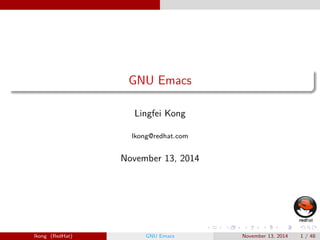
Emacs presentation
- 1. . . . . . . . . . . . . . . . . . . . . . . . . . . . . . . . . . . . . . . . . GNU Emacs Lingfei Kong lkong@redhat.com November 13, 2014 lkong (RedHat) GNU Emacs November 13, 2014 1 / 48
- 2. Agenda 1 Author 2 Why Emacs 3 Emacs Basic Features Key introduce As a editor Programming 4 Emacs Other Features GTD, Calendar Browser, picture reader IRC Game info and man document Org-mode 5 Reference 6 Q & A . .. .. .. .... .. .. .. .... .. .. .... .. .. .. .... .
- 3. . . . . . . . . . . . . . . . . . . . . . . . . . . . . . . . . . . . . . . . . Author Agenda 1 Author 2 Why Emacs 3 Emacs Basic Features 4 Emacs Other Features 5 Reference 6 Q & A lkong (RedHat) GNU Emacs November 13, 2014 3 / 48
- 4. . . . . . . . . . . . . . . . . . . . . . . . . . . . . . . . . . . . . . . . . Author Richard Stallman Figure 1: Richard Stallman lkong (RedHat) GNU Emacs November 13, 2014 4 / 48
- 5. . . . . . . . . . . . . . . . . . . . . . . . . . . . . . . . . . . . . . . . . Why Emacs Agenda 1 Author 2 Why Emacs 3 Emacs Basic Features 4 Emacs Other Features 5 Reference 6 Q & A lkong (RedHat) GNU Emacs November 13, 2014 5 / 48
- 6. . . . . . . . . . . . . . . . . . . . . . . . . . . . . . . . . . . . . . . . . Why Emacs Org-mode Buffer management, very fast when switch buffers or files Have very powerful features Can do many things in one emacs session Directory Editor Bookmark management Can configure as a IDE (Python & C & Other language) lkong (RedHat) GNU Emacs November 13, 2014 6 / 48
- 7. . . . . . . . . . . . . . . . . . . . . . . . . . . . . . . . . . . . . . . . . Why Emacs Org-mode Buffer management, very fast when switch buffers or files Have very powerful features Can do many things in one emacs session Directory Editor Bookmark management Can configure as a IDE (Python & C & Other language) lkong (RedHat) GNU Emacs November 13, 2014 6 / 48
- 8. . . . . . . . . . . . . . . . . . . . . . . . . . . . . . . . . . . . . . . . . Why Emacs Org-mode Buffer management, very fast when switch buffers or files Have very powerful features Can do many things in one emacs session Directory Editor Bookmark management Can configure as a IDE (Python & C & Other language) lkong (RedHat) GNU Emacs November 13, 2014 6 / 48
- 9. . . . . . . . . . . . . . . . . . . . . . . . . . . . . . . . . . . . . . . . . Why Emacs Org-mode Buffer management, very fast when switch buffers or files Have very powerful features Can do many things in one emacs session Directory Editor Bookmark management Can configure as a IDE (Python & C & Other language) lkong (RedHat) GNU Emacs November 13, 2014 6 / 48
- 10. . . . . . . . . . . . . . . . . . . . . . . . . . . . . . . . . . . . . . . . . Why Emacs Org-mode Buffer management, very fast when switch buffers or files Have very powerful features Can do many things in one emacs session Directory Editor Bookmark management Can configure as a IDE (Python & C & Other language) lkong (RedHat) GNU Emacs November 13, 2014 6 / 48
- 11. . . . . . . . . . . . . . . . . . . . . . . . . . . . . . . . . . . . . . . . . Why Emacs Org-mode Buffer management, very fast when switch buffers or files Have very powerful features Can do many things in one emacs session Directory Editor Bookmark management Can configure as a IDE (Python & C & Other language) lkong (RedHat) GNU Emacs November 13, 2014 6 / 48
- 12. . . . . . . . . . . . . . . . . . . . . . . . . . . . . . . . . . . . . . . . . Why Emacs Org-mode Buffer management, very fast when switch buffers or files Have very powerful features Can do many things in one emacs session Directory Editor Bookmark management Can configure as a IDE (Python & C & Other language) lkong (RedHat) GNU Emacs November 13, 2014 6 / 48
- 13. . . . . . . . . . . . . . . . . . . . . . . . . . . . . . . . . . . . . . . . . Emacs Basic Features Agenda 1 Author 2 Why Emacs 3 Emacs Basic Features 4 Emacs Other Features 5 Reference 6 Q & A lkong (RedHat) GNU Emacs November 13, 2014 7 / 48
- 14. . . . . . . . . . . . . . . . . . . . . . . . . . . . . . . . . . . . . . . . . Emacs Basic Features Key introduce Agenda 1 Author 2 Why Emacs 3 Emacs Basic Features Key introduce As a editor Programming 4 Emacs Other Features GTD, Calendar Browser, picture reader IRC Game info and man document Org-mode 5 Reference 6 Q & A lkong (RedHat) GNU Emacs November 13, 2014 8 / 48
- 15. . . . . . . . . . . . . . . . . . . . . . . . . . . . . . . . . . . . . . . . . Emacs Basic Features Key introduce Key introduce Emacs Key C = Control M = Alt = Esc Del = Backspace Emacs Configure /̃.emacs /̃.emacs.d Install Packages M-x package-list-packages lkong (RedHat) GNU Emacs November 13, 2014 9 / 48
- 16. . . . . . . . . . . . . . . . . . . . . . . . . . . . . . . . . . . . . . . . . Emacs Basic Features Key introduce Key introduce Emacs Key C = Control M = Alt = Esc Del = Backspace Emacs Configure /̃.emacs /̃.emacs.d Install Packages M-x package-list-packages lkong (RedHat) GNU Emacs November 13, 2014 9 / 48
- 17. . . . . . . . . . . . . . . . . . . . . . . . . . . . . . . . . . . . . . . . . Emacs Basic Features Key introduce Key introduce Emacs Key C = Control M = Alt = Esc Del = Backspace Emacs Configure /̃.emacs /̃.emacs.d Install Packages M-x package-list-packages lkong (RedHat) GNU Emacs November 13, 2014 9 / 48
- 18. . . . . . . . . . . . . . . . . . . . . . . . . . . . . . . . . . . . . . . . . Emacs Basic Features As a editor Agenda 1 Author 2 Why Emacs 3 Emacs Basic Features Key introduce As a editor Programming 4 Emacs Other Features GTD, Calendar Browser, picture reader IRC Game info and man document Org-mode 5 Reference 6 Q & A lkong (RedHat) GNU Emacs November 13, 2014 10 / 48
- 19. . . . . . . . . . . . . . . . . . . . . . . . . . . . . . . . . . . . . . . . . Emacs Basic Features As a editor Open, Save, Save as, Close file, Exit emacs I C-x C-f: Visit a file (’find-file’). C-x C-r: Visit a file for viewing, without allowing changes to it (’find-file-read-only’). C-x C-v: Visit a different file instead of the one visited last C-x C-s: Save the current buffer to its file (’save-buffer’). C-x s: Save any or all buffers to their files (’save-some-buffers’). C-x C-w: Save the current buffer with a specified file name (’write-file’). C-x C-c: Offer to save each buffer, then kill the current connection. If the current frame has no client, kill Emacs itself. C-x i: Insert contents of file FILENAME into buffer after point. Set mark after the inserted text. C-x b: Display buffer BUFFER-OR-NAME in the selected window. lkong (RedHat) GNU Emacs November 13, 2014 11 / 48
- 20. . . . . . . . . . . . . . . . . . . . . . . . . . . . . . . . . . . . . . . . . Emacs Basic Features As a editor Open, Save, Save as, Close file, Exit emacs II C-x C-b: Display a list of existing buffers. C-x k: Kill the current buffer. lkong (RedHat) GNU Emacs November 13, 2014 12 / 48
- 21. . . . . . . . . . . . . . . . . . . . . . . . . . . . . . . . . . . . . . . . . Emacs Basic Features As a editor Buffer C-x <LEFT> , C-x <RIGHT> M-x rename-buffer C-x C-b: . in the first field of a line indicates that the buffer is current. % indicates a read-only buffer. indicates that the buffer is “modified”. d: Flag the buffer for deletion (killing) s: Flag the buffer for saving (Buffer-menu-save) x: Perform all flagged deletions and saves u: Remove all flags from the current line, and move down f/ENTER: Select this line’s buffer in this window. q: Quit buffer list T: Delete, or reinsert, lines for non-file buffers Buffer-menu-toggle-files-only) lkong (RedHat) GNU Emacs November 13, 2014 13 / 48
- 22. . . . . . . . . . . . . . . . . . . . . . . . . . . . . . . . . . . . . . . . . Emacs Basic Features As a editor Move course C-f, C-b, C-p, C-n: forward; backward; previous line; next line M-f, M-b: forward word; backward word C-a, C-e: Go to the beginning of the line; Go to the end of the line. C-v, M-v: Scroll text of selected window upward ARG lines; Scroll text of selected window down ARG line M-<, M->: Move point to the beginning of the buffer; Move point to the end of the buffer lkong (RedHat) GNU Emacs November 13, 2014 14 / 48
- 23. . . . . . . . . . . . . . . . . . . . . . . . . . . . . . . . . . . . . . . . . Emacs Basic Features As a editor Editing I M-n: Repeat n times for the next command M-d: Kill characters forward until encountering the end of a word C-d: Delete the next character C-k: Kill line, to tags or end of line. C-Space/C-@: Set the mark at point, and activate it. C-w: Kill (”cut”) text between point and mark. M-w: Save the region as if killed, but don’t kill it. C-j: Goto next table row or insert a newline and indent. C-y: Yank. If the kill is a subtree, treat it specially. M-y: Replace just-yanked stretch of killed text with a different stretch. C-x C-x: Put the mark where point is now, and point where the mark is now. lkong (RedHat) GNU Emacs November 13, 2014 15 / 48
- 24. . . . . . . . . . . . . . . . . . . . . . . . . . . . . . . . . . . . . . . . . Emacs Basic Features As a editor Editing II C-t, M-t: Interchange characters around point, moving forward one character; Interchange words around point, moving forward one word. M-u, M-l, M-c: Convert word to upper case; Convert word to upper case; Convert word to lower case; Capitalize word lkong (RedHat) GNU Emacs November 13, 2014 16 / 48
- 25. . . . . . . . . . . . . . . . . . . . . . . . . . . . . . . . . . . . . . . . . Emacs Basic Features As a editor Search and Replace C-s, C-r: Search forward; Search backword M-%: Query and replace .: only replace the current place and exit !: replace all place q: exit Find more at Emacs Keys lkong (RedHat) GNU Emacs November 13, 2014 17 / 48
- 26. . . . . . . . . . . . . . . . . . . . . . . . . . . . . . . . . . . . . . . . . Emacs Basic Features As a editor Windows C-x 2: Split the selected window into two windows, one above the other C-x 3: Split the selected window into two side-by-side windows C-x o: Select another window in cyclic ordering of windows. C-x 0: Delete WINDOW. C-x 1: Make WINDOW fill its frame. C-x :̂ Make the selected window DELTA lines taller. M-x shrink-window: Make the selected window DELTA lines smaller. M C-v: Scroll the other window C-x 4 f: Edit file FILENAME, in another window. lkong (RedHat) GNU Emacs November 13, 2014 18 / 48
- 27. . . . . . . . . . . . . . . . . . . . . . . . . . . . . . . . . . . . . . . . . Emacs Basic Features As a editor Bookmark I C-x r m: Set the bookmark for the visited file, at point. C-x r b: Jump to the bookmark named BOOKMARK (’bookmark-jump’). C-x r l: List all bookmarks (’list-bookmarks’). d: delete x: run r: rename s: save f: switch q: quit w: show the current path t: switch to show path M-x bookmark-rename: Rename a bookmark. M-x bookmark-delete: Delete the bookmark named BOOKMARK. lkong (RedHat) GNU Emacs November 13, 2014 19 / 48
- 28. . . . . . . . . . . . . . . . . . . . . . . . . . . . . . . . . . . . . . . . . Emacs Basic Features As a editor Bookmark II M-x bookmark-save: Save all the current bookmark values in the default bookmark file. M-x bookmark-write: Save all the current bookmark values in the file FILENAME. M-x bookmark-load: Load a file named FILENAME that contains a list of bookmark values. lkong (RedHat) GNU Emacs November 13, 2014 20 / 48
- 29. . . . . . . . . . . . . . . . . . . . . . . . . . . . . . . . . . . . . . . . . Emacs Basic Features As a editor Shell C-c C-c: Stop to run in shell mode M-p, M-n: Show previous command; Show next command C-c C-d: Send EOF C-c C-z: Like C-z in bash shell lkong (RedHat) GNU Emacs November 13, 2014 21 / 48
- 30. . . . . . . . . . . . . . . . . . . . . . . . . . . . . . . . . . . . . . . . . Emacs Basic Features As a editor Directory Editor I C-x d: C: copy d: ready to delete D: delete immediately f: open file or directory g: refresh n, p: move next line; move previous line k: kill from the screen o: open it in the next window and focus cursor in it C-o: open it in the next window but not focus cursor in it q: quit dired R: rename file name u: remove flag v: show file content in a read-only mode lkong (RedHat) GNU Emacs November 13, 2014 22 / 48
- 31. . . . . . . . . . . . . . . . . . . . . . . . . . . . . . . . . . . . . . . . . Emacs Basic Features As a editor Directory Editor II >: move to next directory <: move to previous directory s: switch sort mode lkong (RedHat) GNU Emacs November 13, 2014 23 / 48
- 32. . . . . . . . . . . . . . . . . . . . . . . . . . . . . . . . . . . . . . . . . Emacs Basic Features As a editor Help C-h t: Select the Emacs learn-by-doing tutorial. C-h i: Enter Info, the documentation browser. C-h C-f: Display the Emacs Frequently Asked Questions (FAQ) file. C-h p: Find packages matching a given keyword. C-h k: Display documentation of the function invoked by KEY. C-h f: Display the full documentation of FUNCTION (a symbol). C-h v: Display the full documentation of VARIABLE (a symbol). C-h b: Show a list of all defined keys, and their definitions. C-h m: Check the enabled mode for current buffer C-h l: Display last 300 input keystrokes. C-h c: Print the name of the function KEY invokes. C-h i d m ecb RET i topic RET lkong (RedHat) GNU Emacs November 13, 2014 24 / 48
- 33. . . . . . . . . . . . . . . . . . . . . . . . . . . . . . . . . . . . . . . . . Emacs Basic Features As a editor Macro C-x (: Record subsequent keyboard input, defining a keyboard macro. C-x ): Finish defining a keyboard macro. C-x e: Call last keyboard macro, ending it first if currently being defined. M-x name-last-kbd-macro: Assign a name to the last keyboard macro defined. M-x insert-kbd-macro: Insert in buffer the definition of kbd macro NAME, as Lisp code. M-x load-file: Load the Lisp file named FILE. lkong (RedHat) GNU Emacs November 13, 2014 25 / 48
- 34. . . . . . . . . . . . . . . . . . . . . . . . . . . . . . . . . . . . . . . . . Emacs Basic Features As a editor Others C-g: Signal a ‘quit’ condition. M-x revert-buffer: Replace current buffer text with the text of the visited file on disk. M-x: recover-file: Visit file FILE, but get contents from its last auto-save file. M-x: recover-session: Recover auto save files from a previous Emacs session. lkong (RedHat) GNU Emacs November 13, 2014 26 / 48
- 35. . . . . . . . . . . . . . . . . . . . . . . . . . . . . . . . . . . . . . . . . Emacs Basic Features Programming Agenda 1 Author 2 Why Emacs 3 Emacs Basic Features Key introduce As a editor Programming 4 Emacs Other Features GTD, Calendar Browser, picture reader IRC Game info and man document Org-mode 5 Reference 6 Q & A lkong (RedHat) GNU Emacs November 13, 2014 27 / 48
- 36. . . . . . . . . . . . . . . . . . . . . . . . . . . . . . . . . . . . . . . . . Emacs Basic Features Programming Python C-M-a: py-beginning-of-def-or-class C-M-e: py-end-of-def-or-class C-M-h: py-mark-def-or-class C-c #: py-comment-region C-c ?: py-describe-mode C-c <tab>: Reindent a region of Python code. lkong (RedHat) GNU Emacs November 13, 2014 28 / 48
- 37. . . . . . . . . . . . . . . . . . . . . . . . . . . . . . . . . . . . . . . . . Emacs Basic Features Programming Shell C-c C-c: case statement C-c C-f: for loop C-c (: function definition C-c TAB: if statement C-c C-l: indexed loop from 1 to n C-c C-o: while getopts loop C-c C-r: repeat loop C-c C-s: select loop C-c C-u: until loop C-c C-w: while loop lkong (RedHat) GNU Emacs November 13, 2014 29 / 48
- 38. . . . . . . . . . . . . . . . . . . . . . . . . . . . . . . . . . . . . . . . . Emacs Basic Features Programming Configure as a python IDE See Configure emacs as a Python IDE Configure ECB Create etags files f i n d . name ” * . py ” p r i n t | e t a g s Selete a Tags table in emacs M-x visit-tags-table lkong (RedHat) GNU Emacs November 13, 2014 30 / 48
- 39. . . . . . . . . . . . . . . . . . . . . . . . . . . . . . . . . . . . . . . . . Emacs Other Features Agenda 1 Author 2 Why Emacs 3 Emacs Basic Features 4 Emacs Other Features 5 Reference 6 Q A lkong (RedHat) GNU Emacs November 13, 2014 31 / 48
- 40. . . . . . . . . . . . . . . . . . . . . . . . . . . . . . . . . . . . . . . . . Emacs Other Features GTD, Calendar Agenda 1 Author 2 Why Emacs 3 Emacs Basic Features Key introduce As a editor Programming 4 Emacs Other Features GTD, Calendar Browser, picture reader IRC Game info and man document Org-mode 5 Reference 6 Q A lkong (RedHat) GNU Emacs November 13, 2014 32 / 48
- 41. . . . . . . . . . . . . . . . . . . . . . . . . . . . . . . . . . . . . . . . . Emacs Other Features GTD, Calendar GTD, Calendar I Shift + -/- to change status of a Item, Shift + Up/Down to change priority C-c C-t: Switch event C-c c: Capture something (Use C-c C-c to quit) C-c a: Dispatch agenda commands to collect entries to the agenda buffer. C-c Search tags C-c C-c: Add tags C-c / t: Search todo list C-c a t: global TODO list C-c ,: set priority C-c C-d: set deadline lkong (RedHat) GNU Emacs November 13, 2014 33 / 48
- 42. . . . . . . . . . . . . . . . . . . . . . . . . . . . . . . . . . . . . . . . . Emacs Other Features GTD, Calendar GTD, Calendar II C-c [: add current file to agend C-c ]: remove current file to agend Have a look a calendar lkong (RedHat) GNU Emacs November 13, 2014 34 / 48
- 43. . . . . . . . . . . . . . . . . . . . . . . . . . . . . . . . . . . . . . . . . Emacs Other Features Browser, picture reader Agenda 1 Author 2 Why Emacs 3 Emacs Basic Features Key introduce As a editor Programming 4 Emacs Other Features GTD, Calendar Browser, picture reader IRC Game info and man document Org-mode 5 Reference 6 Q A lkong (RedHat) GNU Emacs November 13, 2014 35 / 48
- 44. . . . . . . . . . . . . . . . . . . . . . . . . . . . . . . . . . . . . . . . . Emacs Other Features Browser, picture reader Browser, picture reader Try to open picture in emacs Show w3m in emacs g: w3m-goto-url B: w3m-view-previous-page N: w3m-view-next-page : w3m-scroll-right : w3m-scroll-left H: w3m-gohome I: w3m-view-image More about emacs-w3m, see: Emacs w3m 操作快捷键 lkong (RedHat) GNU Emacs November 13, 2014 36 / 48
- 45. . . . . . . . . . . . . . . . . . . . . . . . . . . . . . . . . . . . . . . . . Emacs Other Features IRC Agenda 1 Author 2 Why Emacs 3 Emacs Basic Features Key introduce As a editor Programming 4 Emacs Other Features GTD, Calendar Browser, picture reader IRC Game info and man document Org-mode 5 Reference 6 Q A lkong (RedHat) GNU Emacs November 13, 2014 37 / 48
- 46. . . . . . . . . . . . . . . . . . . . . . . . . . . . . . . . . . . . . . . . . Emacs Other Features IRC IRC Show erc: irc.devel.redhat.com /list /join /names /quit reason /away reason /whois nickname /whoami /nick newname /msg nickname /query nickname /whois For more keys see: IRC/ERC commands lkong (RedHat) GNU Emacs November 13, 2014 38 / 48
- 47. . . . . . . . . . . . . . . . . . . . . . . . . . . . . . . . . . . . . . . . . Emacs Other Features Game Agenda 1 Author 2 Why Emacs 3 Emacs Basic Features Key introduce As a editor Programming 4 Emacs Other Features GTD, Calendar Browser, picture reader IRC Game info and man document Org-mode 5 Reference 6 Q A lkong (RedHat) GNU Emacs November 13, 2014 39 / 48
- 48. . . . . . . . . . . . . . . . . . . . . . . . . . . . . . . . . . . . . . . . . Emacs Other Features Game Game Show game: snake More games: gomoku, pong, etc lkong (RedHat) GNU Emacs November 13, 2014 40 / 48
- 49. . . . . . . . . . . . . . . . . . . . . . . . . . . . . . . . . . . . . . . . . Emacs Other Features info and man document Agenda 1 Author 2 Why Emacs 3 Emacs Basic Features Key introduce As a editor Programming 4 Emacs Other Features GTD, Calendar Browser, picture reader IRC Game info and man document Org-mode 5 Reference 6 Q A lkong (RedHat) GNU Emacs November 13, 2014 41 / 48
- 50. . . . . . . . . . . . . . . . . . . . . . . . . . . . . . . . . . . . . . . . . Emacs Other Features info and man document info and man document M-x man ENTER ls lkong (RedHat) GNU Emacs November 13, 2014 42 / 48
- 51. . . . . . . . . . . . . . . . . . . . . . . . . . . . . . . . . . . . . . . . . Emacs Other Features Org-mode Agenda 1 Author 2 Why Emacs 3 Emacs Basic Features Key introduce As a editor Programming 4 Emacs Other Features GTD, Calendar Browser, picture reader IRC Game info and man document Org-mode 5 Reference 6 Q A lkong (RedHat) GNU Emacs November 13, 2014 43 / 48
- 52. . . . . . . . . . . . . . . . . . . . . . . . . . . . . . . . . . . . . . . . . Emacs Other Features Org-mode Org-mode Org mode is a variant of Outline mode for using Emacs as an organizer and/or authoring system. Export Note and Presentation GTD Blog See more at official website for Org mode lkong (RedHat) GNU Emacs November 13, 2014 44 / 48
- 53. . . . . . . . . . . . . . . . . . . . . . . . . . . . . . . . . . . . . . . . . Reference Agenda 1 Author 2 Why Emacs 3 Emacs Basic Features 4 Emacs Other Features 5 Reference 6 Q A lkong (RedHat) GNU Emacs November 13, 2014 45 / 48
- 54. . . . . . . . . . . . . . . . . . . . . . . . . . . . . . . . . . . . . . . . . Reference Reference Configuring Emacs as a Python IDE Writing Beamer presentations in org-mode Writing Non-Beamer presentations in org-mode GNU Emacs My Emacs configure Org Mode - Organize Your Life In Plain Text! 用Org-mode 实现GTD Org for GTD and other Task managment systems lkong (RedHat) GNU Emacs November 13, 2014 46 / 48
- 55. . . . . . . . . . . . . . . . . . . . . . . . . . . . . . . . . . . . . . . . . Q A Agenda 1 Author 2 Why Emacs 3 Emacs Basic Features 4 Emacs Other Features 5 Reference 6 Q A lkong (RedHat) GNU Emacs November 13, 2014 47 / 48
- 56. Thanks for your attention! Any questions? . .. .. .. .... .. .. .. .... .. .. .... .. .. .. .... .
