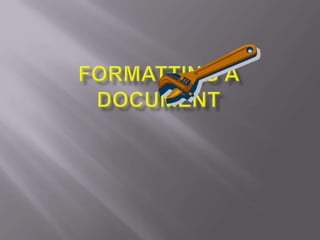
Formatting A Document in Microsoft Word
- 2. LOULIZERL C. INFANTE KRAE ADRIANNE HIZANSA
- 3. A. FORMATTING TOOLBAR FORMATTINGTOOLBAR ALLOWS USERS TO APPLY THE MOST COMMONLY USED FORMATS TO A DOCUMENT
- 5. TO VIEW THE FONT DIALOG BOX CLICK FORMAT --- FONT
- 6. PREVIEW OF THE EFFECT NAME EFFECT STRIKETROUGH STRIKETROUGH DOUBLE STRIKETROUGH DOUBLE STRIKETROUGH TEXTSUPERSCRIPT SUPERSCRIPT TEXTSUBSCRIPT SUBSCRIPT SHADOW SHADOW
- 7. PREVIEW OF THE EFFECT EFFECT NAME SMALL CAPS SMALL CAPS ALL CAPS ALL CAPS HIDDEN
- 9. 4 paragraph alignments Centered Justified Left aligned Right aligned
- 11. TO OPEN THE BULLETS AND NUMBERING DIALOG BOX FOLLOW THIS STEPS: CLICK FORMATBULLETS AND NUMBERING,,, ON THE MENU BAR. SELECT THE NUMBERED TAB TO CUSTOMIZE THE NUMBERED LIST OPTIONS
- 12. AAAA AAAA EXAMPLES: BBBB BBBB CCCC CCCC DDDD DDDD A. AAAA I. AAAA i. AAAA B. BBBB II. BBBB ii.BBBB C. CCCC III.CCCC iii.CCCC AAAA 1.AAAA BBBB 2.BBBB CCCC 3.CCCC
- 13. THE END
