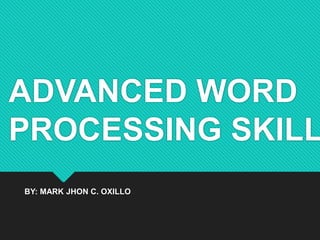
Advanced Word Processing Skills - Empowerment Technologies
- 1. ADVANCED WORD PROCESSING SKILL BY: MARK JHON C. OXILLO
- 2. WORD PROCESSOR is an electronic device or computer software application that performs the task of composing, editing, formatting, and printing of documents
- 3. EXAMPLES OF WORD PROCESSORS : OPENOFFICE WRITER LIBREOFFICE WRITER POLARIS OFFICE KINGSOFT WRITER WORDPERFECT WORDPAD MICROSOFT WORD
- 5. MICROSOFT WORD is a word processor developed by Microsoft. It was first released on October 25, 1983. It is also known as MS Word.
- 6. MICROSOFT WORD Press “Windows Logo” + R then type “winword” then enter.
- 8. SOME FEATURES OF MS WORD: AutoCorrect – corrects common spelling errors as well as capitalization mistakes
- 9. SOME FEATURES OF MS WORD: AutoFormat – applies formatting to text, e.g. number listing, bullet, hyperlinks
- 10. SOME FEATURES OF MS WORD: Grammar Checker – proofreads documents for grammar, writing style, sentence structure errors and reading statistics
- 11. SOME FEATURES OF MS WORD: Template – a document that contains the formatting necessary for a specific document type
- 12. SOME FEATURES OF MS WORD: Thesaurus – provides synonyms for a word in a document
- 13. SOME FEATURES OF MS WORD: Tables – organize information into rows and columns
- 14. SOME FEATURES OF MS WORD: Mail Merge – a feature that allows you to create a document and merge them with another document or data file
- 15. SOME FEATURES OF MS WORD: Text Wrap – adjusts how the image behaves around other objects or text
- 17. Keyboard Shortcuts Ctrl + A – Select All Ctrl + B – Bold Text Ctrl + C – Copy Text Ctrl + D – Show Font Dialog Box Ctrl + E – Align Text to Center
- 18. Keyboard Shortcuts Ctrl + F – Display Find Dialog Box Ctrl + G – Display Go To Dialog Box Ctrl + H – Display Replace Dialog Box Ctrl + I - Italicize Text
- 19. Keyboard Shortcuts Ctrl + J – Justify Text Ctrl + K – Create a hyperlink Ctrl + L – Align Text to Left Ctrl + M – Tab Ctrl + N – Create a new document
- 20. Keyboard Shortcuts Ctrl + O – Open a document Ctrl + P – Display Print dialog box Ctrl + R – Align Text to Right Ctrl + S – Save a document Ctrl + U – Underline Text
- 21. Keyboard Shortcuts Ctrl + V – Paste a copied text Ctrl + X – Cut a selected Text Ctrl + Y – Redo the last undone action Ctrl + Z – Undo the last action
- 23. Home Tab
- 24. Home Tab allows you to change document settings, such as the font properties, adding bullets or a numbered list, adjusting styles, and other common features
- 25. Text Alignment Left Right Center Justified
- 26. Insert Tab
- 27. Insert Tab is used to insert different features such as tables, pictures, clip art, shapes, charts, page numbers, word art, headers, and footers into a document.
- 28. Page Layout Tab
- 29. Page Layout Tab refers to the arrangement of text, images, and other objects on a page
- 30. Page Sizes Short (Letter) – 8.5” by 11” Long (Folio) – 8.5” by 13” A4 - 8.27“ by 11.69"
- 31. Page Orientation Portrait Landscape
- 32. Image Placement
- 33. In Line with Text This is the default setting for images that are inserted or integrated in a document.
- 34. Square This setting allows the image you inserted to be placed anywhere within the paragraph with the text going around the image in a square pattern like a frame.
- 35. Tight This is almost the same as the square setting, but here the text “hugs” to the general shape of the image.
- 36. Through This setting allows the text on your document to flow even tighter, taking the contour and shape of the image.
- 37. Top and Bottom This setting pushes the text away vertically to the top and/or the bottom of the image so that the image occupies a whole text line on its own.
- 38. Behind Text This allows your image to be dragged and placed anywhere on your document but with all text floating in front of it.
- 39. In Front of Text This setting allows your image to be placed right on top of the text as if your image was dropped right on it.
- 40. END
