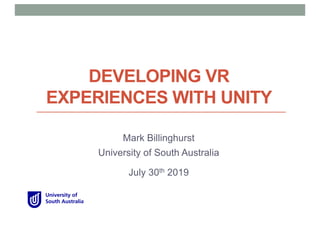
Developing VR Experiences with Unity
- 1. DEVELOPING VR EXPERIENCES WITH UNITY Mark Billinghurst University of South Australia July 30th 2019
- 5. Unity 3D Game Editor – www.unity.com
- 6. Unity Show Reel • https://www.youtube.com/watch?v=NPhLBZvrg8o
- 7. Adam – Real Time Movie • https://www.youtube.com/watch?v=INbwoxfSBjQ
- 8. Unity VR Demos • https://www.youtube.com/watch?v=TsJLAOryjUY
- 9. Unity 3D features • Cross platform • Windows, OSX, iOS, Android, Linux, WebGL, etc. • Fast rapid development • Visual scene assembly, rapid prototyping • Control over rendering pipeline • Access to low level graphics, shader programming • Scripting in multiple coding languages • C#, C++, Javascript, etc. • Asset store with thousands of contributions • Models, behaviours, programming tools, etc. • Very large developer/support community
- 10. SETUP
- 11. Download Unity - https://store.unity.com/ • Pick version of Unity
- 12. Install Unity Hub • Download Unity Hub – pick components you want
- 13. Getting Started • First time running Unity you’ll be asked to create a project • Pick 3D, specify project name and location
- 14. Unity Interface
- 16. Scene View • Where the game is constructed • Visually place all the assets • models, cameras, other pieces that make up the game
- 17. Hierarchy Window • List of all current GameObjects being used in the application • GameObjects can be nested • Can have multiple scenes
- 18. Project Window • Contains at the assets needed for application • Drag assets into the hierarchy window
- 19. Inspector View • Configure any GameObject • Change properties • Add components
- 20. Building Scenes • Use GameObjects: • Containers that hold different components • Eg 3D model, texture, animation • Use Inspector • View and edit object properties and other settings • Use Scene View • Position objects, camera, lights, other GameObjects etc • Scripting • Adding interaction, user input, events, etc
- 21. GameObjects • Every object in Scene is a GameObject • GameObjects contain Components • e.g. Transform Component, Camera Component
- 22. Adding 3D Content • Create 3D asset using modeling package, or download • Fbx, Obj file format for 3D models • Add file to Assets folder in Project • When project opened 3D model added to Project View • Drag mesh from Project View into Hierarchy or Scene View • Creates a game object
- 23. Positioning/Scaling Objects • Click on object and choose transform
- 24. Manipulating Objects and Camera • Panning and scaling
- 25. Unity Coordinate Frame • Left handed co- ordinate system • Select axes to translate object
- 26. Rotation About Axes • Use rotation tool, select rotation line
- 27. Unity Asset Store • Download thousands of models, scripts, animations, etc • https://assetstore.unity.com/
- 29. UNITY BASICS
- 30. Making a Simple Scene 1. Create New Project 2. Create Game Object 3. Moving main camera position 4. Adding lights 5. Adding more objects 6. Adding physics 7. Changing object materials 8. Adding script behaviour
- 31. Create Project • Create new folder and project
- 33. Create GameObject • Load a Sphere into the scene • GameObject -> 3D Object -> Sphere
- 34. Moving main camera • Select Main Camera • Select translate icon • Move camera
- 35. Add Light • GameObject -> Light -> Directional Light • Use inspector to modify light properties (colour, intensity)
- 36. Add Physics • Select Sphere • Add Rigidbody component • Add Component -> Physics -> RigidBody • or Component -> Physics -> RigidBody • Modify inspector properties (mass, drag, etc)
- 37. Add More Objects • Add several cubes • GameObject -> 3D Object – Cube • Move cube • Add Rigid Body component (uncheck gravity)
- 38. Add Material • Assets -> Create -> Material • Click Albedo colour box in inspector • Select colour • Drag asset onto object to apply
- 39. Add Script • Assets -> Create -> C# script • Edit script using Mono/Visual Studio • Drag script onto Game Object
- 40. Example C# Script GameObject Rotation using UnityEngine; using System.Collections; public class spin : MonoBehaviour { // Use this for initialization void Start () { } // Update is called once per frame void Update () { this.gameObject.transform.Rotate(Vector3.up*10); } }
- 41. Scripting C# Unity 3D • void Awake(): • Is called when the first scene is loaded and the game object is active • void Start(): • Called on first frame update • void FixedUpdate(): • Called before physics calculations are made • void Update(): • Called every frame before rendering • void LateUpdate(): • Once per frame after update finished
- 42. Final Spinning Cube Scene
- 43. Resources • Unity Main site • https://unity.com/ •Holistic Development with Unity • http://holistic3d.com • Official Unity Tutorials • https://learn.unity.com/ •Unity Coder Blog • http://unitycoder.com
- 44. CREATING A VR SCENE
- 45. Key Steps 1. Install SteamVR platform 2. Install SteamVR Unity plugin 3. Setting up simple VR scene 4. Setting up Teleportation 5. Trying out Interactions Demo
- 46. SteamVR • Platform for VR gaming and experiences • Supports multiple VR hardware devices • Download and instal SteamVR • https://www.steamvr.com/
- 47. Run SteamVR • Plug in HMD • Start SteamVR and set up HMD
- 48. Install Steam VR Unity Asset • Go to Unity Asset store • Search for SteamVR plugin
- 49. SteamVR Unity Plug-in • https://www.youtube.com/watch?v=JSrFZQ0J0ao
- 50. Install Steam VR Plugin • Start Unity, Create new project • Download Steam VR plug-in from Asset store • Import plugin with default settings
- 51. Unity Project Setup • SteamVR assets added to Project View
- 52. Basic Scene Setup • Create a new scene and delete Main Camera • Add player prefab to the scene • Assets -> SteamVR -> InteractionSystem -> Core -> Prefab -> Player
- 53. Add Scene Content • Create a ground plane • GameObject -> 3D object -> Plane • Place several objects • GameObject -> 3D object -> Cube
- 54. Run Scene • In HMD you should see two controllers • Scene reacts as you move your head
- 55. Setting up Teleport • Drag teleport pre-fab to scene hierachy • Assets -> InteractionSystem -> Teleport -> Prefabs • Add teleport plane to set up teleport area (Set y value to 0.01) • GameObject -> 3D object -> Plane • Drag teleport area script to teleport plane • Assets -> InteractionSystem -> Teleport -> Scripts-> TeleportArea
- 56. Running Teleport Demo • Use touch pad on controller to teleport to target location
- 57. Interactions Demo • Load sample interactions scene • Assets/SteamVR/InteractionSystem/ -> Samples/Scenes/Interactions_Example.unity • Setup SteamVR Input (first time run) • Hit save and generate to create input bindings • NOTE: video here www.youtube.com/watch?v=qo-9CmcKWlY
- 58. Features • Wide range of user interactions • Throwing, Grabbing, Remote control • Teleportation, Different hand styles • Live input data
- 59. RESOURCES
- 60. Software • Unity 2018.4.5f1, latest version of Unity with long term support. Works with SteamVR and VRTK. • https://unity3d.com/unity/whats-new/2018.4.5 • SteamVR HTC Vive Tutorial • https://www.raywenderlich.com/9189-htc-vive-tutorial- for-unity • Getting Started with VRTK • https://vrtoolkit.readme.io/docs/getting-started
- 61. Ray Wenderlich Tutorials • Excellent set of step by step tutorials • www.raywenderlich.com • Introduction to Unity: Getting Started • www.raywenderlich.com/772-introduction-to-unity-getting-started-part-1-2 • Introduction to Unity Scripting • www.raywenderlich.com/980-introduction-to-unity-scripting • HTC Vive Tutorial for Unity • www.raywenderlich.com/9189-htc-vive-tutorial-for-unity
- 62. Simple SteamVR Tutorials • Setup basic Scene • https://vincentkok.net/2018/03/20/unity-steamvr-basics-setting-up/ • Teleportation • https://vincentkok.net/2018/03/21/unity-steamvr-basics-part-2- using-teleportation/
- 63. Google Poly for 3D models • https://poly.google.com/ • Repository of user contributed low polygon objects • Free to download for AR/VR applications
