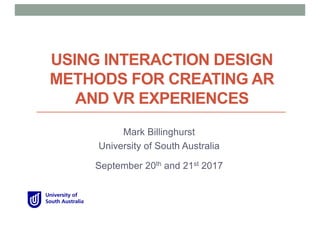
Using Interaction Design Methods for Creating AR and VR Interfaces
- 1. USING INTERACTION DESIGN METHODS FOR CREATING AR AND VR EXPERIENCES Mark Billinghurst University of South Australia September 20th and 21st 2017
- 2. What is Interaction Design ? Designing interactive products to support people in their everyday and working lives” Preece, J., (2002). Interaction Design • Interaction Design is the design of user experience with technology
- 3. Bill Verplank on Interaction Design • https://www.youtube.com/watch?v=Gk6XAmALOWI
- 4. • Interaction Design involves answering three questions: • What do you do? - How do you affect the world? • What do you feel? – What do you sense of the world? • What do you know? – What do you learn? Bill Verplank
- 5. •Artist/Engineer: • concerned with what’s on the screen
- 6. •Interface Designer: • concerned with person in front of the screen • often takes static view of interface
- 7. • Interaction Designer • Concerned with engaging with technology over time • Creating two way conversation with machine
- 8. What is Interaction Design? • https://www.youtube.com/watch?v=OZPLCjrewj8
- 10. HCI and Interaction Design
- 11. Interaction Design Process Evaluate (Re)Design Identify needs/ establish requirements Build an interactive version Final Product Develop alternative prototypes/concepts and compare them And iterate, iterate, iterate....
- 12. How Can we Design Useful AR and VR? • Designing AR and VR experiences that meet real needs
- 13. CASE STUDY
- 14. Interaction Design Process Evaluate (Re)Design Identify needs/ establish requirements Build an interactive version Final Product
- 15. MOBILE AUGMENTED REALITY FOR SPATIAL NAVIGATION Sharon Brosnan 0651869 Bachelor of Science in Digital Media Design
- 16. BUNRATTY FOLK PARKSharon Brosnan 0651869 Bachelor of Science in Digital Media Design
- 17. BUNRATTY FOLK PARK • Irish visitor attraction run by Shannon Heritage • 19th century life is recreated • Buildings from the mid-west have been relocated to the 26-land surrounding Bunratty Castle • 30 buildings are set in a rural or village setting there.
- 19. AUGMENTED REALITY In Bunratty Folk Park: • Allows the visitor to point a camera at an exhibit, the device recognises its by it’s location and layers digital information on to the display • 3-dimensional virtual objects can be positioned with real ones on display • Leads to dynamic combination of a live camera view and information
- 20. NAVIGATIONALAID Smartphone Platform Most people carry mobile phones and are comfortable with them Ideal Augmented Reality Technology • Global tracking tools • Wireless communication capabilities • Location based computing • Large display for interaction
- 22. HUMAN CENTRED DESIGN Goal of the Navigational Aid • Easy to use, clear and understandable • Useful to visitors • Creating interaction between the visitor and the aid through the user interface • Engage the visitor To ensure this… • It is necessary to understand the visitor of a navigational aid in Bunratty Folk Park • Identify visitor motives and goals while going through the Folk Park.
- 23. HUMAN CENTRED DESIGN UnderstandingTechnology and Related Work • Literature • Similar Technologies • Electronic Tours in Museum Settings • Interactions design in Outdoor Museums Understanding the User over time • Observations • Interviews
- 24. Watching People
- 25. HUMAN CENTRED DESIGN Findings • Most visitors do not use the map • Most visitors have mobile phones • Visitors want more information • View the Folk Park at their own pace • Information should be straight to the point • Large social interaction within groups
- 26. NEXT STEPS FROM RESEARCH • DefineVisitors Goals • Define Functionalities of the Aid • Develop Personas – visitors who use the Aid • Develop Scenarios – how the persona uses the navigational aid in the Folk Park • Draw up Storyboards on scenarios
- 27. FUNCTIONALITY • View Options • CameraView • MapView • ListView • Sub-Options • Places • Events • Restaurants • Augmented Reality Features for navigation • Text Information • 3D Objects • 3D Tour Guide • 3D Placement of Buildings
- 28. STORYBOARD
- 31. ITERATIVE DESIGN
- 32. ITERATIVE DESIGN PROCESS Prototyping and UserTesting • Low Fidelity Prototyping • Sketches • Paper Prototyping • Post-It Prototyping • PowerPoint Prototyping • High Fidelity Prototyping • Wikitude
- 33. INITIAL SKETCHES Pros: • Good for idea generation • Cheap • Concepts seem feasible Cons: • Not great feedback gained • Photoshop not fast enough for making changes
- 34. POST IT PROTOTYPING First Draft Camera View with 3D Second Draft Third Draft • Selection highlighted in blue • Home button added for easy navigation to main menu
- 35. POWERPOINT PROTOTYPING Benefits • Used for User Testing • Interactive • Functionalities work when following the story of Scenario 1 • Quick • Easy arrangement of slides User Testing • Participants found • 15 minute sessions screen captured • ‘Talk Allowed’ technique used • Notes taken • Post-Interview
- 36. WIKITUDE • Popular augmented reality browser for mobile devices • Mapping • Point of Interest abilities • Multiplatform • Shows the points of interest of Bunratty Folk Park • Markers can be selected in and an information pop-up appears
- 37. WIKITUDE UserTesting • Application well received • Understandable • Participants playful with the technology
- 39. FINAL DESIGN CONCEPT Key Issues • Fix issues found in previous sessions • Design with guidelines in mind • Appealing to the Mental Model • Icon Design • Aesthetic Design • Colour/Font • Buttons • Look
- 40. VIDEO PROTOTYPE ¢ Flexible tool for capturing the use of an interface ¢ Elaborate simulation of how the navigational aid will work ¢ Does not need to be realistic in every detail ¢ Gives a good idea of how the finished system will work
- 42. NEEDS ANALYSIS
- 43. Interaction Design Process Evaluate (Re)Design Identify needs/ establish requirements Build an interactive version Final Product Develop alternative prototypes/concepts and compare them And iterate, iterate, iterate....
- 44. NeedsAnalysis Goals 1. Create a deep understanding of the user and problem space 2. Understand howVR can help address the user needs
- 45. Key Questions 1. Who is the user? • Different types of users 2. What are the user needs? • Understand the user, look for insights 3. Can VR address those needs? • VR cannot solve all problems
- 46. Who are the Users? • Different types of users, must consider them all • Primary: people regularly using the VR system • Secondary: people providing tech support/developing system • Tertiary: people providing funding/space for VR system
- 47. Methods for Identifying User Needs Learn from people Learn from analogous settings Learn from Experts Immersive yourself in context
- 48. 1. Learn from People • Learn from target users by: • Questionnaires and interviewing • Running focus groups • Observing people performing target tasks
- 49. Interviewing Techniques Good interviewing is a skill and needs to be done properly to ensure you maximize the opportunity you have with your users Tips for interacting with end users: 1. Listen 2. Watch 3. Create Trust 4. Inform Design
- 50. 2. Learn from Experts • Experts have in-depth knowledge about topic • Can give large amount of information in short time • Look for existing process/problem documentation • Choose participants with domain expertise • Expertise, radical opinion, etc.
- 51. 3. Immersive yourself in Context • Put yourself in the position of the user • Role playing, a day in the life of a user, cultural probes • Observing the problem space around you – how do you feel? • Take notes and capture your observations A day in the Life of.. Cultural Probes.. Role Playing..
- 52. Cultural Probes:Equator Domestic Probes
- 53. What? How? Why? •Observation analysis •Start from Concrete Observation • What is the person doing? •Move to Understanding • How are they doing it? •Finish with interpretation • Why are they doing it?
- 55. 4. Seek Inspiration in Analogous Setting • Inspiration in different context than problem space • E.g. redesign library by going to Apple store • Think of Analogies that connect with challenge • Similar scenarios in different places What can public libraries learn from Apple stores?
- 56. Identifying User Needs • From understanding the user, look for needs • Human emotional or physical necessities. • Needs help define your design • Needs are Verbs not Nouns • Verbs - (activities and desires) • Nouns (solutions) • Identify needs from the user traits you noted, or from contradictions between information • disconnect between what user says and what user does..
- 57. Example: VR for Arachnophobia • True story: • Mark’s father, Alan, didn’t seem afraid of anything • He went to the HIT Lab to try VR for the first time • In a virtual kitchen he saw a VR spider and screamed • Contradiction: • Afraid of nothing, but screams at virtual spider
- 58. Example: VR for Arachnophobia State the Problem - [User] needs [verb phrase] in a way that [way] - How might we [verb phrase] ? Example - Alan needs to overcome his fear of spiders in a way that that is easy and painless - How might we help him overcome his fear of spiders ? User Need
- 59. Is VR the Best Solution? • Not every problem can be solved by VR.. • Problems Ideal for Virtual Reality, have: • visual elements • 3D spatial interaction • physical manipulation • procedural learning • Problems Not ideal for Virtual Reality, have: • heavy reading, text editing • many non visual elements • need for connection with real world • need for tactile, haptic, olfaction feedback
- 60. Suitable for VR or not?
- 61. Define the Problem • Expresses the problem you are addressing • Defines your unique point of view • Unique design vision based on needs analysis • Two Goals • Deep understanding of users and design space • Actionable problem statement (point of view)
- 62. Tools for Problem Definition •Storytelling •Clustering •Task Flow Analysis •Frameworks •Empathy Maps
- 63. Empathy Map • Synthesize observations and draw out insight • 4 quadrant layout • SAY: Some quotes and defining words your user said • DO: What actions and behaviors did you notice? • THINK: What might your user be thinking? What does this tell you about his or her beliefs? • FEEL: What emotions might your subject be feeling?
- 64. Empathy Map • Synthesize observations and draw out insight • 4 quadrant layout • SAY: What are some quotes and defining words your user said? • DO: What actions and behaviors did you notice? • THINK: What might your user be thinking? What does this tell you about his or her beliefs? • FEEL: What emotions might your subject be feeling?
- 65. Expressing the Problem [User] needs [verb phrase] in a way that [way] How might we [verb phrase] ?
- 66. Empathy Map
- 67. Stakeholder •Identify key elements of target person • Demographics • Occupation • Motivation •Express as adjective description •Develop typical persona
- 68. Personas • A design tool to help visualize who you are designing for • Based on insights from customer research • Synthesised from real user characteristics • Bring them to life with a name, goals, background • Help you to imagine how a person will use the product • Use in story telling • Represents the behavior and goals of a group of users • Develop multiple personas
- 69. Persona • Capture elements relevant to problem
- 71. Need • Human emotional or physical necessities. • Needs help define your design • Needs are verbs not Nouns • Verbs - (activities and desires) • Nouns (solutions) • Identify needs directly out of the user traits you noted, or from contradictions between • disconnect between what she says and what she does..
- 72. Insight • A remarkable realization that you could leverage to better respond to - a design challenge. • Insights often grow from contradictions between two user attributes • either within a quadrant or two different quadrants • Asking “Why?” when you notice strange behavior.
- 74. Problem Definition Creates Insight User + Need = Insight
- 75. How Might We … ? • Short questions that launch brainstorming
- 76. Example: VR for Arachnophobia State the Problem - [User] needs [verb phrase] in a way that [way] - How might we [verb phrase] ? Example - Alan needs to overcome his fear of spiders in a way that that is easy and painless - How might we help him overcome his fear of spiders ? User Need
- 77. DESIGN
- 78. The Interaction Design Process Evaluate (Re)Design Identify needs/ establish requirements Build an interactive version Final Product
- 79. Design Process • Elaborate on Ideas and Reduce to Final Design Direction • Elaborate - generate solutions.These are the opportunities • Reduce - decide on the ones worth pursuing • Repeat - elaborate and reduce again on those solutions
- 80. Idea Generation • Once user need is found, solutions can be proposed • Idea generation through: • Brainstorming • Lateral thinking • Ideal storming • Formal problem solving • Etc..
- 82. Idea Storming • Idea Stormers book • Bryan Mattimore techniques • Case studies • Practical advice
- 83. Book Content
- 84. The 7 Greatest Ideation Techniques • Questioning assumptions • Opportunity redefinition • Wishing • Triggered brainwalking • Semantic intuition • Picture prompts • Worst idea
- 85. Semantic Intuition • Combine several categories of key words to create a name for a new idea • Process • Create 3 categories of words related to challenge • Generate variations in each category • Randomly combine one word from each category • Brainstorm around result
- 86. Example: Detergent Promotion Places in Store Promotions Benefits/Interests Aisle Gift with purchase Clean clothes Parking Lot Buy one get one free Getting stains out Bakery Floor stands Fresh smelling Frozen Foods Redeemable Coupon Family dinners Pharmacy Register Coupon Baseball games Flower Shop Shelf talkers Disney world Trigger: Bakery, Gift with Purchase, and Clean Clothes Idea: Cookies + Detergent promotion. Buy detergent and get free cookie dough mixture. Eat a cookie while doing washing and enjoy the smell of clean clothes and fresh baking
- 87. Brainstorming • Best with interdisciplinary team
- 89. Facilitating a Brainstorm • Energy • Keep ideas flowing, seed questions • Idea Constraints • Add constraints that might spark new ideas • How would a 5-year-old child solve the problem? • Solving the problem with an unlimited budget? • What if you had control over the laws of nature? • Process constraints – e.g. lack of time • Space • Create space for brainstorming
- 90. Body Storming • Physically acting out ideas • Physically experiencing a situation • Props, actors, space
- 91. TRIZ – Formalized Problem Solving • ‘Teoriya Resheniya Izobreatatelskikh Zadatch’ • Theory of Inventive Problem Solving • Developed by Genrich Altshuller (1940’s) • Working in Soviet Navy patent dept. • Analyzed over 200,000 patents • Developed innovation theory
- 92. Key Findings • Problems and solutions are repeated across industries and sciences. • By classifying the "contradictions” in each problem, you can predict good creative solutions • Patterns of technical evolution tend to be repeated across industries and sciences. • Creative innovations often use scientific effects outside the field where they were developed.
- 93. Applying TRIZ process 1. Identify my problem 2. Formulate the problem Identify contradictions 3. Search for previously solved problem Using TRIZ tools 4. Look for analogous solution and adapt to my solution
- 94. General TRIZ Problem Solving Model
- 95. Example: Drink Can Stacking • Want to stack drink cans for storage • We have no control over how high cans will be stacked • Contradiction • Can walls should be thinner to reduce costs • Can walls should be thicker to support weight
- 96. Types of Contradictions • Eliminate contradictions to solve problems • Two types of contradictions • Technical – classic engineering trade-offs. • The product gets stronger (good), but the weight increases (bad). • Training is comprehensive (good), but keeps employees away from their assignments (bad). • Physical – inherent contradictions (laws of physics) • Coffee should be hot for enjoyable drinking, but cold to prevent burning the customer. • Training should take a long time (to be thorough), but not take any time.
- 97. Key TRIZ Tools • Engineering Parameters (Formulate problem) • 39 standard technical characteristics that cause conflict • Inventive Principles (Previous Solutions) • 40 solution hints that will guide towards an innovative solution
- 98. Engineering Parameters 1. Weight of moving object 2. Weight of nonmoving object 3. Length of moving object 4. Length of nonmoving object 5. Area of moving object 6. Area of nonmoving object 7. Volume of moving object 8. Volume of nonmoving object 9. Speed 10. Force 11. Tension, pressure 11. Shape 12. Stability of object 13. Strength 14. Durability of moving object 15. Durability of nonmoving object 16. Temperature 17. Brightness 18. Energy spent by moving object 19. Energy spent by nonmoving object 20. Power
- 99. Inventive Principles 1. Segmentation Divide an object into independent parts Make an object sectional 14. Spheroidality Use rollers, balls spirals Replace linear parts or flat surfaces with curved ones 35. Transformation of physical and chemical states Change an object's aggregate state
- 102. Example: Can Stacking • Principle 1: Increase Segmentation • Change wall from smooth to wavy • Principle 14: Spheroidality • Use curved can tops • Principle 35: Transformation • Use stronger alloy composition
- 103. Example - Segmentation Divide an object into parts or make sectional § Problem: Long antennas are necessary for radio transmission but can be broken when the car goes into a low-clearance garage § Solution: Construct antenna from cylindrical metal beads strung on a wire. When the beads are loosened they can be compactly stored. When the wire is tightened, the beads form a long, flexible antenna.
- 104. Example: VR for Arachnophobia State the Problem - [User] needs [verb phrase] in a way that [way] - How might we [verb phrase] ? Example - Alan needs to overcome his fear of spiders in a way that that is easy and painless - How might we help him overcome his fear of spiders ? User Need
- 105. Example: • Ideas for overcoming fear of spiders • Watching spider videos • Exposure to real spiders • Using toy spiders • Virtual Reality therapy • Augmented Reality spider viewing
- 106. Selection • Narrow down ideas list • Hang onto ideas people excited about • Don’t worry about feasibility • Carry forward multiple ideas into Design/Prototyping • Techniques • Post-it voting • Four categories method • Rational, delightful, darling, long shot • Bingo method - Idea that inspires
- 107. Tools for Effective Design § Personas § Scenarios § Storyboards § Sketching § Wireframes and Mock-ups
- 108. Persona: Gunther the Ad Guy Gunther is from Germany. He Travels extensively for work and As he is an advertising executive he needs to present concepts to clients quickly and easily. He is a person very well-versed in new technologies and wishes he had easier portable solutions for his presentations…..
- 109. How to use your personas • Use them to find real people for usability testing. • Use them as a foundation to discuss any design issues/feature issues that come up. • Use them to evaluate competitor’s products. • Use them to keep you honest. • Keep updating them as part of your continued user research. • Use them to find real customers you can have on- going relationships with.
- 110. Scenarios Usage Scenarios are narrative descriptions of how the product meets the needs of a persona Short (2 pages max) Focus on unmet needs of persona Concrete story Set of stories around essential tasks, problems... Use to test ideas
- 111. A business woman travels from SF to Paris on a business trip. On her way to the airport she narrowly misses a traffic delay. She avoids the jam because her Smartphone beeps and send her a warning text message on her route from the office to the airport. Upon arrival the location-sensitive Smartphone notifies the airline that she‘ll check in shortly and an airline employee finds her immediately and takes her baggage. Her display shows that her flight is on time and provides a map to her gate. On the way she downloads tourist information (maps, events) for Paris. Symbian
- 112. Once found her seat, she begins to review the downloaded information. She books a ticket for an opera she wants to see. Her Smartphone makes the booking using her credit card number stored in memory. The security software of the Smartphone protects her against fraud. The Smartphone stores the opera booking along with emails written on the plane. As soon as she steps off the plane, it makes the calls and sends the emails. As she leaves the airport, a map appears on the display and guides her to her hotel Symbian
- 113. Storyboarding Sequence of sketches showing use of system in everyday use context Concrete example Easier (faster) to grasp than text based stories Means of communication with users and system developers Sketches, not drawings... Use to test interaction and make sure design works
- 114. Example Storyboard
- 116. Role of Sketching • Use sketching as way to communicate and create new ideas Sketching is about the activity not the result – Bill Buxton
- 117. VR Interface Design Sketches • Sketch out Design concepts
- 118. Why is Sketching Useful? • Early ideation • Think through ideas • Force you to visualize how things come together • Communicate ideas to inspire new designs • Ideal for active brainstorming • Beginning of prototyping process
- 119. VR Design Considerations • Use UI Best Practices • Adapt know UI guidelines to VR • Use of Interface Metaphors/Affordances • Decide best metaphor for VR application • Design for Humans • Use Human Information Processing model • Design for Different User Groups • Different users may have unique needs • Design for the Whole User • Social, cultural, emotional, physical cognitive
- 120. Use UI Best Practices • General UI design principles can be applied to VR • E.g. Shneiderman’s UI guidelines from 1998 • Providing interface feedback • Mixture of reactive, instrumental and operational feedback • Maintain spatial and temporal correspondence • Use constraints • Specify relations between variables that must be satisfied • E.g. physical constraints reduce freedom of movement • Support Two-Handed control • Use Guiard’s framework of bimanual manipulation • Dominant vs. non-dominant hands
- 121. Cardboard Design Lab • Mobile VR App providing examples of best practice VR designs and user interaction (iOS, Play app stores)
- 122. Demo: Cardboard Design Lab • https://www.youtube.com/watch?v=2Uf-ru2Ndvc
- 123. VR Human Interface Guidelines • Interface design website - http://vrhig.com/ • Set of VR interface design best practices
- 124. Example VR Design Guidelines • Use real-world cues when appropriate. • If there is a horizon line, keep it steady • Be careful about mixing 2D GUI and 3D • Avoid rapid movement, it makes people sick • Avoid rapid or abrupt transitions to the world space • Keep the density of information and objects on screen low • Do not require the user to move their head or body too much From https://www.wired.com/2015/04/how-to-design-for-virtual-reality/
- 125. Use Interface Metaphors • Design interface object to be similar to familiar physical object that the user knows how to use • E.g. Desktop metaphor, spreadsheet, calculator • Benefits • Makes learning interface easier and more accessible • Users understand underlying conceptual model
- 126. Typical VR Interface Metaphors • Direct Manipulation • Reach out and directly grab objects • Ray Casting • Select objects through ray from head/hand • Vehicle Movement • Move through VR environment through vehicle movement
- 127. Example: Handle Bar Metaphor • https://www.youtube.com/watch?v=VBCP63jD3OI
- 128. How are These Used?
- 129. Affordances ”… the perceived and actual properties of the thing, primarily those fundamental properties that determine just how the thing could possibly be used. [...] Affordances provide strong clues to the operations of things.” (Norman, The Psychology of Everyday Things 1988, p.9)
- 130. Perceived vs. Actual Affordances • Perceived affordance should match actual affordance
- 131. Physical vs. Virtual Affordances • Physical Affordance • Look and feel of real objects • Shape, texture, colour, weight, etc. • Industrial Design • Virtual Affordance • Look of virtual objects • Copy real objects • Interface Design
- 132. Affordances in VR • Design interface objects to show how they are used • Use visual cues to show possible affordances • Perceived affordances should match actual affordances • Good cognitive model - map object behavior to expected Familiar objects in Job Simulator Object shape shows how to pick up
- 133. Examples of Affordances in VR Virtual buttons can be pushed Virtual doors can be walked through Virtual objects can be picked upFlying like a bird in Birdly
- 134. Human Information Processing • High level staged model from Wickens and Carswell (1997) • Relates perception, cognition, and physical ergonomics Perception Cognition Ergonomics
- 135. Design for Perception • Need to understand perception to design VR • Visual perception • Many types of visual cues (stereo, oculomotor, etc.) • Auditory system • Binaural cues, vestibular cues • Somatosensory • Haptic, tactile, kinesthetic, proprioceptive cues • Chemical Sensing System • Taste and smell
- 136. Design for Cognition • Design for Working and Long term memory • Working memory • Short term storage, Limited storage (~5-9 items) • Long term memory • Memory recall trigger by associative cues • Situational Awareness • Model of current state of user’s environment • Used for wayfinding, object interaction, spatial awareness, etc.. • Provide cognitive cues to help with situational awareness • Landmarks, procedural cues, map knowledge • Support both ego-centric and exo-centric views
- 137. Deisgn for Physical Ergonomics • Design for the human motion range • Consider human comfort and natural posture • Design for hand input • Coarse and fine scale motions, gripping and grasping • Avoid “Gorilla arm syndrome” from holding arm pose
- 138. Designing for Different User Groups • Design for Difference Ages • Children require different interface design than adults • Older uses have different needs than younger • Prior Experience with AR/VR systems • Familiar with HMDs, AR/VR input devices • People with Different Physical Characteristics • Height and arm reach, handedness • Perceptual, Cognitive and Motor Abilities • Colour perception varies between people • Spatial ability, cognitive or motor disabilities
- 139. Consider the Whole User Needs
- 140. Whole User Needs • Social • Don’t make your user look stupid • Cultural • Follow local cultural norms • Physical • Can the user physically use the interface? • Cognitive • Can the user understand how the interface works? • Emotional • Make the user feel good and in control Would you wear this HMD?
- 141. PROTOTYPING
- 142. Interaction Design Process Evaluate (Re)Design Identify needs/ establish requirements Build an interactive version Final Product
- 143. How can we quickly prototype Virtual Reality experiences with little or no coding?
- 144. Google Glass (2011 - )
- 147. Early prototyping
- 148. Why Prototype? ▪ Quick visual design ▪ Capture key interactions ▪ Focus on user experience ▪ Communicate design ideas ▪ “Learn by doing/experiencing”
- 149. From Sketches to Prototypes • Sketches: early ideation stages of design • Prototypes: capturing /detailing the actual design
- 150. Sketch vs. Prototype Sketch Prototype Invite Attend Suggest Describe Explore Refine Question Answer Propose Test Provoke Resolve Tentative, non committal Specific Depiction The primary differences are in the intent
- 151. From Sketches to Prototypes Early design Late design Brainstorm different ideas and representations Choose a representation Rough out interface style Multitude of sketches Sketch variations and details Sketch or low fidelity prototypesTask centered walkthrough and redesign Fine tune interface, screen design Heuristic evaluation and redesign Usability testing and redesign Low to medium fidelity prototypes Limited field testing Alpha/Beta tests High fidelity prototypes Working systems
- 152. Typical Development Steps ▪ Sketching ▪ Storyboards ▪ UI Mockups ▪ Interaction Flows ▪ Video Prototypes ▪ Interactive Prototypes ▪ Final Native Application Increased Fidelity & Interactivity
- 154. AR/VR Prototyping Tools • Low Fidelity • Sketched Paper Interfaces – pen/paper, non-interactive • Onride Photoshop tool – digital, non-interactive • InstaVR - 360 web based tool, simple interactivity • SketchBox – create VR interface inside VR • High Fidelity • Entiti – template based VR with visual programming • A-Frame – web based VR tool using HTML • EditorVR – Unity wrapper inside VR • Unity/Unreal Game Engine – programming needed
- 155. Advantages/Disadvantages Prototype Advantages Disadvantages Low-fidelity prototype - low developmental cost - evaluate multiple design concepts - limited error checking - navigational and flow limitations High-fidelity prototype - fully interactive - look and feel of final product - clearly defines navigational scheme - more expensive to develop - time consuming to build - developers are reluctant to change something they have crafted for hours
- 156. Sketched Interfaces ▪ Sketch + Powerpoint/Photoshop/Illustrator
- 157. Sketching VR Interfaces • Download 360 panorama template grid • Draw interface ideas into grid • Scan into 360 photo viewer for VR HMD See https://virtualrealitypop.com/vr-sketches-56599f99b357
- 158. Example Sketched VR Interface • https://www.youtube.com/watch?v=BmMh6-jPWOc
- 159. ONIRIDE - 360° Art Plugin for Photoshop • Draw 360 panorama’s directly in Photoshop • Preview in Photoshop, export to VR • See http://www.oniride.com/360art
- 161. Paper Prototyping (Low Fidelity) Quick and simple means of sketching interfaces Use office materials Easier to criticize, quick to change Creative process (develop in team) Can also use for usability test (focus on interaction flow) Used a lot to test out concepts before real design begins.
- 162. Paper Prototyping
- 163. Wireframe • It’s about • Functional specs • Navigational systems • Functionality and layout • Notes about the intended functionality • How interface elements work together • Leaving room for the design to be created
- 164. Wireframes
- 166. Mockup •It’s about • Look and feel • Build on the wireframe with graphics and polish • May adjust layout slightly but stays within the general guide of the wireframe
- 167. FunMe Mobile AR Wireframe/Mockup http://www.yunnuocheng.com/funme/
- 168. Physical Prototype
- 169. Role Playing - Demo
- 170. Wireframe vs.Prototype vs.Mockup • Wireframe • Low fidelity representation of design • What UI elements, where UI are placed • Mockup • High fidelity static design • Visual design draft • Prototype • Medium to high fidelity • Supports user interaction
- 171. Transitions
- 173. ▪ Series of still photos in a movie format. ▪ Demonstrates the experience of the product ▪ Discover where concept needs fleshing out. ▪ Communicate experience and interface ▪ You can use whatever tools, from Flash to iMovie. Video Sketching
- 174. UI Concept Movies
- 175. Project Glass Concept Video https://www.youtube.com/watch?v=tSMNn9viel4
- 177. AR Hockey • Concept – Air Hockey in the real world • Mix materiality and real surfaces with digital forms • React to real body movement and player interaction https://stereoscopica.wordpress.com/2013/05/29/augmented-reality-hockey-concept/
- 178. AR Hockey Concept https://stereoscopica.wordpress.com/2013/05/29/augmented-reality-hockey-concept/
- 180. Game Setup
- 181. Paper/Experience Prototypes • Having people act out the game
- 182. Physical Mockup
- 184. Interactive Sketching • Pop App • Pop - https://marvelapp.com/pop • Combining sketching and interactivity on mobiles • Take pictures of sketches, link pictures together
- 185. Using Pop
- 187. littleBits - http://littlebits.cc/ • Plug and play hardware components • Sensors, input, output • Rapid design with hardware
- 189. Interactive Wireframing ▪ Developing interactive interfaces/wireframes ▪ Transitions, user feedback, interface design ▪ Web based tools ▪ UXpin - http://www.uxpin.com/ ▪ proto.io - http://www.proto.io/ ▪ Native tools ▪ Justinmind - http://www.justinmind.com/ ▪ Axure - http://www.axure.com/
- 190. Proto.io - http://www.proto.io/ ▪ Web based mobile prototyping tool ▪ Features ▪ Prototype for multiple devices ▪ Gesture input, touch events, animations ▪ Share with collaborators ▪ Test on device
- 191. Proto.io - Interface
- 192. Flinto •https://www.flinto.com/ •High fidelity prototyping • Use final png files/interface screens •Connect mockup screens visually • Apply transitions, scrolling etc •Send prototypes to mobile for viewing • Looks like real application
- 193. Flinto Interface Video 11: Flinto
- 195. Sketchbox • VR design tool - create VR interface inside VR • Support for HTC Vive, Oculus Rift • Easy to use VR sketching tool • Available from SteamVR • See https://www.sketchboxvr.com/
- 197. InstaVR •http://www.instavr.co/ •Free, fast panorama VR, deploy to multi platforms
- 198. Demo - Using InstaVR • https://www.youtube.com/watch?v=M2C8vDL0YeA
- 199. Entiti • https://www.wakingapp.com/ • Stand alone application for VR/AR authoring (Windows, Mac) • Works with Entiti mobile application (Android, iOS) • Delivers multiple VR experiences – 360 and 3D scenes • Template based VR, Visual programming for behaviours
- 201. A-Frame • See https://aframe.io/ • Web based VR framework • Make WebVR with HTML and Entity-Component • Works on Vive, Rift, Daydream, GearVR, desktop
- 203. Unity EditorVR • Edit Unity VR scenes inside VR • 3D user interface on top of Unity • 2 handed interface using HTC Vive • Support for multi-user input • Available from https://github.com/Unity-Technologies/EditorVR
- 204. Demo: Unity EditorVR • https://www.youtube.com/watch?v=gV9rpwWWobc&t=217s
- 205. More Prototyping Tools • List of 24 prototyping tools • Tools for prototyping 3D VR experiences • Tools for prototyping 360 degree experiences • Web based Tools for 3D prototyping • 3D modeling tools in VR See http://bit.ly/2wx3i6H
- 207. NASA Hololens AR/VR Concept Demo • Vision: Work on Mars from your office • Story and sketches based on vision • Led to working Demo
- 209. Hololens Story
- 211. Final NASA HoloLens OnSight Demo
- 213. EVALUATION
- 214. Interaction Design Process Evaluate (Re)Design Identify needs/ establish requirements Build an interactive version Final Product
- 215. What is evaluation? •Evaluation is concerned with gathering data about the usability of a design or product by a specified group of users for a particular activity within a specified environment or work context
- 216. When to evaluate? • Once the product has been developed • pros : rapid development, small evaluation cost • cons : rectifying problems • During design and development • pros : find and rectify problems early • cons : higher evaluation cost, longer development design implementation evaluation redesign & reimplementation design implementation
- 217. Four Evaluation Paradigms •‘quick and dirty’ •usability testing (lab studies) •field studies •predictive evaluation
- 218. Quick and Dirty • ‘quick & dirty’ evaluation: informal feedback from users or consultants to confirm that their ideas are in-line with users’ needs and are liked. • Quick & dirty evaluations are done any time. • Emphasis is on fast input to the design process rather than carefully documented findings.
- 219. Usability Testing • Recording typical users’ performance on typical tasks in controlled settings. • As the users perform tasks they are watched & recorded on video & their inputs are logged. • User data is used to calculate performance times, errors & help determine system usability • User satisfaction questionnaires & interviews are used to elicit users’ opinions.
- 220. Laboratory-based studies • Laboratory-based studies • can be used for evaluating the design, or system • are carried out in an interruption-free usability lab • can accurately record some work situations • some studies are only possible in a lab environment • some tasks can be adequately performed in a lab • useful for comparing different designs in a controlled context
- 221. Laboratory-based studies Controlled, instrumented environment
- 222. Field/Ethnographic Studies • Field studies are done in natural settings • The aim is to understand what users do naturally and how technology impacts them. • In product design field studies can be used to: - identify opportunities for new technology - determine design requirements - decide how to introduce new technology - evaluate technology in use.
- 223. Predictive Evaluation • Experts apply their knowledge of typical users, often guided by heuristics, to predict usability problems. • Can involve theoretically based models. • A key feature of predictive evaluation is that users need not be present • Relatively quick and inexpensive
- 224. Characteristics of Approaches Usability testing Field studies Predictive Users do task natural not involved Location controlled natural anywhere When prototype early prototype Data quantitative qualitative problems Feed back measures & errors descriptions problems Type applied naturalistic expert
- 225. Evaluation Approaches and Methods Method Usability testing Field studies Predictive Observing x x Asking users x x Asking experts x x Testing x Modeling x
- 226. DECIDE: A framework to guide evaluation • Determine the goals the evaluation addresses. • Explore the specific questions to be answered. • Choose the evaluation paradigm and techniques to answer the questions. • Identify the practical issues. • Decide how to deal with the ethical issues. • Evaluate, interpret and present the data.
- 227. USABILITY TESTING
- 228. Pilot Studies • A small trial run of the main study. • Can identify majority of issues with interface design • Pilot studies check: - that the evaluation plan is viable - you can conduct the procedure - that interview scripts, questionnaires, experiments, etc. work appropriately • Iron out problems before doing the main study.
- 229. Controlled Experiments • Designer of a controlled experiment should carefully consider: • proposed hypothesis • selected subjects • measured variables • experimental methods • data collection • data analysis
- 230. Subjects • The choice of subjects is critical to the validity of the results of an experiment • subjects group should represent expected user population expected user population • Consider subject factors such as: • age group, education, skills, culture, technology background • The sample size should be large enough (10+) to be statistically representative of the user population
- 231. Hypothesis and Variables • Hypothesis: prediction of the experiment outcome • Experiments manipulate and measure variables under controlled conditions • There are two types of variables • independent: variables that are manipulated to create different experimental conditions • e.g. number of items in menus, colour of the icons • dependent: variables that are measured to find out the effects of changing the independent variables • e.g. speed of menu selection, speed of locating icons
- 232. Experimental Methods • It is important to select the right experimental method so that the results of the experiment can be generalized • There are mainly two experimental methods • between-groups: each subject is assigned to one experimental condition • within-groups: each subject performs under all the different conditions
- 233. Experimental Methods Randomly assigned Statistical data analysis Experimentaltask Condition 2 Condition 3 Condition 1 Subjects data data data Between- groups Randomly assigned Statistical data analysis Subjects data data data Within- groups Experimentaltasks Condition 2 Condition 3 Condition 1 Experimentaltasks Condition 1 Condition 3 Condition 2 Experimentaltasks Condition 1 Condition 2 Condition 3
- 234. Data Collection and Analysis • The choice of a method is dependent on the type of data that needs to be collected • In order to test a hypothesis the data has to be analysed using a statistical method • The choice of a statistical method depends on the type of collected data • All the decisions about an experiment should be made before the experiment is carried out
- 235. Data Types • Subjective (Qualitative) • Subjective survey • Likert Scale, condition rankings • Observations • Think Aloud • Interview responses • Objective (Quantitative) • Performance measures • Time, accuracy, errors • Process measures • Video/audio analysis How easy was the task 1 2 3 4 5 Not very easy Very easy
- 236. Example: VR Navigation using Head Tilt • CHI 2017 paper from Tregillus, Al Zayer, and Folmer • Problem • Navigation in mobile VR difficult due to limited input options • Solution • Use head tilt to provide simulated joystick input Tregillus, S., Al Zayer, M., & Folmer, E. (2017, May). Handsfree Omnidirectional VR Navigation using Head Tilt. In Proceedings of the 2017 CHI Conference on Human Factors in Computing Systems (pp. 4063-4068). ACM.
- 237. Implementation • Calculate head tilt angle • Difference between vertical head vector and gravity vector • Once head tilt is greater than threshold, move forward • However using head tilt alone prevents looking around • Head tilt navigation triggered when walking detected (from IMU) • Implemented in Unity and Google Cardboard SDK/Viewer
- 239. User Study • Goal: To compare head tilt input to joystick input for navigation in mobile VR • Conditions • TILT: Head tilt input only • WIP-TILT: Head tilt + using walking to trigger tilt input • Joystick: Joystick input • Measures • Quantitative: Performance time, Number of obstacles hit • Qualitative: Simulator sickness (SSQ), user preferences
- 240. Experiment Design • 25 Subjects (6 female, 19 male) • Within subjects design • All subjects do all conditions • Experience conditions in counterbalanced order • For each condition • Training then navigate through 5 virtual corridors • At end of condition take SSQ survey • Rate condition on Likert scale for efficiency, accuracy, etc. • After all conditions • Interview subjects for more feedback
- 241. Results: Performance, Sickness • Performance time, Obstacles hit, SSQ sickness scores • Use one way ANOVA test for significance between conditions • TILT significantly faster and more accurate than WIP-TILT, joystick • No significant difference between sickness scores • Using p < 0.05 significance
- 242. Results: User Preference • One way ANOVA comparing Likert scores (1 – 7) • significant diff. between TILT and WIP-TILT for efficiency, learnability, errors, likeability and immersion • significant diff. between TILT and joystick for learnability and immersion
- 243. Discussion • TILT • Performed fastest because user didn’t need to walk in place • Liked condition best, except for immersion • TILT not ideal for VR applications where user needs to look around • WIP-TILT • Slower than TILT, more difficult to learn due to walking • User felt most immersive due to proprioceptive input • Shows that head tilt could be viable input for mobile VR
- 244. Lessons Learned About Expt. Design • Decide on type of experiment • Within subject vs. between subject • Have well designed task with measurable outcomes • Use both qualitative and quantitative measures • Performance + user preference • Have enough subjects for significant results • Use the appropriate statistics • Compare conditions + perform post hoc analysis • Provide subject training on task • Observe user behavior and interview subjects
- 245. CONCLUSION
- 246. Conclusion • Interaction Design methods can be used to develop effective AR and VR interfaces • Needs Analysis • Several methods available for determining user needs • Design • Use metaphors and affordances, good UI guidelines • Prototyping • Many rapid prototyping tools available • Evaluation • Use multiple methods for best evaluation
- 247. RESOURCES
- 248. UX of VR Website - www.uxofvr.com • Many examples of great design ideas • Videos, books, articles, slides, code, etc..
- 249. ARKit AR Interface Guidelines • Great set of AR Human Interface Guidelines from Apple • Best practice handheld AR design guidelines for ARKit • https://developer.apple.com/ios/human-interface- guidelines/technologies/augmented-reality/
