Computer Hardware Basics
•Download as PPT, PDF•
9 likes•11,900 views
Basics of computer hardware.
Report
Share
Report
Share
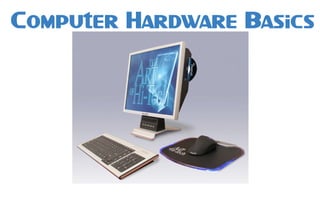
Recommended
More Related Content
What's hot
What's hot (20)
CPU-Central Processing Unit (With History and Complete Detail)

CPU-Central Processing Unit (With History and Complete Detail)
Viewers also liked
Viewers also liked (13)
Similar to Computer Hardware Basics
Similar to Computer Hardware Basics (20)
motherboard electronic components and their functions

motherboard electronic components and their functions
lesson 2 MATERIALS, TOOLS, EQUIPMENT and TESTING DEVICES.pptx

lesson 2 MATERIALS, TOOLS, EQUIPMENT and TESTING DEVICES.pptx
vdocument.in_computer-hardware-servicing-568f20e9c048a.pptx

vdocument.in_computer-hardware-servicing-568f20e9c048a.pptx
The major-motherboard-components-and-their-functions

The major-motherboard-components-and-their-functions
More from Mark Rotondella
More from Mark Rotondella (17)
Recently uploaded
Enterprise Knowledge’s Urmi Majumder, Principal Data Architecture Consultant, and Fernando Aguilar Islas, Senior Data Science Consultant, presented "Driving Behavioral Change for Information Management through Data-Driven Green Strategy" on March 27, 2024 at Enterprise Data World (EDW) in Orlando, Florida.
In this presentation, Urmi and Fernando discussed a case study describing how the information management division in a large supply chain organization drove user behavior change through awareness of the carbon footprint of their duplicated and near-duplicated content, identified via advanced data analytics. Check out their presentation to gain valuable perspectives on utilizing data-driven strategies to influence positive behavioral shifts and support sustainability initiatives within your organization.
In this session, participants gained answers to the following questions:
- What is a Green Information Management (IM) Strategy, and why should you have one?
- How can Artificial Intelligence (AI) and Machine Learning (ML) support your Green IM Strategy through content deduplication?
- How can an organization use insights into their data to influence employee behavior for IM?
- How can you reap additional benefits from content reduction that go beyond Green IM?
Driving Behavioral Change for Information Management through Data-Driven Gree...

Driving Behavioral Change for Information Management through Data-Driven Gree...Enterprise Knowledge
Recently uploaded (20)
How to Troubleshoot Apps for the Modern Connected Worker

How to Troubleshoot Apps for the Modern Connected Worker
Axa Assurance Maroc - Insurer Innovation Award 2024

Axa Assurance Maroc - Insurer Innovation Award 2024
The 7 Things I Know About Cyber Security After 25 Years | April 2024

The 7 Things I Know About Cyber Security After 25 Years | April 2024
Tata AIG General Insurance Company - Insurer Innovation Award 2024

Tata AIG General Insurance Company - Insurer Innovation Award 2024
Connector Corner: Accelerate revenue generation using UiPath API-centric busi...

Connector Corner: Accelerate revenue generation using UiPath API-centric busi...
Strategies for Landing an Oracle DBA Job as a Fresher

Strategies for Landing an Oracle DBA Job as a Fresher
ProductAnonymous-April2024-WinProductDiscovery-MelissaKlemke

ProductAnonymous-April2024-WinProductDiscovery-MelissaKlemke
HTML Injection Attacks: Impact and Mitigation Strategies

HTML Injection Attacks: Impact and Mitigation Strategies
Boost PC performance: How more available memory can improve productivity

Boost PC performance: How more available memory can improve productivity
Handwritten Text Recognition for manuscripts and early printed texts

Handwritten Text Recognition for manuscripts and early printed texts
TrustArc Webinar - Unlock the Power of AI-Driven Data Discovery

TrustArc Webinar - Unlock the Power of AI-Driven Data Discovery
[2024]Digital Global Overview Report 2024 Meltwater.pdf![[2024]Digital Global Overview Report 2024 Meltwater.pdf](data:image/gif;base64,R0lGODlhAQABAIAAAAAAAP///yH5BAEAAAAALAAAAAABAAEAAAIBRAA7)
![[2024]Digital Global Overview Report 2024 Meltwater.pdf](data:image/gif;base64,R0lGODlhAQABAIAAAAAAAP///yH5BAEAAAAALAAAAAABAAEAAAIBRAA7)
[2024]Digital Global Overview Report 2024 Meltwater.pdf
From Event to Action: Accelerate Your Decision Making with Real-Time Automation

From Event to Action: Accelerate Your Decision Making with Real-Time Automation
Driving Behavioral Change for Information Management through Data-Driven Gree...

Driving Behavioral Change for Information Management through Data-Driven Gree...
Understanding Discord NSFW Servers A Guide for Responsible Users.pdf

Understanding Discord NSFW Servers A Guide for Responsible Users.pdf
Powerful Google developer tools for immediate impact! (2023-24 C)

Powerful Google developer tools for immediate impact! (2023-24 C)
Computer Hardware Basics
- 2. Input Device
- 3. An input device is any peripheral (piece of computer hardware equipment) used to provide data and control signals to an information processing system (such as a computer). Input Device
- 5. An output device is any piece of computer hardware equipment used to communicate the results of data processing carried out by an information processing system (such as a computer) to the outside world. Output Device
- 8. System Unit
- 9. A system unit, also known as a base unit, is the main body of a desktop computer, typically consisting of an enclosure containing the motherboard, power supply, cooling fans, internal disk drives, and the memory modules and expansion cards that are plugged into the motherboard, such as video and network cards. System Unit
- 10. MotherBoard
- 11. The main circuit board of a microcomputer. The motherboard contains the connectors for attaching additional boards. Typically, the motherboard contains the CPU, BIOS, memory, mass storage interfaces, USB ports, expansion slots, and all the controllers required to control standard peripheral devices, such as the display screen, keyboard, and disk drive. Collectively, all these chips that reside on the motherboard are known as the motherboard's chipset. MotherBoard
- 12. System Clock
- 13. The system clock determines the clock speed of the computer which is the speed at which a microprocessor executes instructions. Every computer contains an internal clock that regulates the rate at which instructions are executed and synchronizes all the various computer components. System Clock
- 15. Primary storage, presently known as memory, is the only one directly accessible to the CPU. The CPU continuously reads instructions stored there and executes them as required. All computers have primary storage. ROM (read-only memory): Computers almost always contain a small amount of read-only memory that holds instructions for starting up the computer. Unlike RAM, ROM cannot be written to RAM (random access memory), a type of computer memory that can be accessed randomly; that is, any byte of memory can be accessed without touching the preceding bytes. RAM is the most common type of memory found in computers and other devices, such as printers.The BIOS is boot firmware, designed to be the first code run by a PC when powered on. The initial function of the BIOS is to identify, test, and initialize system devices such as the video display card, hard disk, and other hardware. Primary Storage Rom Ram BIOS
- 17. Secondary storage is not directly accessible by the CPU. The computer must transfer the desired data into primary storage before it can use it. Secondary storage does not lose the data when the device is powered down—it is non-volatile. It is typically also much less expensive and can hold than primary storage. Consequently, modern computer systems typically have an order of magnitude more secondary storage than primary storage and data is kept for a longer time there. In modern computers, hard disks are usually used as secondary storage. Some other examples of secondary storage technologies are: flash memory (e.g. USB sticks or keys), floppy disks, magnetic tape, paper tape, punch cards, standalone RAM disks, and Zip drives. Secondary Storage
- 18. CPU
- 19. Abbreviation for central processing unit, and pronounced as separate letters. The CPU is the brains of the computer. Sometimes referred to simply as the central processor, but more commonly called processor, the CPU is where most calculations take place. In terms of computing power, the CPU is the most important element of a computer system. CPU
- 20. Bus
- 21. A collection of wires through which data is transmitted from one part of a computer to another. You can think of a bus as a highway on which data travels within a computer. When used in reference to personal computers, the term bus usually refers to internal bus. This is a bus that connects all the internal computer components to the CPU and main memory. There's also an expansion bus that enables expansion boards to access the CPU and memory. Examples include PCI and PCI express for expansion boards and SATA for hard drives. Bus
- 22. External
- 23. ExternalA bus that connects a computer to peripheral devices. The most commonly used external bus is the Universal Serial Bus (USB) but there is also Thunderbolt, Firewire and eSATA (External SATA).
- 24. An expansion card (also expansion board, adapter card or accessory card) in computing is a printed circuit board that can be inserted into an expansion slot of a computer motherboard to add additional functionality to a computer system. Examples include video cards, sound cards, network cards, TV tuner cards. Expansion Cards
- 26. • Designating a machine or hardwareas "server hardware“ or "server-class hardware" implies that it is more powerful and more importantly more reliable thanstandard personal computer or components Desktop Vs Server
