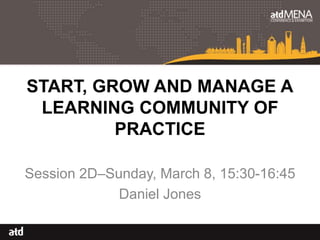
Starting, Growing and Managing a Learning Community
- 1. START, GROW AND MANAGE A LEARNING COMMUNITY OF PRACTICE Session 2D–Sunday, March 8, 15:30-16:45 Daniel Jones
- 2. VIEW OR PRINT THE NOTES PAGES FOR COMPLETE DETAILS THIS PRESENTATION IS A BOOK
- 3. START, GROW, AND MANAGE A LEARNING COMMUNITY OF PRACTICE DANIEL JONES DANIEL.JONES@ZURICH.COM @MCOCHON
- 4. MY STORY
- 5. WHAT IS A LEARNING COMMUNITY?
- 9. FORM A CORE TEAM
- 11. LAY A FOUNDATION PUBLISH A COLLABOR- ATION WEB SITE GET AN EMAIL ADDRESS CLAIM SOCIAL MEDIA HANDLES SET UP ONLINE GROUPS
- 12. PUBLISH A COLLABORATION WEBSITE
- 13. GET AN EMAIL ADDRESS
- 14. CLAIM SOCIAL MEDIA HANDLES
- 15. SET UP ONLINE GROUPS
- 16. BUILD YOUR INITIAL MEMBERSHIP
- 21. TAKE A FIELD TRIP
- 22. HOLD CONFERENCES
- 23. PRODUCE WEBINARS
- 25. SHARE ON DISCUSSION BOARDS
- 26. CREATE SPECIAL INTEREST GROUPS
- 27. DRIVE ENGAGEMENT
- 28. ADD MORE MEMBERS
- 29. ENCOURAGE WORD OF MOUTH
- 30. USE MANAGERS AND LEADERS
- 33. PUBLISH A BLOG
- 35. KEEP A MEMBERSHIP LIST
- 36. SOLICIT FEEDBACK
- 37. MAINTAIN RECORDS
- 38. RUN REPORTS
- 40. HAVE FUN, OR MOVE ON
- 41. ARE YOU READY TO START AND GROW YOUR COMMUNITY? DANIEL JONES DANIEL.JONES@ZURICH.COM @MCOCHON
Editor's Notes
- Delete this slide before printing or saving as a PDF (Portable Graphics File).
- THIS PRESENTATION IS A BOOK To read the details behind each slide, switch to the Notes Page view (View, Notes Page) To print a copy of this presentation as a book, print the notes pages, not the slides or handouts. To save a copy for your tablet: First, “print” the Notes Pages as a PDF (Portable Document File). Next, transfer the file to your tablet (for example, send it to yourself as an email attachment or add it to your iBooks library). Open the PDF file in Adobe Acrobat Reader or any app that displays PDF files (for example, iBooks, GoodReader).
- START, GROW, AND MANAGE A LEARNING COMMUNITY OF PRACTICE Daniel Jones Training Solutions Manager Zurich Insurance Company Austrasse 44 W609 8045 Zurich Switzerland Email: daniel.jones@zurich.com Twitter: @mcochon You’ll also find me on LinkedIn, Facebook, Pinterest, SlideShare and other social media sites where I use my personal email address, mcochon@hotmail.com. You may use and share all information in this presentation, however, you may not reuse any photographs.
- MY STORY I’ve been involved in training since 1991 when I first taught buyers at Macy’s how to use a mouse and build spreadsheets. Since then, I’ve been a trainer, support analyst, help desk manager, technical writer, webmaster, communications manager, and today, a training solutions manager. What I learned in each role has helped make me the strong learning community manager that I am today. I first heard about learning communities of practice around 2008, but it wasn’t until I joined Zurich Insurance’s project management office in 2011 that I had my chance to start one. In four years, our project management community of practice grew to over 1,800 global members. We host monthly webinars, manager a 300-page project management portal, hold an annual face-to-face workshop, and maintain a widely used SharePoint community site. In this presentation, I’ll share what I learned with you and give you tips for starting, growing, and managing your own learning community of practice.
- WHAT IS A LEARNING COMMUNITY? How do you define a learning community of practice? A learning community of practice is a voluntary group of individuals—led by a community manager—that shares a common passion in and a desire to learn about a particular topic. Community members use online collaboration tools, social media, and when possible, face-to-face interaction to share best practices, exchange information, and complete self-directed learning. A community manager, overseen by a sponsor and steering committee, curates content, learning offerings, and resources to promote continual learning outside the traditional or online classroom.
- START YOUR COMMUNITY Getting your learning community up and running can take a few days or a few weeks. You’ll need to complete these tasks: Select a sponsor Secure funding Form a core team Establish a mission Lay a foundation of online tools Build your initial membership Let’s look at each one of these activities in more detail.
- SELECT A SPONSOR Choose an influential executive to sponsor your learning community. While a human resources or learning and development leader is an obvious choice, I suggest a business leader instead. He’ll reap the benefits of the community as members improve their skills, expand their knowledge, and boost their performance—all drivers of better business results. As the primary benefactor of your community, he’s more likely to allocate the funds and people you need. And through his network and power, he’s more willing to influence others and remove any obstacles you face in getting started (such as a slow IT department or risk-adverse legal team). Ideally, you want a sponsor with a passion for learning who will lead by example and participate in your community as an active member and contributor.
- SECURE FUNDING In the corporate world, we can often take advantage of our “free” meeting facilities, intranet and collaboration platforms, and audio and web conferencing tools. If you don’t have them, you’ll have to secure funding for them. During start-up, community management can be a full-time job. Later, it can drop back to 30-50% of your time, depending on the services and activities you offer. Consider these costs as you pull together a budget for your learning community: Community manager’s salary Audio and web conferencing fees Intranet and collaboration platform fees Specialized software IT support and training expenses Meeting facilities and catering expenses Audio, video and printing production fees What other expenses can you think of?
- FORM A CORE TEAM A community manager can’t do it all alone. You’ll need a core team of passionate members who are willing and able to help out. Form a steering committee of core members to shape the community’s mission and guide its direction. They can be in the same office or on the other side of the world. They just need to share your excitement about starting a learning community. Use them to evaluate and select the platforms and services you’ll use. Encourage them to lead by example by using and contributing to your community’s collaboration and social media tools. Take advantage of their expertise to present at your first meetings or webinars—and to find other presenters and contributors of sample documents, job aids, and tools. Meet at least quarterly to set priorities, assign tasks, and track your progress.
- ESTABLISH A MISSION Together with your sponsor and steering committee (or core team), establish a mission for your learning community. Here’s an example: The mission of the project management community of practice is to facilitate the ongoing storage, retrieval, and exchange of information, tools, knowledge and best practices between our global project professionals in order to continually improve the delivery of projects at our company. Share your mission statement regularly with you members: Post it on your website home page. Share it on your webinar’s welcome page. Publish it in presentations. Add it to newsletters. Remind them that this is their community and it exists for them to help one another.
- LAY A FOUNDATION Lay a foundation and give your community a home and identity by: Publishing a collaboration site on your company’s intranet. Getting an email address to send and receive group email and invitations. Claiming social media handles on sites like Twitter and YouTube. Creating collaborative groups on sites like Facebook and LinkedIn. Next, we’ll look at each one of these in more detail.
- PUBLISH A COLLABORATION WEBSITE Publish a learning community collaboration website on your company’s intranet (for example, a Microsoft SharePoint community site). It becomes your community’s online home. The site can include web pages to describe your community, its mission, and its activities, and explain how join. A membership list, with member photos, contact information, and areas of specialization is a “must have” feature. Add announcements and a calendar of your community events. Include a blog and a discussion board where readers can share comments and ideas. Libraries can includes shared files, templates, tools, job aids, training materials, photos and other files. Lists include links to other internal and external sites, as well as videos and other files stored outside of your site. Your sites becomes a “one stop shop” for all things related to your community.
- GET AN EMAIL ADDRESS Secure an email address and mailbox for your learning community (for example, learning.community@yourcompany.com). Grant access to your community manager and several members of your core team. Use the mailbox to receive membership requests and questions, and to send messages and electronic newsletters to your community members. If your mailbox is linked to a calendar as well, use it to set up meeting invitations for your community webinars and events.
- CLAIM SOCIAL MEDIA HANDLES Claim social media handles that you plan to use for your community. Popular social media sites that allow organizations to set up accounts include: Twitter YouTube Pinterest Be sure to follow your company’s social media policy when setting up and using such accounts.
- SET UP ONLINE GROUPS Use your private social media account to set up and manage groups in these social media sites: Facebook LinkedIn Google+ Flickr Set up group pages to chat, hold discussions, share photos, exchange files, post announce-ments, and collaborate between group members. Again, be sure to follow your company’s social media policy. Which social media sites do you use? How do you use them?
- BUILD YOUR INITIAL MEMBERSHIP How can attract initial members to your community? Invite those in your traditional and online classrooms—and alumni—to join your learning community. Include information about the community and how to join in your class workbook or as a separate handout. Encourage facilitators to speak about your learning community and explain the benefits of membership. Send a follow-up email after class inviting recipients to join your community.
- GROW YOUR COMMUNITY Now that your community is set up and has initial members, it’s time to start growing your community. Let’s explore how.
- ENGAGE YOUR MEMBERS What are you doing to engage your community members and attract new ones? Engagement activities include: Face-to-face meetings Conferences and workshops Webinars Discussion boards
- MEET FACE-TO-FACE One of the most effective ways to build a strong community is to bring them together face-to-face. Meeting in person enables attendees to get to know other participants, establish personal relationships, build trust, and expand one’s personal network. Community members who know one another personally are more likely to help one another, contribute more to the group, participate in community activities, and be more engaged. What are some face-to-face activities you provide your community members?
- ORGANIZE MEMBER GATHERINGS Examples of face-to-face activities you can organize for your members include: Community meetings at work Lunch and learn sessions After work social gatherings Food always seems to attract participants, so offer free pizza!
- TAKE A FIELD TRIP Another way to build camaraderie among your members is to take a field trip. By that, I mean: Visit community members in another building or at a nearby site. For example, a nursing community might visit an affiliated hospital across town. Visit a learning community in another company to expand your network beyond your organization. For example, hold a joint meeting with a great speaker with other local learning communities. Visit a museum, take a behind-the-scenes tour, or attend a sporting event. Try to tie in some related learning, but the goal is to network and have fun. For example, a project management community could tour a major construction site and learn how the project is managed, or computer sales community could visit the factory where computers are made.
- HOLD CONFERENCES Hold off-site conferences or workshops where members come together to share best practices, learn new skills, or build teams. Schedule a variety of engaging presentations, expert panel discussions, breakout sessions, and stand-up information fairs over 2–3 days. Have your members fill most of the agenda. Incorporate 30-minute breaks, joint meals, and group evening activities to encourage networking and building relationships. Don’t forget to share a attendee list with everyone. Consider using audio, web, or video conferencing for some sessions to connect with those who can’t attend in person. Share pictures, videos and news stories about the event on your community collaboration site or web site.
- PRODUCE WEBINARS What is a webinar? Webinars got their name from seminars delivered on the web. They are a great way to bring your community members together virtually. Great webinars include a combination of interactive presentations, engaging learning segments, lots of colorful slides (with little text), videos (when possible), whiteboards, surveys, quick polls, file sharing, and chats. They “mix it up” by introducing an engaging activity every 3–5 minutes. An experienced host keeps the “show” running while a producer addresses the technical aspects of the webinar. Webinars usually last 30–60 minutes (don’t go over that), and include 2–4 segments or topics delivered by community members. For most communities, a monthly webinar is a good frequency. Every two months is fine, too, but you’ll lose momentum if they are spaced quarterly or farther apart.
- CURATE YOUR CONTENT What kind of content do you share on your community collaboration site? Use your online community collaboration site to: Distribute tools and job aids Link to short elearning modules and awareness presentations Share sample documents Publish a calendar of events List links to external web resources Share photo galleries from events Host information pages and their related graphics
- SHARE ON DISCUSSION BOARDS Online discussion boards are a great way for members to ask questions, get answers, or share ideas. Include one on your community collaboration site and encourage its use. But a discussion board with few discussions soon dies. Ideally, ask some members to monitor the discussions and keep information flowing. Because discussion boards require a culture a sharing, you may need to “bribe” members to post to get the discussions going. Offer prizes to those who post. Electronic badges or contributor point rankings encourage participation too. How have you encouraged the use of discussion boards in your community?
- CREATE SPECIAL INTEREST GROUPS If you learning community covers a broad topic, you may wish to support special interest groups or SIGs. For example, my project professionals community has special interest groups for business analysts, change managers, and agile project teams. You can offer them separate webinars and events, and a sub-site on your community collaboration site. Share the best presentations and contributions with your entire community. Special interest groups can be a lot of work. Delegate management of such groups to a responsible person, and make the group’s members accountable for their own webinars, events, and site content. Special interest groups often have a limited lifetime. They thrive at the beginning, but fade when the smaller group’s number of presentations and contributions dries up. If interest wanes, dissolve the group, and focus on another special interest. They don’t have to go on forever!
- DRIVE ENGAGEMENT Community members are busy people. In my experience, only 5-10 percent of your members will regularly contribute and participate in your activities. You must drive engagement. But how? How do you encourage your community members to contribute and participate? Personally ask a member to give a presentation. The “shotgun” approach—asking anyone and everyone to contribute—is rarely successful. If you hear a good story, or spot a great tool or job aid, as the owner to share it. Listen for good stories and learn about new tools and job aids through your network. Send invitations to all events to all members. The invitations and calendar entries serves as a reminders to attend. Send a newsletter to all members. Use links to point to stories, blogs and information on your community site. Fancy newsletters are fine, but plain text “Five things you might have missed” email messages are also effective.
- ADD MORE MEMBERS To grow your learning community, you must attract new members. New members bring in additional knowledge, fresh ideas, and learning experiences to share with other community members. You’ll also find that as your membership grows, so does webinar attendance, discussion board postings, and file sharing. So, how do you attract more members to your learning community?
- ENCOURAGE WORD OF MOUTH Your learning community members are your best sales people. Ask them regularly to refer new members to the group. Remind them in your webinars, newsletters, and other communications to them. Encourage members to bring guests to your face-to-face meetings or to share invitations to your webinars and other events. Greet new members at your meetings and during your webinars, and make them feel welcome. Hold a contest to see who recruits the most new members. Reward members who bring in new recruits.
- USE MANAGERS AND LEADERS Ask managers and company leaders to spread the word about your community. Provide them with talking points about your community that they can using in meetings, “town hall” gatherings, and group discussions. Give them slides to add to their presentations. Encourage managers to join your community and involve their team members in it. Although they can make participation part of an employees development plan or objectives, I prefer to have community members who want to be part of the group, and are not forced to join or participate.
- ADVERTISE Get the word out about your learning community and its activities by advertising. What are some ways that you can advertise at your organization? Here are some ideas: Put up posters at entrances, in elevators, and in break rooms and cafeterias. Distribute flyers on desks or in pay statements. Add banners and ads to intranet web pages. Place adds in printed and online newsletters. Add advertisements to training workbooks. Share information about your community on “give-aways” like stress balls and pens. Write ads on meeting room white boards. Include “ad slides” in meetings, training sessions, and webinar presentations. Share ad slides while participants join a web conferences or during a training break.
- USE PUBLIC RELATIONS Share community success stories on your company’s intranet, in its employee newsletter, and even in its annual report. Share story ideas with your communications manager and media editors—they are always looking for good stories to publish. Include references or links to your community’s collaboration site or website, and provide a contact name and email address at the bottom of each story. For example: Visit our learning community site to learn more. To join, write to: learning.community@yourcompany.com.
- PUBLISH A BLOG Like discussion boards, blogs are a great way to share ideas and learning tips, and solicit feedback from others through replies or comments to each blog posting. Add a blog to your collaboration site and ask specific members to contribute to it each week. An inactive blog quickly dies. Add at least two postings a week to keep readers engaged in it. Promote new entries to the blog on your collaboration site’s home page, your web site home page, and in your newsletters.
- MANAGE YOUR COMMUNITY As your community grows, you’ll need to spend time managing it. Some of your management activities include: Managing membership lists Soliciting and compiling feedback and learning assessments Maintaining records and generating reports
- KEEP A MEMBERSHIP LIST Maintain a membership list of your community members in a spreadsheet or database. What member information do you track? General information to include in your membership list includes: Name Addresses (Email, Postal) Phone numbers (Office, Mobile, Personal) Location (Office, Building, City, Country) Job title (Role, Level) Also consider tracking: Join and termination dates Event attendance Contributions Special interest group memberships Profile information (such as special skills and areas of expertise)
- SOLICIT FEEDBACK Ask your community members for their feedback for each service or activity you provide. Assess learning and the application of new skills on the job if the event involved training. Use online tools like Survey Monkey to gather and compile the feedback. It can even produce charts and graphic reports for you. For example, I send a 5 question survey to each participant at the end of each webinar: How do you rate the quality of this webinar? 1–5 Scaled response: Low to High How do you rate the value of this webinar? 1–5 scaled response: Low to High How do you rate the use of our audio and web conferencing tools? 1–5 scaled response: Poor to Excellent How much has this webinar helped to improve your competencies? 1–5 scaled response: None to Great Deal Share your comments
- MAINTAIN RECORDS Your sponsor, steering committee, or other stakeholder will ask you for reports, so maintain records and keep them up to date: Membership lists, including when members joined or left Attendance reports from each event Feedback data and reports Budget information Be sure to benchmark key performance indicators up front so you can track your progress against them over time. What records do you keep for your learning community?
- RUN REPORTS Track your community members’ satisfaction and learning by running periodic feedback reports. Provide the reports that your sponsor, steering committee, and stakeholders want. Consider these reports: Membership reports (for example, the number of new and terminated members) Is your membership growing or shrinking? Webinar and event attendance reports (by role, by region) Is attendance increasing or declining? Why? Webinar and event quality and value reports How do attendees rate the quality and value of your events? Level 1-3 training assessment reports Are members improving their skills, knowledge and performance? Collaboration site activity reports (for example, the number of visits, contributions, or discussion posts per period) What reports do you want to see? How often?
- DELEGATE RESPONSIBILITY As your community grows and you add more events and services, you won’t be able to juggle it all. Delegate duties to specialists or community members. Here are some ideas. Meetings and events Hand off meeting and event coordination to specialists. Assign newsletter and story-writing duties to communications specialists. Webinars Employ a webinar producer and host. Use a committee to identify and invite experts to share their knowledge in webinar presentations. Administration Automate invitations and registration for events. Use survey tools (for example, Survey Monkey) to automated the collection and reporting of feedback. Collaboration Assign curation duties on your collaboration site to others. What else can you delegate?
- HAVE FUN, OR MOVE ON Not only do you have to manage a learning community, but also yourself. If you don’t maintain a good work-life balance, years spent managing a learning community can burn you out. You can be constantly under pressure to add new content to your collaboration site, produce yet another engaging webinar, and coordinate another conference. Delegating responsibilities can help, but if you are no longer having fun and sense a burnout coming on, it’s time to move on. Why not coach a colleague to take over your current community, and then start a new one? Learning about a new topics, meeting new community members, and experimenting with new social media and tools can revive a sagging community management career.
- ARE YOUR READY? So, are your ready to start or grow your learning community? What’s your next move? Remember these most important things: Find a good sponsor and core team. You’ll need their support. Set up some type of online collaboration. It’s your community’s home and place to share. Webinars are a great way to engage your community and share learning. Hold them regularly, at least every two months, to maintain momentum. Meet face-to-face at least one a year. It really helps build trusting networks. Maintain a membership list and basic records. You will be asked for reports! Have fun and keep learning. You’ll acquire great skills as a community manager.
