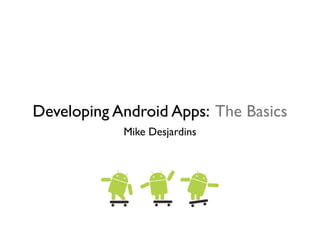
Android Development: The Basics
- 1. Developing Android Apps: The Basics Mike Desjardins
- 2. Who Am I? • Independent Consultant - Ceres Logic Software Engineer at ELC Technologies • Professional Programmer 15 years • Mostly Java, lately lots of JRuby on Rails • Developed a several Android Apps in the Android Market Hi. • Haven’t done much iOS • Twitter: @cereslogic Developing for Android: The Basics 2
- 3. What’s In This Presentation? • What is Android? • Activities and Intents • Views • Permissions • Other Facilities • Marketplace Developing for Android: The Basics 3
- 4. What is Android? • Open Handset Alliance - 80 Firms incl. Google, HTC, Dell, Motorola, LG, etc. • Custom Linux-based Kernel (forked) • Dalvik Virtual Machine • Apache Harmony • Native code can be written using the NDK (non-standard C Library, Bionic) Developing for Android: The Basics 4
- 5. Android’s Layers User applications: Contacts, phone, browser, etc. Application managers: windows, content, activities, telephony, location, notifications, etc. Android Runtime: Java via Dalvik VM Libraries: graphics, media, database, communications, browser engine, etc. Linux kernel, including device drivers Hardware device with specific capabilities such as GPS, camera, Bluetooth, etc. Abelson, W. Frank & Sen, Robi (2011) Unlocking Android, Second Edition (Fig. 1.4). Greenwich, CT: Manning Publications. Developing for Android: The Basics 5
- 6. What is Android: Dalvik VM • Created by Dan Bornstein • Register Based instead of Stack Based • Interprets .dex files .java .class Java .class .class .dex source Compiler file dx Compiler file files file code • Packaged w/ resources in .apk files Developing for Android: The Basics 6
- 7. Versions in the Wild 95% of Android Devices are between version 2.1 (Éclair) and version 2.3 (Gingerbread) As of June 1, 2011 http://developer.android.com/resources/dashboard/platform-versions.html Developing for Android: The Basics 7
- 8. Versions in the Wild, cont. Skicast Free Skicast Pro Tidecast Developing for Android: The Basics 8
- 9. Handsets in the Wild Skicast Free Skicast Pro Tidecast Developing for Android: The Basics 9
- 10. What is “Rooting” ? • Processes in the Android system run under an unprivileged user account • Default user can’t access all of the filesystem, or some of the more interesting APIs (e.g., enabling mobile hotspot, setting CPU speed) • “Rooting” is finding back door shell access, and copying a program conceptually similar to su or sudo onto your phone. • Custom ROMs are something completely different. Developing for Android: The Basics 10
- 11. Development Environment • Eclipse + ADT is the “default” • Android SDK comes w/ command line tools and emulator (adb) Developing for Android: The Basics 11
- 12. Activities • Typical applications have (along with some other stuff) a collection of “Activities” • An Activity roughly corresponds to a screen • There is no correspondence among Process/VM/Applications/Activities • Class inheriting from android.app.Activity • Started by “Intents” (more on those later) Developing for Android: The Basics 12
- 13. I.e., Don’t Use Task Killers in a misguided attempt to extend battery life! Android Task Killer Apps = Worse Than Useless Developing for Android: The Basics 13
- 14. Activity Lifecycle Entire Lifetime - Between onCreate and onDestroy Visible Lifetime - Between onStart and onStop Foreground Lifetime - Between onResume and onPause Image: http://developer.android.com/images/activity_lifecycle.png Developing for Android: The Basics 14
- 15. Demo Time! Developing for Android: The Basics 15
- 16. Views • Android allows you to be quite Model- View-Controllery • Views contain UI elements displayed on the screen by an Activity (controller) • Can be defined in XML or programatically • Views are nested, topmost is a LayoutView • setContentView(viewId) or setContentView(view) Developing for Android: The Basics 16
- 17. Our Hello World Demo View <?xml version="1.0" encoding="utf‐8"?> <LinearLayout xmlns:android="http://schemas.android.com/apk/ res/android" android:orientation="vertical" android:layout_width="fill_parent" android:layout_height="fill_parent" > <TextView android:layout_width="fill_parent" android:layout_height="wrap_content" android:text="@string/hello" /> </LinearLayout> Developing for Android: The Basics 17
- 18. Our Hello World Demo View <?xml version="1.0" encoding="utf‐8"?> <LinearLayout xmlns:android="http://schemas.android.com/apk/ res/android" android:orientation="vertical" android:layout_width="fill_parent" Which direction android:layout_height="fill_parent" we’re filling > <TextView android:layout_width="fill_parent" android:layout_height="wrap_content" android:text="@string/hello" /> </LinearLayout> Developing for Android: The Basics 18
- 19. Our Hello World Demo View <?xml version="1.0" encoding="utf‐8"?> <LinearLayout xmlns:android="http://schemas.android.com/apk/ res/android" android:orientation="vertical" android:layout_width="fill_parent" fill_parent android:layout_height="fill_parent" > match_parent <TextView android:layout_width="fill_parent" wrap_content android:layout_height="wrap_content" android:text="@string/hello" /> </LinearLayout> Developing for Android: The Basics 19
- 20. Our Hello World Demo View <?xml version="1.0" encoding="utf‐8"?> <LinearLayout xmlns:android="http://schemas.android.com/apk/ res/android" android:orientation="vertical" android:layout_width="fill_parent" android:layout_height="fill_parent" > <TextView android:layout_width="fill_parent" android:layout_height="wrap_content" android:text="@string/hello" what the??? /> </LinearLayout> Developing for Android: The Basics 20
- 21. Resources • Resources go into the res directory • Different Types: strings, layouts, drawables, arbitrary XML, styles, raw, etc. • Referenced in XML using identifiers prefixed with an at sign (@) followed by type • Handles / IDs end up in the mysterious “R” class Developing for Android: The Basics 21
- 22. R • Autogenerated by /* AUTO‐GENERATED FILE. DO NOT MODIFY. * * This class was automatically generated by the * aapt tool from the resource data it found. It * should not be modified by hand. Android’s compile */ package com.cereslogic.demo01; tools public final class R { public static final class attr { • Scans res folder, creates R in your } public static final class drawable { public static final int icon=0x7f020000; } public static final class layout { gen folder w/ the public static final int main=0x7f030000; } same package name as your app. public static final class string { public static final int app_name=0x7f040001; public static final int hello=0x7f040000; } } Developing for Android: The Basics 22
- 23. Referring to Resources in Java package com.cereslogic.demo01; import android.app.Activity; import android.os.Bundle; public class Hello extends Activity { /** Called when the activity is first created. */ @Override public void onCreate(Bundle savedInstanceState) { super.onCreate(savedInstanceState); setContentView(R.layout.main); } } Here’s an example! Developing for Android: The Basics 23
- 24. Let’s add a Button! <?xml version="1.0" encoding="utf‐8"?> <LinearLayout xmlns:android="http:// schemas.android.com/apk/res/android" android:orientation="vertical" android:layout_width="fill_parent" android:layout_height="fill_parent" > <TextView android:layout_width="fill_parent" android:layout_height="wrap_content" android:text="@string/hello" First we’ll add /> <Button the button to android:layout_height="wrap_content" our view in android:layout_width="wrap_content" android:text="@string/deliver_bacon" main.xml. android:onClick="deliverBacon" /> </LinearLayout> Developing for Android: The Basics 24
- 25. Let’s add a Button! <?xml version="1.0" encoding="utf‐8"?> <resources> <string name="hello">Hello World, Hello!</string> <string name="app_name">AndroidPresentation</string> <string name="deliver_bacon">Please Deliver Bacon!</string> </resources> add the string to values.xml Let’s try it out... Developing for Android: The Basics 25
- 26. Demo Time Developing for Android: The Basics 26
- 27. Uh Oh! That’ll get you a one star review in the App Market. Let’s check logcat to see what went wrong... Developing for Android: The Basics 27
- 28. DOH! E/AndroidRuntime( 523): Uncaught handler: thread main exiting due to uncaught exception E/AndroidRuntime( 523): java.lang.IllegalStateException: Could not find a method deliverBacon(View) in the activity E/AndroidRuntime( 523): at android.view.View$1.onClick(View.java:2016) E/AndroidRuntime( 523): at android.view.View.performClick(View.java:2344) E/AndroidRuntime( 523): at android.view.View.onTouchEvent(View.java:4133) . . . OOPS. We forgot to write the deliverBacon method in our Activity. It got called when onClick was fired. Developing for Android: The Basics 28
- 29. Add a method for that... package com.cereslogic.androidpreso; import android.app.Activity; import android.os.Bundle; import android.util.Log; import android.view.View; public class Hello extends Activity { /** Called when the activity is first created. */ @Override public void onCreate(Bundle savedInstanceState) { super.onCreate(savedInstanceState); setContentView(R.layout.main); } public void deliverBacon(View view) { Log.i("Demo App", "TODO: Figure Out How To Deliver Bacon!"); } } the view passed in is the button that was tapped Developing for Android: The Basics 29
- 30. Demo Time Developing for Android: The Basics 30
- 31. Yeah... that was pretty lame. Bacon makes everything better, so... Developing for Android: The Basics 31
- 32. Yeah... that was pretty lame. Bacon makes everything better, so... ...let’s add a picture of bacon! Photo Credit: Shawn Zamechek (shawnzam), Licensed under Creative Commons (CC BY 2.0), http://www.flickr.com/photos/shawnzam/31302636/ Developing for Android: The Basics 31
- 33. Now Things Start To Get Ugly • We are supporting devices with multiple screen densities. • Good News: Android provides a way to support multiple screen densities • Bad News: We will probably want to include four copies of our bacon picture in our app Developing for Android: The Basics 32
- 34. Screen Densities • Android currently generalizes screens into four categories of screen density • LDPI (low) - QVGA, 120dpi, ~240x320 • MDPI (medium) - HVGA, 160dpi, ~320x480 • HDPI (high) - WVGA, 240dpi, ~480x800 • XHDPI (xtra high) - ? 320dpi, Added in Android 2.3 (Gingerbread) Developing for Android: The Basics 33
- 35. Bacon should Fill the Screen! • We want Bacon to fill the width of the screen in HIGH DEFINITION, so we will make four sizes LDPI MDPI 320x240 HDPI 480x360 XHDPI 640x480 Developing for Android: The Basics 34
- 36. Bacon should Fill the Screen! • We want Bacon to fill the width of the screen in HIGH DEFINITION, so we will make four sizes LDPI MDPI 320x240 HDPI 480x360 XHDPI 640x480 Developing for Android: The Basics 34
- 37. Bacon should Fill the Screen! • We want Bacon to fill the width of the screen in HIGH DEFINITION, so we will make four sizes LDPI MDPI 320x240 HDPI 480x360 XHDPI 640x480 Developing for Android: The Basics 34
- 38. Bacon should Fill the Screen! • We want Bacon to fill the width of the screen in HIGH DEFINITION, so we will make four sizes LDPI MDPI 320x240 HDPI 480x360 XHDPI 640x480 Developing for Android: The Basics 34
- 39. Bacon should Fill the Screen! • We want Bacon to fill the width of the screen in HIGH DEFINITION, so we will make four sizes LDPI MDPI 320x240 HDPI 480x360 XHDPI 640x480 Developing for Android: The Basics 34
- 40. Add Bacon... <?xml version="1.0" encoding="utf‐8"?> <LinearLayout xmlns:android="http://schemas.android.com/ apk/res/android" android:orientation="vertical" android:layout_width="fill_parent" android:layout_height="fill_parent" > <TextView android:layout_width="fill_parent" android:layout_height="wrap_content" android:text="@string/hello" /> <Button android:layout_height="wrap_content" android:layout_width="wrap_content" android:text="@string/deliver_bacon" android:onClick="deliverBacon" /> <ImageView android:layout_height="wrap_content" android:layout_width="fill_parent" android:src="@drawable/bacon"/> </LinearLayout> Now let’s try that out... Developing for Android: The Basics 35
- 41. Bacon Time Developing for Android: The Basics 36
- 42. Meh. That’s still pretty lame We could make the bacon only appear when the button is clicked... 1 Make the bacon’s default state hidden: visible, invisible, or gone <ImageView android:visibility="invisible" android:layout_height="wrap_content" android:layout_width="fill_parent" android:src="@drawable/bacon"/> Developing for Android: The Basics 37
- 43. Meh. That’s still pretty lame We could make the bacon only appear when the button is clicked... 2 Put an ID on our bacon: The @+id in our XML is special magic that causes the Android build tools to generate an handle w/ an ID for the view in the R object <ImageView android:id="@+id/bacon_image" android:visibility="invisible" android:layout_height="wrap_content" android:layout_width="fill_parent" android:src="@drawable/bacon"/> Developing for Android: The Basics 38
- 44. Meh. That’s still pretty lame We could make the bacon only appear when the button is clicked... 3 Wire up the Button listener to do something: public void deliverBacon(View view) { ImageView i = (ImageView)findViewById(R.id.bacon_image); if (i.getVisibility() == View.INVISIBLE) { i.setVisibility(View.VISIBLE); } else { i.setVisibility(View.INVISIBLE); } } Let’s try that out! Developing for Android: The Basics 39
- 45. Blinky Bacon Time Developing for Android: The Basics 40
- 46. ListViews • Probably the most common UI Element is a ListView • Allows you to scroll through a selection of items and choose one • Next we’ll add a list of bacon-related treats to our app! Developing for Android: The Basics 41
- 47. Create a List of Treats 1 Put our list entries into strings.xml <?xml version="1.0" encoding="utf‐8"?> <resources> <string name="hello">Hello World, Hello!</string> <string name="app_name">AndroidPresentation</string> <string name="deliver_bacon">Please Deliver Bacon!</string> <string name="show_bacon_treats">Show me treats!</string> <string name="bacon_treat_list">Bacon Treat List</string> <string name="bacon_plain">Bacon (Plain)</string> <string name="bacon_lettuce_tomato_sandwich">Bacon, Lettuce, Tomato sandwich</string> <string name="bacon_and_eggs">Bacon and Eggs</string> <string name="bacon_cheeseburger">Bacon Cheeseburger</string> <string name="bacon_bits">Bacon Bits</string> <string name="bacon_ice_cream">Bacon Ice Cream</string> <string name="bacon_chewing_gum">Bacon Chewing Gum</string> <string name="bacon_lollipop">Bacon Lollipop</string> </resources> Developing for Android: The Basics 42
- 48. Create a List of Treats, cont. 2 Create a TextView to hold our list entries <?xml version="1.0" encoding="utf‐8"?> <TextView xmlns:android="http://schemas.android.com/apk/res/android" android:layout_width="fill_parent" android:layout_height="wrap_content" android:textSize="24.0dip" android:padding="4.0dip" android:id="@+id/empty_text_view"> </TextView> Wait... a TextView? Don’t you mean ListView or something? Nope - this is what each list item will contain. Developing for Android: The Basics 43
- 49. Create a List of Treats, cont. Create a new Activity class that inherits 3 from ListActivity public class BaconTreats extends ListActivity { @Override protected void onCreate(Bundle savedInstanceState) { super.onCreate(savedInstanceState); //setContentView(R.layout.treat_list); unneeded ListActivity provides a default ArrayAdapter<String> aa = new ArrayAdapter<String>(this,R.layout.empty); aa.add(getResources().getString(R.string.bacon_plain)); aa.add(getResources().getString(R.string.bacon_and_eggs)); aa.add(getResources().getString(R.string.bacon_bits)); aa.add(getResources().getString(R.string.bacon_cheeseburger)); aa.add(getResources().getString(R.string.bacon_chewing_gum)); aa.add(getResources().getString(R.string.bacon_ice_cream)); aa.add(getResources().getString(R.string.bacon_lettuce_tomato_sandwich)); aa.add(getResources().getString(R.string.bacon_lollipop)); setListAdapter(aa); } } Converts objects to things appearing in ListView Developing for Android: The Basics 44
- 50. Create a List of Treats, cont. Add the new Activity to the Manifest 4 (hey waitaminute - what’s a Manifest?) <?xml version="1.0" encoding="utf‐8"?> <manifest xmlns:android="http://schemas.android.com/apk/res/android" package="com.cereslogic.androidpreso" android:versionCode="1" android:versionName="1.0"> <application android:icon="@drawable/icon" android:label="@string/app_name"> <activity android:name=".Hello" android:label="@string/app_name"> <intent‐filter> <action android:name="android.intent.action.MAIN" /> <category android:name="android.intent.category.LAUNCHER" /> </intent‐filter> </activity> <activity android:name=".BaconTreats" android:label="@string/bacon_treat_list"> </activity> </application> </manifest> Developing for Android: The Basics 45
- 51. Create a List of Treats, cont. 4 So... what is a Manifest? • AndroidManifest.xml in the root directory of the project. • Describes Activities in your project and any intents that should activate them (hey waitaminute - what’s an Intent? We’ll get to that in a minute) • Describes application permissions, version, name, req’d API version, other stuff Developing for Android: The Basics 46
- 52. ListActivity is ready • We’ve created our ListActivity, now how do we get to it? • We’ll add an ugly little button in our Main screen that launches the list: <Button android:layout_height="wrap_content" android:layout_width="wrap_content" android:text="@string/show_bacon_treats" android:onClick="showBaconTreats" /> Now we need to implement the showBaconTreats method... Developing for Android: The Basics 47
- 53. showBaconTreats public class Hello extends Activity { /** Called when the activity is first created. */ Hey - there’s one of those Intent things @Override public void onCreate(Bundle savedInstanceState) { super.onCreate(savedInstanceState); setContentView(R.layout.main); } again... public void showBaconTreats(View view) { Intent intent = new Intent(Intent.ACTION_VIEW); intent.setComponent( new ComponentName("com.cereslogic.androidpreso","com.cereslogic.androidpreso.BaconTreats") ); startActivity(intent); } public void deliverBacon(View view) { ImageView i = (ImageView)findViewById(R.id.bacon_image); if (i.getVisibility() == View.INVISIBLE) { i.setVisibility(View.VISIBLE); } else { i.setVisibility(View.INVISIBLE); } } } Developing for Android: The Basics 48
- 54. Et Voila! Developing for Android: The Basics 49
- 55. Intents • In some ways, Android resembles a Service- oriented Architecture (SOA) • An Intent represents the user’s desire to accomplish something • An app can create an Intent without knowing or caring what Activity will receive it • Applications create Intent Filters in their manifests, indicating Activities (or other things like BroadcastReceivers) that would like to be notified of Intents Developing for Android: The Basics 50
- 56. Intent Resolution • Two types of Intents: • Explicit - identifies a Component Name (a specific Activity class) to be started. This is how we launched our ListActivity earlier • Implicit - does not name a target Activity, instead identifies an action, a category, and data and/or data type • Typical “Actions”: ACTION_VIEW, ACTION_DIAL, ACTION_EDIT, etc. Developing for Android: The Basics 51
- 57. Examples of Implicit Intents • Data is given in URL format: scheme://data • ACTION_VIEW contacts://people/1 shows the contact who’s identifier is 1. • ACTION_DIAL tel://2075551212 shows the dialer with 207-555-1212 filled in. • Normally the data type is inferred by the scheme, but you can force it to a specific MIME type in the Intent constructor • “Categories” are sometimes used to further refine which Activities may be launched Developing for Android: The Basics 52
- 58. What if more than one intent will work? • If more than one Activity is registered to receive an intent, Android will ask the user which Activity they want to launch • This is how people build things like alternate dialers or text messaging apps Developing for Android: The Basics 53
- 59. Declaring supported Intents • If an Activity wants to make itself available to receive specific Intents, it declares them in its application’s Manifest <?xml version="1.0" encoding="utf‐8"?> <manifest xmlns:android="http://schemas.android.com/apk/res/android" package="com.cereslogic.androidpreso" android:versionCode="1" android:versionName="1.0"> Allows our <application android:icon="@drawable/icon" android:label="@string/app_name"> <activity android:name=".Hello" android:label="@string/app_name"> app to be a <intent‐filter> <action android:name="android.intent.action.MAIN" /> <category android:name="android.intent.category.LAUNCHER" /> target for </intent‐filter> </activity> <activity android:name=".BaconShare" photo android:label="@string/bacon_share"> <intent‐filter> sharing <action android:name="android.intent.action.ACTION_SEND" /> <data android:mimeType="image/png" /> <category android:name="android.intent.category.DEFAULT" /> </intent‐filter> </activity> </application> </manifest> Developing for Android: The Basics 54
- 60. Declaring supported Intents • First Activity launched by your App gets the MAIN/LAUNCHER intent: <?xml version="1.0" encoding="utf‐8"?> <manifest xmlns:android="http://schemas.android.com/apk/res/android" package="com.cereslogic.androidpreso" android:versionCode="1" android:versionName="1.0"> <application android:icon="@drawable/icon" android:label="@string/app_name"> <activity android:name=".Hello" android:label="@string/app_name"> <intent‐filter> <action android:name="android.intent.action.MAIN" /> <category android:name="android.intent.category.LAUNCHER" /> </intent‐filter> </activity> <activity android:name=".BaconShare" android:label="@string/bacon_share"> <intent‐filter> <action android:name="android.intent.action.ACTION_SEND" /> <data android:mimeType="image/png" /> <category android:name="android.intent.category.DEFAULT" /> </intent‐filter> </activity> </application> </manifest> Developing for Android: The Basics 55
- 61. Permissions • To use some of the facilities in the device, you need to declare that you will use them in the Manifest. • The user is informed of these permissions when he or she downloads your application. • Examples: Location (Fine and Coarse), WiFi state, Network state, Call, Camera, Internet, Send/Receive SMS, Read Contacts Developing for Android: The Basics 56
- 62. Common Idioms Developing for Android: The Basics 57
- 63. Common Idioms • Android makes extensive use of callbacks • Example of selecting an item from a ListView, passing that value to the next activity, and exiting: listView.setOnItemClickListener(new OnItemClickListener() { public void onItemClick(AdapterView<?> parent, View view, int position, long id) { selected = (String)myListAdapter.getItem(position); Intent intent = new Intent(Intent.ACTION_VIEW); intent.setComponent( new ComponentName("com.cereslogic.androidpreso", "com.cereslogic.androidpreso.NextActivity") ); intent.putExtra("selected", selected); // avail to NextActivity via getIntent() startActivity(intent); finish(); // called when we don’t want to come back here when user presses back. } }); Developing for Android: The Basics 58
- 64. Common Idioms • Separate “Handler” with a progress dialog when asynchronous stuff may take a while • If you don’t do this, Android may just decide to kill your application Developing for Android: The Basics 59
- 65. Time-consuming Async Tasks private class BaconFryingTask extends AsyncTask<BaconInputType, BaconProgressType, BaconResultType> { @Override protected BaconResultType doInBackground(BaconInputType... params) { Bacon bacon = BaconFactory.createInstance(params[0]); bacon.sizzle(Bacon.CRISPY); publishProgress(new BaconProgressType(50)); bacon.flip(); bacon.sizzle(Bacon.CRISPY); publishProgress(new BaconProgressType(100)); return bacon; } @Override protected void onProgressUpdate(BaconProgressType... params) { Integer progress = params[0].getPercentCooked(); setProgressPercent(progress); } @Override protected void onPostExecute(BaconResultType result) { Log.d(“BaconFryingTask”, “The Bacon is ready!”); } } To kick off the task... new BaconFryingTask().execute(params); Developing for Android: The Basics 60
- 66. Time-consuming Async Tasks private class BaconFryingTask extends AsyncTask<BaconInputType, BaconProgressType, BaconResultType> { @Override protected BaconResultType doInBackground(BaconInputType... params) { Bacon bacon = BaconFactory.createInstance(params[0]); bacon.sizzle(Bacon.CRISPY); publishProgress(new BaconProgressType(50)); bacon.flip(); bacon.sizzle(Bacon.CRISPY); publishProgress(new BaconProgressType(100)); return bacon; } @Override protected void onProgressUpdate(BaconProgressType... params) { Integer progress = params[0].getPercentCooked(); setProgressPercent(progress); } @Override protected void onPostExecute(BaconResultType result) { Log.d(“BaconFryingTask”, “The Bacon is ready!”); } } To kick off the task... new BaconFryingTask().execute(params); Developing for Android: The Basics 60
- 67. Demo Time! Developing for Android: The Basics 61
- 68. Code for the Bad Bacon Joke public class BadBaconJoke extends Activity { private ProgressDialog progressDialog; @Override public void onCreate(Bundle savedInstanceState) { super.onCreate(savedInstanceState); this.progressDialog = ProgressDialog.show(this, "working...", "Some pancakes, eggs, and bacon walk into a bar. Bartender looks at them and says..."); new PunchlineTask().execute(); } private class PunchlineTask extends AsyncTask<Void, Void, String> { @Override protected String doInBackground(Void... params) { try { Thread.sleep(8000); } catch (InterruptedException e) { /* Don’t ever do this */ } return "...hey! We don't serve breakfast here!"; } @Override protected void onPostExecute(String result) { progressDialog.dismiss(); new AlertDialog.Builder(BadBaconJoke.this) .setMessage(result).setCancelable(false).setTitle("Punchline") .setPositiveButton("Groan", new DialogInterface.OnClickListener() { public void onClick(DialogInterface dialog, int which) { Toast.makeText(getApplicationContext(), "Sorry.", Toast.LENGTH_LONG).show(); } }).show(); } } } Developing for Android: The Basics 62
- 69. BroadcastReceiver • Used for receiving events. Intended for short “trigger” style events, not long running activities (use Services for those) • Examples: Incoming Phone Call, Text Message • Registered using Intent Filters, just like Activities • No View associated with them • Can be registered statically in the manifest, or at runtime • Instance goes away when you’re finished processing • Ordered or (more typically) Unordered Developing for Android: The Basics 63
- 70. Trivial BroadcastReceiver Example Sorry, no Bacon this time... public class WiFiChangeReceiver extends BroadcastReceiver { private final static String TAG = "WiFiChangeReceiver"; @Override Receiver public void onReceive(Context context, Intent intent) { Log.d(TAG, "In onReceive."); class doSomethingAsynchronouslyInTheBackground(); } } <receiver android:name="com.cereslogic.demo.WiFiChangeReceiver" android:enabled="true"> <intent‐filter> <action android:name="android.net.wifi.WIFI_STATE_CHANGED" /> Manifest </intent‐filter> </receiver> Developing for Android: The Basics 64
- 71. (Demo if there is time) Developing for Android: The Basics 65
- 72. Services • Long-running background processes • Need to be started and stopped by an Application (e.g., in a BroadcastReceiver), but otherwise run independently of the applications with which they’re associated • “Foreground” services are less likely to be killed by the OS • Great way to drain batteries • Big sloppy half-hearted example on the next slide Developing for Android: The Basics 66
- 73. Service Example public class LocalService extends Service { private NotificationManager notificationManager; private int NOTIFICATION = R.string.local_service_started; @Override public void onCreate() { notificationManager = (NotificationManager)getSystemService(NOTIFICATION_SERVICE); showNotification(); } @Override public int onStartCommand(Intent intent, int flags, int startId) { // We want this service to continue running until it is explicitly // stopped, so return sticky. return START_STICKY; } @Override public void onDestroy() { notificationManager.cancel(NOTIFICATION); Toast.makeText(this, R.string.local_service_stopped, Toast.LENGTH_SHORT).show(); } private void showNotification() { CharSequence text = getText(R.string.local_service_started); Notification notification = new Notification(R.drawable.notification_icon, text, System.currentTimeMillis()); PendingIntent contentIntent = PendingIntent.getActivity(this, 0, new Intent(this, AnActivity.class), 0); notification.setLatestEventInfo(this, getText(R.string.local_service_label), text, contentIntent); notificationManager.notify(NOTIFICATION, notification); } } Kick it off like this... context.startService(new Intent(context, LocalService.class)); Developing for Android: The Basics 67
- 74. Location Services • A little weird to program for • Can’t just ask the system “hey, where am I right now?” • Two Options: • Last known location • Sample location at rate X, and register to be notified when location changes by more than X from the previous location Developing for Android: The Basics 68
- 75. Very Simple Location Example public class LocationClient implements LocationListener { private static final Long MIN_UPDATE_INTERVAL = 1000L; private static final float MIN_DISTANCE_SENSITIVITY = 100.0f; private LocationManager locationManager; private Location location = null; public void determineLocation() { this.locationManager = (LocationManager)this.getSystemService(LOCATION_SERVICE); String bestProvider = this.getBestLocationProvider(); this.locationManager.requestLocationUpdates(bestProvider, MIN_UPDATE_INTERVAL, MIN_DISTANCE_SENSITIVITY, this); } private String getBestLocationProvider() { Criteria criteria = new Criteria(); criteria.setAccuracy(Criteria.ACCURACY_COARSE); criteria.setAltitudeRequired(false); criteria.setBearingRequired(false); criteria.setSpeedRequired(false); String bestProvider = this.locationManager.getBestProvider(criteria, true); return bestProvider; } // Required by LocationListener... public void onLocationChanged(Location location) { this.location = location; logLocation(location); this.locationManager.removeUpdates(this); } public Location getLocation() { return this.location; } } Developing for Android: The Basics 69
- 76. Android Market • No wait to publish apps - upload in the developer console, and it’s available to everybody. • Buyer’s currency • In-app purchases • Google Checkout for purchases, 2.9% discount rate • Google’s cut of app price: 30% Developing for Android: The Basics 70
- 77. Developer Console Developing for Android: The Basics 71
- 78. Developer Console stats (earlier in presentation) user comments error reports in-app purchases Developing for Android: The Basics 72
- 79. Developer Console - Error Reports Developing for Android: The Basics 73
- 80. Developer Console - Error Reports Developing for Android: The Basics 74
- 81. Questions? Developing for Android: The Basics 75
Editor's Notes
- \n
- \n
- \n
- \n
- \n
- \n
- \n
- \n
- \n
- \n
- \n
- \n
- \n
- \n
- \n
- \n
- \n
- \n
- \n
- \n
- \n
- \n
- \n
- \n
- \n
- \n
- \n
- \n
- \n
- \n
- \n
- \n
- \n
- \n
- \n
- \n
- \n
- \n
- \n
- \n
- \n
- \n
- \n
- \n
- \n
- \n
- \n
- \n
- \n
- \n
- \n
- \n
- \n
- \n
- \n
- \n
- \n
- \n
- \n
- \n
- \n
- \n
- \n
- \n
- \n
- \n
- \n
- \n
- \n
- \n
- \n
- \n
- \n
- \n
- \n
- \n
- \n
- \n
- \n
- \n
