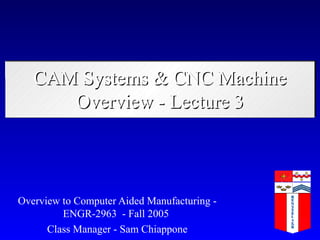
Camsys overview
- 1. CAM Systems & CNC Machine Overview - Lecture 3 Overview to Computer Aided Manufacturing - ENGR-2963 - Fall 2005 Class Manager - Sam Chiappone
- 2. History 1955 - John Parsons and US Air Force define a need to develop a machine tool capable of machining complex and close tolerance aircraft parts with the same quality time after time (repeatability). MIT is the subcontractor and builds the machine for the project. Intro to CAM Rensselaer Polytechnic Chiappone Institute
- 3. History: Continued 1959 - MIT announces Automatic Programmed Tools (APT) programming language 1960 - Direct Numerical Control (DNC). This eliminates paper tape punch programs and allows programmers to send files directly to machine tools Intro to CAM Rensselaer Polytechnic Chiappone Institute
- 4. History: Continued 1968 - Kearney & Trecker machine tool builders market first machining center 1970’s - CNC machine tools & Distributed Numerical Control 1980’s - Graphics based CAM systems introduced. Unix and PC based systems available Intro to CAM Rensselaer Polytechnic Chiappone Institute
- 5. History: Continued 1990’s - Price drop in CNC technology 1997 - PC- Windows/NT based “Open Modular Architecture Control (OMAC)” systems introduced to replace “firmware” controllers. Intro to CAM Rensselaer Polytechnic Chiappone Institute
- 6. Control Systems Open-Loop Control – Stepper motor system – Current pulses sent from control unit to motor – Each pulse results in a finite amount of revolution of the motor001” is possible Intro to CAM Rensselaer Polytechnic Chiappone Institute
- 7. Control Systems Open-Loop Limitations – Control unit “assumes” desired position is achieved – No positioning compensation – Typically, a lower torque motor Open-Loop Advantages – Less complex, Less costly, and lower maintenance costs Intro to CAM Rensselaer Polytechnic Chiappone Institute
- 8. Control Systems Closed-Loop Control – Variable DC motors - Servos – Positioning sensors -Resolvers » Feedback to control unit » Position information compared to target location » Location errors corrected Intro to CAM Rensselaer Polytechnic Chiappone Institute
- 9. Control Systems Closed-Loop Advantages – DC motors have the ability to reverse instantly to adjust for position error – Error compensation allows for greater positional accuracy (.0001”) – DC motors have higher torque ranges vs.. stepper motors Closed-loop limitations – Cost Intro to CAM Rensselaer Polytechnic Chiappone Institute
- 10. Three Basic Categories of Motion Systems Point to Point - No contouring capability Straight cut control - one axis motion at a time is controlled for machining Contouring - multiple axis’s controlled simultaneously Intro to CAM Rensselaer Polytechnic Chiappone Institute
- 11. Three Basic Categories of Motion Systems Intro to CAM Rensselaer Polytechnic Chiappone Institute
- 12. CNC vs. NC Machine Tools Computer Numerical Control (CNC) - A numerical control system in which the data handling, control sequences, and response to input is determined by an on-board computer system at the machine tool. Intro to CAM Rensselaer Polytechnic Chiappone Institute
- 13. CNC Advantages – Increased Program storage capability at the machine tool – Program editing at the machine tool – Control systems upgrades possible – Option -resident CAM system at machine tool – Tool path verification Intro to CAM Rensselaer Polytechnic Chiappone Institute
- 14. NC Numerical Control (NC) - A control system which primarily processes numeric input. Limited programming capability at the machine tool. Limited logic beyond direct input. These types of systems are referred to as “hardwire controls” and were popular from the 1950’s to 1970’s. Intro to CAM Rensselaer Polytechnic Chiappone Institute
- 15. Machining Centers A machining center can be defined as a machine tool capable of: – Multiple operation and processes in a single set-up utilizing multiple axis – Typically has an automatic mechanism to change tools Intro to CAM Rensselaer Polytechnic Chiappone Institute
- 16. Machining Centers – Machine motion is programmable – Servo motors drive feed mechanisms for tool axis’s – Positioning feedback is provided by resolvers to the control system Intro to CAM Rensselaer Polytechnic Chiappone Institute
- 17. Machining Centers Example - A turning center capable of OD turning, external treading, cross-hole drilling, engraving, and milling. All in machining is accomplished in one “set-up.” Machine may have multiple spindles. Intro to CAM Rensselaer Polytechnic Chiappone Institute
- 18. Machining Centers Intro to CAM Rensselaer Polytechnic Chiappone Institute
- 19. Programming Methods Automatically Programmed Tools (APT) – A text based system in which a programmer defines a series of lines, arcs, and points which define the overall part geometry locations. These features are then used to generate a cutter location (CL) file. Intro to CAM Rensselaer Polytechnic Chiappone Institute
- 20. Programming Methods-APT – Developed as a joint effort between the aerospace industry, MIT, and the US Airforce – Still used today and accounts for about 5 -10% of all programming in the defense and aerospace industries Intro to CAM Rensselaer Polytechnic Chiappone Institute
- 21. Programming Methods-APT – Requires excellent 3D visualization skills – Capable of generating machine code for complicated part programs » 5 axis machine tools Intro to CAM Rensselaer Polytechnic Chiappone Institute
- 22. Programming Methods-APT Part definition P1=Point/12,20,0 C1=Circle/Center,P1,Radius,3 LN1=Line/C1. ATANGL,90 Cutter Commands TLRT,GORT/LN1.TANTO,C1 GOFWD/C1,TANTO,L5 Intro to CAM Rensselaer Polytechnic Chiappone Institute
- 23. Programming Methods-CAM Computer Aided Machining (CAM) Systems – Graphic representation of the part – PC based – Integrated CAD/CAM functionality – “Some” built-in expertise Speed & feed data based on material and tool specifications Intro to CAM Rensselaer Polytechnic Chiappone Institute
- 24. Programming Methods-CAM – Tool & material libraries – Tool path simulation – Tool path editing – Tool path optimization – Cut time calculations for cost estimating Intro to CAM Rensselaer Polytechnic Chiappone Institute
- 25. Programming Methods-CAM – Import / export capabilities to other systems » Examples: Drawing Exchange Format (DXF) Initial Graphics Exchange Standard (IGES) Intro to CAM Rensselaer Polytechnic Chiappone Institute
- 26. The Process CAD to NC File Start with graphic representation of part – Direct input – Import from external system » Example DXF / IGES – 2D or 3D scan » Model or Blueprint (At this point you have a graphics file of your geometry) Intro to CAM Rensselaer Polytechnic Chiappone Institute
- 27. The Process CAD to NC File Define cutter path by selecting geometry – Contours – Pockets – Hole patterns – Surfaces – Volume to be removed (At this point the system knows what you want to cut) Intro to CAM Rensselaer Polytechnic Chiappone Institute
- 28. The Process CAD to NC File Define cut parameters – Tool information » Type, Rpm, Feed – Cut method » Example - Pocket mill zig-zag, spiral, inside-out » Rough and finish parameters (At this point the system knows how you want to cut the part) Intro to CAM Rensselaer Polytechnic Chiappone Institute
- 29. The Process CAD to NC File Execute cutter simulation – Visual representation of cutter motion Modify / delete cutter sequences (At this point the system has a “generic” cutter location (CL) file of the cut paths) Intro to CAM Rensselaer Polytechnic Chiappone Institute
- 30. The Process CAD to NC File Post Processing – CL file to machine specific NC code Filters CL information and formats it into NC code based on machine specific parameters – Work envelope – Limits - feed rates, tool changer, rpm’s, etc. – G & M function capabilities Intro to CAM Rensselaer Polytechnic Chiappone Institute
- 31. Output: NC Code Numerical Control (NC) Language – A series of commands which “direct” the cutter motion and support systems of the machine tool. Intro to CAM Rensselaer Polytechnic Chiappone Institute
- 32. Output: NC Code G-Codes (G00, G1, G02, G81) Coordinate data (X,Y,Z) Feed Function (F) Miscellaneous functions (M13) N - Program sequence number T - Tool call S - Spindle command Intro to CAM Rensselaer Polytechnic Chiappone Institute
- 33. Output: NC Code NC Program Example – N01G90 G80 – N03 GOO T12 M06 – N05 GOO X0 Y0 Z.1 F10 S2500 M13 – N07 G1Z-.5 – N09 G02 X-10. I0J0F20 – N13 X0Y10 – N17 X10Y0 – N19 X0Y-10 – N21 X-10Y0 – N23 M2 Intro to CAM Rensselaer Polytechnic Chiappone Institute
- 34. Example of CNC Programming What What Must Be Done To Drill A Hole On A CNC Vertical Milling Machine Intro to CAM Rensselaer Polytechnic Chiappone Institute
- 35. Tool Home Top View 1.) X & Y Rapid To Hole Position Front View Intro to CAM Rensselaer Polytechnic Chiappone Institute
- 36. Top View 2.) Z Axis Rapid Move Just Above Hole 3.) Turn On Coolant 4.) Turn On Spindle Front .100” View Intro to CAM Rensselaer Polytechnic Chiappone Institute
- 37. Top View 5.) Z Axis Feed Move to Drill Hole Front View Intro to CAM Rensselaer Polytechnic Chiappone Institute
- 38. Top View 6.) Rapid Z Axis Move Out Of Hole Front View Intro to CAM Rensselaer Polytechnic Chiappone Institute
- 39. Top View 7.) Turn Off Spindle 8.) Turn Off Coolant 9.) X&Y Axis Rapid Move Home Front View Intro to CAM Rensselaer Polytechnic Chiappone Institute
- 40. Here’s The CNC Program! Tool At Home Top O0001 View N005 G54 G90 S600 M03 N010 G00 X1.0 Y1.0 N015 G43 H01 Z.1 M08 N020 G01 Z-.75 F3.5 N025 G00 Z.1 M09 Front N030 G91 G28 X0 Y0 Z0 View N035 M30 Intro to CAM Rensselaer Polytechnic Chiappone Institute
- 41. Tool At Home Top O0001 View O0001 Number Assigned to this program Front View Intro to CAM Rensselaer Polytechnic Chiappone Institute
- 42. Tool At Home Top O0001 View N005 G54 G90 S600 M03 N005 Sequence Number G54 Fixture Offset G90 Absolute Programming Mode S600 Spindle Speed set to 600 RPM M03 Spindle on in a Clockwise Direction Front View Intro to CAM Rensselaer Polytechnic Chiappone Institute
- 43. Top O0001 View N005 G54 G90 S600 M03 N010 G00 X1.0 Y1.0 G00 Rapid Motion X1.0 X Coordinate 1.0 in. from Zero Y1.0 Y Coordinate 1.0 in. from Zero Front View Intro to CAM Rensselaer Polytechnic Chiappone Institute
- 44. Top O0001 View N005 G54 G90 S600 M03 N010 G00 X1.0 Y1.0 N015 G43 H01 Z.1 M08 G43 Tool Length Compensation H01 Specifies Tool length compensation Z.1 Z Coordinate .1 in. from Zero Front M08 Flood Coolant On View Intro to CAM Rensselaer Polytechnic Chiappone Institute
- 45. Top O0001 View N005 G54 G90 S600 M03 N010 G00 X1.0 Y1.0 N015 G43 H01 Z.1 M08 N020 G01 Z-.75 F3.5 G01 Straight Line Cutting Motion Z-.75 Z Coordinate -.75 in. from Zero Front F3.5 Feed Rate set to 3.5 in./min. View Intro to CAM Rensselaer Polytechnic Chiappone Institute
- 46. Top O0001 View N005 G54 G90 S600 M03 N010 G00 X1.0 Y1.0 N015 G43 H01 Z.1 M08 N020 G01 Z-.75 F3.5 N025 G00 Z.1 M09 Front G00 Rapid Motion Z.1 Z Coordinate .1 in. from Zero View M09 Coolant Off Intro to CAM Rensselaer Polytechnic Chiappone Institute
- 47. O0001 N005 G54 G90 S600 M03 Top View N010 G00 X1.0 Y1.0 N015 G43 H01 Z.1 M08 N020 G01 Z-.75 F3.5 N025 G00 Z.1 M09 N030 G91 G28 X0 Y0 Z0 G91 Incremental Programming Mode Front G28 Zero Return Command View X0, Y0, Z0 X,Y,& Z Coordinates at Zero Intro to CAM Rensselaer Polytechnic Chiappone Institute
- 48. Top O0001 View N005 G54 G90 S600 M03 N010 G00 X1.0 Y1.0 N015 G43 H01 Z.1 M08 N020 G01 Z-.75 F3.5 N025 G00 Z.1 M09 Front N030 G91 G28 X0 Y0 Z0 View N035 M30 M30 End of Program Intro to CAM Rensselaer Polytechnic Chiappone Institute
- 49. Output: NC Code - Canned Cycles Intro to CAM Rensselaer Polytechnic Chiappone Institute
- 50. CAD to NC Code Import DXF Geometry File IGES Direct input Tool Path Generation What you want to cut How you want to cut Tool Type CL Rpm’s – Feeds Post Process Method File Canned cycles Cut direction NC Code OEM N1 G80 G90 Custom N3 G0 T01 M06 Language N5 G0 X0 Y0 Intro to CAM Rensselaer Polytechnic Chiappone Institute
- 51. Advantages of CNC Machine Tools Ease of part duplication Flexibility Repeatability Quality control through process control Intro to CAM Rensselaer Polytechnic Chiappone Institute
- 52. Advantages of CNC Machine Tools Accommodates simple to complex parts geometry Improved part aesthetics Increased productivity Technology costs are decreasing Intro to CAM Rensselaer Polytechnic Chiappone Institute
- 53. Advantages of CNC Machine Tools Reduced set-up time Reduced lead times Reduced inventory Better machine utilization Job advancement opportunities Intro to CAM Rensselaer Polytechnic Chiappone Institute
- 54. Advantages of CNC Machine Tools CNC machine tools are more rigid than conventional machine tools – $$$- Climb milling requires about 10 - 15 % less horsepower vs. conventional cutting, but requires a ridged machine tool with no backlash – Increased Rpm’s and feeds Intro to CAM Rensselaer Polytechnic Chiappone Institute
Editor's Notes
- An example of creating a CNC program using a simple hole drilled on a computer numerical controlled (CNC) vertical milling machine.
- In this case, we are using a simple analogy to stress how a programmer must be able to visualize a CNC program’s execution. We first look at how a machinist would machine a hole in a work piece held in a vise on a milling machine. Then we’ll show how the same operation will be performed with a CNC program. The machinist standing in front of the milling machine has everything they need right in front of them. They wouldn’t forget something as simple as turning the spindle on before trying to drill the hole. On the other hand, a CNC programmer must typically work with nothing more than a blueprint, a pencil, a calculator, and a blank piece of paper. They must be able to visualize every motion and function of the program’s execution in their minds .
- Here is the same operation (drilling a hole) performed by a CNC program. Each step will be explained.