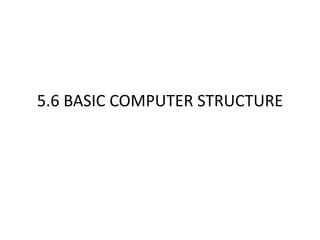
EASA Part-66 Module 5.6 : Basic Computer Structure
- 1. 5.6 BASIC COMPUTER STRUCTURE
- 2. AIM a. Computer terminology - CPU, ALU, IC and control unit - Software and hardware - Bit and byte - Memory devices such as RAM, ROM, PROM b. Computer technology in aircraft systems
- 3. AIRPLANE COMPUTER • What computer can do : – To detect fault – To monitor aircraft performance – To help pilot do their work – Aircraft does not overstress through excessive control – Aircraft can be operate efficiently
- 5. DEFINITION • Electronic device • Accept and process data by carrying out of set of store instructions in sequence. • Using mathematical and logic operation is know as PROGRAM.
- 6. DIGITAL COMPUTER CPU / INPUT PROCESSOR OUTPUT
- 7. INPUT DEVICE • Keyboard • Keypad • Pointing Devices • Touch pad • Mouse • Joysticks • Paddle • Microphone
- 9. OUTPUT DEVICE • CRT monitor (cathod ray tube) • LCD monitor (liquid crystal display) • LED monitor (light emiting diode) • Sound Output • Light • Aircraft Control Surface • Printer
- 11. HARDWARE • Physical parts of a computer. • Internal hardware device include motherboards, • Hard drives and graphic card, RAM, etc. • External hardware devices include monitors, keyboards, mouse, printers, etc. • Internal hardware called components, external hardware devices called peripherals.
- 13. SOFTWARE • Software cannot be touch • Provides the instructions to hardware or serve as input to another software. • Can be programs, procedures, algorithms and its documentation. • Binary number as a language. • Type of software : System software & Application software
- 15. CPU/PROCESSORS • Brain of computer • To process data • Microprocessor is a central processing unit (CPU) that fits on one microchip. • Fabricated by silicon. • Small zap of high voltage current (static electricity) can destroy the chip.
- 16. COMPUTER CONTROL ARITHMETIC INPUT MEMORY OUTPUT CENTRAL PROCESSOR UNIT (CPU)
- 17. CONTROL UNIT • Responsible for overall action of computer to perform correct sequence and at the right time. • Determine by software. • Will control the timing and electronic switching throughout the computer by clock (synchronous operation).
- 18. ALU – ARITHMATIC LOGIC UNIT • Perform mathematic and basic logical operations. • Required power processor to perform variable task of division, multiplication, fixed and floating point arithmetic and employ parallel operation for high speed.
- 19. Simple example of ALU
- 20. REGISTER • Temporary storage units within CPU. • Can store data or program information. • Store limit amount of temporary basis.
- 21. BUSES • As a medium for transfer data from one part to other part of computer. • Computer highway use large number of parallel connected wires. • 3 type of buses which is data bus, address bus and control bus. - Control bus : medium for communicating - Address bus : carry information - Data Bus : Carry actual data being process
- 22. Control bus : medium for communicating Address bus : carry information Data Bus : Carry actual data being process ADDRESS BUS I/P CENTRAL INPUT/OUTPUT MEMORY PROCESSING UNIT O/P UNIT CONTROL BUS DATA BUS
- 23. BIT AND BYTE • A bit is a binary digit, the smallest increment of data on a computer • Bits are usually assembled into a group of eight to form a byte. • Used for measuring the amount of data that is transferred in a second between two telecommunication points • 1 byte = 8 bits • 1 kilobyte (K / Kb) = 2^10 bytes = 1,024 bytes • 1 megabyte (M / MB) = 2^20 bytes = 1,048,576 bytes • 1 gigabyte (G / GB) = 2^30 bytes = 1,073,741,824 bytes
- 24. MEMORY • Physical devices used to store information which is instructions and data. • Using binary digit. • Can store data temporary and permanently.
- 25. VOLATILE MEMORY • Lost data when power off. • Volatile memory requires power to maintain the stored information.
- 26. NON-VOLATILE MEMORY • Permanent store • Non-volatile computer memory that can retain the stored information even when not powered.
- 27. PERMANENT STORAGE • ROM : Read Only Memory - Use to store permanent data (FIRMWARE) - Cannot be reprogram or change the data - Eg : PROM( for BIOS), CD-ROM • EPROM : Erasable Program Read Only Memory - Can erase by expose in strong UV light in 10min - Use by military • EAROM : Electrical Altered Read Only Memory - Combine non-volatility of ROM with electrically alterable of RAM. Considered non volatile RAM. • Flash Memories - Eg : Hard Disc, Thumb drive
- 28. TEMPERORY STORAGE • RAM : Random Access Memory – Primary Memory (fast but limited capacity) – takes the form of integrated circuits – Allow data to be read quickly – Used to run programs. – Eg : SRAM, DRAM, DDR RAM etc
- 29. MEMORY APPLICATION When opening Operating System POWER ON HD Only critical part of OS LOAD maintain in RAM LOAD OS BIOS CPU RAM When opening Application Application conserve in RAM, CPU RAM HD Saved in HD
- 30. MICROPROCESSOR • central processing part of a computer contained within an IC. • small, lightweight, and relatively cheap when compared to any CPU • Use for simple application • Can incorporate all the elements of a total computing system: I/O, ROM, RAM and CPU
- 31. ELEMENTARY MICROCOMPUTER OUTPUT INPUT/ OUTPUT PORTS INPUT ROM MICROPROCESSOR COMPUTER HIGHWAY (CPU) RAM
- 32. AIRBORNE DIGITAL COMPUTER APPLICATION FROM CONTROL Signal convert from SENSORS: analog to digital VOR/DME - OMEGA A DOPPLER - COMPASS D ETC MAGNETIC CARD READER REGISTERS TO FROM CONTROL SEQUENCING STORE MAGNETIC TAPE & CASSETTE/CARTRIDGE ADDRESSING PUSH BUTTON CONTROLLER ALPHANUMERIC DEDICATED TO CONTROL COMPUTER INPUT
- 33. FMS - FLIGHT MANAGEMENT SYSTEM LINE SELECT KEYS DISPLAY SCREEN ALPHANUMERIC FUNCTION KEYPAD SELECT KEYS NEXT PPOS PHASE PERF 1 2 3 EXEC AIR DIR FUEL PORTS 4 5 6 HDG MSG SEL DATA FIX 7 8 9 DISPLAY START 0 CLEAR BRIGHTNESS ENG CONTROL OUT A B C D E F G SPEC F-PLN H I J K L M N O P Q R S T U V W X Y Z /
- 34. FMS - FLIGHT MANAGEMENT SYSTEM • Have 2 FMC (Flight Management Computer) in aircraft for redundancy • Four main functions of FMS: – Automatic Flight Control – Performance Management – Navigation and Guidance – Status and Warning Displays • Receive input from sub system computer – Flight Control Computer (FCC). – Thrust Management Computer (TMC). – Digital Air Data Computer (DADC) – Engine Indicating & Crew Alerting System (EICAS).